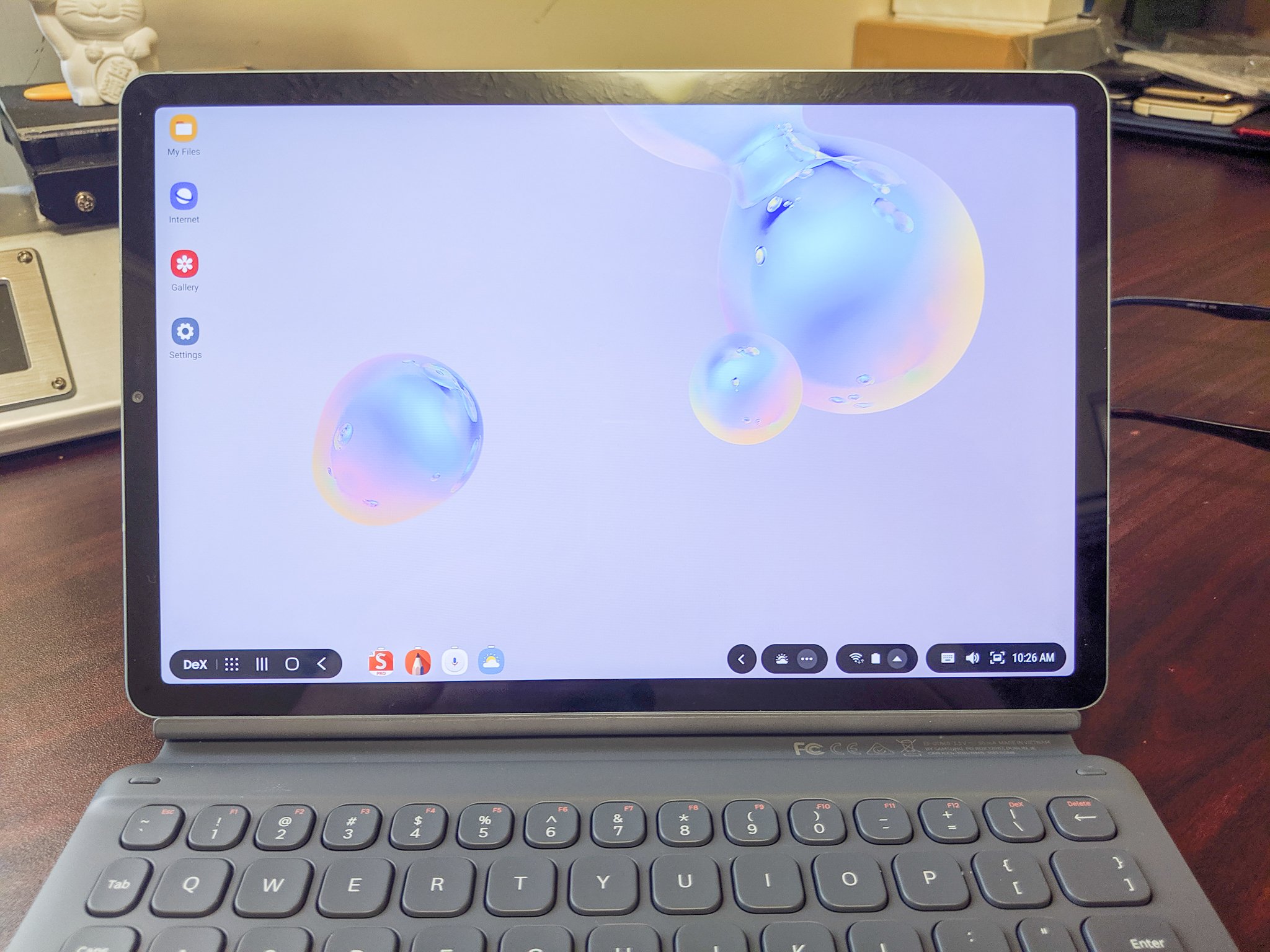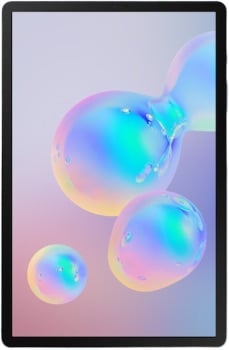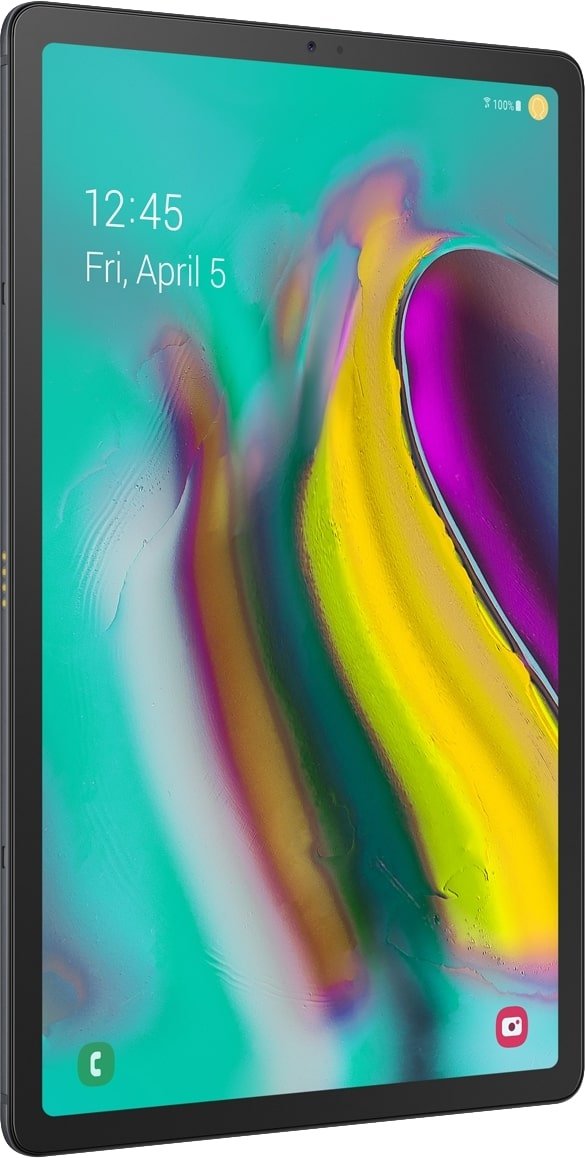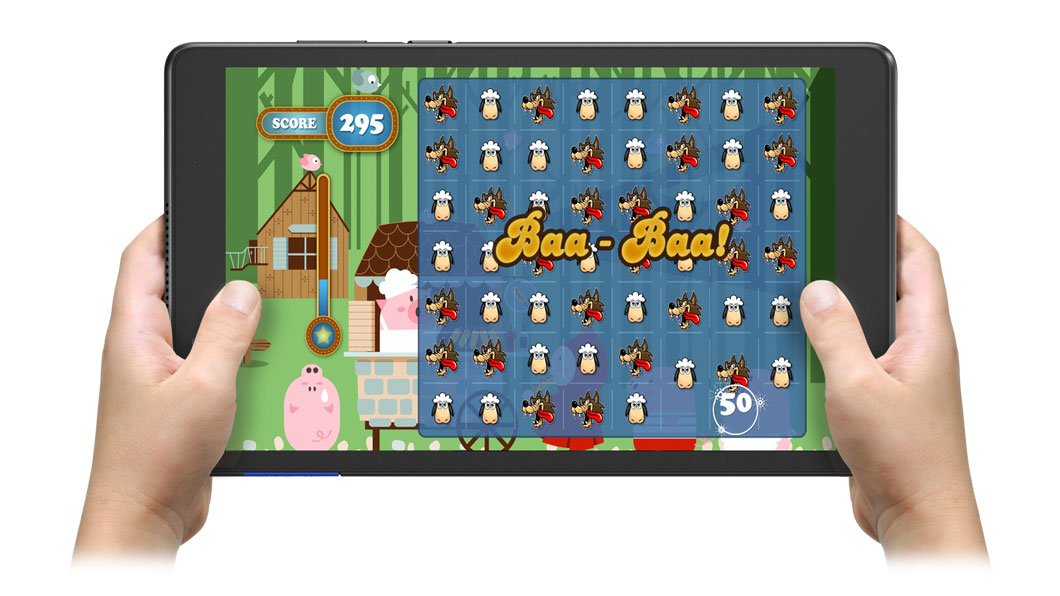Despite computers getting slimmer and more powerful, there is still a place in the world for tablets. Who doesn't want Android on a big screen to either watch your favorite content or to step into a coffee shop to get some work done? Your best bet is the Galaxy Tab S6 with its optional keyboard case and included S Pen, but there are plenty of other tablets that might work better for you.
Best Overall: Samsung Galaxy Tab S6
The Samsung Galaxy Tab S6 is the company's latest attempt at a flagship Android tablet, and it impresses in many categories. Samsung included the popular and upgraded S Pen so you use the Tab S6 as a notebook with its 10.5-inch display, or use the S Pen as a remote control during presentations.
On the spec front, you can get up to 8GB of RAM and 256GB of expandable storage, but the base model with 6GB of RAM and 128GB of storage will be plenty. The Tab S6 also sports a 15-hour battery with 15W fast-charging capabilities so you can top off your tablet during a long work session.
While Samsung offers a keyboard cover for the Tab S6, you will have to shell out some extra money in order to get the "desktop-like" experience. The unfortunate thing here is that the Tab S6 is already pricy as it is, so spending even more is less than ideal.
Pros:
- S Pen included
- Up to 8GB of RAM and 256GB of expandable storage
- Samsung Dex Mode support
- Keyboard cover available (separately)
Cons:
- Not for the budget minded
- Keyboard cover must be purchased separately
Best Overall
Samsung Galaxy Tab S6
If you're ready to shell out the cash, you can't get better than the Tab S6.
Samsung's Galaxy Tab S6 is a fantastic all-around tablet, perfect for just media playback or if you need to get some work done with the S Pen.
Best for iOS Fans: Apple iPad 7th Generation
Apple's new 7th generation iPad comes in as the latest base model option to hit the market. The device does not have many upgrades internally over its predecessor, but there are a few convenient additions.
The 10.2-inch display is the largest for an entry-level iPad, moving up from the old standard of 9.7 inches. Apple also added support for a Smart Keyboard Cover, along with support for the 1st generation Apple Pencil. This is the type of tablet you can throw in the bag and take wherever, while either using it for entertainment or to get some quick work done.
On the other side of the fence, this design has been around for far too long and looks just like every iPad made before the 3rd-gen iPad Pro. While it performs admirably, the inclusion of the A10 Fusion is head-scratching, as it was first introduced back in 2016. Plus, you'll have to pay the Apple Tax if you want to get the OEM Smart Keyboard Cover.
Pros:
- 10.2-inch display
- Front-mounted fingerprint scanner
- Keyboard cover available
- Up to 10 hours of battery life
- Apple Pencil support included
Cons:
- Aged design
- Keyboard cover must be purchased separately
- Three-year-old processor
Best for iOS Fans
Apple iPad 7th Generation
Perfect way to get your feet wet with iOS
The lateest iPad is larger than its predecessor, while supporting the option Smart Keyboard for getting work done.
Best Bang for the Buck: Samsung Galaxy Tab S5e
The Galaxy Tab S5e acted as Samsung's flagship tablet for a period of time, as it was released between the Tab S4 and Tab S6. This budget-friendly tablet offers a gorgeous Super AMOLED 10.5-inch display, along with up to 6GB of RAM and a power-conservative mid-range processor.
If you want a tablet to be able to watch your favorite movies or TV shows, then the Tab S5e is great. Not only do you have a great display, but Samsung includes four AKG-tuned speakers, and a microSD card slot for expandable storage.
Not everything is roses and daisies, however, as Samsung did not include S Pen support, so you'll have to find a regular stylus. Plus, there is no LTE variant if you wanted to take this on the go and add it to your cellular plan.
Pros:
- Bezel-less Super AMOLED display
- Up to 6GB of RAM
- AKG-tuned speakers
Cons:
- No S Pen support
- No LTE variant
Best Bang for the Buck
Samsung Galaxy Tab S5e
A great pick if you don't want to break the bank but want a good experience.
Samsung's Tab S5e is a fantastic option if you want a combination of price and function. Despite the lack of S Pen support, you can still get work done.
Best Productivity Budget Pick: Smartab 2-in-1 Tablet
The Smartab 2-in-1 Tablet is an interesting choice from Walmart as it looks more like a budget laptop. That's for good reason since this is actually powered by Android, giving you the benefits of Android in a laptop-like experience. But the company also offers a 2-in-1 Windows tablet, if that's your sort of thing.
There is a near-stock experience in terms of the software, combined with 32GB of onboard storage, which can be expanded. The keyboard is also included, so you won't have to spend anything extra to get some work done, or you can remove it at the end of the day. With the 10.1-inch display, you can either sit back and enjoy some videos or put your fingers to work.
On the other side, there is only 1GB of RAM which can be problematic when attempting to multi-task. Plus, you'll have to stick with microUSB charging and can't take advantage of the awesome benefits of USB-C.
Pros:
- Near stock Android
- 32GB of base storage
- Detachable keyboard included
Cons:
- Only 1GB of RAM
- MicroUSB charging port
Best Productivity Budget Pick
Smartab 2-in-1 Tablet
The tablet to get if you need to get work done on the cheap
The Smartab 2-in-1 tablet includes a removable QWERTY keyboard, has 32GB of expandable storage, and a near stock Android experience for cheap.
Best for Windows: Ematic EWT106 Windows Tablet
If you are a fan of Windows, but either don't want to break the bank or deal with a huge display, the Ematic EWT106 is perfect. This tablet has all of the benefits of Windows, along with a lightweight and portable design.
This lightweight, 10-inch tablet will last you throughout most of the day, includes a microSD card slot, and has both a front and rear-facing camera. With the included keyboard cover, you will be able to prop up the EWT106 in any position that you need to get the work done.
While the EWT106 can serve the needs for many, there are some constraints that may leave you looking elsewhere. Notably, the 1GB of RAM and 16GB of storage, which are fine for extremely lightweight tasks, but may not help you much if you tend to multi-task. As for the operating system itself, you're also limited to only being able to use Windows 8, which is outdated for the most part, but will still work just fine.
Pros:
- Lightweight and portable
- Removable keyboard cover included
- microSD card slot built-in
Cons:
- Limited to Windows 8
- 1GB of RAM
- 16GB of Storage
Best for Windows
Ematic EWT106 Windows Tablet
A solid way to get a Windows tablet
The Ematic EWT106 sports a decent 10-inch LCD display, though you may not get much multi-tasking done with jsut 1GB of RAM.
Best for Kids: PBS KIDS Playtime Pad
You have to keep the kids occupied nowadays, even if it's just on a drive to visit family members. The PBS Kids Playtime Pad will ensure that your children are spending their time in a meaningful way with more than 20 educational games pre-loaded. And it's 7-inch display means that it's lightweight and small enough to take anywhere.
While the Playtime Pad has Google Play Store access, the tablet also has a suite of parental controls built-in so that you can limit what your kids are doing. Additionally, we know how problematic it can get if a child has access to a tablet, so the Playtime Pad has a silicone protective case included. This will ensure that the tablet won't break if it's accidentally dropped while around the house or out and about.
It's unlikely that your children will be doing too much multi-tasking, but the decision to include just 1GB of RAM is disappointing. This is also true in regards to the 16GB of onboard storage, but luckily there is a microSD card slot to store some extra movies or shows.
Pros:
- Educational games and movies pre-loaded
- Parental controls built-in
- Silicone case included
Cons:
- Android 6.0 Marshmallow
- 1GB of RAM
- Just 16GB of storage
Best for Kids
PBS KIDS Playtime Pad
Let the kids enjoy technology while learning.
The PBS KIDS Playtime Tab is fantastic for the kids with its protective case, preloaded apps and content, and parental controls to keep them safe.
Best Big-screen Budget Pick: Onn Android Tablet 10.1
If you are looking for a tablet with a big screen and a near-stock Android experience without breaking the budget, then the Onn Android 10.1 tablet is perfect. This tablet has a 10.1-inch IPS display, which has been combined with a quad-core chipset, and Android 9.0 Pie.
Walmart even offers a combination with a keyboard cover so that you can turn this into a productivity machine. Plus, it's thin and lightweight so it will fit in almost any bag and won't tire your arms out while holding it.
It's all fine and dandy to be running Android Pie with a quad-core processor, but 2GB of RAM is a frustrating inclusion. At least with the 16GB of base storage, you will be able to expand this with the included microSD card slot.
Pros:
- 10.1-inch display
- Android 9.0 Pie
- Thin and lightweight
Cons:
- Just 2GB of RAM
- Only 16GB of storage
- 0.3-megapixel front-facing camera
Best Big-screen Budget Pick
Onn Android Tablet 10.1
Great if you want a big screen on a budget
The Onn Android Tablet 10.1 is an interesting pick with the optional keyboard cover, but it should handle most tasks without many issues.
Best for Reading on the Go: Lenovo Tab E8
It's all fine and dandy if you want to have a big tablet to lug around with you all day, but that can put extra strain on your back or can be too cumbersome to use. With something like the Lenovo Tab E8, those concerns are removed as the Tab 4 measures in with just an 8-inch display.
Lenovo has included multi-user support, which means that all of your family members can have their social media accounts and apps downloaded to the tablet. That can be extremely useful, especially with the built-in microSD card slot for the inevitable need for more storage.
With just 16GB of storage, you are likely to run out of space rather quickly, unless are just using the Tab E8 for e-reading. We also don't recommend trying to get any work done and only playing some light games with the 2GB of onboard RAM.
Pros:
- Multi-user support
- Thin and lightweight
- MicroSD card slot included
Cons:
- Only 16GB of storage
- Just 2GB of RAM
- Android 7.0 Nougat
Best for Reading on the Go
Lenovo Tab E8
Lightweight enough to take everywhere
Lenovo's Tab E8 is a great pick for someone who needs a small lightweight tablet to throw in their bag.
Bottom line
If you need the best tablet that Walmart has to offer, than look no further than the Samsung Galaxy Tab S6. This tablet has all of the best specs with up to 8GB of RAM and 256GB of expandable storage, combined with the latest Snapdragon 855 processor.
Samsung includes the S Pen with every Tab S6 purchase, so you won't have to shell out extra dough to get some note-taking done. Plus, there is a keyboard cover available for the full productivity set up, but you will have to pick that up separately.
Credits — The team that worked on this guide
Andrew Myrick is a regular freelancer at Android Central and iMore. He has been a tech enthusiast ever since the original iPhone was released and continues to flip-flop between devices. You might as well hook him up to an IV filled with coffee in an effort to get him through the day. If you have any questions, you can find him on Twitter and he'll get back to you.
Source: https://bit.ly/33KKazZ