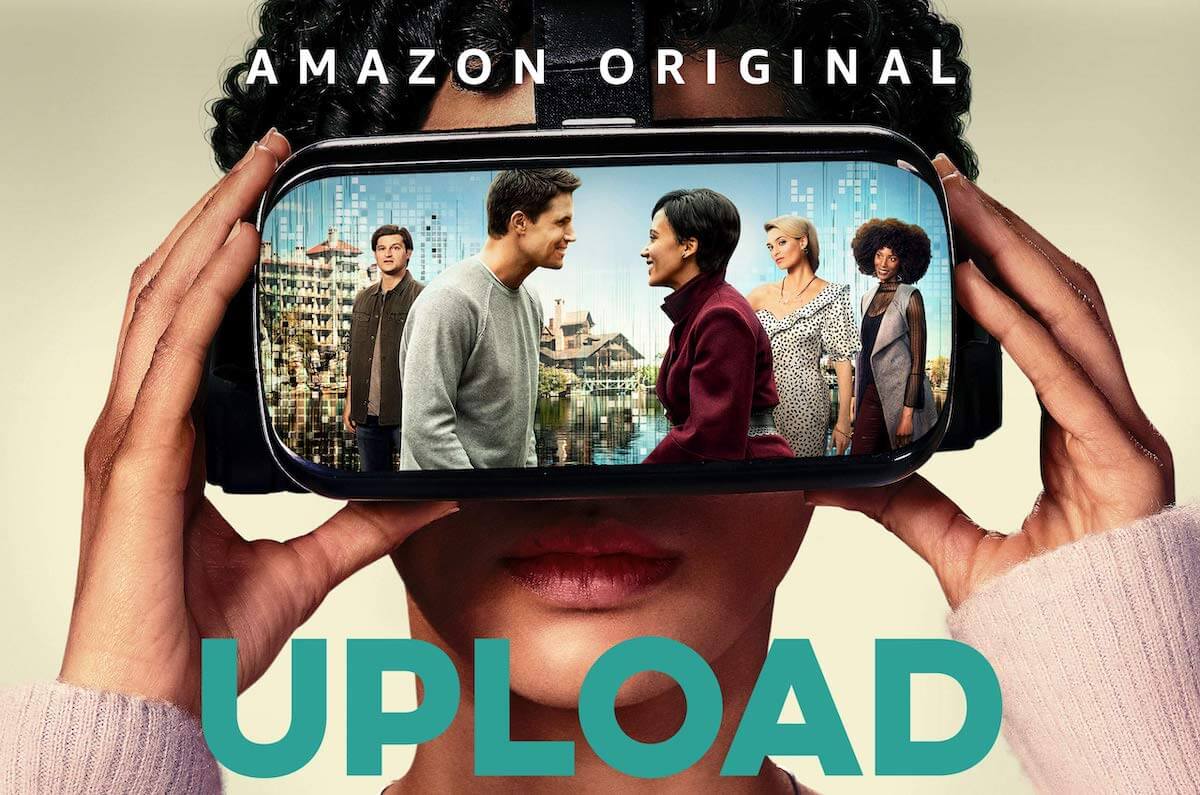If you were given the choice between death or living out the rest of your days in a virtual afterlife, which would you choose? This is the premise of Upload, the latest TV series from the creator of The Office and Parks and Recreation, Greg Daniels.
Upload is set in the year 2033 where people who are near death can be "uploaded" into virtual reality hotels run by six of the world's biggest tech firms. The show stars Robbie Amell who plays a young app developer named Nathan who ends up in the hospital after a self-driving car accident. At the hospital, his shallow girlfriend Ingrid (played by Allegra Edwards) convinces him to be uploaded to her family's luxurious virtual afterlife at the Horizen company's "Lakeview".
After being uploaded to Lakeview, Nathan meets his customer service "Angel" Nora Anthony (played by Andy Allow) who serves as his concierge and guide to the virtual afterlife. However, the two quickly become friends and Nora, who lives in the real world, begins to develop feelings for Nathan.
Based on Upload's trailer, it looks like Greg Daniels' latest TV series will bring plenty of laughs as Nathan is still able to interact with Ingrid and his other friends who are still alive while he's trapped in a virtual luxury hotel. Keep reading and we'll show you exactly how to live stream Upload online from anywhere in the world.
Upload - Where and when?
Upload will premiere on Amazon Prime Video on Friday, May 1. All ten episodes of the new show will be available to stream exclusively on Amazon's streaming service around the world.
How to watch Upload in the U.S.
If you live in the US and have an Amazon Prime subscription, you'll be able to watch all 10 episodes of Upload when the show is released on Friday, May 1.
If you're not yet an Amazon Prime member though, the service costs either $119 for the year or $12.99 per month. In addition to being able to watch Upload, The Man in the High Castle, Tales from the Loop, Fleabag, Bosch, Good Omens and the service's other Amazon Originals, you'll get access to Prime Music, free two-day shipping on eligible items and more. Amazon currently offers a 30-day free trial to Prime so you can test out Prime Video for yourself to watch to watch Upload.
Amazon Prime Free Trial
If you are already an Amazon Prime member, you can tune in and watch the show for free. If you aren't a member, you can sign up for a free 30-day trial and watch the new show at no cost to you.
Watch Upload online from anywhere
As Upload is an Amazon Original, the show is available to stream worldwide with a Prime Video subscription. However, if you're currently traveling or happen to live in a country that doesn't have access to the service, you won't be able to watch the new series.
That's where a VPN (Virtual Private Network) can really come in handy. They allow you to virtually change the IP address of your laptop, tablet or mobile to one that's back in your home country which will let you watch as if you were back there.
VPNs are incredibly easy to use and have the added benefit of providing you with an additional layer of security when surfing the web. There are also a lot of options but we recommend ExpressVPN as our top pick due to its speed, security and ease of use. The service can even be used on a wide array of operating systems and devices (e.g. iOS, Android, Smart TVs, Fire TV Stick, Roku, game consoles, etc). Sign up for ExpressVPN now and enjoy a 49% discount and 3 months FREE with an annual subscription. You can even test it out for yourself thanks to the service's 30-day money back guarantee. Looking for more options? Here are some other VPNs that are on sale right now.
ExpressVPN
See latest price at ExpressVPN
No matter where in the world you may be, a VPN is one of the easiest ways to watch Upland, the new show on Amazon Prime Video. Get in on this deal now!
Upload: The Official Trailer
Not sure what Upload is? Here's the official trailer from Amazon.
Source: https://ift.tt/2yRuSxP