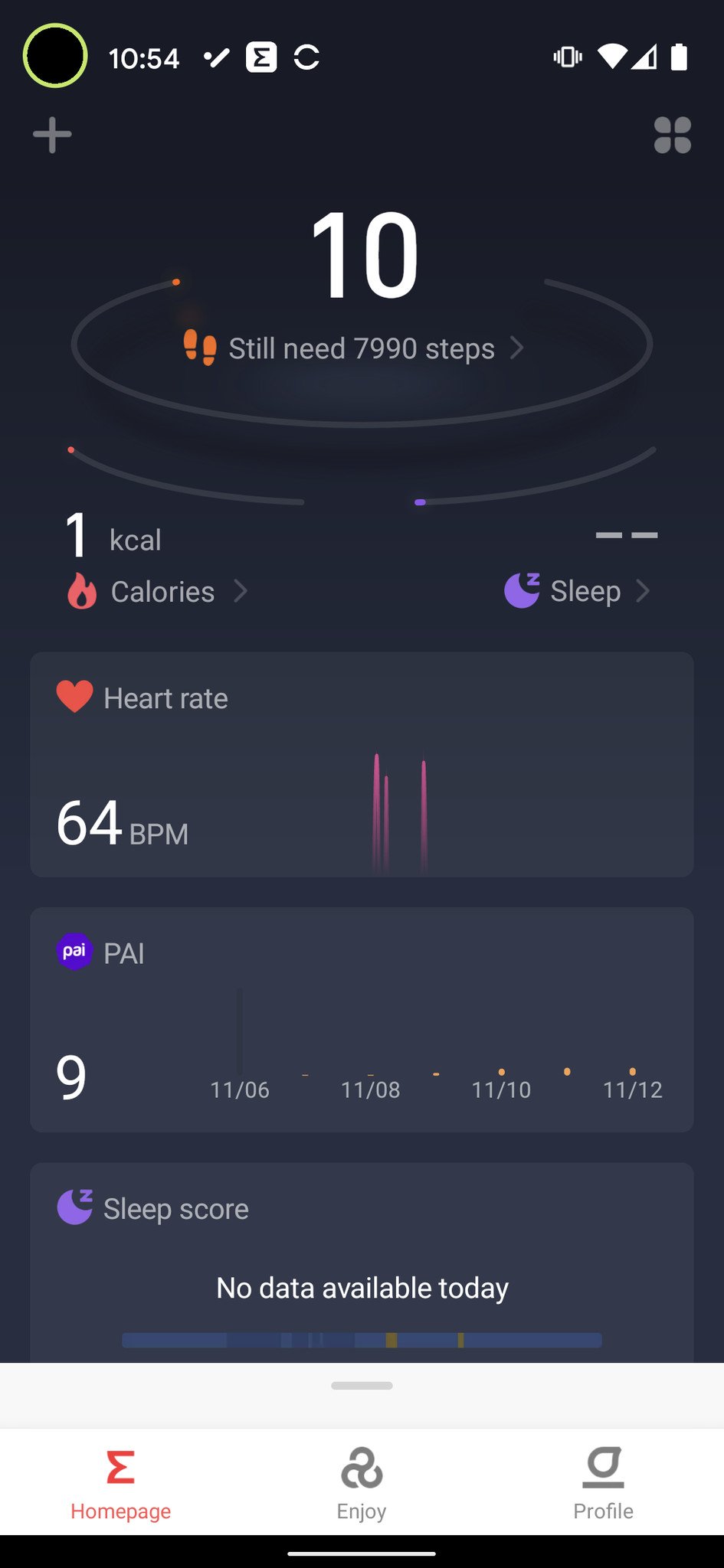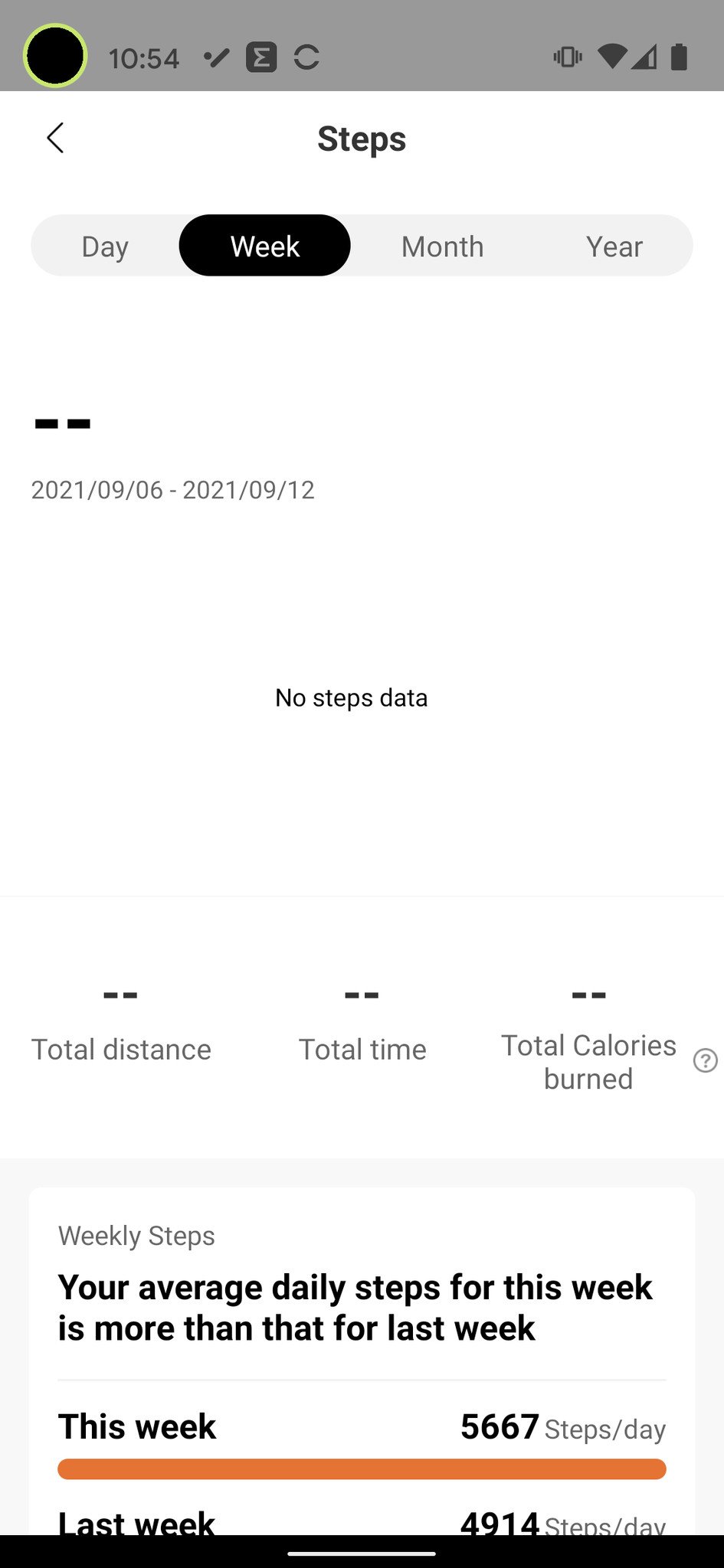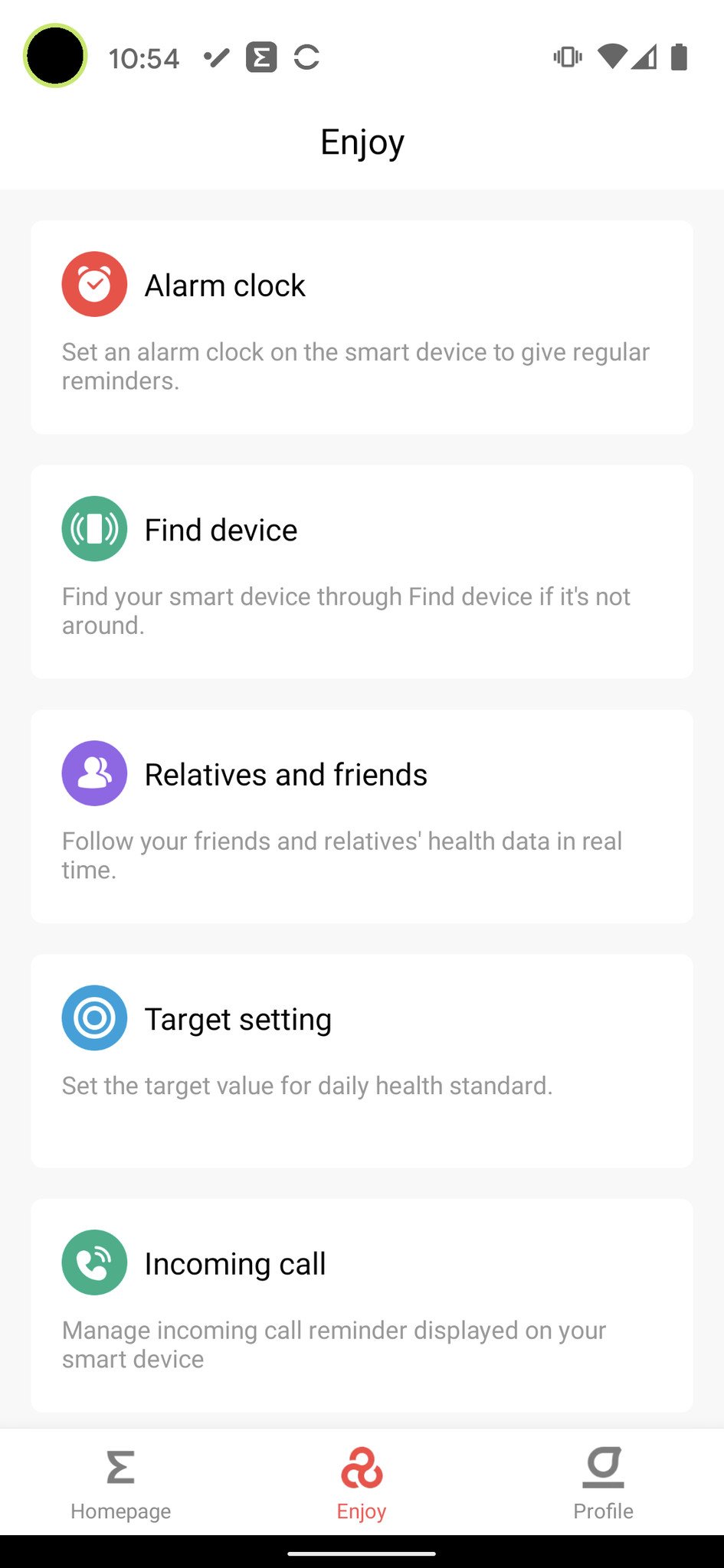All this thing needs is a calculator and PacMan, and I'm back in 4th grade.
My inner 80s child was immediately drawn to Amazfit Neo, and he kicked and screamed at me for weeks to test it out and write up this review. Just looking at the device brought back a flood of fond memories of my first "real" digital watches, and I relished the idea of going back to a simpler time in tech when beeps and notifications weren't bombarding me at all hours of the day. The fact that this watch claimed to be capable of basic activity tracking was a bonus because right now I feel like I need to track my fitness in order to stay healthy and happy. But was the Amazfit Neo up to the challenge? That's what I set to find out.
So far, I've spent just over a week with the Amazfit Neo, and I can say that while it's not the smartwatch that most people are looking for, it just might be the right fit for you if you're feeling nostalgic for the good old days. There's not a whole lot of tech to dissect here, but it does sport some impressive specs that should appeal to many, as well as a few drawbacks that could be deal-breakers for some. With all of that out of the way, let's dive into the review!
Amazfit Neo
Bottom line: The Amazfit Neo stands out because it's not trying too hard to be a "real" smartwatch. Its retro styling appeals to us older tech nerds who want to reach back in time. Don't buy this watch because you want to receive notifications on your wrist or track basic health metrics. It can do that, but that's not where it shines. Buy it because you want a long-lasting, basic timepiece that reminds you of a simpler time. The rest is just gravy.
The Good
- Cool classic styling
- Long battery life
- Lightweight and comfortable
- No unnecessary distractions
The Bad
- Wrist bands are a bit short and pinchy
- Questionable data accuracy
- Confusing app navigation
Retro styling, durable and long lasting, minmalistic
Amazfit Neo: What I like
When I first learned about the Neo, I was immediately drawn to its classic 80s styling and low price point of $40. After wearing it for a week, those are still the biggest selling points of the device, in my opinion, but they're not the only ones.
Yes, the design is retro, and I high-key love its looks, and yes, this is a very affordable basic tracker, which is fine, but it's also supremely comfortable. I test a lot of smartwatches and fitness bands, and I can be turned off by a new device immediately if it doesn't feel right on my wrist. To me, that matters even more than what the watch looks like, and the Neo passes the test here, minus one small detail. The watch itself weighs in at approximately 32g, which is right in line with minimal fitness bands like the Fitbit Inspire 2. Though it is nearly as wide as a larger fitness watch like the Garmin Forerunner 745, it's substantially shorter and thinner, as you can see from the comparison below. That watch face width was problematic for me at times, as I often bumped the buttons with my wrist bones when my hand flexed or moved upwards, such as when I pushed to get off the couch or when I did pushups.
It's durable with shock-resistant plastic construction, and it can handle swims and showers thanks to its 50-meter water resistance. As far as fitness features go, the Neo can track and display your steps, heart rate, and sleep metrics, and you can dive deeper into these stats in the Zepp companion app. Its heart rate is active 24/7, and it can alert you to an abnormal heart rate.
Navigating the watch's interface is pretty straightforward. You don't get a touchscreen here, but you do get four clicky buttons, two on each side. The buttons on the right allow you to navigate through the various display modes on the top half of the screen, including steps, distance traveled, calories, weather and temperature, snooze/DND, stopwatch, basic notification alerts, something called PAI (which we'll get to in a moment), and heart rate. The buttons on the left allow you to select an option to modify (like the timers or stopwatch), and holding down on the Select button can also turn the watch completely off.
The Amazfit Neo truly does sport an always-on display, with customizable backlighting.
Because it's a basic digital display, there's no need to worry whether it's "always-on" or not. There is a very visible backlight built-in to the display that you can set to come on in a raise to wake fashion. You can have this feature always-on or timed so that it doesn't trigger at inopportune times, such as when you're trying to sleep. You can also manually turn the backlight on or off by pressing and holding the bottom left button.
Perhaps the most impressive feature of all is the Neo's battery life. Amazfit says that you should expect at least 28 days on a single charge under everyday use. That estimate jumps to 37 days if you activate the power-saving mode. I haven't had the watch for quite long enough to test these claims, but after a week of heavy use, I still had 75% battery life, so it seems spot-on.
App performance, data accuracy, band sizing
Amazfit Neo: What I don't like
A big drawback for many considering the Neo is just how basic its smarts really are. Amazfit says that it can relay notifications from your smartphone, but in reality, the functionality is very rudimentary. Notification alerts only tell you how many notifications you have and don't provide any actionable data beyond that. So you can see that you missed 3 phone calls or that you have 5 text messages waiting, but that's it. And while the physical buttons make navigating the screen relatively simple, the beeping is very loud, although you can turn this setting off in the companion app.
Amazfit's companion app, now called Zepp, is polished in its design, but it can be a little confusing at times too. The basic health tracking information is on the beautiful home screen, but some of the watch's settings are spread over the next two tabs. The second tab is labeled "Enjoy" for some unknown reason, and is where a lot of the watch settings live. However, there are additional (and redundant) watch settings in the profile tab under My Devices.
The Zepp companion app can be a bit confusing to navigate, and the Neo's tracking data seems conservative.
Amazfit has a metric it calls PAI, which stands for Personal Activity Intelligence, which is a proprietary fitness metric that takes into account heart rate data in conjunction with daily activity intensity and other physiological measurements to generate a score to measure your overall fitness. The idea behind PAI is to boil down all the health data the watch is collecting into a single, understandable number. Personally, I don't find these efforts like Garmin's Body Battery very helpful, though it may be useful for others.
I noticed some bugs or inaccuracies in the app itself, specifically when looking at my weekly step count. When I tap from day view to week view, I don't see any step data at the top of the screen, even though it is clearly there further down on the page and evident in the monthly and yearly view. And speaking of my fitness data, I found the Neo to be a little conservative in areas like step count and sleep metrics when compared to my Fitbit Inspire 2, which I was wearing at the same time.
Of course, none of this matters all that much if you're not consistently switching from brand to brand, and ecosystem to ecosystem like I am. Many have questioned the accuracy or validity of fitness trackers over the years, but I view them as a good baseline to track your activity and progress. And if that's all you want, the Neo should be just fine for your needs.
The biggest deal-breaker for me and why I likely won't be wearing this watch on a daily basis honestly comes down to the straps. They're just too short. When I adjust them to a comfortable length, only a few lugs are left, which makes me nervous. Plus, it tends to get pinchy if I move my wrist around too much, which is not ideal. The good news is that you should be able to replace the bands with compatible 20mm straps, but I wish I didn't have to do this with a new device out of the box. This may not be an issue for folks with smaller wrists, but it was definitely an irritant for me.
The competition
Because the Amazfit Neo is a bit of a 'tweener — it's not a complete fitness tracker, and it's not a complete smartwatch — it's a little challenging to find direct, one-to-one competition for what you're getting at this price point.
If you want a solid and affordable tracker, you can pick up the Xiaomi Mi Band 5 for roughly the same price as the Neo. The Mi Band 5 is one of our favorite fitness bands, and it even comes with a full-color AMOLED touch display.
If the nostalgic design is tugging at your heartstrings, then you may be comfortable forgoing the minimal smarts on offer in the Neo and going with a classic Casio or Timex digital watch. These still pack handy functionality like alarms, timers, and stopwatches, and their batteries last years, not weeks.
Finally, if you want to step up to a more modern-looking but still affordable smartwatch that is still in the Amazfit family, consider the Bip by Amazfit. It has a style reminiscent of the Pebble Time but sports an OLED touchscreen, multisport tracking, and better notifications for less than $70.
Amazfit Neo: Should you buy
You should buy this if ...
You yearn for simpler times
If you are a child of the 70s, 80s, or 90s, or wish you were (go Gen Xers!), this design should bring back many fond memories.
You don't need enhanced smart features
Let's be honest; smartwatches are a hot product category right now. Still, not everyone needs or wants a steady stream of tracking and notifications, especially when that means they have to pay more for it or spend more time charging another device.
You don't want to spend a lot of money
For $40, you're definitely not going to find very many trackers as good as this one. Heck, even basic digital watches from Casio and Timex are in this price range!
You should not buy this if ...
You're looking for a true smartwatch
If you want rich notifications, a fancy touch screen, and advanced health tracking, you're better off with something like the Fitbit Sense, Samsung Galaxy Watch 3, or even an Apple Watch.
You have fancier tastes
If you like to dress up your smartwatch with fancy leather, Milanese, or metal bands, this isn't going to cut it.
You are a stickler for stats
If you are serious about tracking your health and fitness stats, and you want the most accurate training watch, you're better off with a Garmin, Fitbit, or Polar device.
I think this watch is perfect for those who just want a comfortable, low-maintenance timepiece capable of tracking basic health metrics like steps, sleep, and heart rate. If those are metrics that you'd like to keep an eye on, but you don't particularly like more basic fitness bands, then this is a perfect compromise for you. It is not for someone in the market for a more advanced smartwatch or fitness tracker. But priced where it is, it is definitely worth the risk if you think you might be interested in its feature set and design. In fact, it's practically an impulse buy.
With a comfortable fit, classic styling, basic fitness tracking and notification support, and month-long battery life, the Amazfit Neo presents a really compelling value proposition for the price. It won't be everything to everybody, but I'd wager that most people would be happy to strap this watch to their wrists.
Amazfit Neo
Bottom line: The Amazfit Neo stands out because it's not trying too hard to be a "real" smartwatch. Its retro styling appeals to us older tech nerds who want to reach back in time. Don't buy this watch because you want to receive notifications on your wrist or track basic health metrics. It can do that, but that's not where it shines. Buy it because you want a long-lasting, basic timepiece that reminds you of a simpler time. The rest is just gravy.
Source: androidcentral