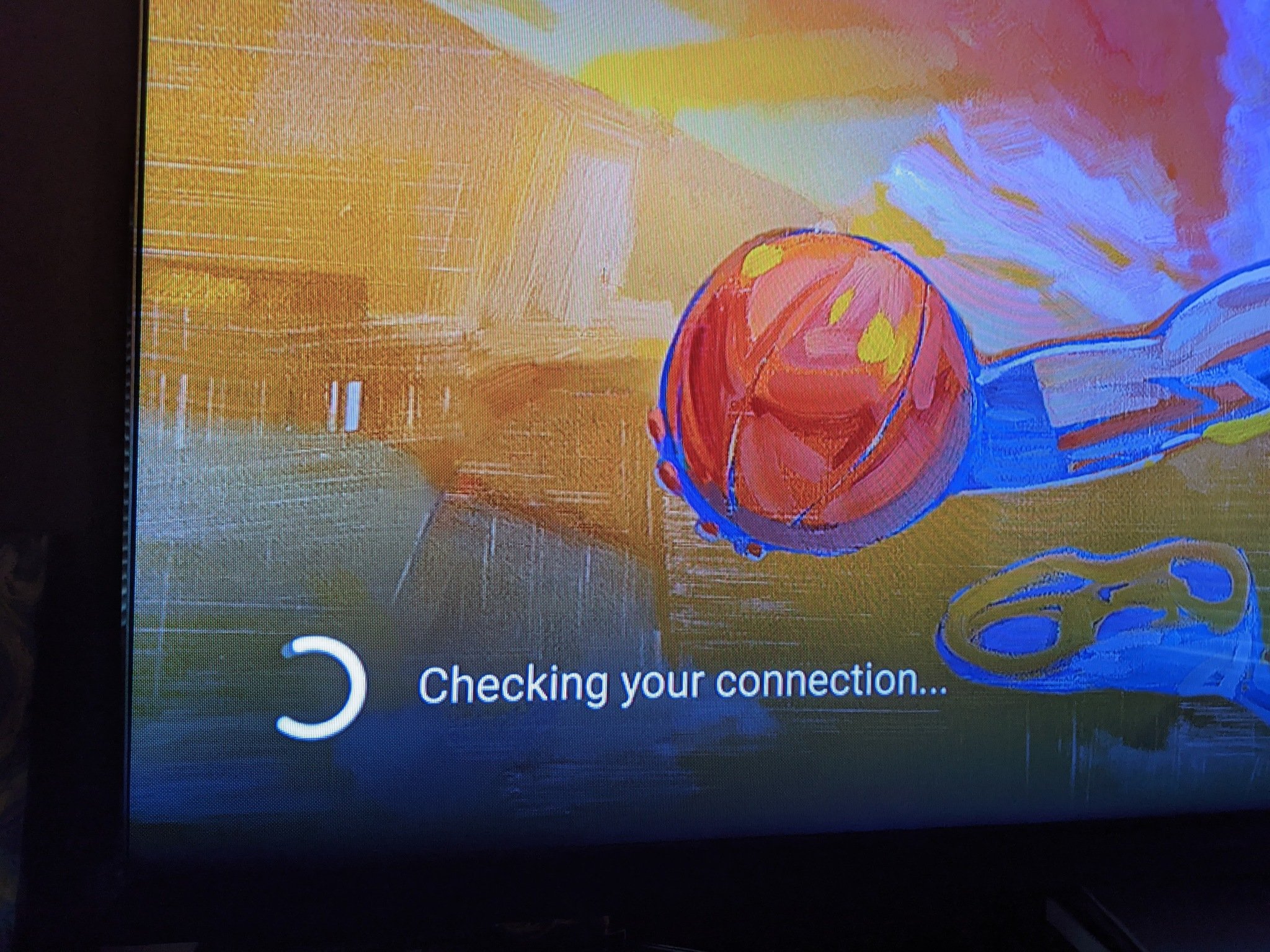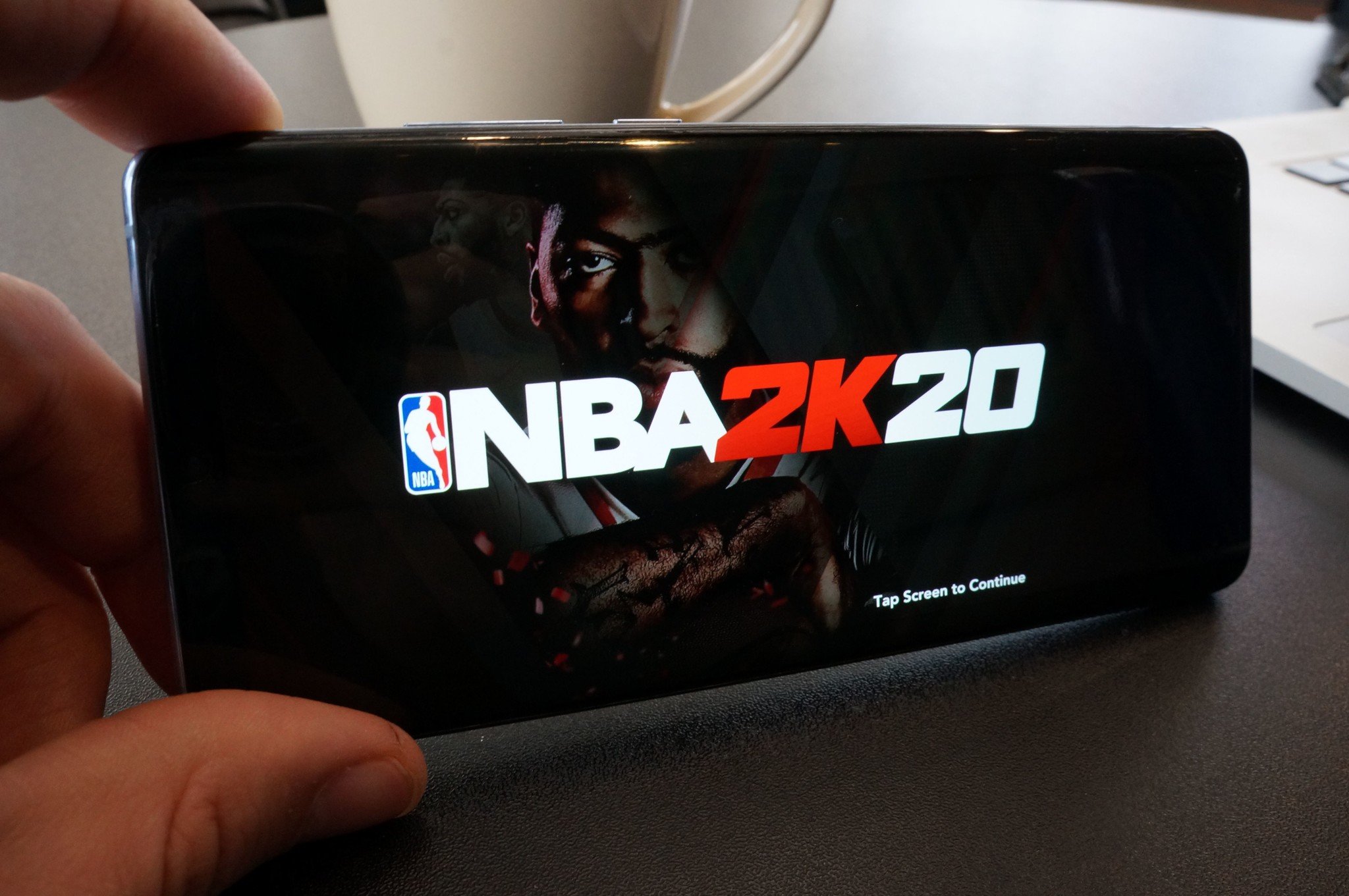The NBA simulator has gone to the cloud.
NBA 2K21, from developer Visual Concepts and published by 2K Games, is now available on Stadia — allowing you to play the best NBA simulation on your TV, in your office, or on your mobile, and swap somewhat seamlessly between them. In this Stadia features review, I'll be looking at how well NBA 2K21 plays on a variety of devices and if swapping between them works. I'm not going to get much into gameplay here since Anthony Nash has already covered it with an excellent NBA 2K21 gameplay review for PS4.
The ability to switch from one device to another without losing your place in the game or ending a match is a pretty great experience. Loading times haven't been eliminated by Stadia's gaming in the cloud service, but it's worth the wait knowing I can move my game from my PC to my media room and can keep using the Stadia controller. If you aren't playing on TV you could use almost any controller but for the full Experience the Stadia controller is best.
NBA 2K21
Bottom line: Loading times are still prevalent and often lengthy, depending on network and internet connection speeds as well as the hardware you are trying to play on. In every case, loading into the game a second time reduced the loading time significantly. The first load of a game on Stadia always takes a bit longer because the system does a network check before it begins loading everything up.
The Good
- Variety of playing scenarios
- Easy to jump to a different device and retain your game state
- Google Stadia Controller
The Bad
- Mobile gameplay made it hard to see anything
- Initial loading times can be lengthy
Standard Edition ($60 at Stadia) Mamba Forever Edition ($100 at Stadia)
Play wherever you can
NBA 2K21 on Stadia What I like
I have to come clean, I have a little secret. I am terrible at sports ball games, I always have been. I am willing to try, but despite playing for too many hours, I remain an embarrassment to the virtual avatars of amazing athletes. I feel I might owe Lebron James a personal apology for playing his character so poorly. I played for hours, I tried all the varieties of gameplay NBA 2K21 had to offer. Yet despite my efforts, I managed to lose every match. I had a lead at halftime, once, but still managed to lose by 30 points. Let's all agree it was my kids distracting me. However, if you are reading this, Lebron, I am sorry. I made you look awful.
So let's see how NBA 2K21 plays on Stadia. The ability to switch playing environments is something new and works great. When I would get frustrated playing in my office and wanted to take a break, I could move to the media room for a little change of scenery. I'd bring my Stadia controller with me, sync it to the Chromecast Ultra, launch NBA 2K21, and pick up my paused game right where I had left off. I could then proceed to lose the game I had started. WHAT FUN!
From desktop to laptop, TV to mobile, swapping play environments was easy and fairly quick. This ability opens up opportunities to play NBA 2K21 you would not be able to enjoy without Stadia. Waiting for the car to fill with gas? Start a game on mobile. When you get home, you can continue on the TV. Do your kids, significant other, or housemate want to watch something? Pause and move your game to the office. You don't even have to have the controller, it just makes things easier.
Load and wait and load and wait
NBA 2K21 on Stadia What I don't like
The load times aren't terrible but they aren't short, either. I found loading to be too frequent and too long for a cloud gaming solution that was supposed to bring an end to loading times. Loading NBA 2K21 on the desktop, there was no indication it was doing a network check like the message on mobile and Chromecast. Loading times will vary depending on several factors such as the Internet and network connection speeds. The device you are playing could also have an impact on loading times. On my desktop, NBA 2K21 loaded in about 50 seconds each time.
Playing NBA 2K21 on my phone or Chromecast had nearly identical load times. The initial launch was 58 seconds for both due to the connection check. If I exited after that initial launch, it would reload in about 45 seconds for both. There is also a loading period once you select the type of gameplay and load a matchup. You'll be skipping time outs, halftime, and each quarter. I found myself trying to skip very frequently. Maybe I am impatient, but I would rather be playing the game than listening to an announcer and watching a play prepare for a foul shot. I didn't time it, but I think the amount of time waiting and the amount of time playing actual basketball in NBA 2K21 is fairly close.
The gameplay on a phone wasn't great, at least for these slightly aged eyes. NBA 2K21 has a lot of text that isn't easy to read at times on a phone screen, it feels a little out of place like they didn't think many people would actually play on mobile devices. Once you get into a game, playing isn't bad unless you are new or unskilled like me and need the help of the shot gauge. I found it especially difficult to time shots when playing on mobile. I was pretty bad at timing shots on PC and TV, but on a phone, it was significantly worse. Now that I think about it, maybe mobile play is better for me — at least I can blame the tiny screen instead of my poor timing for being so bad at shooting.
NBA 2K21 on Stadia The competition
Stadia is not what I would call a legacy gaming platform with a robust catalog of games. However, there is one other basketball game you might consider competition for NBA 2K21. From developer Visual Concepts and published by 2K Games, the only competition for your NBA loving time on Stadia is NBA 2K20. Not much competition on Stadia if you want to play basketball on your screen.
NBA 2K21 on Stadia Should you buy it?
You should buy this if ...
You Own Stadia and want an NBA game
If you already own Google Stadia and you love basketball games or the 2K Games NBA series, you should buy NBA 2K21. The gameplay is the same as other game systems and you get the benefit of playing anywhere you want.
You have limited playtime
If you are short on time but love NBA games, buying 2K21 on Stadia might be the best solution for you. Opening up a variety of new gaming opportunities by utilizing Google's cloud services means you can squeeze new gaming time into your busy schedule.
You should not buy this if ...
You want the best graphics
Stadia only supports the "current-gen" versions of NBA 2K21. You will need to have the PlayStation 5 or Xbox Series X to play NBA 2K21 with upgraded graphics. Unfortunately, if you decide later to upgrade to a next-gen console, you won't be able to transfer your game to that system.
You plan to play mostly on your phone
NBA 2K21 has a lot of detail, and different gameplay scenarios can involve reading what's on the screen. I read on my phone frequently, but this interface seems designed for a much larger screen. The shot timing bars above your player are difficult to see on a phone screen as well.
NBA 2K21 works well in most situations on Stadia. Stadia is great for quick bursts of play and switching playing environments. It takes about 50 seconds to get into the game and start playing. As the only option for the latest NBA action on Stadia, it plays as you would expect with any console. If you want to take your gaming on the road with you, a Chromecast Ultra and Stadia Controller are about as compact a gaming solution as you can ask for. You could also play on a laptop PC and leave behind the Chromecast.
NBA 2K21
Bottom line: If you have Stadia or love NBA games and want the convenience Stadia provides you will be very happy with NBA 2K21 on Stadia. Swapping playing environments whenever you have to means you can play longer and practice that free throw.
Standard Edition ($60 at Stadia) Mamba Forever Edition ($100 at Stadia)
Source: androidcentral