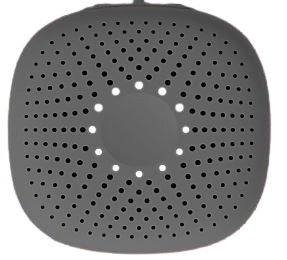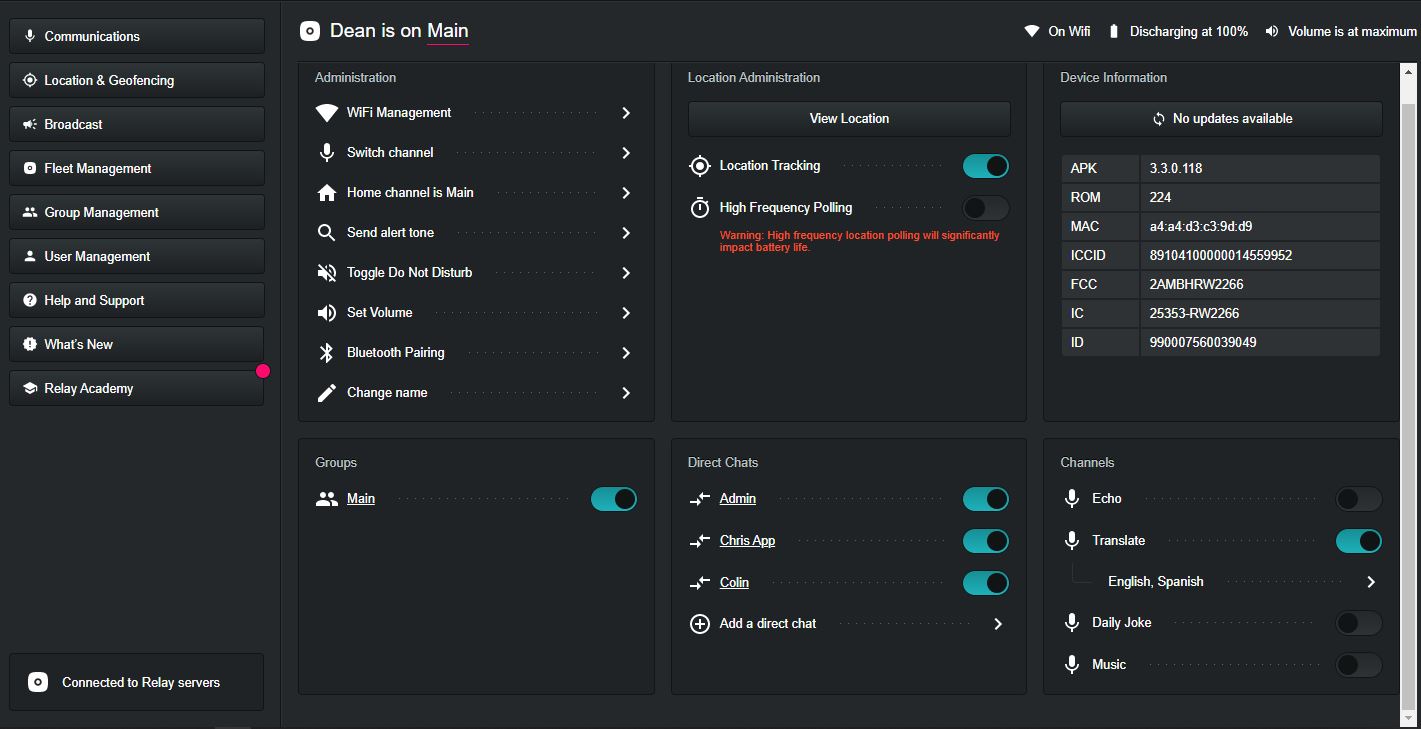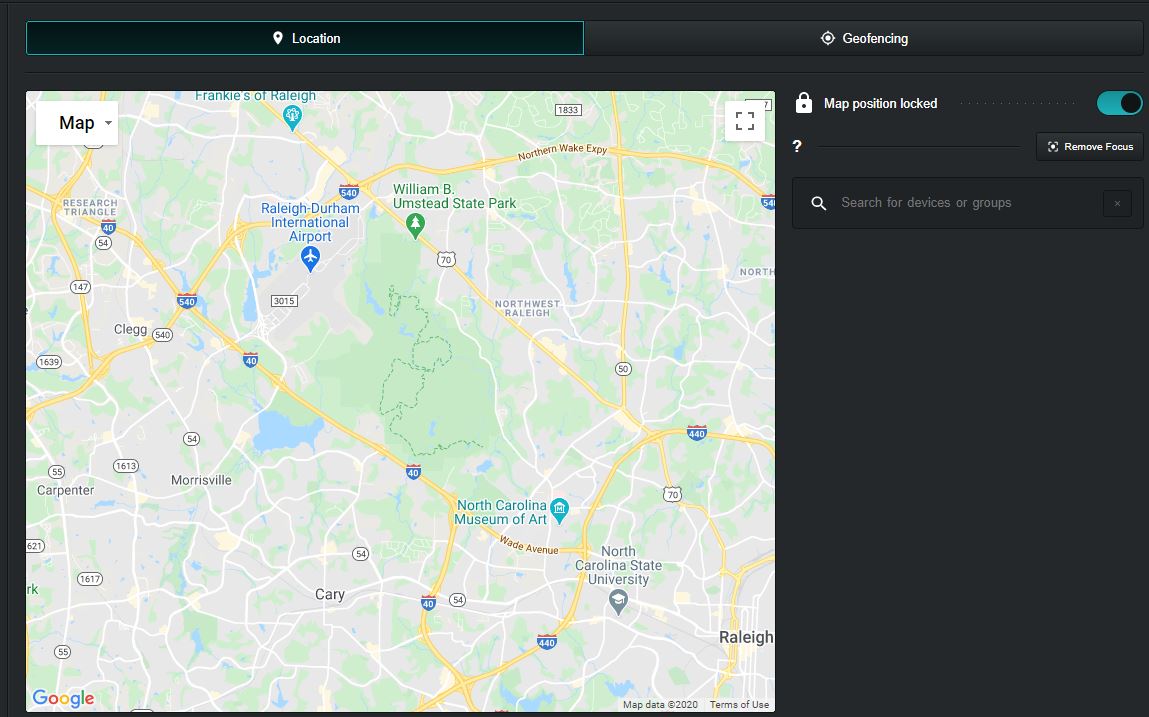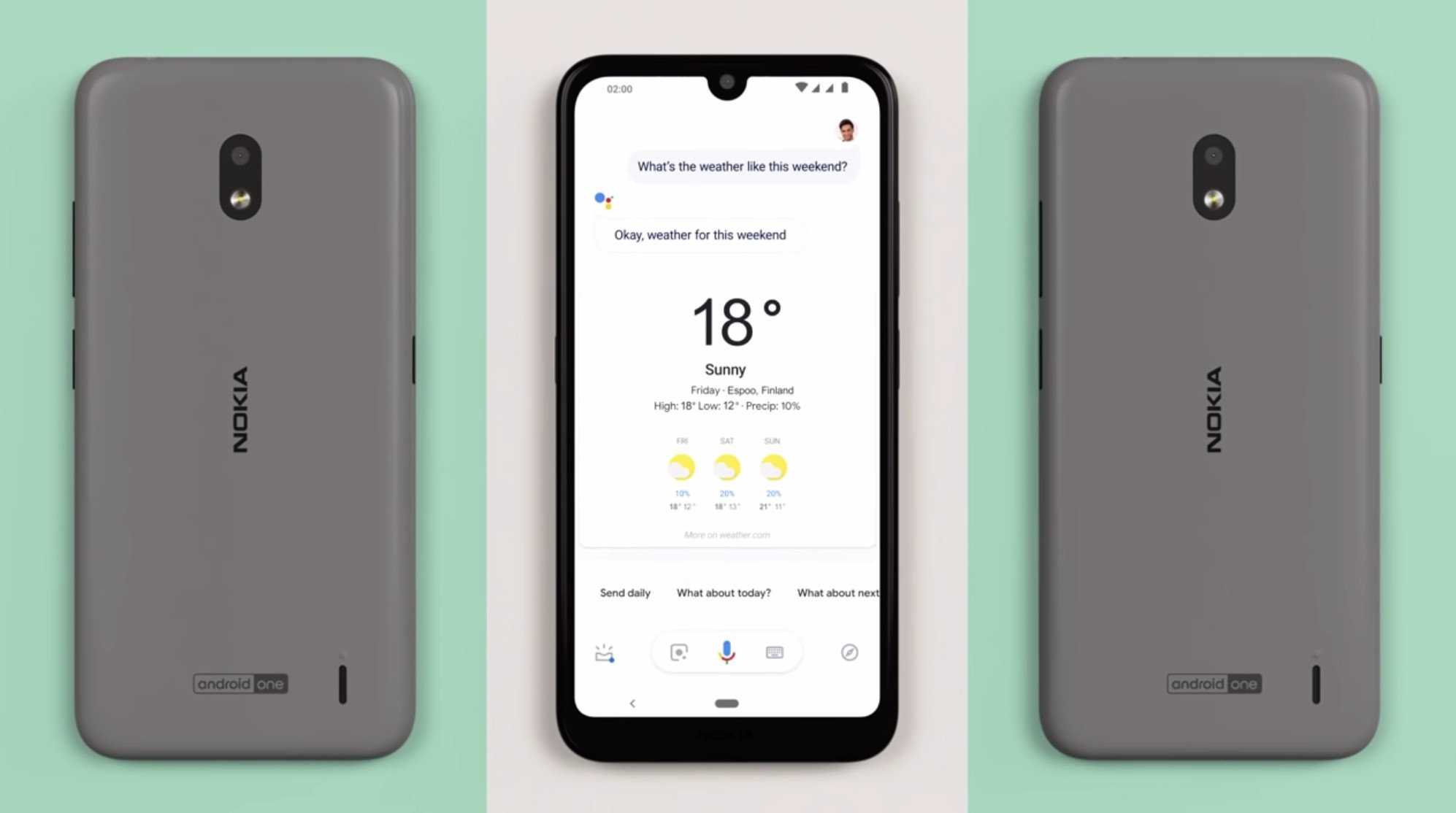Relay+ aims to take down walkie-talkies, but mixed execution holds it back.
When I began my Relay+ review, I had a few ideas of how these simple communicators could fit into the average person's life and what it could be in the bigger picture. With seemingly everything in the world becoming more complex, especially these days, taking a simplistic approach towards keeping in touch had its draw to me.
The Relay+ is the updated version of the Relay that was focused as more of a family communicator for kids. The new model is geared towards businesses, though it works just as well for families as the first model, as a replacement for the tried and true walkie talkie. As a cellular and Wi-Fi connected device with GPS in tow, the Realy+ already has a leg-up on the push button radio.
In my time using the Relay+, I used it to keep in touch with my kids as they ran around our property and with my wife when she left for work. The speakerphone style of these communicators is perfect in some ways but can be a drawback in others, as can the lack of any kind of display. Although that's part of this device's charm, right?
Relay+
Bottom line: As a casual communicator that is simple to use for basic functions, the Relay+ can be a great tool. However, with random connection drops and unsent messages, you may not want to rely on it in an emergency.
The Good
- Range is only limited by cellular coverage
- GPS location tracking and geofencing
- No limited to the number of users
- USB-C and Qi wireless charging available
The Bad
- Randomly goes offline
- Lacks glanceability
- Geofencing is hit or miss
$99/device plus service at Relay
Over and out
Relay+ What I like
The Relay+ is a small rounded-off square-shaped device that fits easily in your hand or pocket — functionally, it's great. The soft, rubberized coating that covers it feels nice, and all of the buttons are easy to use. However, unlike the traditional walkie-talkies the Relay+ is trying to replace, there's a bit more tech under the hood here.
| Category | Relay+ |
|---|---|
| Dimensions | 2.68" x 2.68" x .67" |
| Weight | 79g |
| Battery | 1320 mAh |
| Display | None |
| Colors | Grey |
| Memory | 1 GB RAM 8GB |
| Processor | Qualcomm Snapdragon Wear 2500 |
| Water and Dust resistance | IP-X8 MIL-STD-810G durability |
| Connectivity | 4G LTE Wi-Fi Bluetooth 4.2 BLE NFC |
| Sensors | Accelerometer Gyroscope eCompass |
| Location | GPS |
| Speakers & Microphones | Front-ported 1.5W speaker 2-mics w/active noise & echo cancellation |
| UI | Single button PTT 12 LED light ring Voice assistant button Volume UP/Power button Volume down button |
The large push-to-talk (PTT) button on the front is surrounded by twelve LEDs that change colors based on various states of the device and/or network. On top of the Relay+, you'll find the Relay Assistant flanked by the volume buttons.
So long as you have a cellular or Wi-Fi connection, you'll be able to communicate to either other Relays or those using the Relay app.
Using the communicator to talk to someone is as simple as using traditional two-way radios. Press the front and hold the front button, say your message, then release, it's that easy. One of the most significant upgrades over the traditional radio methods is that the range on the Relay+ is limited only by your cellular or Wi-Fi coverage.
As I mentioned at the top, Relay+ focuses on group business environments such as construction, hotels, theme parks, hospitals, and more. Each device costs $99 plus the service, which is up to $15 per month for each device. All of the communicators are maintained through a web-based dashboard where you can see your fleet of Relay+ communicators and each device's status.
When you set up your account, and you purchase "seats," which consists of physical Relay+ users and virtual Relay users that will communicate through the app. Once that is set, you turn on or off location tracking per device and see where each user is. You also can see the online status of each user and how each is connected to the network.
The admin of the Relay+ fleet can create virtual channels for groups or direct chats to individuals.
The dashboard also is where channels are created. You can create as many channels as needed and determine which channels each user has access to. These can be group channels with multiple users and direct chats to individuals. There are four channels that are pre-made for a daily joke, translate, echo, and music.
The translate feature has 17 languages to select your language and what you want to translate it to. It is a live translation feature that's supported by Google's technology on the backend. The translate channel works well and is fast; however, it's going to be a one-way conversation. If you are talking to someone in which you don't speak their language, you won't understand them when they hear talk back to you.
Changing channels is relatively simple in that you can press the Relay Assitant button to cycle through the options with the speaker reading aloud each channel. The faster way is that if you know the channel name you want to get to, all you have to do is tell the assistant the channel name you want. You can also ask the assistant for the weather, battery level, and time.
When talking to someone either through the app or another Relay+, the sound was clear and easy to understand. If someone is already talking, then the Relay+ will tell you so you can try back later. There's also a message system should you try to speak to someone offline. When you have a message waiting on the device, the LEDs will light up green, then all you have to do is quick-press the assistant button to hear it.
In the testing phase, I had my kid take one of the devices to school and my wife take one to work. The geofencing feature worked well most of the time, but more on that later. Knowing when a Relay+ went in and out of a predetermined area was nice, especially in terms of helping me keep track of my child.
Is this working?
Relay+ What I don't like
For all of the promise that Relay+ has, some of the basics still need to be worked out. The units I tested were on the AT&T network; there are also options for T-Mobile/Sprint. Surprisingly of all the carriers, I have good service from AT&T at my home. Which is why it surprised me that I would fairly regularly find that one or both of my devices were offline — Wi-Fi and cellular.
The Relay+ is almost too simple in its design. A way to visually see what's going on with the device would be super helpful.
It's frustrating when trying to send a message and only to find out that you're offline when you try to talk to someone. The same goes for when you try talking to another device, but you don't know that it's offline. This is where I feel like a basic display would be helpful. Something where you can glance down to see if you're connected, the channel you are connected to, and if it's online.
Pressing the Relay Assistant button to find out which channel you're on can be annoying since it has to read the channel out loud to you. Depending on the business using these devices, this could be really obnoxious to those around if the user is pressing the assistant button to cycle all of the channels. A small display with an option to disable audible assistant sounds would be an excellent addition.
On to the previously mentioned location and geofencing issues, it's wonderful that a device as streamlined as this has these features at all. However, in the times they don't work or work properly, it's incredibly frustrating. It took the Relay+ devices nearly fifteen minutes to report that they had left the geofencing, and even when I tried updating the location via the dashboard, it didn't work. Oddly enough, I could see each device's location via the app had changed, but not on the admin dashboard.
There were multiple occasions when the communicators would be sitting on my desk and periodically throughout the day enter and leave the geofenced area. In the case of a business owner, I can see how this delayed location reporting and false geofence notifications could be concerning.
Relay+ The competition
There are really only two alternatives, and each is what Relay+ is attempting to replace. Perhaps the most obvious is a cell phone. The Nokia 2.2 is a solid option in working with a small entry-level cost. With the same connectivity features as the Relay+, you also all of the other benefits of a full-fledged phone. There's no need to change channels or any of that sort of thing. Plus, there is the option to call, video chat, or message to convey information.
There are even apps that a company could use in terms of location and geofencing features. However, phones can get costly, as can cellular plans. Then there's the issue of distractions from the job due to the screen and non-productivity apps. Managing a fleet of phones can be daunting for sure, and onboarding can be just as tricky. The Relay+ dashboard makes the process very simple.
As for the other option is the old standby two-way radio. This option from Midland gets you two radios, which for a large business won't quite cut it. These are simple, low-cost ways to communicate with your team. There's no location tracking or nationwide communication, but that may not be necessary for your use.
With a range of 36 miles in low obstruction areas, these walkie-talkies can really cover a lot of ground for the average users. However, inside of the building, that range is quickly and significantly reduced. Not to mention some radios will either get interfered with or cause interference with specific equipment.
Relay+ Should you buy?
You should buy this if …
You want a simple communication method for a large team
With only two buttons to learn to use the Relay+, talking amongst team members is very easy. There's also the simplicity of onboarding users with physical devices and those who will use the Relay app. Managing a large team of Relay+ users is fast and easy.
You need to communicate over a long distance
Because Relay+ is utilizing both cellular and Wi-Fi for connectivity, the range of communication is unlimited. So, no matter where your team is located, you'll be able to reach each other.
You want the ability to locate team members easily
By using GPS, cellular, and Wi-Fi to locate team members, it is straightforward to find where your users are should you need to. Administrators can use the tracking feature to find Relay+ members quickly by address or location on a map. Plus, with the option of adding a geofence, it's easy to know when a communicator has arrived and left an area.
You should not buy this if ...
This is the only way of communicating with someone
The inconsistent connectivity of the Relay+ was frustrating when trying to talk with others. Since this device's sole use is to communicate with other users, it is difficult to do that if the Relay+ can't be counted on to be connected.
You plan on having a lot of communication channels
The ability to add as many groups and direct chats on the Relay platform is great. However, it can also lead to confusion for the users of the physical device. Those who are communicating via the app can visually see all of the available channels. Still, on the device, you have to remember what's available or keep a list written down. That or cycle through channels one by one with the assistant
Location tracking and geofencing is a regularly counted on feature
These features do work on the Relay+ but are too inconsistent. There is an option for high-frequency polling of location, which would aid in faster reporting, causing a major hit to battery life. While the Relay+ does have the ability to locate a device quickly, it isn't foolproof.
If you are looking for a no-frills, easy to use communications device for your business, then Relay+ has a lot to offer. However, much of that seems like potential rather than immediate availability. If you don't work in a fast-paced, constant back-and-forth environment, using Relay+ is a great option. Because when the devices were connected, the communication was clear and fast, but connectivity wasn't always guaranteed.
Let me be clear: the Relay+ isn't a bad device or a bad service. It has an excellent suite of features both on the physical communicator and through the dashboard and app. Battery life can get between 1-2 days, and recharging can be done either through USB-C or Qi wireless charging. Voices come through clear, and the ability to leave a message when devices are offline is great.
However, in my time with the Relay+, the number of times the devices would be offline at intermittent times was frustrating, to say the least. The randomness continued in terms of location tracking and the geofence feature. When I would try to force a location update via the dashboard, there would be no change, even though I know it was not at the place reported.
As a casual, screen-free, voice communicator that can work anywhere with a cellular or Wi-Fi signal, the Relay+ is a good choice — even if a simple display could improve the experience. However, if this was the sole method of communication or the location and geofencing are of paramount importance, I'm not sure that a phone wouldn't be a better option.
Relay+
Bottom line: Durable and simple operation for short communication across any distance are the best selling features of the Relay+. Inconsistent network connectivity and lagging GPS reporting seem to drag the overall product down.
$99/device plus service at Relay
Source: androidcentral