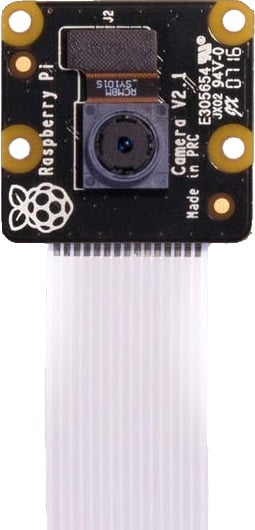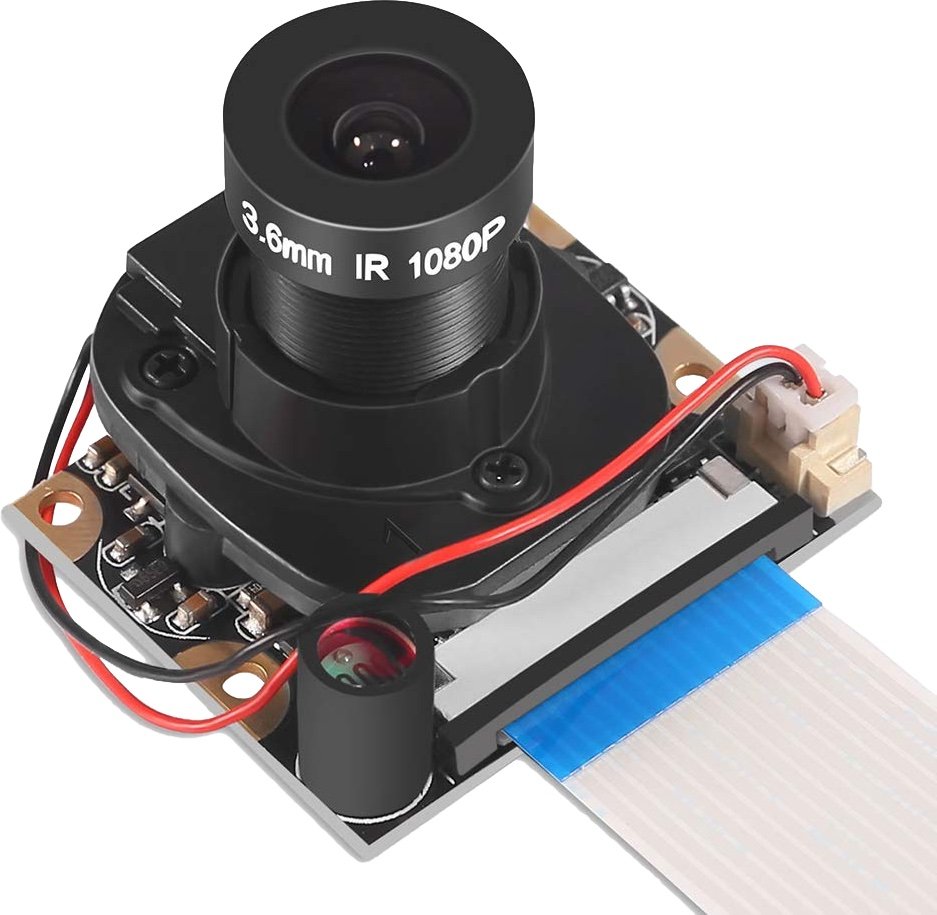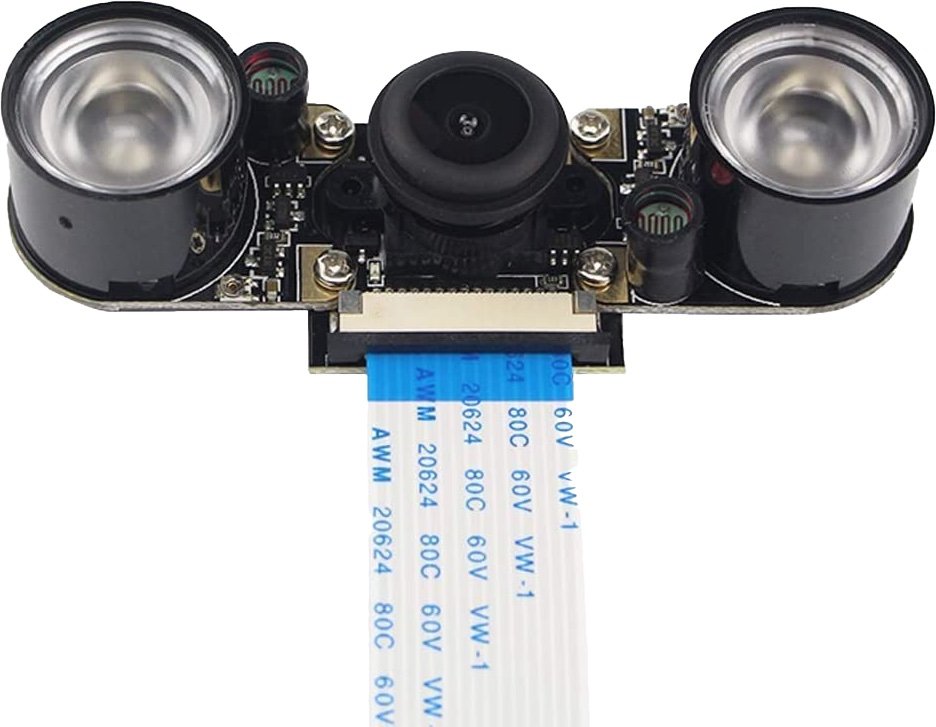The problem with a lot of the best Raspberry Pi kits is that while you'll find a lot of the essentials, you'll miss out on the best Raspberry Pi camera. Camera modules are available for the Raspberry Pi, or you could even grab a plug-and-play USB webcam to supe up your mini-PC adding even more versatility. But after you find a new camera, make sure you grab one of the best Raspberry Pi 4 SD cards, so you have enough storage for your footage.
HD and simple
AUKEY PC-LM1 1080p Webcam
Staff pick
This USB webcam from AUKEY is plug and play for the Raspberry Pi and can take record videos in 1080p at 30FPS. The "fold-and-go" design makes it easy to pack up and roll whenever you need to move the camera elsewhere. Plus, the PC-LM1 features fast autofocus, so the subject is never blurry, even it's close to the camera or moving around.
From the source
Raspberry Pi V2 Camera Module
The second-generation Raspberry Pi Camera Module works great with the Raspberry Pi 3 or 3 B+ and connects directly to the MIPI connector on the board itself. It can take still images at 3280x2464 (8MP) or record 4K video at 30FPS. However, Raspberry Pi recommends using a 2A Power Supply, so you'll need to double-check that before installing this module.
For version 4
Arducam Video module for Raspberry Pi
This 5-megapixel camera board works exactly like the official version but also works with the Raspberry Pi 4. This fixed focus lens can record video at 1080p while offering a still picture resolution of 2592x1944. Plus, this is natively compatible with your Raspberry Pi, so you can just plug and record.
So Tiny
Arducam 1/4-inch Camera Module for Raspberry Pi
Don't let the tiny size fool you — this camera module takes great HD video and will fit anywhere. It's perfect for surveillance thanks to its 1080p video resolution and built-in IR filter. However, owners of the Raspberry Pi Zero will have to look elsewhere as this module is not compatible.
Night Vision
Raspberry Pi NoIR Camera Module V2
With a normal lens and an IR lens, plus IR flood LEDs, this camera module can pull 24-hour duty when it comes to video. It also works with just about every Raspberry Pi model, including Pi Zero, and going up to the new Pi 4. This official Night Vision camera can also record at up to 90fps, provided that you're okay with 480p video.
Plug and play
NexiGo USB Web Camera
The NexiGo USB Web Camera may not be super flashy, but that's just fine when it's being used with the Raspberry Pi. This camera offers a plug-and-play interface, without the need for annoying software just to get things working.
Ultra-wide lens
MakerFocus 8MP Wide-Angle Module
This module from MakerFocus features a 160-degree, wide-angle lens, capable of taking 8MP pictures. But the fun doesn't stop there, as you can record up to 1080p video at 30FPS or 720p video at 60FPS. Before getting this up and running, you will need to get the V2 PCB to work with your Raspberry Pi.
Adjustable focus
Dorhea Automatic IR-Cut Sensor
The Dorhea Automatic IR-cut sensor will automatically switch between day mode and night mode, so you don't have to do it manually. It can take a 5MP (2592x1944) picture and recording video at 1080p or 720p and up to 60FPS. The included CSI interface provides a higher bandwidth so that your pictures and videos are crystal clear.
See at night
Oliver Night Vision Fisheye Module
Those looking for a solid night vision camera won't be disappointed with the Oliver Night Vision Module. This camera works with just about every Raspberry Pi model and provides a 5MP sensor capable of recording 1080p at 30fps, or you can just use it for high-resolution pictures.
Add a view with the best Raspberry Pi camera
Video capture is very well supported on the Raspberry Pi, and with two USB ports, it's simple to plug something like the AUKEY PC-LM1 1080p Webcam in and be up and running. You'll also find plenty of software that lets you grab video or stills as well as use the camera for video conferencing through Skype or Google Hangouts.
With a USB connection, it will work with almost any computer, and there's no need for external power or software scripting to get it going. If you need a camera for any project or just to round out your Raspberry PI PC build, it's a perfect choice.
However, it's always a safe bet to go straight from the source, which is why we also recommend the Raspberry Pi V2 Camera Module. It just so happens also to be a little cheaper than the AUKEY option if you want to save a few bucks.
Source: androidcentral