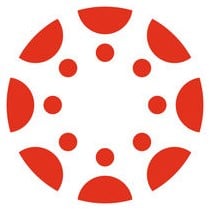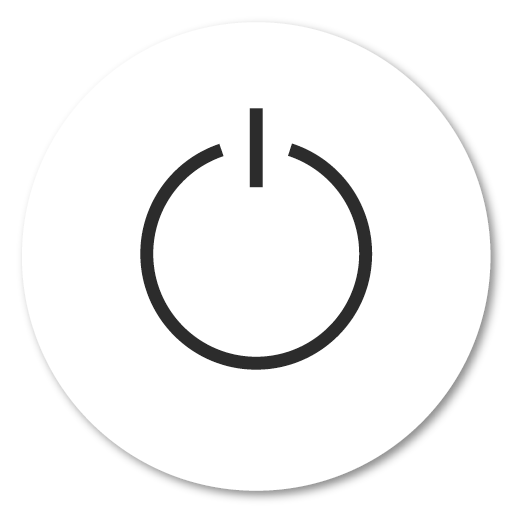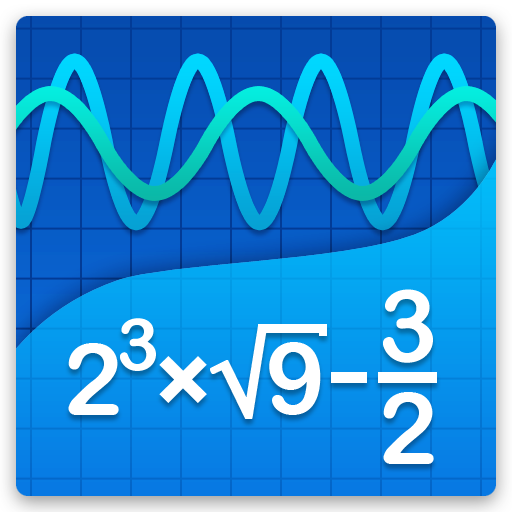It's halfway through the school year! Whether your high school student is learning in the classroom, at home, or a hybrid of the two, there are several great Android apps that are designed to give your child the support they need to succeed. We chatted with a few teachers, school administrators, and fellow parents to find the most helpful apps that work on both Android cell phones and tablets. Here is a quick rundown of the best.
Student Planner
Evernote
Staff Pick
Evernote is the most popular personal planner and note-taking app available. It syncs to all your devices, so if you update your calendar or add a notation from one device it will show up on all your others. With Evernote, your student can create daily, weekly, and monthly to-do lists, set reminders for when homework is due, and annotate scanned files, including PDFs. They can also highlight, clip, and save passages from online textbooks or websites.
Note-taking
Squid
This app keeps class notes and digital handouts organized so they're easy to find and reference later. It highlights search terms, even in PDFs. Squid works with pen-enabled phones and tablets to recognize handwritten notes and converts them to PDFs. Students can even use this app to write entire documents and send them directly to teachers.
Flashcards and quizzes
Kahoot!
Kahoot! has millions of premade flashcards, quizzes, and learning games covering many different subjects. However, if your student has specific terms or questions they need to study, this app lets you create and save your own flashcards, quizzes, and games, complete with audio and images.
Docs, sheets and email
Google Drive
We recommend students have access to a Google Drive account to make it easier to create, correct, and submit homework, even when it isn't possible to be on a computer. The Google email account lets your student access other accounts, including school-assigned email addresses.
Stay connected
Canvas
Canvas is a program many schools use for online instruction and learning. This app lets students watch instructional videos posted by teachers, handouts, and homework assignments. Canvas also lets kids submit homework directly to their teacher, see grades, and message other students for help.
Earn rewards
FamJam
FamJam lets you set goals for your kids to complete including school assignments, chores, and personal care tasks. Your child earns points for each goal they complete that are then cashed in for rewards, such as screen time. Both parents and kids have access to the same account, though only parents can set up rewards and tasks using separate PIN access.
No distractions
Offtime
Offtime shuts off apps that students don't need to help keep them focused on homework. They won't be as tempted by social media apps and texting friends. You determine if the phone is locked down for a specific block of time or after a list of assignments are complete.
Scientific calculator
Graphing Calculator
This app is designed to replace the bulky scientific calculators needed for high school algebra classes. It has both scientific and engineering notations and solves problems including complex numbers, logarithms, inverse fractions, derivatives, and graphs.
Band and orchestra support
Tuner & Metronome
This app has a metronome that keeps perfect time and has a flash beat if your student's phone volume isn't loud enough to hear the traditional metronome. The tuner has two modes, chromatic and pitchfork, which work with most instruments and tools for transposing. This app also records music and has a large library of sheet music.
Focus and memory
Study Music
Study Music plays songs known to boost memory and concentration. It also has nature sounds and alpha waves to help promote relaxation of both body and mind. This app is designed to block out distractions to help students stay focused on homework assignments without their minds wandering or sing along to popular songs.
Our final thoughts
Evernote is a popular planner and note-taking app among students, teachers, and professionals. It helps students keep track of what is due, class schedules, and grades. You can save scanned handouts, images, and files in a virtual filing cabinet to access later. These can be annotated through the app and saved. The calendar includes alarms to remind students to move on to the next class or assignment, remember virtual classroom meetups, and when assignments should be submitted.
Kahoot! is another great learning tool to help students study for tests or memorize important facts. This app has millions of premade flashcards, learning games, and quizzes covering different subjects. But you can also make your own, complete with images and audio. It has timers and allows missed questions to be reviewed before either retaking a quiz or moving on. There is a real-time learning feature that so multiple students can connect and learn together at the same time, making Kahoot! a great tool for study groups, even virtual ones.
If your child's school uses Canvas to access and submit assignments, it's helpful to have this app downloaded to your child's phone or tablet. There is a parent app, too, that lets you keep track of your child's grades and assignments yourself to ensure everything is being submitted on time and that your child is actually logging in for participation points.
Source: androidcentral