Here's why something like a web browser can eat away at all of your memory.
The Chrome browser runs pretty well on the best Chromebooks and even the cheaper ones, but it just eats RAM like candy on any other desktop platform. If you're the type who can't help but look at your computer's task manager, you'll see Chrome listed over and over, and each one of those instances seems to be sucking up more memory than it should. The crazy thing is that means it's working as intended.
It's all because of the way Google Chrome sandboxes the browser processes. Let's say you open Chrome to just your empty tab with the Google search box there. That means you have two Chrome processes running, each needing its own memory. Add another tab and you get three. Add the 50 or so tabs you end up opening by the end of the night and you have 51, each running semi-independently from the other and each taking up system resources.
That's only the beginning. Each extension starts another process. Chrome does some aggressive preloading of web pages so your internet browsing feels nice and snappy. Plenty of web pages also leak memory while they are open, which means the tab they are in will keep using more and more RAM until you close or refresh it.
Right about now you're probably asking how and why this could possibly be the intended behavior. I feel you; I, too, have used Chrome on a Mac all day and wanted to slam the lid shut in frustration. It's almost as bad on Windows, too.
Redundancy and Security
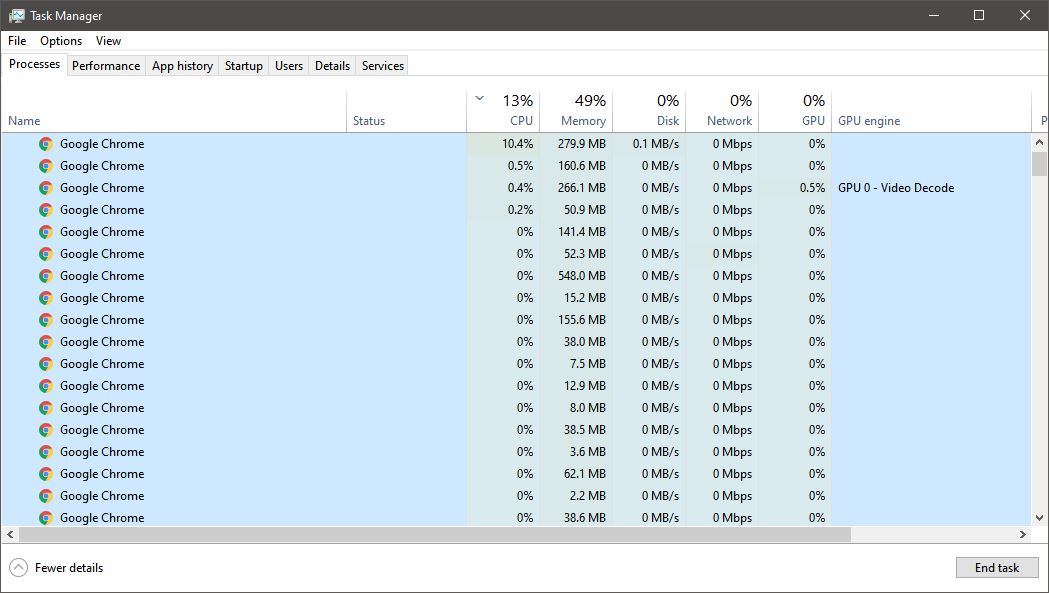 Yes, Chrome is using almost 16GB of RAM on my Windows 10 gaming PC.
Yes, Chrome is using almost 16GB of RAM on my Windows 10 gaming PC.
Google can be weird. We all know this because we use its products, but sometimes it can go to the extreme over what seems like the smallest things, like browser page security and redundancy. That's why Chrome uses so much RAM.
Every tab you have open runs independently and can't communicate with another tab without you being in the middle. They all use a shared set of resources for things like the address bar or bookmarks, but the contents of each tab are sandboxed and act as an almost complete version of the browser.
This is good on some levels. A malicious website can't ever see what's going on inside another tab you have open, like your bank or your Gmail. What you type into a website isn't shared with another tab, either. And if a website crashes, it usually can't crash other tabs and take them down with it — a boon to anyone who works online for a living.
These are just "normal" tabs we're talking about here and if that's all we ever used, nobody would complain. Once you start adding in things like YouTube or any other video service, script heavy pages, pages that auto-refresh or whatever cool thing a web developer dreamed up that is more than just a bit of HTML code, the problem can get much worse.
Video rendering uses your GPU, as do plenty of websites with fancy CSS designs. Scripts can eat away at your CPU time, your disk reading and writing, and of course, your network resources are in use anytime you change tabs or refresh a page. This is just how Chrome works and is how Chrome has always worked.
The good news is that every person working at Google uses Chrome, too — especially the ones who work on the Chrome and Chromium teams. Google is doing a few things to address these issues by suspending tabs that haven't been used in a while and rethinking how it handles pre-caching.
These are all things that Chrome for the Mac or Chrome for Windows needs, but have you ever wondered why a 3-year old $199 Chromebook can run the browser better than a $3,000 MacBook Pro can? It's all in the way the operating system was built. Chrome OS is not the Chrome browser, but it was built in a way to do things like compress RAM used by the browser tabs and suspend background tabs almost as soon as you move away from one. MacOS and Windows aren't built this way and Chrome has to try and do it inside the confines of the operating system. It's also why Microsoft Edge runs poorly on a Mac and why Safari runs poorly on Windows (so poorly that Apple has stopped developing it!).
For now, you will just have to accept the fact that Chrome will be a memory hog or try a different browser like Firefox or Edge or Safari. But you'll be back, and Google knows it.
Chromebooks for all
Chromebooks
Source: androidcentral


