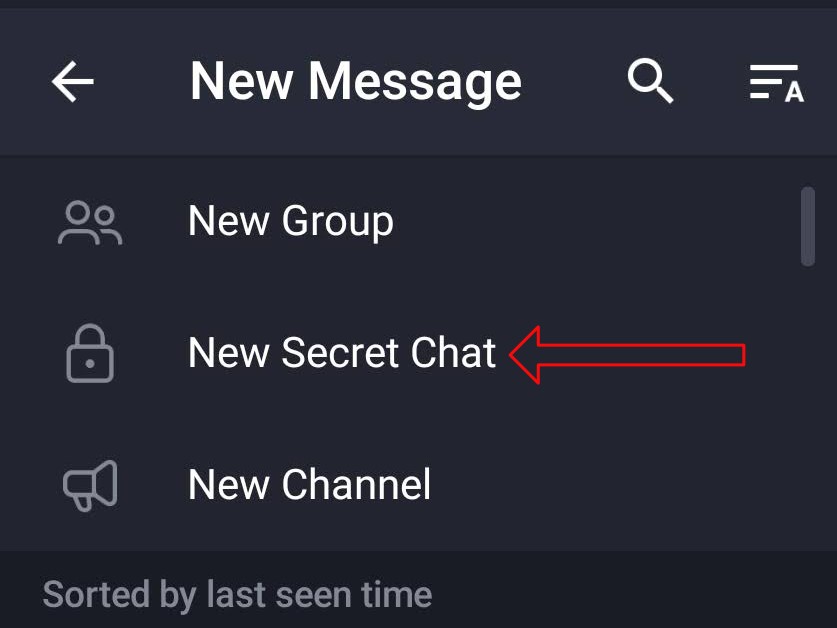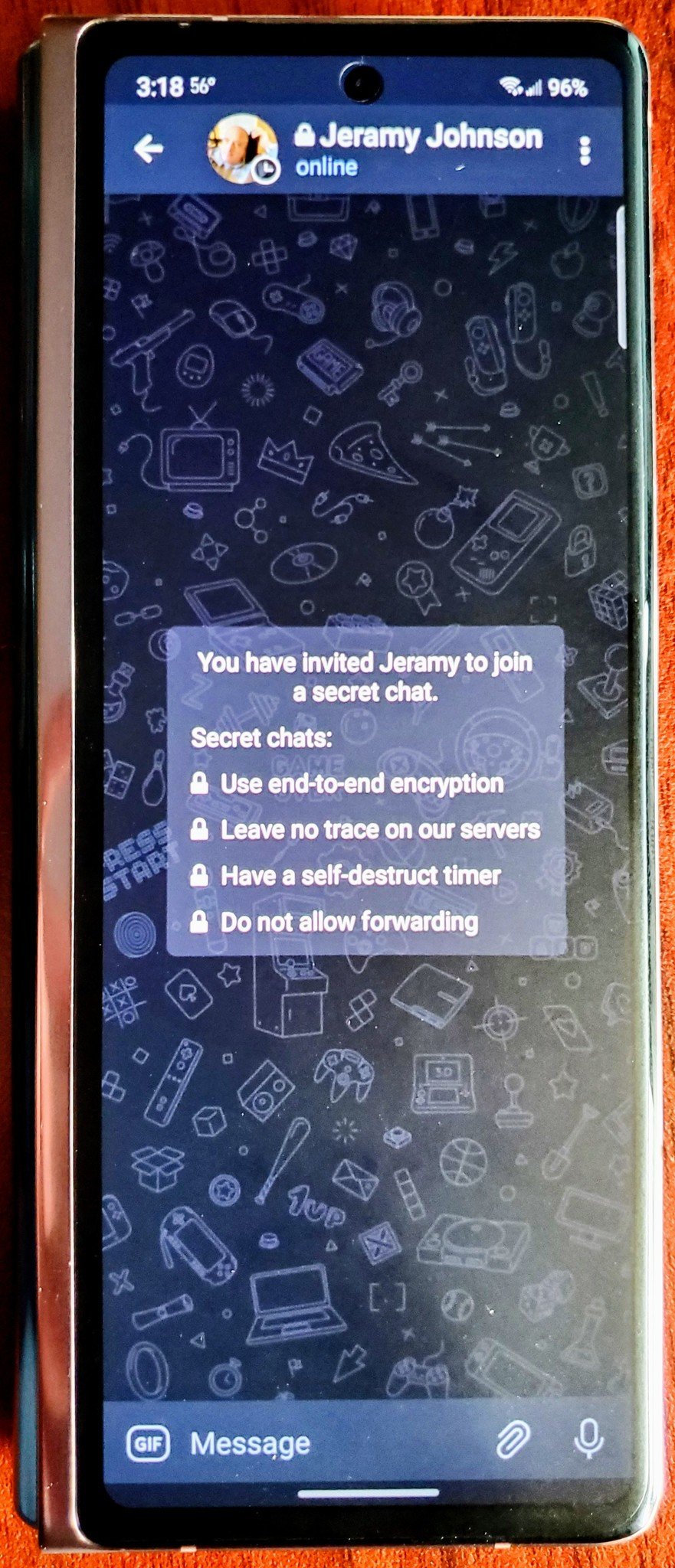Telegram has become one of the best Android messaging apps in recent years in part to security, but if you don't know how to encrypt your chats in Telegram, you're missing out. Since our phones are where we do most of our communicating, privacy and security is becoming more important in our daily lives. You might have one of the most secure Android phones on the market, but that won't help if you don't secure the messages you're sending. Here's our guide to help you easily encrypt your chats on Telegram to keep from prying eyes.
Protect the conversations you're having in Telegram
While Telegram uses high levels of encryption on its platform, general messages are secured by server-client encryption, and if you trust Telegram, this is great. However, if you want to protect your messages from the platform, too, messages in "secret chats" are protected by client-to-client also known as end-to-end encryption. So, here's how to make sure only those whom you want to are seeing your conversations.
- Open Telegram.
- Either tap on the pencil icon in the lower right corner or choose an existing chat.
-
If starting a new chat from the pencil icon, choose New Secret Chat, and you're done. Otherwise, continue to the next step.
- Once you have opened an existing chat, tap on the person's name at the top of the screen.
- Tap on the three dots in the upper right corner.
- Choose Start Secret Chat.
-
Select START to begin.
While in a secret chat you some features are disabled, like screenshots. Keep in mind that won't stop someone from using another device to take a photo of the screen. You can hide as much info within Telegram as you'd like from turning off your online timestamp to deleting sent messages, and of course, securing your messages. The platform has various ways to help you to keep as much of your information safe as you choose. Of course, Telegram has its fun features too for you to enjoy, like stickers and fun themes, all to try to be your go-to place for communications.
Source: androidcentral