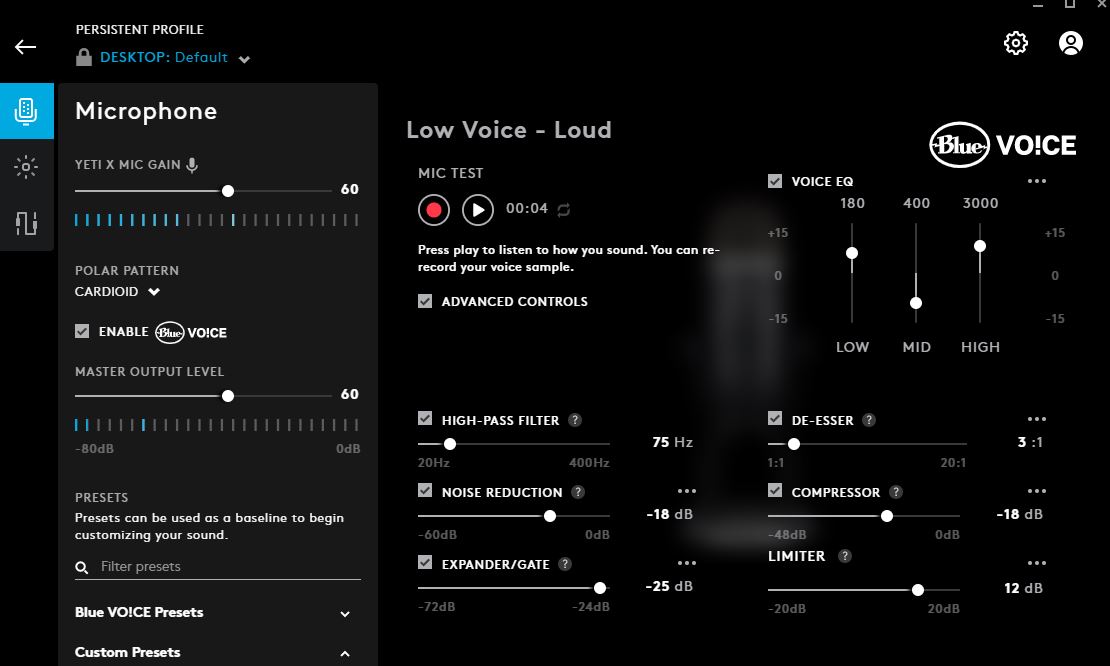Blue's reputation did not disappoint as the Yeti X delivers a strong audio experience.
Over the years, whenever I would look up the best microphones for streaming, I'd always find the Blue Yeti at the top of the list. Professionals and amateurs alike would recommend it for its reliability and excellent audio quality, not to mention its ease of use with a simple USB connection. I've wanted to try a Blue Yeti out for myself for a while now, and I've finally had the opportunity.
While I'm no expert in microphones, I can tell what sounds good and what doesn't. I reviewed the HyperX QuadCast a couple of years ago and was impressed by what it had to offer, especially as the company's first attempt to produce a gaming microphone. I can easily say that I'm equally impressed with the Blue Yeti, though there are a few key features that elevate it above most of the competition. If you have the money to spare, it's near-perfect.
Whether you use it for game streaming on PC or hook it up to your PS5, there's a lot to love here — though you may need to tweak the audio settings on your console to get it working just right. So without further adieu, let's jump into my Yeti X review!
Yeti X
Bottom line: Blue has made a name for itself, producing some of the best microphones in the business, and it outdoes itself once again with the Yeti X. Perfect for game streaming, podcasters, and musicians, the Yeti X can just about do it all. While I have a few nitpicks others may be able to overlook, it's an all-around excellent microphone.
The Good
- Looks and feels premium
- Excellent audio quality
- Real-time LED metering
- Gain/balance controls
- Four polar patterns
The Bad
- Balance controls can be finicky to get just right
- Using the mute button registers an audible click
$170 at Amazon $170 at Walmart $170 at Best Buy
Yeti X: Price and availability
Logitech first released the Blue Yeti X at US retailers in October 2019 for $169.99. Since then, the price has stayed the same, save for the occasional sale. Because it's not terribly old but also not brand new, it's easy to find in-stock at most of your favorite stores like Amazon, Best Buy, and Walmart.
If you're really into World of Warcraft, you can also get a World of Warcraft Edition Yeti X for $199.99, which features gold trim instead of silver and sports some stylized WoW runes along with its logo. Even cooler, it features voice modulation with Warcraft character presets and hundreds of Shadowlands and Warcraft HD audio samples.
Other than the limited edition variant, the microphone only comes in black with silver trim.
Yeti X: What's good
| Category | Spec |
|---|---|
| Weight | 2.8 lbs |
| Dimensions | 4.33" x 4.80" x 11.38" |
| Cable length | 6.5' |
| Frequency response | 20Hz to 20kHz |
| Power consumption | 62mA - 203mA |
| Condensers | 4 Blue-proprietary 14mm |
| Polar patterns | Stereo Omnidirectional Cardioid Bidirectional |
| Ports | Micro-USB 3.5mm jack |
There's an immediate weight to the Yeti X that I wasn't expecting as I took it out of the box. This isn't a bad thing — it goes a long way in making it feel premium — but it does make it less likely to be your go-to portable microphone. The design itself looks professional, featuring a matte black casing and silver trim with a beautiful grille. It certainly looks better than some microphones geared towards the gaming crowd that feature gaudy colors.
The front sports a dial for its gain, headphone level, and blend, along with real-time LED metering that allows you to see how loud or quiet you are. While most microphones like this offer gain controls, having the option to adjust your headphone levels and blend your audio is a nice touch. Switching between modes just requires you to hold down the dial for a second, while simply pressing it will mute you entirely. When you're muted, the LED ring around the dial will glow red.
Versatile, crystal clear, and professional grade.
Its four polar patterns make it versatile so that you can record different audio without worrying about how it gets picked up, though most of the time, you'll probably just set it to Cardioid mode if you're streaming. This will ensure that the microphone picks up your voice clearly without picking up any unwanted sounds from other sources. Recording in my living room meant it picked up a slight echo compared to a dedicated studio for recording, but most people shouldn't notice.
The audio quality is perfectly fine. I wouldn't say it's exceedingly better than other USB microphones I've tried, but it's great nonetheless. It picks up sound with clarity, even without a pop filter, and it's much better than a microphone attached to a headset, as you'd expect. If you're buying this to deliver clear audio to your listeners, you won't be disappointed.
Because it connects directly through USB, you can plug it into your PS5, and it'll be ready to go, though you may want to adjust the console's audio settings to your liking to get it just right. Still, I think most people will use the Yeti X plugged into a PC, which is the best way to take advantage of all of its features.
The Logitech G Hub app allows you to customize its Blue Vo!ce filters for even greater control of your audio, and you can save various presets depending on how you'd like your voice to sound. Though its advanced settings may be a bit too advanced for the casual streamer (how many of us honestly know what the High-Pass Filter and De-Esser meters do?), having the option to control your audio quality like this is wonderful.
This is a purely cosmetic touch, but the app lets you customize its LED lighting, too, so you don't need to stick to the usual green/red color scheme. A little detail like this goes a long way to show how Blue is committed to providing its customers with the tools to tailor their audio experiences as they see fit.
Yeti X: What's not good
It's difficult to find fault with the Yeti X, but there are a few areas in which I wish it did better. Notably, and something of a pet peeve of mine, is that if you're recording audio, you can audibly hear a click when you press the dial to mute yourself. As someone on a weekly podcast (go listen to Jiggle Physics), I find I'll need to mute myself regularly for a multitude of reasons, whether I need to sneeze or calm my dog down after she barks at a squirrel outside. Constantly hearing those clicks is a nuisance. I much prefer the tap-to-mute function of other microphones.
And as nice as it can be to finely tune your audio gain and balance, the controls can be a little too finicky for my liking. The defaults it was set at out of the box caused me to hear an echo of myself in my headphones, and it took a decent amount of time through trial and error to get the settings just right so that I wouldn't hear myself.
Yeti X: Competition
As I mentioned earlier, the HyperX QuadCast is a comparable microphone, though it doesn't have real-time metering or a suite of tools in a dedicated app like the Yeti X does. What it does have is a nice tap-to-mute function at the top of the microphone, a built-in pop-built, and a shock mount so that any unintended desk bumps and whatnot won't completely ruin your audio. You can purchase a newer model for $160, but you can grab one for under $130 if you don't mind the bright red LEDs.
Another microphone you should consider is the Elgato Wave 3. Elgato is a big company when it comes to game capture and streaming, and it built the Wave 3 with creators like this in mind. It connects through USB-C and, like the Yeti X, features a dial that controls your gain, headphone levels, and balance. The top of it also has a quick tap-to-mute function that I personally love. Proprietary Clipguard technology prevents clipping and distortion by rerouting loud audio. You can find the Elgato Wave 3 for around $160.
Yeti X: Should you buy it?
You should buy this if ...
- You want a high-quality USB microphone
- You want a brand popular streamers trust and use
- You appreciate the real-time LED metering
- You need multiple polar patterns
You shouldn't buy this if...
- You're looking for a more affordable microphone
- You don't want to tinker with the volume balance constantly
This is the perfect microphone for most streamers, especially those who value the ability to customize their settings. Blue has made a name for itself, crafting some of the best microphones in the business, and the Yeti X is no exception. I'd only pass on this mic if you're looking for something cheaper or don't care about tinkering with its audio settings to get the perfect sound.
Blue has outdone itself once again, and I'm highly impressed by what the Yeti X offers. Though the audio quality, set to default, is on par with other USB microphones, its abundance of features, particularly in the Logitech G Hub app, make it quite exceptional.
There's a good reason a lot of game streamers recommend the Yeti, and the Yeti X further makes their case. It's easy to use but features a ton of tools for more dedicated audiophiles to make the most of. While it works perfectly on PS5 as soon as you plug it in, this is something that's definitely more geared towards PC use.
Yeti X
Bottom line: Blue's made another commendable microphone with the Yeti X, perfect for casual streamers and those who take their audio a bit more seriously. You won't regret picking this one up.
Source: androidcentral