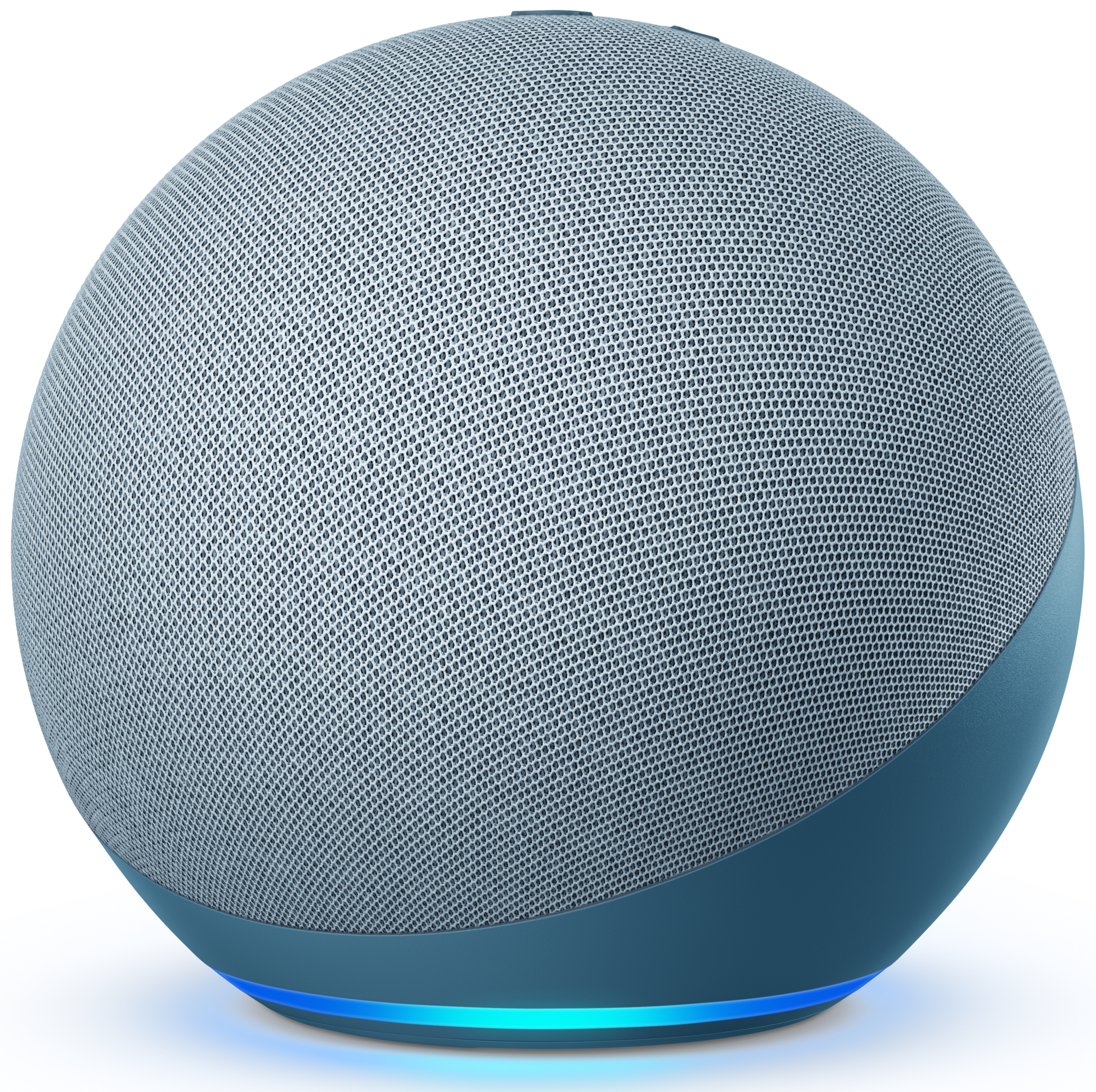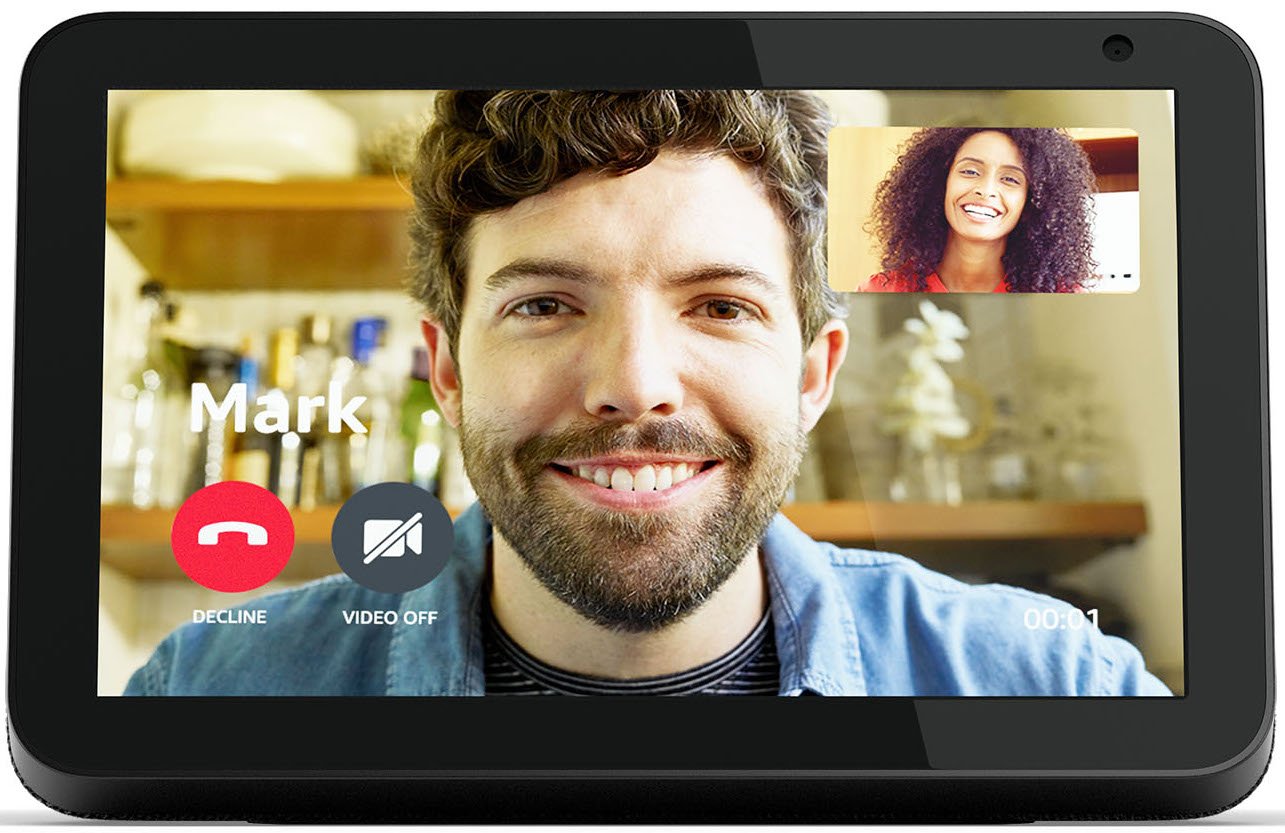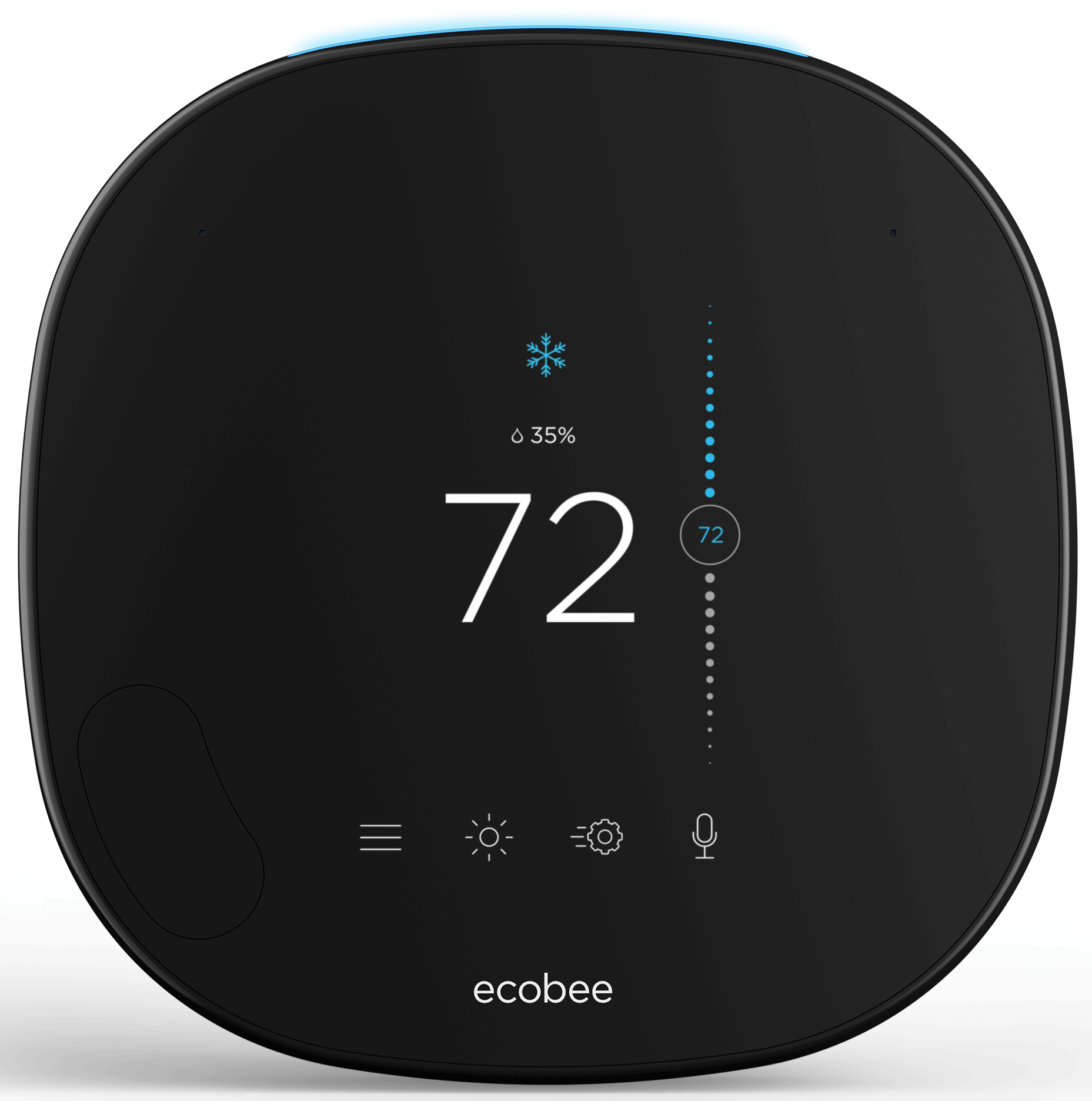We've researched, tested, and reviewed dozens, if not hundreds of devices and have come up with the following list of what we consider the best Alexa devices. If you don't already have an Echo smart speaker, we recommend you pick up the Amazon Echo (4th Gen) to get started. It sounds great and comes in at a reasonable starting price. Of course, if you already have an Echo and want to see what else is available, well, we've got you covered there too.
Best Amazon Alexa Smart Speaker: Amazon Echo (4th Gen)
The original Amazon Echo that debuted in late 2014 gave us our first introduction to Alexa, and we've been hooked ever since. What started as a stark, black tube has evolved over three generations to a softer, gentler-looking Alexa vessel and has spawned an entire line of other Echo devices.
This "regular" Echo (4th Gen) is the best of the series yet. It boasts an improved sound architecture over the first three generations, one that it borrowed from the more expensive Echo Studio, as well as the same Zigbee home hub integration of its larger cousin. As with several other Echo devices, you can connect two of these to create a stereo pairing, or you can connect it with your Fire TV for enhanced audio to go with your visual content.
We think the Echo (4th Gen) is the best Alexa speaker to buy if you want great sound but don't want to spend an arm and a leg. If you don't care as much about the sound and want to save a few bucks, you could get one of the Echo Dot varieties, or if you really care about sound, go for the aforementioned Echo Studio. The Echo does not have a camera or screen, which is great for those concerned with privacy, but it does diminish its overall utility just a bit. Even still, this is our pick for the everyday Echo for most.
Pros:
- New spherical design
- Better sound architecture and Zigbee home hub
- Can pair with another Echo or Fire TV for stereo sound
- Amazon brought back our favorite Twilight Blue color!
Cons:
- No screen or video calling
- Expensive compared to its smaller siblings
Best Amazon Alexa Smart Speaker
Amazon Echo (4th Gen)
The best place to start with Alexa
The Echo (4th Gen) speaker has been redesigned with better sound, Zigbee home hub integration, and a striking new look!
Best Amazon Alexa Smart Screen: Amazon Echo Show 8
The Amazon Echo Show 8 is one of our favorite smart home devices of the past year and is our current pick as the best Alexa device with a screen. It continued with the design cues of the earlier Echo Show (2nd Gen) and Echo Show 5 and borrowed some of the best features from each of those devices. Plus, it is much more affordable and easier to store than the Echo Show 10 (3rd Gen).
On its 8-inch screen, this Show boasts the same 800p resolution as the larger Echo Show 10 (3rd Gen). It also features the privacy-focused controls that debuted on the Echo Show 5, including a physical camera shutter and mute switch. The Echo Show devices are still only available in Charcoal or Sandstone and not in the fun Twilight Blue or Product Red colors seen in the recent Echo and Dot speakers, but we think the design still looks nice. Plus, if you get an optional stand, you can change the angle/position of your Echo Show 8 as you wish.
While the Echo Show 8 is a great device for managing your smart home devices, watching videos, or even Amazon Prime content, it isn't the best speaker Amazon makes. There is no Dolby processing built-in, and the speaker sort of fires backward. While it's a nice device for video chatting, the camera only clocks in at a very low 1-megapixel. All-in-all though, we love this device for managing our smart home life with Alexa!
Pros:
- Great size for screen
- Same screen resolution as larger Echo Show (2nd Gen)
- Sleek design
- Privacy-focused camera shutter and mute switch
Cons:
- Weak speaker without Dolby processing
- Weaker camera than the larger Echo Show
- Only two color options
Best Amazon Alexa Smart Screen
Amazon Echo Show 8
The Goldilocks zone
The Echo Show 8 comes in a more natural size that's easier to place than the larger Echo Show (2nd Gen).
Best Amazon Alexa Streaming Stick Device: Amazon Fire TV Stick Lite
Amazon offers several different paths to its Fire TV experience, from the best Fire TV Edition TVs made by Insignia and Toshiba to the set-top Fire TV Cube. But none of those options are as popular nor as affordable as the best Fire TV Sticks. And the new Fire TV Stick Lite might be the most appealing yet.
All three Fire TV sticks are great options at $50 or less, but the $30 Fire TV Stick Lite gives you 90% of what the other sticks do at a fraction of the price. You still get access to full HD video and even Dolby Atmos Audio (via HDMI pass-through), and you get a handy Alexa Voice Remote to control your viewing experience and smart home. The only downside to this device is that the remote cannot control your TV like the remote for the other Fire TV Sticks can.
Pros:
- Super affordable
- Comes with Alexa Voice Remote
- Full HD quality screen
- Access to Dolby Atmos Audio
Cons:
- Alexa Voice Remote cannot control TV
- Dolby Atmos Audio through HDMI pass-through
- No 4K UHD video
Best Amazon Alexa Streaming Stick Device
Amazon Fire TV Stick Lite
Streaming saver
The Fire TV Stick Lite is the cheapest Amazon streaming stick and is one of the most affordable ways to access Alexa.
Best Amazon Alexa Tablet: Amazon Fire HD 8
We can't say enough good things about the latest Amazon Fire HD 8 tablet. Now on its 10th version, this media consumption device continues to hit that sweet spot of affordability, durability, and family friendly-ness. At a great price, you get a hands-free digital voice assistant (Alexa), an HD screen, front and rear-facing cameras, expandable storage, and an easy onramp to all of the great content in the Amazon ecosystem.
We think the most underrated features of this device are its battery life and flexible storage options. This tablet will last you 12 hours on a single charge, which is amazing for long flights or drives. You can also feel confident purchasing the base model with only 32GB of storage because then you can pick up additional microSD cards on the cheap and expand storage up to 1TB.
While it is true that this device doesn't run Google Apps straight out of the box, even the least savvy can follow the relatively simple instructions to add these after purchase. While the Fire HD 8 remains our top pick for most buyers, those who want to be on the bleeding edge of technology may want to opt for the Fire HD 8 Plus along with its wireless charging dock, which will get you wireless charging and more RAM for faster performance.
Pros:
- Sweet spot of screen size and portability
- Full HD screen
- Best-in-class family controls
- Great battery life
- Multi-user support
- Expandable storage up to 1TB
Cons:
- Doesn't ship with Google apps
- Doesn't have all the features of HD 8 Plus
Best Amazon Alexa Tablet
Amazon Fire HD 8
One of the best media consumption devices you can buy
With its rugged build, low price, and multi-user support, the Fire HD 8 is a great family tablet.
Best Amazon Alexa Wireless Earbuds: Amazon Echo Buds
It seems like every technology company has its own version of wireless earbuds these days. However, if you want a pair of buds that give you hands-free access to Alexa, there is really only one option — the Amazon Echo Buds.
In addition to easy Alexa access (which works well, by the way), the Echo Buds just sound good. They feature active noise reduction (ANR) and a customizable Passthrough mode that allows you to let in noises from the outside world instead of taking the buds out of your ears. Both features are great, and changing the state is as easy as double-tapping the buds. You can also adjust the way it sounds in the app. Amazon also built in a way for you to easily invoke Google Assistant or Siri with just a tap, so you have the best of both worlds when it comes to smart assistants on the go. A new update in late 2020 also brought run workout tracking to the Echo Buds.
As we mentioned in our Echo Buds review, the Echo Buds have about 4-5 hours of battery life on a charge, plus 20 with the case. That case charges only via micro-USB cable and does not feature the ability to charge wirelessly. It's also a little cheap feeling for a case. But none of that matters when you're getting great-sounding earbuds with Alexa for less than competitors are charging for their versions.
Pros:
- Affordable truly wireless earbuds
- Great hands-free Alexa support
- ANR and Passthrough modes
- Can map Google Assistant or Siri to touch controls
Cons:
- Charges via outdated Micro-USB
- Battery on buds could be better
- No wireless charging for the case
- Case feels cheap
Best Amazon Alexa Wireless Earbuds
Amazon Echo Buds
Is there an Echo in-ear?
These wireless earbuds feel great and sound great, and you'll love having Alexa in your ears and available hands-free.
Best Amazon Alexa Car Device: Roav Viva by Anker
Apple has CarPlay, and Google has Android Auto, but Amazon hasn't had a successful strategy to get Alexa into your car yet. Yes, it has Alexa Auto partnerships with some car manufacturers like Audi and Ford, but that hasn't seen as much adoption compared to its competition. So how can you get Alexa in your car? Amazon's answer was slow in coming and resulted in the Echo Auto, which received a lukewarm reception when it finally rolled out a year after being announced. Thankfully, other third-parties like Garmin and Anker/Roav have stepped in to fill the gap.
The Roav Viva came out in early 2018 and is an ingenious little accessory that plugs right into the power port/cigarette lighter in most cars. It sports two USB-A charging ports so you can keep your phones or other devices charged while driving, and it provides a means for you to interact with Alexa hands-free. You have to download the Roav app and connect it to your Amazon account before you use it, and then it operates with its built-in microphones and outputs sound via Bluetooth through your car's speakers.
This device is cheaper than Amazon's own Echo Auto product and is arguably better looking and easier to mount in your car. The main downsides to the device are that it may not fit well in every vehicle, and because it's a third-party device with its own app, it takes up to 90 seconds after starting your car for Alexa to be ready to roll. Despite those drawbacks, the Roav Viva is our choice over the Echo Auto for an Alexa road trip.
Pros:
- Half the price of Echo Auto
- Plugs right into the power port, so no need for loose cord/clip
- Two USB-A chargers built-in
Cons:
- Bluetooth connection can be finicky
- May not fit well in all vehicles
- Requires separate app
Best Amazon Alexa Car Device
Roav Viva by Anker
Alexa on the road
The Roav Viva is an inexpensive way to bring Alexa with you in the car and charge your phones simultaneously!
Best Amazon Alexa Wearable: Amazon Echo Frames (2nd Gen)
From modest beginnings in Amazon's Day 1 Editions program, the Echo Frames (2nd Gen) graduated from a niche, enthusiast product to a device that will bring Alexa to the masses. If you've been waiting for a device to take Alexa out of the house and into the broader world, these just might be the glasses for you!
The second-generation Echo Frames feature improved battery life and software enhancements like Auto Volume, VIP Filter, and Auto-Off. While they share the same design as the first generation frames, these come in three stylish colors, including Classic Black, Horizon Blue, and Modern Tortoise.
Our reviewer found the experience of open-air audio to be preferable for hours of listening than in-ear buds in terms of comfort, but they also allow for a better perception of the outside world. The biggest downside with these smart glasses is the proprietary charger and lack of wireless charging.
Pros:
- Easy hands-free Alexa access
- Improved battery life over Day 1 Editions
- Comes in three stylish colors
- Enhanced software features
- Also supports Google Assistant and Siri
Cons:
- One of the most expensive Echo devices
- Style may not be to everyone's taste
- No wireless charging
Best Amazon Alexa Wearable
Amazon Echo Frames (2nd Gen)
Alexa's looking good
The Echo Frames (2nd Gen) allow you to bring Alexa with you wherever you go.
Best Amazon Alexa Gaming Device: Amazon Luna Controller
Luna is Amazon's new cloud gaming service, which has had a relatively quiet initial launch but is already starting to gain steam with gaming fans. It can be played across a variety of devices, from PCs and Macs to the best Android phones, to Amazon's own Fire TV devices.
Naturally, Amazon was keen to introduce its own Luna controller, which at first glance looks like many of the more popular gaming console controllers out there. Aside from working seamlessly with the Luna service with particularly low latency, what makes this controller special is that you can invoke Alexa at the press of a button when playing on Fire TV, and get the voice assistant to launch your favorite game titles, control smart home devices like lighting, or answer questions or trivia.
Pros:
- Affordable
- Pushbutton Alexa access
- Low latency
Cons:
- Cannot use as a TV remote
- Ergonomics not as good as Xbox or other console controllers
Best Amazon Alexa Gaming Device
Amazon Luna Controller
Game on
The Luna Controller allows you fast and easy control of Amazon's cloud gaming service with Alexa access.
Best Smart Light with Amazon Alexa: Philips Hue A21, 1,600 Lumen Bulb
One of the first products most people get when setting up a smart home is a smart light. These are often affordable, easy to assemble (simply screw in a bulb), and have an immediate and obvious impact. There are tons of options available when considering a smart lighting solution, but we think that one of the best Alexa controlled light bulbs is the Philips Hue A21, 1,600 Lumen bulb.
These smart light bulbs are compatible with the entire range of Philips Hue products and can be controlled by Alexa so long as you set them up with a Hue bridge hub. The best Alexa routines include a good collection of smart lights, so we recommend picking up several of these for different rooms and creating lighting groups and smart lighting routines with the Alexa app. You can even set up Alexa Guard routines to have your lights turn on or off automatically when you tell Alexa that you are leaving the house.
These bulbs bring the Hue lighting experience to your Alexa home for a reasonable price, but they do only operate in shades of white. If you want more color in your setup, you'll want to check out some of the other best Philips Hue lights.
Pros:
- Affordable entry into Philips Hue ecosystem
- Can connect with up to 80 other Hue devices
- Features Bluetooth connectivity
- Ultra-bright light
Cons:
- Requires a separate hub to work with Alexa
- No color options
- Might get a little too bright for some spaces
Best Smart Light with Amazon Alexa
Philips Hue A21, 1,600 Lumen Bulb
Oh, the Hue-manity
Philips Hue offers the most extensive smart lighting ecosystem, and these work great with Alexa.
Best Amazon Alexa Home Security Camera: Ring Stick Up Cam
Even before Amazon purchased Ring several years ago, the Ring video doorbells, cameras, and lights worked well with Alexa. Now that the company is a legitimate part of the Amazon ecosystem, the integration is better than ever. If you're looking to pick up a smart camera (or multiple cameras) to protect and monitor your property, you can't go wrong with the Ring Stick Up Cam.
The Stick Up Cam was updated in late 2019 and has several configurations to choose from. You can get a wired or battery-powered version, and whichever option you pick can be converted to the other after the fact. The Cam can be used indoors or outdoors and is easy to install either way. It's also available in two colors: a standard white and a striking black.
Most home security cameras offer a subscription plan to access and store video recordings, and with Ring, this is no different. While being one of the more reasonably-priced plans in the home security market, it is still an additional expense that you'll need to consider. Also, if all you want is an indoor camera, Ring offers a version that only works inside, but that is almost half the price of the Stick Up Cam. Whichever version you go with, you can easily ask Alexa to show you your camera feed on your Echo Show, Fire tablet, or Fire TV device so that you'll always be connected to your smart home.
Pros:
- Can be used indoors and outdoors
- Available in wired or battery versions
- Available in black or white
- Comes with night vision
- A lot of control over how you use it
Cons:
- Wired version may require professional installation
- Subscription required to access recordings
- Almost twice the price of Ring's indoor-only model
Best Alexa Home Security Camera
Ring Stick Up Cam
Two-way player
The new Ring Stick Up Cam is a great upgrade, with 1080p HD video, two-way talk, and real-time notifications.
Best Amazon Alexa Video Doorbell: Ring Video Doorbell 3 Plus
The original Ring Video Doorbell was a sensation in smart home protection and convenience, and the popular security device is now on its third generation with the Ring Video Doorbell 3 and 3 Plus. The Ring Video Doorbell 3 Plus maintains its HD quality video recording but adds impressive new features like Pre-roll, which allows it to record up to four seconds of video before an actual event is detected. This advanced motion detection works great during the day, but its resolution is capped lower than HD, and it doesn't work with night vision so that nighttime results can be mixed.
Like the Ring Stick Up Cam, you can ask Alexa to "show me who's at the door," which is perfect for when you're not at home. You can also carry on a conversation with your guests through Alexa, no matter where you are.
Also, similar to the Ring Stick Up Cam, you will need to subscribe to Ring's subscription service if you want to keep or access old video footage, so keep that extra expense in mind when considering this doorbell. What you get with this device is added security, peace of mind, and a way to monitor your home with Alexa's assistance.
Pros:
- Records pre-roll video
- Advanced Motion Detection
- Can power with a battery or wired connection
- Uses infrared night vision
- Interchangeable faceplates
- Works on 2.4 GHz and 5.0Ghz Wi-Fi
Cons:
- Wired version may require professional installation
- Subscription required to access recordings
- Pre-roll only works reliably in the daytime
Best Amazon Alexa Video Doorbell
Ring Video Doorbell 3 Plus
See it before it happens
The Ring Video Doorbell 3 builds on the versions before it with pre-roll recording and advanced motion detection.
Best Amazon Alexa Smart Thermostat: ecobee SmartThermostat with Voice Control
While the best smart thermostat list is not as extensive as other smart products may be, there are some heavy hitters in this space. One of our favorite smart thermostats and the best with Alexa is the ecobee Smart Thermostat with Voice Control. Not only do you get smart features like a touch display and the ability to create schedules and routines with ease, but you get Alexa built-in. There's nothing cooler than seeing Alexa's blue LEDs light up on that black squircle on your wall whenever you make a request. It reminds us of HAL 9000 from 2001: A Space Odyssey (only not as creepy).
Having that built-in Alexa integration is great for controlling the ecobee, but it's also useful for controlling your smart home in general. Perhaps your thermostat is in a place where you can't put an Echo (a hallway) or where you may not want one (an office or dining room). Well, this device has you covered!
This ecobee also comes paired with a smart sensor to help you better manage the temperature in rooms that may not have the same exposure as the base unit, and you can purchase additional sensors to put around your home. The company claims that its smart sensors and intelligent thermostat can help you reduce your heating and cooling costs by up to 23% per year, so while this thermostat is pricey, it's cost-effective.
The biggest drawback to this thermostat is that it's a little pricey compared to other smart thermostats on the market. However, considering that it's basically a wall-mounted Echo and smart appliance, we think it's worthy of your consideration.
Pros:
- Alexa is built-in
- Can work as an Alexa node
- Faster processor than the previous generation
- Far-field voice recognition
- Separate room sensor included
Cons:
- Pricey
- Complicated interface
- Room sensors can cost extra
Best Amazon Alexa Smart Thermostat
ecobee SmartThermostat with Voice Control
Top-of-the-line thermostat
This device has pretty much everything you'd want in a connected thermostat: Alexa integration, music controls, and a smart sensor.
Best Amazon Alexa Wi-Fi Mesh Router: Eero 6 Dual-Band Mesh Wi-Fi 6 System with built-in Zigbee smart home hub
Big homes need more than a standard Wi-Fi setup, and this is where a mesh network like Eero comes into play. Mesh routers help spread out your Wi-Fi signal to the parts of the home that need it most, which can make a big difference if your TV is on the other side of the house from your router or if you're sharing your bandwidth with other family members.
The latest offerings from Eero feature welcome enhancements to make them faster and more secure and are among the best Wi-Fi 6 mesh routers around. They also include a built-in Zigbee smart home hub to help connect your disparate smart home devices. Eero also announced a Pro version of its Wi-Fi 6 mesh system that you might want to consider if you need even faster coverage, but for most, the standard setup should be more than sufficient.
I recently purchased this Eero mesh three-pack because even with fiber internet, I experienced several dead or low-bandwidth spots in my 2,300-square-foot home. Connecting the Eero base unit to my fiber box was super easy, and in minutes I had the other units set up around the home. Now, I'm getting better Wi-Fi speeds than I ever did before (over 900 Mbps), and I have virtually no issues or complaints from family members who are working or watching Netflix.
Eero devices already allow you to monitor and control device usage, test your network, and share your Wi-Fi password, but if you are so inclined, you can subscribe to Eero Secure or Eero Secure+. These plans offer additional security and network monitoring features, as well as included add-ons for 1Password, encrypt.me, and Malwarebytes (in the plus version).
The integration with Alexa enables Eero owners to control different aspects of their home network, including opening and closing guest networks and providing threat scans and ad-blocking. The Eero units are available individually or in multi-packs.
Pros:
- Great app with easy setup
- Up to 5,000 sq feet of coverage with up to 500 Mbps speeds
- Family profiles and system reports
- Built-in Zigbee smart home hub
- Eero Secure benefits
Cons:
- Only one open Ethernet port on the base router
- Requires a subscription for some advanced features
Best Amazon Alexa Wi-Fi Mesh Router
Eero 6 Dual-Band Mesh Wi-Fi 6 System with built-in Zigbee smart home hub
Blanket your home in bandwidth
The Eero 6 Dual-Band Mesh Wi-Fi 6 System gives you great coverage, great security, and great monitoring tools.
Best Amazon Alexa Smartwatch: Wyze Band
Talking about the best Android smartwatches seems to be all the rage these days, what with the popularity of devices like the Apple Watch, Samsung's great Galaxy watches, and fitness-focused products like Fitbits and Garmins. Yet not everyone wants or can afford a big, fancy smartwatch; some prefer something lighter, like one of the best fitness trackers. For those folks, there is the Wyze Band.
Wyze is a relatively young company that has made a name for itself by producing insanely cheap yet amazingly good smart home devices. Its Wyze Cam, Cam Pan, and Cam Outdoor are three of our absolute favorites and top several of our smart device roundups, and the company's smart bulb is one of the best you can buy for the price.
It was initially a bit of a shock with Wyze dropped this smart fitness band on us, but what a great surprise it turned out to be! For less than $30, you get a very comfortable and stylish wearable with a full color, customizable AMOLED display. There is an app on the device that lets you control your other Wyze smart home gadgets with a tap of the wrist, and you can also summon Alexa for information and to perform tasks, just as you would from an Echo device or other more expensive wearables like the Fitbit Versa 2.
Pros:
- Up to two weeks battery life
- Control smart home devices from your wrist
- Customizable AMOLED display
- Alexa built-in
Cons:
- Changing bands can be a pain
- Not great for social competitions or fitness app integrations
- Only has one sport mode: running
- App needs to be running in the background for smart features to work
Best Amazon Alexa Smartwatch
Wyze Band
Like the back of your hand
There's no more affordable or comfortable way to take Amazon's Alexa smart voice assistant with you on the go!
Alexa gadgets galore
There are dozens of devices that have Alexa built-in, and literally, thousands that work with the smart voice assistant. We've done our best to comb through all the options to share our favorites with you so that you can make the best purchase decisions when it comes to setting up your smart home with Alexa.
If you don't have an Echo already, we recommend starting with the Echo (4th Gen), as it offers a great balance of sound, functionality, and affordability. You can use it to control your other smart home and Alexa-compatible devices with just your voice, and you can pair two of them together to get a stereo sound system or connect them to your Fire TV for an even better Disney+ binging session.
Now you know what our favorite Alexa devices are, so hop online now and pick some of these gadgets up for your household.
Credits — The team that worked on this guide
Jeramy Johnson is proud to help to Keep Austin Weird and loves hiking in the hill country of central Texas with a breakfast taco in each hand. When he's not writing about Amazon products and services, he's defending his relationship with his side-chick Alexa to his family. You can follow him on Twitter at @jeramyutgw.
Source: androidcentral