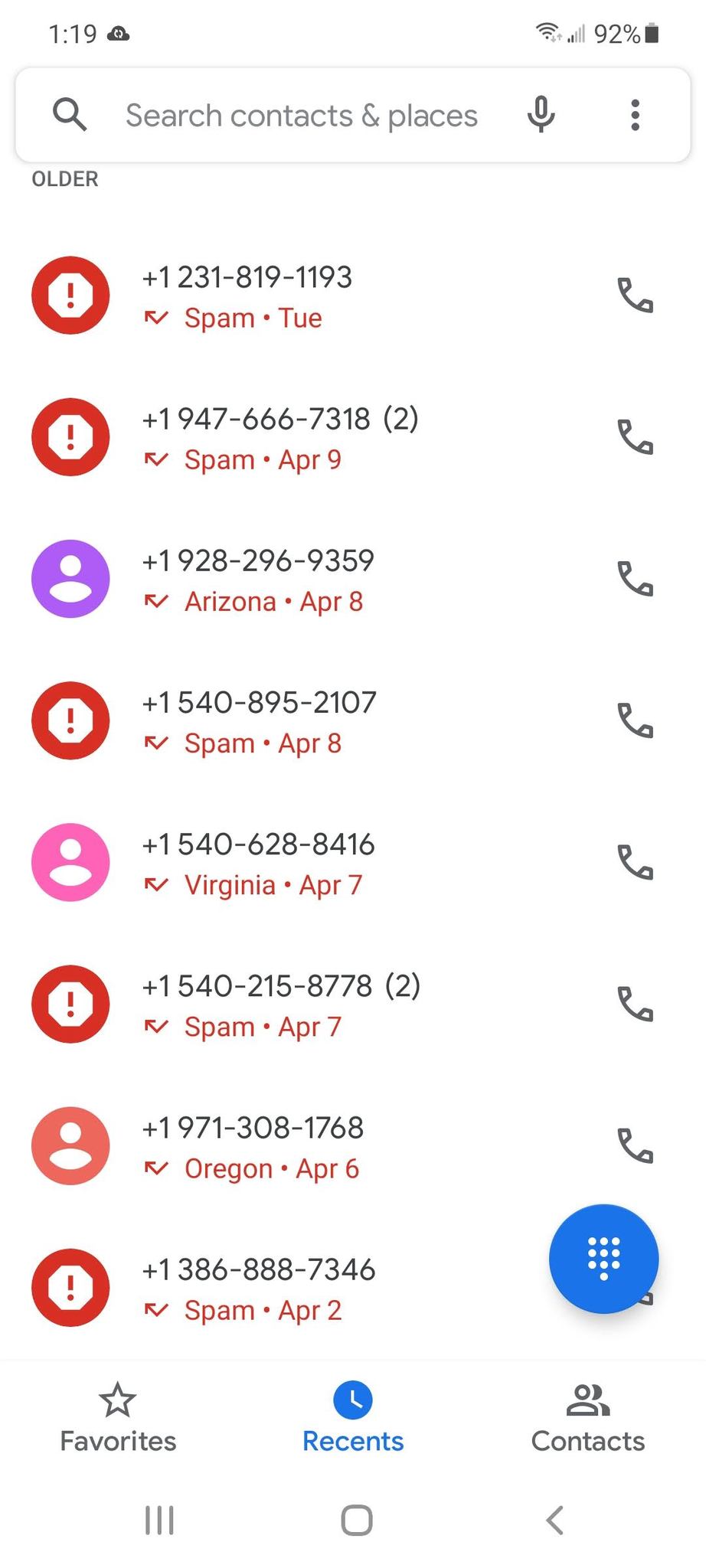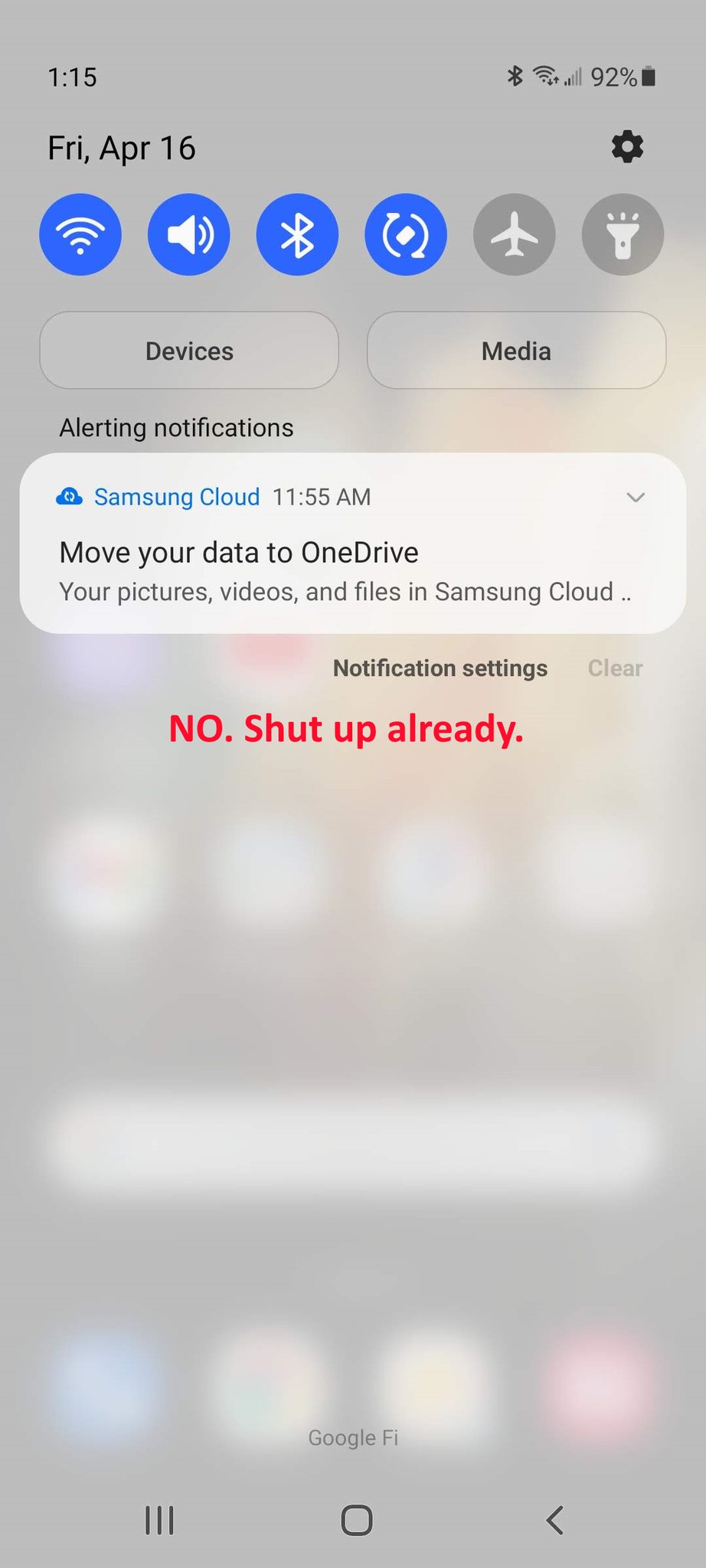The S21 is better in many ways, but there are times when a Pixel phone bests it.
In 2021, I decided to make a change and got a Samsung Galaxy S21 instead of a Pixel 5. I used the Pixel 4 for a year and still think it was one of the best Android phones ever except for one problem — the battery life. No matter how good a phone is, it stops being good when you have to charge it instead of using it, and the Pixel 4 was a dud in the battery department. If that weren't the case, I'd probably still be using it.
The Galaxy S21 is without a doubt one of the best phones I've ever used.
The S21 is an amazing phone. No article about it, opinion or otherwise, can start without saying it right up front. It's really a modern marvel of engineering, and there are so many things it does better than any other phone I've ever used, even my Pixel 4, which is dead in a drawer somewhere.
The display is the absolute best you'll ever find, it's fast as all get out, signal strength is awesome (I've even learned to love 5G since T-Mobile dropped some mid-band in my area), and it feels rock-solid while you're holding it. These are things I want to see when I'm using a phone, and the S21 does them better than anything else out there.
But then there are the little things. No, I'm not going to rail about Samsung's software as a whole because I actually like how it has evolved. You're free to go all-in with Samsung and use a gazillion apps from the Galaxy Store, but for the most part, you can also disable things if you would rather not have Samsung Calendar or Samsung Messages or Samsung Contacts, or, well, you get the idea. Even the clown-puke colors of old have been toned down, so the apps don't look like a 1970's blacklight poster. Well done, Samsung.
A lot of my "issues" — and let me be clear, these are sort of trivial and might not even matter to a lot of folks — probably stem from using Google Fi, or are simply something I've done that could be fixed. But I've found no way to fix them, and things that work for others simply aren't working as intended here. Know this before you yell at me 😎.
Anyhoo, let's get down to the nitty-gritty here. After all, that's what you probably want to read. There are some things about the S21 that bug the bejeezus out of me. Little things to be sure, but I'm a stubborn fellow who is set in his ways and likes things to be a certain way. Firstly, Samsung sucks at handling spam calls. Or maybe Google is just really good at it, but either way, I hate them and they somehow find a way to get through.
I've tried everything. I've tried all the settings in Samsung's dialer app. I've tried the Pixel dialer from the Play Store and tried its settings. Nothing seems to help and I see my phone light up and ring while it's telling me the caller is spam or suspected spam, then it rings until I touch it or it gets tired of making noise. That's not an issue for everyone, but my number seems like it's recycled from an Anthony and a Sharon, both of which hit hard times and fell behind in their bills. Shady credit collection agencies hit me daily and they're smart enough to rotate numbers so it's tough to block them.
Even worse, spam gets through without being marked and I get robots from Arizona trying to sell me extended warranties or someone claiming to be the IRS or Microsoft attempting to squeeze some money out of me. It's kind of satisfying to tell them where to stick it, but I'd rather they not be able to connect at all. With the same phone number using the same SIM card, I didn't have these problems with my Pixel 4. I could see a buttload of calls still came, but my phone never rang. That's the way I like it.
Next are notifications for things I don't have set up. My phone isn't my main game machine and I don't spend much time on social media. I use my phone to stay in touch, so notifications are important. I do not want Samsung to constantly remind me to switch data from a service I never used to one I never will, so stop reminding me to move all my shit to Microsoft OneDrive. I've shut you off more than once, just stop.
The same goes for Samsung Weather. I won't use it because it's a vector for Samsung to track my location (no, it doesn't help because Samsung is still tracking my location, but it's a symbolic gesture) and puts ads on a very expensive phone, so stay the hell out of my notification pane. Again, blocking the notifications works for a while, but it's like a friend who wants to borrow money and keeps coming back.
I know how you can shut these off. I have shut them off. They don't stay shut off. I don't think my phone is broken and am guessing that when those apps get updated, the notification settings go back to the default. Whatever. I just like things to be my way. Go on and yell at me and tell me I don't know how to use my phone, but know I will try anything you say I should try.
Stop doing updates the old way (but don't stop sending them!)
I also hate how Samsung does updates. I love that the company gets them to me fast and they aren't the kinds of updates that break things. I just hate that the actual update installation takes so long and you can't do anything during the process. I'm usually not wanting to do anything special during the few minutes it takes to update my S21, but updates no longer have to be this way. Why won't Samsung get with the program and do things a little more seamlessly?
Last, but not least, is the camera. Samsung's camera on the S21 is pretty great and has a ton of features that I have actually used and played with. On that front, it puts anything built by Google to shame. But most times I want to whip out my phone and snap a photo before whatever cool thing I see is gone and have that picture be excellent. Only Google can do that consistently.
I know why — Samsung uses better camera hardware and gives you the picture you take (mostly) while Google uses software magic to give you the picture you wanted to take. Google is stingy and doesn't share that magic, and Samsung hasn't caught up in the computation department yet. This one is Google's fault for not sharing core photography tech as part of the operating system and instead leaving each manufacturer to fend for itself. We shouldn't have to know or care about any of that and just get great pictures almost every time.
None of these small issues are worth returning to the Pixel 4's crappy battery life.
None of these issues are worth going back to the Pixel 4's battery of crap or should give anyone some sort of buyer's remorse. In fact, if these are the only sort of problems a person like me who is picky as hell when it comes to a phone can find, it's a testament to how good the Galaxy S21 is. If you are some sort of "never Samsung" zealot, you really should give it a try the next time you buy a phone. We can compare lists.
I nitpick because it's my job to nitpick. If you asked me "Is the Galaxy S21 a great phone?" I would tell you yes, it's one of the best phones you can buy. And in the end, the display makes up for all my issues except the spam calls. I can ignore Samsung Weather and OneDrive in exchange for the best display I've ever used.
Am I going to switch back? Maybe when Android 12 is finally out, but not any time soon. I just decided to share my tiny list of inconsequential grievances because I thought it was an interesting comparison. No matter if you grabbed an S21 or a Pixel 4a or Pixel 5, you got a great phone. Use it and have fun!
(Almost) killer flagship
Samsung Galaxy S21
From $800 at Samsung From $800 at Amazon From $800 at Best Buy
It's not perfect, but nothing ever is.
For $800, it's hard to do better than the Galaxy S21. You've got a best-in-industry 120Hz screen, great cameras, a powerful Snapdragon 888 processor, and battery to last you all day. Google may still hold back some software goodies for itself, but Samsung's doing pretty great in the software department, too, these days.
Source: androidcentral