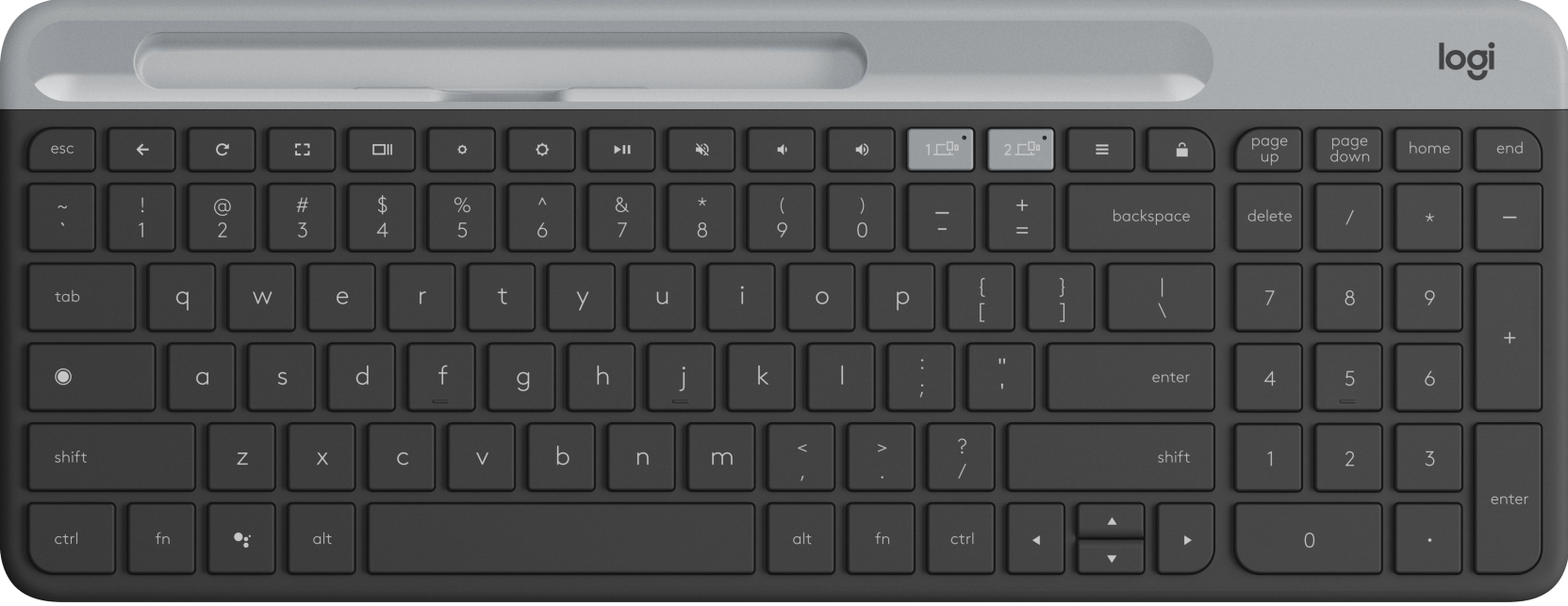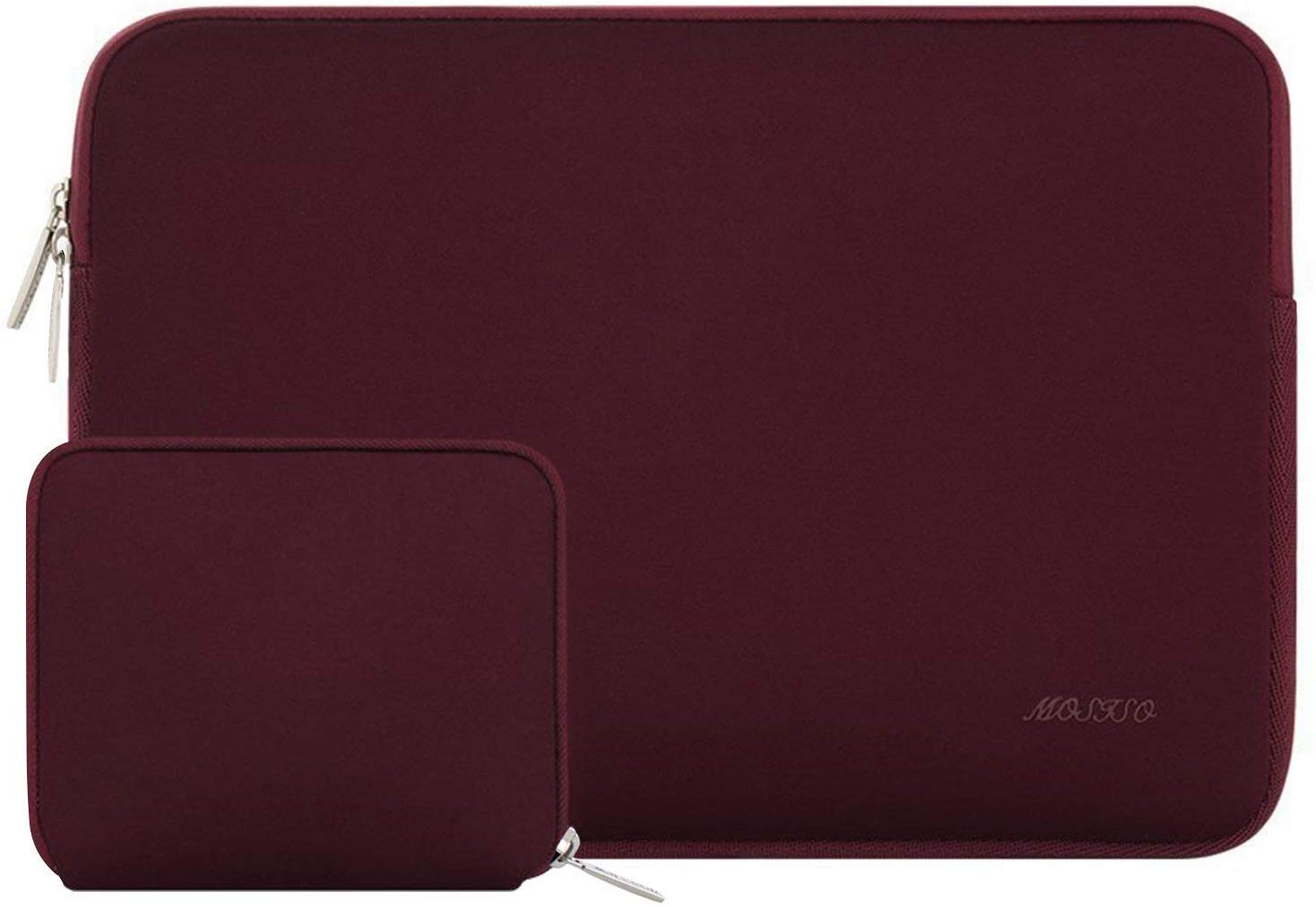Your Chromebook is a productivity machine, and to keep productive, sometimes you need more than just a laptop. A mouse is often more comfortable and natural than a tiny trackpad, and have you ever tried to join a video call without using headphones? It's always a bad time. With all this in mind, we put together a list of some of the best accessories for Chromebook that will help maximize your experience and get the most out of your machine, whether it's for work or play!
Bluetooth or Wireless
Logitech Pebble M350
Trackpads are okay, but nothing beats a good mouse! This mouse has a nice slim shape that makes it easy to slip in your bag and go. You can either use it with Bluetooth or you can use the tiny little Wireless receiver that stores underneath the mouse's magnetic top plate.
From $26 at Amazon $29 at Best Buy
MOAR storage!
Samsung EVO Select
You get a lot of bang for your buck with the EVO Select, which comes in sizes from 32GB all the way up to 512GB. If your Chromebook doesn't have enough space, or you want to store everything you own, this microSD card has you covered.
Made for Chrome
Logitech K580 Wireless Keyboard, Chrome OS Edition
Chrome OS function keys are hard to come by on a Bluetooth keyboard without spending tons of money or getting custom keycaps, but Logitech offers a version specifically for Chromebooks! It also has a numpad and the ability to quickly switch between two devices.
Slim, speedy supercharger
RAVPower 45W USB-C PD Wall Charger
This is one of the slimmest 45W USB-C chargers we've seen so far thanks to the GaN technology that helps it achieve these higher speeds in a smaller footprint. It's not the best for crowded airport chargers, but it's great for that slim space between your desk and the wall.
Connect everything
AUKEY Link PD Pro USB-C Hub
If your Chromebook doesn't have enough ports or doesn't have the ports you need — like the single-port Lenovo Duet — you need a hub. This one has eight ports, including Ethernet, HDMI, and three USB-A ports, as well as 100W pass-through PD charging.
Great on the go or at home
Uni USB-C Hub
This hub's detachable cable is great for travel, but when you're at home, I absolutely love my Uni hub because I can swap to a longer cable and turn it into a compact docking station on my standing desk at home. I recommend the 8-in-1 model for the Ethernet.
$30 at Amazon (6-in-1) $40 at Amazon (8-in-1)
Double your screen space
BenQ GW2480 24-Inch IPS Monitor
Chromebooks are nice and portable, but that also means they don't have huge screens. When you're at a desk, being able to connect up a second screen can greatly boost your productivity — or at least let you watch Twitch fullscreen while doing your homework.
$120 at Amazon $130 at Best Buy $120 at B&H
Ready to rock
TaoTronics ANC Bluetooth Headphones
The Bluetooth market finally has affordable headphones with both active noise-canceling and USB-C charging. Woo hoo! That USB-C fast charging allows you to get two hours of playtime back after a five-minute charge, and get a full 35-hour battery after 45 minutes.
Comfy and colorful
LUDOS Clamor Wired Earbuds
While Android phones may be ditching 3.5mm jacks, they are alive and well on Chromebooks. This is great news for you because well-wired earbuds with memory foam tips and in-line controls are easily available in a dozen colors.
Can you hear me now?
Blue Snowball iCE
This retro-styled USB microphone isn't super-fancy or super-expensive, but Blue makes great mics and this one is perfect for using during video calls instead of the built-in mic. There's no built-in headphone jack, but almost all Chromebooks have those.
$43 at Amazon $50 at Best Buy $43 at Walmart
All-color carry
MOSISO Laptop Sleeve with Accessory Case
Most laptop sleeves are available in 13- to 16-inch sizes, but MOSISO has us compact Chromebook users covered — pun intended — with the option for 11.6- to 12.3-inch sleeves, too! The separate accessory pouch is easier to pack without awkward lumps.
Capable charging cable
Anker Powerline+ C to C 2.0 Cable (6ft)
This is the USB-C cable I carry most often for charging my Chromebooks and my Android phones, as it's a high-quality cable with a handy magnetic and velcro carrying wrap. That wrap and the braided cable sheathing should help this cable last for years to come.
These are the best Chromebook accessories at home and on the go
Using the right tools with your Chromebook can help you maximize productivity and fun. If you're looking to build a great workstation for your Chromebook at home — I do that at my standing desk — I've converted my Uni USB-C Hub into a docking station by swapping the included cable for a longer C-to-C cable so that I can plug into Ethernet, my Yeti mic, and my beloved trackball mouse. (Yes, I use a trackball, because I like being able to navigate with two fingers while my thumb sits on the left pointer.)
When leaving the house with a Chromebook — something I did at the drop of a hat before the pandemic started — you'll want a dependable laptop sleeve to keep it protected as it rattles around your gear bag. I've been loving the MOSISO 11.6-12.3-inch sleeve because it comes with a separate cable pouch so that you can pack things more easily in your bag — though the exact model I have is a little more vibrant than the solid colors linked above.
Chromebooks traditionally last 8-10 hours on a single charge, but when your day turns into a marathon or you're heading out for a weekend trip, please leave that bulky OEM charger at home and pack one of the best Chromebook chargers! The RAVPower 45W PD charger is slim and easy to pocket, and you can use it with just about any USB-C to USB-C cable you have on you, meaning you can use a short cable or a long cable as you wish.
Source: androidcentral