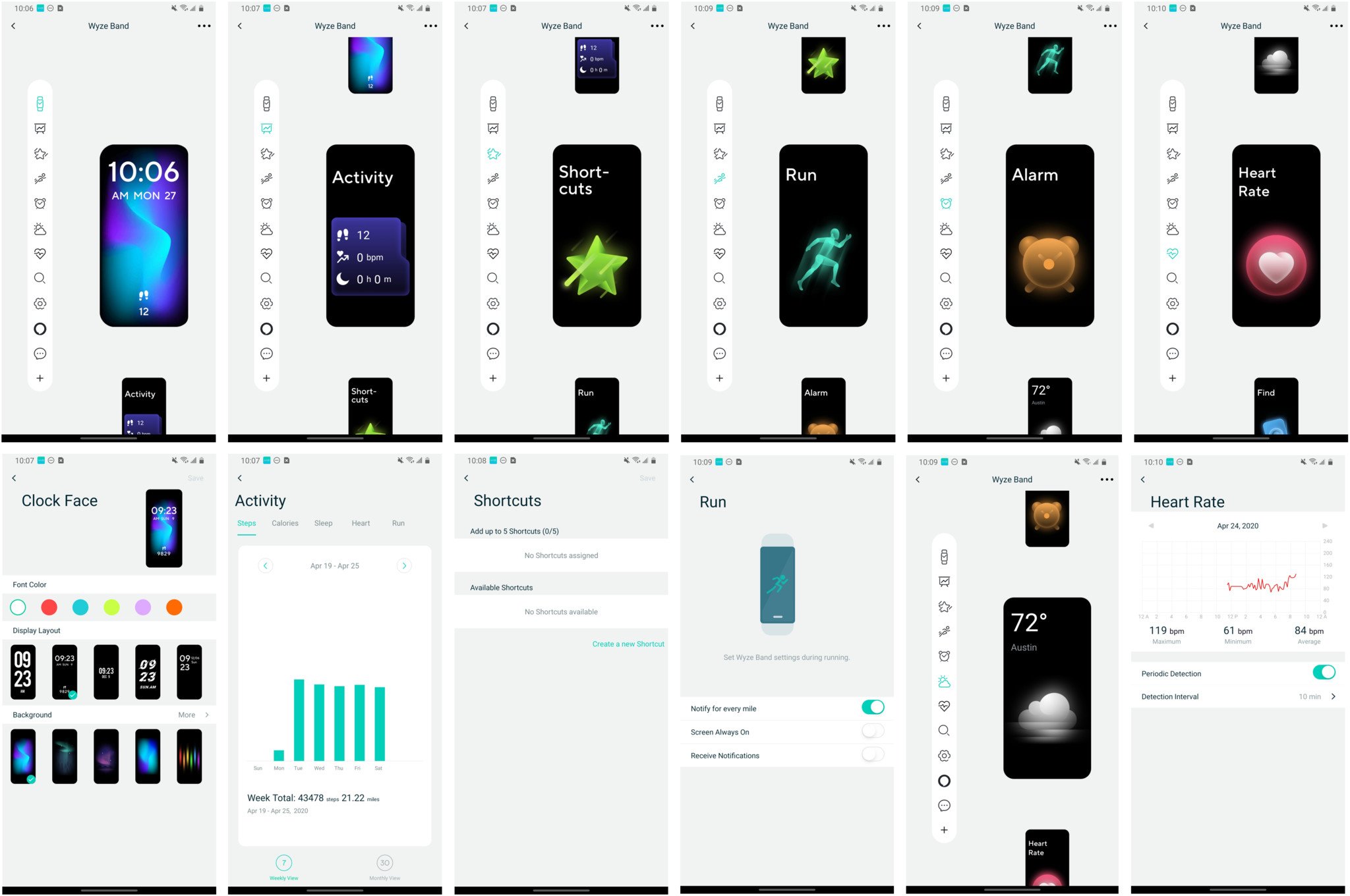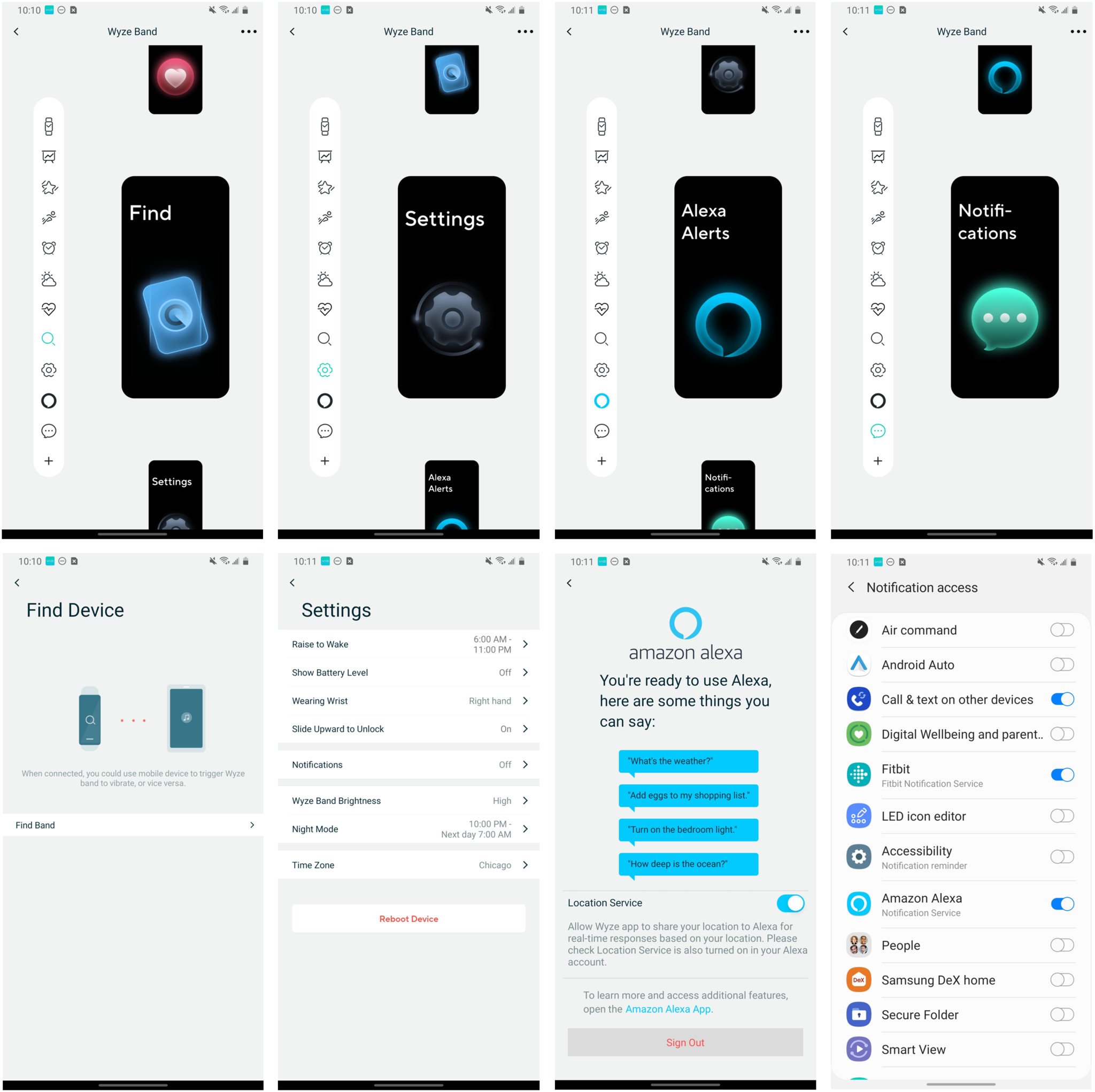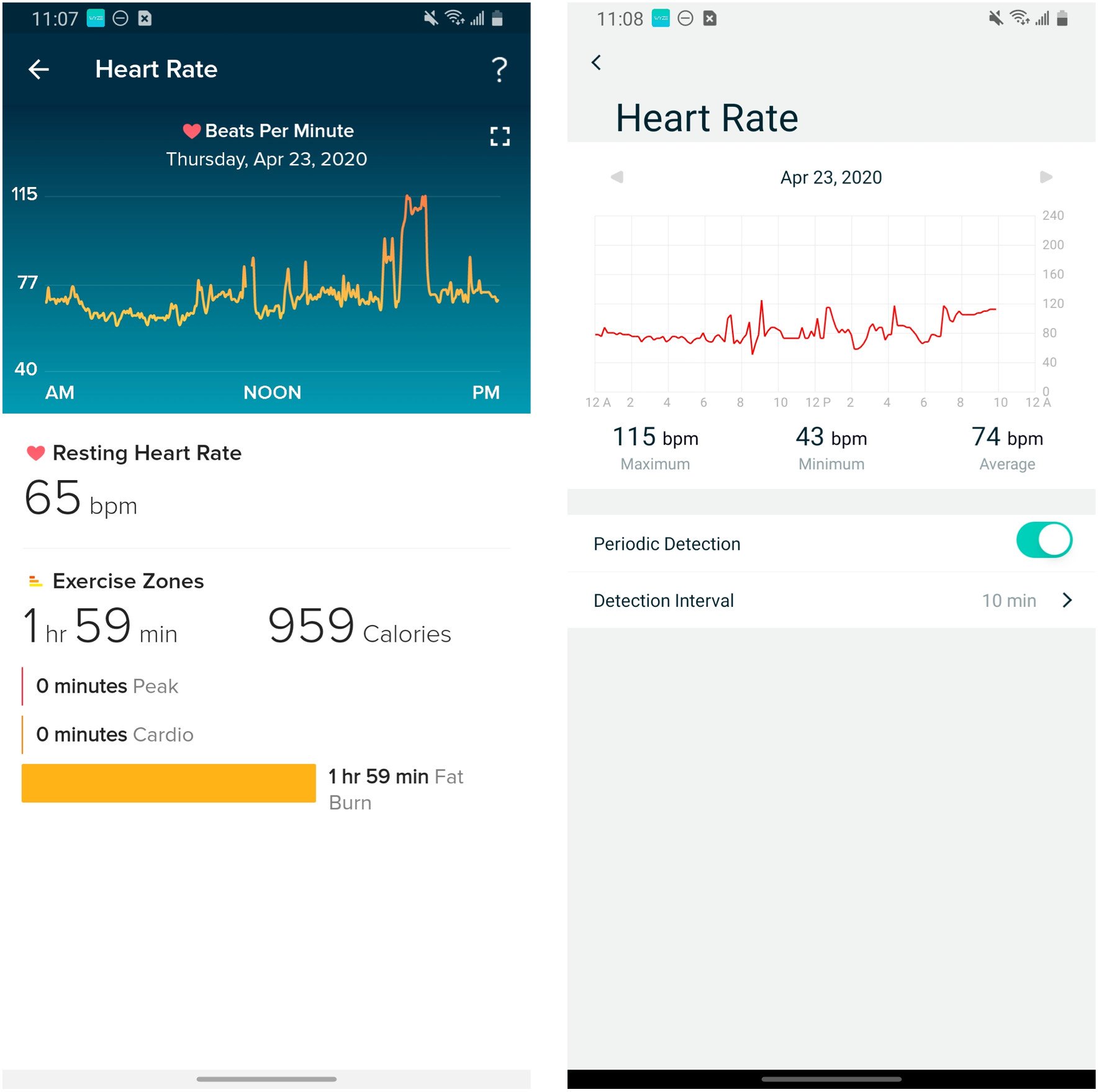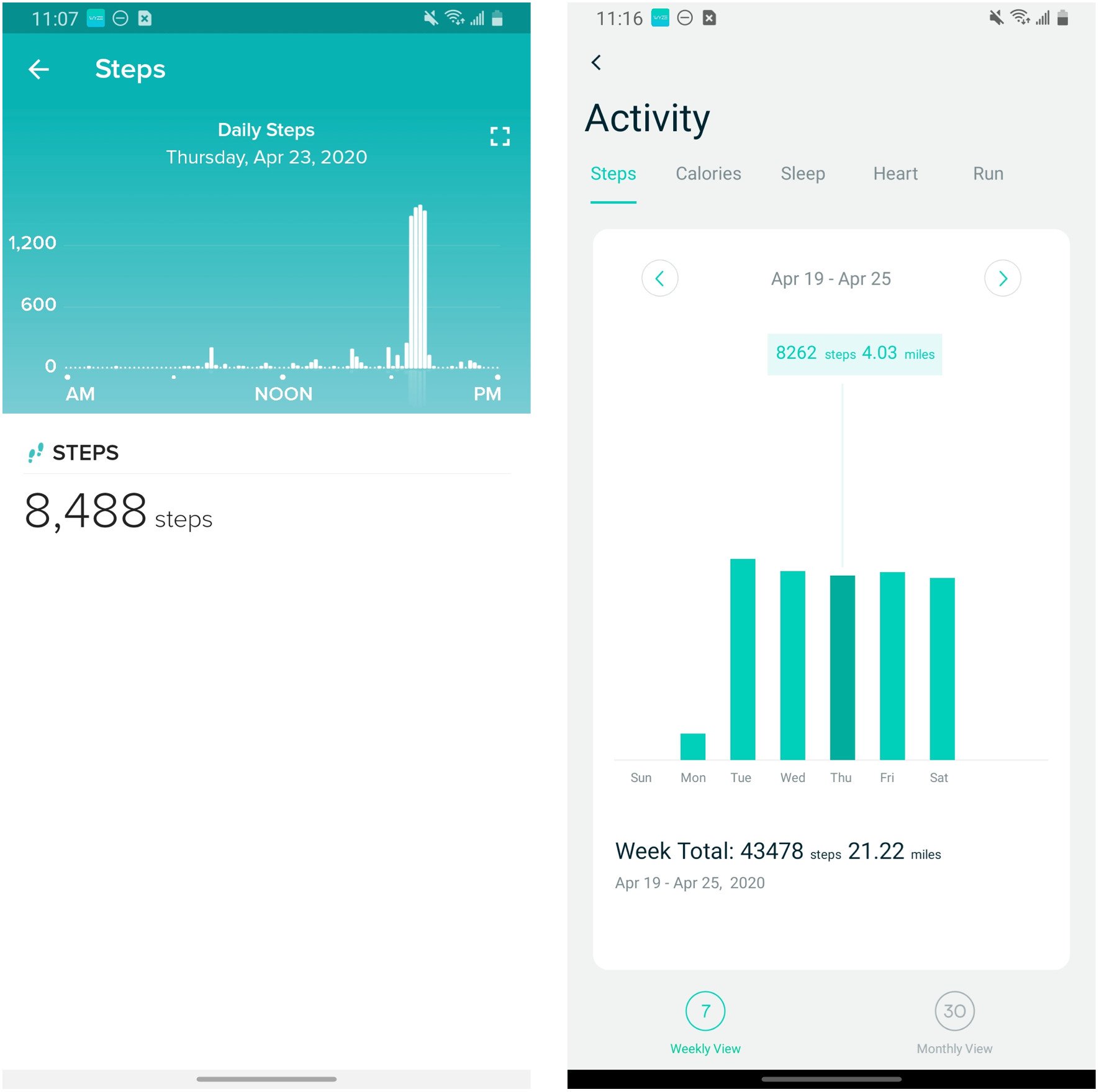Why pay more if you don't need to?
Fitness trackers are usually priced well below smartwatches because they tend to offer fewer features, and that's certainly the case here with the new Wyze Band. It doesn't have onboard GPS, nor music storage, nor the ability to respond to app notifications. You can't automatically trigger a workout or engage in step competitions with your buddies.
Despite these shortcomings, the Wyze Band does do most of what you'd want or expect a fitness tracker to do, at less than half of the price of market-leading bands like the Fitbit Inspire 2, and less than a third the price of the new Fitbit Charge 4.
Are there compromises here? Of course. But the whole package was compelling enough for this Fitbit fan to want to test drive the first wearable from Wyze to see if it might be worth my while. In the process, I learned a lot about what is possible at such an affordable price point, and what sacrifices have to be made to achieve that price.
A solid first step(tracker)
Wyze Band
Bottom Line While it may not have all of the features that you might want, the Wyze Band offers a lot more than you'd probably expect for only $30, and I only expect it to get better over time. This first fitness tracker from Wyze is ideal for first-timers who aren't drawn to the social aspects of apps like Strava and Fitbit. With its connection to the smart home and Alexa, as well as its color screen and excellent battery life, this band should exceed most people's expectations, just as it did mine.
Pros
- Can't beat the price
- Color AMOLED screen
- Alexa integration
- Long battery life
- Smart home controls
Cons
- No social integrations
- Only one exercise mode
- No automatic exercise detection
- No GPS of any kind
- Alexa and smart home features required app to be constantly running in the background
Wyze Band: Price and availability
The Wyze Band was announced in early 2020, with an early access period beginning in late March 2020 for a pre-order price of $25. The Band became available for general purchase in mid-May 2020 for a retail price of $30, which it has stuck to since that time. The Wyze Band can be purchased from Wyze's own website or at Amazon.
Wyze Band: How it measures up
| Specs | Wyze Band |
|---|---|
| Dimensions | 4.38 x 3.25 x 1.25 inches |
| Weight | 2.6oz |
| Strap Length | 9.5 inches |
| Fits Wrist Circumference | 6.1 - 8.6 inches 155-220mm |
| Display Size | .95 inches |
| Water Resistance | 5ATM 164ft for 10 minutes |
| Display | AMOLED color screen at 282 ppi |
| Connections | Bluetooth LE 5.0 |
| Battery | 120MAh 10 days of normal use |
I've worn several different smartwatches and fitness trackers in my day, from the Fitbit Charge 2 to the Fitbit Ionic; from the Nike+ FuelBand to the Apple Watch; from the Garmin Forerunner 405 to the Garmin Forerunner 35, so I'd like to think I have a good amount of experience with this type of hardware to be able to tell a bad device from a good one
Based on that background, I should have known going into this Wyze Band review that the price of a tracker doesn't always correlate with the build quality, durability, or feel of the device. Heck, my original Garmin Forerunner cost over $300 in 2009, and it felt like a plasticky chonky brick compared to this $30 Wyze Band.
Size-wise, the Wyze Band is pretty comparable to the Fitbit Charge 3 I've been wearing since 2018. The length of the watch part is longer than the Fitbit, but the weight is about the same. It sports a better screen than the Fitbit, which is AMOLED and color, as opposed to OLED and black and white, and the battery lasts several days longer as well.
The Wyze Band comes with 11 different screens or mini-apps that you can customize to a certain degree through the Wyze app. These include the ability to change the clockface with six different font color choices, five different clock faces, and five different background colors or patterns. This is nothing compared to options on something like the Fitbit Versa, but it's loads better than what you can do on a Fitbit Charge device.
The Activity screen gives you a quick glance at your steps, heart rate, and sleep data, and you can dive a bit further into that in the app for historical context. The Shortcuts app is really interesting in that it allows you to create min-routines with your other Wyze smart home devices, and activate them with a tap.
The only exercise mode currently supported by the Wyze Band is running, and you can start a workout just by navigating to this app and tapping on it. However, there isn't automatic workout detection, which is kind of a bummer.
The Alarm, Heart Rate, and Weather apps are all what you'd expect — nothing too exciting, but nice to have nonetheless.
In addition to the Shortcuts app, the two most impressive apps/features on the Wyze Band are the Find app and the Alexa integration. The Find app is just what it sounds like, and I found it to be very useful. You can tap on the app on your wrist to locate your phone (mine always falls in the couch cushions), or if you've misplaced your watch, you can locate it from the app on your phone.
The Wyze band comes with two microphones to support Amazon's Alexa smart assistant. It works here in a similar manner to the Fitbit Versa 2/3 and Sense, and since it does not have speakers, any answers or actions will appear on the screen. Still, you can ask for things like the weather, adding items to a shopping list, general trivia, or activating smart home skills and devices.
Finally, I found the notification support well-implemented and robust, but the band does not allow for any sort of response. There is a smart do not disturb mode, but that's about as smart as it gets.
Wyze Band: What's good
I put it in the headline for a reason, but the most impressive thing about this smart fitness tracker is its price. Thirty dollars? Are you kidding me? For that price, you'd expect something that doesn't work or doesn't have an accompanying app. But that's not what you get with here.
This thing is only $30? Are you kidding me?
First off, you get a fitness tracker that can measure things like heart rate, steps, and running metrics. You get app notifications and smart home integration. And, you get access to Amazon's Alexa voice assistant on your wrist for more than $150 less than the Fitbit Versa 2. That Alexa access may be a bit limited (there are no speakers for her to reply to you by voice), but it's basically the same experience you'd get on more expensive Fitbit smartwatches. You can ask Alexa the weather, to add items to a to-do list, or to control smart home devices. Pretty neat, especially for the price.
Speaking of smart home controls, Wyze built this band with its smart home devices in mind. There is the Shortcuts app that I mentioned earlier, which allows you to create automations with your Wyze app and trigger them from a tap on your wrist.
The other feature that really impressed me was the Find app. This operates like the find my phone/device apps you may have on your smartphone, or like the Roku remote finder. If you misplace your phone, just tap on the app on your wrist, and a notification chime will play to lead you to your phone. It works in reverse, too — if you've misplaced your Wyze Band, just open the app on your phone and tap into the Find app to locate your tracker.
This band also comes with an AMOLED color screen, featuring (somewhat) customizable watch faces. It's a bit bigger, brighter, and overall easier to read than the black and white OLED screen on my Charge 3. I wouldn't say it's as important as I initially expected it to be, but it is pretty, and I could see it better in sunlight than my Fitbit.
As you can see from the screenshots above, the app interface is fairly clean and intuitive. You can tap on the smaller icons or just scroll through the larger thumbnails to switch between apps, and tapping on an app opens up access to additional settings, preferences, and data.
Lastly, I was really impressed with the battery life. Wyze claims 10 days of battery during "normal" usage, and I have to say that this tracked with my experience perfectly. I wore the Wyze Band for about a week and a half and never charged it once. As I write this review, it's still at 46%.
Wyze Band: What could be better
As much as this inexpensive fitness tracker gets right, there are still several areas where it could stand to improve. Some of these improvements could theoretically be pushed via software or firmware updates, while others will have to wait for a second-generation device.
The first thing I noticed right off the bat that the Wyze Band was lacking was any kind of social integration à la Strava or Fitbit. There is currently no way to connect this device to any kind of social platform, nor can you compete against friends or strangers within the app. This is probably not a huge deal for some, but it could be a deal-breaker for many.
The absence of social integrations and competitions will likely turn off many prospective buyers.
The other major misses when it comes to fitness tracking are in the lack of exercise modes or features. The only supported exercise mode right now is running (no yoga, weightlifting, HIIT, swimming, etc.), and that even has to be activated manually, as there is no automatic exercise tracking. Additionally, I'm happy to give Wyze a pass on the fact that there is no onboard GPS tracking with this device, but I was a little disappointed to see that it didn't support connected GPS either.
You've probably heard that the accuracy and consistency of fitness trackers can vary wildly between manufacturers and between devices, and while it wasn't too dramatic, I did notice a difference between the data I was getting from my Fitbit Charge 3 and the Wyze Band. For example, on one day, the Fitbit Charge 3 calculated my resting heart rate at 65 bpm with a peak around 115 bpm, while the Wyze Band registered my resting heart rate at 74 bpm (though it had the same peak rate).
On the same day, the Fitbit Charge 3 registered 8,488 steps, while the Wyze Band pegged me at 8,262. That may seem like a big difference, but 200 steps are about how many I get cooking dinner or doing the dishes and tidying up in the kitchen in half an hour, so it's not really that much. Plus, I can't guarantee with 100% accuracy that I had both bands on all day. Plus, plus, I wore these devices on different wrists, so there are bound to be some inconsistencies based on my natural, daily movements.
I'd be remiss if I didn't address a pretty major flaw that I admittedly didn't notice at first when testing the Wyze Band (it was there, I just didn't see it at first). You see, in order to be able to use the Alexa features and smart home shortcuts that Wyze touts, the app has to be continually running in the background. If you have it running on your Android phone, you'll notice it right away in the status bar and notification shade. While I didn't experience a drastic battery hit, I can certainly see how this could be a problem for some, and it's one that Wyze should address in an update as soon as possible.
Finally, the band itself was pretty comfortable to wear but did have a couple of minor complaints with the fit. For one, the length of the screen component seems much longer than my Charge 3, and when the band moved around on my wrist, it sometimes poked into my wrist bones and felt uncomfortable. The silicone band felt nice, but I'm not a big fan of the peg and hole type of closures. Even still, it never came undone when I wore it, whether during exercise nor the tossing and turning of sleep.
Wyze Band: Competition
The quality and availability of affordable fitness trackers have exploded over the past several years, with several Chinese brands like Xiaomi and Amazfit offering compelling options for the discerning and frugal shopper.
One of our top picks overall is the Xiaomi Mi Band 6. Not only does it offer amazing battery life and a gorgeous AMOLED screen, it's one of the most responsive bands around. However, while it's still quite affordable, it does cost roughly twice what the Wyze Band does.
Another sub-premium option that many may want to look into is the Fitbit Inspire 2. This popular tracker features a 10-day battery, Tile tracker integration, and it includes a full year of Fitbit Premium.
If you want to look at a tracker in the same pricing ballpark as the Wyze Band, you should consider the Amazfit Band 5. It offers comparable features and a similar design to the Xiaomi Mi Band 6, but it is priced nearer the Wyze Band.
Finally, Wyze has recently released its own smartwatch called, of course, the Wyze Watch. It packs the same feature set as the Wyze Band into a body resembling an Apple Watch but comes in at an unbelievable $20.
Wyze Band: Should you buy?
Should you get the Wyze Band? It's not for everyone, but I can say that I feel 100% comfortable recommending it to the right person. But just who is that person?
Well, if you're someone who wants a quality fitness tracker to measure basic metrics like heart rate, step count, and sleep habits, then this is a no-brainer to pick up; particularly if this is your first fitness tracker and if you don't have any investment in other fitness ecosystems.
If you're someone who already has Wyze smart home products, or is considering them, then this could be very handy for you. And if you're a regular Alexa user who relishes the idea of taking your smart assistant with you wherever you go, then even better!
But if you're someone who is a fitness nut, or for whom detailed metrics and social competitions matter, you would be much better served with something like the Fitbit Charge 4 or Garmin Forerunner 245. Wyze may add more in-depth tracking features and social components or integration with Strava at a later date, but those things are not here right now.
All things considered, the Wyze Band is a solid first foray into the fitness world by Wyze. I'm excited to see how they continue to improve it, both in this generation and in future editions!
Loss leader
Wyze Band
The Wyze Band is a solid option for a casual fitness tracker. With home automation capabilities, built-in Alexa, and a color AMOLED screen, you're getting a lot here for just $25. Sure, you miss you on more advanced fitness tracking and social features, but if those things don't matter to you, why pay for them?
Review Changelog, May 2021
This article was originally published in July 2020. It was updated in May 2021 with the following changes.
- Added price and availability section.
- Added competition section.
- Added mention of Wyze Watch.
- Added changelog.
Source: androidcentral