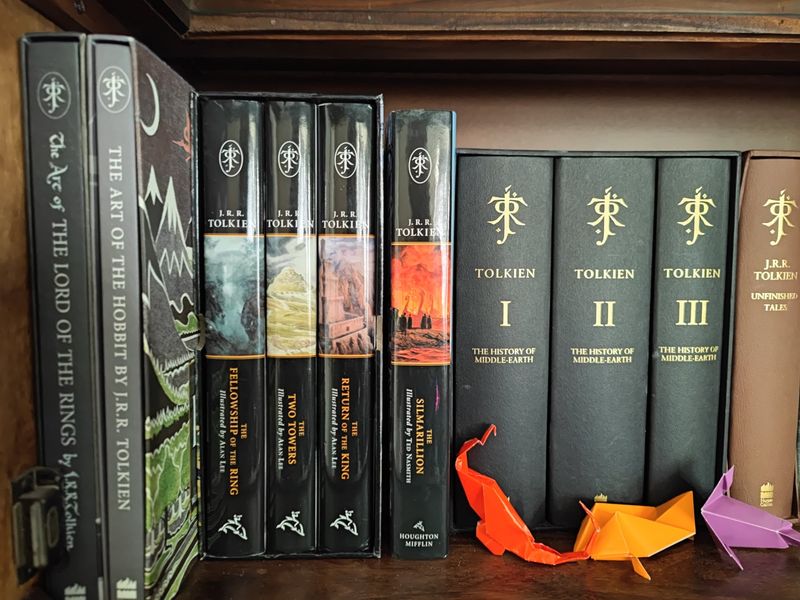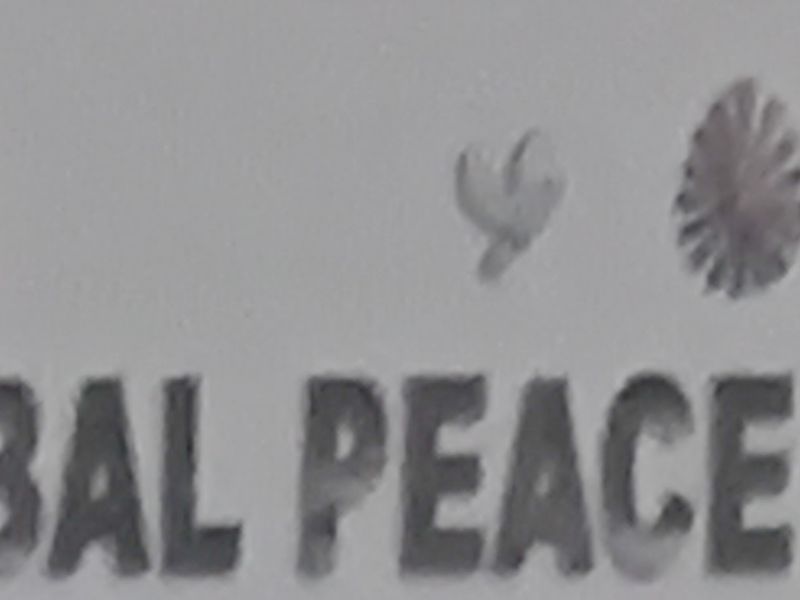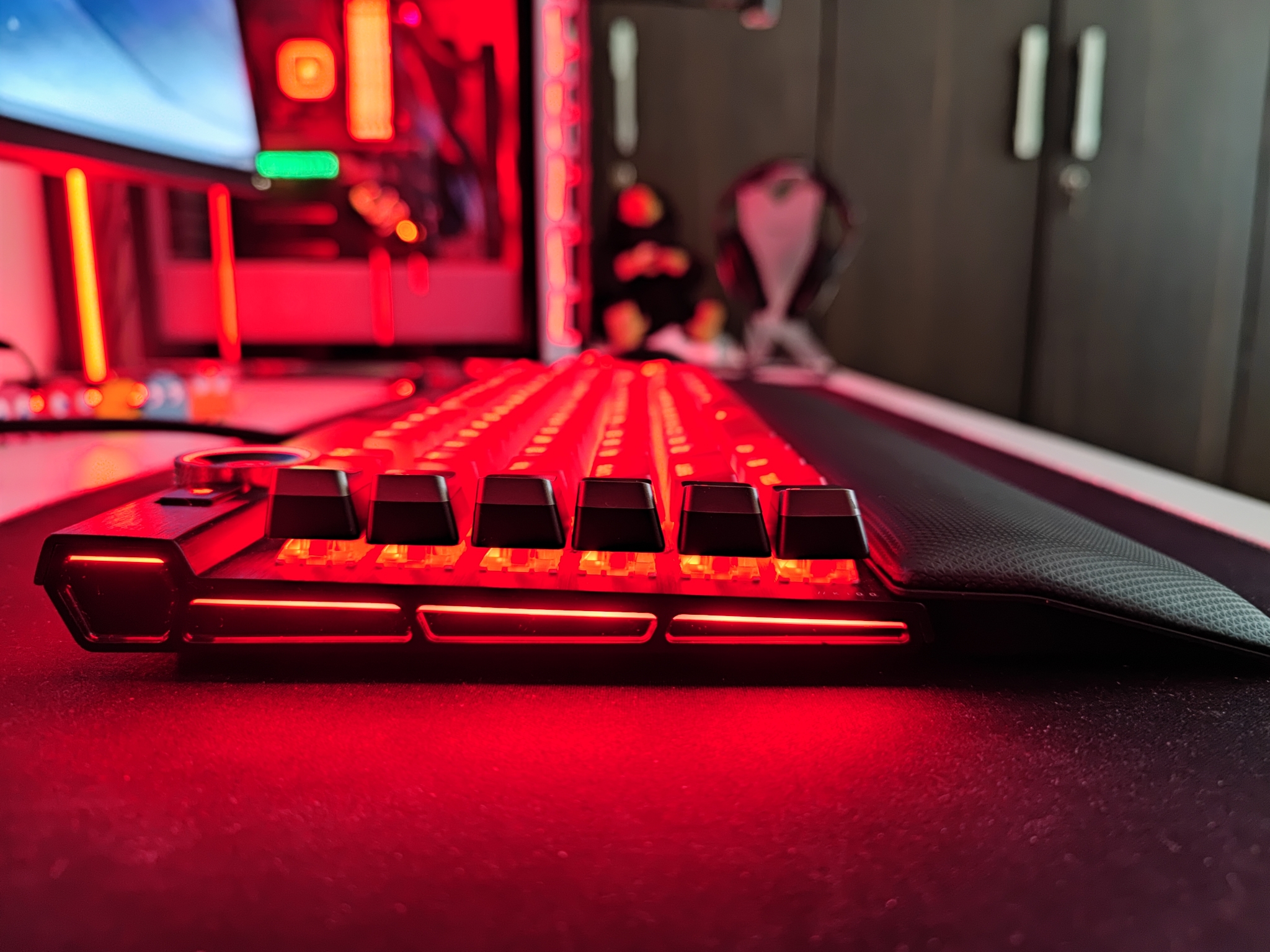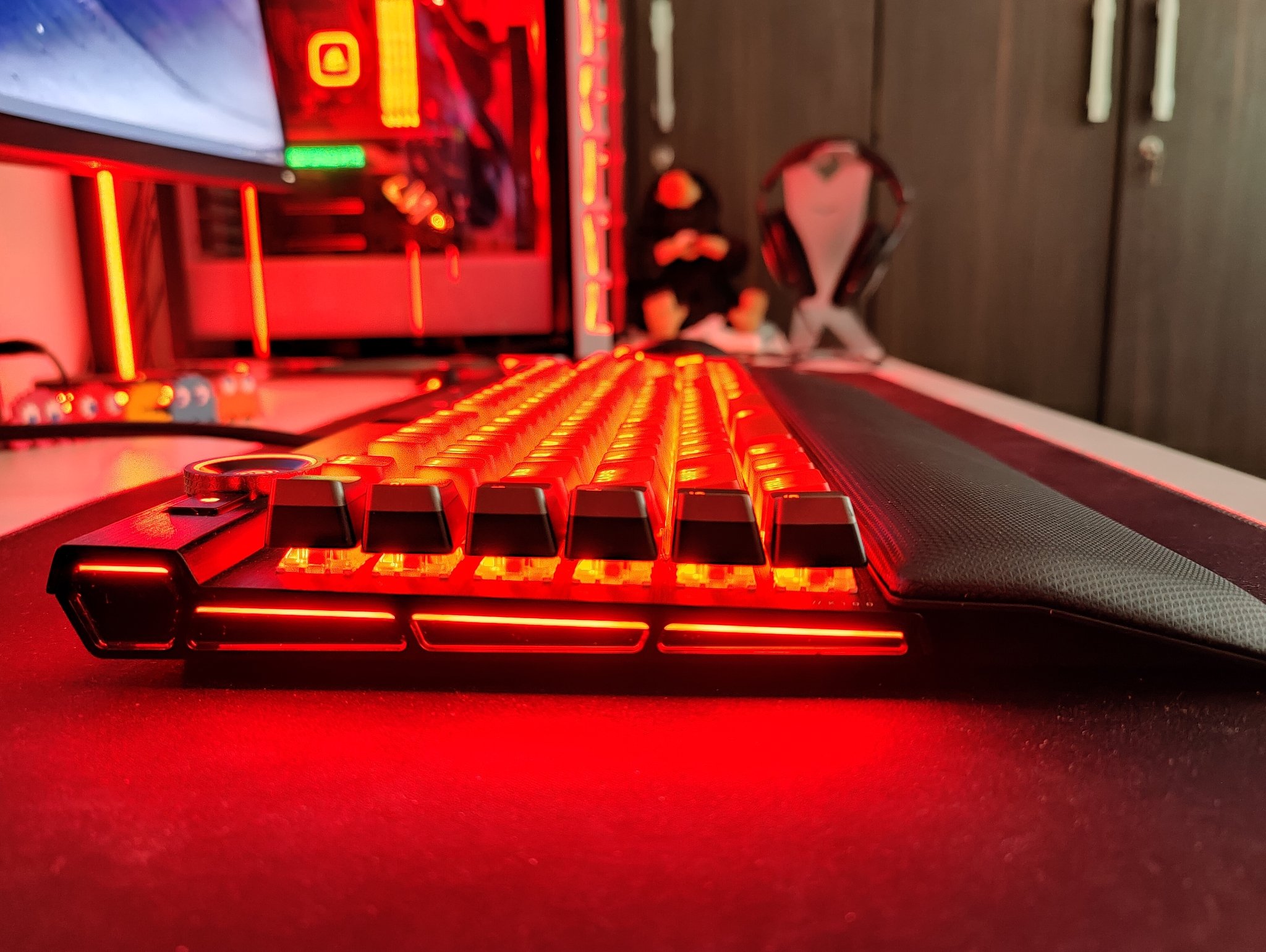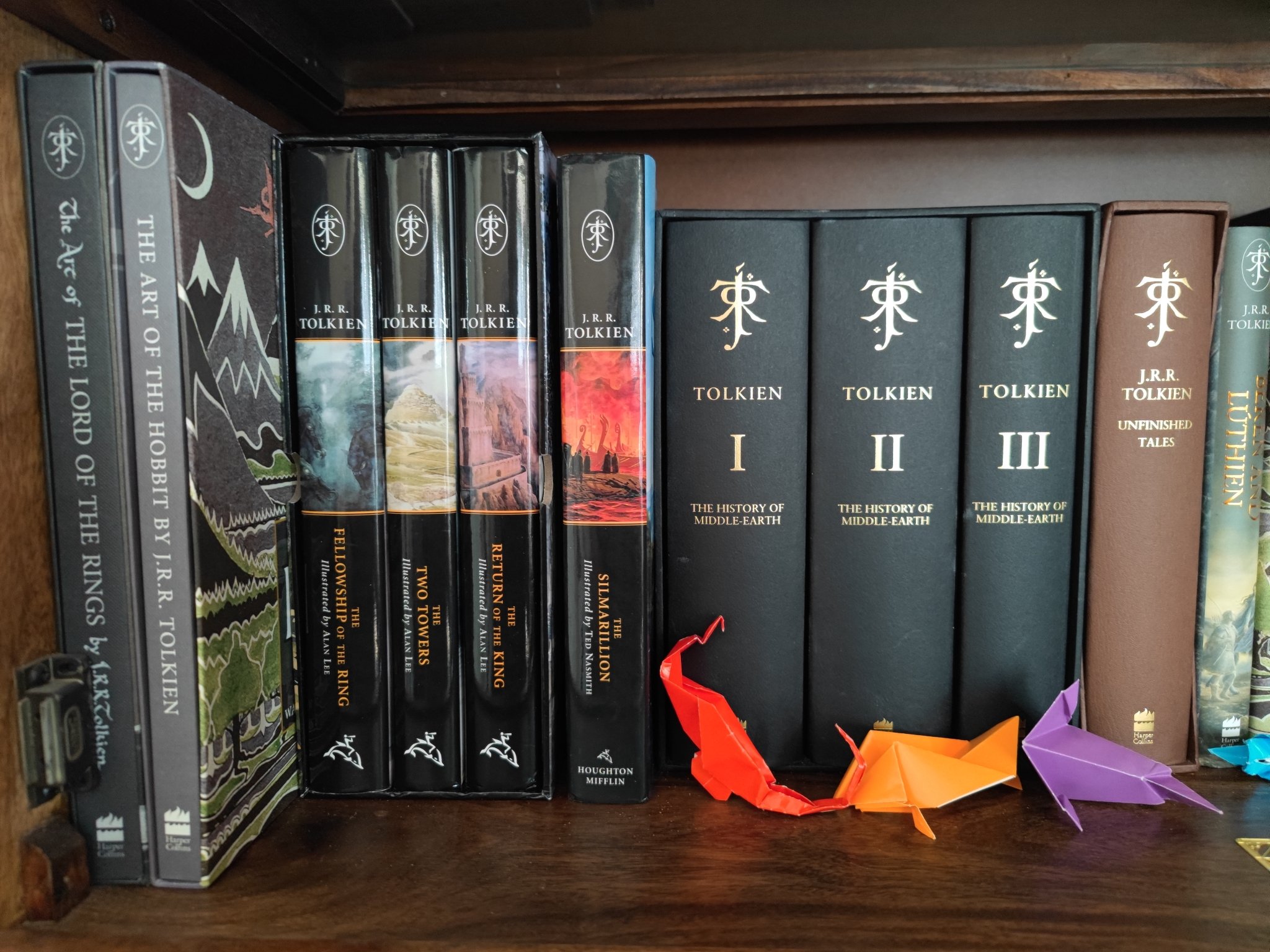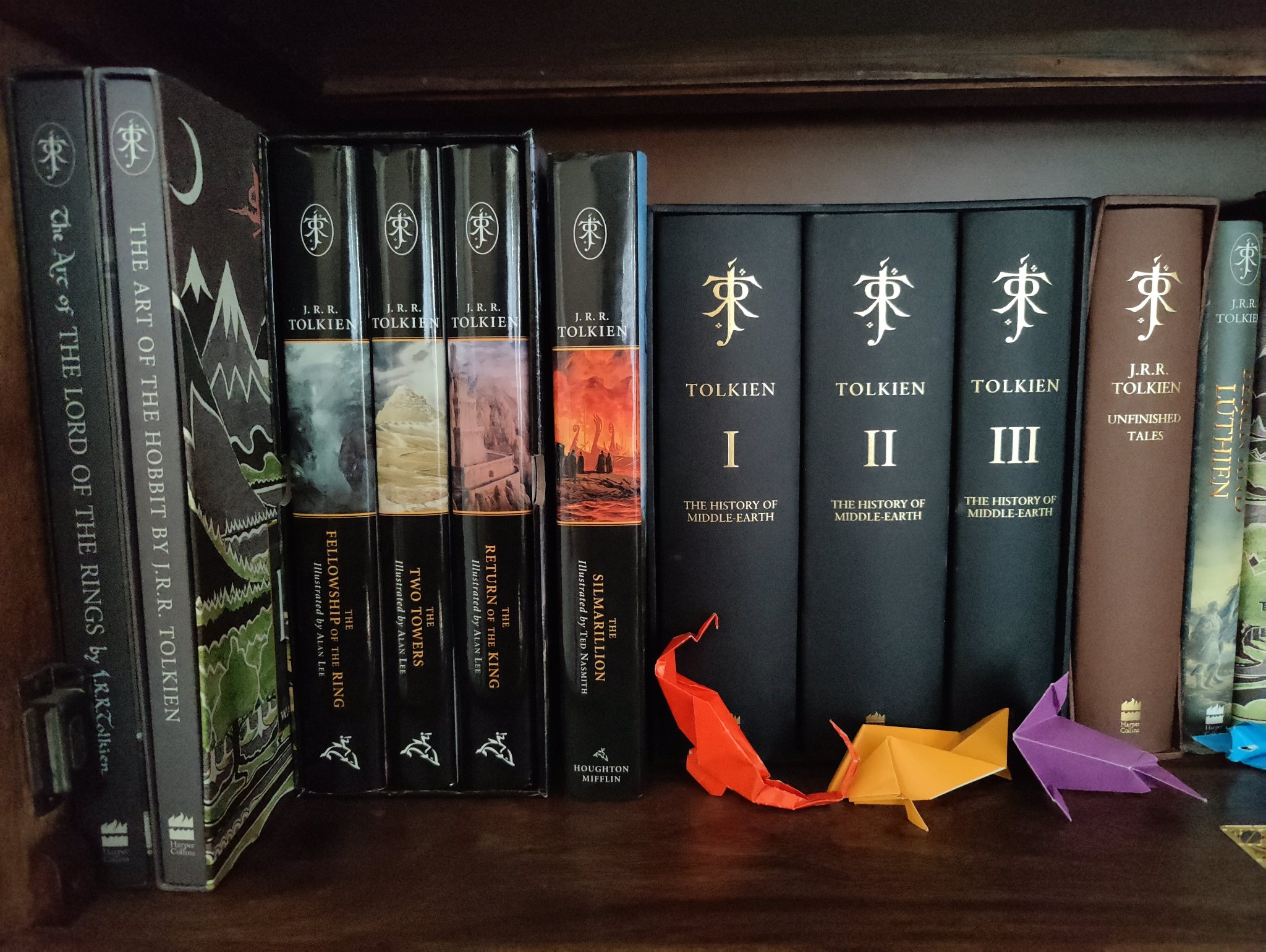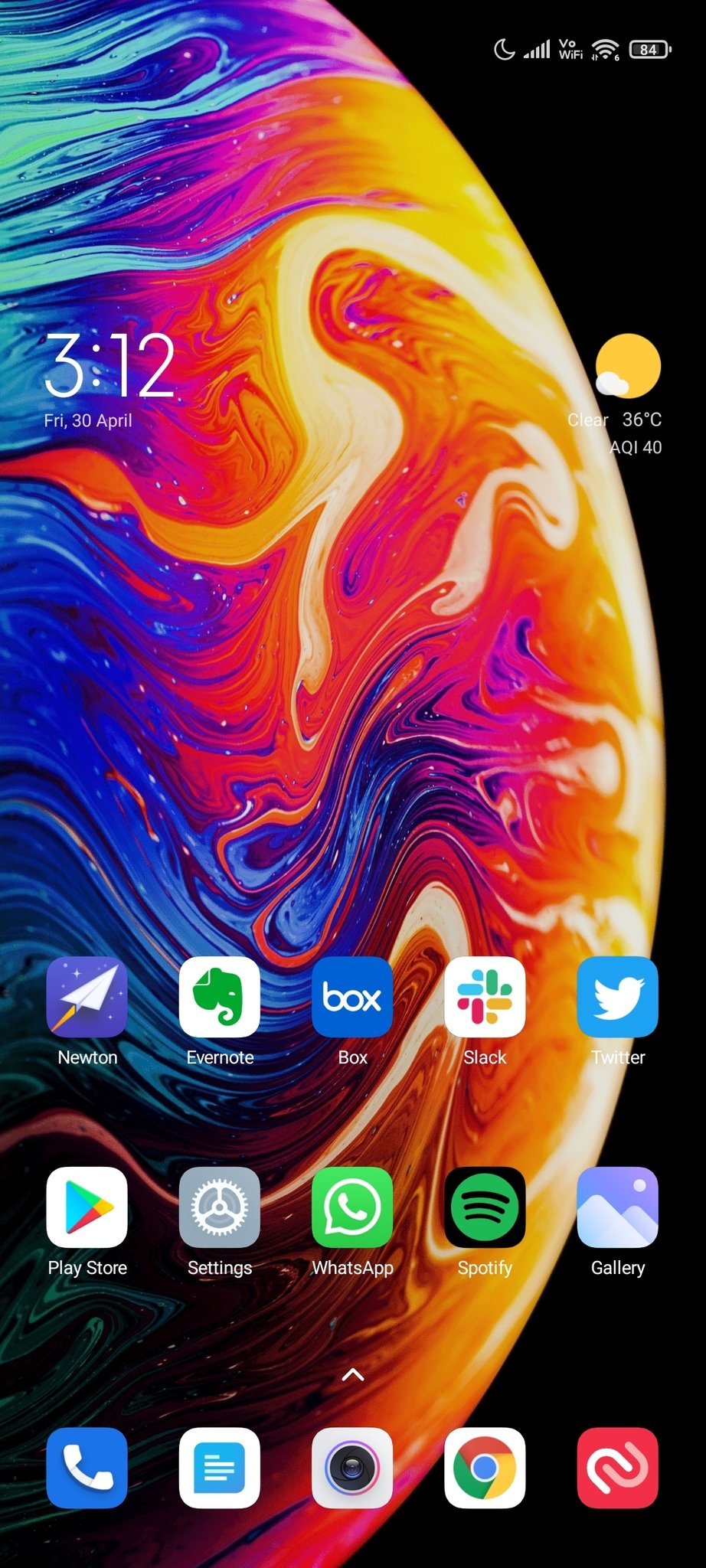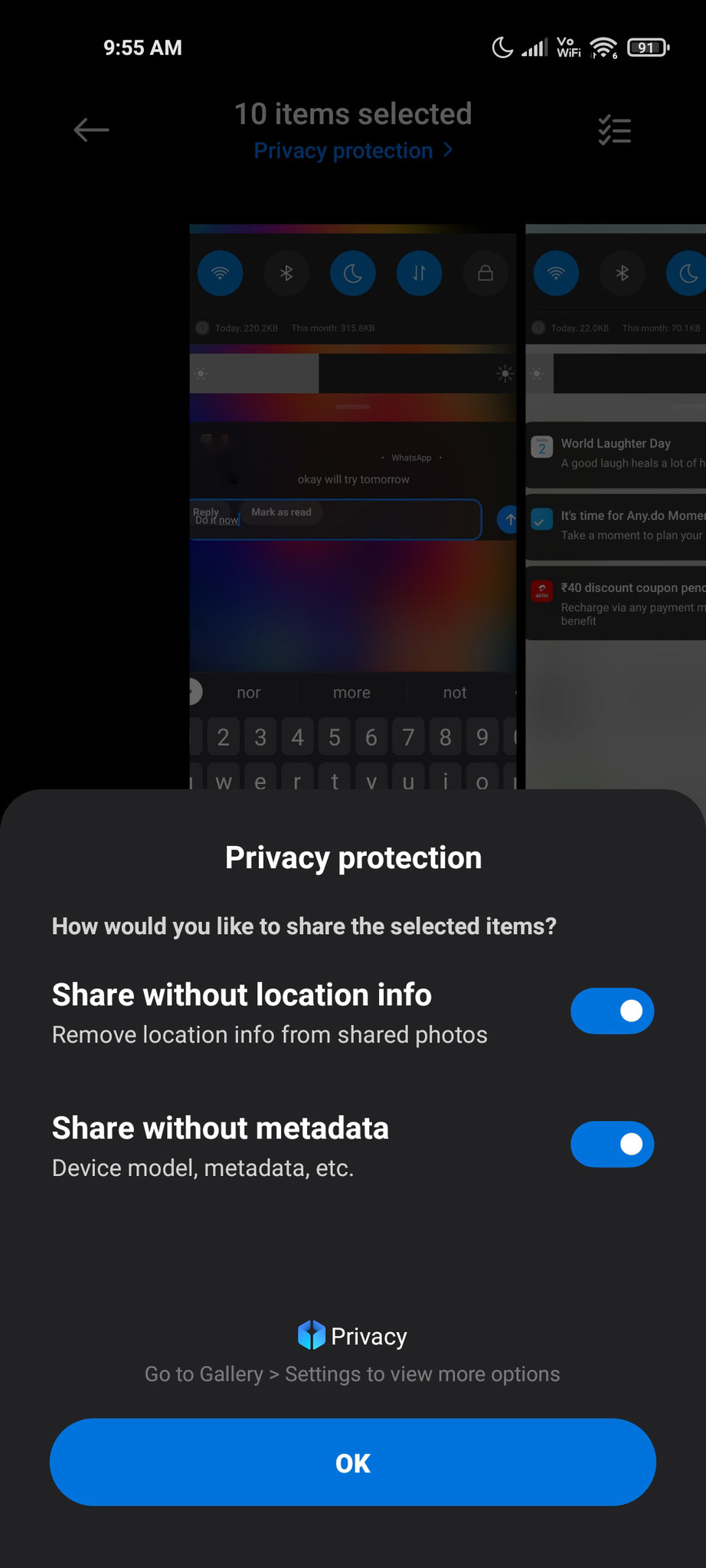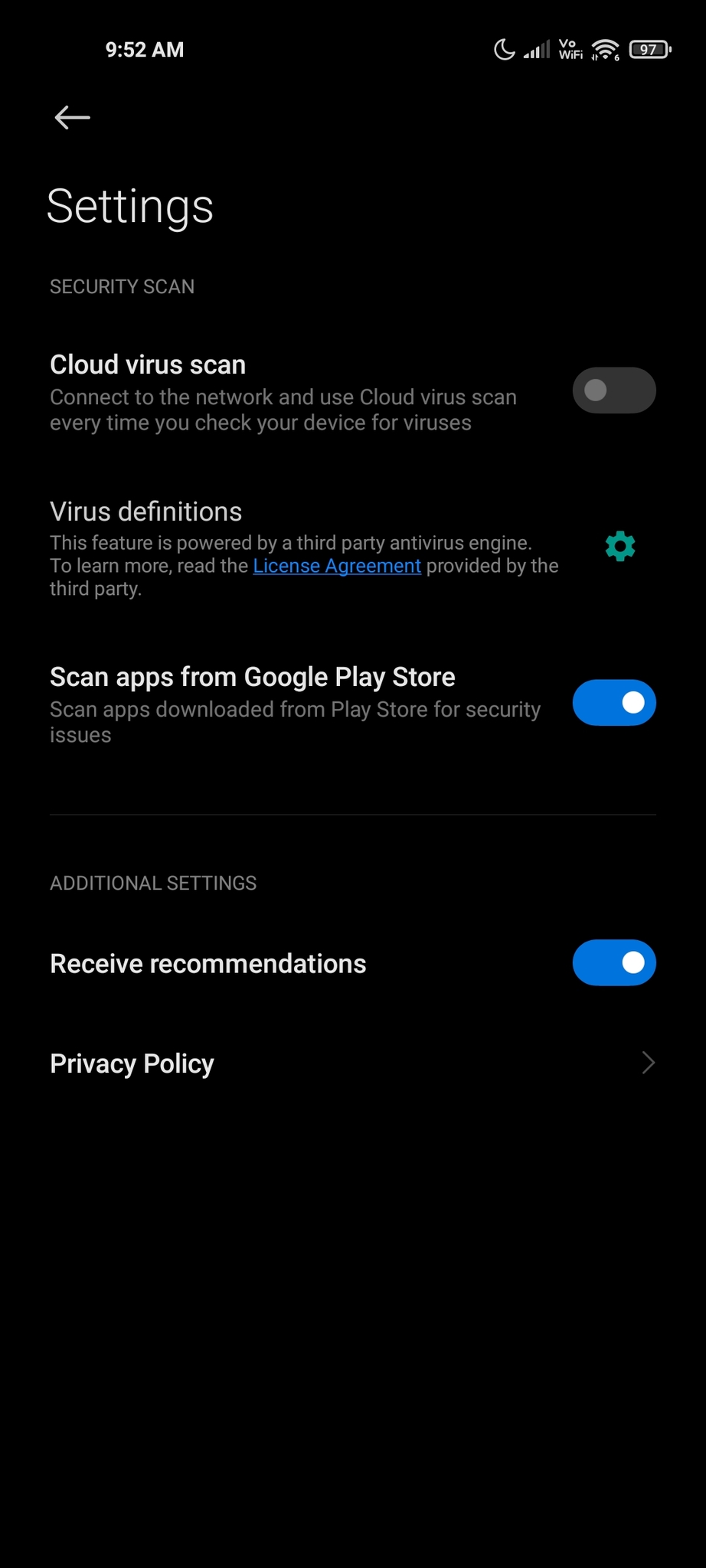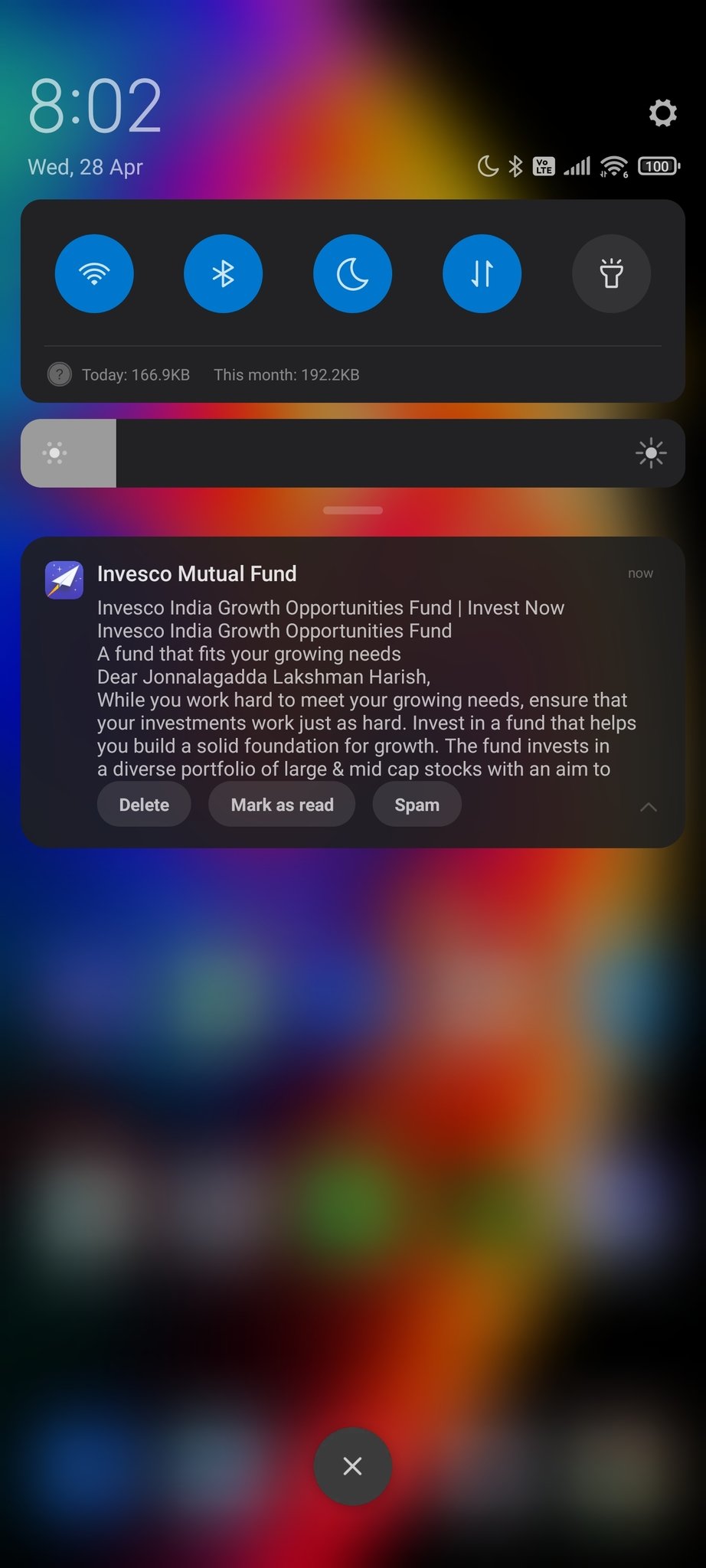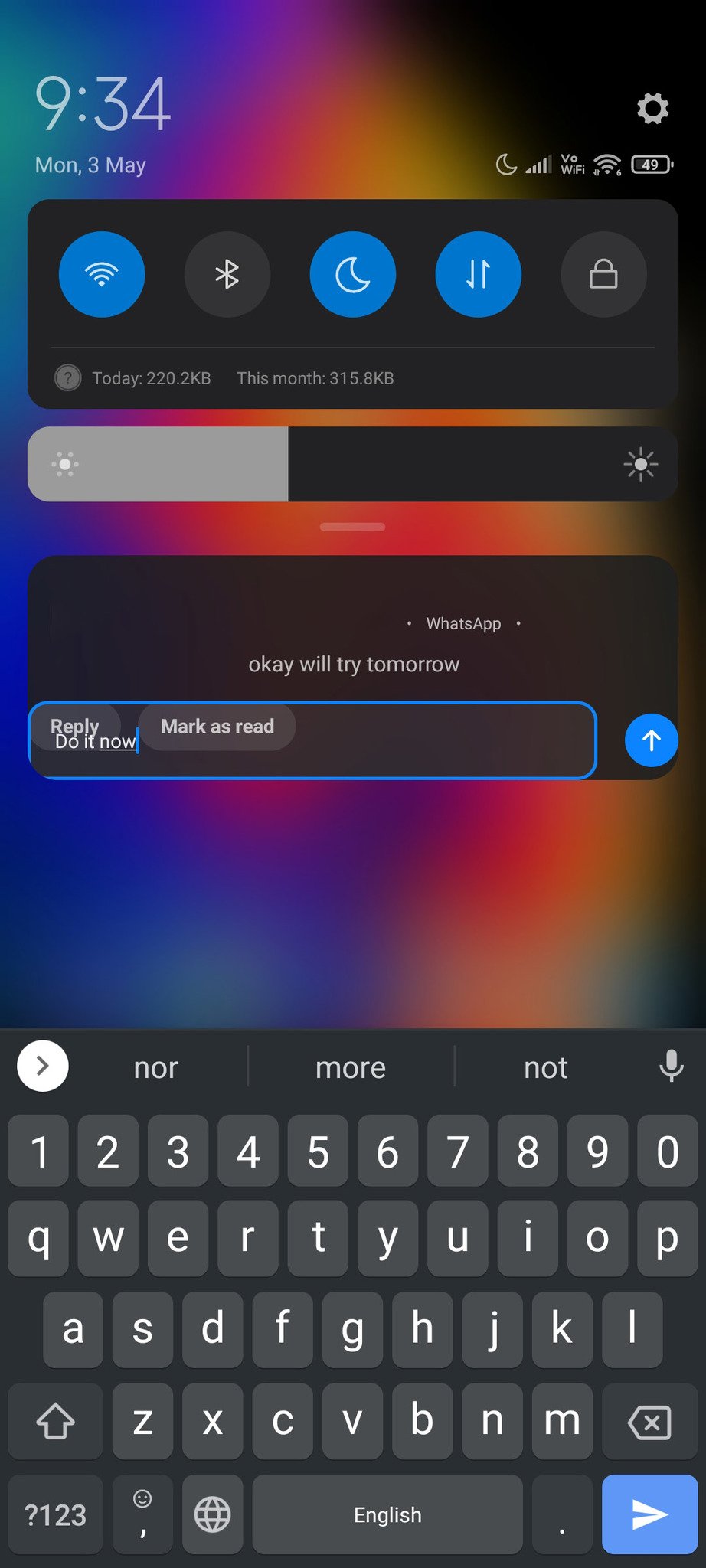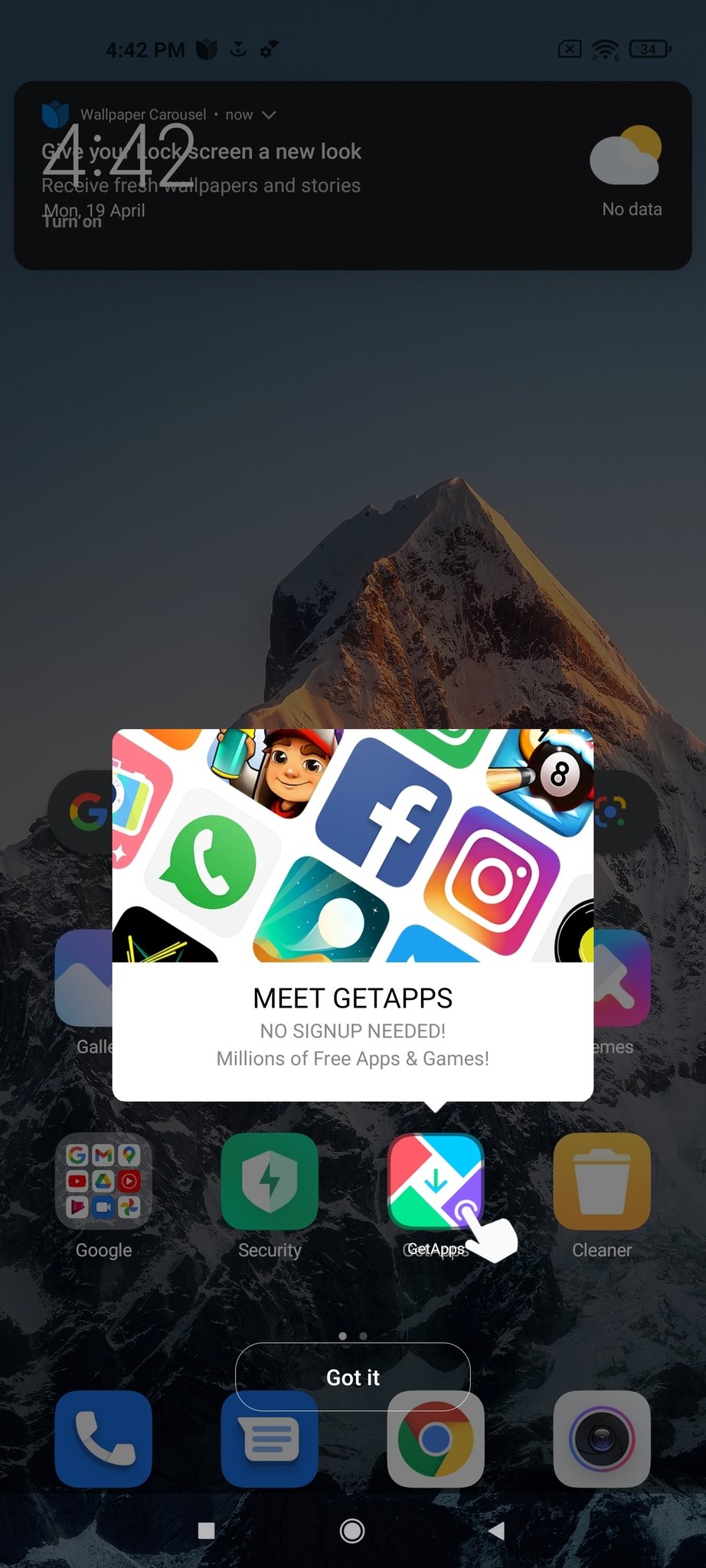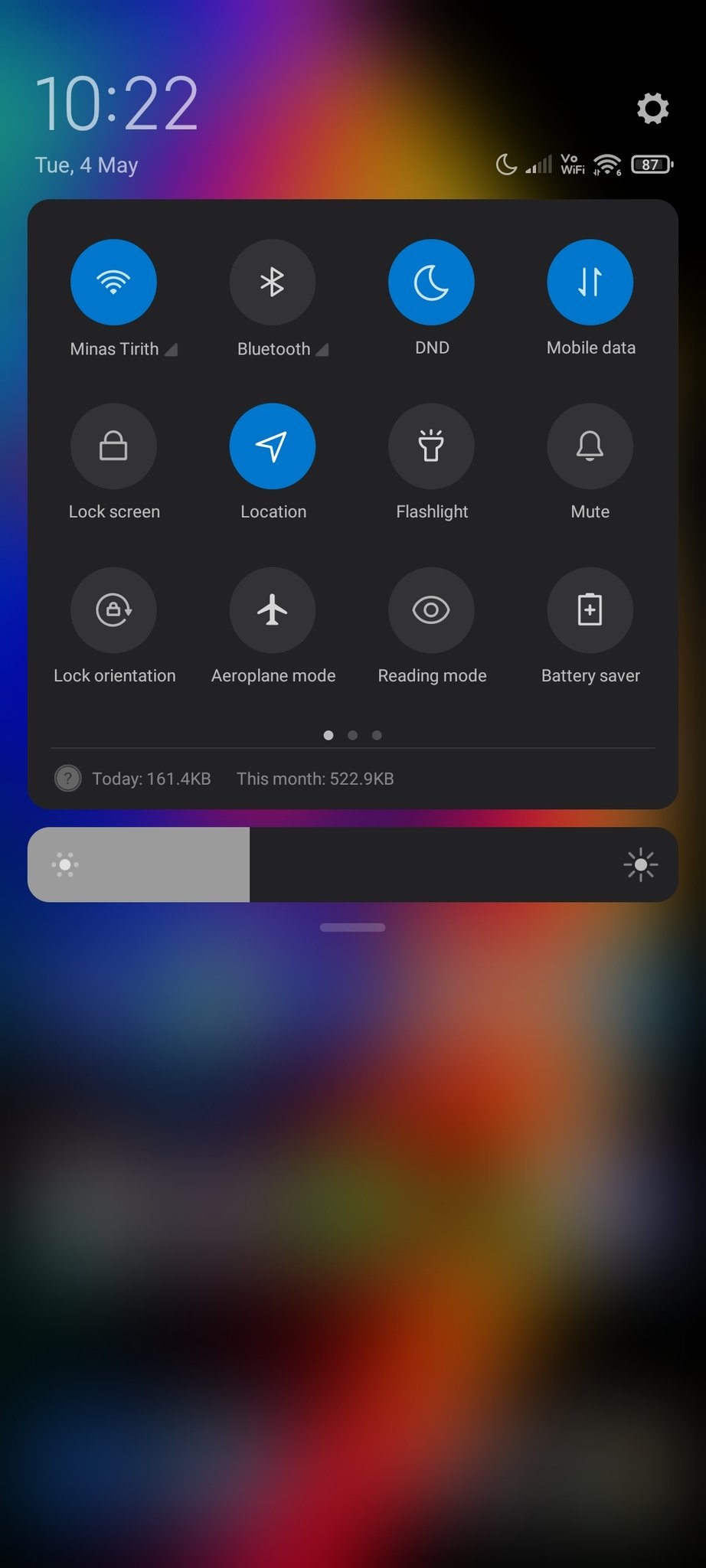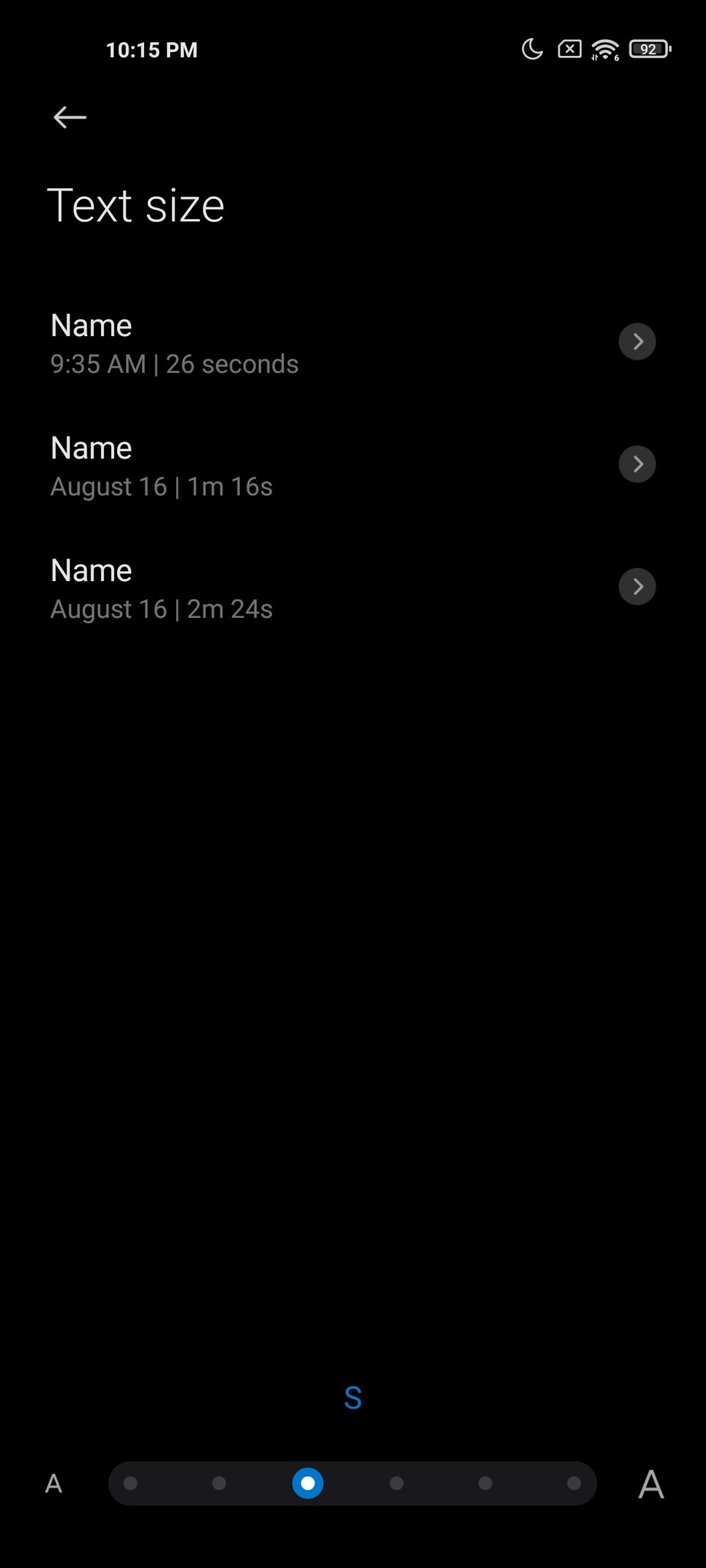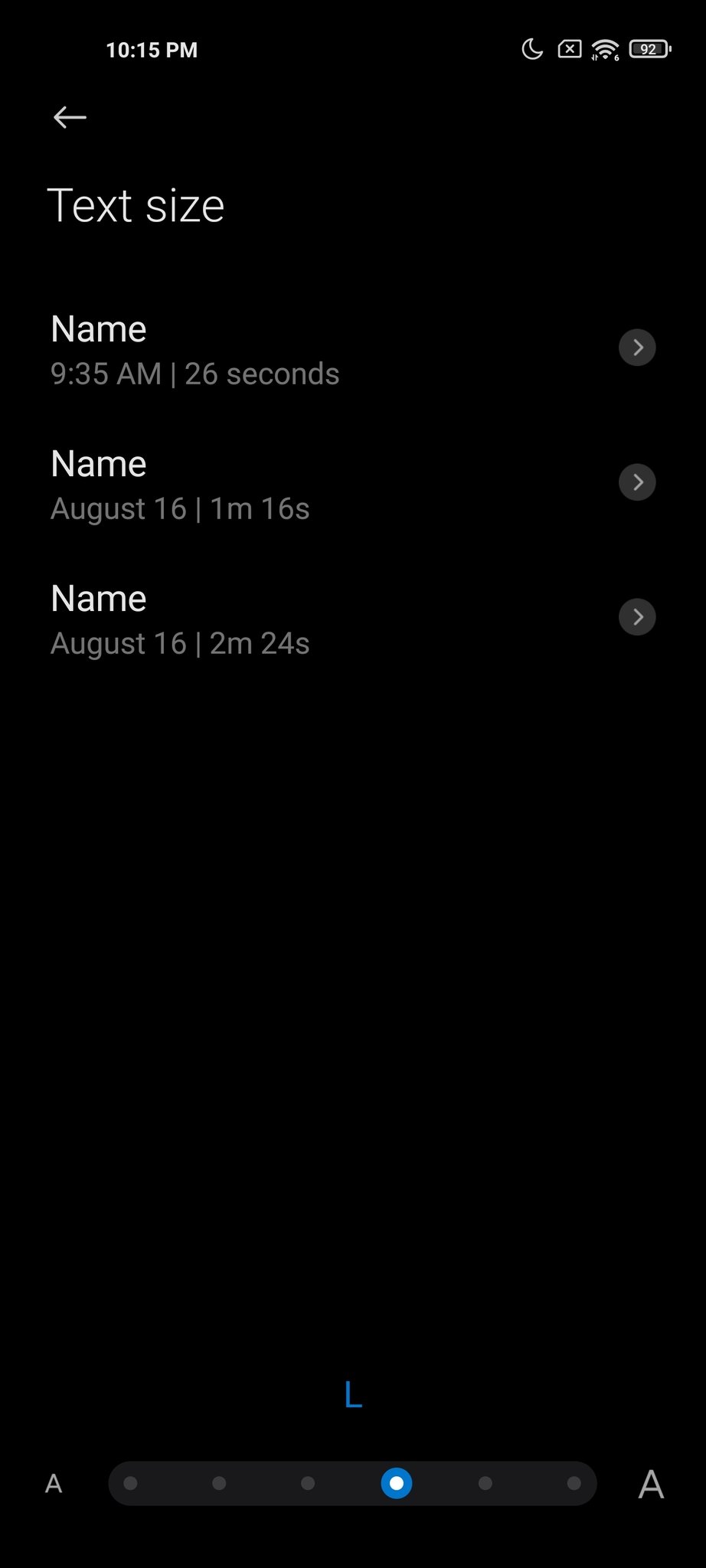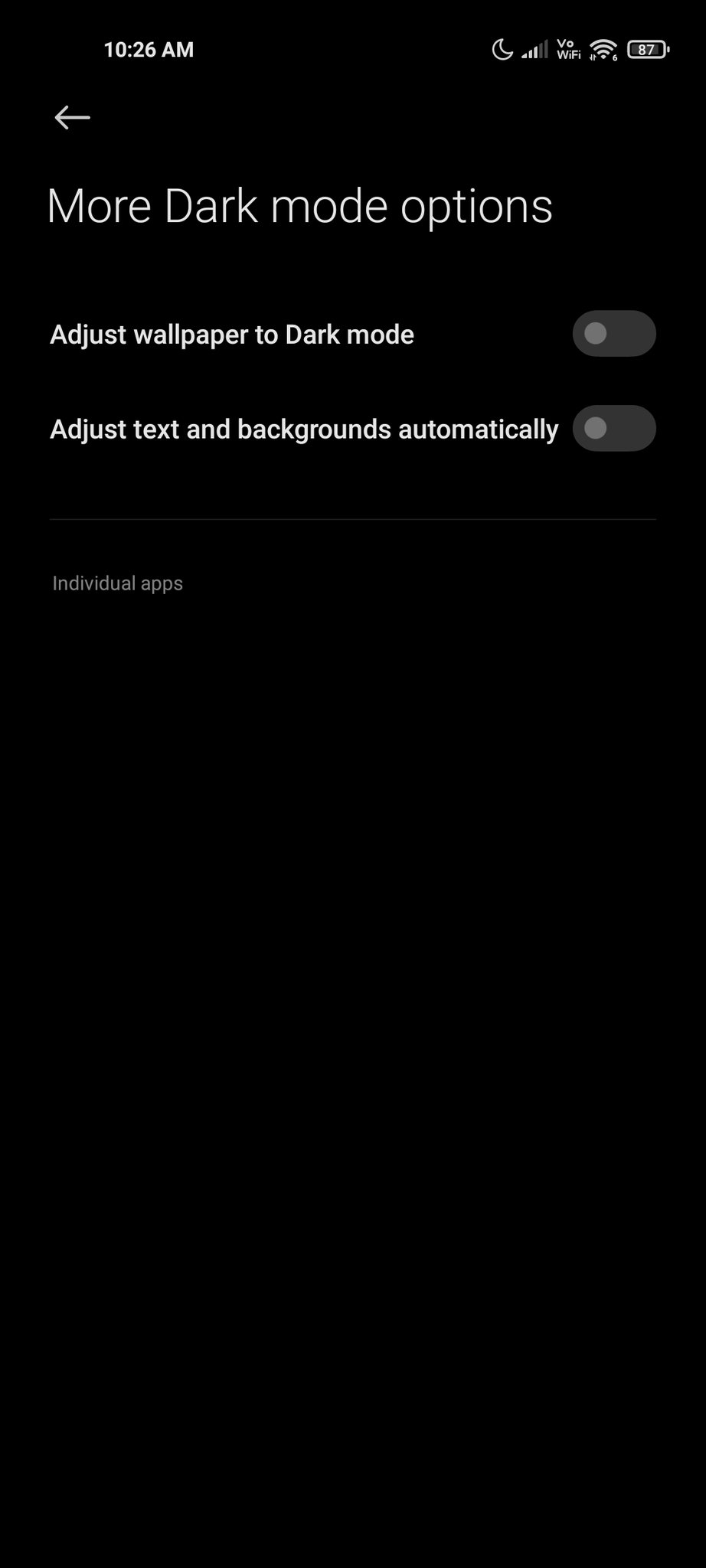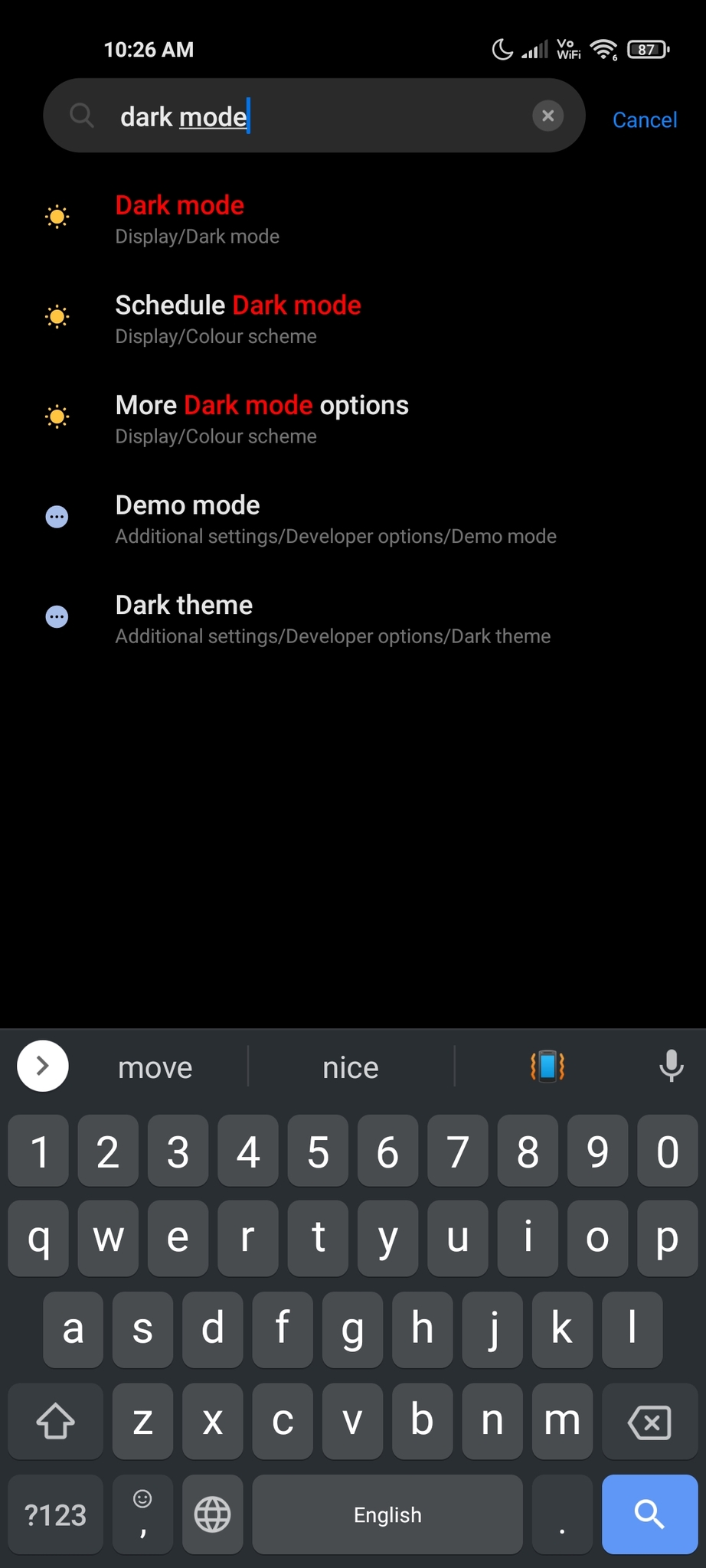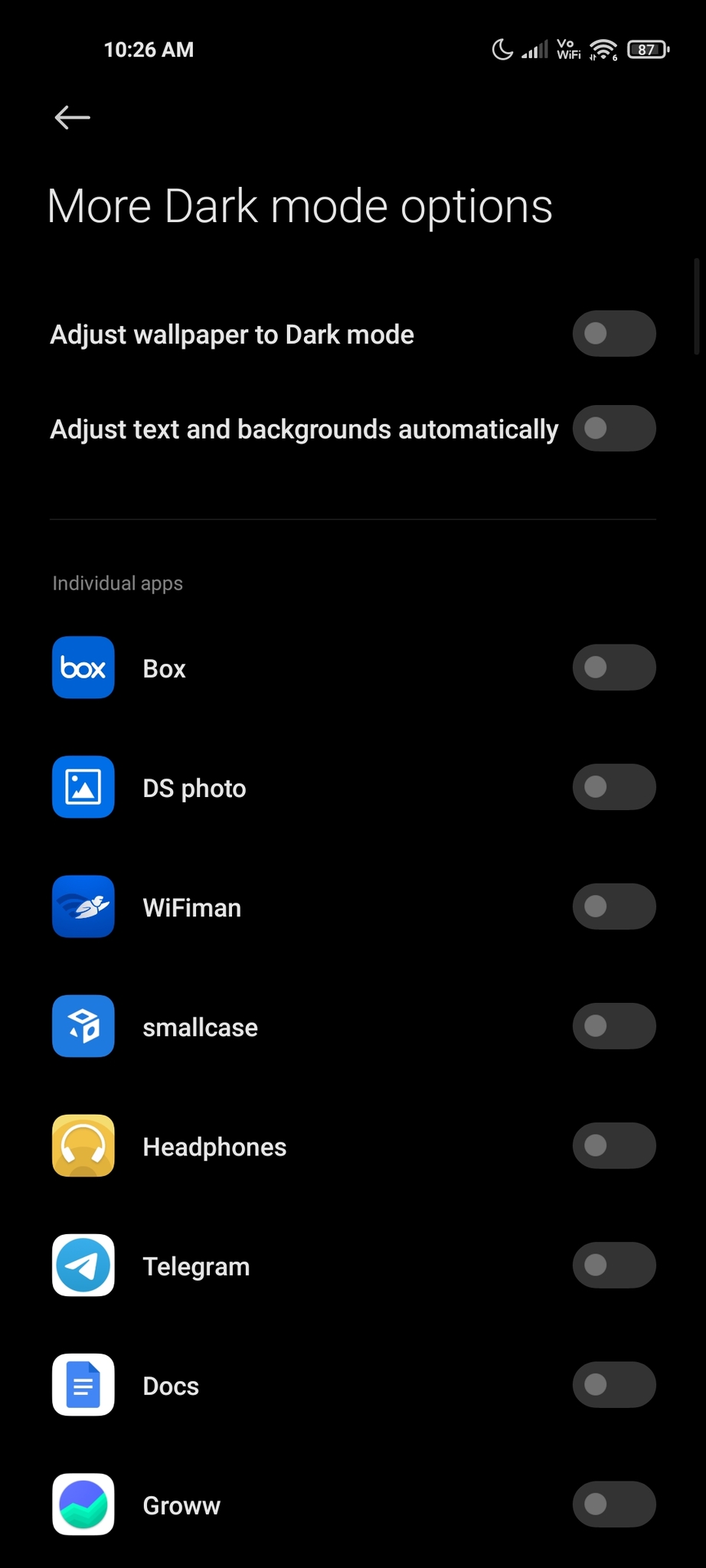With upgraded cameras and the latest hardware, the Mi 11 Ultra beats out its flagship rivals.
My favorite scene in This is Spinal Tap is when the guitarist gives a studio tour to the documentary filmmaker. When they get to the amp, he proudly shows off how all the knobs go to 11, saying that it's "one louder" than normal amps and that it gives him that "extra push to go over the cliff."
In a sense, the Xiaomi Mi 11 Ultra feels the same way. Xiaomi already has a brilliant flagship in the form of the Mi 11, but with the Mi 11 Ultra, it is offering a phone that turns things up a notch. The device has a 50MP primary lens with a humongous 1/1.12-inch sensor, and the auxiliary cameras have been upgraded with two 48MP modules.
The standard Mi 11 has 55W wired and 50W wireless charging, but Xiaomi felt that it wasn't enough for the Mi 11 Ultra, so the phone gets 67W wired and wireless charging. Oh, and there's a secondary 1.1-inch screen at the back that lets you easily take selfies with the rear cameras.
Simply put, the Mi 11 Ultra is one of the best Android phones in 2021, and it has what it takes to go up against the Galaxy S21 Ultra and OnePlus 9 Pro. With the phone now available outside China, let's take a look at what exactly you're getting with Xiaomi's latest flagship.
Xiaomi Mi 11 Ultra
Bottom line: The Mi 11 Ultra delivers groundbreaking cameras paired with the latest hardware available today. The velvety smooth 120Hz AMOLED panel is a delight to use, there's more than enough power here to play the most demanding games, and you get 67W wired and wireless charging along with IP68 water resistance. If you're in the market for a flagship with standout cameras, look no further.
The Good
- Incredible cameras
- Unique second display
- Outstanding hardware
- 67W wired and wireless charging
- IP68 dust and water resistance
The Bad
- Plenty of bugs at launch
- Large and unwieldy
- Just two guaranteed Android updates
₹69,999 at Xiaomi India €1,199 at Xiaomi
About this review
I'm writing this review after using the Mi 11 Ultra for over two weeks on Airtel's 4G network in Hyderabad, India. The phone was running a stable build of MIUI 12.0.2 (RKAINXM) based on Android 11 out of the box, and did not receive any updates during the testing window.
Xiaomi Mi 11 Ultra: Price and availability
The Xiaomi Mi 11 Ultra was unveiled on March 29 in China for 5,999 Yuan ($950) for the 8GB/256GB version, and the phone made its global debut in India on April 23. The phone is available in a single 12GB/256GB model in India, and retails at ₹69,999 ($945).
Xiaomi is set to launch the device in European markets on May 11, with availability kicking off in the Netherlands for €1,199 ($1,445). Like the Indian model, the Mi 11 Ultra sold in western markets will feature 12GB of RAM and 256GB of storage. The phone is available in two color options: Ceramic White and Ceramic Black.
Xiaomi Mi 11 Ultra: Design and display
I somehow ended up using over 30 phones already in 2021 (it has been an endless launch season), and the one constant that stood out for me is that all manufacturers are paying more attention to the design. Whether that's in the budget segment with the likes of the Redmi Note 10 Pro, mid-range with the Galaxy A52 or the flagship category with the OnePlus 9 Pro and the Galaxy S21 Ultra, most 2021 phones are very different to their predecessors.
Xiaomi also overhauled the design of its flagships with the Mi 11, switching to a cleaner look with a new camera housing that made the phone look much more premium than last year's Mi 10 series. With the Mi 11 Ultra, however, Xiaomi went with the largest camera module that I've seen on a phone yet, and that rear camera dominates the design.
The Mi 11 Ultra is one of the largest and heaviest phones you'll find today.
The camera island takes up most of the top third of the phone at the back, with the primary lens and wide-angle modules housed next to each other and the zoom lens located below. But what makes the Mi 11 Ultra stand out is the secondary 1.1-inch display that's located next to the camera housing. This tiny AMOLED panel lets you take selfies using the main 50MP camera, and it looks very cool.
Thanks to the large 50MP camera and the secondary screen at the back, the Mi 11 Ultra is one of the largest and heaviest phones available today. The phone comes in at 234g, a full 38g more than the standard Mi 11. I liked the heft and weight distribution of the Mi 11, but I can't say the same for the Mi 11 Ultra — the phone just feels too heavy and unwieldy.
The problem lies with that oversized camera array at the back, which makes the phone top heavy. As such, I never felt as comfortable using the Mi 11 Ultra as I did with the Mi 11. There's also the fact that the camera module is HUGE — pictures don't do it justice; you have to see the phone to see just how massive the camera housing is on this thing.
That said, because the island extends all the way across the back, it doesn't make the phone wobble when it's on a desk. But if you are interested in buying the Mi 11 Ultra, you should definitely invest in a case.
The standard Mi 11 has a glass back, and the Mi 11 Ultra switches it out for a ceramic option that feels great to hold in-hand. The phone is available in Ceramic White or Ceramic Black options, and while you miss out on the gradient patterns of the Mi 11, the Mi 11 Ultra stands out in its own way because of that camera housing. Having used both the black and white versions of the device, I'm partial to the latter — the white model has a two-tone design thanks to the black paint job for the camera housing, and it doesn't show up fingerprint smudges easily.
You'll find the power and volume buttons on the right, the SIM card slot at the bottom (it houses two SIM cards), and the primary speaker to the right of the USB-C charging port. You'll find the secondary speaker up top, and Xiaomi hasn't forgotten the IR blaster. Like the standard Mi 11, the Mi 11 Ultra has an aluminum frame that juts out at the corners for protection against tumbles. The design ensures that the mid-frame absorbs the impact should the phone fall on one side.
The Mi 11 Ultra has an imposing design, and the phone is big in every sense of the word. The gigantic camera module and the added heft means it isn't as comfortable to use as the Mi 11. That said, with dimensions of 164.3 x 74.6 x 8.4 mm, it is shorter, narrower, and thinner than the Galaxy S21 Ultra (165.1 x 75.6 x 8.9mm) while being just 7g heavier.
The Mi 11 Ultra has a 6.81-inch AMOLED screen with a resolution of 3200 x 1440. The Mi 11 was the first Xiaomi phone with a QHD panel, and the Mi 11 Ultra features the same tech — and it has dual curved sides as well with symmetric curves at the back. It also gets a panel with 120Hz refresh rate, and the screen is covered by a layer of Gorilla Glass Victus.
Xiaomi says that the screen on the Mi 11 Ultra is the brightest panel yet on a phone, able to go up to 1700 nits for HDR10+ content. The screen holds up under harsh sunlight, and auto brightness works exceedingly well outdoors and at night. It is on par with the best that Samsung and OnePlus have to offer, with outstanding colors and excellent contrast levels.
This is one of the best displays available today, but it has a few bugs at launch.
An interesting addition this year is TrueColor, essentially Xiaomi's take on True Tone tech that's on iPhones and iPads. The Mi 11 Ultra automatically adjusts the color temperature based on ambient lighting conditions, and it does make a difference in daily use.
The phone also has Dolby Vision, and you can stream HDR content from the likes of Netflix, Prime Video, and other streaming services out of the box. What makes the Mi 11 Ultra particularly great for multimedia or gaming is the stereo sound; there are two speakers on either end of the phone, and they can get very loud but still retain clarity.
You can change the refresh rate between 60 or 120Hz, with the former selected out of the box. After switching to 120Hz, the phone automatically switches between 30, 60, 90, and 120Hz based on the content being viewed on the screen. For most day-to-day interactions like navigating the UI or browsing through social media apps, the phone will default to 120Hz. That's a good thing, because you'll immediately see a difference with the velvety smooth interactions. For games or streaming video, the phone will fall back to 60Hz. The Mi 11 Ultra has 480Hz touch sampling rate as well, and it has 10-bit colors (the panel itself is 8-bit).
While the panel is one of the best you'll find on any phone today, there are a few software bugs at launch. For one thing, Xiaomi still hasn't figured out how to scale MIUI 12 on a QHD+ panel, and the notification pane is affected by this. The text in incoming notifications is tiny, and even though there are six settings for text size — from XXS to XXL — changing the text size doesn't make any difference to notifications that show up on the pane.
I ultimately had to switch back to FHD+ because of the scaling issues. Another issue is with the 120Hz refresh; there are times when it goes down to 30Hz or 60Hz in the likes of Instagram, and at that point you can clearly notice lag. Xiaomi offers AOD as standard on phones that have AMOLED panels, and I had issues with this feature as well; for some bizarre reason, it switches off after a few hours, and I had to manually wake the screen to enable AOD again.
A standout addition on the Mi 11 Ultra is the 1.1-inch secondary screen at the back. You can view the time, see incoming call alerts or notifications (if you leave the phone facedown on a surface), but the best use case for the screen is as a tiny viewfinder for the rear cameras. It works exceedingly well for this particular purpose, and it is a nifty addition.
Xiaomi Mi 11 Ultra: Hardware and battery
Xiaomi has always delivered stellar hardware on its flagships, and that is no different on the Mi 11 Ultra. The phone is powered by Qualcomm's beastly Snapdragon 888 chipset, and comes with 12GB of LPDDR5 RAM and 256GB of UFS 3.1 storage. There's no microSD slot here, but that's not a big deal considering the model sold outside of China has 256GB of storage by default.
| Specs | Xiaomi Mi 11 Ultra |
|---|---|
| Software | MIUI 12.5 based on Android 11 |
| Display | 6.81-inch (3200x1440) 120Hz AMOLED |
| Chipset | 2.84GHz Snapdragon 888 |
| RAM | 8GB/12GB |
| Storage | 256GB |
| Rear Camera 1 | 50MP ƒ/2.0 (primary) |
| Rear Camera 2 | 48MP ƒ/4.1 (zoom) |
| Rear Camera 3 | 48MP ƒ/2.2 (wide-angle) |
| Front Camera | 20MP ƒ/2.2 |
| Connectivity | Wi-Fi 6E, BT5.2, NFC, AptX |
| Battery | 5000mAh | 67W wired / 67W wireless |
| Security | In-screen fingerprint |
| Colors | Ceramic White, Ceramic Black |
| Dimensions | 164.3 x 74.6 x 8.1mm |
| Weight | 234g |
The Snapdragon 888 handles everything you throw at it with ease, and it was a delight to play games and stream videos on the Mi 11 Ultra — the stereo speakers enliven the experience just that little bit more. I did notice intermittent overheating issues during gaming sessions, but it isn't too bothersome.
In terms of connectivity, the Mi 11 Ultra has Wi-Fi 6E, Bluetooth 5.2, AptX HD, and NFC. Xiaomi hasn't left anything out here, and the phone also has an excellent haptic engine. It delivers fine-tuned feedback when typing and generally interacting with the screen, and the motor is on par with the best Android phones available today.
The Mi 11 Ultra has an in-screen fingerprint sensor, and it works reliably in daily use. It is ideally positioned as well, so you can easily unlock the phone with your thumb when using it one-handed. There's also a face unlock feature that is as fast as what OnePlus offers, but it isn't as secure as the in-screen reader.
Xiaomi is finally offering ingress protection on its phones, and the Mi 11 Ultra gets an IP68 rating — just like other Android flagships. That allows the phone to be submerged in up to a meter of water for 30 minutes, and it is exciting to use a Xiaomi phone that's water resistance. However, the first unit I received wasn't fully sealed, and there was condensation around the rear camera lenses after submerging the phone under water for just 30 seconds.
With 67W wired and wireless charging, you don't have to plug in the Mi 11 Ultra overnight.
There's a massive 5000mAh battery under the hood, and Xiaomi has turbocharged its charging tech. The Mi 11 Ultra has 67W wired and wireless charging, making it the fastest-charging device in the market today. With the 67W wired charging, Xiaomi says it takes just 36 minutes to fully charge the 5000mAh battery, and 39 minutes to do so wirelessly. The OnePlus 9 Pro fully charges in just 29 minutes, but the device has a smaller 4500mAh unit.
In India, the Mi 11 Ultra has 55W wireless charging; Xiaomi says it ran into issues in getting its 67W wireless charger into the country, so the Indian model misses out on this particular feature. Xiaomi says it is working on getting the wireless charger to the country, so that may change in the coming months.
As for battery life, I consistently got a day's worth of use out of the Mi 11 Ultra without any issues. That was with the screen set to QHD+ and refresh rate set to 120Hz. I average anywhere between five and six hours of screen-on-time over the course of 16 to 18 hours, and I didn't face any problems in this particular area.
Xiaomi Mi 11 Ultra: Cameras
The Xiaomi Mi 11 Ultra features a 50MP Samsung GN2 lens, and it has the distinction of being the largest sensor ever put on a phone. It is a 1/1.12-inch module, and it edges out the 1/1.2-inch sensor that Nokia put in the Lumia 808 PureView nearly a decade ago. The sensor also has 1.4um pixels, OIS, and like most high-res cameras today, it uses four-to-one pixel binning to produce 12.5MP photos by default.
Make no mistake; this is the best camera you'll find on Android today.
Xiaomi is going with two 48MP modules for the wide-angle and telephoto cameras, with both featuring the Sony IMX586 sensor. The result is that the Mi 11 Ultra takes wide-angle shots of the same caliber as the main sensor, and the phone offers 5x optical zoom and up to 120X hybrid zoom. The telephoto lens introduces a periscope to get the desired zoom level.
A unique addition on the phone is the secondary 1.1-inch display that sits next to the camera housing, and this tiny screen is particularly useful when taking selfies with the rear cameras. The downside is that it's only accessible from the Photo shooting mode — you can't use it for portrait shots or videos. You can easily enable the preview by going to the settings within the camera viewfinder and selecting Rear display.
The camera interface itself hasn't changed from the standard Mi 11, and you have all the shooting modes laid out in a grid at the bottom of the viewfinder. You can easily switch between the various lenses, access HDR, AI-enabled scene optimizer, flash, and other toggles from the interface, and Google Lens integration is baked in as well.
Xiaomi offers a Pro mode that gives you fine-tuned control over photos, and there's a dedicated mode for shooting photos of the moon. The Movie Effects feature gives you cinematic effects to play with, and the Night mode works with all three cameras. Interestingly, there's 8K video recording at 24fps for all three lenses as well. The wide-angle lens has a 128-degree field-of-view, and it's great to see that Xiaomi hasn't omitted any features in the auxiliary cameras.
The Mi 11 Ultra takes phenomenal photos in daylight conditions, with excellent dynamic range and contrast levels. Xiaomi doesn't tend to saturate photos too much, and as a result you get images that are true to life. The AI mode increases the saturation levels, but even then it isn't as intense as what you get on Samsung phones.
Shots from the wide-angle lens are just as detailed, and you don't lose out on any of the detail. The phone also does a great job with the 5x zoom camera, and you get usable shots up to a zoom factor of 20x. There's far too much noise once you zoom in beyond that, but it's admirable that Xiaomi delivered a zoom camera that you'd actually want to use.
The phone also does a fantastic job in low-light scenarios, with the night mode kicking in once ambient lighting goes under a certain threshold. The resultant photos tend to be a little soft, and there are a few issues with color balance at times, but for the most part, the Mi 11 Ultra delivers photos that are better than just about any other phone in the market today.
Xiaomi Mi 11 Ultra to the left, OnePlus 9 Pro on the right
The Mi 11 Ultra outmatches the OnePlus 9 Pro in just about every lighting scenario. It delivers shots with much better detail in low-light conditions, and doesn't have any issues with noise levels. While Hasselblad's color science allows the OnePlus 9 Pro to produce vibrant photos, the Mi 11 Ultra has the edge in terms of color accuracy.
In the second photo, you can make out noise along the edges on the OnePlus 9 Pro, but the Mi 11 Ultra doesn't have these shortcomings. Same goes for the outdoor shot; the Mi 11 Ultra manages to nail the dynamic range and doesn't blow out the colors. The camera is the main differentiator for the Mi 11 Ultra, and by switching to a large sensor, Xiaomi has managed to outdo both OnePlus and Samsung.
Xiaomi Mi 11 Ultra: Software
On the software front, the Mi 11 Ultra runs MIUI 12.0.2 based on Android 11 out of the box. Xiaomi introduced MIUI 12.5 a few months ago, but the latest iteration of the interface is still limited to China, where it's in beta. A global MIUI 12.5 ROM should be available later in the year, and the Mi 11 Ultra should be one of the first devices to receive the update once it goes live.
MIUI 12 is a known quantity at this point, and the Mi 11 Ultra doesn't come with any new additions. That said, the interface itself feels fluid for the most part, and the software is tailored to take full advantage of the hardware on offer. Xiaomi seems to be making some effort to clean up MIUI, and I didn't see anywhere close to the amount of bloatware as previous Mi flagships.
MIUI 12 has a lot to offer, but Xiaomi still hasn't fixed longstanding issues.
Xiaomi ditched its own MIUI dialer and started using Google's phone dialer and Android Messages a year and a half ago, and that's the case on the Mi 11 Ultra as well. For what it's worth, the Google dialer lets you record calls and offers decent spam call protection. MIUI 12 comes with an app drawer, and you can enable it while setting up the phone.
A new addition is the ability to switch to a horizontal overview menu — like every other Android phone — instead of the two-column design that's enabled by default. This is a big deal because I don't generally like MIUI's task switcher, and the fact that you can now change the layout is a welcome move. You'll be able to change the task switcher by going into Settings -> Home screen -> Arrange items in Recents.
Xiaomi has also disabled spam notifications and ads for its flagships in all regions — this was an issue on the Mi 10 in India last year — and I didn't get any errant notifications in the two weeks I used the Indian version of the Mi 11 Ultra. The only annoyance in this area is that Xiaomi's built-in security client scans any apps downloaded from the Play Store, and it gets annoying after a while. Seeing as how Google already has Play Protect by default, I don't see any reason for Xiaomi to offer its own alternative. Thankfully, it's easy to disable the feature.
I'm still not a fan of how MIUI handles notifications. I talked about how MIUI doesn't scale at QHD+ resolution, and in addition to that there are spacing issues with in-line notification replies — just look at the screenshot below. Then there's the fact that picture-in-picture just doesn't work in MIUI 12 if you have gesture navigation enabled. So if you're in a Duo call and need to quickly check an email or are using Google Maps and want to run it in the background, there is no way to do so.
There are basic issues that should have been addressed during testing, and the fact that Xiaomi still hasn't fixed them shows how negligent it is on the software front. There are other issues: when you're switching to a new phone, Google preserves your preferences for notification channels. So if you disabled notifications for Amazon on one particular phone, that setting will be transferred when you use that device to set up a new phone. But those settings didn't carry over when I switched to the Mi 11 Ultra from the OnePlus 9 Pro, so I had to manually turn off notifications all over again.
Like most other interfaces, MIUI 12 has a system-wide dark mode that can be scheduled. But when you enable dark mode, the feature automatically tries to apply dark mode to apps that don't already have a dark color scheme. To disable this particular setting, you will then have to go into Settings -> Display -> More Dark mode options and individually toggle apps that you won't want to be in dark mode. The truly infuriating part? Apps don't show up in that page normally; you'll have to search for dark mode in the settings and then select More Dark mode options to see the individual apps.
Xiaomi also lags behind its peers when it comes to Android updates. The Mi 11 Ultra will receive quarterly security updates and two guaranteed Android version updates, and that just doesn't cut it for a $1,000 phone in 2021, particularly when Samsung is offering monthly security patches and three updates to its mid-range phones like the Galaxy A52 5G. With Xiaomi now selling flagships that cost the same as Samsung, it needs to match what Samsung is doing on the software front. Sadly, it doesn't look like things will change anytime soon.
Xiaomi Mi 11 Ultra: Rivals
The OnePlus 9 Pro is the obvious challenger to the Mi 11 Ultra, with OnePlus offering exciting camera upgrades and a new visual aesthetic. The OnePlus 9 Pro also has a 120Hz QHD+ AMOLED panel and is powered by the Snapdragon 888 chipset, and the 12GB/256GB version costs the same as the Mi 11 Ultra in India. The phone will also get the same number of guaranteed Android updates, but its biggest differentiator is that OxygenOS is cleaner and devoid of any bloatware.
The Galaxy S21 Ultra is also a viable alternative to the Mi 11 Ultra, but Samsung offers the Exynos 2100-powered version of the device in markets where Xiaomi will eventually sell its latest flagship. As good as the Exynos 2100 is in daily use, it still falls short of the Snapdragon 888, and the S21 Ultra doesn't offer a lot of meaningful camera upgrades over its predecessor. However, it will get three guaranteed Android updates and monthly security updates, so if you need a phone with regular updates, it is the only flagship to consider.
Xiaomi Mi 11 Ultra: Should you buy it?
You should buy this if ...
You want amazing cameras
The Mi 11 Ultra offers one of the strongest camera packages you'll find in 2021. If you see yourself taking a lot of photos or shooting video from your phone, the Mi 11 Ultra is the obvious choice.
You need the latest hardware
The Mi 11 Ultra goes toe-to-toe with 2021 Android flagships in terms of hardware. It is powered by the Snapdragon 888 chipset, has a sublime 120Hz AMOLED panel, global 5G connectivity, Wi-Fi 6E, and AptX HD.
You want all the extras
With 67W wired and wireless charging, the Mi 11 Ultra has a clear edge when it comes to fast charging. The phone also has a secondary 1.1-inch screen that makes it easier than ever to take selfies with the rear cameras, and it offers IP68 dust and water resistance as well — a first for Xiaomi.
You should not buy this if ...
You want frustration-free software
The Mi 11 Ultra has a few software bugs at launch, and that takes away from what is otherwise a great overall package. Xiaomi is likely to address these issues in a forthcoming software update, and if you don't want to wait for the bugs to be ironed out, there are alternatives available.
You want a phone that's easy to hold and use
Coming in at 234g, the Mi 11 Ultra is larger and heavier than most Android phones available today. The weight is attributable to the large battery, ceramic back, and the massive camera array at the back that houses the three modules and the secondary 1.1-inch screen.
You need regular software updates
The Mi 11 Ultra will receive just two platform updates, unlike what Samsung and Google offer on their flagships. That's not ideal for a phone that costs over $1,000, so if you are looking for a phone that will receive Android updates even after two years, you will have to look elsewhere.
The Mi 11 Ultra takes on the Galaxy S21 Ultra and comes out ahead in a few areas. The cameras you're getting here are truly incredible, and Xiaomi has outmatched its Android rivals in terms of fast charging tech. You get a gorgeous 120Hz AMOLED panel, the latest hardware, IP68 water resistance, and that secondary screen does come in handy when taking photos.
That said, there are software bugs out of the box, and Xiaomi needs to fix them in the coming weeks. The Mi 11 Ultra isn't the only phone to have issues at launch — my OnePlus 9 Pro still doesn't last all day on a full charge — so I'm willing to give Xiaomi the benefit of the doubt here.
I used the Mi 11 for just over a month earlier in the year, and seeing as how that particular device did not have any software issues, I'm hopeful that Xiaomi will be able to fix inconsistences with the dynamic 120Hz mode and assorted software gremlins.
Ultimately, the Mi 11 Ultra will be measured against the OnePlus 9 Pro, and Xiaomi's latest flagship comes out ahead in terms of the camera and charging tech. I like the software on the OnePlus 9 Pro and the in-hand feel, but battery life continues to be abysmal. The Mi 11 Ultra doesn't feel as polished in terms of the software, but the cameras are a definite upgrade, and I genuinely like that secondary screen. With both phones costing the same in India, however, it's an easy recommendation for the Mi 11 Ultra — the cameras alone give it a clear edge.
Xiaomi Mi 11 Ultra
Bottom line: The Mi 11 Ultra has all the power you're looking for and cameras that stand out from other Android flagships. There are a few software bugs out of the box, but the hardware itself is incredible, and you are getting one of the strongest overall packages available today.
Source: androidcentral