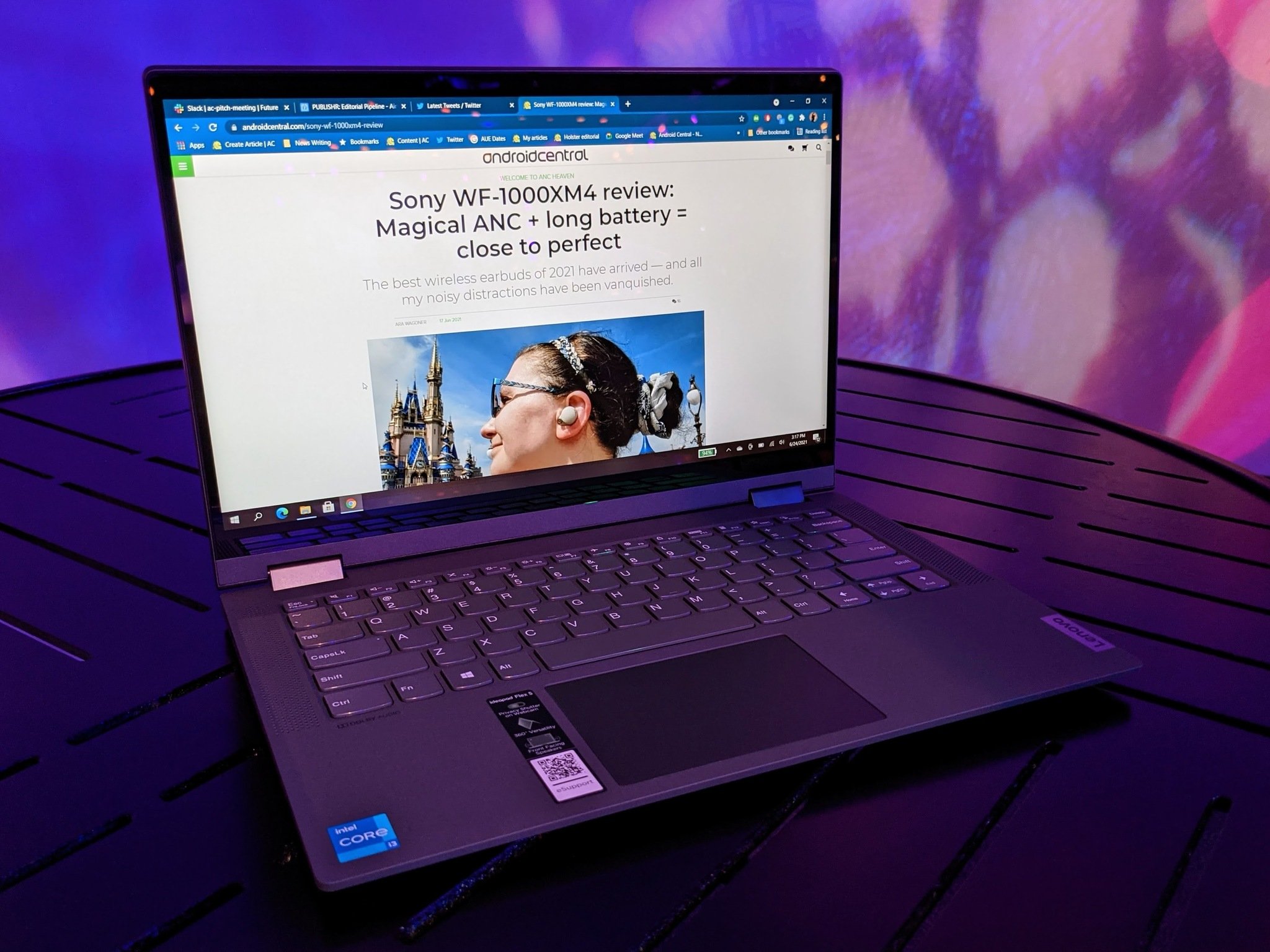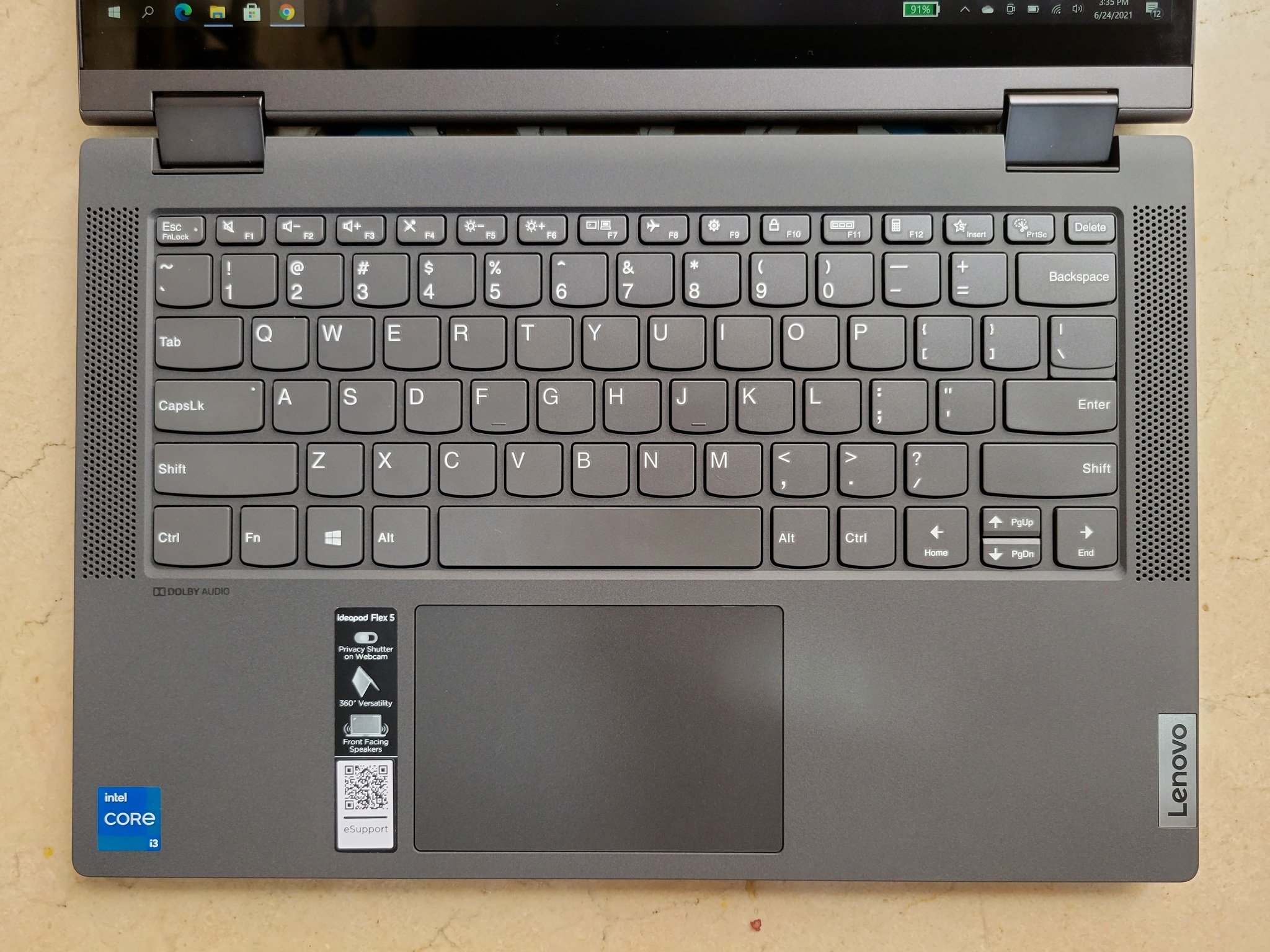For $700, this checks all the boxes I want in a laptop.
Finding a worthwhile Windows laptop under $1,000 can sometimes be a bit of a challenge. I've yet to find a Windows laptop under $400 that was dependable or operated at tolerable speeds, but the $500-$700 range has been getting better and better with each passing year. Most new Windows laptops in this range have a USB-C port — though not all can use it for anything more than a USB-C hub — they finally charge at a decent speed, and thanks to more efficient chipsets, battery and performance are good enough to actually consider using them as full-time machines.
I'll be loath to give up my berloved Chromebooks anytime soon — they just work better for my writing and editing style — but for podcasting, light gaming, and just chilling on the couch swapping Loki theories on Reddit, the Lenovo Flex 5 (14") has surprised me by just how good it is as an overall laptop.
At a glance
Lenovo Flex 5 (14")
Bottom line: With a responsive touchscreen, ample ports, front-facing speakers, and latest-gen Intel Core processors, the Lenovo Flex 5 (14") offers you a premium experience for hundreds less
The Good
- 11th Gen Intel Core processors
- Solid performance (except for Meet)
- 1080p touchscreen
- Ample storage
- Loud, up-facing speakers
- USB-C port with Power Delivery
The Bad
- Screen washes out at higher brightnesses
- Make sure to get an 8GB RAM configuration
- AMD models are cheaper
Lenovo Flex 5 (14") Price and availability
Lenovo launched the Flex 5 (14") in the summer of 2020 with both AMD and Intel models. The AMD models start at about $400 for the Ryzen 3 with 4GB of RAM, while the 11th Gen Intel models start around $700 for the i3 from both Lenovo and Best Buy. Still, it's dropped to $550 in recent sales, and I'm more than confident Lenovo will drop it back down that low — if not lower, considering its successor, the Flex 5i, is close to release.
The most popular Intel configuration, with the 11th Gen i5, 8GB of RAM, and 256 GB SSD storage, started at $730 at Amazon, with a "normal" price of $680. It's dropped into the $650-$630 range several times, but look for discounts to become more common as we get closer and closer to the end of the year.
Lenovo Flex 5 (14") What Lenovo got right
While there are many sizes of laptops, there's something about the 13-14-inch range that just sings to me. It's the sweet spot where you have enough real estate to work comfortably, but it's still compact enough to carry in a backpack easily or just in your hands around the house. The Lenovo Flex 5 (14") isn't exactly light compared to the ultrabooks many of us are used to, but it's a pleasant weight that means it won't slide around on my lap desk when I'm working on the couch, which I do far more than I should. But, hey, is there really anything better than relaxing on the couch and flicking through Twitter and Freecell with a touchscreen laptop?
The 14-inch touchscreen on the Flex 5 ("14) is 1080p, and you'll need to really squint in close to start noticing individual pixels. The touchscreen is nicely responsive when doing rapid taps in a game, and it's easy to drag around tabs and windows, though resizing them still takes a very precise tap when done from the bottom corners. Windows 11's touch optimizations should remedy this, but that's still months away, and I have to review the laptop as it is today, not what it could be down the line.
| Category | Lenovo Flex 5 (14") |
|---|---|
| System | Windows 10 Home |
| Display | 14-inch IPS multi-touch 1920 x 1080 px, 250 nits |
| Processor | Intel Core i3-1115G4 Intel Core i5-1135G7 |
| Memory | 4-8GB |
| Storage | 128GB-256GB SSD |
| Connectivity | Wi-Fi 6, Bluetooth 5 |
| Ports | 2x USB-A (USB 3.2 Gen 1) USB-C (USB 3.2 Gen 1) HDMI 1.4b SD card reader Audio combo jack |
| Battery | Up to 10 hours 65W AC Adapter 65W Power Delivery charging |
| Features | Fingerprint sensor Optional backlit keyboard Optional Active Pen |
| Audio | Up-facing stereo speakers |
| Weight | 3.3 lbs |
| Dimensions | 12.9" x 9" x 0.7" |
| Colors | Abyss Blue Graphite Grey |
I adore the somewhat soft texture of the plastic around the keyboard and trackpad. It feels just a little bit suede-like, even though it's just plastic. I wish the whole laptop had this texture, from the lid to the bottom, for better grip when moving the laptop around. As it is, though, the texture feels wonderful on my palms between my frantic bursts of typing on the keyboard. Some models have a backlit keyboard, but mine did not, so I can't speak to how bright or even the backlighting is. The layout of the keys is mostly fine, though I do wish there was a setting to swap the function keys back to F1-12, so I didn't have to hit the function key every single time. Key travel is a decent distance, though it feels mushier than my previous Lenovo laptops.
Surrounding the keyboard are two up-firing stereo speakers. These speakers can get quite loud when you need them to, but most of the time, when listening to music or videos, I could keep the volume between 30-45%. Because they're up-facing, you don't have to worry about them getting muffled when you have the computer in your lap on the couch or bed. Things will distort a bit at higher volumes, but they're also a bit painful at those volumes if you're sitting right in front of it. The sound is strong enough to fill a whole room, but I wouldn't risk blowing them out when you can get great desktop speakers for well under $100.
Intel's processors are ready to work as hard as you do.
I've used Chromebooks with 11th Gen Intel processors before, and even though Windows 10 is a more robust and resource-heavy operating system, the i5 inside my review unit held up fine under almost all of my work conditions. While my 4GB RAM review unit meant that tabs had to refresh more often when swapping between them, most Flex 5 models have double the RAM and shouldn't have that issue.
That i5 won't eat your battery alive the way previous generations might have. While I usually didn't get quite to the advertised 10-hour battery life, the Lenovo Flex 5 (14") should easily last 7-8 hours at normal brightness with heavy Chrome Browser use. If you go to max brightness, expect about 6 hours. Thanks to Power Delivery support on the one USB-C port, I never even bothered with the boring old barrel-plug adapter the Flex 5 comes with: you get 65W charging either way, and 65W Power Delivery chargers are quite easy to find.
This also means that I could use a single cord for all my peripherals and charging when using a docking station or USB-C hub with pass-through charging. There's still two USB-A ports for plugging things in when I'm not by my docking station, as well as HDMI, a headphone/microphone jack, and a full-size SD card reader.
Speaking of mics, the built-in ones are okay but not great, and the same goes for the 720p webcam, which is firmly in meh territory when in anything other than bright, consistent lighting. It was good enough for my video calls for work, but if you do a lot of video calls with clients or family members that you want to see you properly, you'll want to invest in a USB webcam for your desktop setup — which you should do anyway so that you don't have to tilt down your screen to be framed properly on the screen.
Lenovo Flex 5 (14") Compromises of time and price
 This is as close to outdoor work as the Flex 5 can comfortably come.
This is as close to outdoor work as the Flex 5 can comfortably come.
While most Flex 5 models for sale have 8GB of RAM, my review unit only had 4GB, so I did run into some instances of lag when I had too many Chrome OS tabs open, especially during Google Meet video calls. Given Chrome and Google Meet both eat RAM alive, that's to be expected, but it serves as a reminder to please grab a model with at least 8GB of RAM — and both models linked at the top and bottom of this review are. Likewise, my model did not have the fingerprint sensor, but Lenovo's sensors have been quite consistent on previous models, and I have no doubt they hold up here, too.
I praised the touchscreen earlier for making Windows easier to navigate — and yes, whenever possible, I will always opt for a touchscreen because I believe in having as many input options as possible — this screen washes out at higher brightnesses more than the screens on my Lenovo Flex 5 Chromebook and Lenovo ThinkPad C13 Chromebook. Granted, the screen is only 250 nits max brightness, so using it outside is just asking for an eye strain headache, so if you work in a particularly bright office with a lot of skylights, you might need to look elsewhere.
The other problem facing the Flex 5 right now is the same one facing every Windows laptop at the moment: Windows 11 arrives this fall, so any laptop you buy right now, you'll have to go through the upgrade process this fall on. I ran the PC Health Check, and yes, the Flex 5 is Windows 11 compatible, so you'll be able to upgrade easily, but if you're planning to buy a computer for a less tech-savvy family member, you might want to wait until Windows 11 actually arrives this fall so you can get everything set up once.
Lenovo Flex 5 (14") Competition
The biggest competition for the Lenovo Flex 5 (14") comes from within the Lenovo family, as there are AMD models of the Lenovo Flex 5 that start from $400. The Ryzen 5 4500U model our friends at Windows Central reviewed is $610 with 16GB of RAM, and it even comes with the Lenovo Active Pen for sketching and annotating. Its successor, the Lenovo Flex 5i, is also starting to trickle out to the market, but it's not widely available quite yet.
Also running the Ryzen 5, the ASUS VivoBook 14 (S413) is another solid option with a $600 price tag. It doesn't have a touchscreen like the Flex 5, but it's got 512GB of storage for media hogs and gamers needing space for ridiculously sized game files like Call of Duty Warzone and Red Dead Redemption 2. The backlit keyboard will also be useful for late nights of rushing to finish that work you procrastinated on.
The Microsoft Surface Laptop Go starts at $550, but you'll want the $700 model for 8GB RAM and SSD storage, which puts it on pretty even footing with the Flex 5, price-wise. The Laptop Go has a smaller 12.45-inch screen, but at 400 nits brightness, it's easier to use it outside and in bright rooms.
Suppose you don't need the complexities of Windows 10. In that case, you can also save $250 by grabbing the Lenovo Flex 5 Chromebook, which has a backlit keyboard with more consistent function keys, and a 13.3-inch 1080p touchscreen that's a tiny bit sharper than this one. It's running Chrome OS, so it's locked down and secure if you need a worry-free computer to give to a tech-illiterate grandparent who just uses Facebook and Solitaire — Microsoft Solitaire Collection is available on Chromebooks via its Google Play app — or to a child that's gotten used to Chrome OS through school computers.
Lenovo Flex 5 (14") Should you buy it?
You should buy this if ...
- You want a dependable laptop that won't break the bank
- A touchscreen is important to you
- You want a Windows 11-ready laptop
- You want the latest processors
You should not buy this if ...
- You're a power-user needing resource-intensive apps
- You use multiple monitors every day
- You want to use a single-plug docking station
Lenovo got almost everything right with the Lenovo Flex 5 ("14) — or at least as much as could be done within these price constraints. The touchscreen is easy to use and nice on the eyes (so long as you don't go out in the sun), the battery is adequate for a full workday, and the models with backlit keyboards make it easy to work late into the night. There are ample ports for your peripherals, and the USB-C port allows you to hook up to a docking station or Power Delivery charger rather than that bulky old barrel charger.
While the 11th Generation Intel processors push the price higher than we'd like, it also means that this chipset and the RAM that accompanies it are ready for Windows 11 and years of faithful service. Just as the Flex 5 Chromebook handily won the title of Best Chromebook, the Lenovo Flex 5 (14") is coming for the crown among the Best Cheap Laptops.
Mid-range mastery
Lenovo Flex 5 (14")
Get the power you need and the features you want.
With a responsive touchscreen, ample ports, front-facing speakers, and latest-gen Intel Core processors, the Lenovo Flex 5 (14") offers you a premium experience for hundreds less.
Source: androidcentral