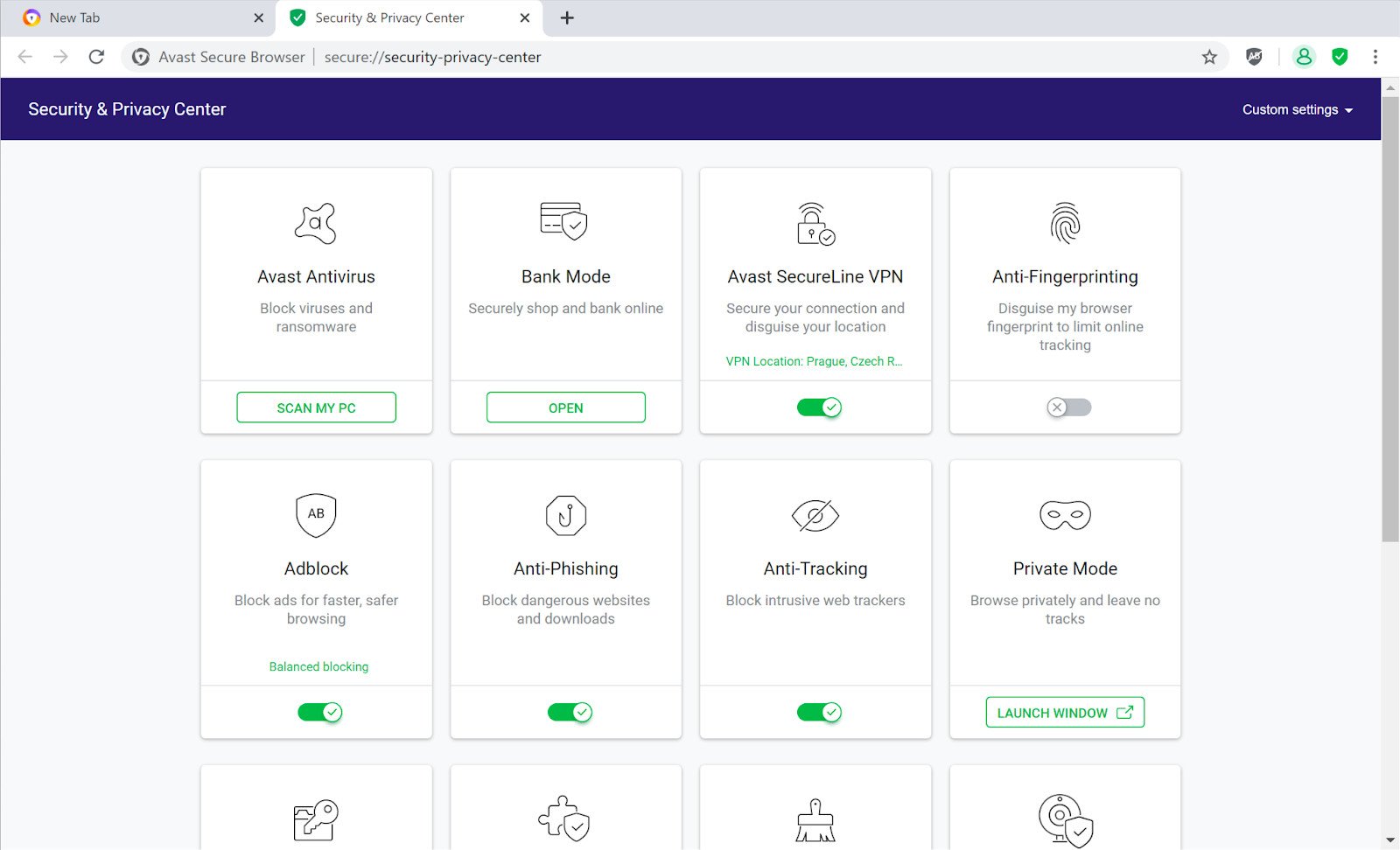With so many options for web browsers, each offering its own version of "private browsing", picking the right one can be a real challenge. However, what most of them call "private browsing" isn't actually all that private. Moreover, the majority of browsers require downloading countless other pieces of software, such as extensions or add-ons, to fully protect you, leaving you stuck doing even more research to find the right programs to protect your privacy and security.
Avast Secure Browser is the solution that offers everything you need for a secure and private web browsing experience.
Smart Browsing: What is it and why is it so important?
When the internet was first imagined, no one could have guessed just how massive it would become, nor how dangerous. We dreamed of connecting people to share information and collaborate on new ideas. Instead, we have a wealth of personal data that is poorly protected by a disjointed series of patches against increasing breaches, exploits, and cyberattacks. That valuable, yet vulnerable, cache of information has become the currency of the internet. While your personal data can be, and is, used by companies to provide a more customized user experience, it also powers the internet's business model - targeted advertising. As we become more aware of how far back our digital shadows reach, the ad-based model begins to feel archaic and invasive. This has understandably led to many people seeking ways to secure their data by securing their browsing.
Many browsers offer a private browsing mode, which prevents your browsing history and cookies from being saved. This only protects your privacy from people with access to your device, but when it comes to most privacy threats, that's not enough. Countless extensions, programs, and software promise to protect you from having your data stolen or your devices infected by viruses and malware, but sifting through all the options will leave even the most tech-savvy of us feeling overwhelmed.
With headlines about data breaches and massive companies getting caught selling our information, it's hard to feel secure online. However, with more and more of the world needing the internet to work, study, and connect, it's becoming impossible not to be online either. Fortunately, there is a solution – and it won't require downloading a dozen different extensions or programs to work with your existing browser.
Avast Secure Browser: True online privacy
From the international cybersecurity software company behind the incredibly popular Avast Antivirus software, Avast Secure Browser incorporates the company's three decades of experience into one seamless and secure browsing experience. There are so many programs available to help protect your privacy while online, but where Avast Secure Browser really shines is the combination of all the browsing features you want and all the privacy and security tools you need built in without any complicated setup.
With Avast Secure Browser you can enjoy a variety of different security and privacy features all found under one place, the Security & Privacy Center:
- Bank Mode: When it comes to managing finances and making online purchases, we all want a little extra security. With Bank Mode, Avast Secure Browser creates an isolated desktop session, protecting your financial information from keyloggers and prying eyes.
- Adblock: We all hate the flood of ads that many websites incorporate into every single page. In addition to being unpleasant to look at, ads can slow down your browser and even lead to pages crashing. Although there are countless ad-blocking options on the market, Avast's Adblock is built directly into the browser and works like a charm without breaking the web pages you visit.
- Anti-Fingerprinting: It used to be that cookies and an IP address were all a website used to identify users, but with more and more people deleting cookies, using private browsing modes, and even employing VPNs, companies have come up with new ways to track users directly through their browsers. Digital fingerprinting can provide all sorts of information, like your timezone, the language settings on your device, and even what sort of device you're using. Avast Secure Browser employs a number of methods to make sure you don't stand out in the crowd and be unique.
- Anti-Phishing: Websites use a number of tools, including scripts, iframes, trackers, and more to infect your computer with viruses, spyware, and ransomware, all in the background while you think you enjoy a seemingly safe website. Backed by Avast's threat intelligence network and powered by AI, Avast Secure Browser will protect you from malware.
- Anti-Tracking: Many companies have a vested interest in tracking their users' online activity and so do hackers and trackers who would abuse such information. Avast Secure Browser protects you from both, keeping your online activity private by blocking external requests from third-party platforms, as well as removing web bugs and tracking scripts.
- Extension Guard: Just like anyone can create an app, anyone can create an extension and these can cause all sorts of trouble when created by untrustworthy sources. Avast protects you by allowing only safe and trusted extensions to be installed on the Chrome Web Store.
- Hack Check: While you might already be monitoring your credit report for identity theft and fraud, your browser can also help to protect you from digital identity theft. If your information is involved in a data breach, Avast Secure Browser will let you know which login credentials you'll need to change.
- Password Manager: Keeping track of all those complex passwords is a challenge, even for those with the best of memories. Avast Secure Browser allows you to install any password extension from Avast Addons and Chrome Web Store, including popular extensions like LastPass, Bitwarden, and 1Password.
- Private Mode: Compared to other browsers' secure or private windows, Avast Private Mode has Anti-track, Adblock, and Anti-phishing enabled by default and deletes your entire Private Mode session history once you quit the window.
- Webcam Guard: As more and more of our meetings and calls are happening online over video chat, there are very good reasons to give sites permission to use your webcam; however, you should always have that choice. With Webcam Guard, you decide which websites are allowed to use your camera and when, including allowing for temporary permissions. You can grant temporary permission for a site to take a picture for your profile image without having to dig through the settings to remove that permission afterwards.
- Integration with Avast Antivirus*: Even the most secure browser cannot stop every threat. Fortunately, you can use the Security & Privacy Center to scan your computer for viruses, ransomware, and other malware with Avast's incredibly popular antivirus program.
Avast Free Antivirus, or Avast Premium and Ultimate paid services are optional.
As if the wealth of privacy and security features weren't enough, Avast Secure Browser is also a really well made browser with many useful extra features. Avast has included a number of productivity tools built directly into the browser. The performance manager optimizes your RAM and CPU usage for a smoother and faster experience. Avast Secure Browser even includes an encrypted synchronization feature that allows all of your browser history and bookmarks to sync across devices. Best of all, Avast Secure Browser is available for PC, Mac, iOS, and Android, letting you enjoy the same, secure browsing experience from anywhere.
Avast Secure Browser: make the switch today
With so much of our lives now contained in our computers and phones, changing browsers can feel like a really big and overwhelming decision. However, switching to Avast Secure Browser couldn't be easier. You can import all of your browsing history, saved passwords, and bookmarks from your old browser with the push of a button. Best of all, it's completely free.
So, what are you waiting for? Download Avast Secure Browser today and protect your online privacy.
Source: androidcentral