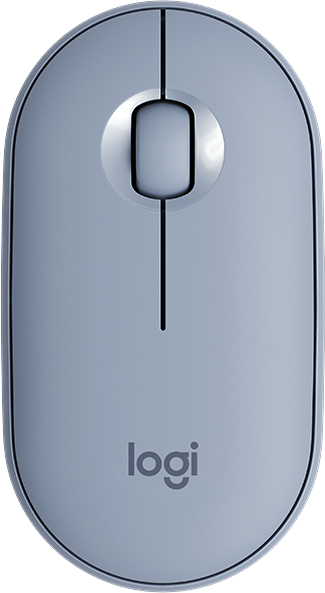Although a Chromebook's trackpad works well enough for most situations, a wireless mouse is best when using a larger display to multitask or during intense video gaming sessions. Chromebooks are here to stay, as they are great for everyone from students to gamers. Most wireless mice will work with all of the best Chromebooks, whether you're a student looking to get one as a part of your overall selection of Chromebook accessories, or if you're a Chromebook user who craves more precise navigation. Here are some of the best Chromebook mice to meet your unique needs.
No risk, easy set-up
seenda 2.4G Noiseless Mouse
Staff Pick
Available in tons of cool colors, including this pastel-like mint green, this versatile mouse is compact enough to throw into your bag and easy to set up via the USB dongle and instant connection via a 2.4GHz network without the need to install drivers. Plus, it comes with a lifetime warranty that promises a free replacement if it's defective.
Super quiet operation
ShhhMouse Wireless Silent Noiseless Mouse
With a reported 90% noise reduction compared to other standard mice, this is the perfect option if you work in cubicles or close to others and don't want to disturb them with your constant clicking. It also conserves battery through automatic sleep mode after eight minutes of activity. It's powered by a pair of AAA batteries, which come included.
From $12 at Amazon $14 at Walmart
Slim and ambidextrous
Logitech Pebble M350 Bluetooth Mouse
Looking for an ultra-portable and lightweight mouse that both lefties and righties can use? The Logitech Pebble M350 solves those problems with its slim design while featuring ultra-quiet scrolling and up to 18 months of battery with a single AA battery.
$25 at Amazon $24 at Best Buy $25 at Staples
Long life, low price
Logitech M510 Wireless Computer Mouse
If you want a wireless mouse that is comfortable to hold, comes in different colors, and has a long battery life - users report about one year on average - then check out the Logitech M510. Your wallet will be as happy as you are!
$28 at Walmart $25 at Best Buy
Adjust your speed
JETTA Wireless Mouse
This wireless mouse comes in adorable pastel-like colors and can run for up to 500 hours per charge of its built-in battery; longer when you factor in the generous standby time along with auto sleep and wake modes. Don't like the speed? You can easily adjust it using the button below the scroll wheel so you can go from intricately navigating around a spreadsheet to intense, fast-action gaming sessions.
It's got curves
Tecknet Wireless Mouse
This basic wireless mouse employs a curved, ergonomic design that helps reduce wrist pressure and can be used both left- or right-handed. With 30-month battery life, it operates on the 2.4GHz spectrum and is plug-and-play — no drivers needed.
Swiss-Army mouse
Logitech M720 Triathlon Mouse
Start with a precision laser for accurate tracking, toss in a newly sculpted body, a big free-spinning wheel, and redesigned thumb button, and you have this Logitech option. Keep the Bluetooth or USB receiver options and multi-device pairing from the original and see why we love the M720 Triathlon.
$50 at Best Buy $51 at Walmart $40 at Staples
King of the hill
Logitech MX Master 3 Advanced Wireless Mouse - Graphite
Some love it because of the shape, while others like it because of its ability to track anywhere (even frosted glass) or because it's rechargeable. But almost everyone (sorry lefties) agrees it's one of the best wireless mice you can buy for any computer, including your Chromebook. If you have multiple computers or supported tablets, you can switch among them easier than ever.
$100 at Amazon $100 at Best Buy $100 at Staples
Handshake design
Anker 2.4G Wireless Vertical Ergonomic Mouse (800 / 1200 /1600 DPI)
The "handshake" position when using a mouse for long periods of time means less strain on your wrist and forearm, and it's well worth giving a vertical mouse a try. Anker makes that easy with its offering; you get a premium product and a cheap price tag along with a wrist that isn't sore at the end of the day.
Work or play comfortably
VicTsing Pioneer Rechargeable Bluetooth Mouse
Nobody likes being in the middle of a big project and then have their hands start to cramp or get sweaty. VicTsing helps combat this with its ergonomic design, aiming to help fit the contours of your hands while providing a better grip on the sides. Unfortunately, there's no USB-C, but VicTsing states the Pioneer's battery will last for up to a year before needing to recharge it.
Just the necessities
Jelly Comb 2.4G Slim Wireless Mouse
If you're looking for a basic, no-nonsense mouse that has a slew of different colors to choose from, then the Jelly Comb Slim Wireless Mouse is perfect. There are more than 20 different colors to choose from, and when you're not using it, you can store the USB receiver in the mouse itself. There are no extra gimmicks, just a couple of buttons, the scroll wheel, and great battery life.
For the gamers
TENMOS M2 Wireless Gaming Mouse with 7 Color LED Light
The ergonomic shape, lag-free 2.4GHz wireless connectivity, and soft color-changing LED lights (that can be turned off if desired) make this mouse ideal for gamers. The funky-designed computer rodent companion runs on a built-in rechargeable lithium battery and comes with a charging cable. Silent clicks mean you can game away without distracting others.
Keep a mouse nearby
Chromebooks come with trackpads that are ideal for navigating the screen and various applications. But sometimes you really can benefit from using a mouse, especially a nice ergonomically designed one. Sometimes, a mouse just offers the precision you simply can't get from a trackpad. But which are the best mice for Chromebooks you can get?
When it comes to mice, you want something affordable, versatile, easy to use and set up. The seenda Wireless Mouse checks all of these boxes. The mouse works easily via plug-and-play without the need to install drivers, so you'll be up and running in no time.
Out of all the Logitech products on the list, the Logitech Pebble M350 Bluetooth Mouse is compact and lightweight, ideal for bringing it home from the office and traveling. Plus, it's designed to work equally well with lefties (like me!) and right-handed folks. The Logitech MX Master 3 is a favorite among Chromebook users, especially thanks to its ability to track virtually any surface.
Ergonomic mice are always a big hit, and once you get used to the design, you'll find that your wrist and forearm feel better after a long day. It's great seeing products that won't break the bank, like Anker's Vertical Mouse. When it comes to gaming, you can't get any funkier in design than the TENMOS M2 Wireless Gaming Mouse that has seven cool LED light colors and offers lag-free connectivity so you can keep up with the competition.
Source: androidcentral