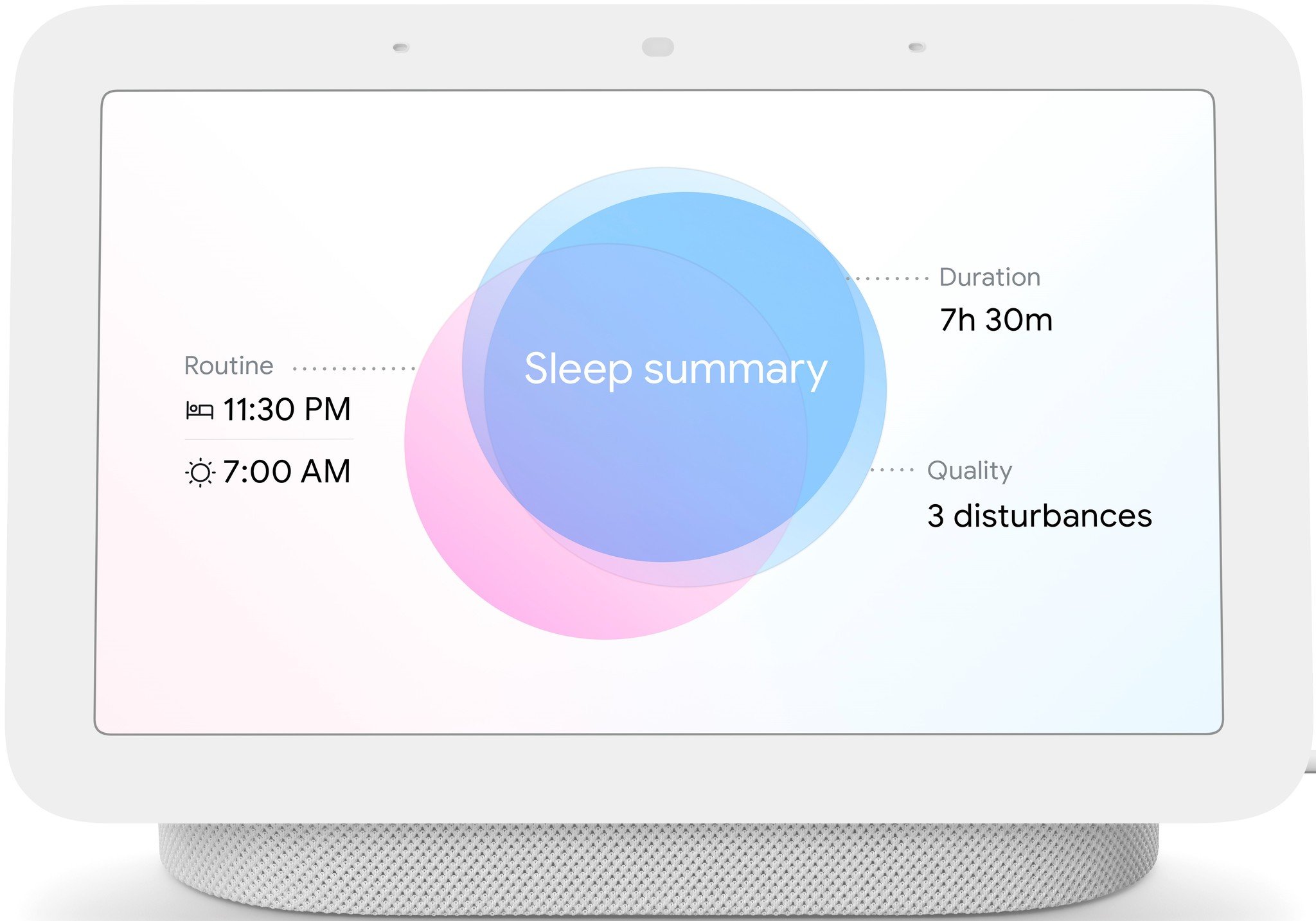Don't sleep on it
Nest Hub (2nd Gen)
$100 at Best Buy $100 at B&H $100 at Walmart
Pros
- Excellent smart home controls
- Offers sleep monitoring
- Can be a Cast target for audio and video
- Great display for viewing photos
Cons
- May be too large for some nightstands
- No USB charging ports
- Sleep Sensing will cost after the preview period
The Nest Hub (2nd Gen) has a good enough speaker that you'll be happy watching a YouTube Video or listening to a podcast, but it won't start a party. The display is vibrant and makes a beautiful digital photo frame. Because it can act as a Cast target, you'll be able to send videos or music to it from your phone. The Sleep Sensing is a nice bonus to monitor your sleep quality; however, the 7-inch display may be too large for a bedside table.
Bedside upgrade
Lenovo Smart Clock 2
Pros
- Perfect size for a nightstand
- Google Assistant is built-in
- Plenty of clock face designs
- The dock adds a wireless charging station
Cons
- Speaker is a little on the weak-side
- Missing smart home controls
- Can't Cast video to it
The Lenovo Smart Clock 2 is a wonderful bedside companion with a footprint that won't overwhelm most nightstands. The display is large enough to be a great clock but won't be too bright. The built-in Google Assistant will answer your questions, tell you the weather, and take music requests. When attached to the dock, you'll gain a wireless charging pad for your phone and a nightlight.
2021 is seeing refreshes for both Nest and Lenovo's smallest smart displays. The Nest Hub (2nd Gen) retains much of the original Nest Hub was about and makes a few tweaks by adding Sleep Sensing and an improved speaker. Lenovo did much of the same but keeping the same 4-inch display but changed the speaker focus and added some Pogo pins on the bottom for a dock. This dock adds a helpful nightlight and wireless charging pad to the Smart Clock 2. The first generations of these speakers were some of the best smart displays, and with both in the $100 price range, it's time to see what happens when we pit the Nest Hub vs. Lenovo Smart Clock 2.
Pretty as a picture
I have a couple of Nest Hubs around my home, and one of the features that my family loves most about displays is how well they do as digital photo frames. The 7-inch screen is big enough that you don't have to squint to may out the photo, and the resolution is high enough to keep the details in focus.
While the Lenovo Smart Clock 2 will connect to Google Photos just like the Nest Hub will, the quality isn't the same. Though we are still waiting on a release date for this smart display, it does use the same 4-inch panel as the first-gen Smart Clock. Although I put an original Smart Clock in each of my kid's rooms to see pictures and play music, my young kids even noticed the drop in quality over the Nest Hub.
| Nest Hub (2nd Gen) | Lenovo Smart Clock 2 | |
|---|---|---|
| Operating System | Google Cast / Android Things | Android Things OS |
| Display | 7-inch 1024x600 | 4-inch 800x480 |
| Processor | Quad-core 64-bit 1.9 GHz ARM CPU | MediaTek MT8167S |
| Speaker | 1.7-inch | 1.5-inch |
| Microphones | 3 far-field | Far-field microphone array |
| Connectivity | Wi-Fi b/g/n/ac Bluetooth 5.0 Thread support |
Wi-Fi a/b/g/n Bluetooth 4.2 |
| Sensors | Soli, Ambient light, temperature | Ambient light, Accelerometer |
| Dimensions | 7.0 x 4.7 x 2.7 inches | 3.68 x 4.47 x 2.81 inches |
| Weight | 19.7oz (558g) | 10.5oz(298g) |
| Colors | Chalk, Charcoal, Sand, Mist | Abyss Blue, Heather Grey, Shadow Black |
But, these devices are about being more than just a photo frame. Each of these smart displays has far-field microphones built-in so that your Google Assistant is just a hot word away. From that standpoint, both the Nest Hub and Smart Clock 2 function the same. Each can handle questions, tell you and show the weather, play music, control your smart home, and almost everything else you'd expect from Google Assistant.
However, should you ask your Google Assistant to play the latest video from Android Central on YouTube, only the Nest Hub can handle that task. While that could be a bit on the frustrating side of things, would you really want to watch a video on the Smart Clock 2's 4-inch display? Probably not, but it would be nice to have the option.
As an audio device, both of these smart displays can play music and podcasts from various sources. While neither has a particularly impressive sound profile given the small nature of the speakers themselves, the Nest Hub will do a better job of providing a more well-rounded audio experience. However, in terms of podcasts and Google Assistant responses, the front-facing speaker of the Smart Clock 2 does get the point here.
If you prefer to use your phone to control the audio on your speaker, then you can use both Cast over Wi-Fi or Bluetooth with the Nest Hub. You can even Cast videos to your Nest Hub, but only audio to the Smart Clock 2. While this isn't a major point against Lenovo's speaker, since the display is only 4-inches, you likely wouldn't want to be able to watch videos on it anyhow — but the option would be nice.
Should you have smart home devices connected to your Google Assistant, you can control them with your voice through the Nest Hub and Smart Clock 2. But if you prefer to have a visual of your smart home devices and control them with touch, only the Nest Hub will be able to handle those tasks.
Time for bed
When it comes to being a bedside companion, these smart displays each have a unique set of qualifications in trying to earn that spot beside your bed. The Lenovo Smart Clock 2's smaller stature really comes in handy here as it will require less space on your nightstand. Plus, if you are someone who likes to charge their phone in your bedroom during the night, the Smart Clock 2's has you covered here as well.
Whether you prefer to charge your phone via a USB cable or wirelessly, you can use the Smart Clock 2 dock provides a USB-A port and a wireless charging pad to keep your devices powered up. There's also a nightlight built into the dock to provide a soft glow so that you don't have to fumble around if you get up in the middle of the night.
Though the Nest Hub doesn't offer any charging options for your phone, it does have a unique feature that may make up for the extra space it needs to rest on your nightstand. Soli, a radar sensor, allows you to use gestures to control functions of the Nest Hub without touching it, and it gives it the ability to help monitor your sleep.
The feature is called Sleep Sensing, and using Soli, the Nest Hub can monitor your movements in the dark — even your breathing — to provide information on your sleep quality. Then, after you wake, the Nest Hub will hopefully use the sleep data gathered to give targeted recommendations to improve your sleep habits. The Nest Hub can also use its light sensor and microphones to detect snoring, coughing, and light changes to calculate your respiratory rates.
Nest Hub vs. Lenovo Smart Clock 2: Which is best for you?
The Nest Hub (2nd gen) and the Lenovo Smart Clock 2 offer excellent functionality for each form-factors. However, as a smart display, the Nest Hub has so much more going for it. It can do everything that the Smart Clock 2 can and more — and better. From playing videos to acting as a better photo frame, it has the smart display title locked down. Whereas the Smart Clock 2 can do just the bare minimum to even qualify for the title of smart display.
Unless the Sleep Sensing feature in the Nest Hub is a big selling point for you, the Smart Clock 2 may be a better option to go on your nightstand. Thanks to the smaller footprint and useful charing options with the dock, it does a great job living up to the clock part of its namesake.
Smarts on full display
Nest Hub (2nd Gen)
Picture perfect
$100 at Best Buy $100 at B&H $100 at Walmart
The Nest Hub is a wonderful canvas for your video and audio needs. Its 7-inch display is an excellent digital photo frame, and the improved speaker is a much-welcomed addition. As is the Sleep Sensing feature to help track your sleep as the Nest Hub resides on your nightstand.
Clocking in
Lenovo Smart Clock 2
Docked and ready
The Smart Clock 2's small stature helps make it the perfect bedside companion. When it's resting on its dock, you'll get USB and wireless charging options and a nightlight. Plus, with Google Assistant in tow, you can set your last-minute reminders before you drift away to sleep.
Source: androidcentral