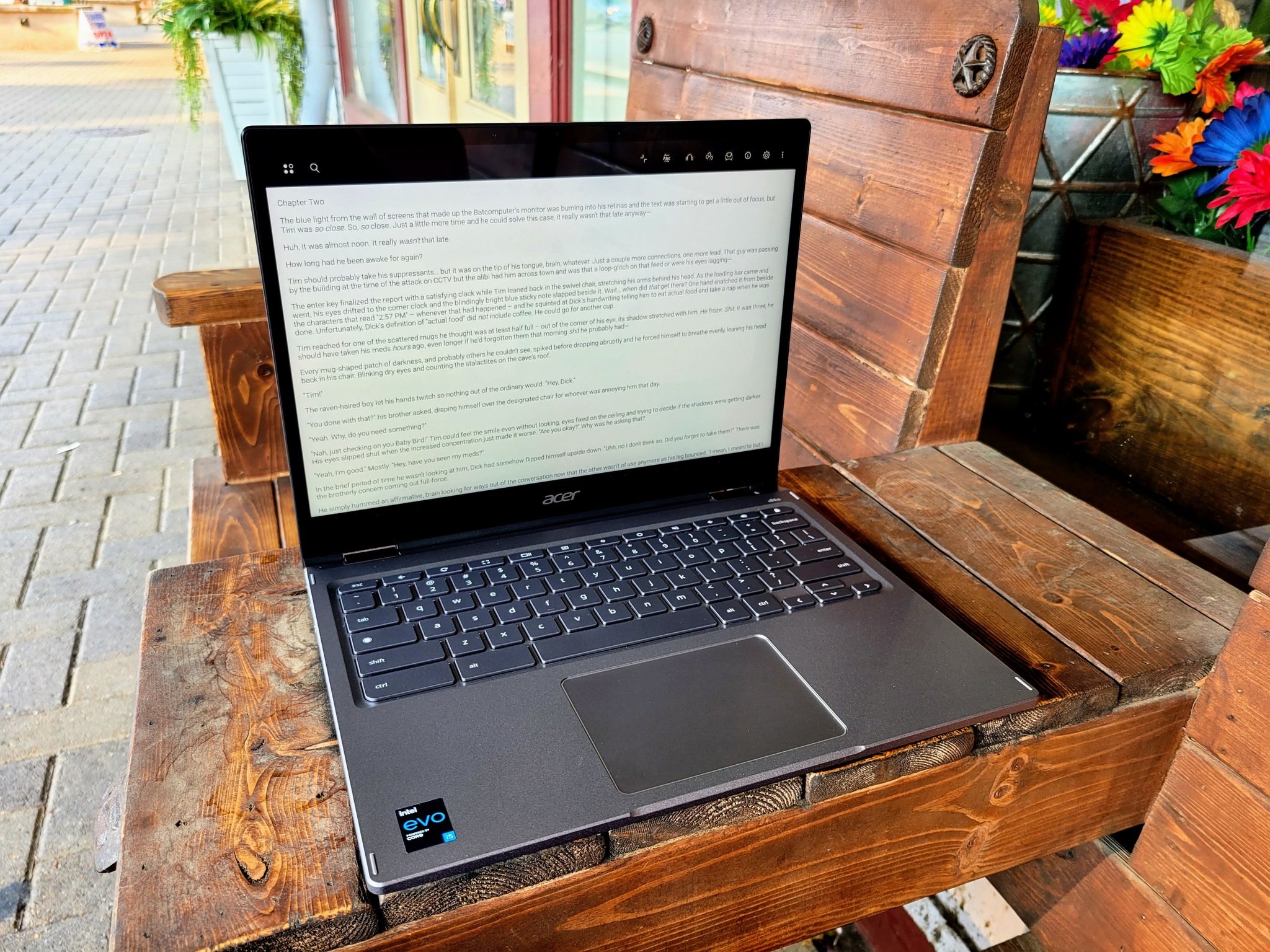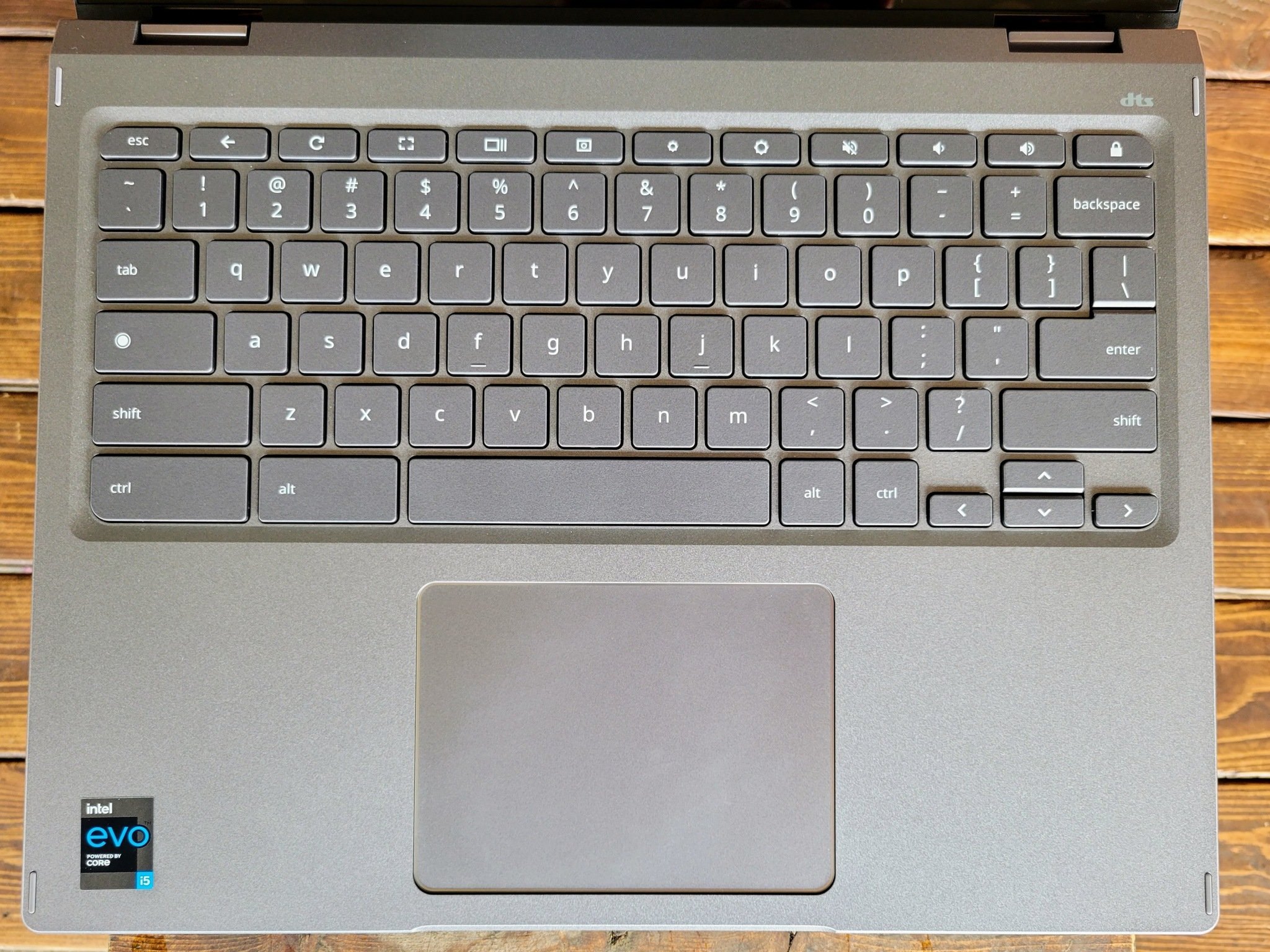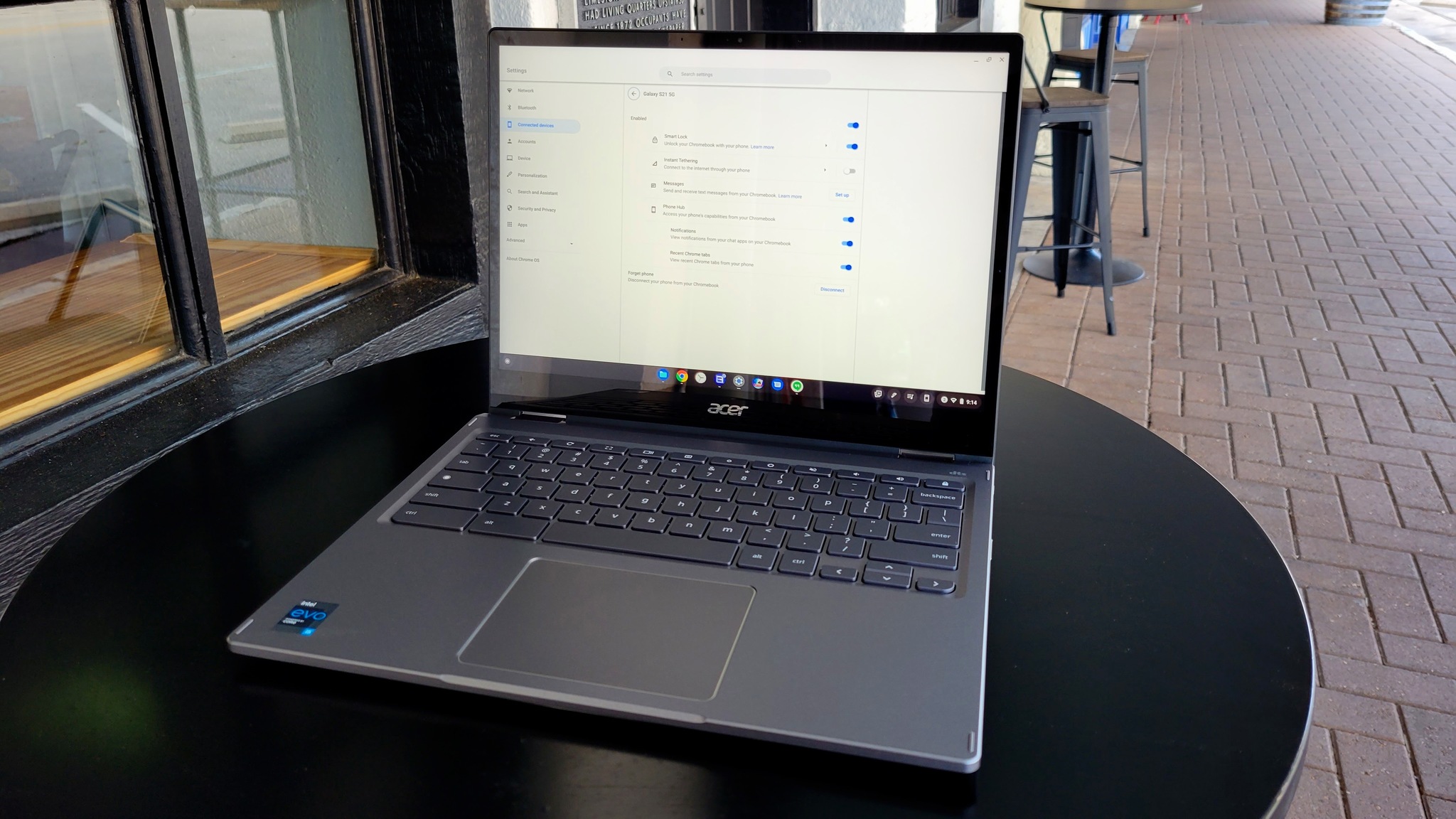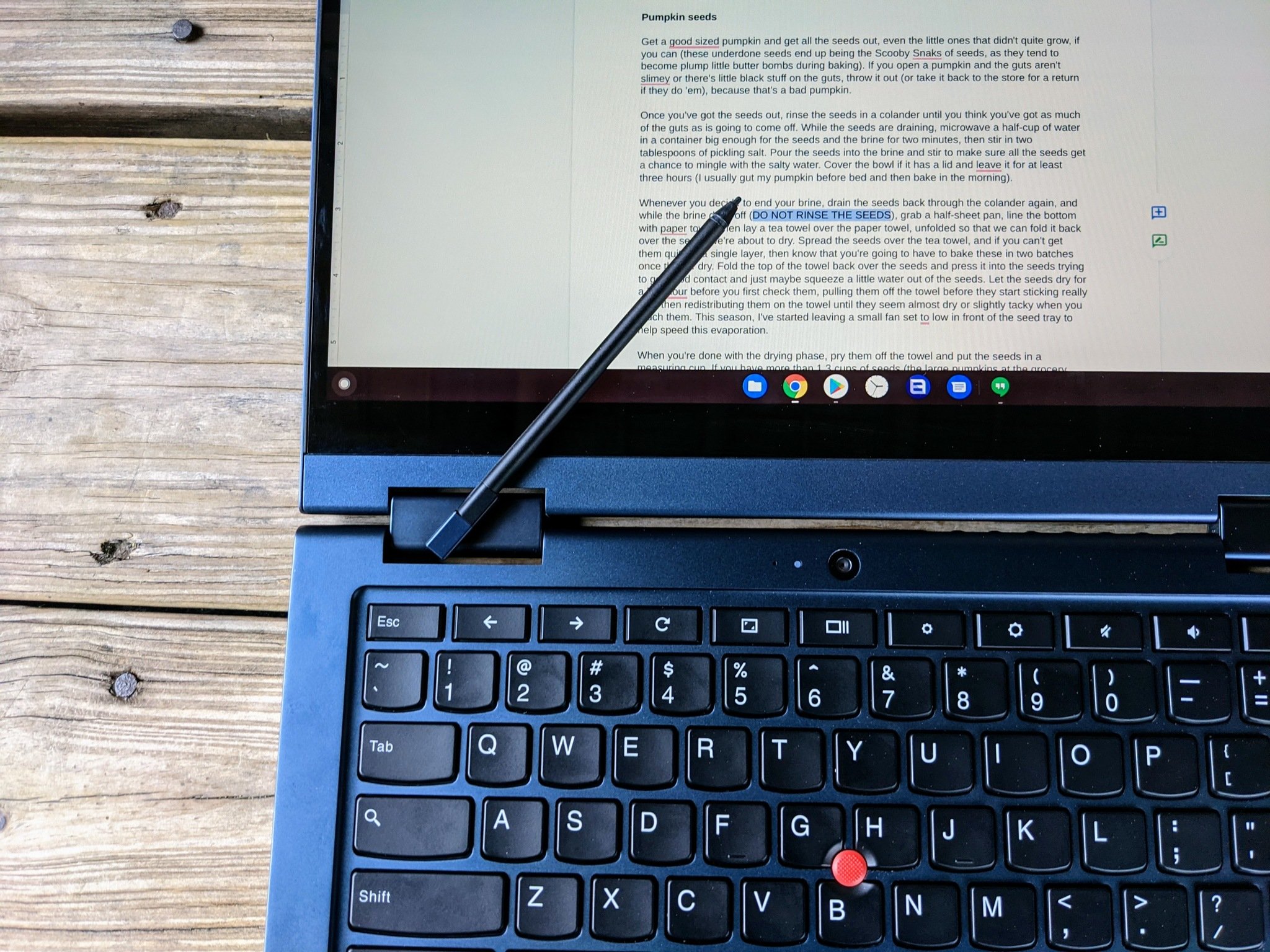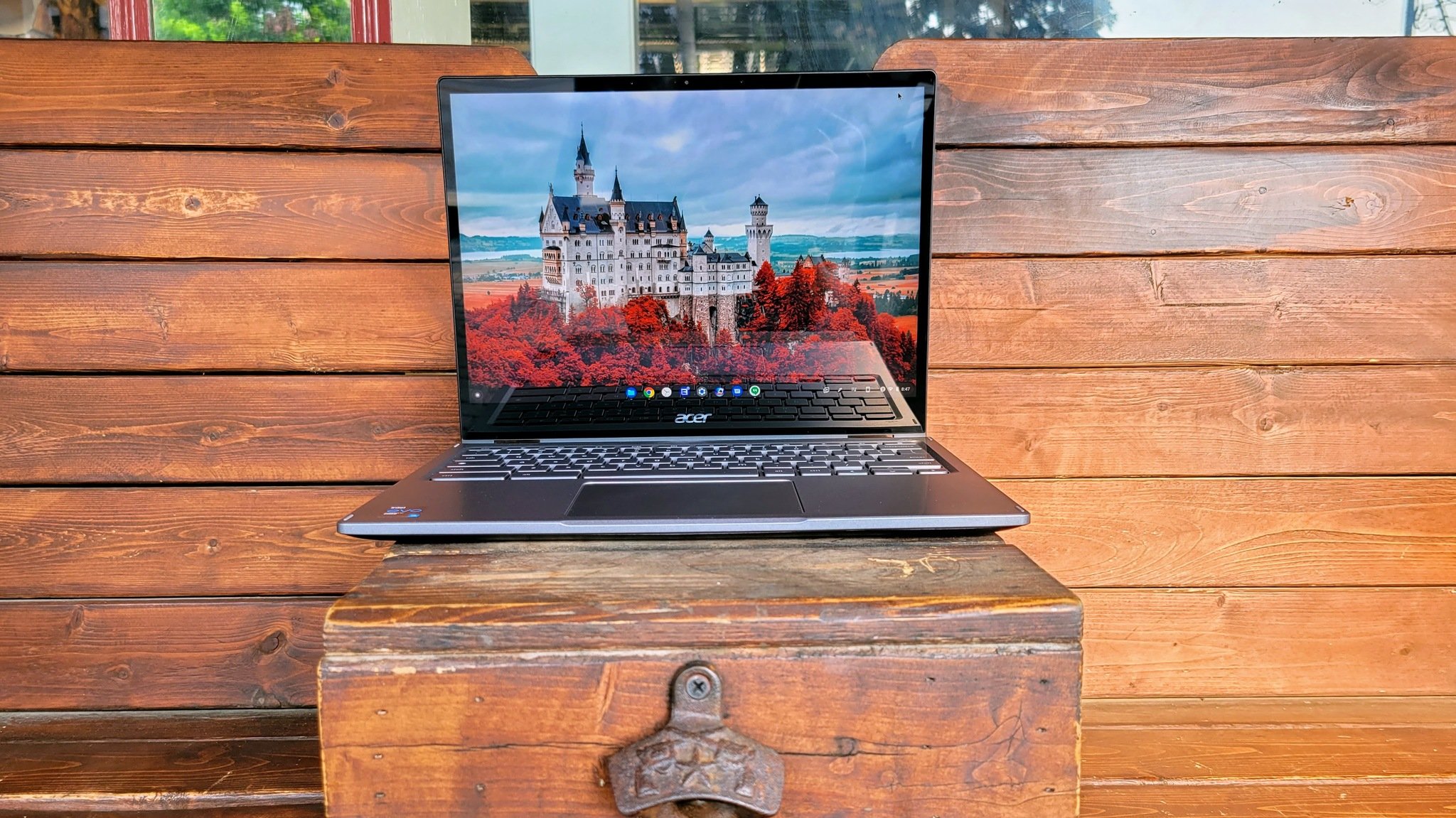"If it ain't broke, don't fix it" are words Acer lives by.
I was genuinely surprised in May when I heard that Acer was releasing a new Chromebook Spin 713. It had just debuted the first Acer Chromebook Spin 713 last summer, and it was one of the best Chromebooks on the market. For $630, that Chromebook was just about unbeatable between the 13.5-inch touchscreen with 2K resolution and 450-nit brightness and the 10th Gen i5 with 8GB of RAM inside to power through your workload. *"How much could it possibly improve in a year?" I asked myself.
Truthfully, not much, but that's okay.
Acer only made two upgrades for the Acer Chromebook Spin 713 (2021): it swapped from 10th Gen to 11th Gen Intel Core processors, and it switched from regular USB-C ports to Thunderbolt 4 for wider accessory compatibility and higher data transfer speeds. Acer also upped the price to $700, putting it firmly in the premium Chromebook price bracket. Even with the price hike, though, my month on the Acer Chromebook Spin 713 (2021) has been an absolute delight, and if you're in the market for a Chromebook, pay attention. This is probably what you've been looking for.
At a glance
Acer Chromebook Spin 713 (2021)
Bottom line: You don't mess with a winning formula. Acer was content to juice up its new Chromebook with the latest-generation Intel Core processors and Thunderbolt 4 ports that'll work with better accessories, including some Macbook ones. The Spin 713 still has one of the best screens on the market and has eight full years of Chrome OS updates ahead of it.
The Good
- Big, bright, beautiful touchscreen
- Ample power and storage
- USB-C ports upgraded to Thunderbolt 4
- Premium build and feel
The Bad
- Thunderbolt ports both on left side
- Limited availability right now
- More expensive than last year
$700 at Best Buy £800 at Amazon UK
Acer Chromebook Spin 713 (2021) Price and availability
Acer announced the Acer Chromebook Spin 713 (2021) in May, and it became available in late June on Best Buy for $700. It has dropped to $620 once during a brief July Fourth sale, but expect those sales to be few and far between until the holiday shopping season at the end of the year. The new model is also launching in the UK and parts of Europe in mid-August starting at £800.
The Spin 713 (2021) is still being sold alongside last year's Spin 713, which has seen price cuts as retailers look to make room for the new model.
Acer Chromebook Spin 713 (2021) The best gets better
If you're already familiar with the Spin 713 — or the Spin 13 before it — nothing in the specs or design will surprise you. The 2021 Spin 713 retains the exact same fantastic screen, the battery lasts about the same duration, and the now DTS-optimized speakers are still on the bottom rather than the sides or top. (C'mon, Acer, there's definitely enough real estate around this keyboard for upward-facing speakers!)
| Model | Acer Chromebook Spin 713 |
|---|---|
| Display | 13.5-in IPS touchscreen 2256 x 1504 px (3:2) 450 nits, USI compatible |
| Processor | 11th Gen Intel Core i3 11th Gen Intel Core i5 11th Gen Intel Core i7 |
| Memory | Up to 16GB |
| Storage | Up to 256GB NVMe SSD |
| Audio | DTS Audio Stereo speakers with Smart Amplifier Combo audio jack |
| Ports | 2x Thunderbolt 4 Type-C 1x USB-A HDMI microSD slot |
| Battery | Up to 10 hours |
| Features | Aluminum chassis MIL-STD 810H durability Optional fingerprint sensor Backlit keyboard |
| Dimensions | 11.83 x 9.25 x 0.67 inches 300.6 x 235 x 16.9 mm |
| Weight | 3.02 lbs (1.37kg) |
| AUE Date | June 2029 |
Dimensions and weight remain unchanged from last year, too. Acer did redesign the sides so they don't taper quite so dramatically compared to the 2020 Acer Spin 713, as well as tweak the port configurations. While you still have the same ports — 2 USB-C, 1 USB-A, HDMI, microSD, and headphone jack — Acer shifted the USB-C/Thunderbolt 4 ports to the left side of the laptop, so the USB-A shifted over to the right side.
Thunderbolt 4 will prove useful for speeding up large local file transfers or taking advantage of Thunderbolt accessories like docking stations. Because not many Chromebooks support Thunderbolt 4, Thunderbolt 4 accessories compatible with Chromebooks could be limited; so you'll use it as a USB-C port most of the time. You'll still use these ports for charging via Power Delivery, USB-C hubs, or video-out if you have a swanky USB-C monitor. Plus, a dedicated HDMI port lets you plug in to a projector or big-screen TV for work presentations easily, without having to remember a dongle.
The Spin 713 keyboard is backlit evenly. Other backlit Chromebooks have visible rows of pure light when you lean back while typing, but the 713 thankfully avoids this. Because of the 3:2 aspect ratio on the screen, the palm rests are extra long, but at least the trackpad is nice and big, too. Its 450-nit brightness can eat battery life when you have it cranked up all the way, but on normal 50% brightness, I still got over 8 hours on each charge — up to 10 when I kept brightness to a minimum. I wish Acer had opted to upgrade from 45W charging to 65W the way some HP and Lenovo business Chromebooks have, but 45W will be fine in most cases.
This is a 2-in-1 Chromebook, meaning you can flip it over into Stand or Tablet modes (or Tent if you're feeling courageous). I mainly used Stand mode for my usual rounds of Microsoft Solitaire and some light reading. Chrome OS has been sufficiently touch-optimized thanks to Chrome detachables like the Lenovo Chromebook Duet and ASUS CM3; while there's always room to improve, the gesture navigation and the tweaks to Chrome make it easy and comfortable enough to navigate by touch only.
Open it up and log into your Google account, and the Acer Chromebook Spin 713 (2021) is a lightning-fast laptop with all the specs you want and none of the bloat or maintenance of a Windows laptop. Built as much for business as for pleasure, the Spin 713 is equipped to run Parallels Desktop for Chrome OS, NVIDIA GeForce Now, and whatever Linux apps (or dualboot) you care to throw at it. This laptop will get Chrome OS updates until at least June 2029, so this laptop can comfortably last you the rest of the decade if you take care of it.
Acer Chromebook Spin 713 (2021) Small trade-offs
There's really not much to hate about the 713 — either this year's model or last year's — but the one tweak I'm disappointed in is that the Thunderbolt ports are both on the left side. At first I thought I could forgive this, since they appeared to have the same configuration as Macs, which would enable dual-Thunderbolt accessories. However, once I stacked it with a Macbook and measured the gaps with a caliper, I realized that while they're close, they don't actually match.
If you can't use them with those dual-Thunderbolt Mac accessories, what was the point of putting them next to each other? Why deprive us of the option to charge from either side like last year's Spin 713 or so many other business Chromebooks?! This makes no sense, Acer!!
Some Acer Spin 713 models will have fingerprint sensors, but they aren't available yet. I hope Acer doesn't limit the feature to the Enterprise models, as I would much prefer fingerprint sign-in to waiting for Smart Lock to recognize my unlocked phone over Bluetooth. I'd also love to see Acer swap to upward-facing speakers, but at least these speakers sound decent when you're at a desk.
Acer Chromebook Spin 713 (2021) Competition
One of the closest competitors to the Acer Chromebook Spin 713 (2021) is actually its predecessor. While the 2021 model is now available, it's nowhere near as easy to find as the 2020 model. Considering the only major difference here is the 11th Gen revamp, the cheaper 2020 model will be the better buy as we continue to see sales for it. In fact, if you like having a USB-C port on both sides of the computer (like me), skip the upgrade and grab the Acer Chromebook Spin 713 (2020) on sale; we've seen it down to $529, and I'm hoping to see it under $475 by September — or at least once Black Friday sales start.
If you want a premium build and look but aren't a fan of the 3:2 aspect ratio, check out the Lenovo ThinkPad C13 Yoga Chromebook. It uses Ryzen instead of Intel to save you a little cash while still offering plenty of power. The 16:9 screen usually comes at 300 nits brightness, but if you get the top-of-the-line Ryzen 7/16GB RAM/256GB SSD storage model, it comes with 400 nits brightness. I think 300 nits is plenty on the Ryzen 5 model I've got on my standing desk, and I just adore that Abyss Blue color. Both laptops are Enterprise compatible, USI compatible, and feature plenty of ports, including a dedicated HDMI port.
HP also updated the HP Chromebook x360-14c to 11th Gen Intel Core processors this summer. One big downside: Acer Spin 713's screen runs circles around the 14c and looks far more fetching, whether you're at an executive team meeting or just playing some Freecell while you wait for fireworks.
Acer Chromebook Spin 713 (2021) Should you buy it?
You should buy this if ...
- You want the best screen you can buy
- You need the latest specs and features
- Long support life is important to you
- Portability and power need to be evenly matched
You should not buy this if ...
- You need USB-C ports on both sides
- You have a tight budget
It's safe to say that Acer has the premium Chromebook category sewn up for another year (at least) with the Acer Chromebook Spin 713 (2021), even if it didn't really have to make any major revisions. The screen still rocks, the build is still solid, and there's more power than ever — not that most of us will ever see that Core i5 pushed to its limit without Linux or Steam gaming.
If you want a Chromebook that will last you the rest of the decade and do so in style, it's hard to deny the allure of the Spin 713. Sure, it costs a little more upfront, but if you look at the cost of ownership over the next 8-10 years, it comes out to less than a hundred dollars a year and will serve you far, far better than the $300-$500 Chromebook you might be eyeing alongside the 713. Some things you shouldn't skimp on, and that most certainly applies to your laptop.
Work hard, play harder
Acer Chromebook Spin 713 (2021)
The best business Chromebook gets better.
With the greatest Chromebook screen around, plenty of ports and power, and a sleek, eye-catching design, the Acer Chromebook Spin 713 is the best of all worlds. Whether you're racing against a deadline or just chilling on the couch surfing Reddit, this is the premium Chromebook to beat.
Source: androidcentral