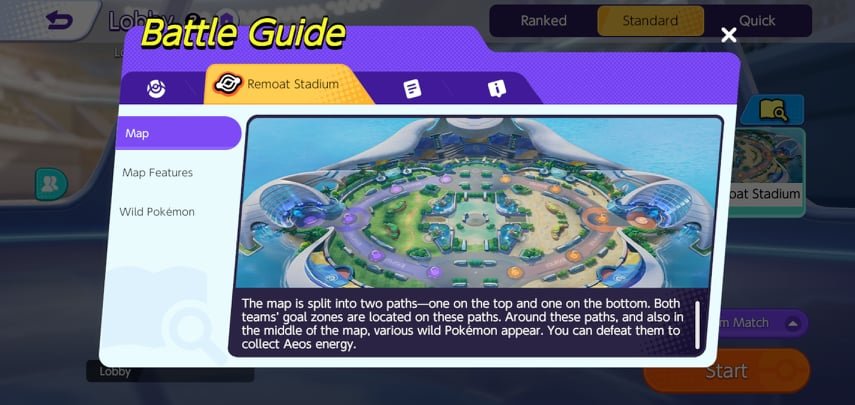These tips will put you at an advantage against your early game competition.
Pokémon Unite may not be your typical Pokémon game like the classic RPGs, but it's a whole lot of fun (and could very well be one of the best Android games out right now). As a multiplayer online battle arena (MOBA), it's not something we've usually seen from the franchise. As such, longtime Pokémon fans may not know where to get started. Your strategies in Shield and Sword won't help you here, so we've compiled a handy list of tips and tricks we think can give you an early game advantage.
Play through the tutorials
Players are required to complete only the first two basic tutorials. There are still four advanced tutorials that players can do at any time, earning 800 Aeos Coins each. The advanced tutorials play through different scenarios that a team may encounter during a match, like defeating Rotom to make an opponent's goal zone defenseless.
While you'll naturally figure out most of this yourself through random battles, completing the tutorials can nab you a quick 4,200 Aeos Coins, about halfway to unlocking a Unite License for any of the game's Pokémon. The tutorial section also has a practice arena where you can practice playing with your Pokémon without the threat or urgency of an actual match. It's all low stakes and only serves to help you get better.
Purchase useful items
Pokémon Unite may seem simple on the surface, but it requires a lot of strategy. Part of that is knowing the best items to use. Items can either be held by a Pokémon permanently or be a one-time use during a match. These items can be for Aeos Coins or Aeos Tickets, earned through in-game methods like winning battles and completing events. They offer buffs to various stats and generally help boost your combat skills.
Here are a few of the most valuable items and their item descriptions from the Aeos Emporium, Pokémon Unite's in-game store.
- EXP Share: Increase the Pokémon's passive Exp. Point gain while it has the fewest Exp. Points on the team. In addition, when a nearby teammate defeats a wild Pokémon, that teammate gains slightly more Exp. Points.
- Choice Specs: Increases the damage of moves when they hit.
- Float Stone: Increases movement speed when not in combat.
- Score Shield: Grants a shield while the Pokémon is attempting to score a goal.
- Shell Bell: Restores some of the Pokémon's HP whenever it successfully lands a move.
Know the arena
There are currently four different arenas in Pokémon Unite, three of which are only available in Quick Battles (unlocked at Trainer Level 8). They all feature unique layouts that you'll want to study up beforehand. Remoat Stadium is likely the most common one you'll find in the early game because it's the first (and only) unlocked for Standard Battles.
While waiting in a lobby, you can view each map, its objectives, layout, and anything else you may want to know, such as wild Pokémon locations and berry spawn points.
- Berries: Sitrus Berries can spawn in that heal players for up to 1,500 HP. Salac Berries give players a temporary speed boost, especially useful in zones that slow down movement.
- Wild Pokémon locations: Wild Pokémon are found throughout each arena and some dish out more Aeos Energy than others. Learning where these Pokémon are and quickly taking them out can be an easy way to earn some points.
- Goal zones: Goal zones are the most critical area of the field as you'll be depositing any Aeos Energy you've collected into them. Deposit enough, and a goal zone will be destroyed.
- Base: The base is where players begin a match on either side of the arena. By holding the base icon in the lower middle of the screen, trainers can spawn back at their base and avoid being knocked out.
Use the Super Jump platform
Each base spawns with a Super Jump pad inside. These can be used to launch your Pokémon to specific locations on the map and are helpful when you're trying to get back into the thick of things. Don't worry about being attacked while in the air, either, because you'll be invulnerable at the time. Landing also deals area of effect damage to nearby Pokémon.
So when you see those pads, don't just ignore them and start running. Stand over it and see if any of your teammates need help across the map.
Play to your strengths
There are five categories of Pokémon in Pokémon Unite: All-Rounder, Attacker, Defender, Speedster, and Supporter. As you can probably guess from their names, certain Pokémon excel in one category or another. It's important to know your role so that you can play the very best match possible. For example, a Supporter like Blissey can't deal a ton of damage, but she can heal allies and cure status conditions.
- All-Rounder: With more balanced stats, All-Rounders can excel at various positions, whether attacking or defending.
- Attacker: These Pokémon can generally deal a ton of ranged damage to opponents, though they have low endurance, making them susceptible to enemy attacks.
- Defender: Defenders are your tanks, built to last in battle and take a ton of hits. They are also perfect for protecting allies.
- Speedster: Speed is the name of the game here as scoring points takes time. Speedsters have a higher mobility stat than most, making them fast and agile when in combat.
- Supporter: They won't deal a lot of damage, but Supporters keep your team alive. These Pokémon can heal players, cause and cure status conditions, and prevent opponents from making progress.
Level up fast
Each player starts a match with their Pokémon at Level 1. Only by leveling up fast in Pokémon Unite can you learn new moves and evolve your Pokémon during a battle. Basically, everything you do in a match — other than standing idly by — will grant your Pokémon some amount of Exp. Points. There are ways to fast-track this with the use of an EXP, Share item, or by strategically taking out wild Pokémon.
Research your moves
Pokémon will always start with a basic attack that can be used in combat, but all of them can learn up to two more at once, aside from their special Unite move. These moves are typically earned while a Pokémon is between levels 4 and 9. It's important to research these moves to know what you're getting into when you select which ones you'd like to use. All movesets can be viewed in your Pokémon menu under progression. It will detail how long each attack's cooldown is and what they do.
Movesets can also be upgraded to even more powerful versions of the attacks as Pokémon level up even further.
5v5
Pokémon Unite
Become an expert in no time
Pokémon Unite looks deceptively simple but can take some good strategic planning to continually win. Battle against a team of five across multiple arenas and collect some of your favorite Pokémon.
Source: androidcentral