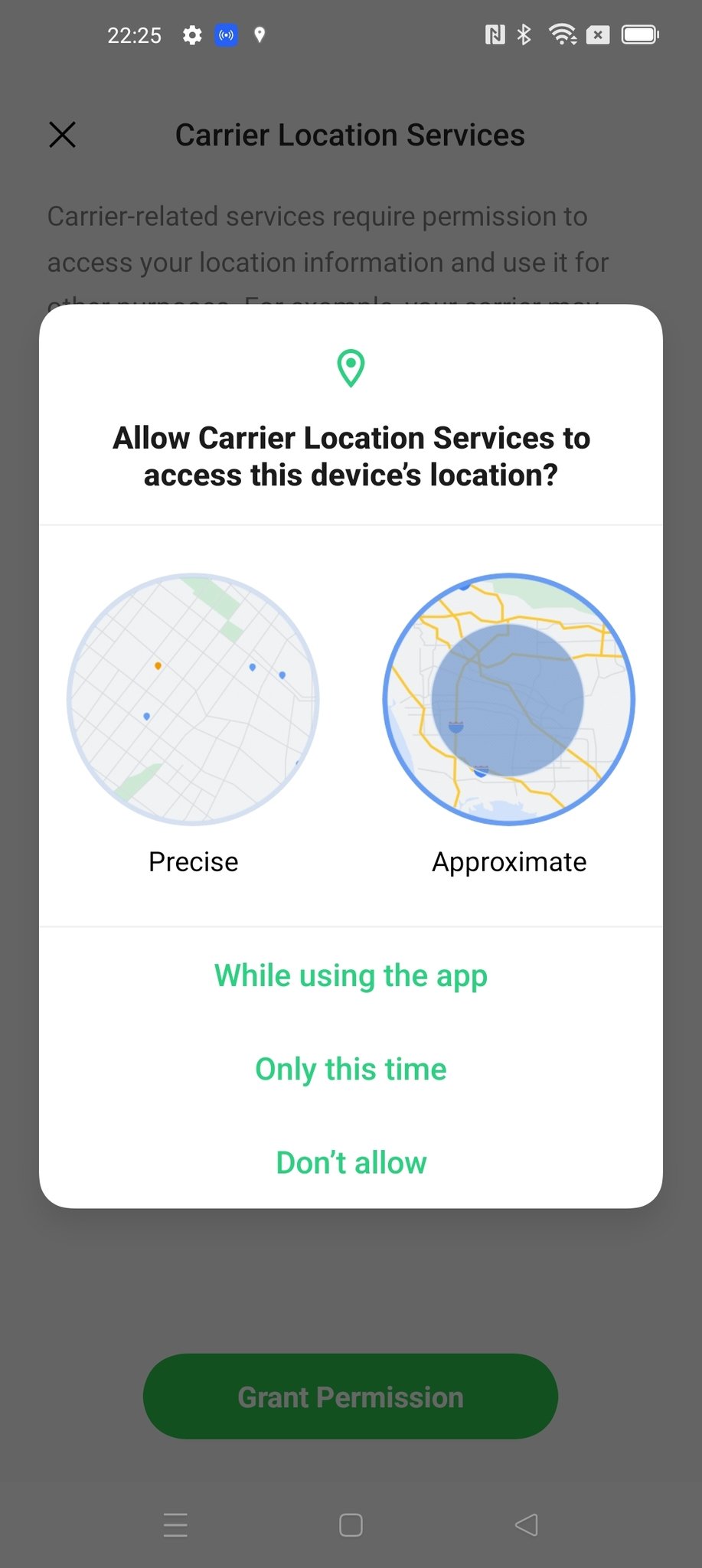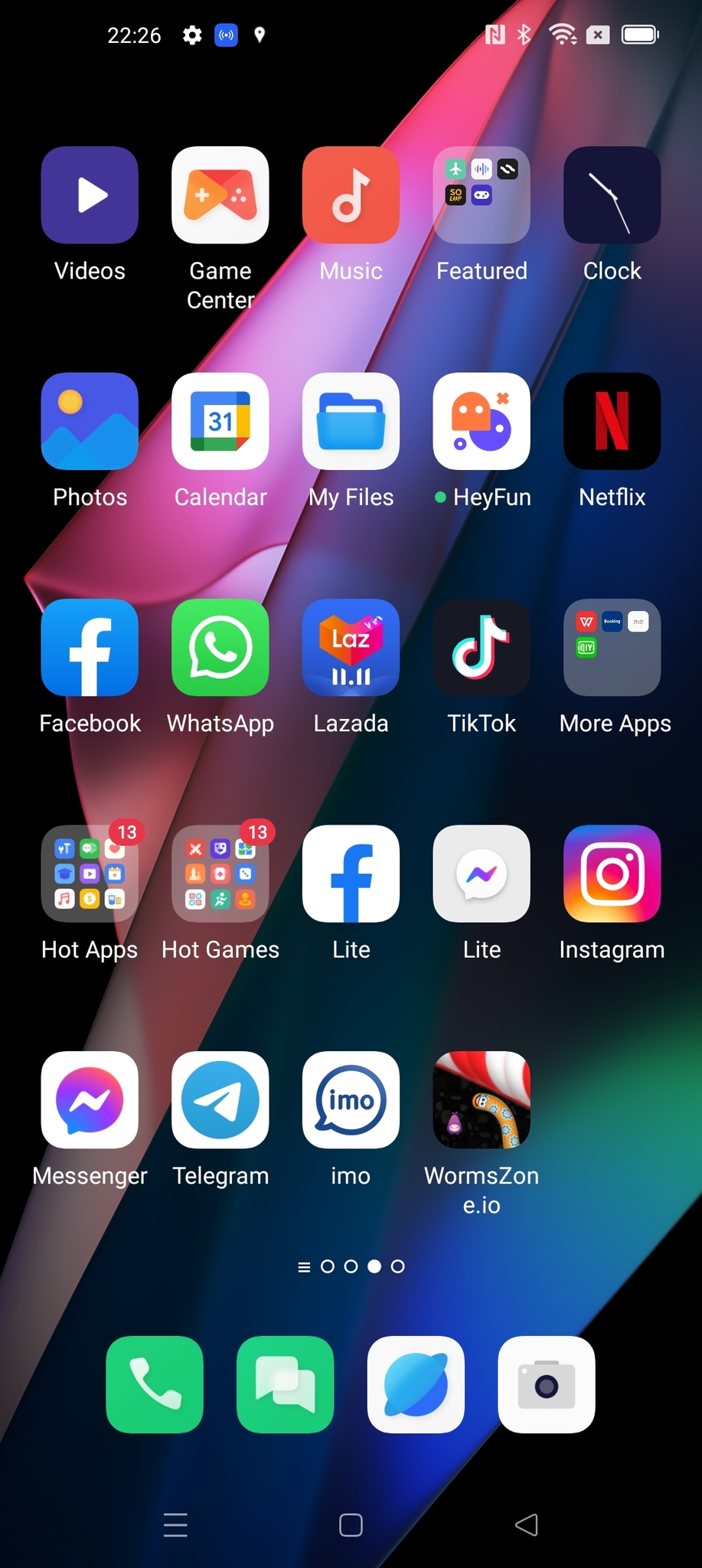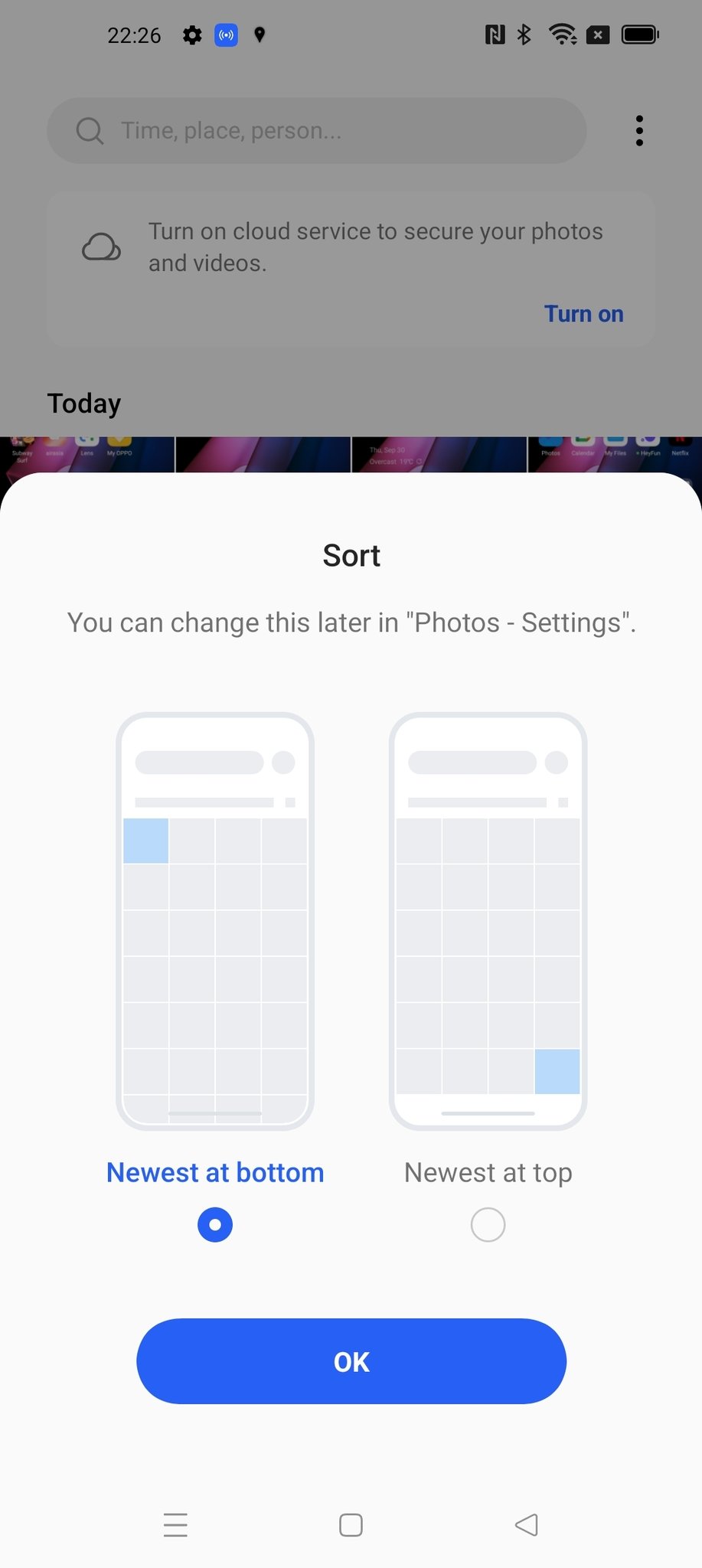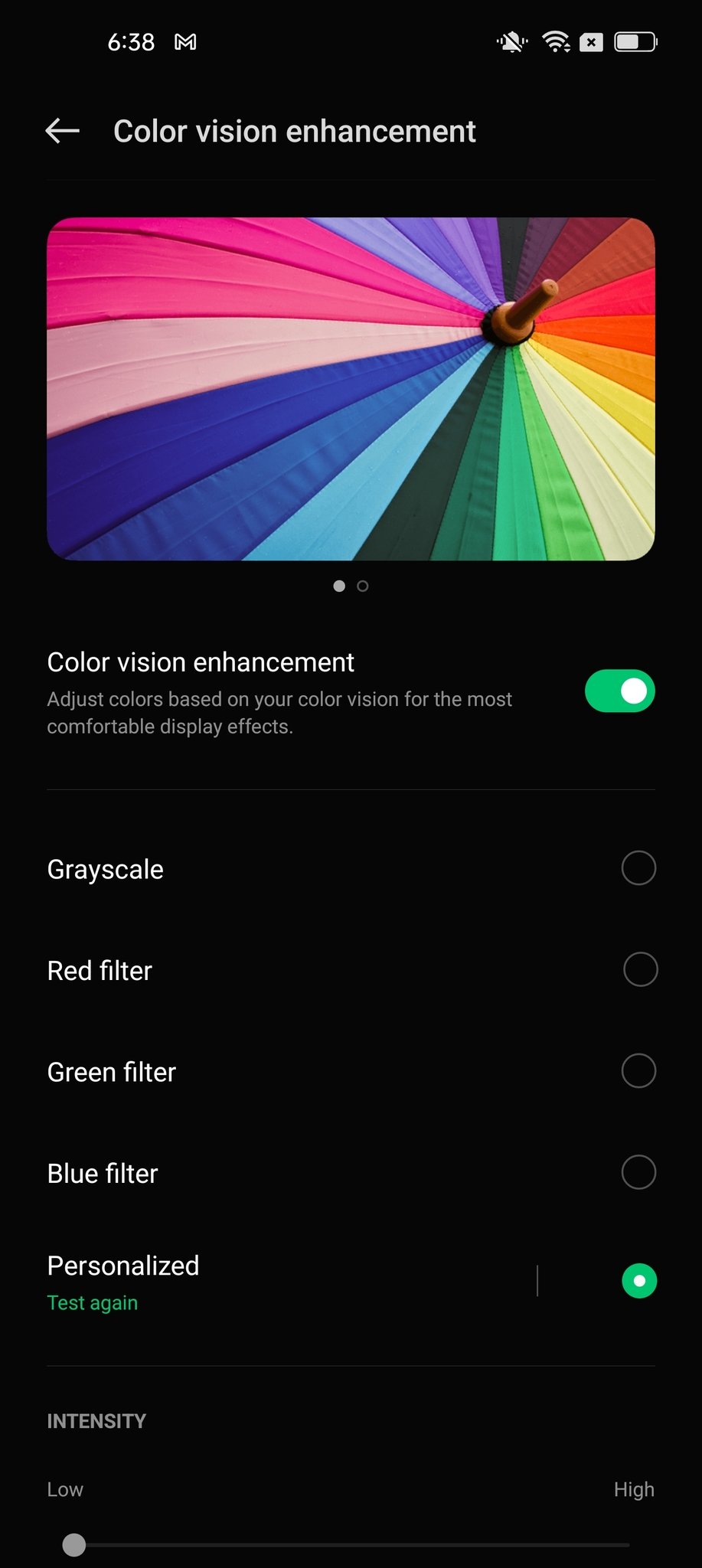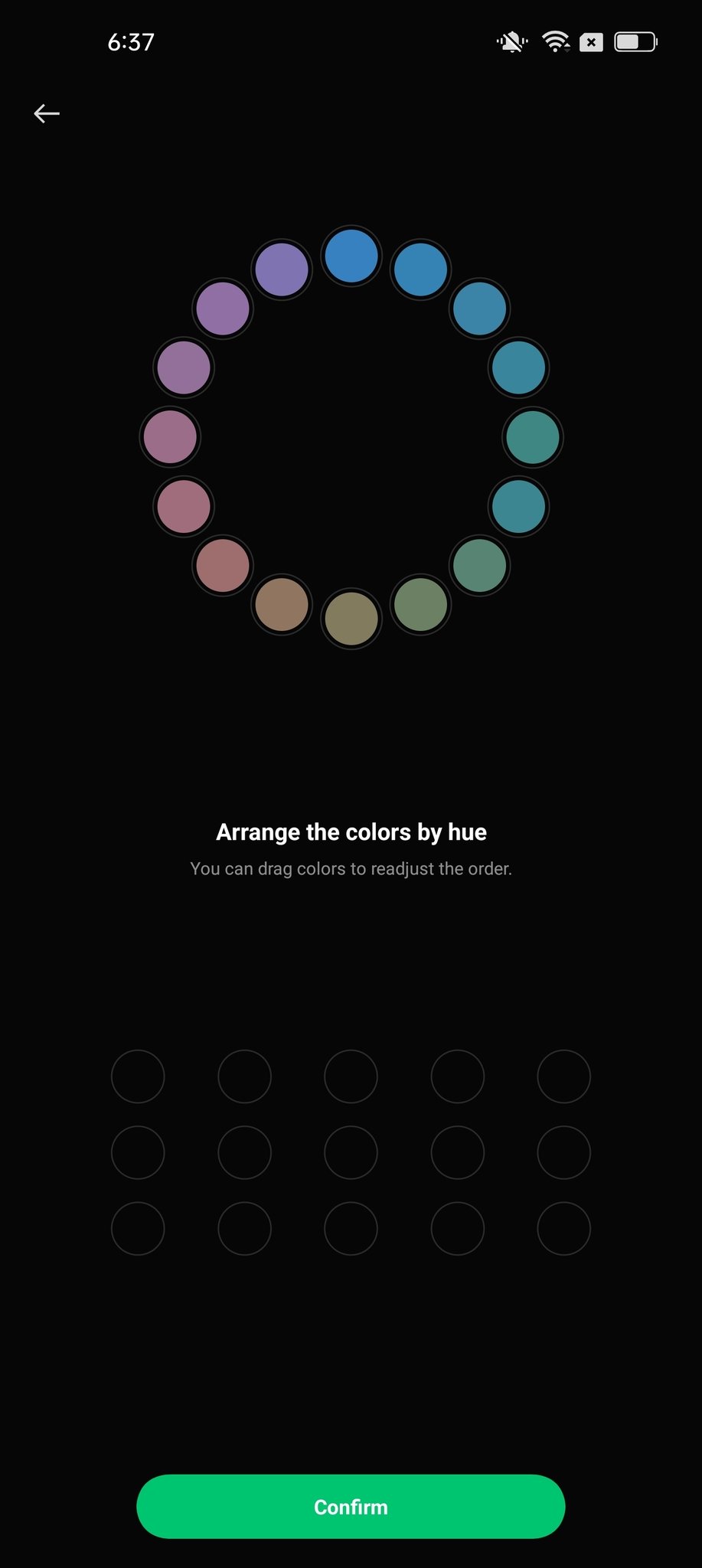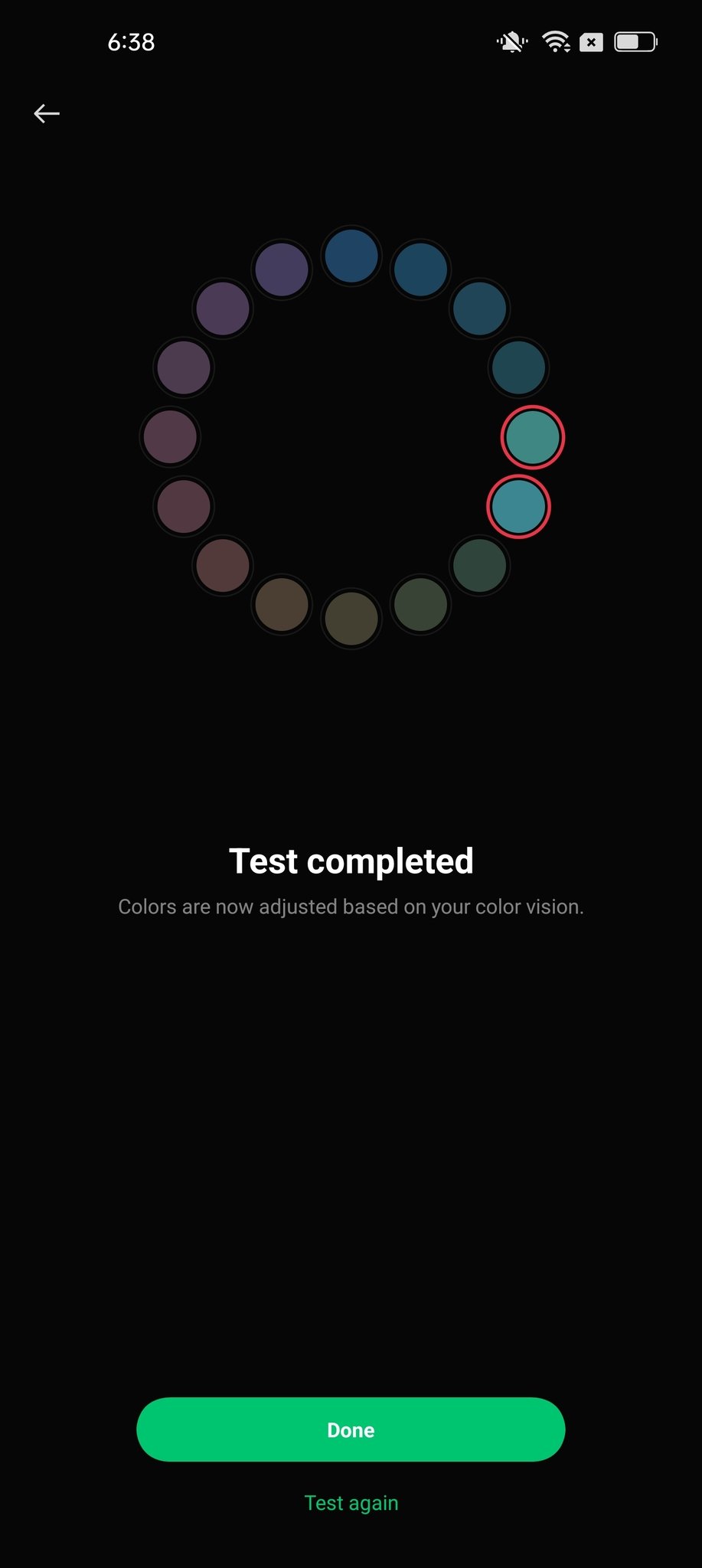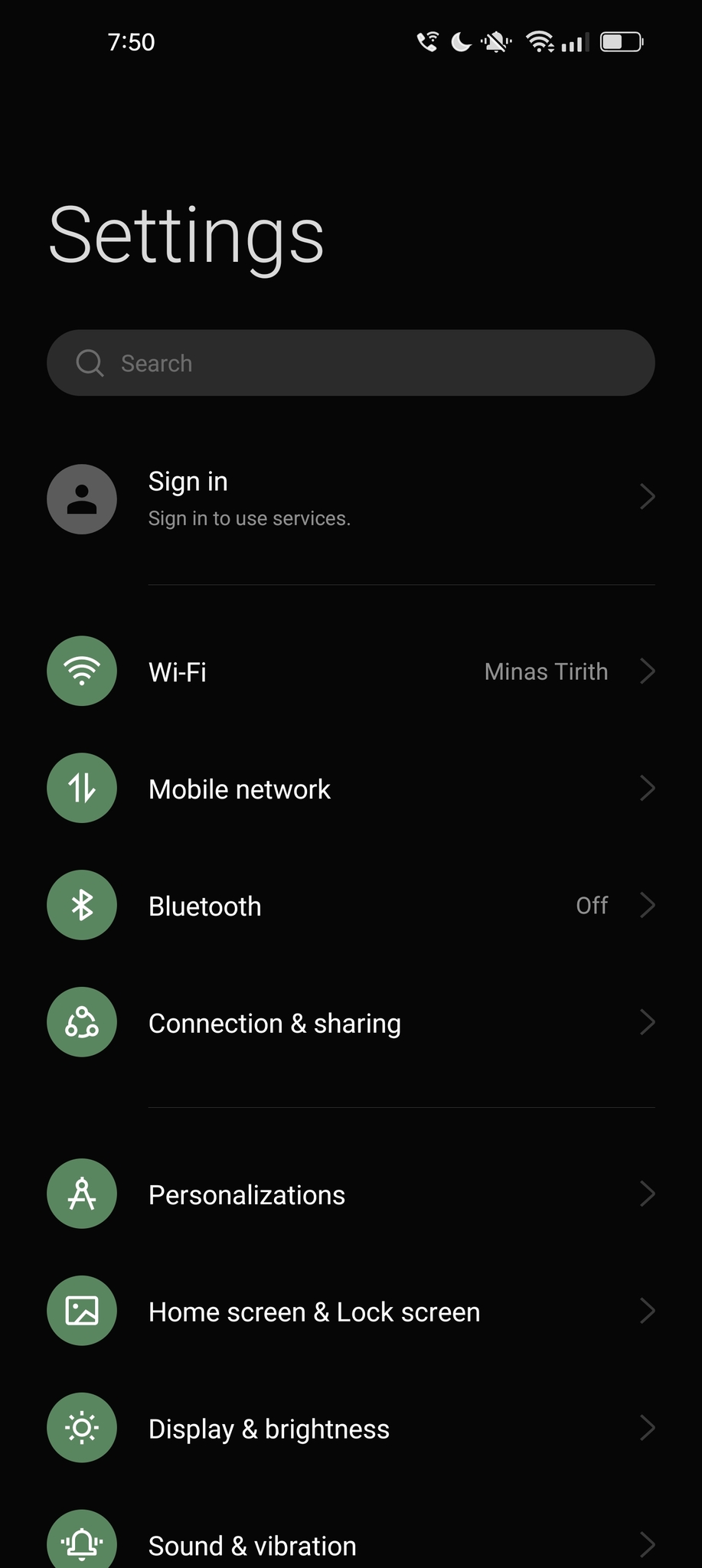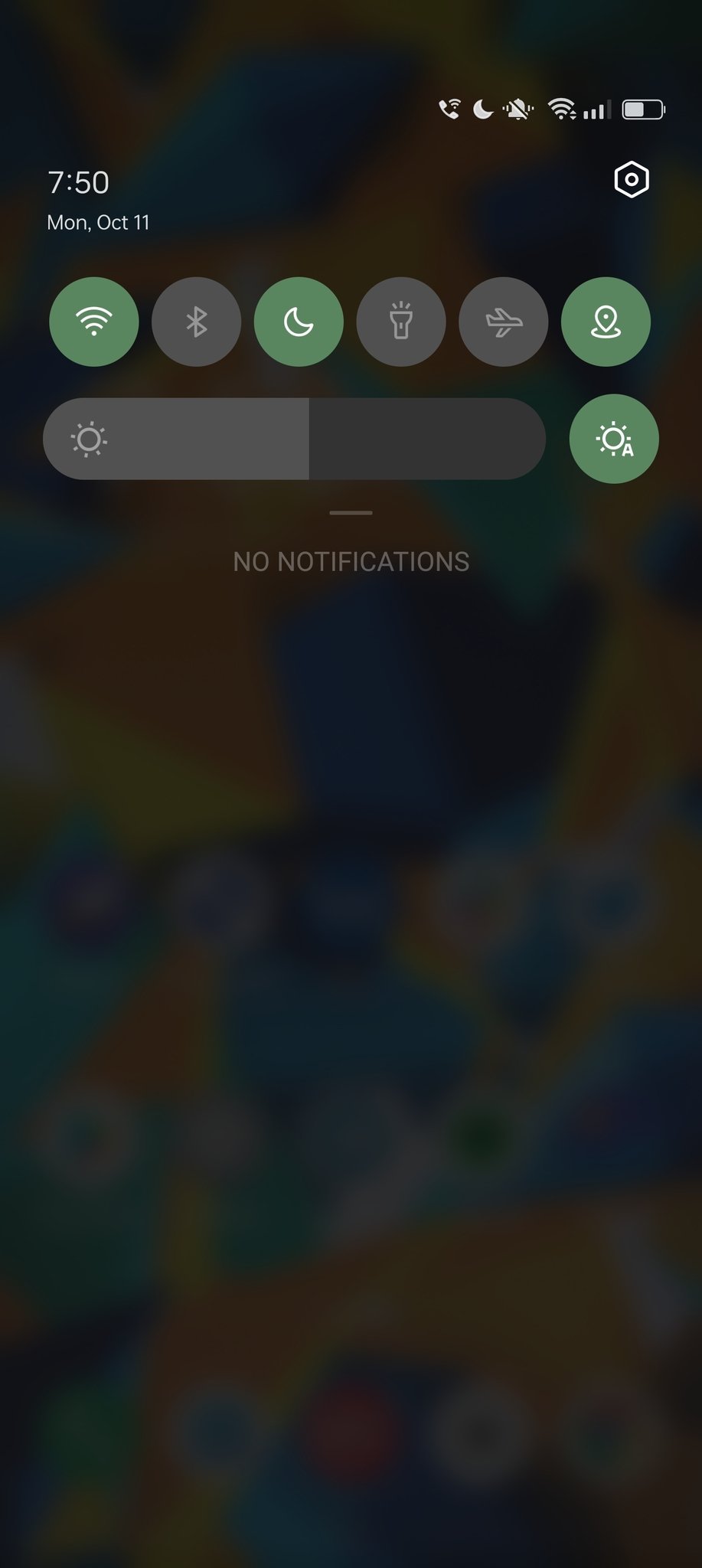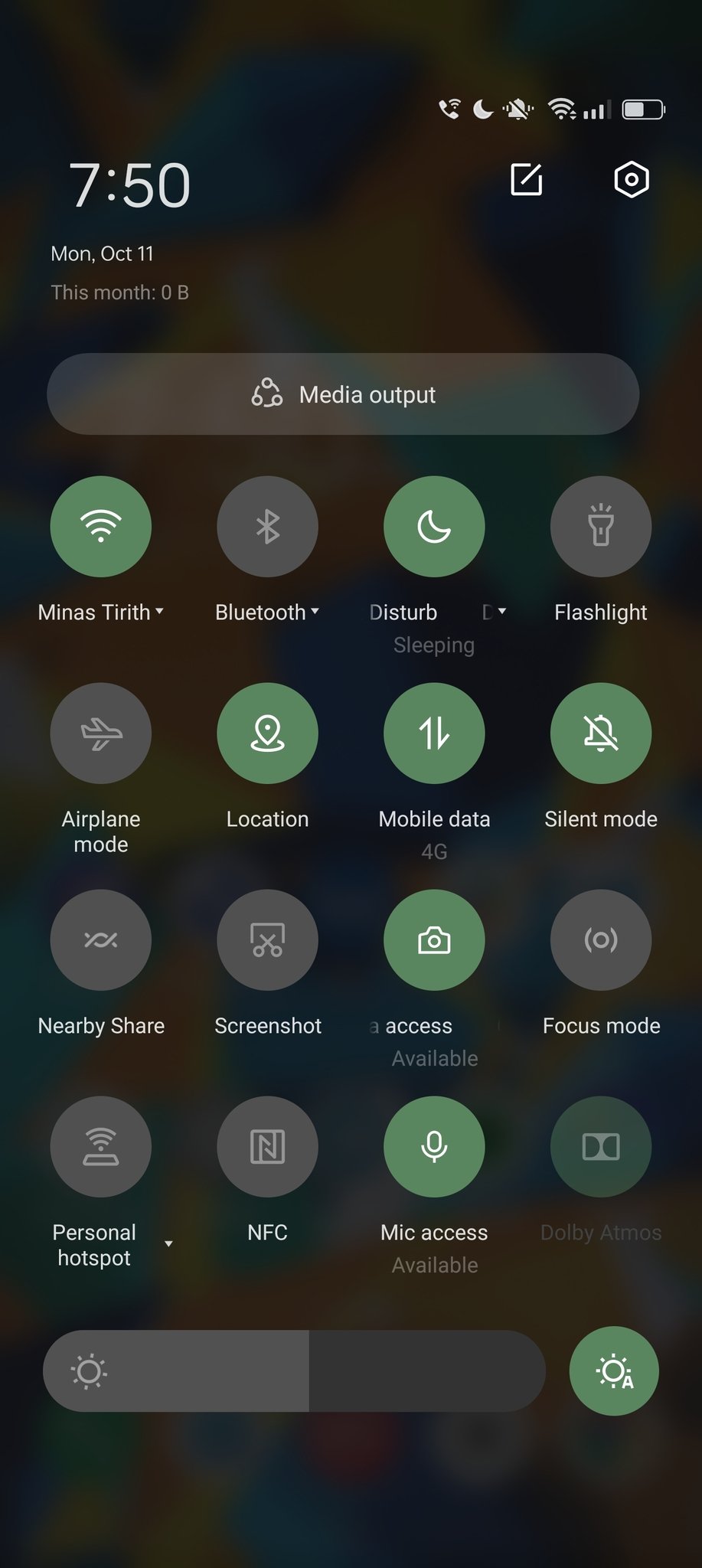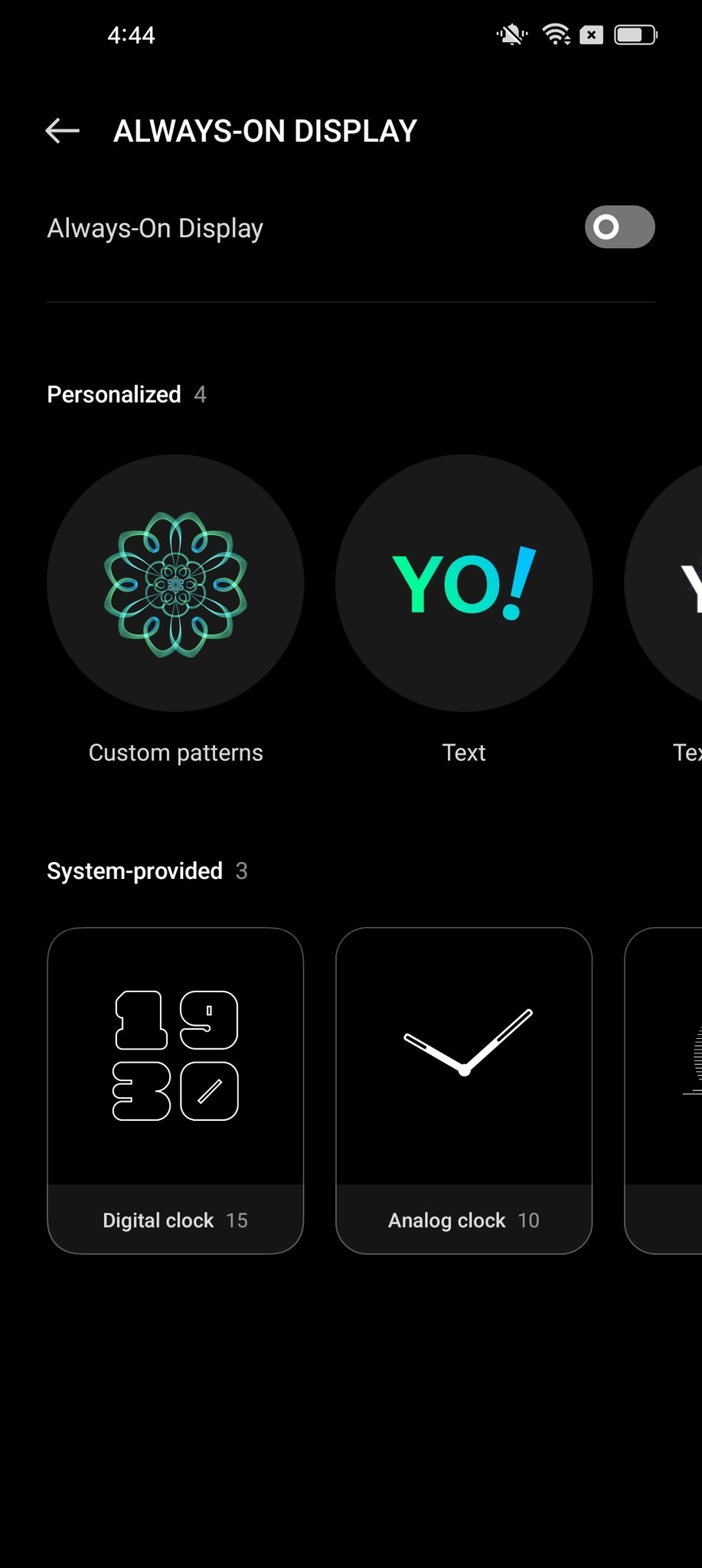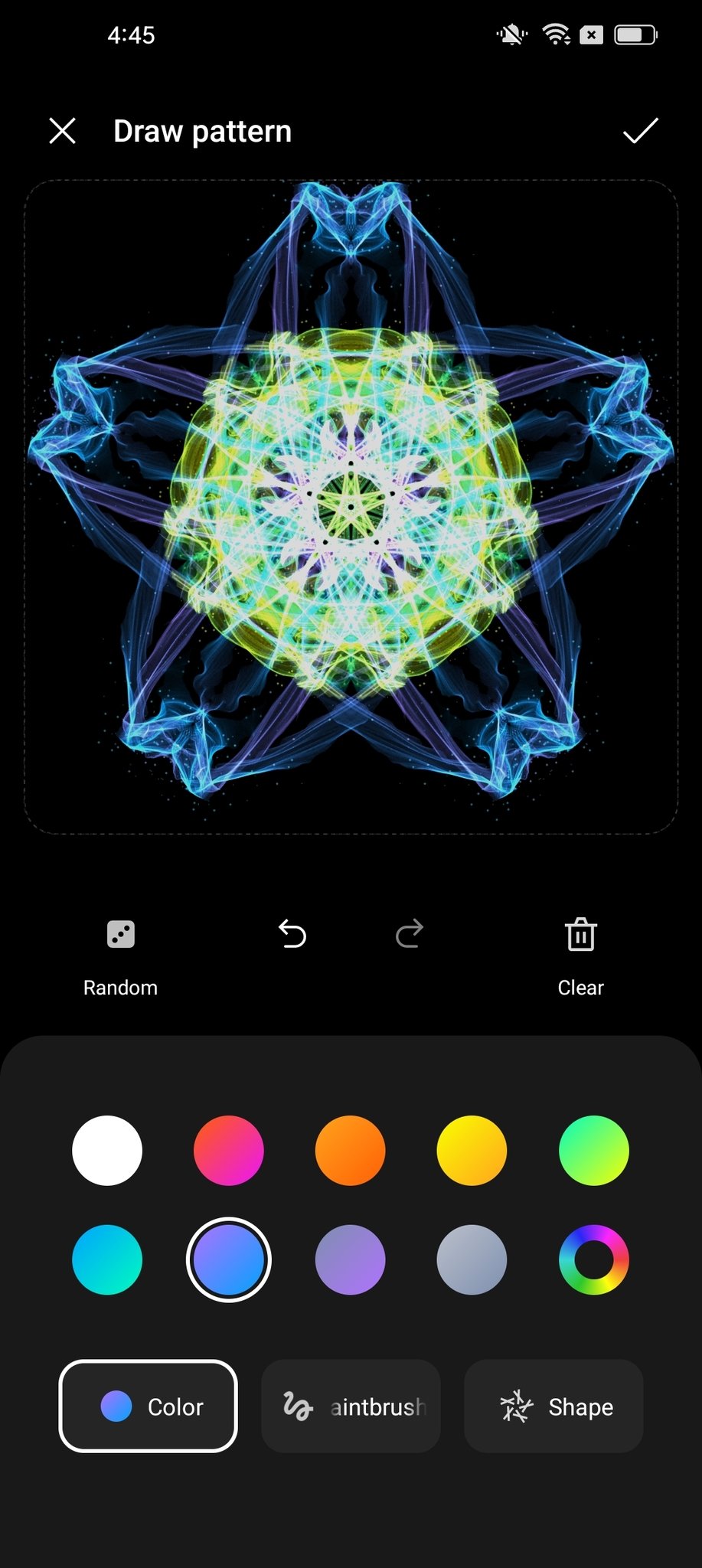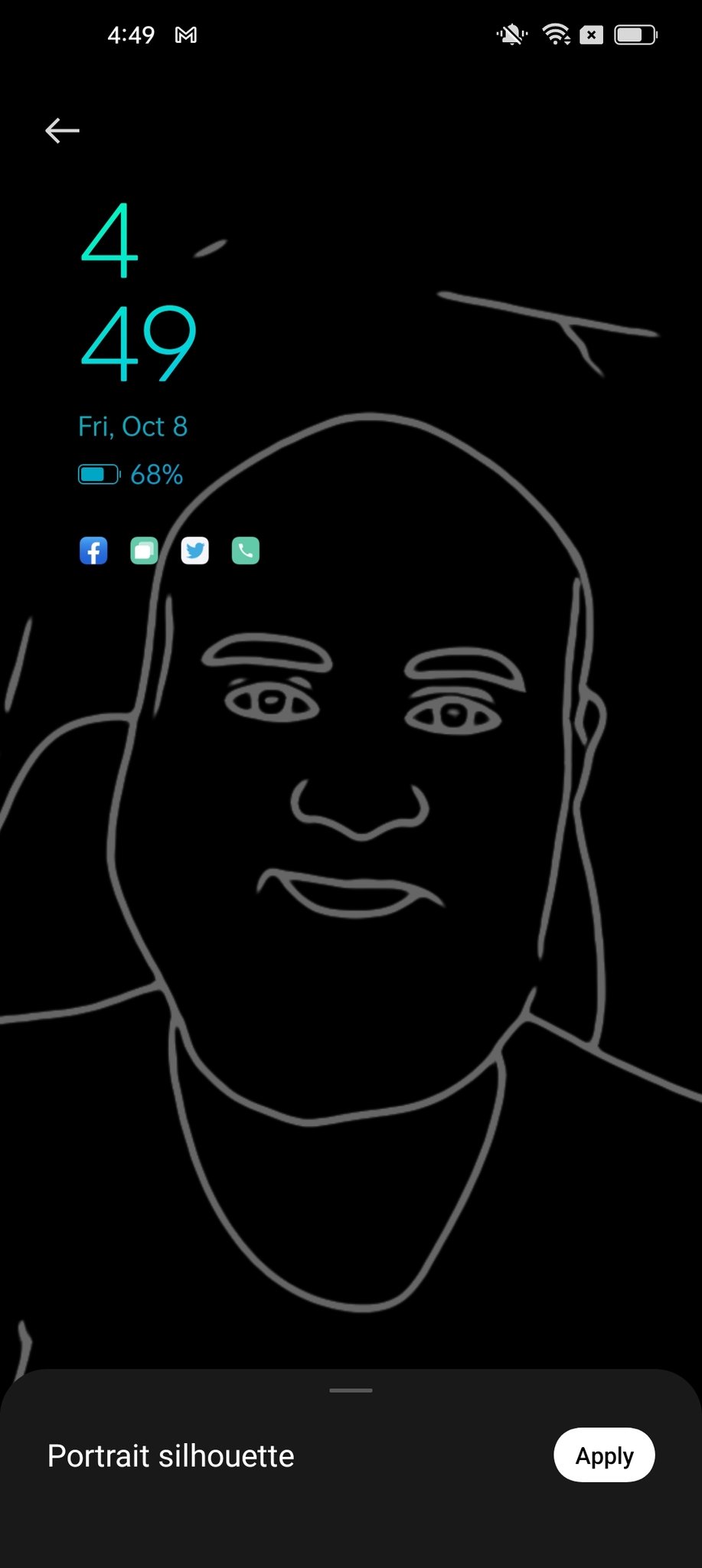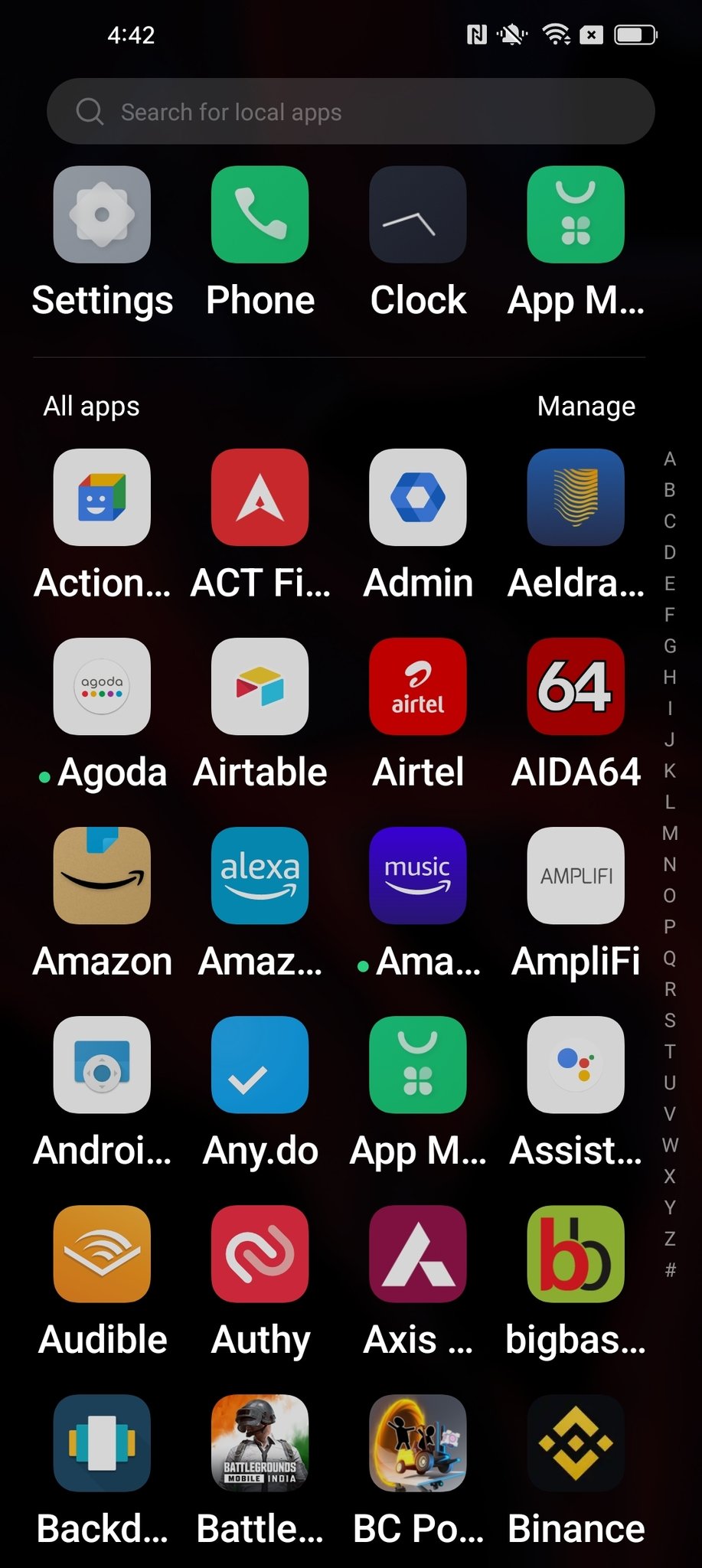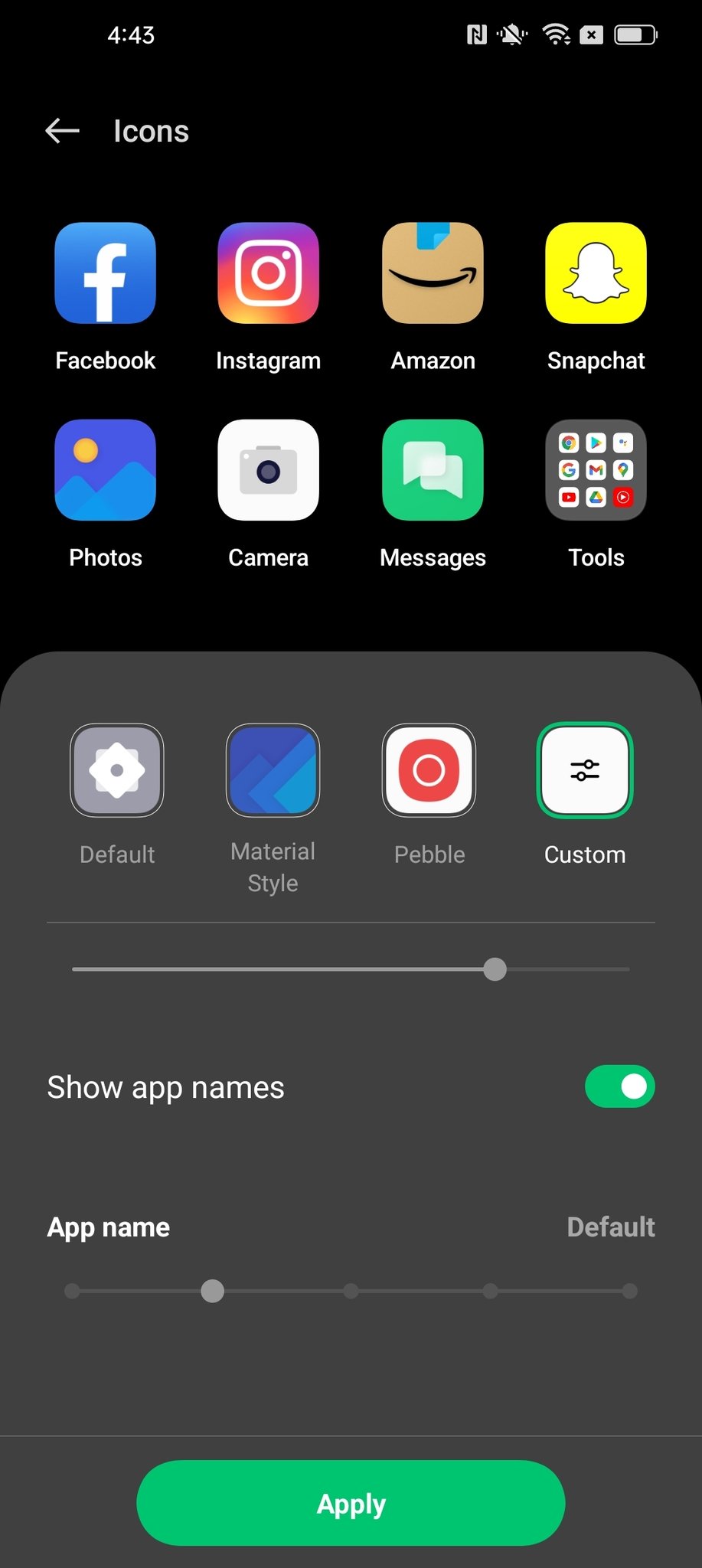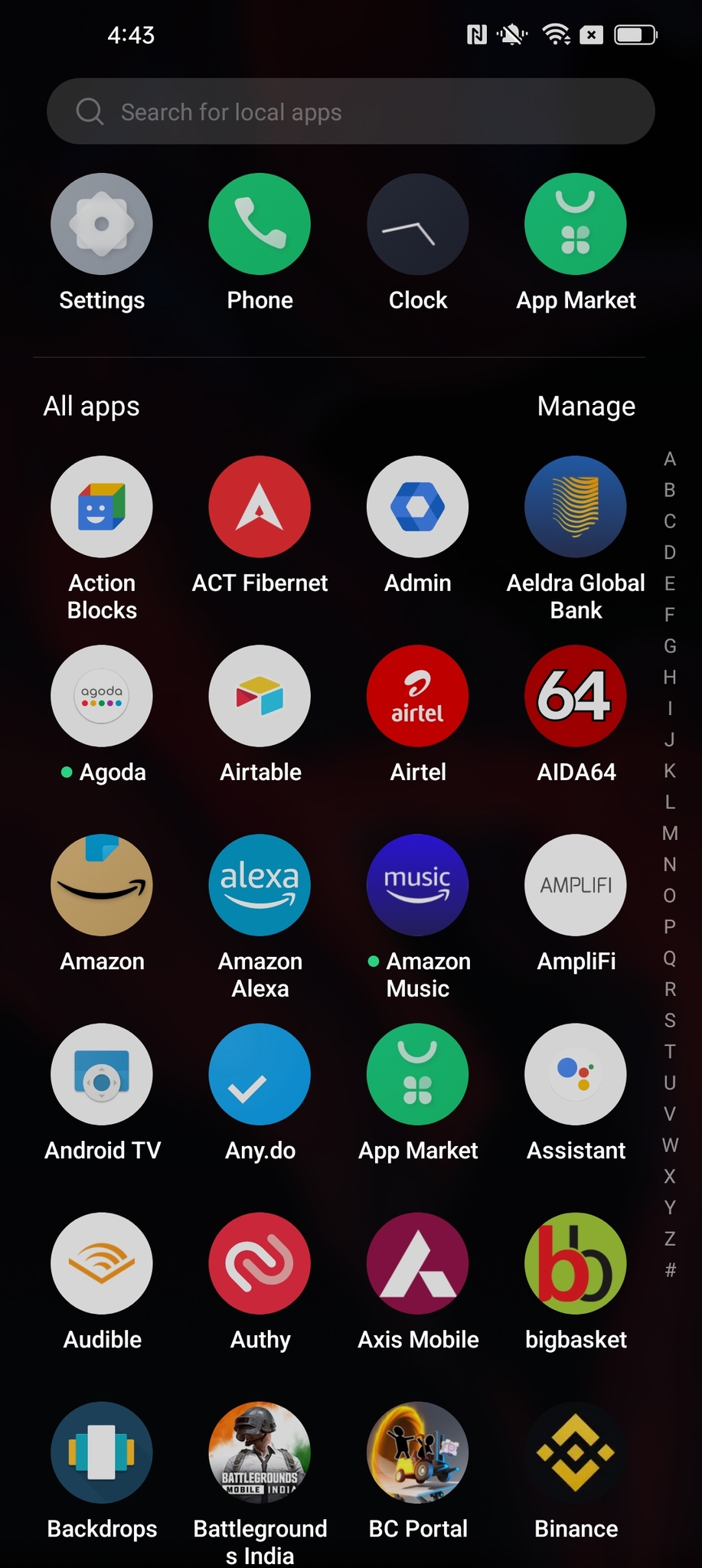OPPO's Android 12 interface has a clean design and is packed with useful features.
OPPO's ColorOS used to be underwhelming; it lacked cohesion, there were too many unnecessary features, a lot of bloatware, and software updates were always delayed. But that changed with the introduction of ColorOS 7 back at the end of 2019; OPPO streamlined the design and introduced a modern interface as it started targeting a global audience.
Then came ColorOS 11 in 2020, with the Chinese manufacturer integrating a lot of Google features — including the dialer and Android messages — as default out of the box, and offering a sleek new UI with plenty of customizability as well as a host of extras. It also offered all the privacy features from Android 11 as standard, and it was definite step in the right direction for the brand.
With ColorOS 11, OPPO started maintaining naming parity with Android versions, so this year's ColorOS build is the predictably-named ColorOS 12. It further refines the manufacturer's software efforts, featuring an inclusive design, new customization options, exciting additions like Omoji, all the latest privacy and security features from Android 12, and less bloatware out of the box.
OPPO ColorOS 12: Android 12
OPPO is doing a better job integrating a lot of Google features with every ColorOS version, and ColorOS 12 picks up all the privacy and security features from Android 12. You'll find settings tiles to toggle system-wide camera and mic access, recording indicators for when the camera or mic is in use, privacy dashboard, and much more.
There are other noteworthy additions as well; there's now a Google feed on the -1 screen, Google's Phone dialer and Android Messages are bundled out of the box, and you get Google Assistant and Lens integration, and instant translate via a three-finger screenshot gesture.
OPPO focused on accessibility with ColorOS 12, bundling Google's Magnification and TalkBack features as standard. There's also High Contrast Colors, and a new feature called Color Vision Enhancement that adjust the colors on the screen based on your color visibility.
You can take a color vision test and arrange colors by hue, and ColorOS 12 will adjust the color profile of the screen based on your selection. You also have the ability to set the colors to grayscale or add a red, green, or blue color filter, and adjust the intensity of each mode. OPPO says it will provide the feature to other manufacturers if they want to use it in their skins.
OPPO ColorOS 12: Design
ColorOS now has over 400 million users around the world, and OPPO says it has to maintain a balance when making UI changes so as not to upset the userbase. That's why the changes in ColorOS 12 are subtle; the UI feels cleaner because of the increased spacing between elements, and while a bulk of the interface has a white layout (black if you switch to dark mode), there are bright colors throughout ColorOS to give it a nice contrast.
ColorOS 12 has a cleaner design with a white interface interlaced with bright colors.
You'll notice these changes immediately in the Settings page; there's less information density, the text labels are larger, and the icons for each section are housed in rounded bubbles with bright colors. It makes the interface easier to read, reduces clutter, and makes it look more modern.
The same is true for the notification pane as well; OPPO isn't using Google's gigantic tiles, instead continuing with the rounded icons with text labels underneath. The only difference is that the icons are larger, and the brightness slider is just as chunky as the one on Pixels.
Inclusivity is a big part of ColorOS 12; as such, the UI is available in 67 languages out of the box, and the manufacturer did a good job localizing fonts so that the UI elements scale just as well regardless of whatever language you're using. OPPO now has a thousand-strong workforce dedicated to ColorOS, with a team based out of Hyderabad, India working on delivering timely software updates.
OPPO ColorOS 12: Customization
Customization is a key part of ColorOS 12, and OPPO is bringing the ability to change the UI colors based on your phone's background. However, it isn't using Material You; OPPO says it didn't have access to the feature in time for ColorOS 12, so it went ahead and made its own alternative.
ColorOS 12 has a feature similar to Material You, giving you an easy way to personalize your phone.
The feature is similar to how Material You's color extraction works in Android 12; every time you change your phone's background, the color picker will automatically select the dominant color from the photo and use that system-wide. It works just as well as it does on Pixels, but the caveat is that it is limited to static photos.
Always-on mode also gets a few new additions: you get four customizable modes that let you draw patterns or use a combination of text and custom images, and a new one for this year is Portrait silhouette; if you've used OxygenOS 11, you will know the feature as Canvas AOD.
You can choose a selfie, and it will use machine learning to form a silhouette based on the outlines in the photo and set that as the background for the lock screen (and home screen as well, if you want). OxygenOS 12 is basically a slightly tweaked version of ColorOS 12, but it's clear that a few features from OxygenOS have made their way over as well. There's also a battery-drain notification that shows up whenever ColorOS 12 detects high power draw, with the option to optimize battery use — another mainstay of OxygenOS 12.
Although this is just the first global beta of ColorOS 12, it has been more stable in the few days I used it than OxygenOS 12 — or even most Android 12 beta builds for that matter. That said, there are a few issues: in the app drawer, text labels for icons are set to Extra Large out of the box, so they look absurdly big and make the drawer look crowded. You will have to go into the settings and adjust the sizing, and once you set the labels back to default, the app drawer looks normal.
OPPO ColorOS 12: New features
A fun new addition in ColorOS 12 is Omoji, a 3D emoji feature that lets you create personalized avatars. Omoji uses the front camera to scan your head movement, and adds an avatar overlay. You get an exhaustive level of customization options for the avatar, and once you set it up, you can choose a background and take a photo of the Omoji or create a video where it will mimic your head movement.
Oh, and if you're so inclined, you can also set up Omoji on the lock screen in always-on mode. The Omoji feature isn't debuting with ColorOS 12, it will instead launch later in the year with the 12.1 update.
Another new feature is PC Connect mode. Samsung phones have this feature by default by way of Microsoft's Your Phone, but in the case of ColorOS 12, OPPO designed the feature from scratch. The manufacturer said it talked to Microsoft about offering a similar integration as Samsung phones, and while that is likely on the cards for later versions of ColorOS, for now, it is rolling with its own solution.
The reason for doing so is because the feature was initially slated to debut last year with ColorOS 11, and because OPPO wasn't able to deliver last year, it is introducing it here. The feature mirrors notifications from your phone to your PC and allows you to send and receive files seamlessly. Like Omoji, it isn't available out of the box, but is instead launching in February 2022.
There's also a new battery dashboard that gives you a better indicator of your phone's power usage, new battery-saving modes, and a Phone Manager dashboard that makes it easier to manage storage, security settings, privacy options, and more.
OPPO ColorOS 12: System optimization
With last year's ColorOS 11, one of the key under-the-hood changes was system optimization. The interface was designed to deliver long-term performance, with the brand noting that this was down to dozens of tweaks that were introduced over the last 18 months.
ColorOS 12 gets a new Quantum Animation Engine 3.0 that's smoother than before, with dynamic scrolling actions and life-like animations:
- Virtual resistance: Screen rolling is dynamic and determined by the speed in which you swipe the screen. The faster you swipe, the faster the screen will roll.
- Virtual inertia: Items on the screen have inertia as if they belonged in the real world. When you move a floating window on the screen, the window will keep moving even after your finger leaves the screen, slowly coming to a stop as if battling against virtual resistance.
- Virtual spring: ColorOS 12 responds to your every action. Even if there is no direct outcome related to your input (e.g. pressing delete in an empty text input box), a spring-like animation will still indicate that your action has been registered.
These UX changes go a long way in making ColorOS 12 feel more natural. There's also less bloatware out of the box; you'll still find a lot of unnecessary services, but most of these can be uninstalled.
OPPO ColorOS 12: Launch date
With ColorOS 12, OPPO is finally overhauling its update policy. It will deliver three guaranteed platform updates to Find X models, with Find Lite and Neo devices as well as Reno, F, and K series phones picking up two platform updates. The entry-level A series phones will get a minimum of one platform update, and OPPO says it is working on a lighter version of ColorOS that's designed for budget A series phones with low memory and storage.
Another interesting change is monthly security updates for Find series phones, including the Lite and Neo models. Reno, F, A, and K series devices will get at least quarterly security updates. It's good to see OPPO focusing more on timely updates, both with platform updates and security patches. The brand notes that it will deliver the stable ColorOS 12 build two months after the first beta becomes available, and with the beta now rolling out to the Find X3 Pro, look out for the stable release before the end of 2021.
On that note, here's the timeline for when OPPO phones will get the ColorOS 12 beta build:
- October 11: Find X3 Pro 5G
- November: Find X2 series, Reno 6 series
- December: Reno 6 series, Reno 5, F, A
- First half of 2022: Find X3 Lite, Reno 10x Zoom, Reno 3, Reno 4, Reno 5, A94,
- Second half of 2022: F19, F19s, F17, A74, A73, A53, A53s, A16s.
With over a hundred models slated to switch to ColorOS 12, the update will make its way to 150 million users around the world — making this the most ambitious update in OPPO's history. There are other exciting changes as well; OPPO is finally allowing users to unlock the bootloader of their devices by requesting an unlock code.
With ColorOS 12, OPPO is proving that it can deliver an interface that's on par with the best Android phones. The design is cohesive and there are a lot of useful additions, and you don't miss out on any of the features that Google introduced in Android 12.
Source: androidcentral