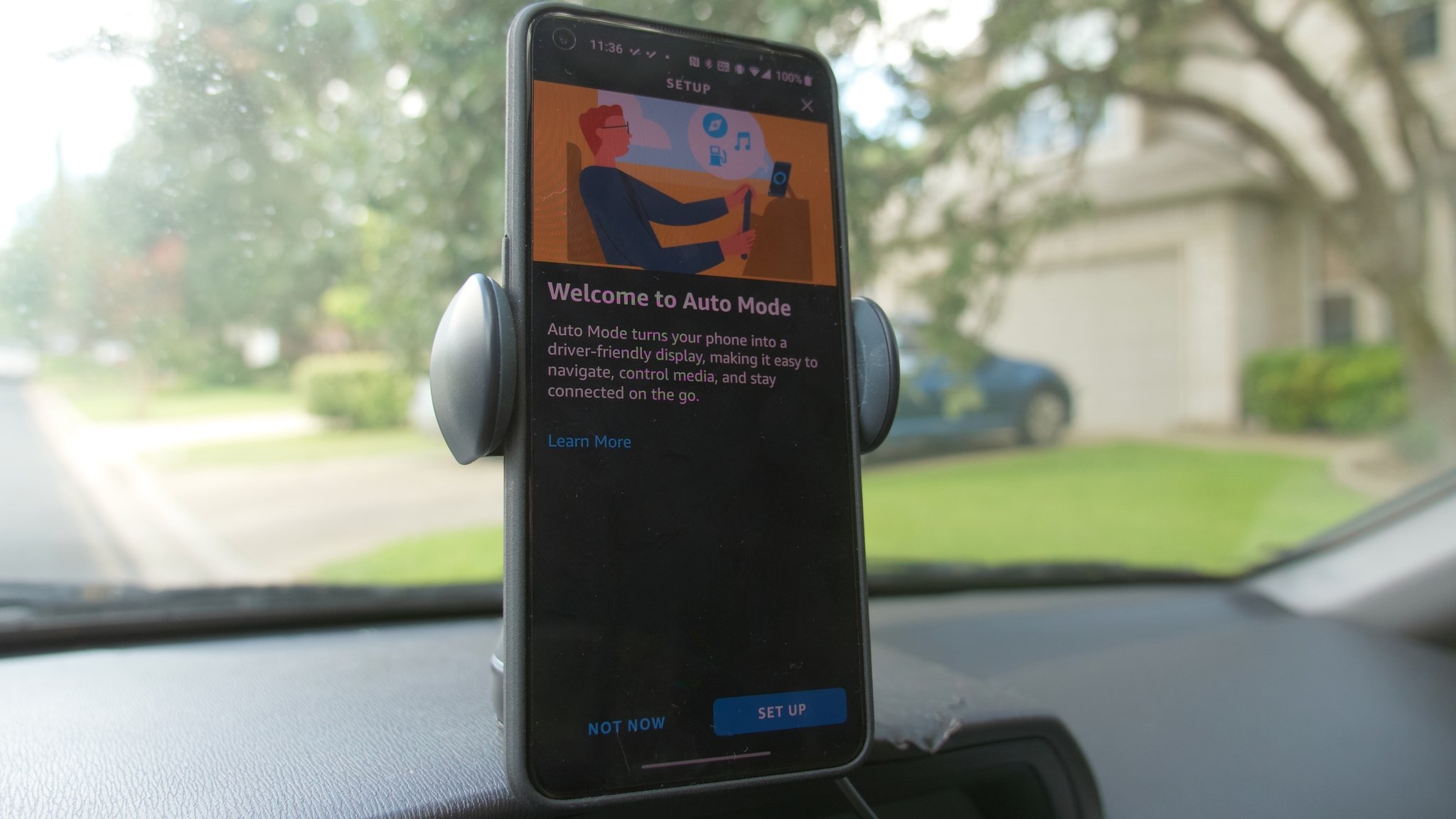Not as bad as it was; not as good as it could be.
No, it's not deja vu — we really are doing another Amazon Echo Auto review. So why would we bother doing that two years later? Well, that's a good question; I'm glad you asked!
When we first reviewed the Echo Auto back in 2019 (yes, it's really been that long), the product was decidedly not ready for prime time, and its review score at the time — two stars out of five — clearly reflected that. But that initial review also mentioned that the device could be so much better with some minor updates and tweaks, which naturally encouraged me to take a second look at some point in the future. Well, enough time has elapsed to allow Amazon to dedicate greater resources to developing the back-end services to make this gadget work as it initially intended. Indeed, the Echo Auto is a much more complete product than it was at launch, and if it was as well-rounded now as it was then, I'm sure my colleague would have given it another star or so in his evaluation.
However, in the intervening time period, Android Auto and Apple CarPlay have continued to evolve, and there have been new additions to the Alexa car accessory ecosystem. So are the updates that Amazon has made to Alexa for Echo Auto enough to make it worth your money? Even with the product on discount, I think that it's probably a tough sell for many, but that doesn't mean it's not a good buy for the right person. Let's dive into the review so I can show you what I mean.
Echo Auto
Bottom line: After two years out in the wild, the Echo Auto has definitely improved from its dismal debut. It boasts excellent microphones, Alexa responds quickly, and it can do 95% of what you want an in-car infotainment system to do. But if you already have a car with Android Auto or Apple CarPlay, there's not much reason to buy this product.
The Good
- Excellent microphones
- Small and compact
- A good hands-free smart car option for those without built-in infotainment systems
- Works well when paired with a phone and Alexa app Auto Mode
The Bad
- Multi-user support is still janky
- Navigation is much better but not quite seamless
- Alexa can't respond to or send from third-party message apps natively
$50 at Amazon $50 at Best Buy $50 at B&H
Echo Auto: Price and availability
Amazon announced the Echo Auto device at its fall product launch way back in September 2018, offering the device on an invite-only basis (similar to its Day One Editions program that came later). The product finally became more widely available nearly a year later, in the late summer of 2019, for $50. Though it's generally listed at $50, you can often find the device on sale at Amazon and other retailers like Best Buy and B&H. We've seen it drop as low as $15, and right now, you can get your hands on one for $20.
Echo Auto: Good things getting better
When my colleague wrote our first Echo Auto review in August 2019, he was pretty tough on the new device. Admittedly, the Echo Auto deserved that criticism (and then some), but there were some positives in that initial assessment as well.
The microphone array is still as quick and responsive as ever, and I never had to repeat myself over the noise of the air conditioner, music, or highway. In fact, I was quite surprised at how fast Alexa could hear, understand, and execute my commands. Asking her for directions, the weather, or to skip a song, her responses were almost instantaneous. This was a pleasant surprise after having used other Alexa-in-the-car solutions that were a bit laggy. Placing phone calls was also a breeze, and they connected quickly and without a hitch.
Thanks to its excellent microphones, Alexa responds promptly via the Echo Auto.
The device is still as simple as ever to set up, and its size means that it's not going to clutter your dash in an unsightly way. In our first review, my colleague said that the air conditioner vent clip/mount didn't fit or work quite well in his car, but it fits perfectly well in mine and stayed firmly in place, even on bumpy roads. This is one of those "your mileage may vary" qualities, as it will totally depend on the shape and setup of your dashboard. However, you can also just tuck this away in a console compartment or cupholder, or even use two-sided tape to stick it to the top of the dash if the clip won't work for your vehicle.
Because there is no display on the device, I was pleased to see that it came with an LED light strip to provide some visual feedback to my requests. The LEDs are there to indicate that Alexa is listening and/or taking action so that you don't assume your command drifted away in the ether. And if you are already familiar with what all the different colors mean on other Echo devices, then you'll be comforted by the consistency here.
While the Echo Auto doesn't have a screen to display information, the Alexa app has an Auto Mode that complements the device quite nicely. By putting your phone in Alexa Auto Mode and securing it in a phone mount of some sort, you get most of the benefits of an in-dash infotainment system, Amazon-style. Basically, this mode presents a simplified user interface with large text and large touch targets so that you can see relevant information like what music is playing, navigation suggestions, or the weather. In fact, there are four separate screens, including the home screen, navigation screen (which gives you quick button access for directions to saved or favorite locations), communication screen (for placing calls or making drop-in announcements on your other Echo devices), and a play screen (showing your playing audio).
I found that listening to music, audiobooks, or podcasts was about as easy as doing so on any of my other Alexa devices. Most of the main services you'd want (aside from YouTube Music) are here, and so long as you've set your preferences up in the Alexa app beforehand, you should have no trouble asking for specific artists, stations, or playlists. As with most things Alexa, the trick is to phrase your request in the right way to get what you want because you won't be looking at your Spotify or Tidal app; you'll be viewing your music through an Alexa lens.
It's actually quite fun to play a game with Alexa through the Echo Auto. Perfect for family road trips or your daily commute.
There are also several Alexa Skills that work well for the Echo Auto and allow you to play road trip games with your family, listen to news bulletins, or assist you in finding parking in an unfamiliar city. Discoverability with Alexa Skills can be hit or miss, but you can always ask "Alexa what can you do" or "Alexa what games can you play" for ideas in a pinch.
Side note — if you ask Alexa what she can do, the Echo Auto gets tripped up on its own hot word when replying. It will say "just say 'Alexa try'..." and that second Alexa will re-trigger the Echo's listening behavior. That's kind of ridiculous!
Another thing my colleague dinged the Echo Auto for previously was its use as a navigation aid. It's still not quite as seamless an experience as using Google Maps or Waze in an in-dash system, but honestly, it's not that far off either. Alexa quickly responded to my requests for directions, offering up nearby suggestions for categories like gas stations or restaurants. However, she could be tripped up by specific requests (more on this below). Whether you request a new location or saved destination, you will then have to physically tap on the screen to get directions, whereby Alexa will open the mapping service you've set as your default in the Alexa app. It's one extra step that takes another second or two, but it wasn't the headache I thought it would be.
Echo Auto: Where it still falls short
Because this is a two-year-old product, I don't want to be too harsh on this device — we already covered much of that in our first review of the Echo Auto. However, there are still a few complaints from the launch that are still relevant and a couple of other little annoyances I have that I thought worth mentioning here.
Navigation with Alexa has improved a lot from launch, but it still stumbles against competing platforms in a few areas. You can ask Alexa to locate places like gas stations or restaurants, and she'll quickly display options on the screen of your phone if you have the Auto Mode enabled (or else she reads them to you). However, you still have to take that additional step of tapping on the result you want to open and engage your map app of choice. It's a small thing, but it's not seamless.
Getting directions via Alexa works pretty well, but there are still some frustrations.
Additionally, Alexa sometimes requires you to be very precise with your direction requests. For example, I asked Alexa to pull up directions for Popeye's Chicken when testing this because I was in the mood for a spicy chicken sandwich. The first result I got was a Popeye's in Dallas. I tried again and got one for San Antonio. I tried a third time, and she gave me a result in Katy (near Houston). As I live in Austin, none of these results were relevant to me. I thought I was going crazy, so I pulled over and looked in Google Maps for the location I had in mind, only to realize that it was labeled Popeye's Louisiana Kitchen on the map. When I tried that request with Alexa, she pulled up the correct location.
I really wish you could send or listen to incoming messages via Alexa, but that functionality doesn't exist natively.
I generally don't bother with sending or listening to messages while driving, but such a thing is actually possible on Android Auto and Apple CarPlay — not so with Echo Auto. You supposedly can ask Alexa to send or read text/SMS messages (it is still listed as a feature in Amazon's documentation), but I was unable to get it to work, and apparently, I'm not alone. I reached out to Amazon for comment and will update this section if and when I hear back. To have any real third-party messaging functionality, you need to download a third-party Android app like Ping and enable the Ping Alexa Skill Alexa Skill, which may be a bridge too far for most people. This kind of stuff should just be easier.
UPDATE: After speaking with Amazon, I learned that the SMS settings have been moved out of the Alexa app and are now controlled from your phone's settings. To get it to work, you perform the following steps:
- Open your phone's settings.
- Select Apps & notifications.
- Select Amazon Alexa.
- Select Permissions.
- Allow SMS permission.
- Allow phone permission.
Finally, while multi-user support is technically possible, it still basically involves un-pairing one phone and re-pairing another to get the Echo Auto to work with multiple devices. This isn't a problem that people using Android Auto or Apple CarPlay have, and it shouldn't be this hard here either. Amazon definitely needs to fix this if it wants the Echo Auto to live to see a second generation.
Echo Auto: Competition
My first experience with an Alexa device in the car was with the ROAV Viva by Anker, and it's one that I still use on occasion. Unlike the Echo Auto, the ROAV Viva can be relatively out of sight and out of mind, plugging into the power port in your vehicle, so there are no annoying cords to tuck away. It also has two USB-A ports on it so that you can charge your phone or other devices while you drive. I've seen the price for the ROAV Viva fluctuate quite a bit, but you can find it for around the same regular retail price as the Echo Auto.
While the Echo Auto is a better product today than when it was launched, the best Alexa car device that I've used to date is still the iOttie Aivo Connect. Not only can it do all the same things the Echo Auto can, but it is also a phone mount that can automatically open and close to secure your smartphone in portrait or landscape orientation, and it's capable of charging your compatible device at up to 10W. Not the fastest ever, but not bad. The biggest hangup with the Aivo Connect is its price — it retails for around $100.
The elephant(s) in the car here are Android Auto and Apple CarPlay, and honestly, if your car comes equipped with one or both of these platforms, you should probably skip right over the Echo Auto. Both platforms have more functionality and overall better integration with your smartphone, and both can work for multiple users.
Finally, Amazon has created a special Auto Mode for its Alexa app, so you could just use that with a good phone mount and save yourself any added expense. The Auto Mode has a home screen, a navigation screen, a communication screen, and a "play" screen for skills and music, with a persistent menu bar to easily switch between modes. As mentioned earlier, Amazon even suggests you use Auto Mode in conjunction with the Echo Auto, but you don't really need both. The main thing you get by adding the Echo Auto is much better microphone support and large and easy-to-use touch targets with a visual display of what Alexa is doing for you. And for what it's worth, even the Amazon Music app has a Car Mode with a similar UI to the Alexa app's Auto Mode.
Echo Auto: Should you buy it?
You should buy this if ...
- You're already all-in the Amazon Alexa ecosystem
- You have a vehicle without a built-in infotainment system like Android Auto or Apple Carplay
- You want a hands-free way to make calls and play music but aren't as concerned with navigation or messaging
You shouldn't buy this if...
- You don't already use Alexa at home
- You're planning on upgrading your vehicle soon
- You share your vehicle with a partner or family member
I'm an Alexa power user, so I really want to recommend this product to everyone, but I'm not sure that I can. That's not to say that the Echo Auto is not a good device for some, but it's definitely not the best solution for all.
If you are someone that already has a few Echo speakers around the house and enjoys interacting with Alexa (like me!) and you have a vehicle that doesn't already have Android Auto and/or Apple CarPlay built-in, then yes, this is a device you should consider picking up. It's better than trying to scream at Google Assistant or Siri on your phone via your car's Bluetooth, and the other voice controls it offers definitely bring value to your daily drive. If you can snag one for under $25, then I say go for it. Even its regular $50 retail price point isn't horrendous, especially compared to other Alexa-in-the-car products. Still, after two years with no physical improvements, it's probably priced a bit high.
I think that Amazon has taken this particular form factor as far as it can go without a hardware refresh...
Amazon Echo Auto
Bottom line: If you're already in the Amazon ecosystem and find the Echo Auto on sale, it's worth a flyer. Still, I wouldn't recommend buying it if your vehicle already has a built-in infotainment system.
$50 at Amazon $50 at Best Buy $50 at B&H
Review Changelog, November 2021
This article was originally published in August 2021. It was updated in November 2021 with the following changes.
- Updated pricing.
- Updated information about SMS process.
- Added changelog.
Source: androidcentral