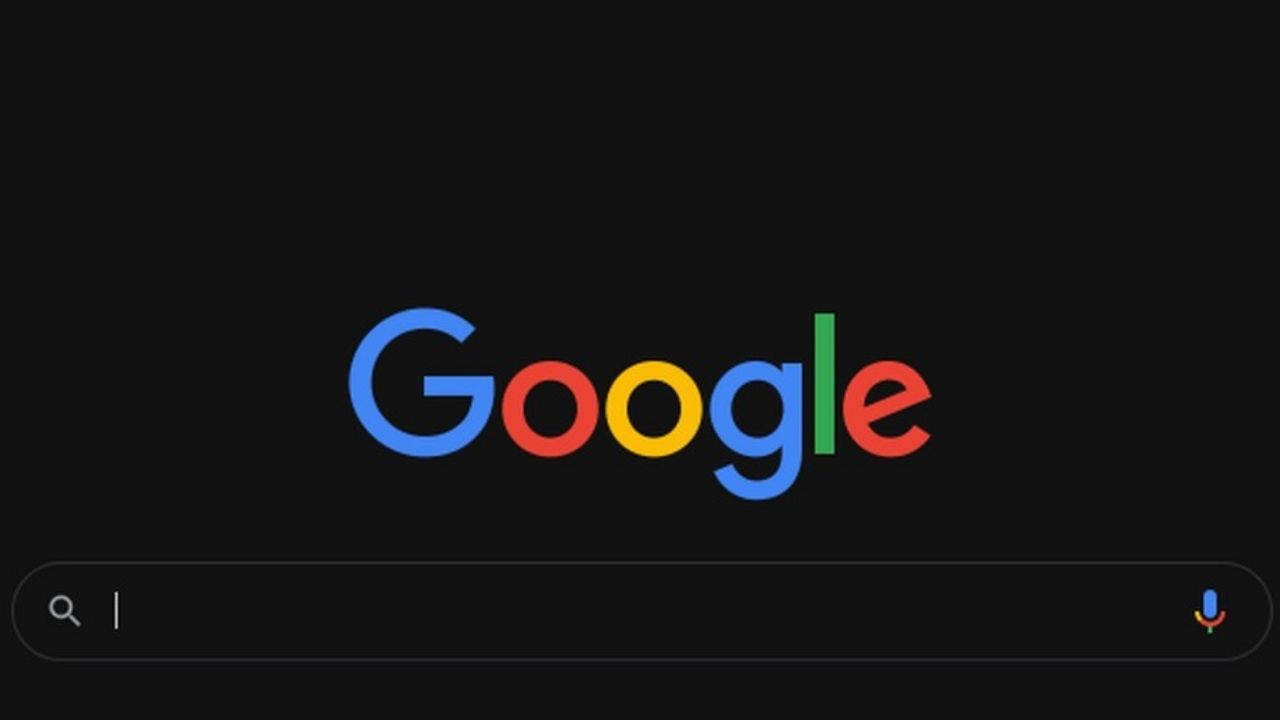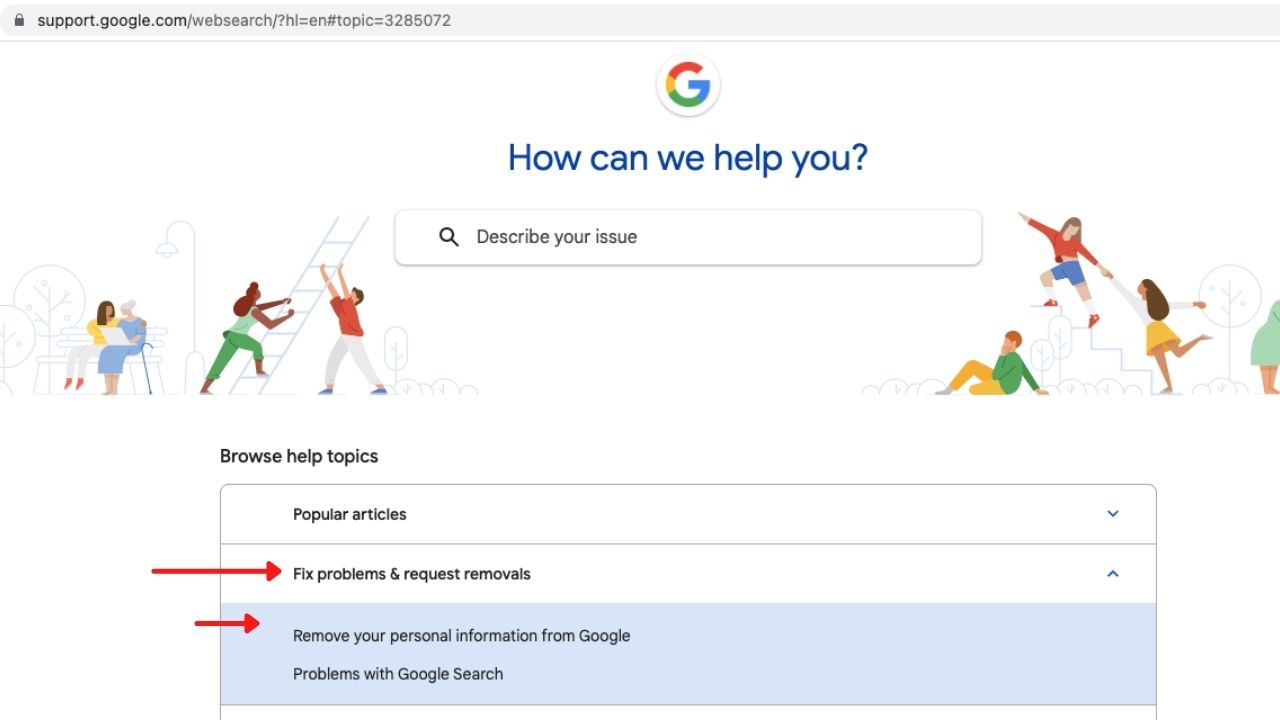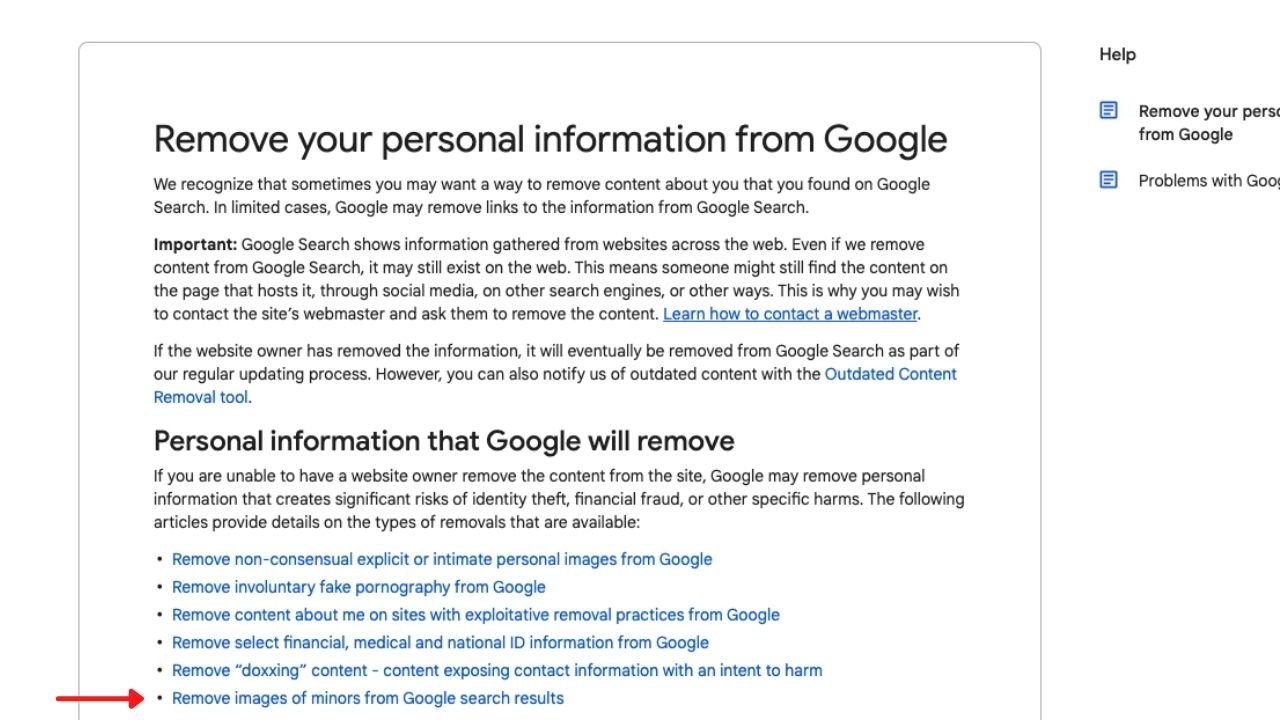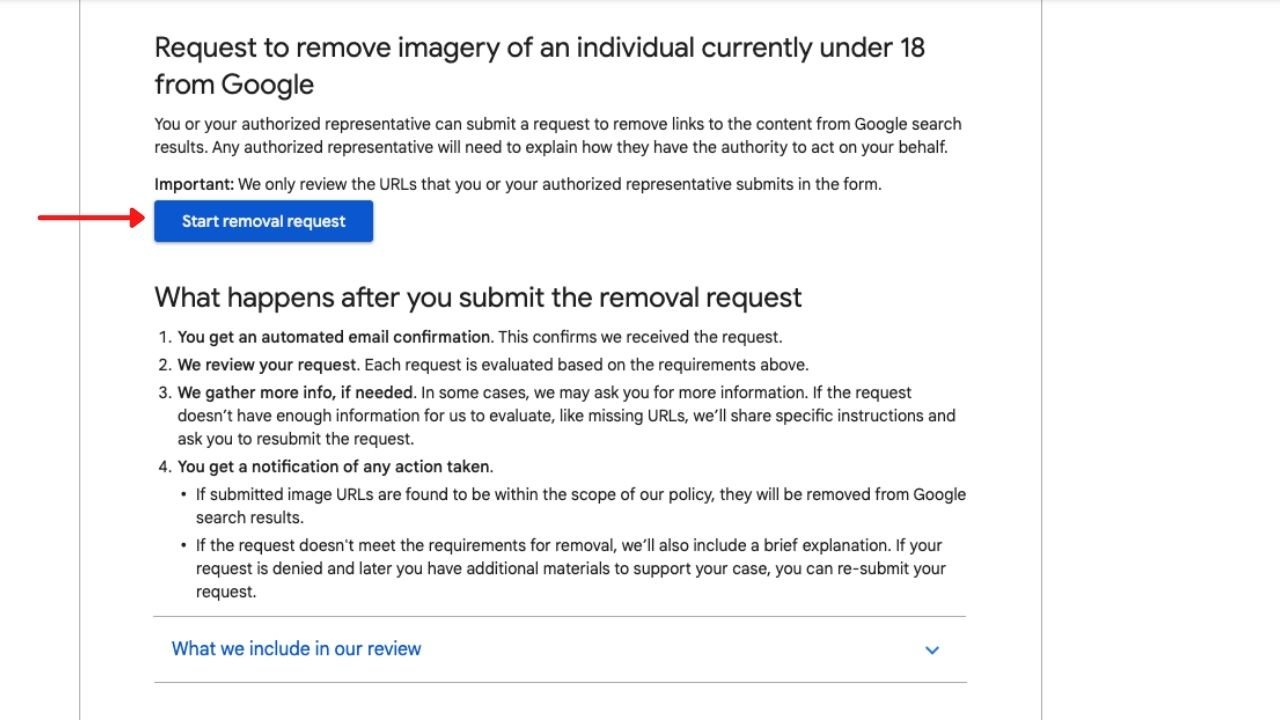Back in August, Google announced that kids, teens, and their parents could now request to have pictures of minors removed from search results to "give young people more control over their digital footprint." But how do you actually do it? In hopes of simplifying the process, we've explained exactly what you need to do to remove images of yourself or your loved ones from Google search results.
Removing images of yourself from Google search
It's worth pointing out that most images that show up in search results are from websites that aren't owned by Google, meaning Google can't remove them from the web. However, Google will work directly to remove an image from its search results if one of the following things applies:
- The image depicts financial, medical, or national ID information.
- The image depicts non-consensual explicit intimate acts ("revenge porn").
- The image depicts involuntary fake pornography.
- The host site has exploitative removal practices.
- The image is part of an intellectual property violation.
- The image depicts a minor.
Google has clarified that it will not allow you to remove images of yourself from Google search results in "cases of compelling public interest or newsworthiness." The company also asks that sexually explicit photos of minors be reported to the National Center for Missing and Exploited Children, not the Google form. If one of the other conditions applies to your image, you need to fill out the request form located on the Google Help Center page.
You'll need to specify on the form that you'd like Google to remove "imagery of an individual currently under the age of 18." You'll be asked to submit the name, age, country, and email address of the minor; the image URL for the photo(s) in question; the search terms and URLs that cause the photo(s) to appear; a screenshot of the photo(s); and an explanation of why you want the photo(s) removed.
How to contact the site hosting your image
Following the above steps will only remove the photo preview from Google sites, but not the link to the offending site. If you want to remove a photo from the web entirely, you'll need to contact the site owner where the image originated. Here are a few different ways to find contact information for the site owner:
- Find a Contact us link or an email address for the site owner on the site's homepage.
- Perform a Whois (who is?) search for the site owner by going to google.com and searching "whois http://www.example.com." The email address to contact the site owner can often be found under Registrant Email or Administrative Contact.
- If you're unable to reach the site owner, try to contact the site's hosting company.
Once you've figured out how to remove images from Google search results, you may want to learn more about how Google is working to make life smarter, not harder with devices like the Google Nest router and the Google Nest Cam (2021).
Source: androidcentral