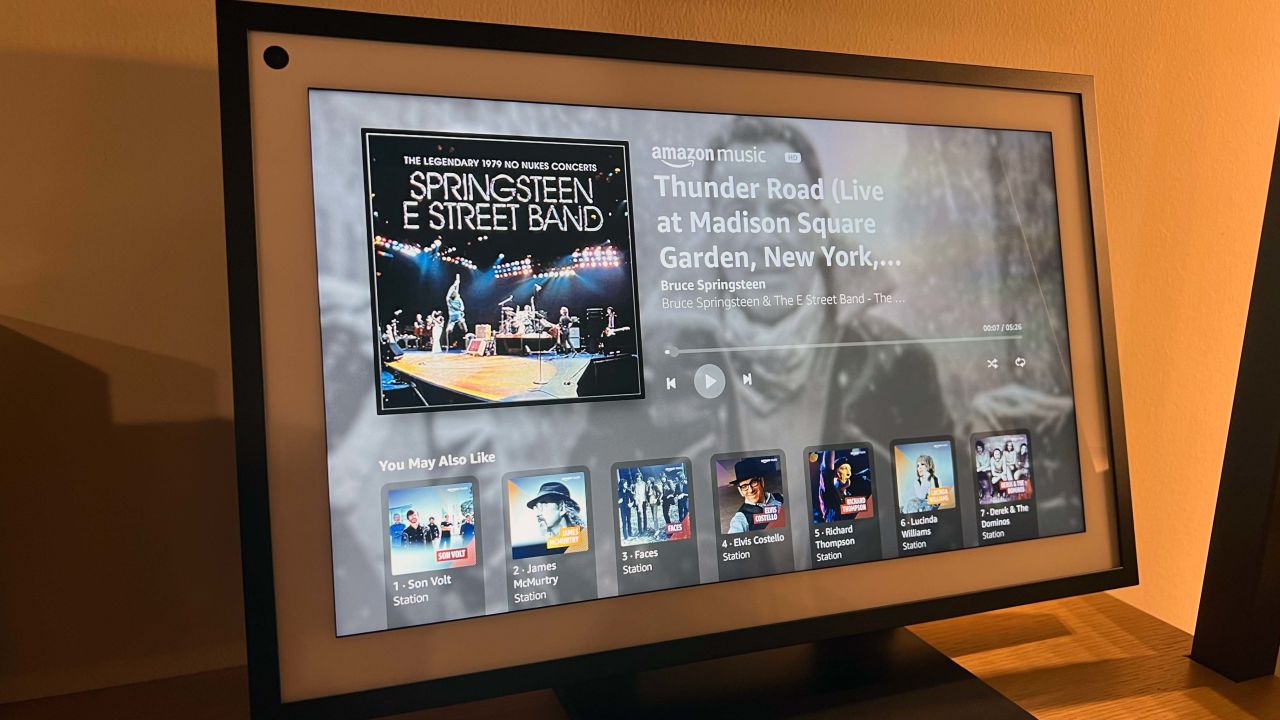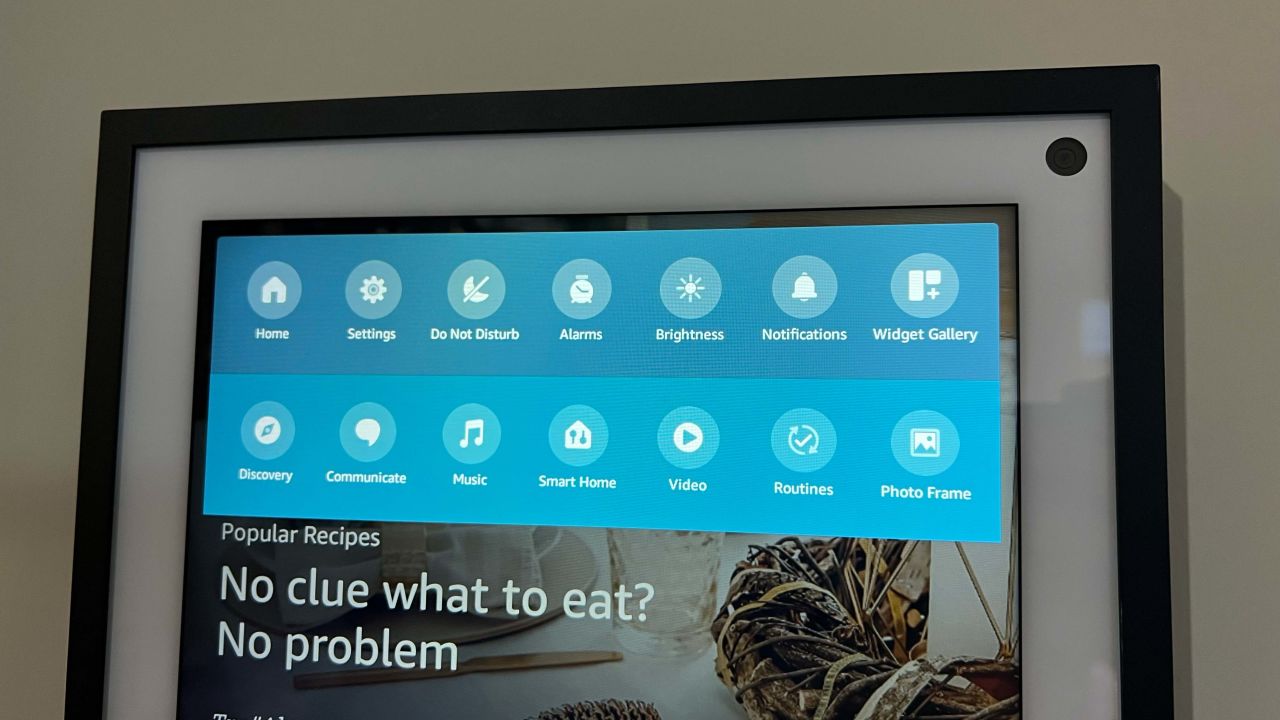The $249.99 Echo Show 15 is Amazon’s newest, and largest, Echo Show to date.
And unlike its previous iterations, this 15.6-inch giant of an Alexa smart
display was designed to hang on the wall rather than sit on a counter or
nightstand.
As a digital hub for the whole family, the Echo Show 15 impresses with a
larger screen to help you effortlessly find information of all sorts — from
news to weather to calendar alerts. With the largest screen yet, it has space
to sprawl out and acts as a great display for taking in content.
After spending quality time with this new gadget hanging in our kitchen area,
we believe this is one Show you won’t want to miss. Here’s why
The who, what and how
Who this is for: The Echo Show 15 is for anyone looking for a bigger,
Alexa-enabled screen to better navigate calendars, notes or reminders, control
a smart home or stream content.
What you need to know: The Show 15 offers the largest and sharpest display of
any Alexa smart screen, but the biggest change here is its ability to hang on
the wall. However, this also means it can’t always keep the display facing you
like the Show 10 and doesn’t offer best-in-class audio quality like the Show 8, 10 or fourth-gen Echo.
How this compares: The Show 15 is powered by the latest processor from Amazon,
making it even smarter than other Alexa-powered devices. Yet with its speedier
completion time on any request, its new design means it is ultimately meant to
be hung on your wall, though it can also be paired with an accessory stand.
It’s not as countertop-friendly as the Show 5, 8 or 10, considering the sheer
size, so if you do decide to use the $30 stand, the 15.6-inch smart display
may feel too big. The Show 15 excels as a home hub with a great display and
excellent calendar, list and reminder functionality, so long as you have the
space for it.
The biggest Echo yet
The Echo Show 15 dwarfs the 10-inch Nest Hub Max, Show 10, Show 8, Show 5 and Nest Hub in terms of simple size. And that’s because it is designed to be hung on your wall, which means it better blends into home decor. The Show 15 reminds us of Samsung’s The Frame TV with smaller bezels, and looks tidy in a black frame, white matte bezel and 15-inch screen in the middle. And, like any Echo Show, the 15 has dedicated buttons for muting the microphones, volume up, volume down and a shutter that you slide to block the camera
As for setup, you’ll need to do some drilling or screwing before you even
utter the word “Alexa,” and the box includes a mounting template, a wall
mount, anchors and screws. All in all, once we found a spot, decided on the
orientation of the Show 15 (you can choose between vertical or horizontal),
drilled four holes and securely hung the smart display, we were done in
about 15 minutes.
If drilling into a wall is not your thing, Amazon’s third-party accessory
makers have a few solutions. The aforementioned
$30 stand is a possibility,
though it feels flimsy, especially considering the overall heft of the
product. While the Show 15 is thinner than the Show 5, 8 or 10, it also
takes up more physical space and carries a bit more heft. Other stands are
available, though we haven’t had a chance to test them, including one that
mounts under a cabinet and allows the display to swivel.
Which brings us to two problems we have with the wall mount solution. Most
people installing this will find the power cord dangling toward the outlet.
To fix this, you’d have to run the cord through the interior of your wall or
get an outlet installed closer. But let’s face it: Not only is that not
ideal, it’s a whole lot of time and effort. Instead, we suggest a cable
cover to create a sleeker look.
The other thing is that because the Show 15 cannot swivel, it will be locked
in whichever orientation you install it in. Vertical gives you a bit more
room to scroll, but it does mean your content will have black bars on the
top and bottom. On the other hand, horizontal takes up a bigger chunk of
space but better lends itself to watching shows and movies.
The Amazon mount we were sent with our Show 15 did not include swivel
functionality, which we believe would deliver more value for the $249.99
price point.
A bigger screen is better
The Echo Show 15’s full 15.6-inch full HD display means you’re getting an
ultra-sharp, bright and vibrant screen. Amazon didn’t slim out the bezels
here, though, which we think is an interesting design decision given the
fact that most modern tablets and laptop screens have very thin borders.
This display offers a high amount of details for both text and images. For
instance, we set the Echo Show 15 in picture frame mode while mounted
vertically on our wall alongside art. Currently it can rotate between photos
from your Amazon account, a collection of images in different types of
galleries or photos from your Facebook account. Sadly, no option for Apple
Photos or Google Photos exists. But in this mode, the collection of
winter-themed images it displayed rotated with ease and looked sharp and
bright.
Similarly, interacting with buttons on-screen didn’t result in any blurs or
blooming. And because it’s larger, Amazon spread out some of the core
elements. Buttons, while still taking a second or two to respond, are more
easily visible, and menus aren’t as cramped compared to other Echo Show
devices.
The 15-inch display also makes this Echo Show uniquely capable of acting
like a TV. We always felt the smaller Show sizes were a bit small to watch a
full film on. So, when the Show 15 is in landscape orientation, it feels
more like a modern kitchen TV. We enjoyed watching an episode of “It’s
Always Sunny in Philadelphia” streamed via Hulu; same goes for content
streamed from Hulu with Live TV as well as from Amazon Prime.
Visual ID is great, but Widgets needs to be expanded
Amazon’s Visual ID facial recognition is already available on the Show 8 and
10, but it really feels at home on the Show 15 and the Show 10. Once you
approach the device it tells you who is in the frame and tailors the screen
or suggestions to their liking.
Visual ID is also entirely optional, so you don’t have to use this on the
Echo Show 15 if you’re worried about privacy. Here’s some good news, though:
It’s all processed and authenticated on the device, meaning your facial
scans won’t be uploaded onto the cloud and remain solely on the Echo 15
itself.
Setting up Visual ID took two tries, but the whole process is similar to
Face ID on the iPhone or iPad. You’ll rotate your head in a few different
directions and make some circular rotations. It’s also the first glimpse at
a disappointing and lackluster camera experience. While the Show 15 costs
$249.99, it only features a 5-megapixel camera, meaning it lags way behind
the Show 10 and even the Show 8. This left us scratching our heads since
both of those feature a 13-megapixel lens that provides way more details.
If we put aside camera performance, however, Visual ID did curate the
experience that best fit our needs. It knew our musical tastes and preferred
news outlets, and works hand in hand with another flagship feature here:
Widgets.
Widgets make it handy to leave a note for someone, keep track of upcoming
events and even get quick access to controlling the smart home. You can also
get them in two sizes: small or large, though if you go with the bigger
ones, you’ll have fewer on the screen. Right now you can choose from 14
premade widgets that sit on the lower half of the main screen in portrait
orientation or on the right side if you’re in landscape. Most of the ones
included are simple — like calendar, sticky notes, weather, quick smart home
controls, shopping and music. Strangely enough, the widget panel does have a
little tab that should let you swipe it close, but in practice it seems to
be merely a design choice.
Our hope is that Amazon will continue to expand on its Widgets and open it
up to third parties, similar to Alexa Skills. The smart home widget is one
of our personal favorites since you can open picture-in-picture for cameras
in your home. For instance, we could open up the view from our Ring Video
Doorbell Pro 2 or from a floodlight camera. With picture-in-picture, the
footage can be overlaid on the main screen or even on another window. It’s
extremely handy.
The Echo Show 15 works well as a communal calendar for your household.
You’ll just need to make sure you have the right accounts associated with
it, and if you see an event that catches your eye, you can tap it to open
the full calendar app. Same goes for the to-do lists and stickers, and you
can even tag these to allow a specific user to interact with it. This can
also link to Visual ID profiles, so if we leave a note for someone in our
family, it will show up when the Show 15 recognizes them.
Good sound and plenty of power for Alexa

Unlike the $249.99
Echo Show 10 or the $99
fourth-gen Echo, which offer
spectacular, room-filling sound, the Show 15 is less impressive in this
department. This is due to the nature of the slimmer design. Like some flat
panel TVs, the wall-mountable Alexa display only has dual speakers powering
the sound experience.
In our testing, we had the Show 15 mounted right near the kitchen in the
family room portion of our apartment, and thankfully, Alexa’s responses were
plenty clear and audible. It’s not omnidirectional like the fourth-gen Echo
or the Show 10, but rather sound comes out both sides.
We found the audio to be lacking more with music playback than with spoken
word. When we played “Born to Run” by Bruce Springsteen, we found a
wall-of-sound track that opened with a large blare of guitars, piano, drums
and sax but did not present itself as fully on the Show 15 as we’re used to
on our go-to speakers and headphones. It was still a clear, crisp mix but
lacked the harrumph and strong bass. More functional use cases like
listening to a recipe, a news briefing, live TV or a favorite movie are much
better, with clear pronunciation and succinct audible vocals.
When it comes to responses, both audible and visual, the Show 15 is the
first Alexa smart display powered by the latest chip from Amazon: the Amazon
AZ2 processor. This not only keeps things speedy, as far as smart displays
go, but also ensures prompt Alexa replies. This ranges from simple asks,
like the weather, a math question or a metric, to the more complex, like
smart home commands, Amazon.com purchases and suggestions on what food to
buy for a recipe.
As a whole, the Alexa experience on Show 15 is on par with every other Alexa
device. The AZ2 processor allows for portions of common requests or commands
to be processed locally instead of needing to be sent off to the cloud. As
with any Alexa device, the Show 15 must be connected to Wi-Fi, and the
dual-band antennas worked well with our Eero 6 Pro test system. Just note
that the Show 15 doesn’t feature a Zigbee hub like the Show 10 does, meaning
that while it can control your smart home devices, it can’t create a network
for keeping them online.
We’d also like to call out the functionality of the Show 15 as a digital
home hub. With the Show 15 installed in a central spot and Visual ID for
family members, it’s an ultra-functional and customizable experience. You
can use it as a shared family calendar, to send notes back and forth to each
other — “Please take out the trash tomorrow” or “Remember to pick up your
dry cleaning” — or even ask for help making a meal with recipes. And the
larger 15.6-inch display makes it easy to see all this information and to
complete tasks at one time.
Bottom line

The Show 15 is unlike any other smart display, and for that we love it. It’s
not the best Echo Show on the market in terms of audio and camera quality,
but it more than makes up for these shortcomings with a modern design and a
whole new set of use cases.
The
$249.99 price of a Show 15 is an investment for a digital home hub
that’s part smart control panel, part photo frame and part Alexa voice
control center. We’d just make sure you have a spot for it and want to
commit to putting a smart speaker on your wall.