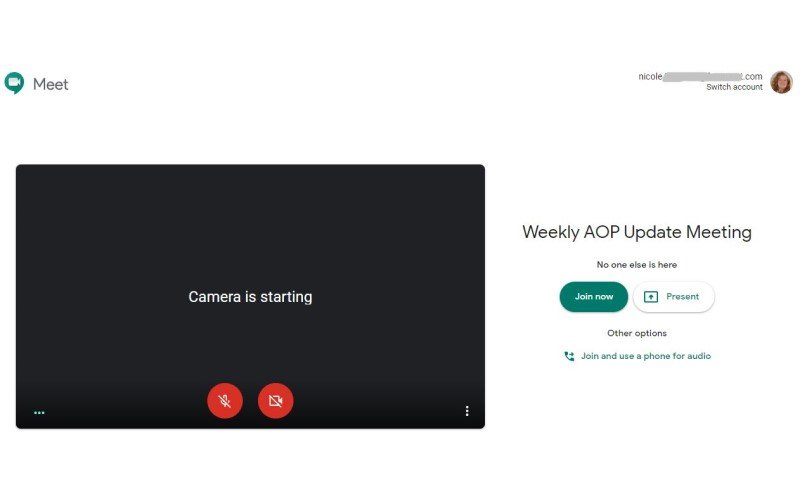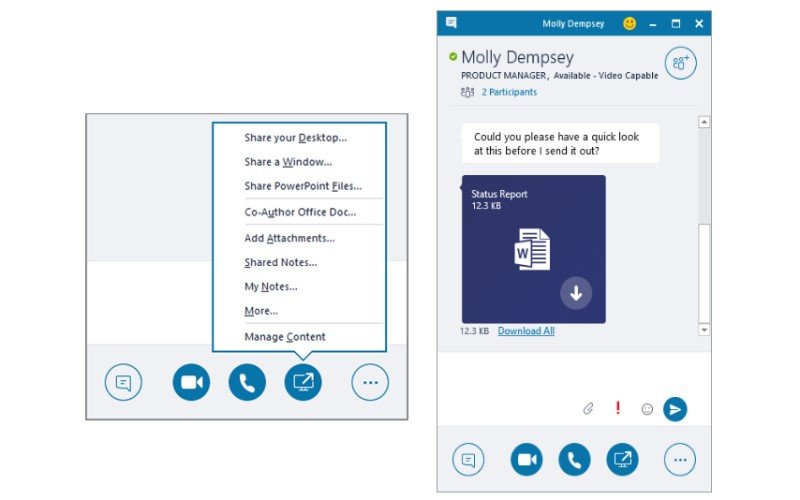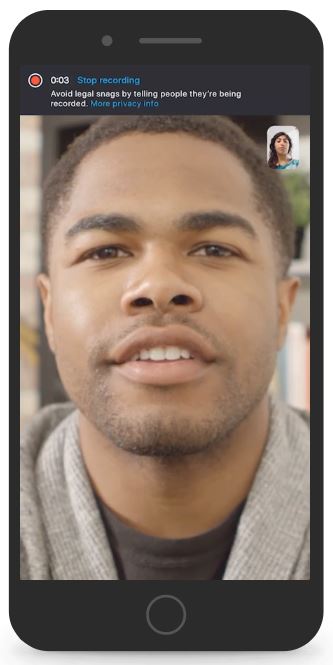For G Suite Users
Google Hangouts Meet
Starting at $6 per month/per user at Google
Pros
- Works on all platforms
- Send files and images through chat
- Share screen features
- No extra charge for all-ins
Cons
- G Suite account required to be an organizer
- Mac users may be dropped during meetings
Google Hangouts Meets is simple to use and allows employees to easily connect across time zones. It's compatible with most devices and has packages that allow live-streaming of meetings and events.
For Office 365 Users
Skype for Business
Starting at $2 per month/per user at Microsoft
Pros
- Compatible with both Mac and Windows
- Use chat to send and receive files
- Share your screen for interactive presentations
- Background blur
Cons
- Some tools only available to those inside the U.S.
- Extra charge for call-in participants
This video conferencing program has collaboration tools including a virtual whiteboard and has background blur capabilities. It integrates with Outlook to make it easy to create or join a meeting.
Google and Microsoft have program-specific video conferencing software available if you subscribe to their programs — G Suites for Google Hangouts Meet and Office 365 for Skype for Business. Each program has the necessary tools to organize virtual meetings with both video and audio participants, along with collaboration tools and administrative features. Both have advantages over the other. Here's a breakdown of everything you need to know about each video conferencing program.
Comparing programs
Both Google Hangouts Meet and Skype for Business have several of the same tools available that let you organize business meetings while you work from your home including tools for collaborating, screen sharing and breakout rooms. Skype for Business does offer background blur, while Google Hangouts Meet integrates with both Gmail and Outlook accounts. The differences come within the programs themselves. Having used both, I find Google Hangouts Meet a little more intuitive and easier to use.
| Google Hangouts Meet | Skype for Business | |
|---|---|---|
| Max participants | 250 | 250 |
| Share screen | ✔ | ✔ |
| Breakout rooms | ✔ | ✔ |
| Closed caption | ✔ | ❌ |
| Call-in fee | ❌ | ✔ |
| Blur background | ❌ | ✔ |
| Email integration | Gmail, Outlook | Outlook |
What you need to know about Google Hangouts Meet
To get started, you need a G Suite account. This gives you access to all of Google's business apps, including Google Hangouts Meet. With this program, it's easy to set up a meet, create multiple rooms, and invite participants through an email invite. Because this program integrates with both Gmail and Outlook, for those that accept the invite, the event is automatically placed on their calendar and reminders set. When you invite people to join your meeting, Hangouts Meet taps into your Gmail contact list making it easier to find everyone and send out a single invite. Anyone who isn't listed can be added using their email address, even non-Gmail users, and the information saved for future meetings.
Before starting, or joining a video conference, Google Hangouts Meet lets you double-check your video and audio. It tapes into your device's speakers, microphone and webcam, but you can use free-standing equipment as well. This is also convenient in ensuring you look good and don't have any issues with too much lighting, scratchy audio, or distractions in the background. As the host, you have the option to share your screen with everyone, including videos and slide presentations. And you can send photos and files through the chat features.
Everyone in attendance can mute themselves or turn off their webcam during the meeting, and we have found that Google supports every platform, every device regardless of where you are located, including in other countries from where the presenter is located. However, Mac uses tend to be dropped more often from the program during meetings than Windows and Android users.
Google Hangouts Meet has three different tiers available. Its Basic package lets you host a maximum of 100 people while its Enterprise package allows 250 people to attend. Basic doesn't allow you to record your meetings or save them to your Google Drive. It also doesn't allow live streaming of your meetings where Enterprise does.
All about Skype for Business
Skype for Business has the same great tools and features found in Google Hangouts Meet. You can host up to 250 participants depending on the package you purchase. It integrates with Outlook for quick, one-click access to the app, and allows several people to have administrative control during the meeting. You can create breakout rooms for team-building exercises and send files and work materials through the chat feature. Skype records your meetings and saves it, along with all materials shared through chat, for 30 days. And you can use chat on any device, including mobile phones and tablets.
One neat feature included with Skype for Business is its background blur. This lets your coworkers focus on you rather than other people, artwork or other distractions behind you. Skype taps into your device's webcam and uses its audio during your meetings, but it is possible to hook up and separate microphone, webcam or speakers and use them along with Skype.
As with Google Hangouts Meet, Skype has several package levels available. Its most basic package lets you use Skype for free, but it caps you at 20 people and doesn't have as many features including record meetings. This is because you don't need to sign up for an account before using it and is best for spur of the moment check-ins rather than scheduled, regular meetups. Skype Meetings is also free, lets you connect with 10 people for the first two months, and then three people after that, but is only available in the United States. As with the basic package, you have limited tools and no recording capabilities. Both of these programs support call-ins, but you will be charged a per-user fee.
Skype for Business also charges call-in fees on top of a per month per user fee. This can get expensive when you have several people using the service. But you do get better security, recording and saving capabilities, collaboration tools like a collaborative whiteboard and administrative management tools.
Comparing packages and pricing
There is a difference between the overall cost of Google Hangouts Meet and Skype for Business. Since Meet is included with G Suite, you can have access to it for the monthly subscription cost of $6 per user per month for the most basic package. The nice thing about this program is if you invite someone to join a meeting and they don't have a G Suite account, they can still join as a guest at no cost. Unfortunately, to join weekly meetings, they will ultimately need a G Suite subscription. As part of your meeting set up, Google gives you a toll-free call-in number for those who can't join via video. There is no extra cost charged by Google for those who call-in.
Skype for Business is an add-on program to Microsoft Office 365 subscriptions. The cost of this add-on is $2 per user per month. This is in addition to the cost of your Office 365 subscription. Skype also charges an additional $2 per person calling into the meeting rather than joining the video conference. This includes both guests and those with a subscription. Depending on how often someone needs to call in, this extra fee could end up costing more than a G Suite account. There is a program available that lets you prepay for calling credit to use towards call-in fees.
Wrapping it up: Final thoughts
Both Google Hangouts Meet and Skype for Business have several of the same tools available that let you organize business meetings from your home including tools for collaborating, screen sharing and breakout rooms. Skype for Business does offer background blur, while Google Hangouts Meet integrates with both Gmail and Outlook accounts. The difference comes within the programs themselves, and overall personal preference.
Having used both, and several other video conferencing programs, I find Google Hangouts Meet more intuitive and easier to use. Other users I've chatted with have also given feedback that Google Hangouts Meet is easier for those who don't regularly use video conferencing software to jump on and use, including those overseas trying to reach co-workers in other countries. In reality, Skype for Business is just as effective.
For G Suite Users
Google Hangouts Meet
Connect with people across continents.
Starting at $6 per month/per user at Google
This easy-to-use program integrates with multiple email apps and is good for connecting with co-workers across the globe.
For Office 365 Users
Skype for Business
Good for a quick check-in with colleagues.
Starting at $2 per month/per user at Microsoft
This program records meetings and saves them, along with shared files, for up to 30 days. It includes a virtual whiteboard.
Source: https://ift.tt/39B9EkE