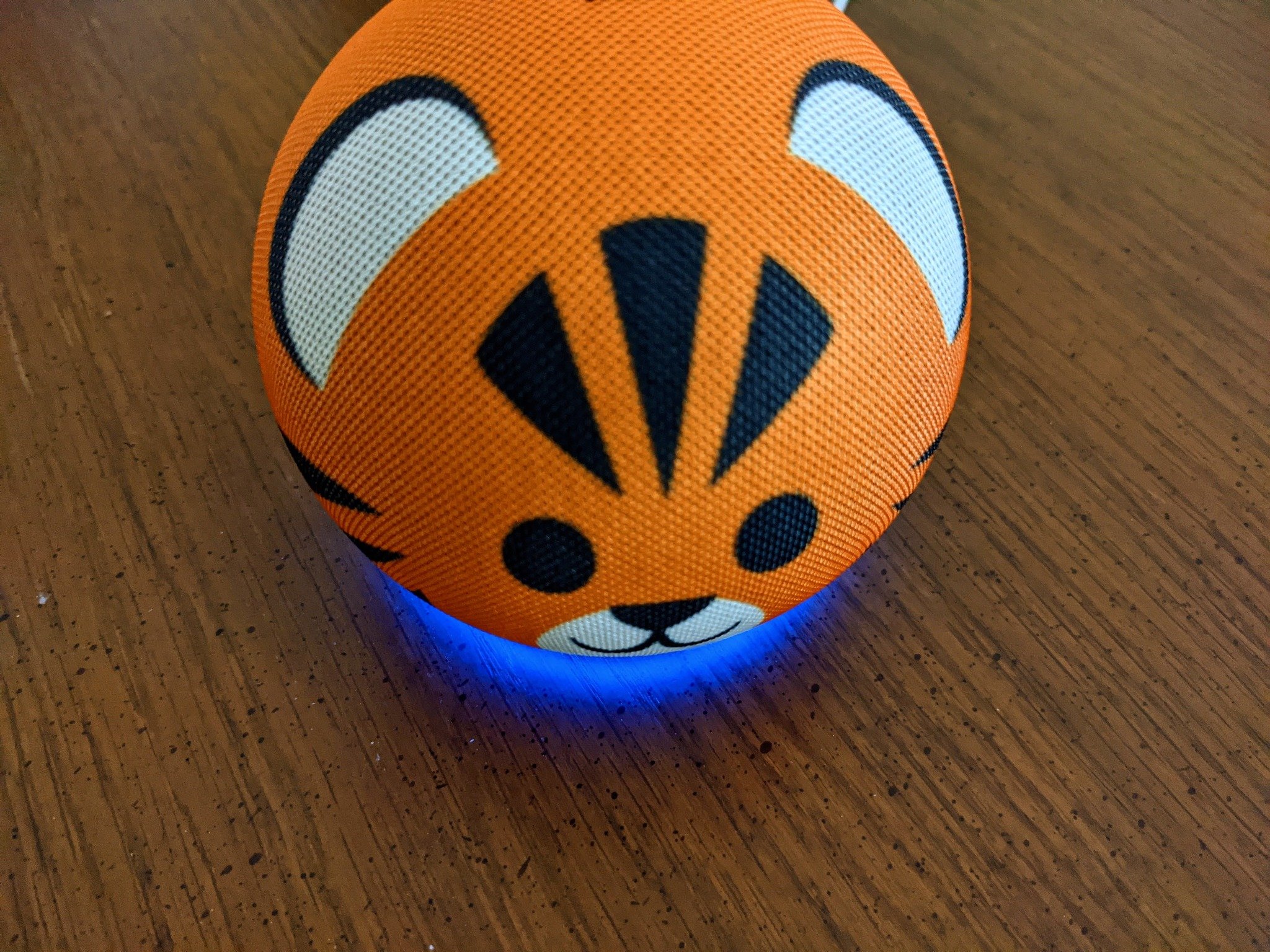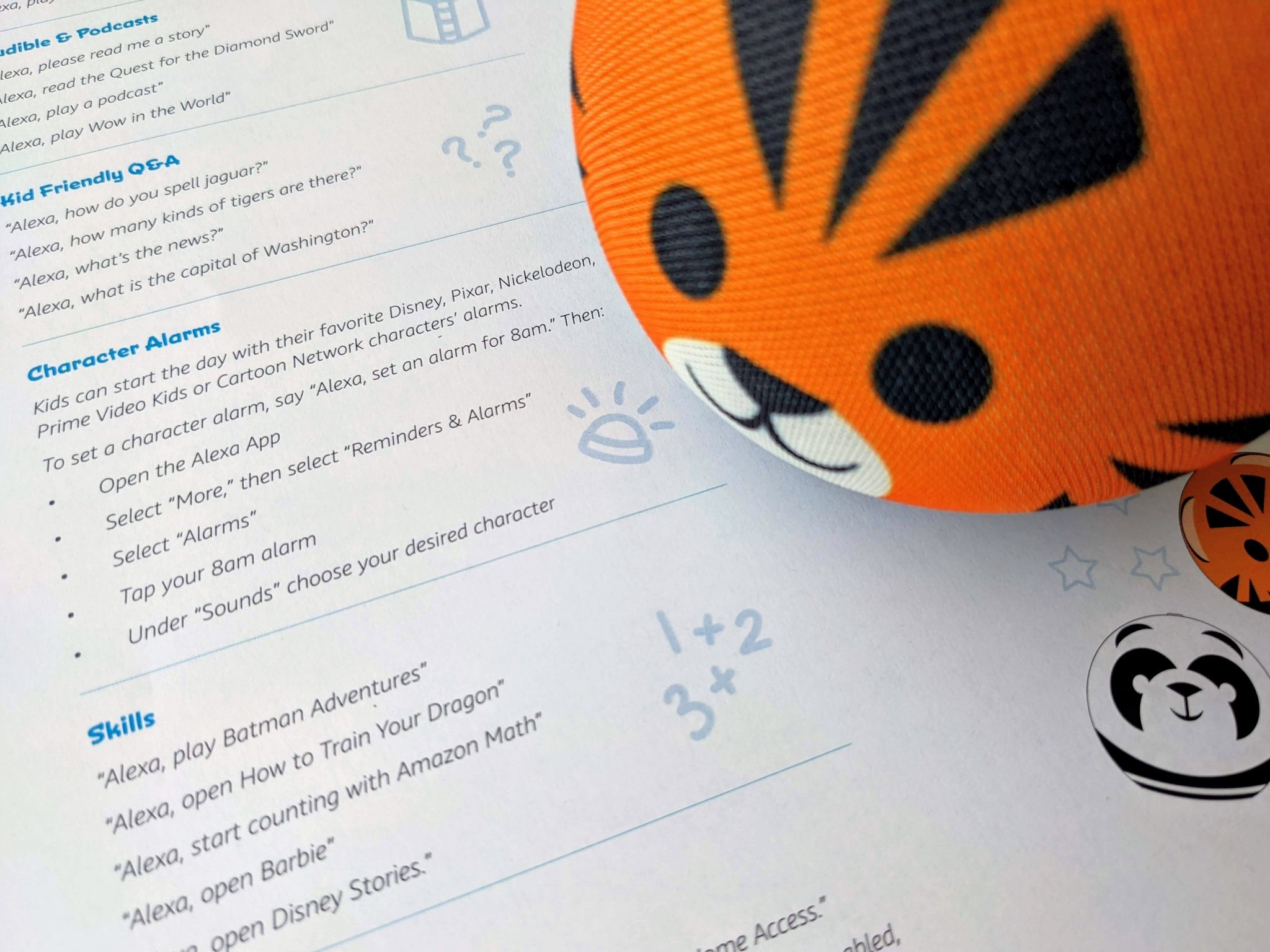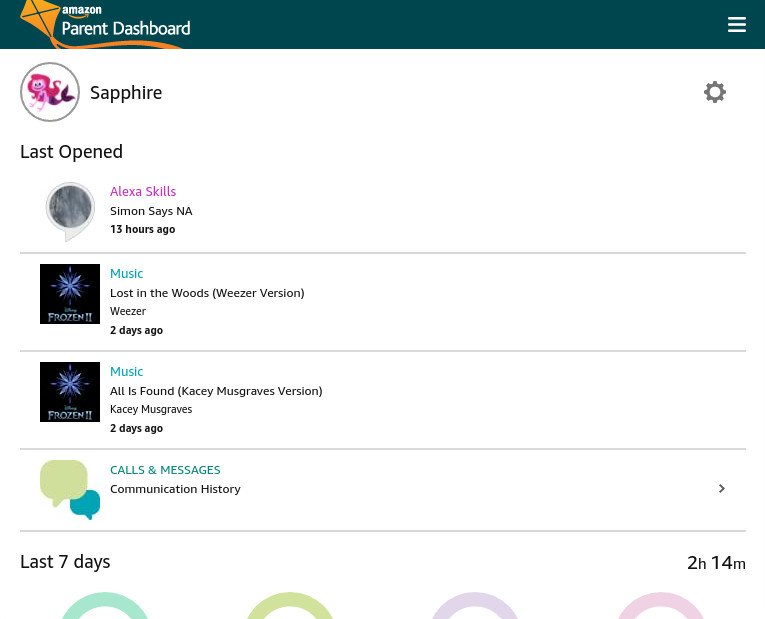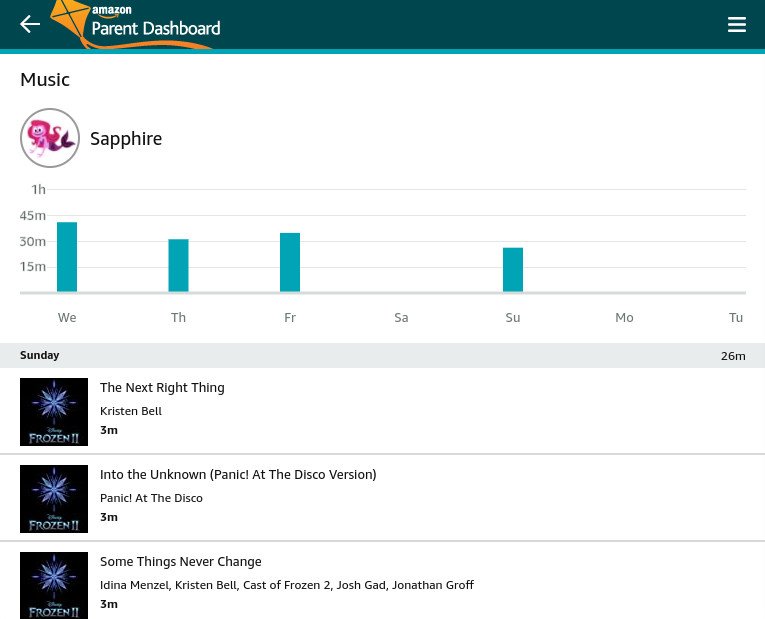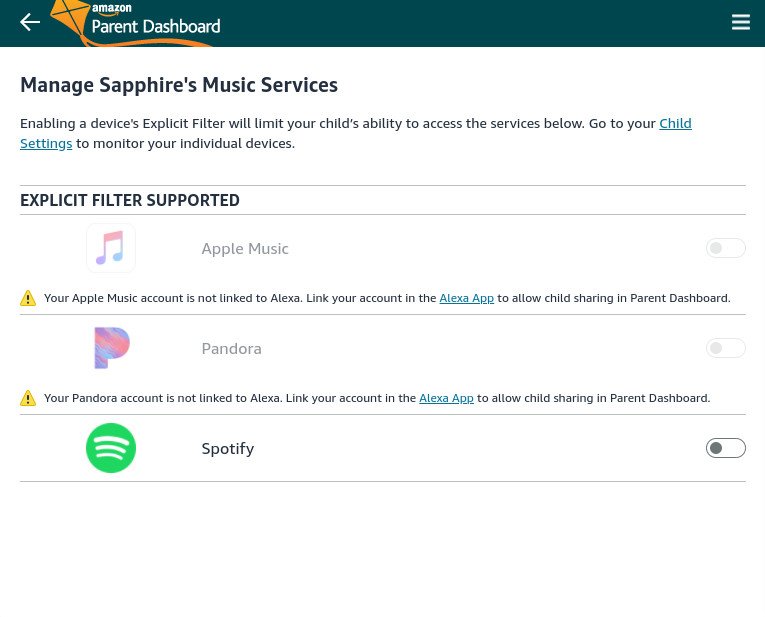Small improvements in a small speaker add up to a big value.
Smart speakers are wonderful tools in the home to help improve your life and reduce your screen time, but in a household with kids, having access to everything Google Assistant or Amazon Alexa can dish up is a bit terrifying. After all, Google will tell you the mating rituals of thousands of different animal species in sometimes brutal detail through Google Search's Knowledge Panel, and if you child asks Alexa for an album the wrong way, they could end up listening to music that they won't be mentally ready for about another decade.
Parental controls on smart speakers are, thankfully, much more present now than they were a few years ago, but Amazon still delivers the most robust and the most user-friendly experience — for both the parent and the kid — with the Amazon Echo Dot Kids Edition. We're now on the 4th Gen Echo Dot, and while the Kids Edition didn't even get the 3rd Gen Echo Dot until last fall, it's upgrade time again as we get a new Kids Edition alongside the new Echo Dot and Echo Dot with Clock.
Cuter and cuddlier than ever, the latest Echo Dot Kids Edition packs a rebranded version of Amazon's in-depth parental controls — now called Amazon Kids instead of FreeTime Unlimited — alongside the already stellar warranty and abundance of kids content that the Kids Edition has always come with. If you're wanting a smart speaker for your kid to use — either to get them used to Alexa or just so they stop messing up your music recommendations by playing Frozen 2 eight times a day — the new Kids Edition on the block is the only one you need consider.
At a glance
Amazon Echo Dot Kids Edition (4th Gen)
Bottom line: The Echo Dot (4th Gen) may not be a revolutionary update, but between the cute new designs, boosted sound profile, and the best warranty in smart home tech, the latest Kids Edition is still a winner.
The Good
- Vast system of kids content and skills
- Wide compatibility with peripheral devices
- Loud enough for a bedroom or playroom
- Cuter designs
The Bad
- Only four music services supported by Kids+
- AC power adapter instead of USB-C
Amazon Echo Dot Kids Edition (4th Gen) Price and availability
The Echo Dot Kids Edition (4th Gen) technically went on sale on October 22, but only the Tiger design, which is now back-ordered to Thanksgiving. The alternate design, the serene and monotone Panda, is still in pre-order ahead of a December 9 release. Both designs are the same price of $59.99, $10 more than the standard Echo Dot (4th Gen).
There aren't as many deals to be found on the Kids Edition the way we're seeing "Buy 2 and Save" deals on the regular Echo Dot (4th Gen), but there is a bundle to add in the Amazon Echo Glow for $10. This saves you $20 off the Echo Glow's normal $30 price and gives you an Alexa-controlled color-changing lamp for your kid's nightstand or desk. It's more useful — and fun — than it sounds, but we'll get back to that in a moment.
Amazon Echo Dot Kids Edition (4th Gen) What excites my inner child
Let's start with the most obvious: this is the cutest smart speaker ever!! The Echo Dot 2nd Gen was just a regular black Echo Dot in a colorful rubberized shell, the 3rd Gen was only available in blue or a love-it-or-hate-it rainbow, but the 4th Gen went and overloaded on cuteness. Taking advantage of the new spherical shape and larger canvas — well, acoustically transparent fabric — Amazon has turned the new Echo Dot Kids Edition into friendly animals that kids can talk to Alexa through. I'm reviewing the adorably fierce Tiger, but there's also a Panda pattern if your kid is more of a bear fan than a cat fan.
Whichever pattern you get, you get the same new front-facing arrangement of the speaker inside the Echo Dot, which leads to a slightly louder and slightly clearer sound than the Echo Dot 3rd Gen despite both generations having a 1.6-inch speaker inside their fabric enclosures. The fabric covering the entire top and sides of the speaker also means that the light ring has been shoved to the bottom of the device, reliant on reflecting off whatever tabletop you've set it on to be really visible.
The buttons are still up top, and they're closer together than previous generations. We still only have four buttons — a manual Alexa trigger, volume down, volume up, and mute — and the mute button still has a red LED under it that will signal that mute is on in addition to the bottom light ring turning red. I do wish they'd added a blue LED to the Alexa button that would similarly light up when you press it to trigger Alexa — if you're standing up and looking down at the Alexa in a brightly lit room, the light ring can be hidden by the new globular shape. Nonetheless, the buttons are here and easy enough to find on touch alone, should you need to quickly turn down the volume on a character alarm or someone using the Intercom feature to tell everyone to get up for breakfast.
Alexa easily picks up commands over showers and songs, and is tolerant of misspoken phrases.
Alexa has understood me well on the Kids Edition from across the room, and it accurately recognized commands over the noise of a shower when I plugged it in on my bathroom vanity for a shower show-tunes sing-along. Smart home control isn't quite as seamless as with Google Assistant, but it's worlds better than it was just a few years ago, and it's still a single toggle to turn on smart home control for your kid in the Amazon Parents Dashboard. I wish there were more granular controls here — allowing the kid to turn on lights in just their room rather than control lights and temperature for the whole house, for example — but at least it's easy to make sure it's turned on.
Alexa also has a wider array of peripheral smart devices to integrate with it, from board games and toys to whimsical Mickey Mouse wall clock and the earlier-mentioned Echo Glow, which you can bundle with the Kids Edition for $10. I have honestly loved using the Echo Glow as a periodic reminder of daily tasks by setting Alexa Routines of varying colors.
You can also set the Echo Glow to over a dozen solid colors as well as a handful of color-changing profiles that can fit in with some make-believe playtime, storytime, or various holiday celebrations. The Echo Glow will also cycle through colors with music at times, but it's not consistent. What is consistent (and consistently fun) are the Rainbow Timers you can set on it for any timer two minutes or longer. It's a small feature, but one I wish Google would steal immediately.
Setup of the Echo Dot Kids Edition is just as simple as it is on the regular Echo Dot — it shouldn't take you more than 10 minutes even if you're having to set up multiple kids' profiles — and once you set up the speaker, your kids can have access to hundreds of skills, playlists, radio stations, and audiobooks through Alexa and Amazon Kids+.
Amazon Echo Dot Kids Edition (4th Gen) Amazon Kids+
The new Echo Dot Kids Edition comes with a year of "Amazon Kids+", which is actually just a rebranding of FreeTime Unlimited, the premium service that Kids Edition Amazon products came with before. While Kids+ comes with a few upgrades for tablets — a new home screen theme for older kids, and some more additions to the video library — the service is totally unchanged from FreeTime Unlimited. It's just a new name that's easier to spell and remember.
You can use Amazon Kids for managing the parental controls on any Alexa smart speaker/display — as well as using it to create a kid-friendly sandbox for your kid to use on your phone or tablet. The Kids+ subscription upgrade adds more enhanced controls for parents, as well as a ton of Skills, music, podcasts, and audiobooks for your kid. You even get licensed character alarms so your kid can be woken up by Baymax, Olaf, or other characters rather than a grating alarm tone.
If you're willing to dig into everything your child does on the Echo Dot Kids Edition, Amazon Kids+ and the Amazon Parents Dashboard will let you monitor their interests and what educational subjects they've been engaging with in Alexa skill games and apps. If you don't want to micromanage, it's easy to skim the usage graph and ensure that your kid isn't over-using their new smart speaker — and if they are, you can set daily time limits as well as quiet times when Alexa is paused, such as overnight when your kid is supposed to be asleep. You can also pause Alexa for misbehaving kids, if someone needs technology time-out.
While Amazon Kids+ works with three of the most popular music services — Spotify, Apple Music, and Pandora — as well as with all levels of Amazon Music, it means that your kids will be able to use only a fraction of the music services that Alexa is compatible with, should they want music beyond the included playlists and radio stations. If you have a family subscription to another music service like Tidal or Deezer, the only way your child can access them on the Kids Edition is by completely disabling the Explicit Filter, which has to be done in the Device settings rather than in the regular Music settings in the Amazon Parents Dashboard.
As a YouTube Music user, I was stuck with the included music from Amazon Kids+ as well as Prime Music, but let's be real, if you're into Alexa enough to buy a smart speaker specifically for your kids, chances are you aren't a YouTube Music subscriber. As a Disney nerd, I still had plenty to listen to between soundtracks and the Disney-made playlists.
Amazon Echo Dot Kids Edition (4th Gen) What makes me want to tantrum
While the sound quality is slightly improved in this new generation of Echo Dot, it's an iterative update: rather than the speaker being omnidirectional like the 3rd Gen, the speaker is front-facing. This means that you get a better sound while you're directly in front of the speaker, but if you put the speaker in the middle of a playroom or living room, one side of the room is going to sound worse than the other. Granted, it's not going to be terrible, but it's just enough of a difference to be noticeable.
As most people place smart speakers in a corner or against a wall rather than in the middle of a room, this shouldn't be an issue for most, but it's worth noting if you intend to put it smack dab in the middle of a playroom. Another drawback of this directionality is that while the Echo Dot Kids Edition had no trouble picking up my commands while the tiger face was pointed at me — even over the noise of a shower — if I had the Echo Dot pointed at the couch but was to the right of the speaker in the kitchen area, I had to shout to be heard though I was only 10-12 feet away.
Like the 3rd Gen, the Echo Dot Kids Edition (4th Gen) uses a barrel plug AC adapter. While this makes sense in that it means that there's no concern over not getting enough power — as the micro-USB-powered Echo Dot 2nd Gen had at times — it also means that if your kid breaks the cable, you'll have to shell out for a specifically-made replacement wall adapter. USB-C power delivery would've provided users with better access to replacement chargers, as well as the ability to use longer or shorter cables.
As a longtime Google Assistant user, I do have one small knock for the Kids Edition and all Echo speakers: how, how do you not have the option for the Alexa button to function as a play/pause button when listening to music? It's infuriating that you have to give an oral command to even momentarily pause music on your Echo Dot while answering who's at the door or answering a phone call from my mother.
Amazon Echo Dot Kids Edition (4th Gen) Competition
When it comes to relatively compact smart speakers, there's a huge amount of competition even from Amazon itself: the 3rd Gen Echo Dot is down to $20 and offers the same volume and features as the 4th Gen, just without the cuddly face, a free year of Amazon Kids+, or the two-year worry-free warranty. There's even an argument to be made that the 3rd Gen is the better buy if you're planning to mount the Echo Dot somewhere up and out of the way where the kids can call out to it but can't do anything crazy to it.
That said, a full year of Amazon Kids+ for a family — if you have more than one kid's profile — is $70 with Amazon Prime and $100 without Prime, so going with the 3rd Gen means you're shelling out $90 instead of $60. This means unless you already have an existing Amazon FreeTime Unlimited / Amazon Kids subscription, buying the old model will actually cost you more money. Should you have FreeTime Unlimited already and your child thinks the Tiger/Panda designs are "for babies", another option you might want to opt for is the Amazon Echo Dot with Clock (4th Gen), which is the same $60 price tag as the Kids Edition but has the "Buy 2, save $20 with DOT2PACK" promotion. The Clock can also be helpful in keeping kids on-time for chores, homework, and bedtime.
If your household is already using Google Assistant, the Nest Mini is a perfectly good small speaker that's perfect for bedrooms and bathrooms and basically any room of the house you and your kids use. The problem is that Google Assistant's child-allowed activities are ridiculously limited — kids can't even play YouTube Kids videos or kids music through YouTube Music. This means you're likely either not going to use a kids' profile and just let the kid use Google Assistant normally through your account or you're going to link your child's full-fledged Google account if your child is old enough to have one.
Yeeeeesh, Google really needs to get it together when it comes to family and kids' experiences.
Amazon Echo Dot Kids Edition (4th Gen) Should you buy it?
You should buy this if ...
You already have Alexa in your home
If you already have a full-size Echo in the living room or maybe some Echo Show smart displays in the kitchen and the office, adding a Kids Edition for younger family members is the next logical step. It safely lets your kids use Alexa for things like listening to music, playing games, or calling Grandpa on his Echo Show without letting them run amok buying things via voice or stumbling on inappropriate content while looking up animal factoids.
You need a child-proof speaker
Kids break things, so having a smart speaker with a two-year no-questions-asked warranty means that when they "feed the lion" a juice box or throw it when they're paused, you can get it replaced, no sweat. Heck, adults who are accident-prone (like me) might want to spend the extra $10 for the Kids Edition for the warranty alone.
You want a wider array of peripherals
While most third-party smart home accessories work with both Assistant and Alexa, Amazon Echo devices definitely have the edge when it comes to accessories and accompanying devices, like the Echo Glow smart light and the Echo Wall Clock Mickey Mouse Edition.
You should not buy this if ...
You don't use Alexa
It should go without saying, but as someone living in a Google Assistant house, the Kids Edition felt mighty lonely since all my services and skills are set up on Assistant, not Alexa. Just because the Echo Dot Kids Edition is a better value and better suited for younger users doesn't mean you should buy it for your kids if you already have multiple Google Assistant speakers/displays in your home.
You use an unsupported music service
While Amazon Kids+ comes with a variety of Amazon Music playlists and radio stations (which are powered by dozens of channels), if your family is already on a music plan that isn't Spotify, Pandora, Apple Music or Amazon Music, your kid won't be able to use it on the Echo Dot Kids Edition. Alexa can interact with about a dozen music providers for regular users, but the extra parental control integration is only available through those four services.
You hate cuteness and joy
Just look at the cute face on this speaker! Even if it didn't come with Amazon Kids+ this would still be the Echo Dot to buy because you get a much, much better warranty and adorable style. Boring black and white smart speakers are so 2016, it's time for something better! Cuddlier! 🐯Rawr!🐯
In a world where our kids are surrounded by technology, the Echo Dot Kids Edition (4th Gen) is one of the best ways to ease a child into the wonderful — and often intimidating or overwhelming — world of digital assistants and curated children's content. Amazon Kids+ gives you total control over your child's Alexa experience while also giving your kid access to tons of fun and educational skills, games, audiobooks, and family-friendly music.
A year of Amazon Kids+ is worth $70 and the Echo Dot Kids Edition is $60, making this bundle an excellent value, and the ability to add in a fun little RGB lamp like the Echo Glow for $10 more makes it even more fun — and functional, with the ability to set color routines and Rainbow timers. Add in improved sound and even cuter designs than the 3rd Gen's rainbow swirl, and the Echo Dot Kids Edition (4th Gen) is the best family-focused smart speaker yet.
Best for the family
Amazon Echo Dot Kids Edition (4th Gen)
Cuddlier shape and crisper sound
The Echo Dot (4th Gen) may not be a revolutionary update, but between the cute new designs, boosted sound profile, and the best warranty in smart home tech, the latest Kids Edition is still a winner.
Source: androidcentral