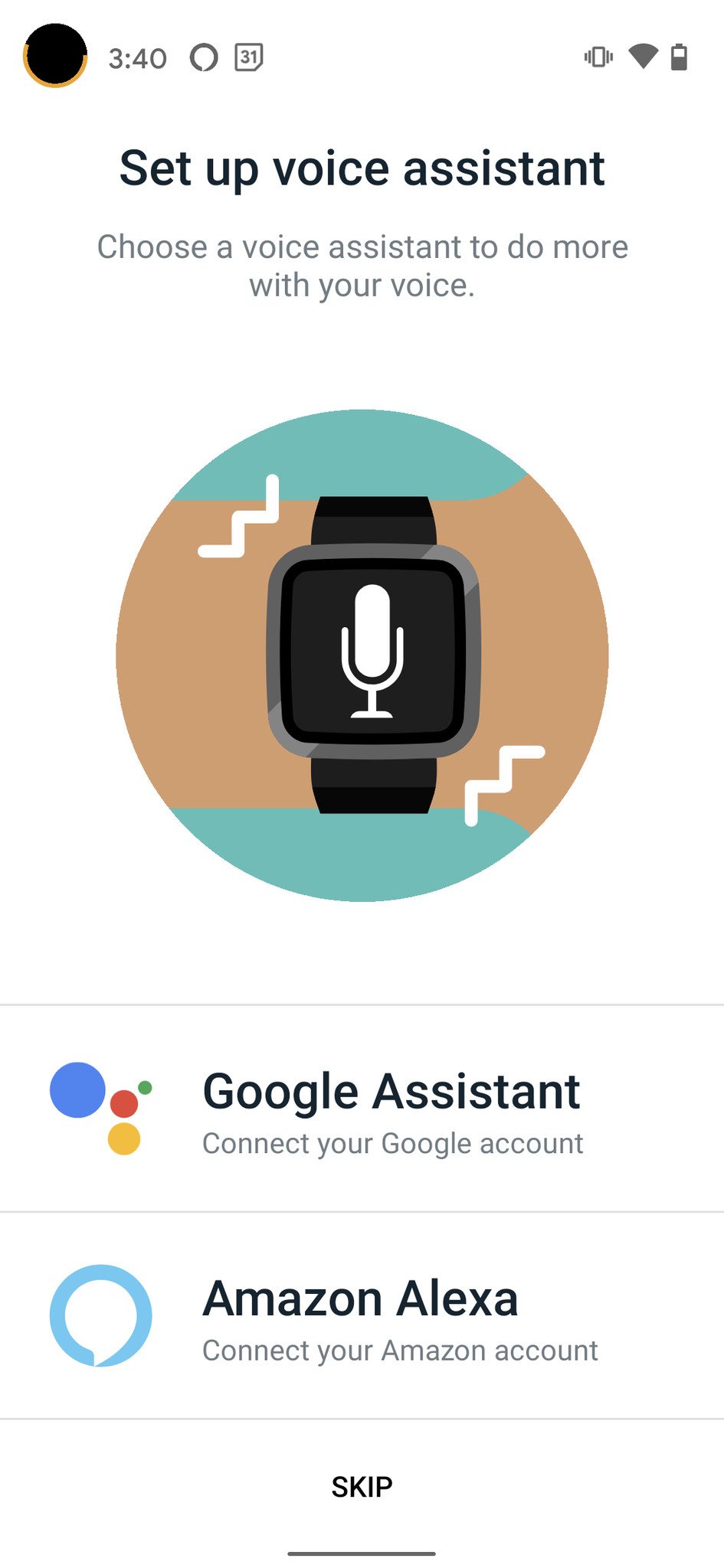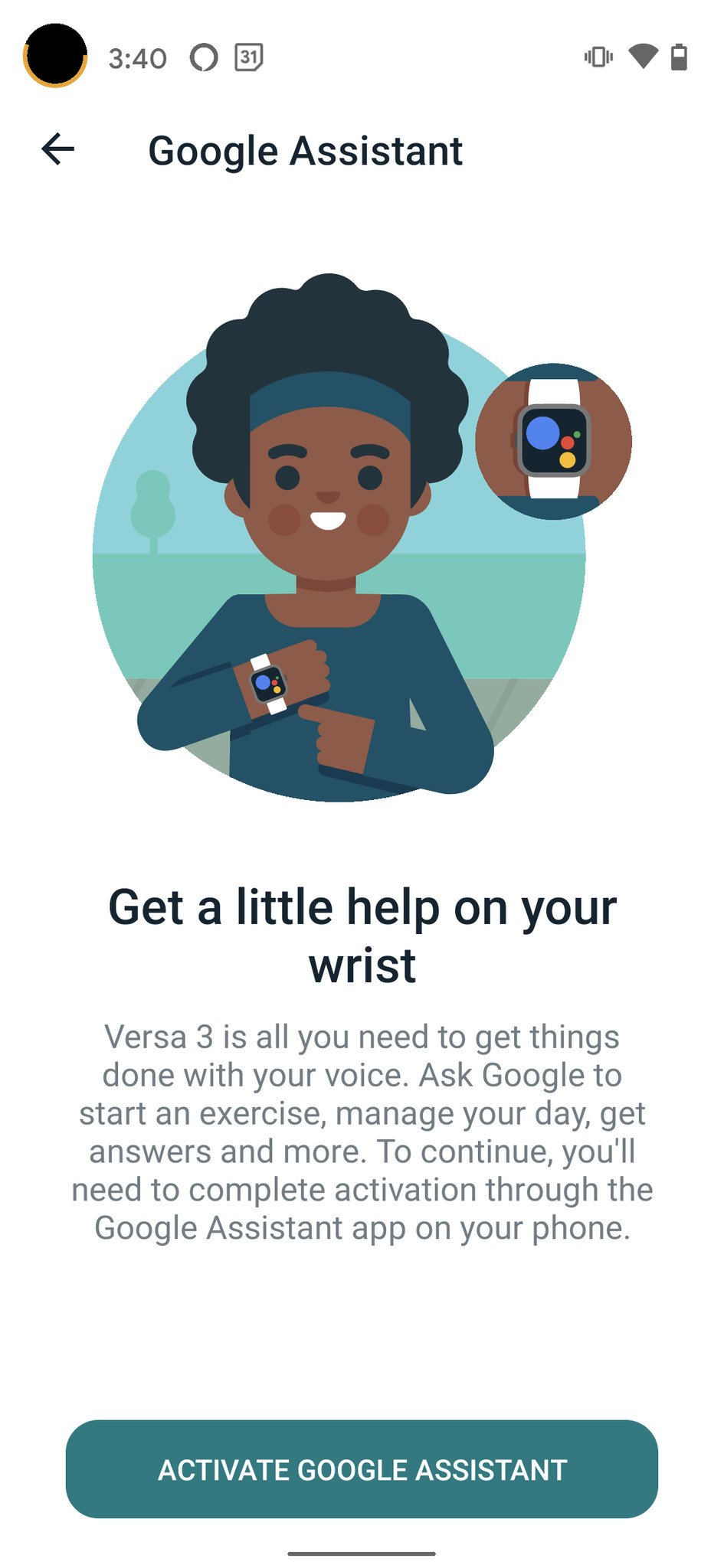At this price point, you'd be hard-pressed to find a better Google smartwatch.
In the early fall of 2020, Fitbit held a virtual press briefing where it announced updates to its Versa and Inspire wearables and introduced a new holistic fitness watch in the Fitbit Sense. At Android Central, we were quick to test out the latter two devices and write up our impressions of them, but it took a little while for us to sort out our feelings about the former watch. Even at this later date, when I first endeavored to write this Versa 3 review, I wasn't sure that it would blow me away. After all, we've been calling its predecessor, the Versa 2, our favorite fitness tracker for over a year now. How could the new device be that much better?
The Versa 3 had a little bit of a rocky start for some reviewers, including myself, but after a firmware update with new features and bug fixes, I've really been enjoying wearing it on my wrist. It's comfortable, stylish, and does just about everything that I want a smartwatch to do. It also plugs into the Fitbit app and ecosystem, where most of my fitness data and fit friends have lived for the better part of four years. And with news that Google's proposed purchase of Fitbit has gained regulatory approval by the EU, I can only imagine that the already good Google assistant integration will improve even more moving forward.
The watch isn't perfect; Fitbit OS can still be laggy at times, and while the hardware is gorgeous, the side button can be finicky. However, for around $200, the Versa 3 is arguably the best smartwatch for most Android users (shots fired at the Samsung Galaxy Watch Active 2!).
Fitbit Versa 3
Bottom line: The Fitbit Versa 3 builds on the successful formula of its predecessor, adding in formerly premium features like built-in GPS and NFC, as well as new and updated health sensors. The watch looks and feels great, and on-device calling, texting, and your choice of voice assistants make it a smart buy.
The Good
- Comfortable and stylish
- Premium features like built-in GPS and NFC included
- SpO2 and skin temperature sensors
- Google Assistant AND Amazon Alexa on-device
The Bad
- Finicky haptic "button"
- SpO2 tracking only with a specific watch face
- Still waiting on audible Google assistant responses
$199 at Amazon $200 at Best Buy $199 at Walmart
What's new from the Versa 2
Fitbit Versa 3: What I like
When I review one of the best new smartwatches, fitness trackers, or other wearables, I generally like to lead off this section talking about the fit, feel, and finish of the device.
At first glance, it's hard to deny that the Versa 3 is an attractive smartwatch. It continues to lean into the "squircle" design that the Apple Watch popularized but literally turns that look on its head with a more horizontal, even rectangular orientation that is continued from previous Versa models. The casing is made from an attractive and sturdy aluminum alloy, and it is available in a Black or Soft Gold finish. The included silicone band is extremely soft and comfortable, and the available first-party and third-party band selection is fantastic. Plus, the Sense bands will work with the Versa 3, which is a welcome bonus, and the attachment design is much easier and improved over that from the Versa 2.
The bands are soft and comfortable, and easy to change. They're also swappable between the Versa 3 and Sense.
Also improved in this generation is the charging mechanism. It's still a proprietary charger, and no, the Versa 3 didn't gain Qi or any kind of wireless charging. Still, the new magnetic charger pops right on the back of the watch with ease, and it's certainly more user-friendly than the previous clamp or cradle chargers. For as much as it can do, the battery life on the Versa 3 is actually quite good. Under normal usage, you can eke out over six days on a single charge, though this number does drop dramatically if you're constantly using GPS (12 hours) or the always-on watch face setting (~two days).
The Versa 3 also includes some significant feature improvements over the Versa 2. NFC for contactless payments is now an included feature with the Versa 3 (it was only available in the more expensive premium model of the Versa 2), which is perfect during these pandemic times when nobody wants to be touching payment terminals in public. Fitbit also brought on-device GPS to the Versa 3, which had previously been limited to the Charge 4 fitness band and the now discontinued Ionic smartwatch (the Sense also has these features).
As with other recent devices like the Charge 4 and Sense, the Versa 3 can measure your SpO2 — or blood oxygen variation — while you sleep and display your results in the app on in an attractive watch face right on your wrist. Then with a tap, you can transition from SpO2 to step count, to heart rate, to Active Zone Minutes, to floors climbed. Pretty cool, and very useful and readable.
Like the more expensive Sense smartwatch, the Versa 3 can measure your SpO2 and skin temperature from your wrist.
Before testing, I had forgotten that the Versa 3 could measure my skin temperature, just like the more expensive Sense can. The data can be found under the Health Metrics section, which is part of Fitbit Premium, and it can alert you to a possible oncoming illness or other condition that you may want to discuss with your healthcare provider. Speaking of Fitbit Premium, the Versa 3 comes with six months of the service, which includes guided fitness programs, helpful health tips, and in-depth metrics to help you better understand and take action on all of the data your Versa 3 collects.
Other features found on the Versa 3 include sleep stages and monitoring, guided breathing sessions on-device, heart rate variability, menstrual health tracking, automatic workout detection, and on-device music storage with Pandora and Deezer, just to name a few. The watch is also waterproof up to 50 meters.
I'm surprised to admit this, but low key my favorite new feature of the Versa 3 just might be its Google Assistant integration. That's right — Versa 3 users are no longer limited to using Alexa as their on-wrist voice assistant. As much as I use and adore Amazon's voice assistant on my Alexa speakers and Echo devices, I've found that the experience of using the Google Assistant on the Versa 3 to be just a tad bit snappier and more responsive than Alexa. I'm not quite sure why that is, but I definitely am not the only one to have noticed it, as 9to5Google's Ben Schoon pointed out.
Hands-on: Google Assistant works better on Fitbit than most Wear OS watches https://t.co/xvcXKvinMZ by @nexusben pic.twitter.com/wSghJVfKGs
— 9to5Google.com (@9to5Google) November 25, 2020
Minor quibbles being fixed by updates
Fitbit Versa 3: What I don't like
I don't really have a ton of criticisms about the Fitbit Versa 3. This fitness watch shares a lot of DNA with the Sense, so it stands to reason that many of the drawbacks of that device from Joe Maring's Sense review apply here as well.
For example, I agree with Joe that the SpO2 sensor and watch face are great additions (it's actually my favorite watch face so far), but the fact that you can't access this information outside of that watch face, nor take a reading on-demand, is kind of a bummer.
The haptic side "button" is a clever solution to streamline and waterproof the device, but it can be a bit hit or miss in everyday use.
Another thing that Joe pointed out in his Sense review (and others have noted as well) is the watch's the finicky side "button." Like Joe, I had wildly inconsistent experiences with the capacitive button, at least for the first few days of wearing the device. What's odd to me is that I've been using just such a faux button on my Charge 3 for over two years, and I've always found that experience to be rock-solid and just as reliable as the physical button on the Charge 2. I can say that after receiving a firmware update (Version 36.128.417), the responsiveness of the side "button," as well as the touchscreen UI gestures, have seemed to improve. Before that update, it was almost unusable for me.
Thanks to a recent update, Versa 3 and Sense users can now take advantage of the built-in microphone and speaker on the watch to answer calls and dictate text replies on Android, and Alexa has finally gained the ability to speak back responses to you. Unfortunately, while we now finally have Google Assistant integration, we're still waiting on audible responses. Hopefully, an update in the not-too-distant future will bring feature parity here.
The competition
Fitbit itself makes two of the strongest competitors to the venerable Versa 3. For those looking for a more premium smart fitness watch with the most advanced sensors to track things like ECG and EDA (electrodermal activity), there is the Fitbit Sense. Still, that device retails for as much as $100 more than the Versa 3. While you can still find it, the better alternative to the Versa 3 just might be its predecessor, the Versa 2, which still tops our list of best fitness trackers in 2020.
The Samsung Galaxy Watch Active 2 is a fantastic smartwatch with really good fitness tracking features, and right now you can get it for about the same price as a Versa 3.
Another great alternative to consider is the new Garmin Venu Sq. It sports many of the same health sensors as the Versa 3, and many users swear that the Garmin ecosystem is the best for fitness fanatics. Plus, it's a bit more affordable than the Versa 3.
Finally, even though this is an Android website, I'd be remiss if I didn't mention the Apple Watch SE. If you are someone who uses an iPhone (or are considering buying the Versa 3 for someone who does), it's pretty damn tough not to just recommend the first-party fitness smartwatch over the Versa 3.
Fitbit Versa 3: Should you buy
You should buy this if ...
You are already invested in the Fitbit ecosystem
Fitbit has a fantastic app and social ecosystem, so if you already feel at home there, this smartwatch is a great way to stay connected. Pro tip: add the Leaderboard app to your watch to see how you stack up against your friends in real-time.
You want a capable and affordable smartwatch
For Android users, there's not much that you can't do on this device that you can on other smartwatches. Plus, it's still $50-$100 less than the Apple Watch SE for iPhone users.
You want the best Google Assistant experience on your wrist
The Google Assistant is actually much more responsive on the Versa 3 than on other smartwatches. Couple that with the better fitness suite, and you've no reason to even look at a WearOS device.
You should not buy this if ...
You rely on lots of third-party apps
While there are some big-name apps from the likes of Strava, Starbucks, and Spotify, that's not the strong suit of this watch or Fitbit OS.
You don't want to share more with Google
Even though Google has sworn that it won't share or monetize Fitbit user data once the sale is complete, many people are still put off by the idea of Google even having access to such information. If that describes you, you may feel more comfortable looking elsewhere, like at Samsung.
You just need a basic tracker
If all you really care about is tracking your steps, calories, sleep, and occasionally checking the time, you can get that on a basic fitness tracker for much less. You can even do so while staying in the Fitbit family with the Inspire 2.
As a diehard fitness tracker fanatic, I still don't know if I personally will be able to keep a smartwatch on my wrist for the long term. However, after using the Fitbit Versa 3 for a little over a week, I'm actually considering doing so for the first time in a long time. The price and feature set finally match my expectations for what I want and need out of a smartwatch. The six-plus day battery life, ability to take calls or verbally reply to texts on my wrist, the fitness tracking and ecosystem, extra health insights, and smart assistant access are just great. I honestly don't know why anyone would choose a WearOS device over something like this right now.
Fitbit Versa 3
Bottom line: The Fitbit Versa 3 builds on the successful formula of its predecessor, adding in formerly premium features like built-in GPS and NFC, as well as new and updated health sensors. The watch looks and feels great, and on-device calling, texting, and your choice of voice assistants make it a smart buy.
Source: androidcentral