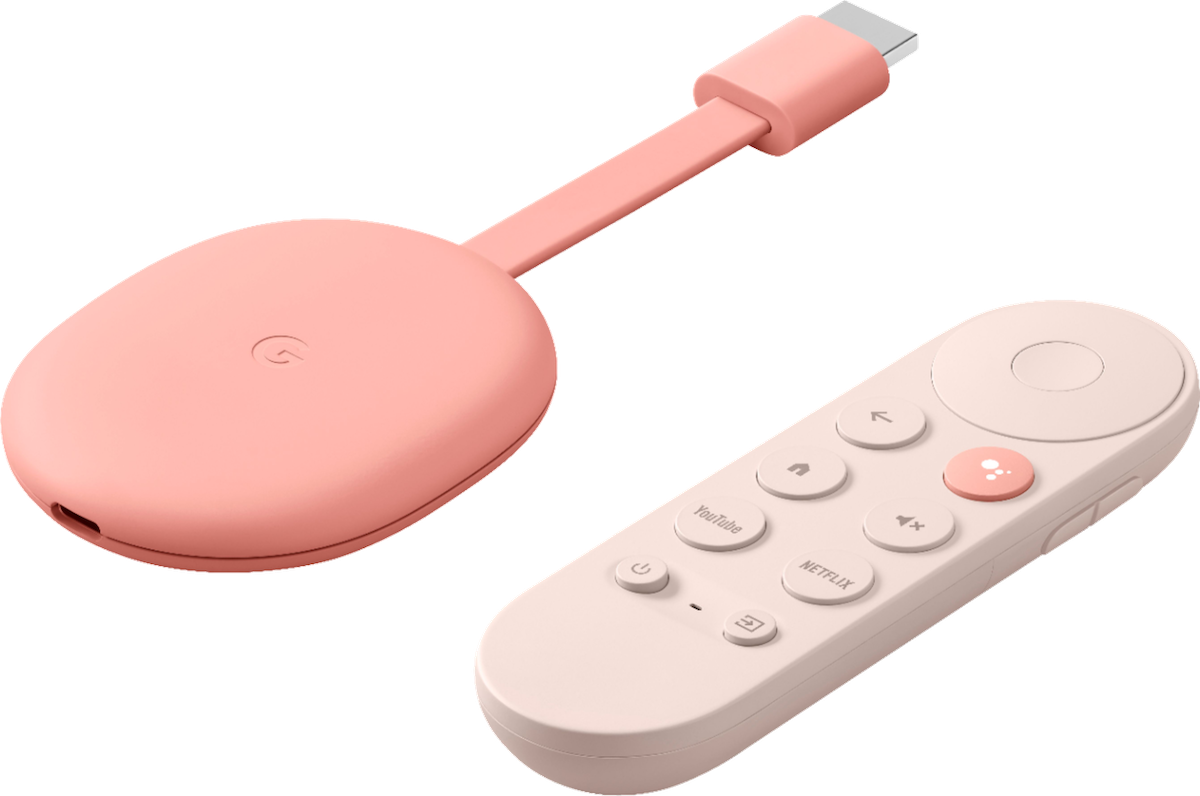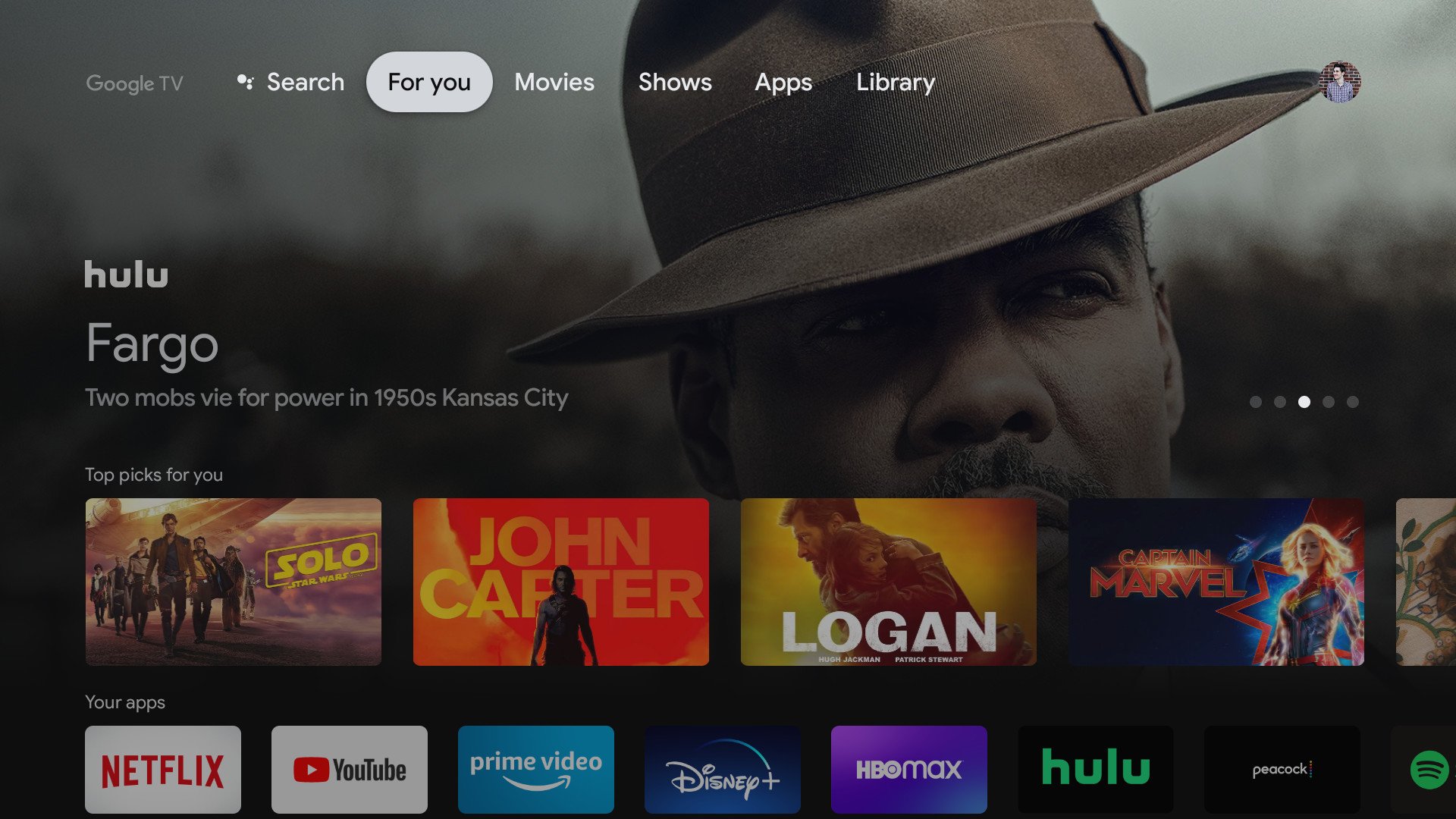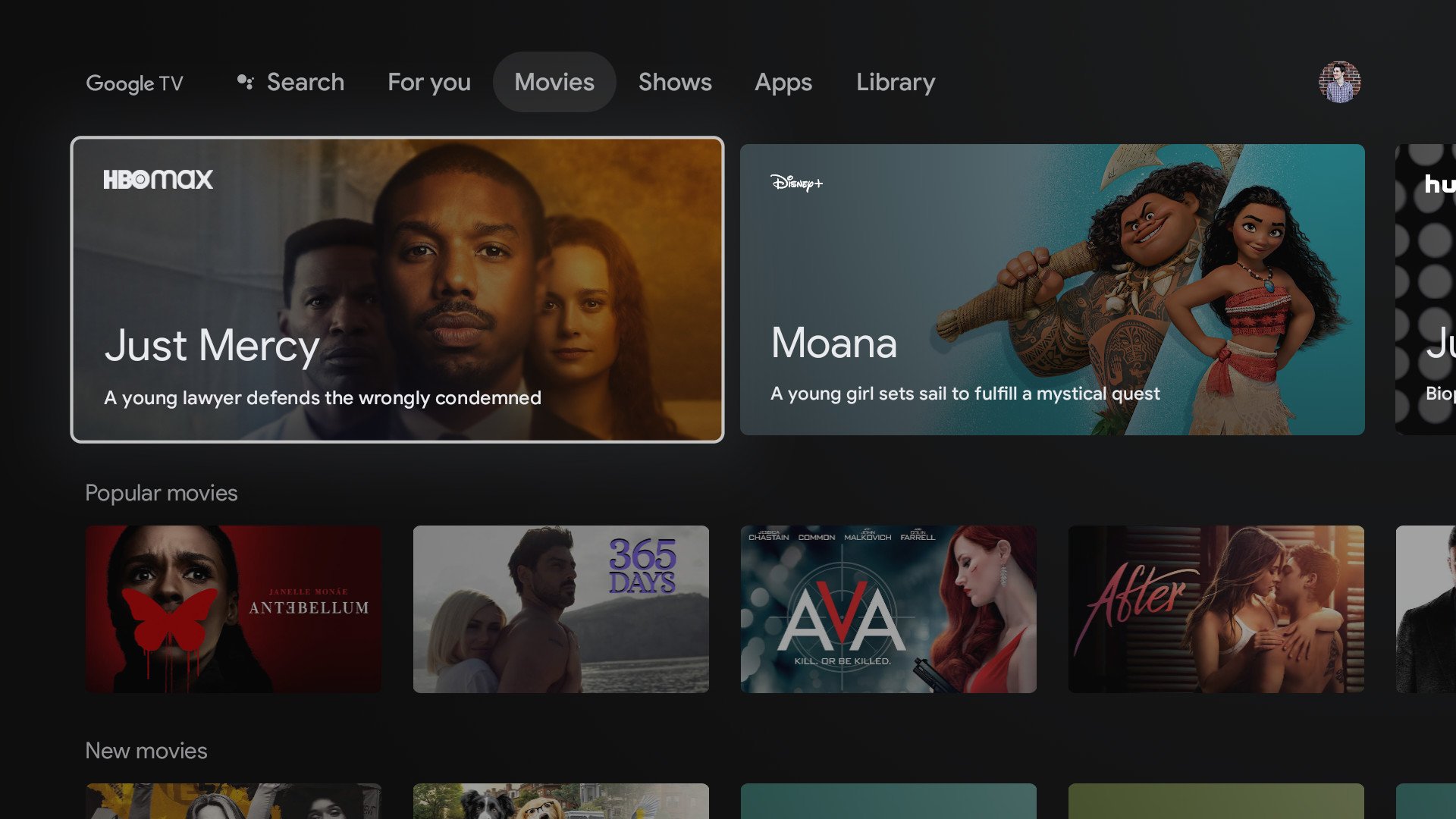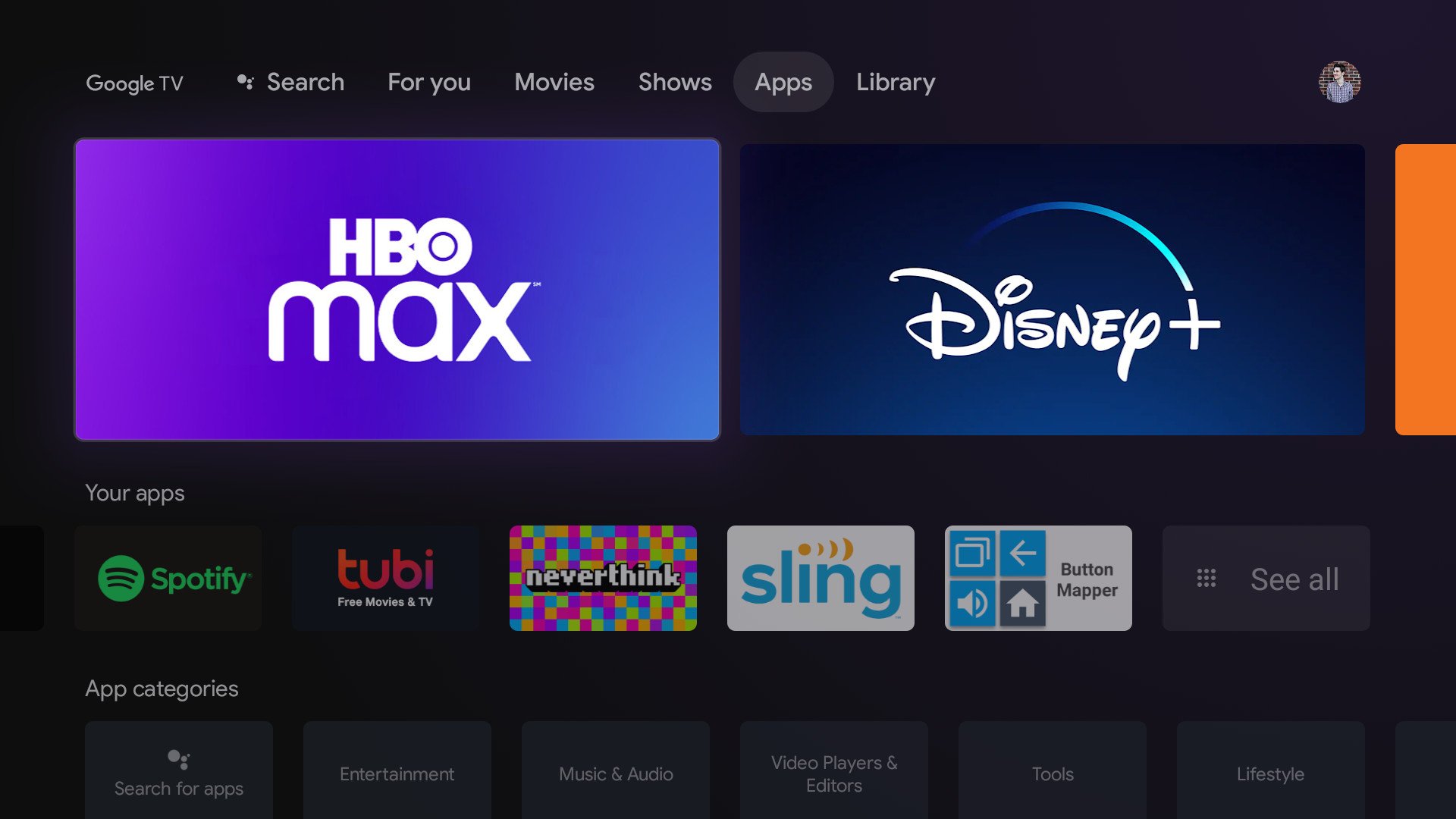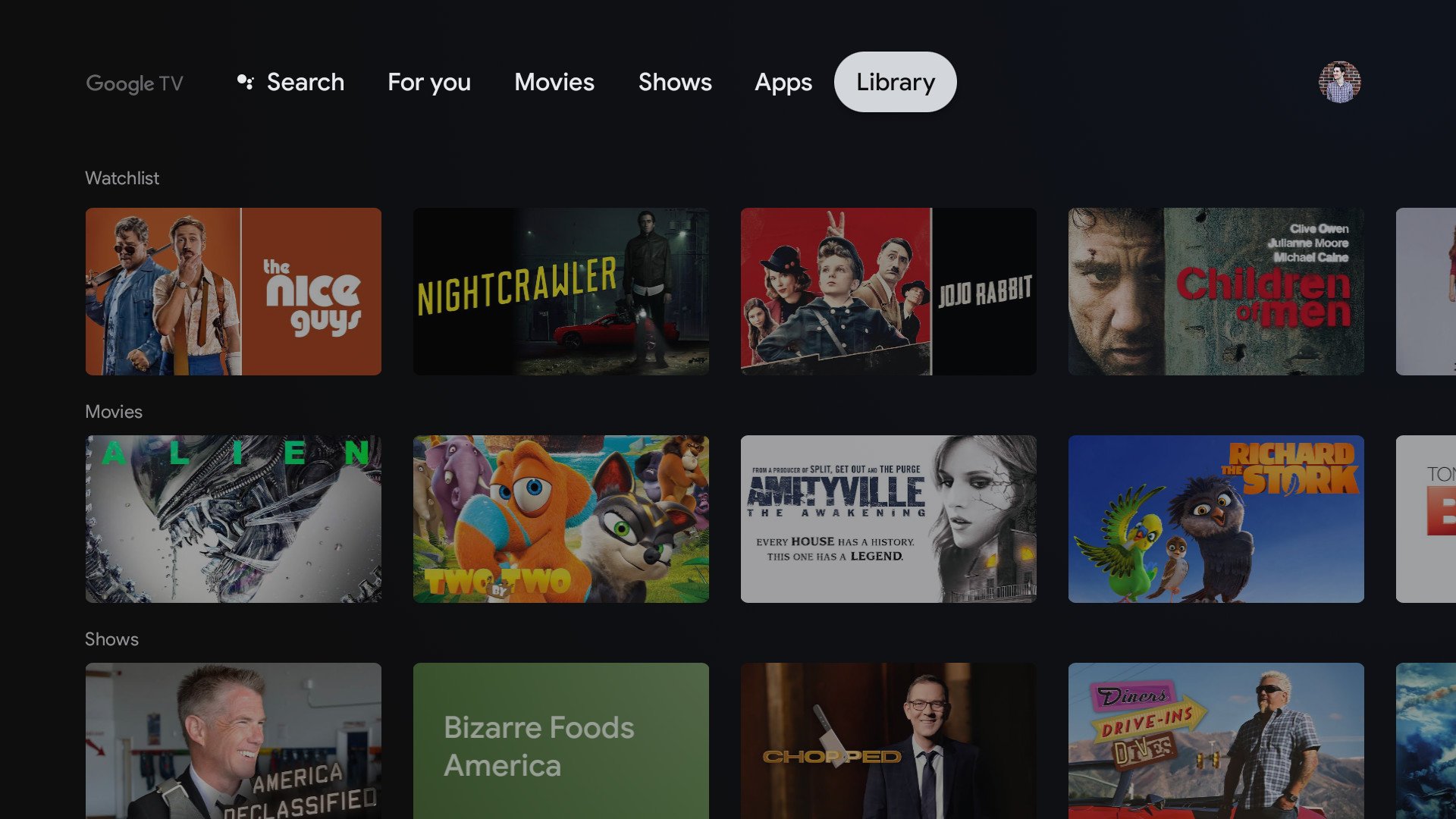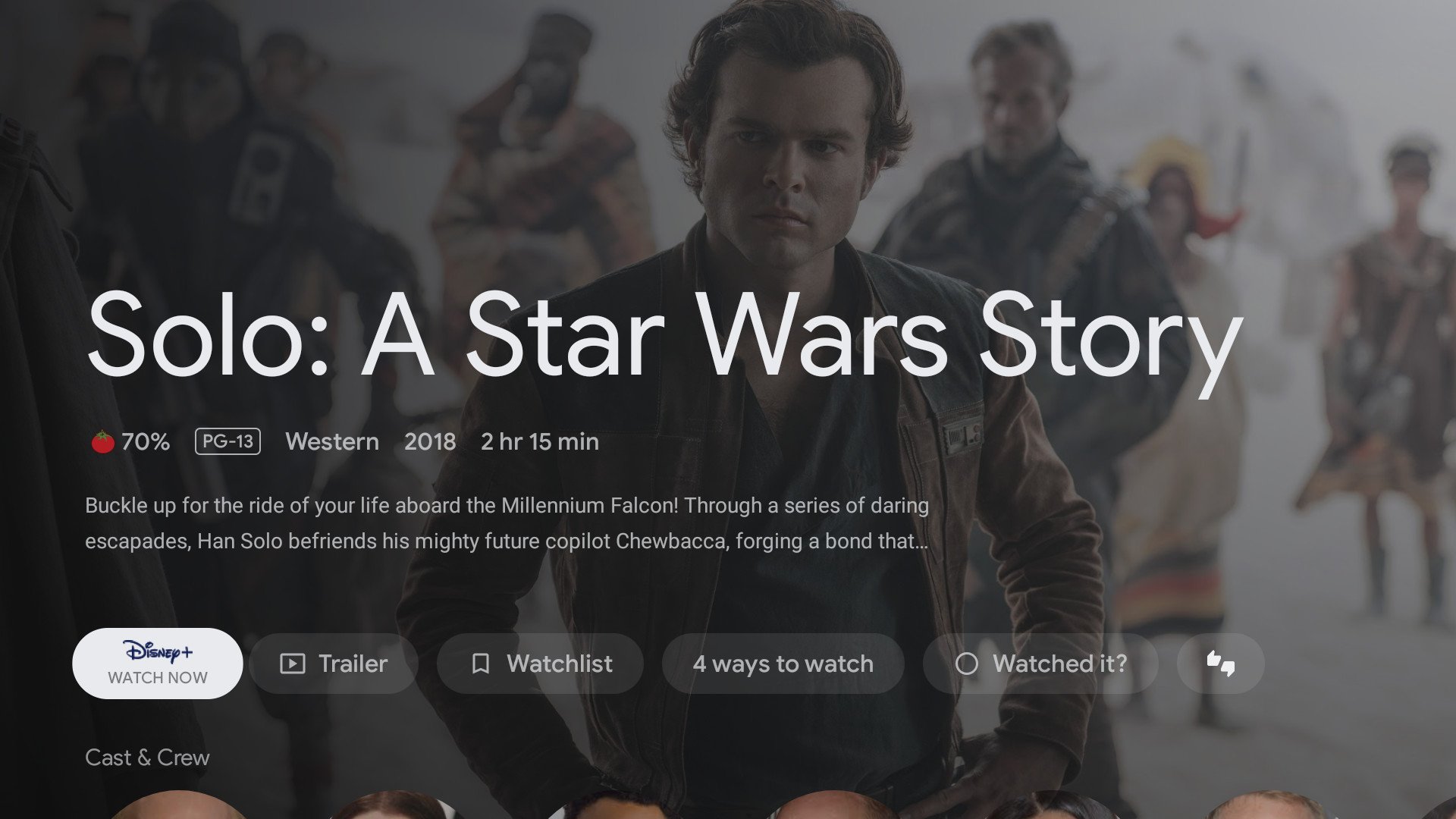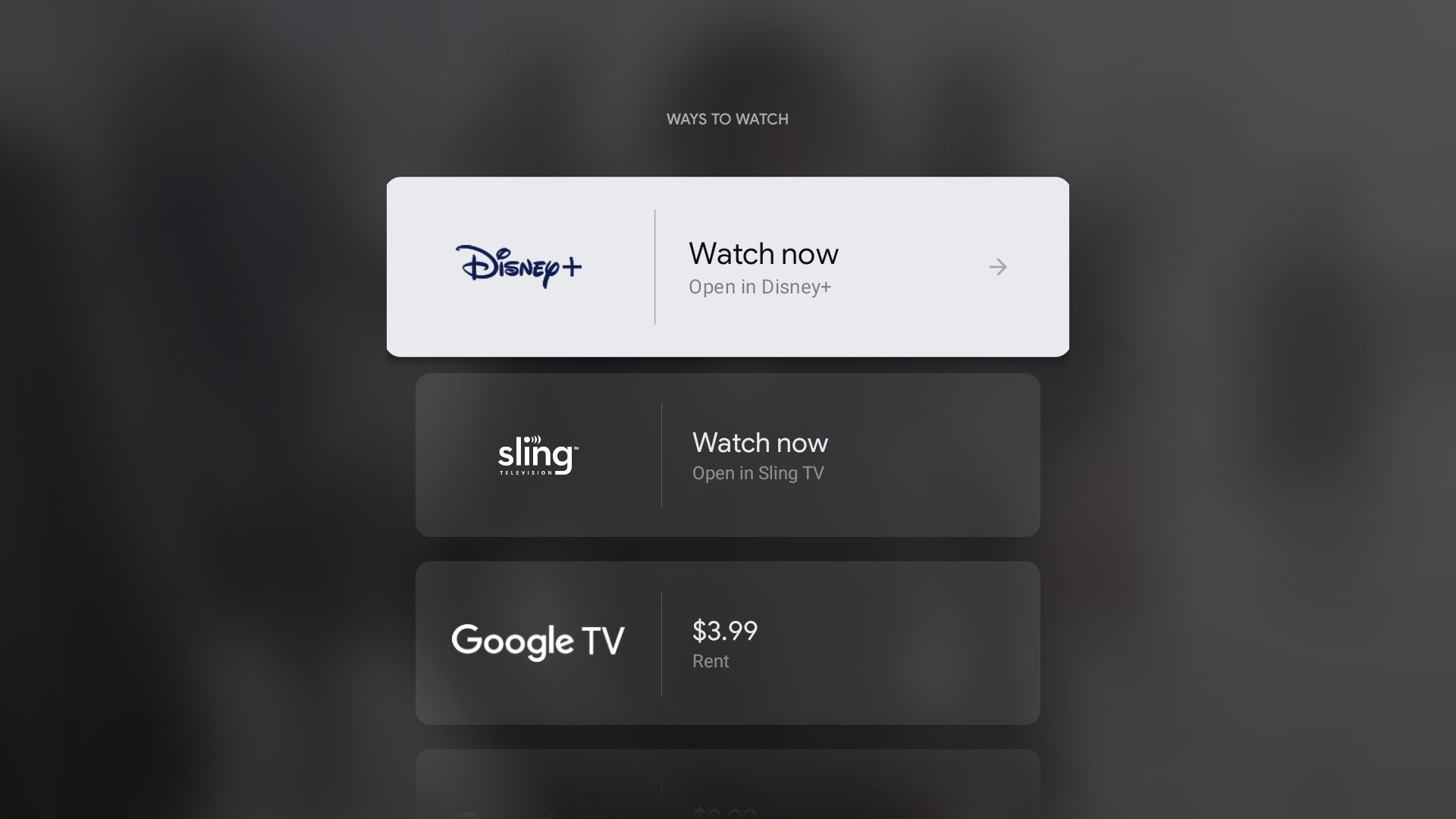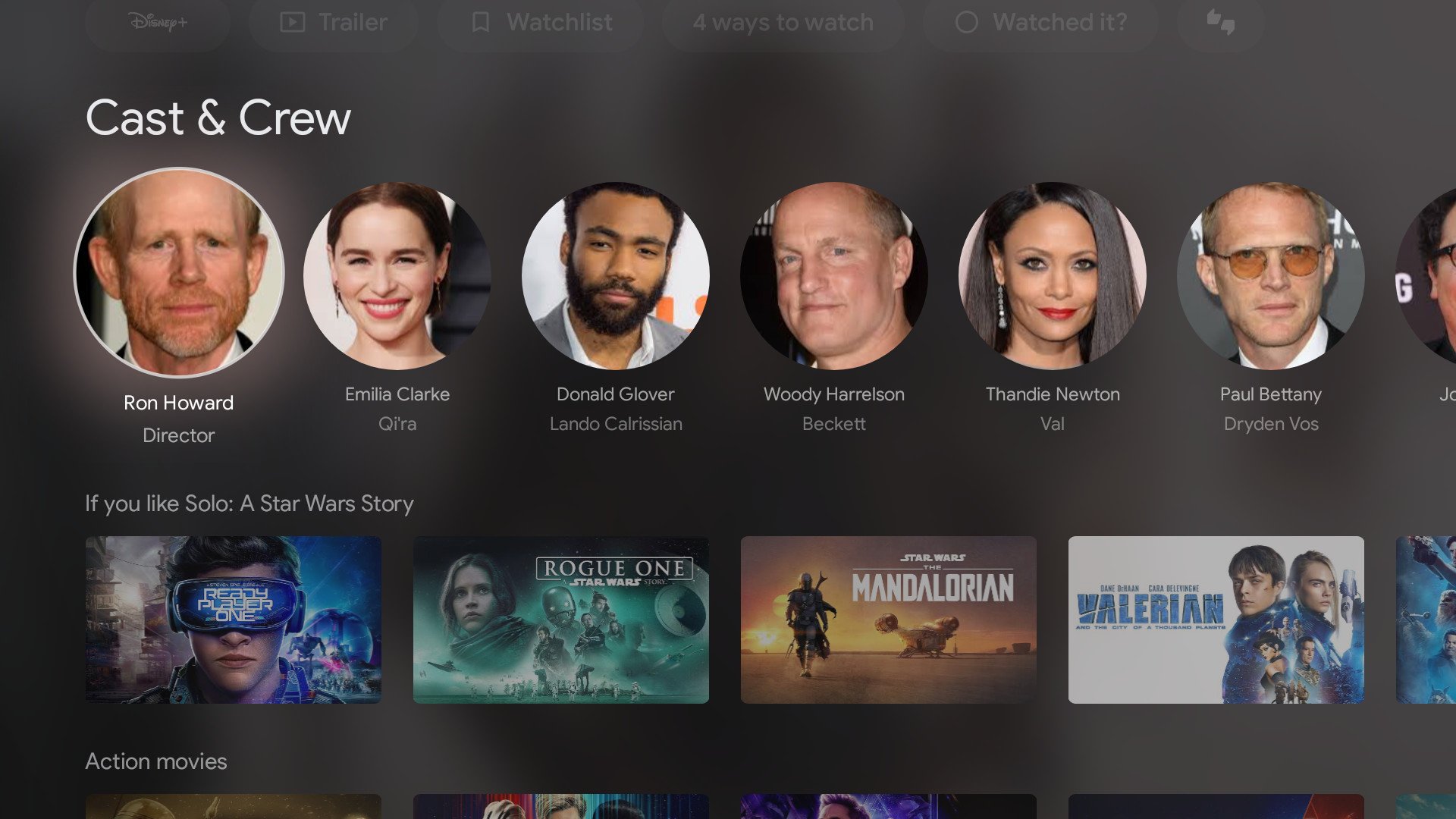Roku and Amazon, step aside.
Update, February 2021: Chromecast with Google TV review, 4 months later
Long before the Pixel smartphones and Google's big push for self-branded hardware, the Chromecast was a well-known entity in the streaming landscape as one of the best and most affordable ways to get video on your TV. Whether it was the $35 regular Chromecast or the more expensive Chromecast Ultra with 4K, the idea of having a cheap dongle that can play anything from your phone was a concept millions of people got behind.
As streaming media has expanded over the last few years, though, the Chromecast has started to look and feel a bit dated. Compared to the likes of Amazon's Fire TV Sticks, the best Rokus, and the Apple TV, the lack of a remote and proper user interface have hindered the Chromecast's functionality.
That's now changing.
Chromecast with Google TV is the most radical update we've ever seen in the Chromecast series, bringing it up to feature parity with the competition while ushering in a brand new user interface. It may not be the upgrade Chromecast loyalists were hoping for, but for the rest of us, it's basically the best Android TV box you can buy in 2021.
At a glance
Chromecast with Google TV
Bottom line: The new Chromecast with Google TV is very different from past offerings in the Chromecast family, and that's not a bad thing. Google's latest streaming device has everything you could ask for, ranging from 4K HDR support, Dolby Vision and Atmos, and — for the first time ever — a remote. Bundle all of that together with the excellent Google TV interface and a killer price, and the Chromecast with Google TV ends up being one of Google's best new products in a long time.
Pros
- 4K HDR streaming
- Dolby Vision and Dolby Atmos
- Fast, responsive performance
- Google TV is great for curating content
- Excellent remote
Cons
- No fast forward/rewind buttons
- Not all streaming apps currently support Google TV integration
- Stadia doesn't officially work yet
$50 at Best Buy $50 at Walmart $50 at B&H
Chromecast with Google TV Price and availability
The Chromecast with Google TV launched on September 30, 2020. It replaced the aging Chromecast Ultra with its debut, making it the most capable Chromecast you can currently buy.
You'll pay a retail price of $50 to get your hands on the Chromecast for yourself, with it being sold at retailers like Best Buy, Walmart, Target, and the Google Store.
Chromecast with Google TV What I love
Let's start with the boring stuff first — the Chromecast's hardware. This isn't something you'll be actively looking at all the time, but Google did a good job of ensuring it looks nice and has all of the specs/features you could ask for in a 2021 media device.
The Chromecast itself is made out of matte plastic and connects to your TV with the attached HDMI cable. A USB-C port on the back connects to the included power cable, which then plugs into the AC adapter that powers the thing. There's support for 4K streaming up to 60fps, HDR10 and HDR10+ are both supported, and you'll also find Dolby Vision and Dolby Atmos.
Google offers three colors to choose from, including Snow, Sunrise, and Sky (aka white, pink, and blue). Not only does your color choice determine the color of the Chromecast itself, but it also changes how the included remote looks, as well as the included batteries. Such a small Google touch. And this is the first-ever Chromecast with an explicit visual interface and a remote.
For its grand debut, Google did a pretty good job with the remote. All of the buttons are very clicky, it is comfortable to hold (albeit a touch slippery), and you have power, input, and volume buttons for controlling those aspects of your television if its supports HDMI-CEC controls. Just like all modern Android TV boxes and televisions, you'll also find a Google Assistant button that you can hold down to talk to the Assistant at any time.
By now, you've also probably noticed the YouTube and Netflix buttons. Some people might hate having branded buttons like this, but I'm personally fine with it. As someone that actively uses both services, I appreciate the quick access. You can't officially remap the Netflix button, but if you press and hold on the YouTube one, you can switch between it opening the main YouTube app or YouTube TV. It's a nice touch.
In all of these core regards, the Chromecast with Google TV is fantastic. It's easy to set up, it moves through menus and apps without a hitch, video content looks excellent, and the remote doesn't hinder any of the enjoyment you get from all of this (I'm looking at you, Apple TV).
However, that's just one part of this gadget. Now that we know what the Chromecast side of things brings to the table, we have to talk about the Google TV experience. Ready for a spoiler? I really, really like it.
Android TV is technically the operating system powering this new Chromecast, but the interface you interact with has been completely overhauled. The main goal of Google TV is to heavily emphasize personalized and recommended content so that it's easier to find something to watch. There are also now dedicated pages/home screens you can navigate through, and they include the following:
- Search — Recommended commands for the Google Assistant and movie/TV show genres to browse through specific types of content.
- For you — Your main home page, showing top content picks, your installed apps, and other recommended content based on your watchlist, various genres, and more.
- Live (optional) — An integrated live channel guide that will only show up if you have YouTube TV installed and enabled.
- Movies — Browse through various movies to watch.
- Shows — Browse through various TV shows to watch.
- Apps — All of your installed apps, along with integrated Play Store access for downloading new ones.
- Library — Movies and shows you own through Google Play (now Google TV).
I know a lot of Android TV die-hards were bummed when they saw this new layout, but in my experience so far, it's been a fantastic upgrade.
Right off the bat, this interface has made it substantially easier to discover shows to watch. The recommendations have been decent right off the bat, and I'm sure that'll only get better as time goes on. Not only can you add shows/movies to your watchlist, but you can also indicate once you have actually seen it and whether or not you liked or dislike it. It can all be a little overwhelming at first with three separate pages giving you ideas of what to watch (For You, Movies, and Shows), but it's markedly better than the half-baked app channels the regular Android TV interface has.
A quick note on Google TV vs. Android TV
If you're a little confused about what Google TV is and how it differs from Android TV, here's a quick explainer. The core operating system of the Chromecast is still technically Android TV, based on Android 10, but Google's added the Google TV software experience on top of it. In other words, any apps that you used on Android TV will work just as you'd expect on Google TV.
Google TV is currently exclusive to the new Chromecast, but Google says it'll expand the interface to third-party hardware at some point in 2021. Unfortunately, we don't know when in 2021 that'll happen or what devices will be eligible for it.
Furthermore, Google is rebranding the current Google Play Movies & TV app to now be called Google TV. It works mostly the same, showing you content you can buy from Google directly and stuff you can watch through third-party services. The only real change here is that it's getting a fresh coat of paint and is being marketed more heavily as a companion app to the Chromecast with Google TV.
Once you do finally find something that you want to watch, clicking on the title shows you a small description, the Rotten Tomatoes score, auto-plays a trailer in the background, and surfaces the best way for you to watch it. Clicking on Solo: A Star Wars Story, for example, will make Disney+ the first way to watch it. If I select another title that's available on Netflix, Hulu, or something else, that'll be the service it shows on that first button.
Virtually all of the recommended shows you see on the For You page (except for the Trending on Google section) come from apps/services you've indicated you subscribe to. If you see something that's only available to rent or purchase, you'll see a small lock icon next to it and its rental price. Thankfully, Google's done a good job of integrating all of the major streaming apps into this Google TV experience. As of right now, that list includes:
- ABC
- Amazon Prime Video
- AMC
- A&E
- CBS All Access
- Crackle
- Comedy Central
- DC Universe
- Disney NOW
- Disney+
- Epix Now
- Fox Now
- Hulu
- HBO Go
- HBO Max
- History
- Lifetime
- MTV
- NBC
- Netflix
- Pluto TV
- Showtime
- Showtime Anytime
- Sling TV
- Starz
- TBS
- The CW
- TNT
- Tubi TV
- VH1
The most noticeable absence I've encountered so far is Peacock. While you can download and use the app just fine, none of its programming is surfaced in your recommendations. Furthermore, when using Google Assistant to search for a show like Parks and Rec, the card for the show only gives you the option to buy or rent episodes from Google Play/Google TV. This is just one example that I'm sure will be fixed in the near future, but it's something to keep in mind if you regularly use an app that's not on that list.
Outside of that one annoyance, however, I've thoroughly enjoyed everything else about Google TV. I love that it's integrated throughout the entire interface instead of being a standalone app the way Apple handles its TV application, it's ten times easier to find new shows to watch, and adding a show to your watchlist from Google Search also adds it to your Google TV watchlist (which is fantastic). None of these features would matter if Google had a bunch of missing gaps with supported services, so having almost all major streaming apps integrated from day one means we get to use an actual completed product rather than a work-in-progress. Coming from Google, that's a big deal.
Chromecast with Google TV What could be improved
Google just about knocked it out of the park with the Chromecast with Google TV, but even so, there are some minor revisions I'd like to see for the Gen 2 model.
While I like the general design and feel of the remote, not having dedicated fast forward, rewind, or play/pause buttons is annoying. I'd be more than willing to have a slightly longer or wider remote if it means getting that added functionality, and I hope it's something Google considers. It'd also be great to see things like backlit buttons and a lost remote feature, but considering the price of the Chromecast, it's understandable why some of those things didn't make the cut.
Finally, it's just plain weird that Stadia isn't supported right out of the box. It has been proven that it's pretty easy to sideload the app and access the game streaming service that way, but it feels like a huge missed opportunity on Google's part — especially considering how many of these things it's likely going to sell this holiday season.
Chromecast with Google TV The competition
The Chromecast with Google TV is an absolute joy to use, but before you make any purchasing decision, keep in mind that it's faced with a heap of fierce competition.
One of the most direct competitors is the Amazon Fire TV Stick 4K, which delivers 4K HDR streaming with Dolby Vision/Atmos for the same $50 price. You also get an Alexa voice remote with volume controls for your television, and there's the same 8GB of storage for all of your apps. The main difference between the two is the software they run, with the Fire TV Stick putting a greater emphasis on Prime Video content above all else. It also supports Amazon Luna for game streaming, whereas the Chromecast will get Stadia support down the road.
Another option to consider is the TiVo Stream 4K. Similar to the Chromecast, it's an Android TV-powered device with 4K, HDR, Dolby Vision, and Dolby Atmos. It's running the regular version of Android TV, but it comes with the exclusive TiVo Stream app that's similar to Google TV in its ability to show personalized content from services you subscribe to. And, you guessed it, it only costs $49.
Finally, we have to mention the NVIDIA Shield TV 4K. This was previously the go-to Android TV recommendation before the new Chromecast came out, and there are still some things it does better than Google. Its remote is more functional, there's a microSD card slot for easily expanding your storage, and NVIDIA's 4K AI upscaling feature is surprisingly awesome. Its software interface is still the old Android TV, and while it's possible it'll get upgraded to Google TV in 2021, nothing has been confirmed quite yet. There's also the higher price tag to consider, with the $150 asking price likely being too much for some shoppers.
Chromecast with Google TV Should you buy it?
You should buy this if ...
You want to stream content in 4K, HDR, and Dolby Vision
All of the three key components to high-quality streaming are present on the Chromecast with Google TV. It supports 4K at 60fps, HDR10 and HDR10+ are present, and there's Dolby Vision for shows that take advantage of the format. It also supports Dolby Atmos for dynamic audio with supported setups.
You want to simplify the way you use streaming apps
Most streaming devices have good user interfaces, but the new Google TV layout manages to stand out as something special. From curating all of your content into one place and personalizing recommendations the more you use it, it's something that's greatly appreciated in a world where new streaming apps are launching all the time.
You don't want to spend a lot of money
At just $50, the Chromecast with Google TV is an easy recommendation for just about any budget. Plus, at the rate Google frequently discounts its products, it shouldn't be uncommon to find it on sale for even less.
You should not buy this if ...
You want 4K upscaling
NVIDIA's 4K upscaling feature on the Shield TV really impressed us, making HD content look just as good as native 4K stuff. Unfortunately, that's not a feature you'll find on the Chromecast with Google TV.
You need more than 8GB of storage
Google gives you 8GB of built-in storage for apps/games, and while that should be enough for most folks, power-users may need more room. With no microSD card support, you won't be expanding storage on the new Chromecast any time soon.
You watch a lot of Apple TV+
The app selection for Android TV has gotten much better in recent years, but there are still some gaps here and there. Right now, the most notable absence is the Apple TV app. If you watch a lot of shows from Apple TV+, you'll want to consider getting something else.
As interested as I am in other Google products like the Pixel 5 and Nest Audio, I found myself most looking forward to the Chromecast with Google TV leading up to its announcement. I've always felt kind of bad for Android TV. It's a solid platform with lots of potential, but Google just never seemed to care much about it. It's been a long wait for a first-party streaming device from the company, but it was well, well worth it.
The Chromecast with Google TV isn't as fully-featured or spec-heavy as something like an NVIDIA Shield TV, but as a device that's designed to stream video content and help you find stuff to watch, it's amazing. As confusing as the branding around it may be, Google TV is an exceptional leap forward for Google's presence in the living room. Especially in a world where it's becoming increasingly difficult to keep up with new streaming services and licensing deals, Google TV does something legitimately helpful to address that confusion.
We'll see how this Chromecast holds up as other hardware starts getting the Google TV interface for themselves in the coming months, but even then, it'll still stand out as an affordable $50 streamer with 4K, a great remote, and fast performance. Google did just about everything right with this one, and if you ask me, Roku and Amazon should be paying close attention.
Living room champ
Chromecast with Google TV
The Chromecast with Google TV marks the beginning of a new vision for Google's presence in the living room, and in just about every regard, it paid off. The new Google TV interface is a massive upgrade, making it easier than ever to find what you want to watch and knowing where you can watch it. Not only was that risk worth it, but Google stuck the landing with capable hardware and a phenomenal price.
$50 at Best Buy $50 at Walmart $50 at B&H
Chromecast with Google TV, 4 months later review
It's been about four months since the Chromecast's debut in late-2020, and during that time, it's had a pretty rocky life. The core experience of everything it does with Google TV continues to be amazing, but as more and more people have gotten their hands on the Chromecast, a variety of software bugs and glitches have been making themselves known.
It's unclear what exactly the root cause of these bugs are, with possibilities including underpowered specs or kinks in the OS that have yet to be patched. Whatever's causing the trouble, here's a quick rundown of what some users have been experiencing:
- Complete system crashes, as recently noted by Dan Seifert from The Verge and AC's own Daniel Bader.
- Hit-and-miss support for Dolby Vision and Atmos
- Wi-Fi randomly turning itself off
- Apps refuse to launch or stop working
As for my personal experience with the Chromecast, I have run into some of these issues in the four months it's been in my living room. The Wi-Fi has turned itself off a couple of times, the YouTube app has occasionally played audio with a black screen while trying to watch a video, and the Chromecast has made it a habit of shutting off while in the middle of watching something.
These bugs have made using the Chromecast less seamless than it initially appeared right out of the box, but even with them rearing their ugly heads, I'm still thoroughly enjoying my time with the gadget. The Google TV interface continues to look fantastic, the content recommendations have exposed me to a lot of shows/movies I would have otherwise missed, and having my watchlist synced to the Google TV app on my phone has been such a huge convenience.
As for whether or not I'd still recommend others go out and buy the Chromecast with Google TV, I'm pretty torn. On the one hand, the Google TV software is a seriously excellent way to simplify the way you stream things in a world where new services are launching every other day. And, at just $50, the value proposition continues to be nothing short of amazing. At the same time, I don't know if I'd tell my parents to get this as their next streamer if I know they'll need to unplug it and plug it back in every few days when something decides to glitch out — though Google has pushed out a fresh system update to start addressing the issues with random crashes and improving 4K60 support.
If you're aware of the current bug situation and don't mind dealing with some periodic wonk, I still think the Google TV platform is well worth experiencing. But if you'd rather play things safe and not have to worry about that, I wouldn't blame you for going out and buying a Roku or Fire TV Stick instead.
The Chromecast with Google TV is a stupendous piece of streaming hardware when it works, but the problem is that it doesn't work all the time. And honestly, that's a huge bummer.
Source: androidcentral