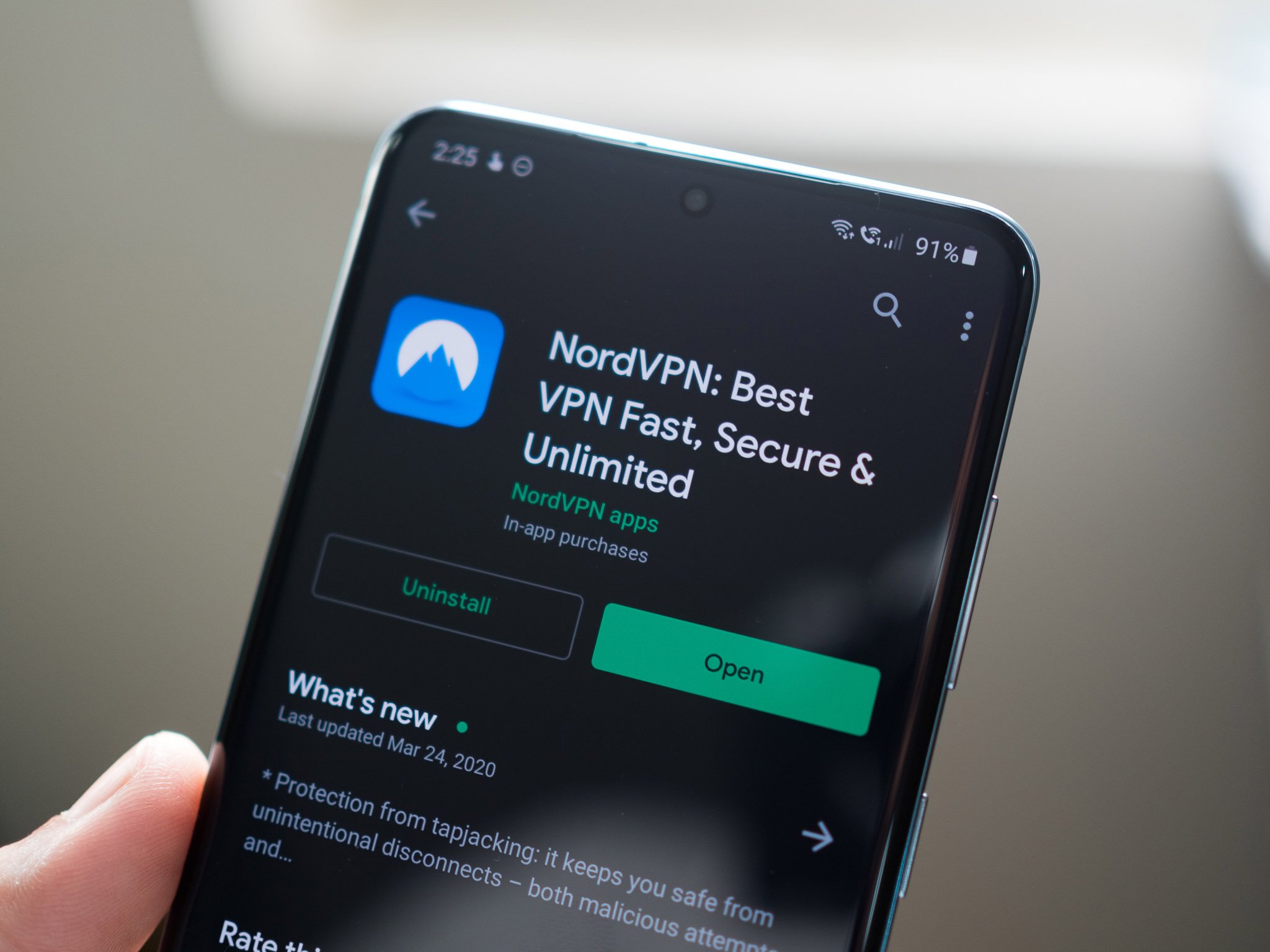Wondering how you download NordVPN? Being one of the best VPN services on the market, you've probably heard of NordVPN but might not yet know how to get started.
If you've never used a VPN before, it might seem like a daunting task but we're here to guide your through the process for installing NordVPN on various platforms.
Whether you want to get set up with NordVPN on Windows PCs, a Mac, iPhone, or Android device, our step-by-step guides will help you get up and running.
How to download NordVPN on Android
Downloading NordVPN on Android is not too difficult, though youll want to start the process by purchasing a plan in its site first.
Once you've got an account and subscription set up, you have a couple of choices when it comes to actually downloading and using the app. The easiest route is via the Google Play store, you can access it via NordVPN's 'Apps' page on its mobile site or by searching in the store itself, just make sure t oavoid any copycat apps that may be in there.
If you prefer, you could download the download the NordVPN APK, which may be necessary in certain geoographies where NordVPN is not listed in the Play store. It's a little bit trickier to install Android apps this way with some system settings that need chagning, so we only really recommend it if you have to do it.
Once you have the app installed, it's as simple as logging in with the account information you created online and hitting Quick Connect to get started or selecting a global server of your choice.
How to download NordVPN on Windows 10
For NordVPN on Windows, you'll want to start directly at its website too. You actually don't need to sign up for an account to download the Windows app, but to actually use the app you will need an active membership so it makes sense to head to the site and sign up now.
Head to the VPN Apps landing page and choose Windows if the site hasn't already detected that you're on a Windows machine. Simply click Download and you'll have the NordVPN installer in your downloads folder in a few seconds. Open that installer and follow the instructions to get it set up like you would any other program.
This installer will ask you to grant certain permissions for NordVPN to actually run properly which may put you off but, since it is a trusted VPN provider, you can allow these permissions without worry — just make sure you're downloading the NordVPN app directly from the source so you know you're getting the real deal. Any VPN app you install will need to have consent in order to actually work.
Once installed, enter your account details and you're then just a click away from an active VPN connection.
How to download NordVPN on iPhone
iPhone users need to head to NordVPN directly to sign up for an account first, then click through to the VPN Apps page and follow the link to the iOS App Store to get the app itself.
Since the App Store is the only way to get apps on an iPhone, the process will be familiar to most iPhone users. Click Get, enter your iTunes account password if prompted, and the app will download for free.
To get NordVPN working on your iPhone, you'll need to open the app and enter the account details you created online. Notably, the first time you try to connect to one of its servers, the app will ask for permission to connect to a VPN with a pop-up asking if you would like to 'add VPN configurations'. This needs to be allowed in order for NordVPN to work, so tap allow you'll be moved into your Settings app to approve this via Face ID or Touch ID. This is standard procedure for any VPN app on iOS.
Head back to the NordVPN app and you'll be able to connect to a VPN server of your choice from then on.
How to download NordVPN on Mac
If you plan to use NordVPN as your Mac VPN app, the process is much the same as that of Windows PC users outlined above.
Head to the NordVPN website to create an account and subscribe, then click through to its VPN Apps page to grab the Mac app. Click download and run the installer.
There's also a Mac App Store version of the app under the name NordVPN IKE. This is a legitimate NordVPN product and there are a couple of slight differences in how it works, but both are perfectly usable. If you're unsure which is right, NordVPN's support staff can help you decide.
Whichever NordVPN app you install, you'll have to give it permission to run via your System Preferences and you'll be prompted to do so the first time you run it. These will need you to enter your system user name and password to allow.
After that, you'll simply need to log in with your NordVPN account details and you'll be able to connect in one click.
Why should I download NordVPN?
Whether you want a secure VPN or just a VPN for Netlfix streaming, NordVPN is a solid choice for most users.
Since security and privacy are so important when considering your next VPN purchase, you'll be please to know NordVPN is famed for its security. That is largely thanks to its use of not one but two encryption layers. This double-VPN means your data is sent through two separate servers, adding that extra layer of security.
What's more, you can pay using Bitcoin to be even more anonymous. Nord has servers that are dedicated to working on the Onion network. A nice bonus is the automatic blocking of suspicious websites as well as adware and malware blocking. All that and you have 256-bit encryption, IKEv2/IPSec security protocols, and a strong no-logging policy, to keep you totally anonymous.
Security layers don't mean a slowing down of connection speeds when it comes to NordVPN as you still get impressive performance across the many server locations. And that applies when used on macOS, iOS, Windows, and Android.
On top of that, NordVPN offers great performance with fast connection speeds, a bunch of servers to choose from, and the ability to unblock Netflix, BBC iPlayer, and other streaming services.
Essentially, NordVPN is a very powerful VPN service, works on most devices, and offers a user-friendly and reliable experience.
NordVPN
From $3.71 per month at NordVPN
NordVPN is one of the most common and biggest names in the VPN space, and it also happens to be one of the best. It offers amongst the largest number of server options and some high-quality app experiences.
What other VPN options do I have?
While NordVPN is one of the highest-rated VPNs out there, it is not without competition in the market with both free VPNs and paid VPN options available from other providers.
In our testing, we gave ExpressVPN the title of best overall VPN thanks to its excellent apps for basically every platform, rock-solid connections, wide range of servers, and fast speeds. Those wanting the best experience possible should check it out.
Another top option is Surfshark VPN, which is one of the cheapest VPN options available while still offering a competitive feature set. If you want to save a bit of money on your VPN, it's worth a look.
ExpressVPN: The absolute best VPN option for most people
This is our top pick for anyone looking to get started with a VPN. It offers a great mix of speed, reliability, outstanding customer service, and affordability. There is a 30-day money-back guarantee, so give it a shot today.
Surfshark VPN: The best cheap VPN out there
With plans starting out at about 8 cents per day, it's really hard to ignore Surfshark. It offers a ton of great features that you'd expect from a VPN provider and is super simple to use.
Source: androidcentral