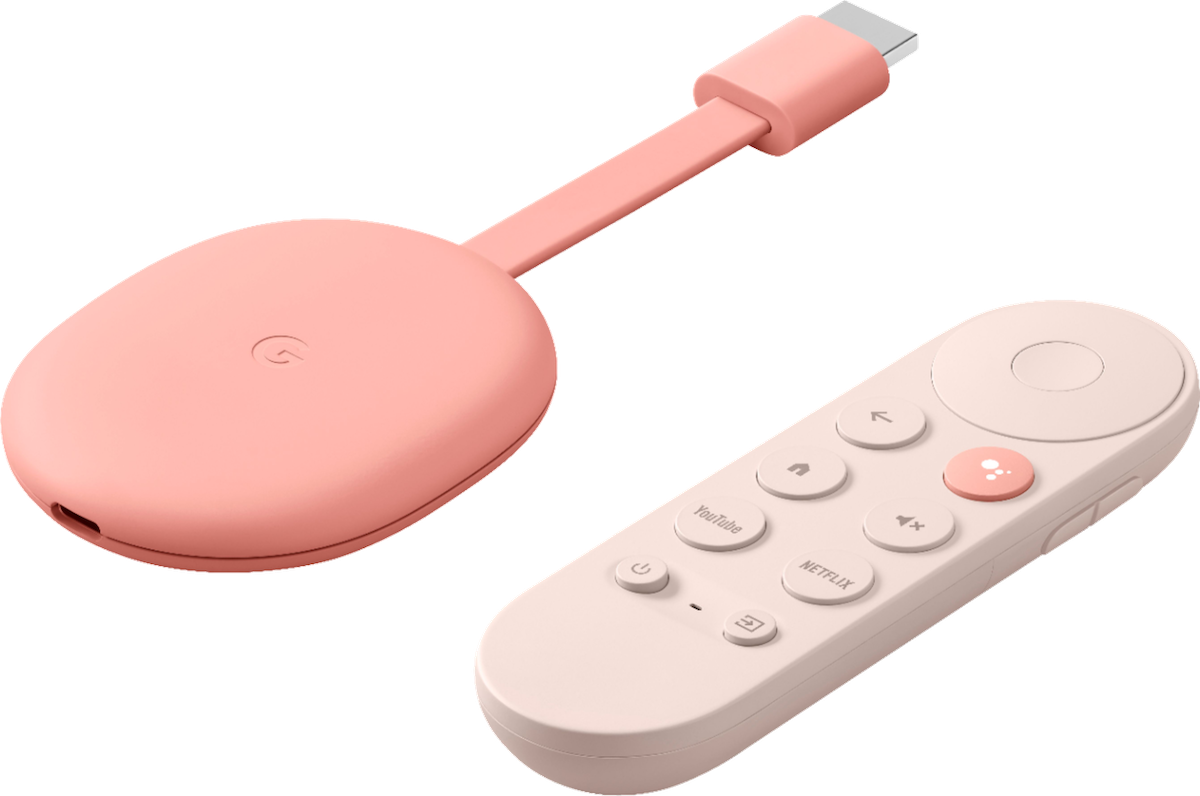Google Chromecast remains one of the simplest solutions for wirelessly streaming between devices anywhere there's a reliable Wi-FI signal. It works for streaming entertainment at home, making a conference room presentation at work, or as a quick way to share videos in the classroom. However, if you're solely relying on a Chromecast for wireless streaming, now may be the perfect time to upgrade. We recommend the most recent NVIDIA Shield TV (2019), which delivers the best Android TV experience along with the wireless functionality and compact design of a Chromecast.
Best Overall: NVIDIA Shield TV (2019)
NVIDIA has owned the Android TV streaming box segment for years with the same NVIDIA Shield TV hardware. In 2019, it finally gave us a new look with an upgraded processor that delivers all the features required to keep pace with the newer competition in the streaming space.
The new Shield TV is a tube-shaped device that's designed to hide behind your TV — just like a Chromecast does — while delivering the best that Android TV has to offer. That means you get the best of Google's apps and services developed specifically for TV from the Google Play Store, along with NVIDIA's own services aimed at gamers.
There's support for both 4K and HDR content, and both Dolby Vision and Atmos where available. The Tegra X1+ chipset is designed for gaming and powers NVIDIA's impressive AI-enhanced upscaling effect, which takes 1080p video and bumps up the details to make it look closer to 4K. When it kicks in, it's a noticeable upgrade.
But some compromises had to be made to scale down the Shield TV size, most notable in the internal storage department. With only 8GB of internal storage, you're going to want to make use of that microSD slot if you plan to sideload your own media or download games from the Play Store. We've rounded up the best SD cards for the Shield TV from a modest 32GB card up to a whopping 512GB.
The Shield TV also offers great support for Bluetooth accessories and includes an updated remote with intelligent backlighting and remappable buttons. You can connect wireless headphones or speakers, a keyboard for entering log-in credentials and searching for things to watch, or a gaming controller. It's really the ultimate piece of tech for living room entertainment. Oh, and on top of all those reasons why it's the best alternative to Chromecast, it also functions perfectly well as a Chromecast target itself.
Pros:
- Tube design is compact and easy to set up
- Best support for Google apps and services
- Expandable storage via microSD
- 4K@60FPS, 1080p@120FPS, Dolby Vision, HDR, and HDR10+
- NVIDIA's impressive AI-upscaling
- Impressive support and regular updates
Cons:
- No HDMI cable included
- Only 8GB of internal storage
Best Overall
NVIDIA SHIELD Android TV 4K HDR Streaming Media Player
NVIDIA lets you stream just about everything
The NVIDIA Shield TV is a powerful and sleek solution that offers an all-in-one entertainment console for your living room.
Best for Alexa Fans: Fire TV Stick 4K
If you side with Amazon Alexa in the on-going battle of AI assistants, you're better off going with a Fire TV product for your home entertainment. The Fire TV Stick 4K not only offers a great value, but it's also virtually future-proof with support for 4K, UHD, HDR 10+, and Dolby Vision.
Just like a Chromecast, the Fire TV Stick 4K is a compact dongle that plugs into an HDMI port on the back of the TV and is hidden out of sight while in use. You also get a remote control that includes a microphone that lets you search for and control your favorite media via Alexa, although beyond that, it's pretty basic. It's thin, all black, and lacks a remote finder feature or backlighting, which is bad news if you have a habit of losing remotes between couch cushions.
I'm not a huge fan of the Fire TV interface, which forces you to side-scroll through lists of apps or shows rather than presenting things in a grid view. Amazon also litters the screen with ads for its own Prime Video offerings. However, Amazon offers solid support for all the popular streaming services and lets you control and access smart home products, so you can call up your Ring doorbell camera on the screen to see who's at the door before getting up.
Fire TV is great if you're already relying on Alexa as your voice-controlled AI assistant of choice, but the lack of support for Google Play services is a big drawback for me.
Pros:
- Great value for top-end specs
- Built-in support with Alexa and connected products
- Compact design
- Often discounted by Amazon
- 4K, 60FPS, Dolby Vision, HDR, and HDR10+
Cons:
- Remote features are basic
- Interface isn't as smooth as the competition
- No support for Google Play services
- YouTube doesn't support 4K 60FPS
Best for Alexa Fans
Fire TV Stick 4K streaming device
A future-proof option to stick with!
The Fire TV Stick 4K is the perfect Chromecast alternative for anyone who's already baked into the Alexa ecosystem.
Best for Google Homes: Chromecast with Google TV
OK, it sounds a bit odd to be recommending another Chromecast as an alternative to a Chromecast, but hear me out. Chromecast with Google TV is absolutely nothing like the first few Chromecast models, which all start with the included remote. Instead of just relying on your phone to do all the casting to the TV, Chromecast with Google TV provides a full Android TV interface with a custom Google TV skin. Simply put, that means the apps now reside on your Chromecast with Google TV rather than just your phone.
If you've ever used a TV with Android TV — or one of the many variants over the years — you'll likely be immediately familiar with how things work. The interface is similar to what's available on many other TV sticks and smart TVs these days, so there's little to no learning curve to get started. It also supports Google Cast, so you won't lose that functionality you love from your existing Chromecast, yet, you'll gain access to a massive amount of new features, all for just $50. It even supports 4K HDR quality playback, so you won't have to sacrifice quality, either!
Of course, not everything is rosy, but that's how it goes when you're only paying $50 for this kind of product. As of this writing, Google's own Stadia platform doesn't officially work with this Chromecast — you'll need to keep the old Chromecast around for that — but can be sideloaded with pretty minimal effort. Some other apps miss specific Google TV integration, like being listed in the recommended list when searching for specific content to watch. While all of those can be fixed with software updates, the remote will forever be missing dedicated forward and backward buttons, but that functionality can be performed with the d-pad up top, at least.
Pros:
- 4K, 60FPS, Dolby Vision, HDR, and HDR10+
- Excellent performance
- Google Cast built-in
- Google TV interface is great
- Content curation is well done
Cons:
- No forward/rewind buttons on remote
- Some apps don't have great Google TV integration
- Stadia needs to be sideloaded
Best for Google Homes
Chromecast with Google TV - 4K
Google's big new step
This Chromecast is only a Chromecast in name, as the massively improved user interface puts all the apps at your fingertips with that handy new remote.
Best from Apple: Apple TV 4K
Apple is known for making top-quality tech products suitable for practically anyone, and this philosophy extends to the Apple TV 4K. You don't need to be baked into the Apple ecosystem to get good use out of this streaming box — although it obviously helps.
To start, Apple's tvOS is super easy to navigate and supports all of the most popular streaming services with output that supports 4K HDR and Dolby Vision. Apple has also begun offering its own media streaming service, Apple TV+, and an Apple TV is the easiest way to enjoy all of Apple's original content in the comfort of your living room.
The Apple TV 4K comes in 32GB or 64GB variants with no expandable storage options. Most folks will do just fine with the smaller storage capacity — as a streaming box, the Apple TV won't be downloading a lot of video content directly onto the box itself — but this might be a bigger factor to consider if your household intends to download and play titles from Apple Arcade.
Pros:
- Best support for Apple apps and services
- Perfect for mirroring content from Apple devices
- 4k, 60FPS, Dolby Vision, HDR, and HDR10+
- tvOS is optimized to be easy to use
Cons:
- No expandable storage
- Doesn't ship with an HDMI cable
Best from Apple
Apple TV 4K 64GB - Black
Apple's top 4K stream box.
This is the best streaming box made by Apple. For most, 32GB of storage will be plenty, especially if you're going to be primarily streaming your content.
Best Roku Streaming Stick: Roku Streaming Stick+
Roku is one of the leading brands in streaming devices, and it offers products of all sizes, from full-featured streaming boxes like the Roku Ultra and Roku Express to smart TVs with Roku built inside. To find the best Roku alternative to Chromecast, we'll stick with the Streaming Stick+. For note, if you need headphone support, grab the Roku Streaming Stick+ Headphones Edition instead. Otherwise, you can save $10 by going with this model.
This streaming dongle hides away behind the TV while offering support for 4K and HDR content. Sadly, Dolby Vision is not supported, but you do get Dolby Atmos support for certain apps. The Roku remote is nice and comfortable to hold and lets you search and control media using voice commands. It's not quite as full-featured as the Roku Ultra remote, which includes a headphone jack for private viewing, but you can achieve the same effect using the Roku app on your smartphone.
One of Roku's greatest strengths is the interface and platform itself, which is easy to navigate and offers great support for all the major (and minor) digital media streaming services. There's a ton of free content available through the Roku Channel Store that literally includes over 10,000 different listings, so you're sure to find endless entertainment for your family. There's limited support for casting media to the Roku Streaming Stick+, though, so if you loved that functionality from the Chromecast, you might be a bit disappointed.
Pros:
- Affordable option for streaming in 4K and HDR
- Compact design with handy remote
- Roku Channels are brimming with free content
- User interface is easy to navigate
- Apple AirPlay support
- Can be powered by your TV's USB port
Cons:
- No support for Dolby Vision
- Limited Dolby Atmos support
- Remote lacks a headphone jack
- Casting isn't as straightforward as with Chromecast
Best Roku Streaming Stick
Roku Premiere | HD/4K/HDR Streaming Media Player
You can't be the value of a Roku
The Roku Streaming Stick+ is one of the most affordable ways to stream 4K content in your home.
Best for Business: Airtame
The Airtame wireless HDMI display adapter is aimed at the enterprise and educational crowd. It's also far and away from the most expensive product on our list — so much so that I can't recommend it for home entertainment. However, if you need to mirror screens or need cloud-based device management, this is the product for you.
Having said that, it's definitely a great alternative to Chromecast if your goal is to mirror the screen of practically any device you own wirelessly. For businesses or educators who might struggle with using a Chromecast in the conference room or classroom, the Airtame might be the perfect solution.
It's really impressive how many devices are supported by Airtame. You're able to wireless mirror the screen from a Mac, Windows, Chromebook, or Linux computer, along with support for Android and iOS devices. In that way, the Airtame is a really compelling product — if you can afford it, that is.
Pros:
- Works with practically any computer or mobile OS
- Better security features than most
- Easy to set up and use for presenting to groups
Cons:
- Only supports HD 1080p video
- Stupid expensive
- Not really designed for entertainment
Best for business
Airtame
Great for streaming in professional settings
Ditch the Chromecast in the classroom or conference room and get something more professional and secure.
Bottom line
Every streaming box or dongle tries to claims itself as the be-all-end-all for home entertainment, but the NVIDIA Shield TV (2019) comes closest to living up to that hype. If you're looking for an alternative to Chromecast that has even more features, the NVIDIA Shield TV is just as easy to set up and use while being better suited as the hub for all your home entertainment needs.
Not only is it a full-featured 4K streamer in an impossibly sleek and compact package, but it also moonlights as a surprisingly capable gaming console. The Shield lets you experience the best that Android TV offers while still retaining the convenience of using Chromecast.
It's not your only option, however, and you might lean toward Amazon or Apple's offerings if you're locked into a different tech ecosystem. Google even offers a compelling Chromecast alternative with the newer Chromecast with Google TV, a curiously-named product that feels less like a standard Chromecast and more like the rest of the streaming sticks on this list.
Credits — The team that worked on this guide

Marc Lagace is the Apps and Games Editor at Android Central. He's been a gamer for most of his life and actually took a university course on Video Game Theory — which he aced! You can reach out to him on Twitter @spacelagace.
Nick Sutrich started with DOS and NES and uses those fond memories of floppy disks and cartridges to fuel his opinions on modern tech. Whether it's VR, smart home gadgets, or something else that beeps and boops, he's been writing about it since 2011. Find him on Twitter at @Gwanatu.
Source: androidcentral