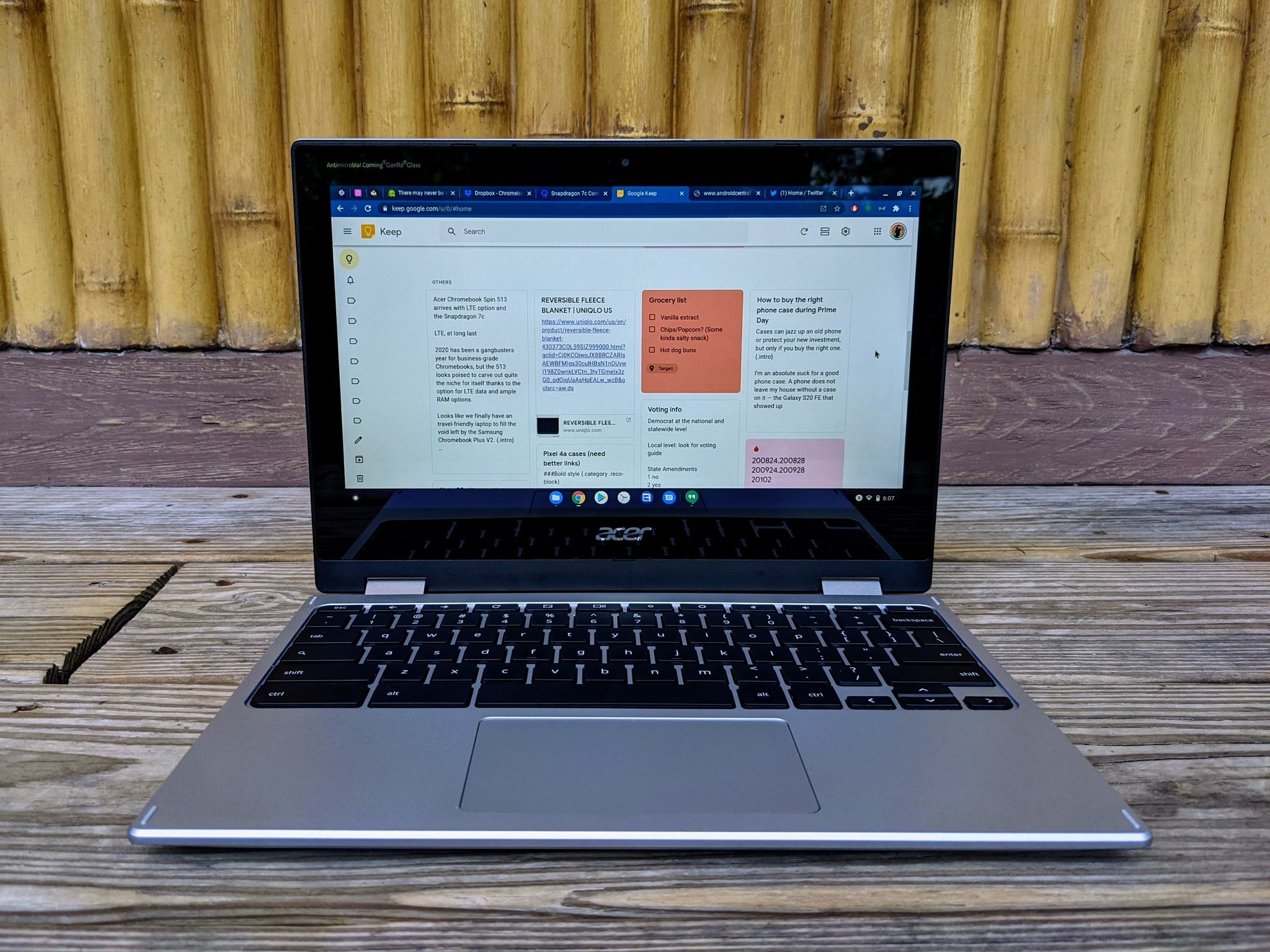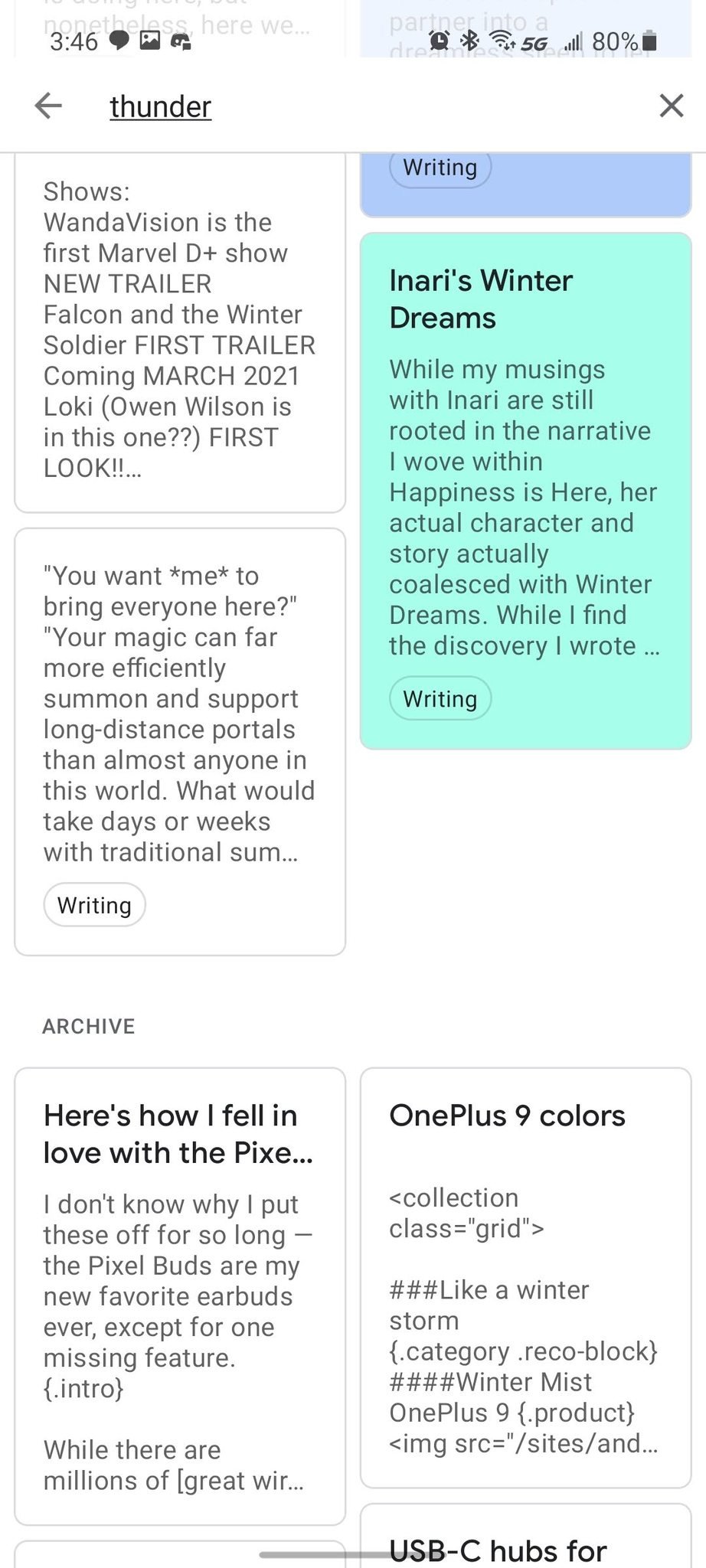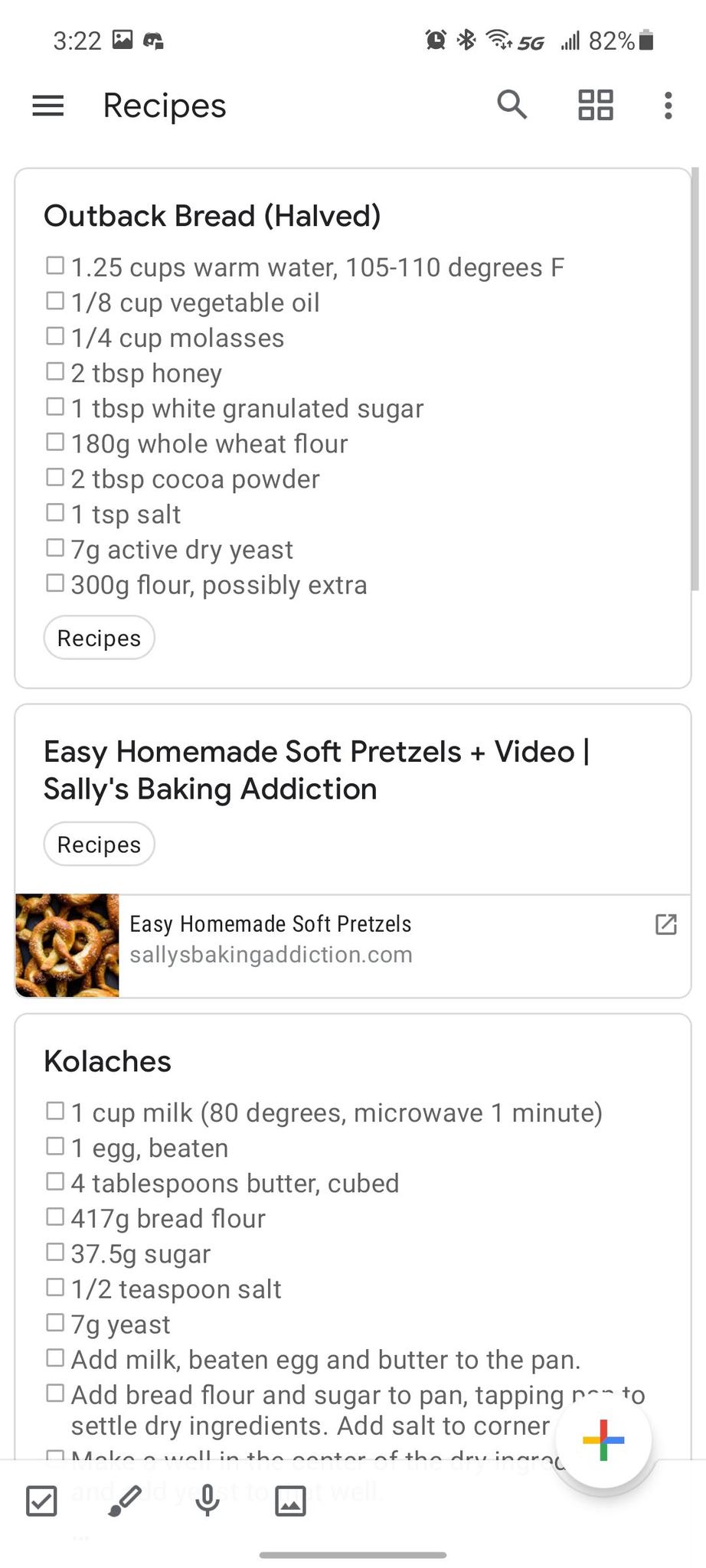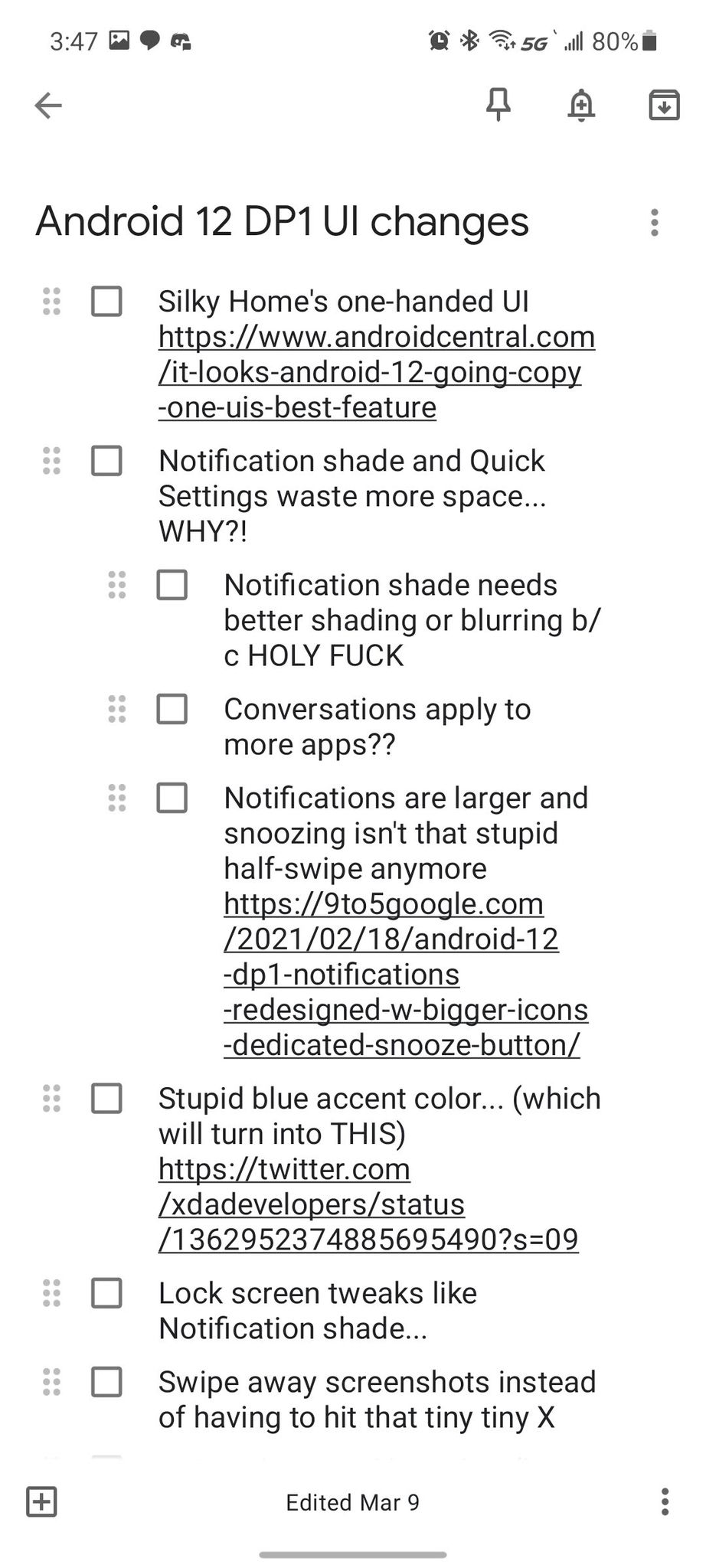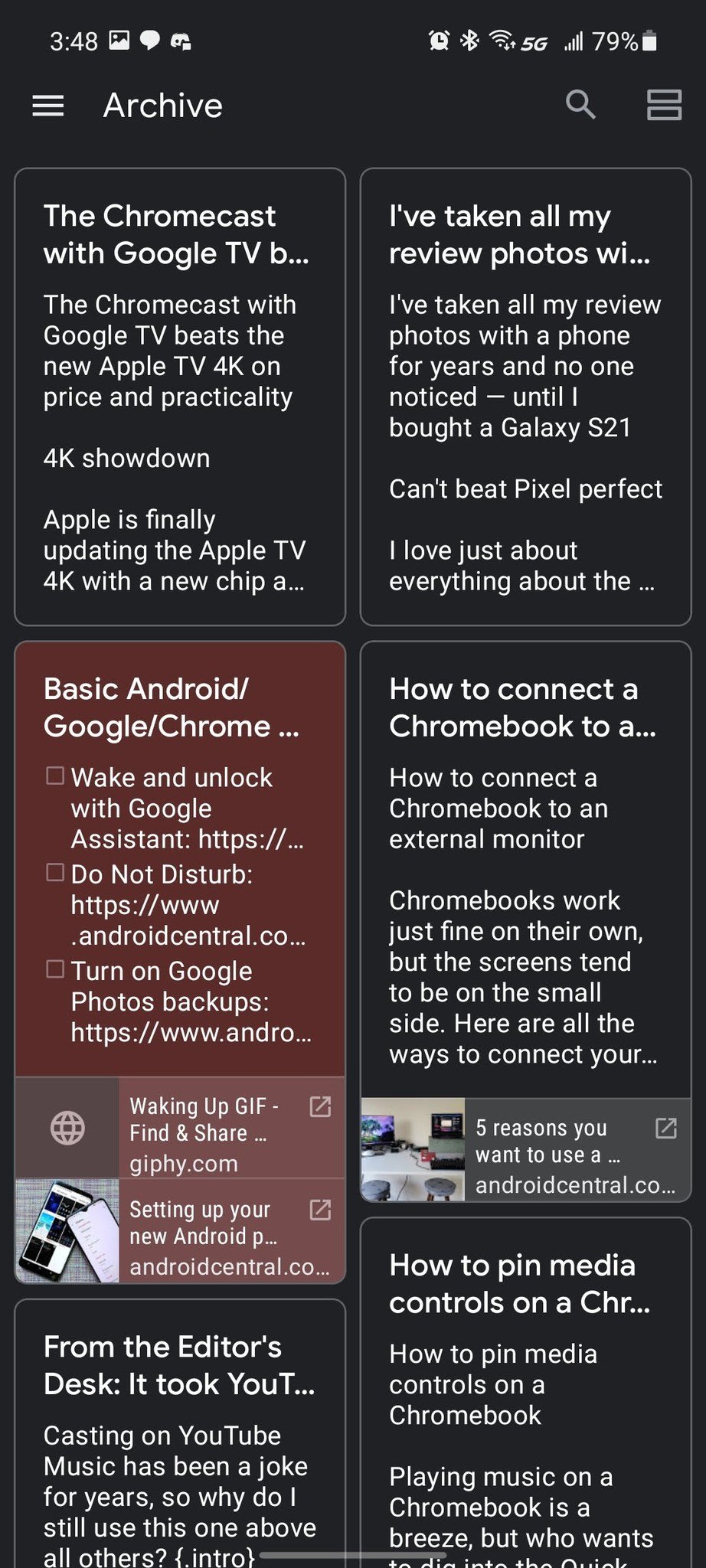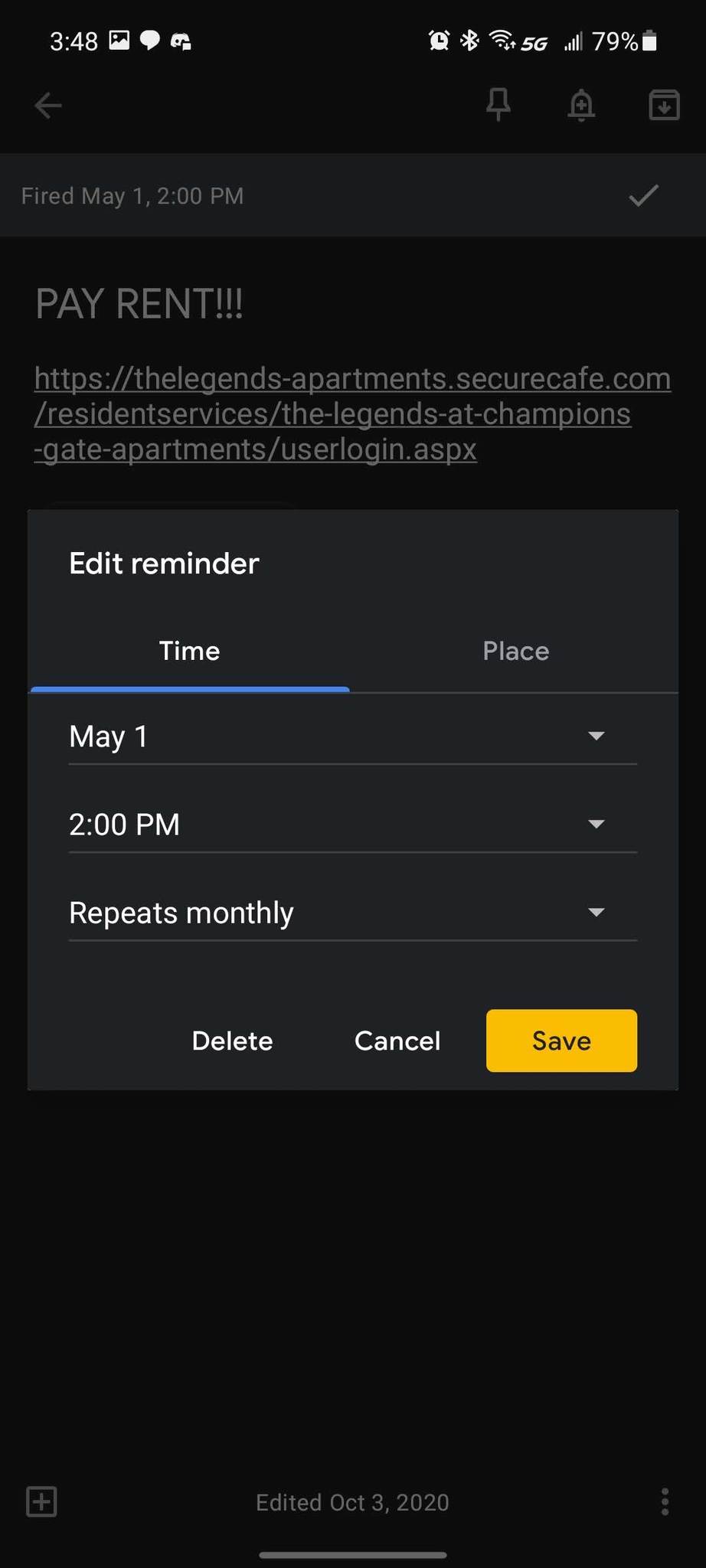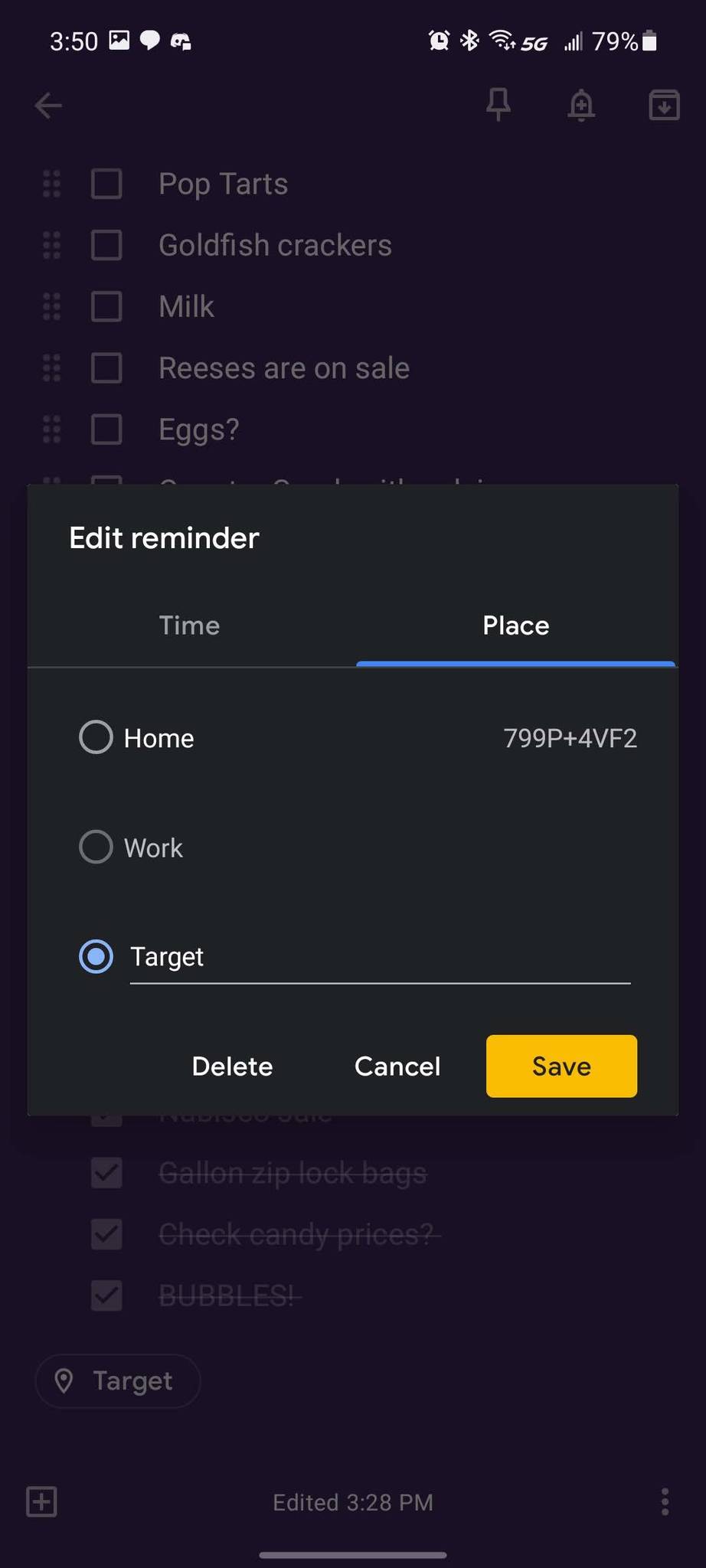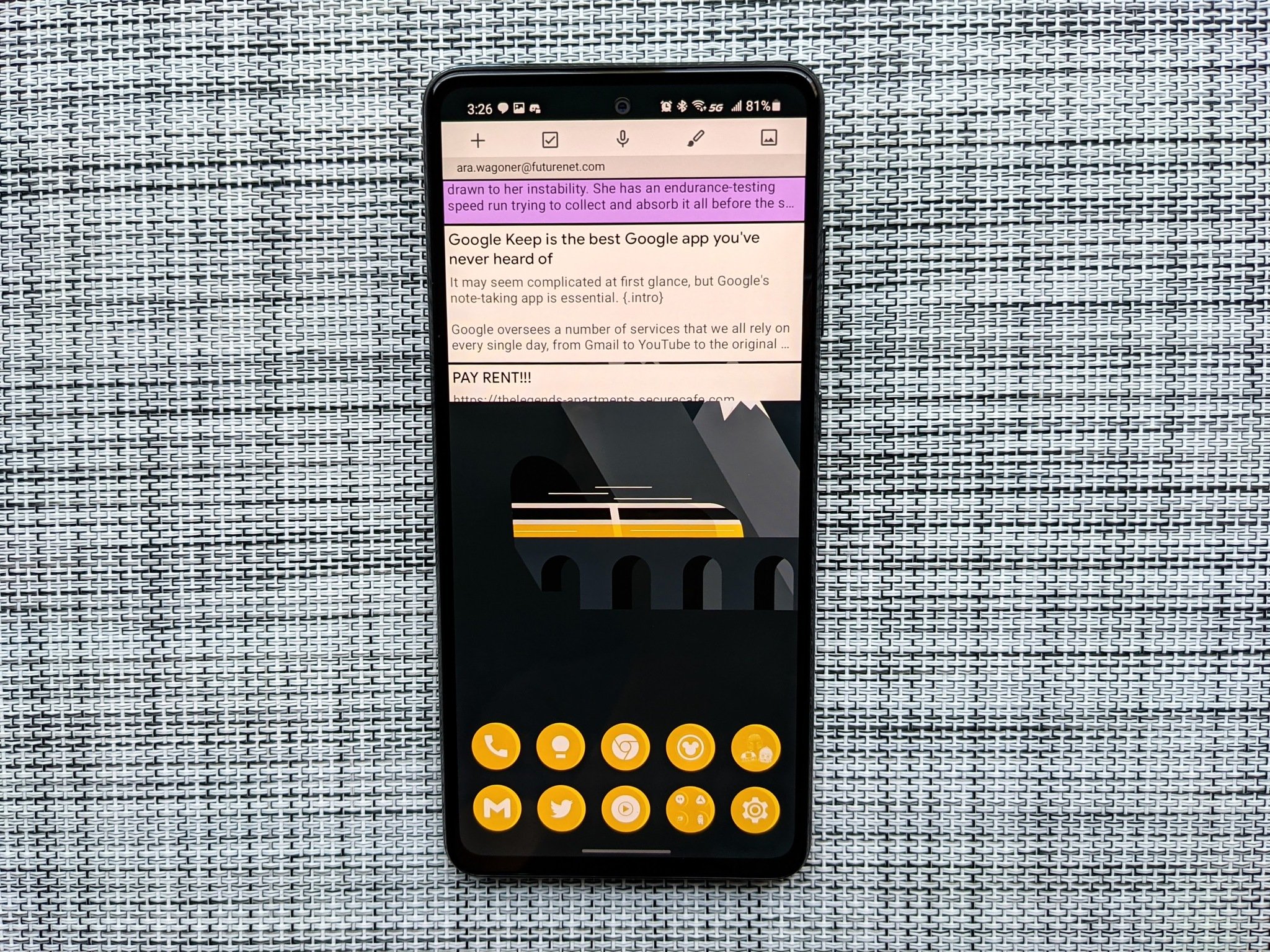It may seem complicated at first glance, but Google's note-taking app is essential.
Google oversees many services that we all rely on every day, from Gmail to YouTube to the original Google Search. Among the dozens of apps that Google publishes and maintains, it's easy for some to get lost in the shuffle. But out of the plethora of apps under the G Suite umbrella, there's one that never seems to get the love it deserves, despite having worked so well for eight years now.
Google Keep is much more than a note and to-do app. It replaces a half-dozen other apps for me and is one of the best Android apps on my phone — period. If you haven't given it a shot yet, here's why you should take the plunge.
What is Google Keep?
Google Keep is a note-taking app that's part of the Google Drive suite. You can take several different kinds of notes — including notes with images or doodles — and organize them with labels and colors. Notes can be scheduled to trigger at a time or when you visit a specific place, and nested lists make it easy to mark your progress on multi-stage projects.
Google Keep does much more than notes.
Pinned notes allow you to keep essential information at the top of the app at all times — I use one to mark my parking spots whenever I go to Walt Disney World or any parking garages, and another holds a cheat sheet of formatting info for quickly inserting into articles. Scheduling notes allow me to track things like follow-ups from a meeting and my time of the month ("female health" apps have a nasty habit of selling that data to ad networks).
Of course, you can also write normally in Google Keep, and I write about half of my articles in Google Keep before I transfer them over to our site's CMS. Since Google Docs refuses to give us the dark theme we deserve on the web, Keep lets me type in glorious shadows, and it's easier to hop in and out to keep writing on the go than Google Docs.
Why you might not have heard of Google Keep
 Meet Google Keep's biggest problem: Google Tasks
Meet Google Keep's biggest problem: Google Tasks
Google is well-known for killing its own products, so much so that there is a Google Graveyard with a running tally of them all. While Google Keep hasn't been rumored for the execution block yet, it has been victim to the only thing Google is worse about: waffling between two services that do the same thing.
Google plays favorites with its apps in the worst way.
Google Tasks technically predates Google Keep by two years, but Google Tasks was left to wither on the vine from 2013-2018 when it was cleaned up and given Material Design so it could be integrated into the 2018 Gmail redesign. The problem here is Tasks doesn't do nearly as much as Keep — or do it as well — and it confused users because the Keep and Tasks logos were stuffed into that sidebar on Gmail and Google Docs.
The other problem is that just as Tasks was left to wither while Keep was shiny and new, Keep hasn't seen much, if any, attention in the last two years outside of its Chrome app being killed in favor of PWAs and the Android app. Google Keep did join the one billion installs club last year, thanks to the fact that even without any major new updates, the service is stable, easy to use, and completely free while other productivity/to-do apps have been going to subscriptions more and more.
Why Google Keep is my most-used Google service
Google Keep nailed the basics of being a great note-taking app and then started adding in extra features — it's like the opposite of YouTube Music, which nailed the new, niche features but still doesn't have basic library management. The most essential of Keep's features is how ridiculously easy it is to use and to dig through thanks to search.
Search in Google Keep is better than half of Google's apps.
I use Keep to host dozens of creative writing missives in addition to my grocery lists and work research, so I can just type in a character name, product name, or even just a phrase into the search bar at the top of Google Keep and they'll all appear. The search results will also include archived notes, so as long as you don't consciously delete them, your notes can live forever without always having a cluttered main feed.
 Google Keep on the Fossil Gen 5E
Google Keep on the Fossil Gen 5E
Speaking of grocery lists, the Google Keep Wear OS app lets me tick off ingredients and essential purchases on my wrist while I'm zipping around Target with a basket in one hand a loaf of bread in the other. You can share that grocery list with family members as collaborators, so they can add on rather than having to remember to tell you the next time you're home.
It's also easy to export a note to Google Docs so it can be shared externally. I usually only export to Docs when one of my writing notes fills up — each note has a 19,999 character limit, which I hit maybe twice a year — or when I need to send lists to coworkers.
If you're the kind of person who needs constant reminders but doesn't want to be in notification overload, Google Keep's widget has helped me stay on-task for years. You can create new notes with a single tap or scroll through notes to find that confirmation number for your flight while you're trying to get checked in.
The ability to set recurring reminders for cards is quite useful, as well. I've used both nightly, weekly, and monthly reminders for years for everything from taking out the trash to making sure I pay rent on the first every month.
## Keep Google Keep on your home screen
The apps on my home screen have had to earn their place there time after time, year after year, and while music apps and utility apps come and go, Google Keep has been essential since my very first Android phone. If you're having a little extra trouble keeping on-task and keeping your thoughts organized, I implore you to try Google Keep before you shell out big bucks for its competitors.
It may not be the sexiest Google service out there, but it's one of the best in terms of track record and stability, not to mention raw functionality. Part Google Docs, part Google Tasks, part scratchpad, and all awesome, Google Keep is more than deserving of a spot on your home screen and in your work from home workflow.
Notes, lists, and more
Google Keep
The best Google app you're not using is worth a fresh look.
Google Keep allows you to collaborate, collect, and create with ease across every platform you use so that you get what you need done without breaking a sweat or cracking open your wallet. While there are paid apps that try to do it better, Google Keep is still my rock after eight beautiful years.
Source: androidcentral