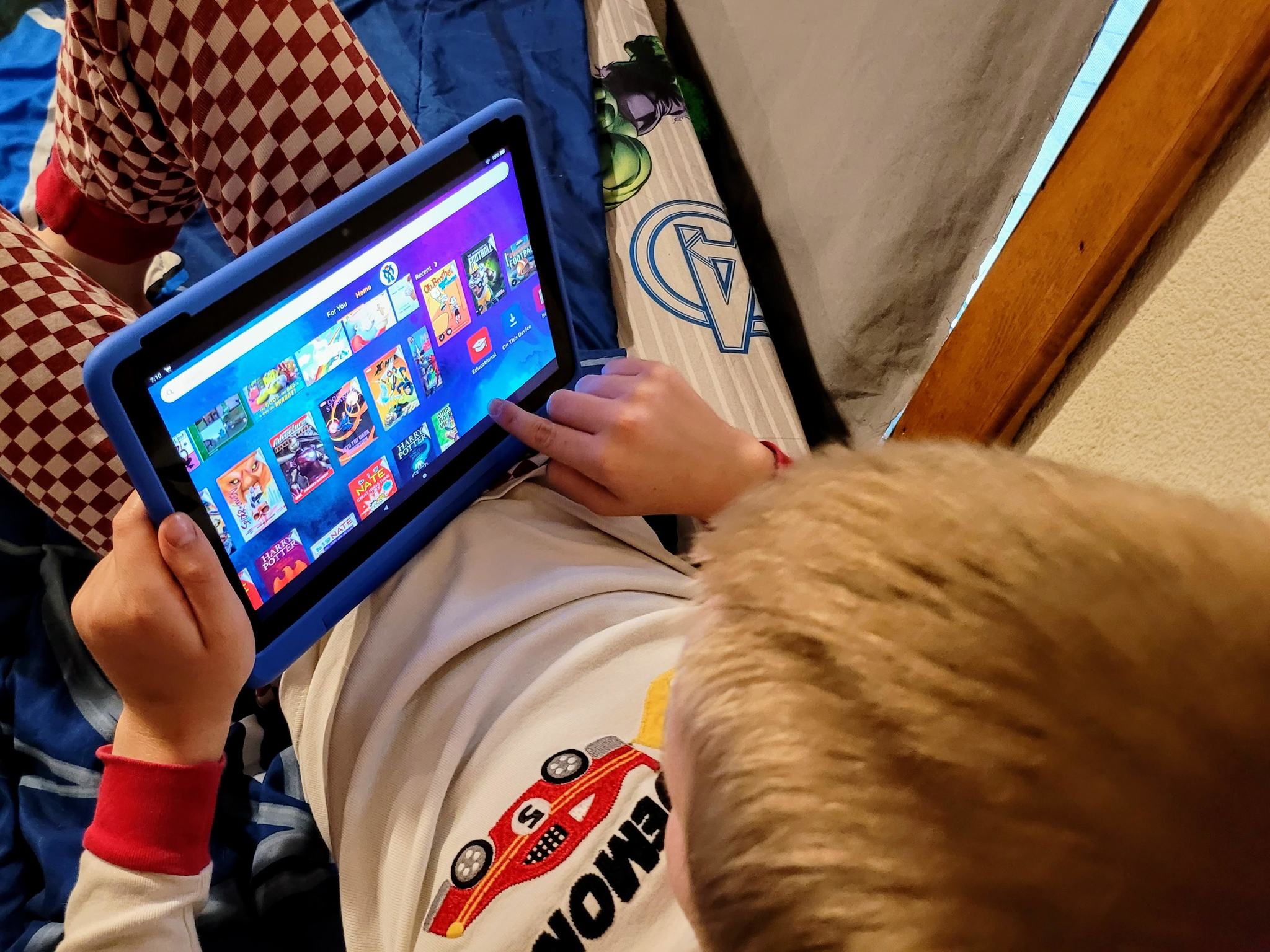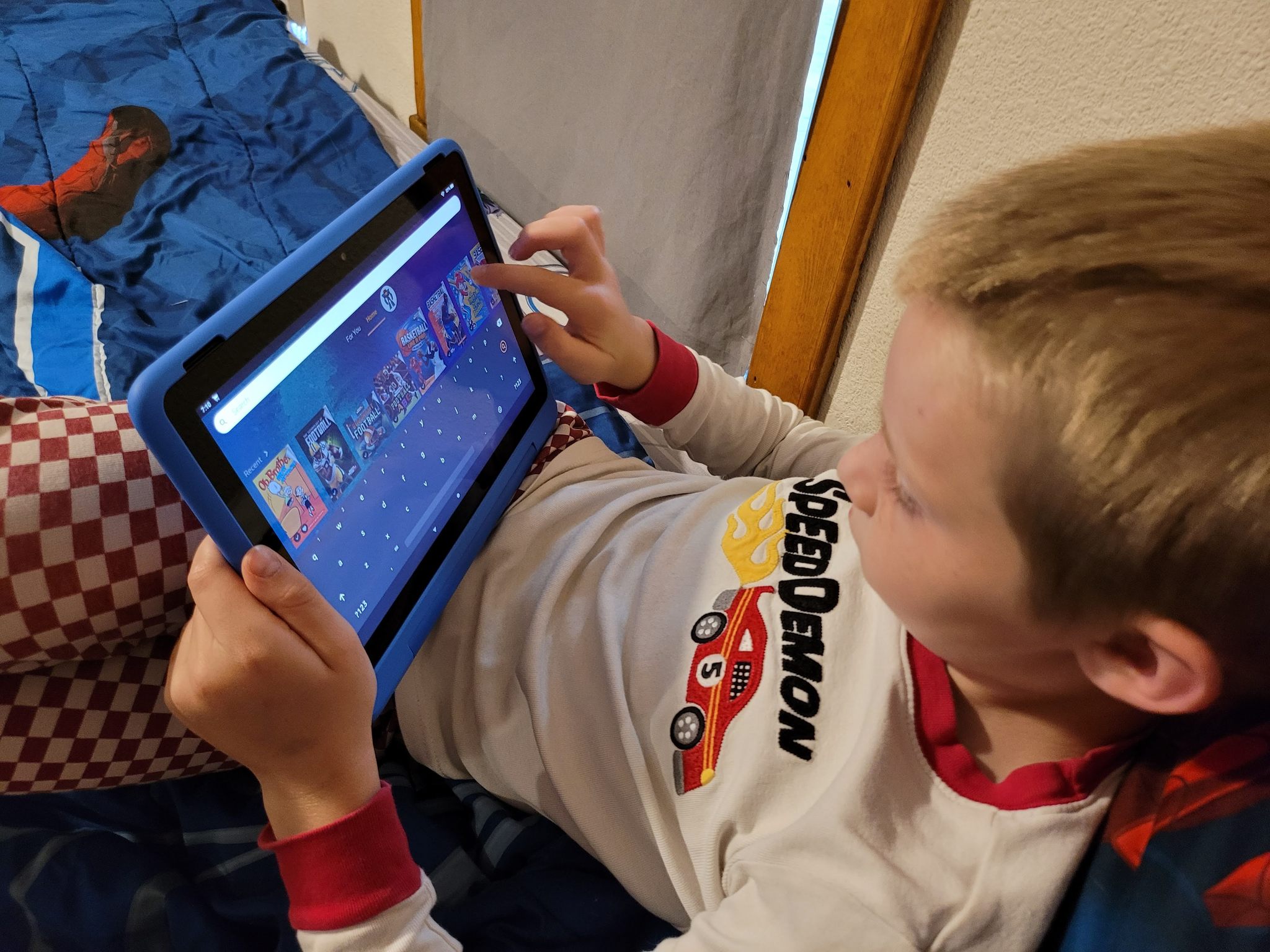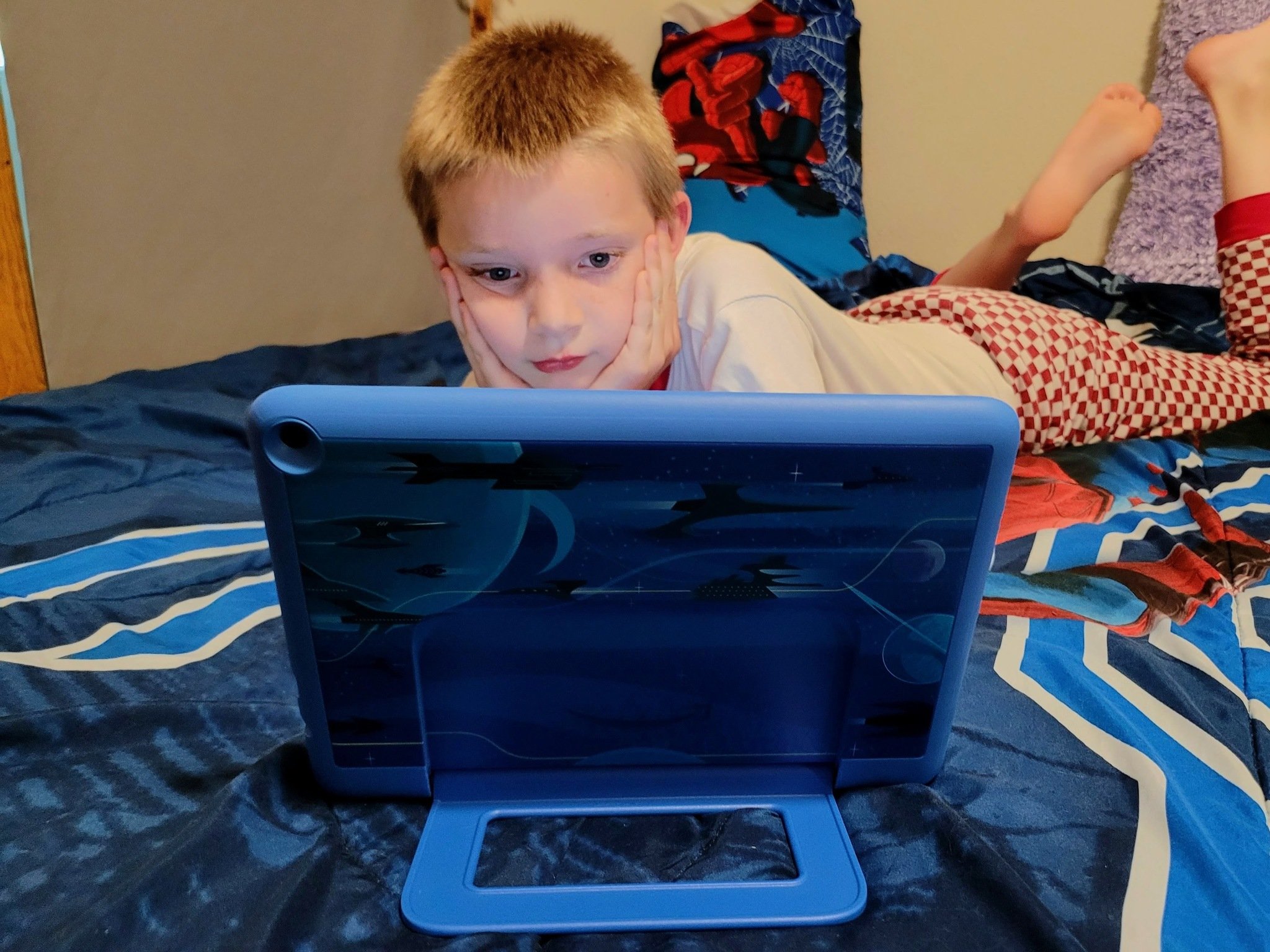While the 'Pro' in the Amazon Fire HD 10 Kids Pro is more than just for show.
When considering what makes an excellent Android tablet for kids, things like durability, age-appropriate content, and parental controls are generally at the top of that list. Looking at those qualifications and what Amazon offers, it's easy to see why the best Amazon Fire Kids tablets on found on that device list. So, to offer parents and kids even more choice when it comes to Fire Kids Tablets, Amazon announced the new Fire HD 10, it also added a new level to its Kids tablets, Kids Pro — and my son is very excited to help me with this Amazon Fire HD 10 Kids Pro review.
One of the other major considerations is price, especially when you are looking at purchasing a tablet for a young child who tends to wreak havoc on electronics. Well, the Fire 10 HD Kids Pro tablet is the best of the best from Amazon, which means it's also the most expensive. While the Kids Pro version of the tablet shares a lot with the standard Amazon Fire HD 10 Kids, I'm going to be going through what you get with the Kids Pro — and it the new version makes it worth it for your 6-12-year-old.
Amazon Fire HD 10 Kids Pro
Bottom line: The Fire HD 10 Kids Pro is an excellent option for older kids. With its powerful hardware, it can keep up with their growing demands, and the new parental control features allow you to open up more features as your child grows and matures.
The good
- Great case options
- Expanded content options are nice
- Excellent content library
- Exceptional parental controls
- The display is bright and vibrant
The bad
- Missing Google Play Services
- Only a 32GB built-in storage option
- App approvals have to be done vis the web
Amazon Fire HD 10 Kids Pro: Price and availability
Amazon announced the Fire 10 HD Kids Pro tablet on April 27, 2021, with a pre-order price of $199.99. The tablet is available in black with four different color options for the case — Black, Doodle, Intergalactic, and Sky Blue. Devices began shipping on May 26 and maintained the pre-order pricing of $199.99
Amazon Fire HD 10 Kids Pro: What's good
I have two children, a 5 and an 8-year-old, and my oldest son has had a tablet since he was two, thanks to his grandpa. It was a LeapPad Ultra that had its own version of an app store, and while it was slow and not the most responsive device — it was great for my son. Ok, nothing makes me feel more my age than when I say things like "kids these days," but like my son, kids these days are exposed to technology at such a young age that their understanding of how to use devices grows just as quickly as they do. So, as my son got older, I got him an Amazon Fire HD 8, and it was a great tablet for him.
However, I could see how it looked a little too "little kid" since he's a "big kid" due to the bubbly case and some content restrictions. So, he was just as excited as I was that Amazon now has a new option for kids that parents felt wasn't ready for a wide-open tablet experience but needed a more mature device. When I showed him the Amazon Fire HD 10 Kids Pro in its Intergalactic case, aside from noticing how much larger it was than his Fire HD 10 Kids tablet, he just said, "now this thing looks awesome!"
| Specs | Fire HD 10 Kids Pro |
|---|---|
| Target Age Range | 6-12 |
| Weight | 25.3 oz |
| Display | 10.1 inches 1080p full HD |
| Dimensions | 8.7 x 6.3 x 1.0 inches |
| Storage | 32GB |
| Expandable Storage | Up to 1TB |
| Screen Resolution | 1920x1200 (224 ppi) |
| Battery life | Up to 12 hours of multimedia |
| Camera | 2MP front and 5 MP rear-facing cameras with 720p video recording |
| Alexa enabled | Off by default |
| Case | Kid-safe slim case included |
| Case Colors | Black, Purple Doodle, Blue Intergalactic, Sky Blue |
| Case Size | 7.4 x 10.1 x 0.7 inches |
| Audio | Dual speakers with Dolby Atmos |
| Parental Controls | Yes |
| Web Browser | Open but filtered |
| Access to Digital Store | ✔️ |
| Amazon Kids+ | One year included |
| Ports | USB C, 3.5mm headphone jack |
| Warranty | 2-year |
His instant expression of how great it looked from the outside is because Amazon is including a whole new case with the Kids Pro tablets. Aside from the different color choices and two that offer a fun design on the back, these cases are also much slimmer. The standard bumper case on an Amazon Fire Kids tablet is 8.2 x 10.6 x 1.1 inches, whereas the Kids Pro case is only 7.4 x 10.1 x 0.7 inches.
The new Amazon Fire HD 10 Kids Pro slim case still offers excellent protection for the tablet and has a built-in kickstand, but it's much slimmer.
Before I gave it to my son, I had already logged in and got his profile transferred over to the new device — which Amazon makes super easy. This activates the settings in Amazon Kids+ that I had already set up on his Fire HD 8 Kids. After loading those settings, I was prompted if I wanted to allow web browser access. My initial thoughts were, no, I do not.
However, after reading the prompts, I opted for the Hand-selected Websites & Videos and Enable Pre-Approved Web Content. There is an option for Filtered Websites & Videos, which opens up a much more traditional web experience, but I don't think my son is ready for that just yet — well, I'm not, at least.
In the browser that I chose and the age range I have set for my son, there a 14 pre-saved websites available to view. With choices ranging from PBS Kids to National Geographic Kids and San Diego Zoo Live Cams to DOGO Kids News, there are some great options for kids that are just starting to dip their toe into the online world. Plus, as the parent, you can add specific sites you want your child to access or block those you don't.
Reading websites, watching movies, and playing games all look great on the 10.1" HD display. The colors are vibrant, and the responsiveness is excellent, thanks to the increased RAM to 3GB. Even though his Fire HD 8 Kids had dual speakers, he thought the set on this Kids Pro tablet was better. That could be in part to the case being less restrictive around the speaker grilles.
However, I am glad that the Amazon Fire HD 10 Kids Pro tablet keeps the 3.5mm headphone jack for my own sanity. Although, there is also Bluetooth on board to give you choices when choosing an excellent set of kids headphones for your child. The other feature Amazon continues to include with its tablets is the expandable memory slot. You can add up to 1TB by slotting in one of the best microSD cards for Fire Tablets
The inclusion of expandable memory for the Fire HD 10 Kids Pro tablet is great considering all of the excellent content available for it.
In addition to the modified web browser experience, there is also access to a filtered digital store. When enabled, your child will be able to browse both free and paid apps from the store. While they will see these apps, your child cannot download them without your permission. After picking an app and tapping "Get," a pop-up that reads a request to download the app will be sent to your parent.
On the parent's end, depending on your notification settings in the parent dashboard, you'll get a combination of text and/or email saying your child is requesting an app with a link to it. You can see what the app is about along, see permissions and other information about the app. From there, you get to either approve or deny the request.
Amazon Fire HD 10 Kids Pro: What's not good
The device itself is much faster than my son's Fire HD 8 Kids; I wouldn't even mind using it with my own profile. Paring that with a massive curated content library, excellent parental controls that come with Kids+, and the expanded software options with the Kids Pro platform — Amazon has done a great job, but not perfect.
When considering purchasing any Amazon Fire tablet, you have to ask yourself if you are ok with not having access to Google Play Services. This includes Gmail, Maps, and the Google Play Store. Yes, there are ways around this with some software hacks, but not everyone wants to do this — especially for their kid's device. For most people, the most significant omission is the Google Play Store.
Missing the Google Play Store really only matters for the older kids, who the Kids Pro tablet is for. It may not matter as much for kids in the 6-9 range, but more so for the 10-12-year-olds. While there are many of the most popular apps in the digital store, it is limited, and you may not find ones you'd really like for your child to explore.
Speaking of apps, the approval process could be better for the ones available for the Fire HD 10 Kids Pro digital store. When a request comes through on the parent side, it's either an SMS text or an email. While there's nothing necessarily bad about this, you're taken to your web browser when clicking on the link in the notification. Once there, you have to log into the parent's dashboard and go through the review steps. This process would be much quicker if it went through the Amazon app or a separate dashboard app entirely.
Using the web browser to handle app requests and accessing the parent dashboard is clunkier than in a stand-alone app.
The only other issue I found with the Fire HD 10 Kids Pro tablet was the single base storage option. Since this device is targeted at older kids who will be using more apps and other multi-media, it won't take long to fill up the 32GB built-in — considering about a quarter of it is taken up by the OS. While it isn't bad, I think 64GB would better serve this target market.
When Wi-Fi is available, storage space is much less of a concern when things are streamed. The problem occurs when planning a trip where connectivity is limited, and content has to be downloaded for offline use. Thankfully, there is expandable storage, but it can sometimes be finicky with some apps compared to onboard memory.
Amazon Fire HD 10 Kids Pro: Competition
In terms of price and features, Amazon really competes with itself in the tablet market for kids. It's not to say that there aren't other devices that can work for kids, but many of them aren't at the same level of competency as Amazon — especially at the price that the Fire HD 10 Kids Pro is.
If price is really a consideration, but you still want a tablet that will work great for an older child — then the Amazon Fire HD 8 Kids Pro is one to look at. You'll get the same excellent software and parental control features found on the Fire HD 10 Kids Pro but at a lower price. However, that lower-priced device does come with some drawbacks.
While still great looking, the display is only 8 inches, which may be troublesome in some cases. The Fire HD 8 Kids Pro also only has 2GB of RAM. The device will handle various tasks in many cases, but it could lag running some more intensive apps.
The other option is to purchase a non-Kids version of an Amazon Fire HD 10 tablet. This option saves you about $50 over starting with the Kids Pro version. You can then sign up for the Kids or Kids+ features and apply that to your child's profile on the device. However, you will miss out on some great features that come with that up-front $50 additional cost by going this route.
Mainly you lose out on the excellent protective case and the two-year worry-free warranty every Amazon Fire Kids tablet gets. Suppose you feel like you can forgo a case and just wing it without the expanded warranty to get the desired curated content library and wonderful parental controls. In that case, you'll be paying a minimum of $2.99 per month. In contrast, you would initially get the first year of Kids+ for free by purchasing the Fire HD 10 Kids Pro tablet.
Amazon Fire HD 10 Kids Pro: Should you buy it?
You should buy this if ...
- Your child is in the 6-12 age range.
- You want a tablet that will be able to handle your child's technology needs as they grow.
- You want to have more content available to your child in addition to what comes with the Kids+ library.
You shouldn't buy this if ...
- Your child is in the 3-7 age range.
- Your child will have trouble managing a large tablet.
- You want a bulkier, more protective bumper case
The Amazon Fire HD 10 Kids Pro tablet is an excellent device for older kids ready to take the next step in exploring the digital world but not quite ready for a no-holds-barred approach. The expanded library of content and the modified web browser give access to more content while allowing you to control much of what's available. However, if you have a younger child who may not be ready for that additional content or handle the larger device, this may not be the tablet for them.
As part of the Amazon Kids and Kids+ ecosystem, the Fire HD 10 Kids Pro still gets access to the library of over 20,000 movies, games, books, and other apps that they would if you purchased a standard Fire Kids tablet. Only as a Kids Pro device can you choose to allow access to more options through the digital store and the modified web browser.
Through parental controls, you will still be able to adjust how much or little access your child will have to the internet and additional apps as you see fit. As your child gets older and moves towards using the tablet as much for homework as they do for entertainment, the device itself has the power for productivity. Amazon has accessories and software help facilitate your child's educational goals, but you may not get all the apps you want as it is missing Google Play Services.
The Amazon Fire HD 10 Kids Pro is an excellent device for older kids looking for a more mature-looking device and content from top to bottom. As the parent, you can rest assured that you still have control over how much or little is accessible to them.
Amazon Fire HD 10 Kids Pro
Bottom line: If you're looking for a device with the power to tackle almost every request your "big kid" could ask of it, the Amazon Fire HD 10 Kids Pro tablet is the one. With its combination of hardware and software features, your child will have the content they want, and you'll have peace of mind knowing you have the final say as to what your child sees.
Source: androidcentral