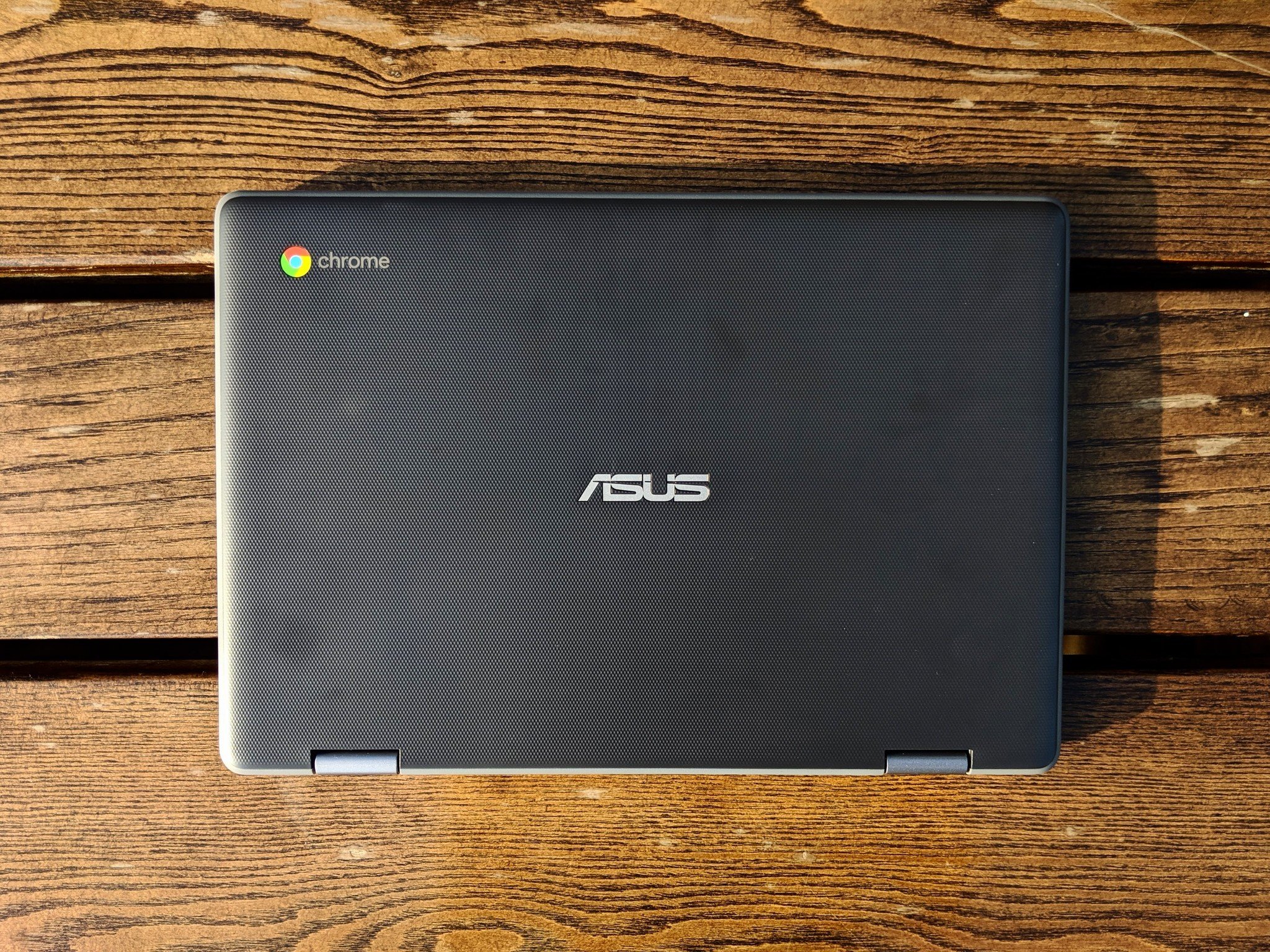Best answer: We spoke with various education experts, and we believe that yes, Chromebooks are appropriate for kindergarteners — with a few caveats.
Is a Chromebook appropriate for a kindergartener?
If you're wondering whether or not Chromebooks are good for kindergarteners, we've got you covered. You've already read our answer to this question, but we wanted to qualify it based on feedback that we received from educators, administrators, policymakers, and product manufacturers. The general consensus was that, yes, Chromebooks could be good computing devices for students as young as kindergarteners. With long-lasting batteries, durable construction, and age-appropriate software, these devices are purpose-built to withstand the demands of a younger student. Still, it's important to consider what you want your youngsters to accomplish on a Chromebook. Will it be their primary conduit to their school, supplemental learning while at home, a safer child-friendly entertainment device, or is it some combination of all of the above?
Here's what educators told us
Different schools and school districts across the U.S. and other countries have varying needs, budgets, and policies that influence their decision to equip younger students with technology devices. Where I live, older students (middle and high school) get a one-to-one laptop to take home (usually a Chromebook), but that's not necessarily the case for younger students. Cristina Nguyen, a spokesperson for the Austin Independent School District (AISD), told me that "Austin ISD does not provide Chromebooks to students in early childhood education. Students in Pre-K through second grade receive restricted iPads. Once students enter third grade, they receive a laptop."
Many schools have distributed Chromebooks and other devices like iPads to younger students, particularly during the pandemic.
I asked one of my close friends (who also happens to be a third-grade teacher in AISD) how her class uses Chromebooks, and she told me that it had changed quite dramatically over the past few years. She said that pre-COVID, her class had to share devices with up to three other classrooms in-school, but once the pandemic hit and students were learning remotely, that all changed. Now every student in her class/school has a one-to-one Chromebook, though with hybrid and in-person learning models returning, the use cases are evolving. She said that her in-person students, in particular, are getting device fatigue but that the district is fully embracing a hybrid learning model. "We went from zero to 100 overnight, and then many of the kids got quickly burnt out." The key, she said, is to find a happy medium with in-person and online learning. "We don't want to abandon technology at all," she said.
But whether it be a tablet such as a locked-down iPad or a laptop such as an education-focused Chromebook, experts seem to think that these devices can and should be used with younger students.
I spoke to Matthew Johnson, Director of Education for MediaSmarts, Canada's Centre for Digital and Media Literacy. Johnson said that Chromebooks are absolutely appropriate for students at this particular age.
"What really matters is that they are part of a supervised and guided experience and that careful thought has been put into how they can be used to meet the particular needs of preschoolers and kindergarteners," Johnson said.
Johnson added that Chromebooks are great for getting kids actively excited about using technology to create and learn, with use cases from basic photography, stop-motion animation, and reading. Having a dedicated device that can be used to create art on, read on, and even watch educational and age-appropriate videos (under supervision) can be really empowering for developing minds.
Parents and teachers should encourage their young students to use Chromebooks as tools for discovery and exploration.
"It takes a lot of thought and careful planning on the part of teachers and parents," Johnson said. But, he adds that it matters what the kids are doing with the devices.
"Getting your kids involved with doing projects takes a little more investment upfront and a little bit more time," Johnson said, but the results can be well worth it. "Making media, citizen science, web quests ... these are all really good ways of showing them that their screen use doesn't have to be passive ... that it can be creative ... that it can be educational ... and that they can use it to accomplish things."
Here's what device manufacturers have to say
We also reached out to some of the top manufacturers of education-focused Chromebooks. While they, of course, supported the idea of younger students using their devices, they also had some important thoughts to share.
Bill Avey, Global Head of Education at HP, said his company takes a considered approach to this question.
"As with any technology, it depends on how it will be used. Chrome OS devices and Chromebooks can add a valuable educational experience for age groups from kindergarten all the way up into post-secondary education and beyond," he said.
Avey went on to add that: "Chromebooks with touch-screen navigation and the right educational software can be extremely engaging for very you students before they acquire literacy, navigation, or keyboard skills. For example, a kindergartener can practice sound recognition and access a digital book for reading with the right literacy software. As students grow their skills and knowledge, Chrome OS devices can meet their increasing needs and capabilities."
Kelly Odle said that her employer, Acer, "affirms that Chromebooks are appropriate devices for all K-12 students. With that said, models have been designed to be appropriate for this wide range of ages 5-18." Odle added that for younger students, "Acer recommends schools and parents consider Chromebooks that are smaller in size, durable, and have additional safety features to protect young students and extend the products' ROI." Acer is also one of the manufacturers that touted that its Chromebooks comply with leading toy safety standards so that their younger users are protected from harmful chemicals and sharp edges.
Ultimately, as a parent or caregiver, the decision of whether or not to give your young child a Chromebook or technology device is yours to make. There are plenty of valid reasons to do so, whether for education, entertainment, or discovery. As with all good things, Chromebooks should be used with purpose and in moderation and can be a powerful tool in a young child's development.
The ASUS Chromebook C214 Flip has been our top choice as the best Chromebook for younger kids and older students alike because its a reliable, durable, value laptop.
Our pick
ASUS Chromebook Flip C214
Childproof
The ASUS Chromebook Flip C214 has been out for a while now, but it's still our favorite Chromebook for young children. It can handle drops, dirt, and spills, and it's surprisingly performant for its price. If you can opt for the model with the built-in stylus for more creative fun.
Source: androidcentral