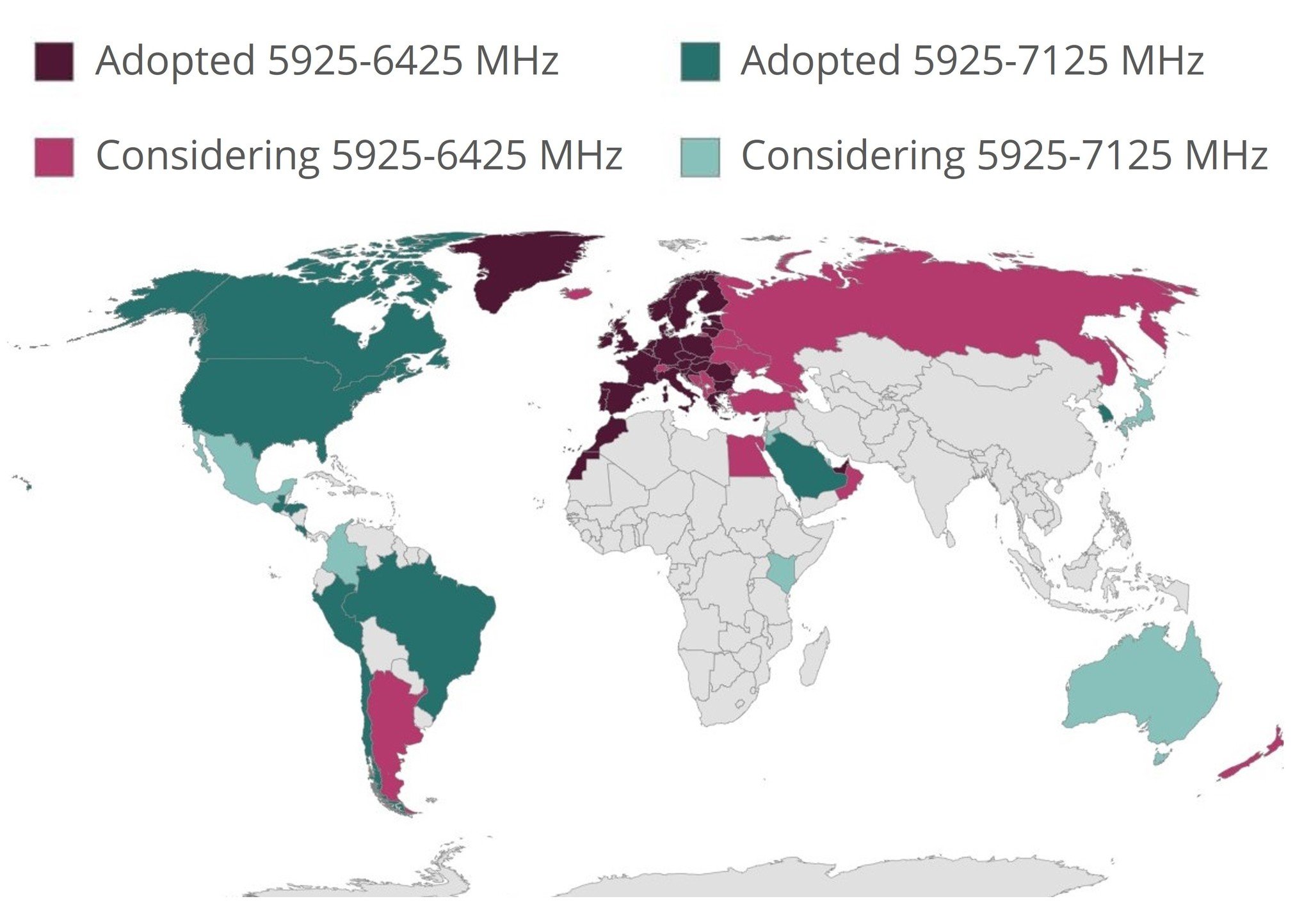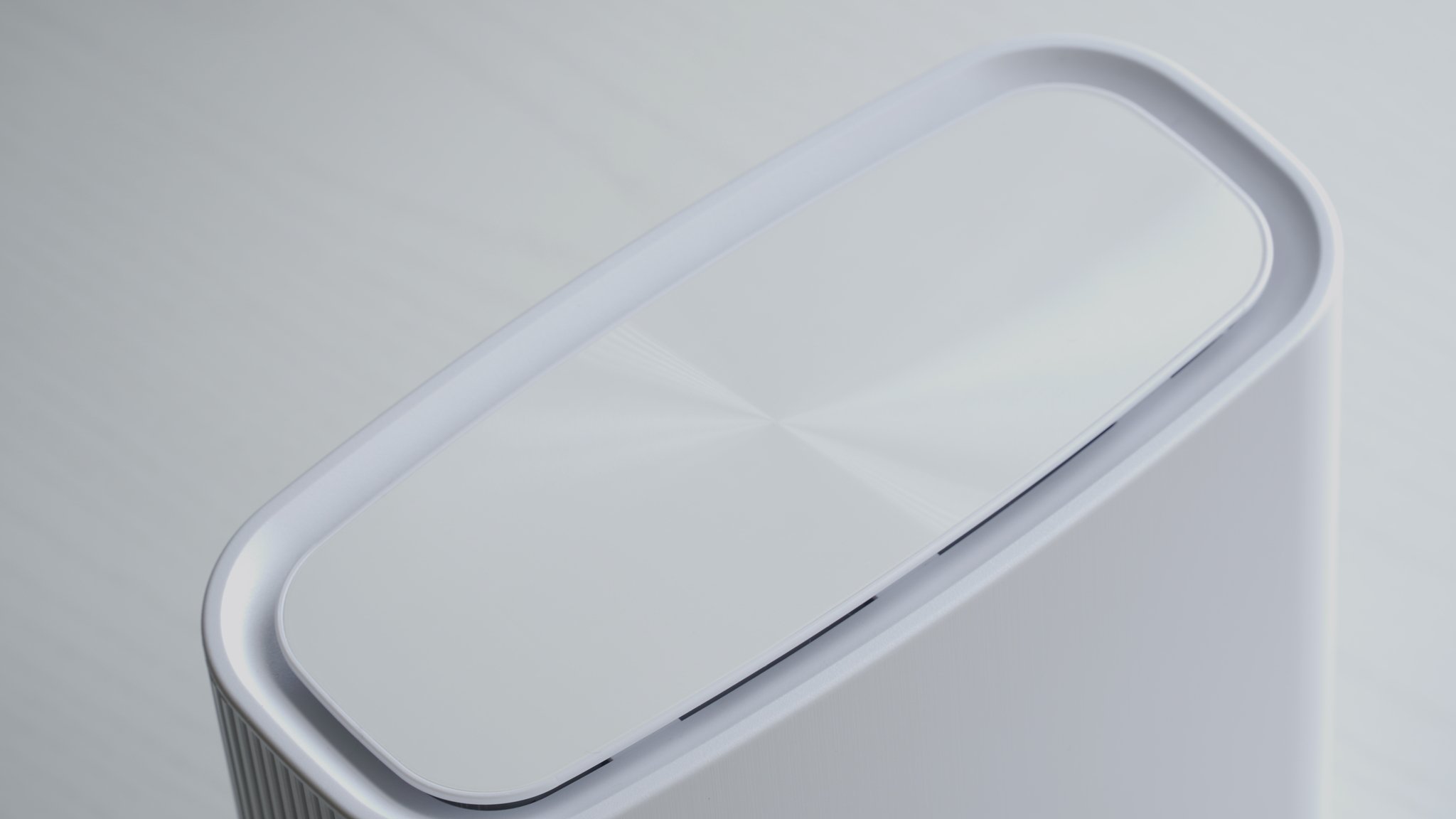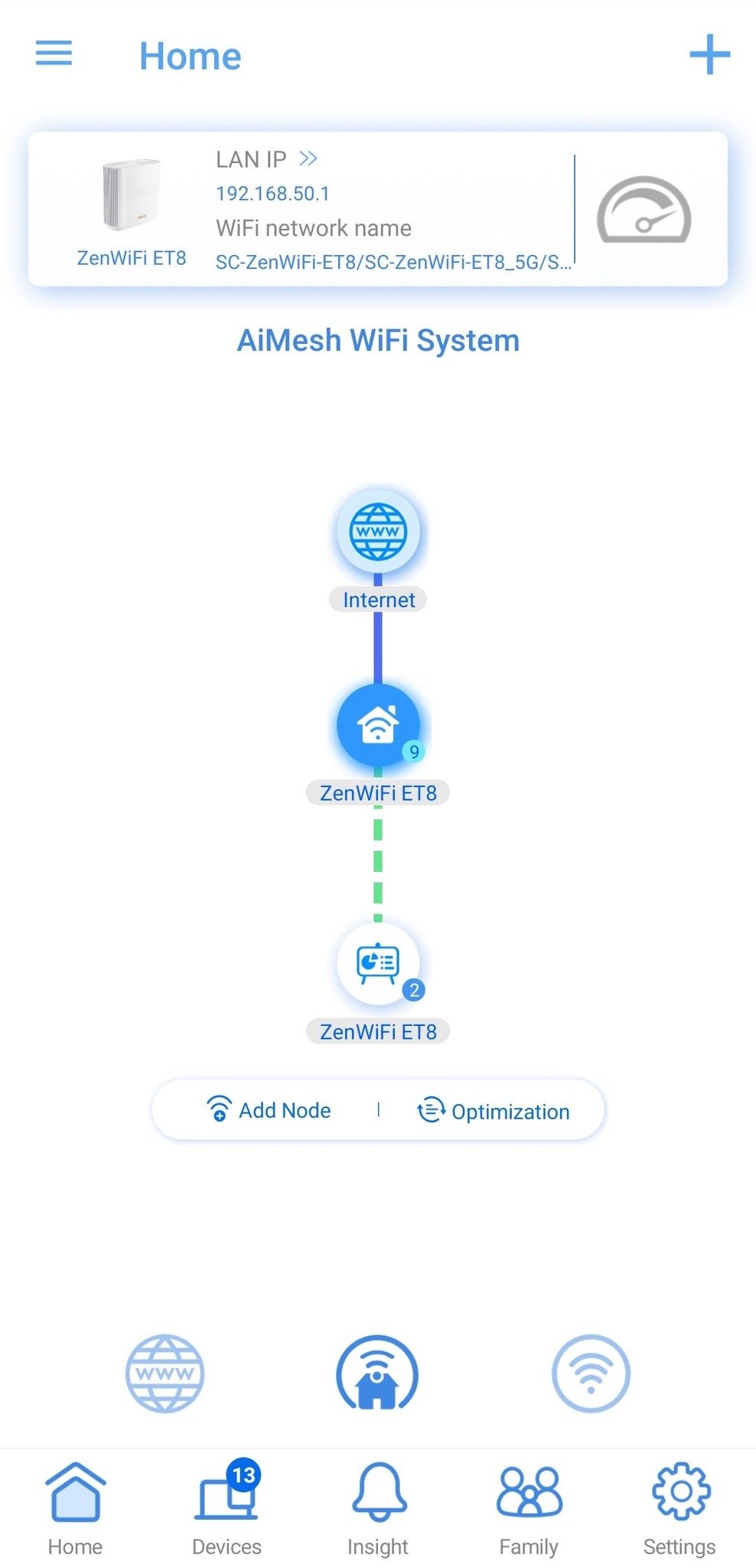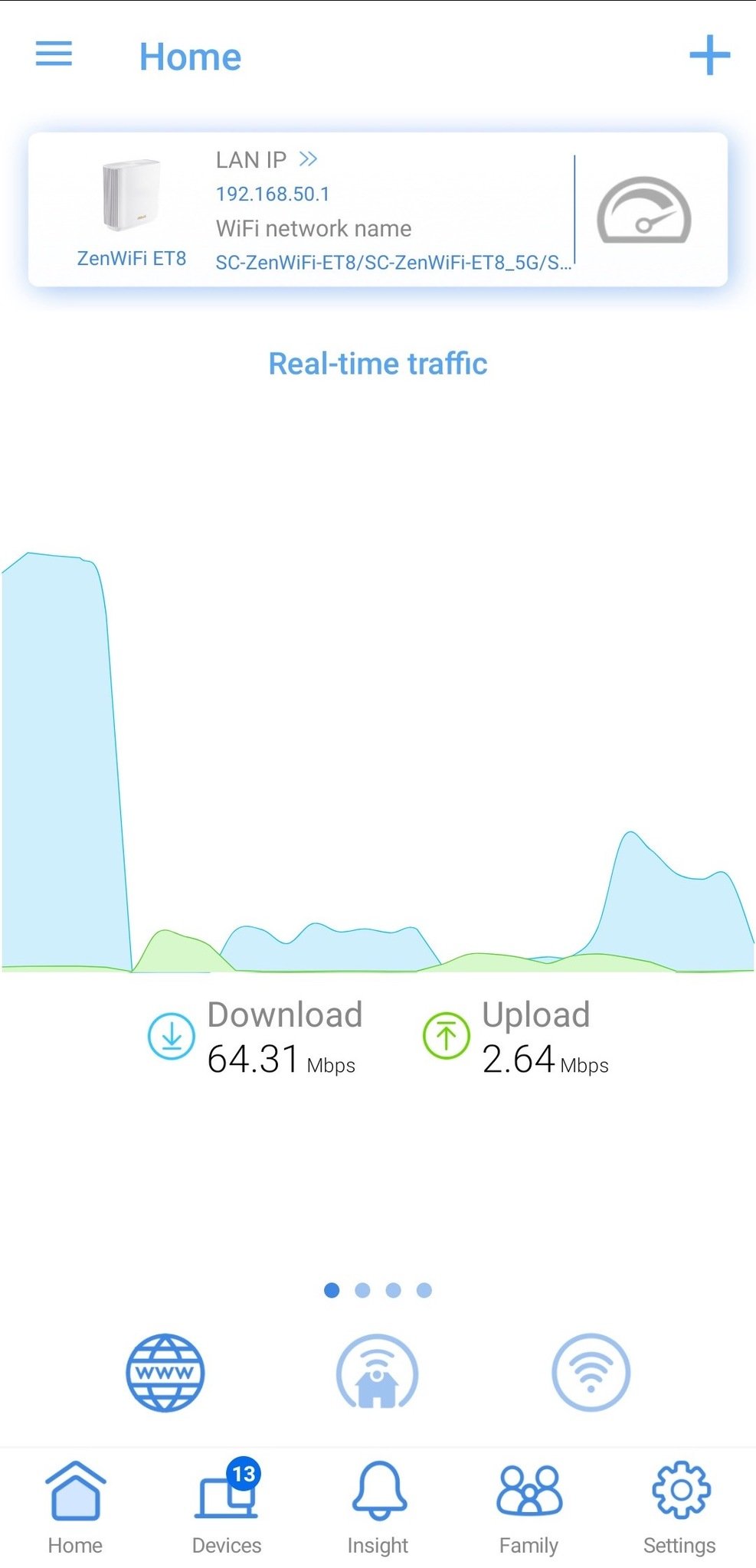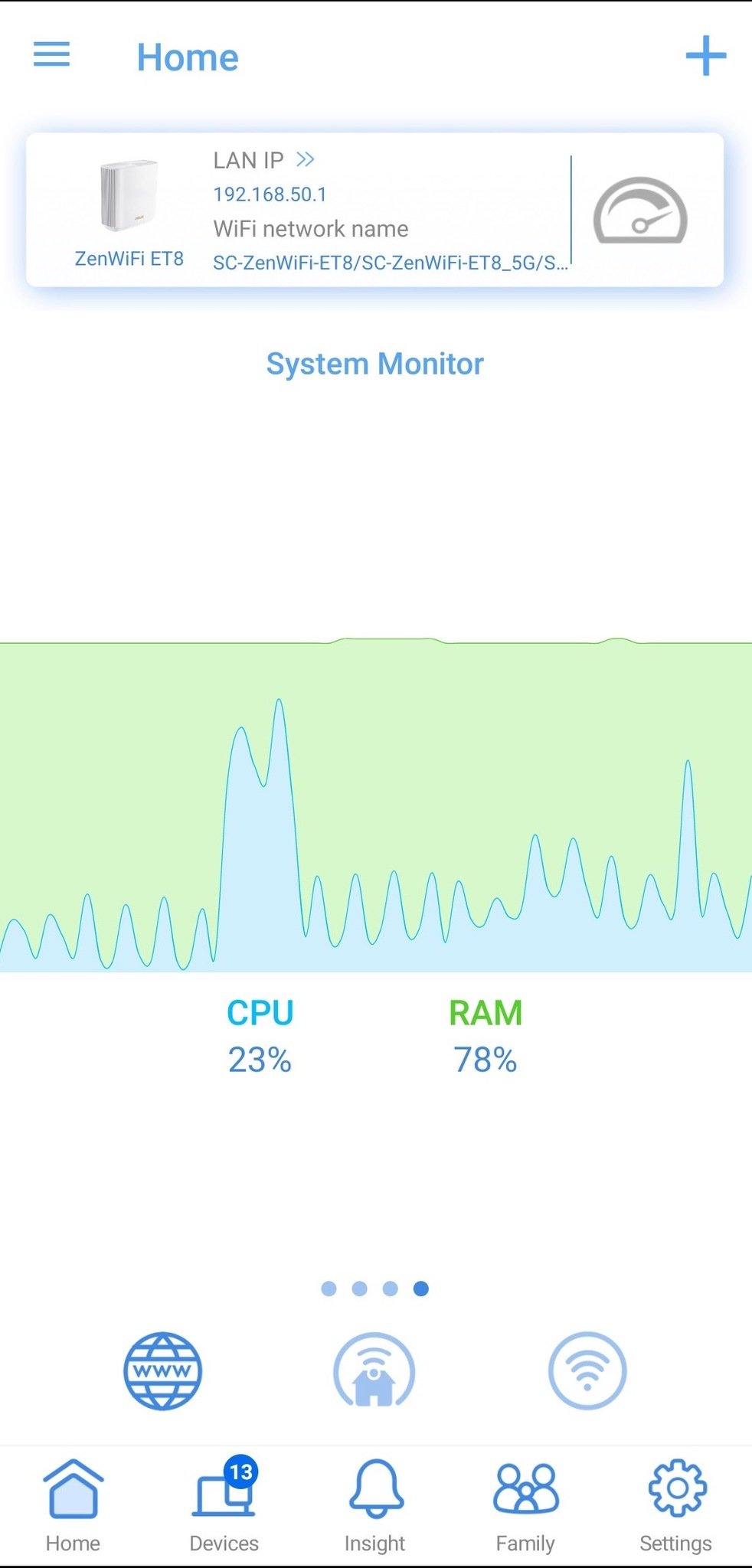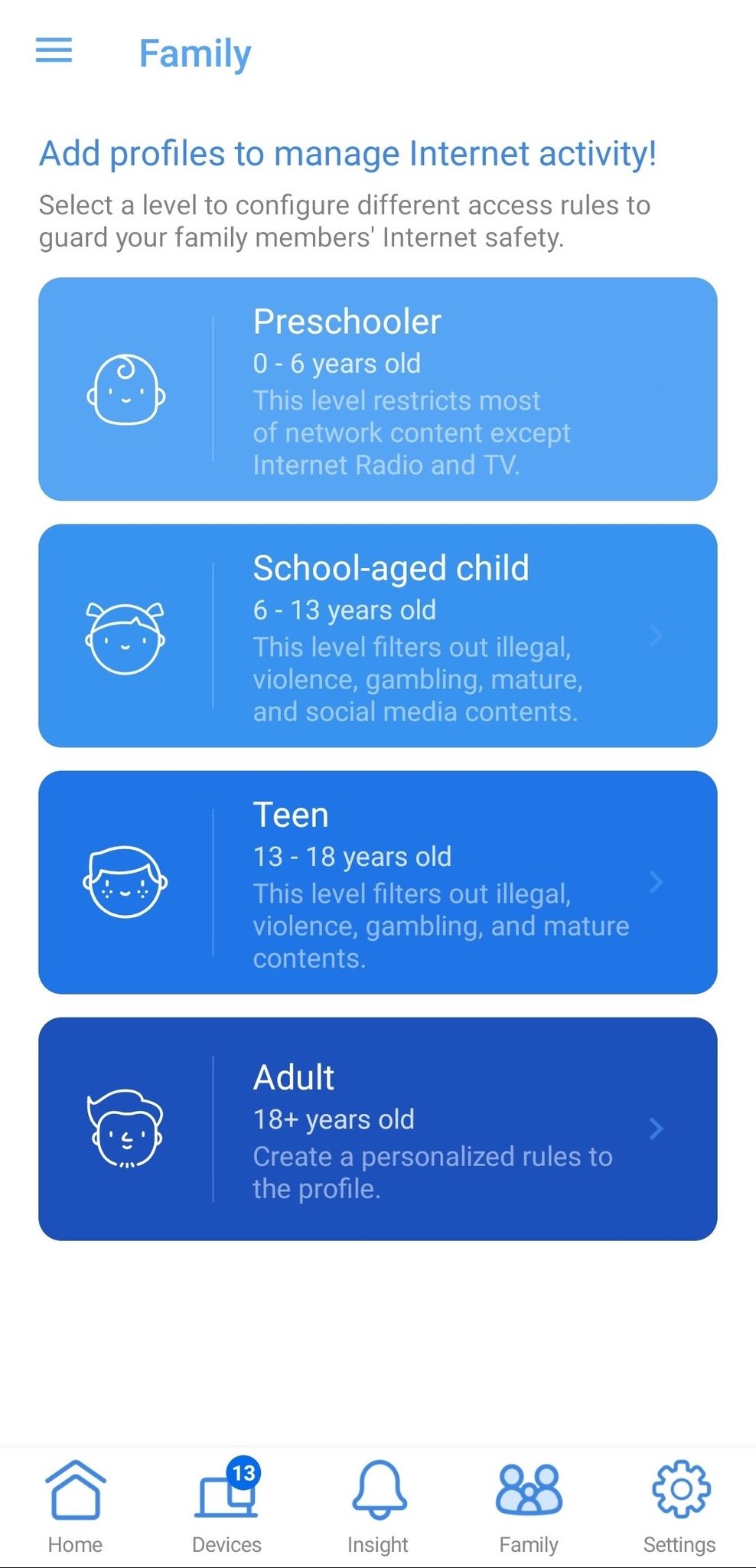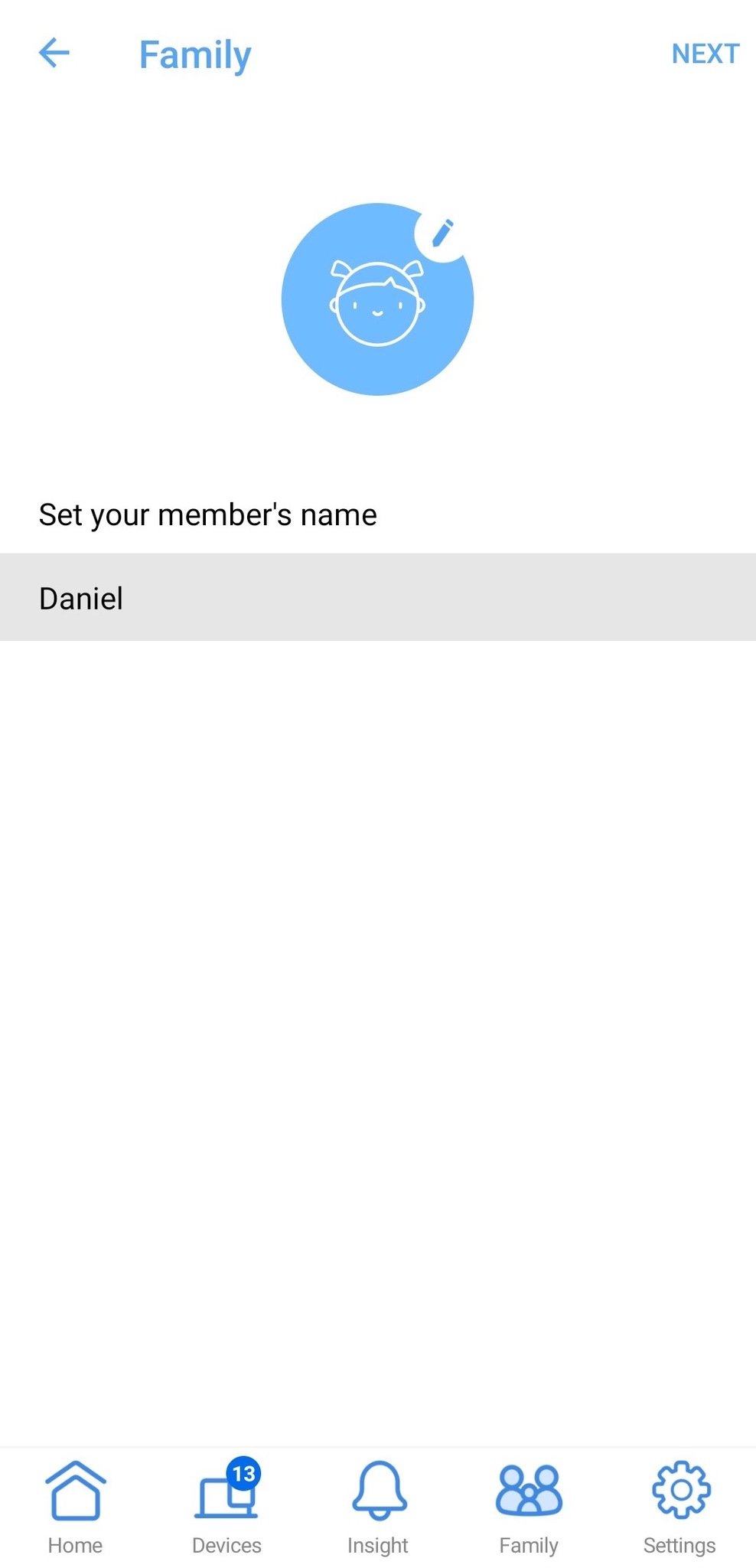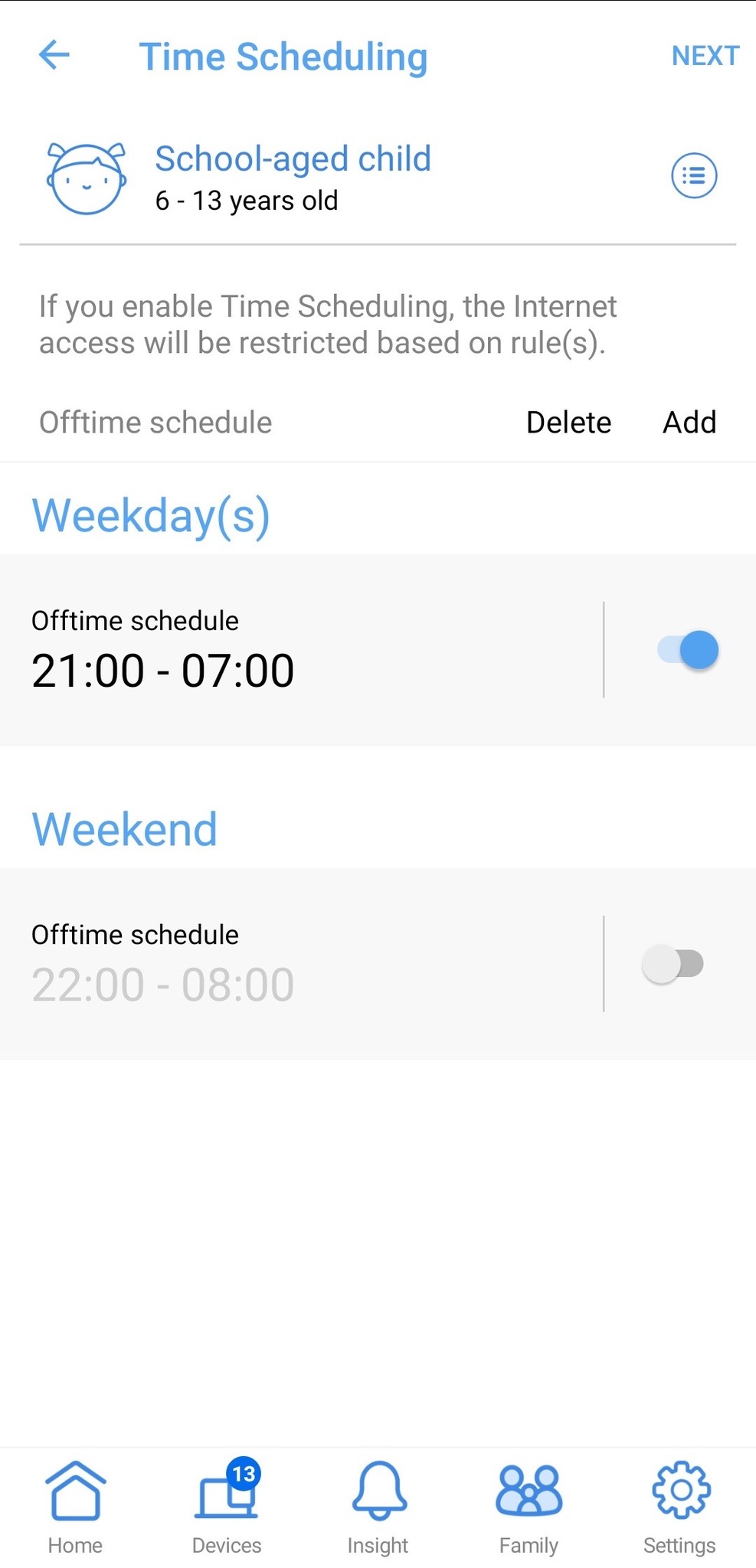A mesh that boosts performance with a 6GHz backhaul
The ZenWiFi ET8 from Asus is a Wi-Fi 6E mesh system with two compact nodes and solid AXE6600 speeds. Mesh systems work by connecting multiple nodes (the backhaul) to cover a larger area than a single router can. With the 6GHz spectrum newly enabled by Wi-Fi 6E, a faster and more consistent backhaul can be used to keep speeds high even on older devices that only support 2.4GHz and 5GHz Wi-Fi.
Moving to 6GHz for the backhaul makes a lot of sense on paper since a mesh system can take advantage of the new spectrum immediately and pass those advantages on to 5GHz devices connected to the mesh. This is easily one of the best Wi-Fi 6E routers you can get. The hardware is all here for a great home networking experience, and as long as Asus' software can keep up, its performance lives up to the specs in almost every area.
Asus ZenWiFi ET8
Bottom line: The Asus ZenWiFi ET8 has a fast AXE6600 Wi-FI 6E connection with a speedy 6GHz backhaul. With three Ethernet ports on each node and a 2.5Gbps port, this mesh is ready for connections 1Gbps or faster. AiMesh is mostly great, with a few consistency issues in some scenarios.
The Good
- Swift Wi-Fi 6E speeds
- Fast 6GHz backhaul
- Compact size
- Great app and settings
- Thorough parental control features
The Bad
- 5GHz speeds aren't the best
- Mesh performance can be inconsistent
- AiProtection can cause issues
Asus ZenWiFi ET8: Price and availability
This mesh system is available in the U.S. with a suggested price of $529.99. Available on Amazon and Asus' own web store, this is the cheapest Wi-Fi 6E mesh kit and one of the cheapest Wi-Fi 6E routers in general. This router is in and out of stock frequently, so you may need to wait a few weeks for shipment, at least until stock catches up later in the year.
If you're outside of the United States, Wi-Fi 6E routers may not be available yet. While a handful of countries have approved some spectrum at 6GHz, there haven't been any other widespread Wi-Fi 6E launches just yet. Keep in mind that countries must approve wireless devices like this so, in time, these products will make it to more countries. Be careful about importing these devices before they're officially available due to software configurations for your area.
Asus ZenWiFi ET8: What you'll like
When I first read about Wi-Fi 6E, my mind immediately went to mesh systems. Mesh systems require a connection between the nodes; the faster and more consistent that connection is, the better. Using a 6GHz spectrum for your mesh connection can benefit your network performance even if you don't own a single Wi-Fi 6E device yet. The ZenWiFi makes good on that concept and can be set to prefer 6GHz as a mesh link, with stunning results.
First things first, there are some compromises to know about with this AXE6600 connection. This router only supports 2x2 connections at 2.4GHz and 5GHz. That means your maximum wireless throughput is 574Mbps at 2.4GHz and 1201Mbps at 5GHz. The remaining 4804Mbps is exclusive to the 6GHz band. This makes a lot of sense since the 6GHz band is being used for the mesh link, but it leads to lower than expected 5GHz speeds in a congested area like mine.
The 6GHz results were generally solid, with full speeds in the same room as the primary node. My internet connection is only 940Mbps, but the 6GHz connection was well-capable of delivering that speed. I locked the tests in the front room and bathroom to the node to see how well the speeds held up on the mesh.
6GHz (160MHz) results (two tests):
| Location | Living room (router) | Front room (node) | Bathroom (node) |
|---|---|---|---|
| Zenfone 8 (Wi-Fi 6E) | 934 Mbps 939 Mbps |
666 Mbps 681 Mbps |
539 Mbps 643 Mbps |
| Galaxy S21 Ultra (Wi-Fi 6E) | 940 Mbps 938 Mbps |
635 Mbps 673 Mbps |
715 Mbps 671 Mbps |
There's not much to complain about when it comes to speed. While the numbers fell off a bit on the node, there was more than enough speed for anything I can do on a phone. My PS5 was also connected to this node and performed as well as it does directly wired.
Moving on to 5GHz testing, things were a lot slower. It's clear that the 1201Mbps connection struggled to keep up with my gigabit connection. But overall, I got plenty of speed on all devices. What is cool is that when I was connected to the node, I got identical if not improved 5GHz performance. This is likely due to a bit less wireless congestion in that part of my home. Still, it's cool that the 6GHz backhaul had no issues keeping up.
5GHz (up to 80MHz) results (two tests):
| Location | Living room (router) | Front room (auto) | Bathroom (auto) |
|---|---|---|---|
| OnePlus Nord N200 (Wi-Fi 5) | 254 Mbps 255 Mbps |
284 Mbps 317 Mbps |
239 Mbps 244 Mbps |
| Galaxy S20+ (Wi-Fi 6) | 518 Mbps 495 Mbps |
721 Mbps 657 Mbps |
338 Mbps 321 Mbps |
| Zenfone 8 (Wi-Fi 6E) | 409 Mbps 420 Mbps |
466 Mbps 551 Mbps |
406 Mbps 395 Mbps |
| Galaxy S21 Ultra (Wi-Fi 6E) | 506 Mbps 553 Mbps |
733 Mbps 744 Mbps |
501 Mbps 486 Mbps |
The 5GHz advantage I saw on the Wi-Fi 6E devices on routers like the Netgear Nighthawk RAXE500 isn't here since the ZenWiFi ET8 is limited to 80MHz at 5GHz. It's a sensible place for Asus to reduce costs. Realistically, most people wouldn't notice the difference outside of a speed test app.
2.4GHz (20MHz) results (two tests):
| Location | Living room (router) | Front room (auto) | Bathroom (auto) |
|---|---|---|---|
| OnePlus Nord N200 (Wi-Fi 5) | 43.9 Mbps 46.1 Mbps |
50.1 Mbps 49 Mbps |
42.1 Mbps 40.7 Mbps |
| Galaxy S20+ (Wi-Fi 6) | 88.8 Mbps 80.4 Mbps |
90.7 Mbps 96.3 Mbps |
113 Mbps 97.2 Mbps |
| Zenfone 8 (Wi-Fi 6E) | 103 Mbps 101 Mbps |
87.6 Mbps 116 Mbps |
108 Mbps 136 Mbps |
| Galaxy S21 Ultra (Wi-Fi 6E) | 121 Mbps 109 Mbps |
99.1 Mbps 89.5 Mbps |
116 Mbps 121 Mbps |
Each node in this pack comes with three gigabit LAN ports and a 2.5Gbps LAN/WAN port. The 2.5Gbps port is used for your incoming connection on the primary node but can be used for fast wired devices on the remote node. You can link up a great home NAS with a multi-gig Ethernet port or ensure your gaming PC has the best possible connection.
Many of Asus' top motherboards come with a multi-gig Ethernet port and Wi-Fi 6E support. The difference for Wi-Fi 6E is that you'll need to be running Windows 11, but 2.5Gbps Ethernet is available now. You can also get an affordable USB 3 adapter for 2.5Gbps Ethernet to upgrade your current connected device, such as a Mac or PC. In my testing, Android only recognized my Realtek-based adapter at 1Gbps.
The ZenWiFi ET8 nodes are surprisingly compact and look great. Compared to every other mesh system I've tested, the ZenWiFi nodes felt more premium. The plastics don't feel cheap and the matte white housing shows little dust. The off-white insert on top adds a little contrast to keep the node from looking too utilitarian. A single LED on the front changes color and pulse depending on your network status. You can turn this off in the Asus Router app.
Speaking of the app, Asus has one of the most fully-featured apps I've seen for a mesh system. You can change nearly every Wi-Fi setting; in fact, I found no need to go to the web browser to change a setting, a first for all my router reviews thus far.
Unlike some of its Wi-Fi 6E peers, the ZenWiFi ET8 offers tri-band smart connect, which means that the 2.4GHz, 5GHz, and 6GHz bands can be unified under a single name. This can also be completely turned off, allowing you to choose which band you want your device to connect to. While the smart connect feature is generally good about assigning the proper connection, it's nice to have that choice if you want it. This can also be helpful for someone with older smart home devices using 2.4GHz that don't play nice with smart connect.
Asus reckons these two nodes can cover up to 5,500 square feet, enough for most homes. If you need more coverage, AiMesh allows you to add any compatible router to your mesh. That's most Asus routers from the past couple of years. For the best performance, use a Wi-Fi 6E router like another ZenWIFi ET8 kit or the very fast ROG Rapture GT-AXE11000.
One of Asus' unique features is AiProtection Pro. While many other router manufacturers make a similar product (TP-Link HomeShield, Eero Secure+, Netgear Armor), AiProtection is free for the life of the router. It comes with security for connected devices, intrusion blocking from online attacks, and infection detection and blocking if you allow an infected device on your network.
Parental controls are another major strength of the AiProtection platform. Profiles can be set up for every household member, with all of their devices assigned to them. From there, you can schedule offline time as well as content blocking. You can get some basic usage statistics as well as the most-used apps. It can be nearly impossible to keep an eye on everything your kids are doing online, but this can help you get an idea without needing to hover over their shoulder.
Overall, Asus AiProtection is a great addition to this router...but it wasn't all clear sailing.
Asus ZenWiFi ET8: What you won't like
AiProtection isn't perfect: leaving the two-way IPS setting and Malicious Sites Blocking settings switched on could lead to poor performance. I mostly noticed issues on ad-heavy sites and apps like Instagram. Even without these active features, AiProtection offers advice on network settings that improve security and full parental controls. Your mileage may vary with these settings, but they're quick to enable and disable in the app if you want to try them out.
One thing I wasn't thrilled about was USB performance. While USB drives connected to the main port worked without issue and were reasonably fast, I was not able to find or mount any drives connected to the remote node's USB. It would have been cool to connect a drive to any node on the mesh, though I expect few people will run into this issue.
There is an exciting option for using an Android phone as an LTE modem when your main internet connection goes down, but it's finicky to get connected. The first attempt took a couple of minutes to connect my phone; then, after disconnecting and reconnecting my test phone, I couldn't get it to connect again. This would be an amazing feature if it worked a bit more predictably. While I'm sure I could have reconfigured it to work with more effort, an Android backup model is the sort of feature you'll need in a pinch. So I want it to work simply and quickly every single time.
Finally, I kept noticing that some devices would prefer to connect to a node that was further away. Performance was typically high enough that it wasn't a huge problem, but it wasn't as consistent as other mesh systems. You can manually bind stationary Wi-Fi devices to a particular node, so this problem really only affects portable devices like phones or tablets.
Asus ZenWiFi ET8: Competition
The TP-Link Deco X90 is a Wi-Fi 6 AX6600 tri-band mesh system with widespread coverage, great software, and an attractive hardware design. While it is quite large compared to the ZenWiFi ET8, the design feels modern enough that it won't be a big deal for most people. Hardware is a bit more limited with a single gigabit Ethernet port plus a 2.5Gbps port on each node. It also has no USB port.
The ZenWiFi XT8 is the Wi-Fi 6 version of this mesh system. The performance is theoretically very similar though the backlink speeds will suffer more on the 5GHz band. Still, this router and its wider 5GHz band will be more useful for people with only Wi-Fi 5 and Wi-Fi 6 devices. It's also a bit cheaper. You'll also get the same AiProtection features and an identical design. The XT8 is available in either black or white.
The Linksys Atlas Max 6E is a high-speed AXE8400 router with Wi-Fi 6E support and a very fast 2402Mbps 5GHz connection. This is one of the only other Wi-Fi 6E mesh solutions, but it is much more expensive than the ZenWiFi. If you were looking for as much speed as possible in a mesh, this is one of your best bets, but it comes with the price tag to match.
Asus ZenWiFi ET8: Should you buy it?
You should buy this if ...
- You live in an area with a lot of 5GHz congestion.
- You have a Wi-Fi 6E-compatible device.
- You need easy AiMesh expansion.
- You need AiProtections security and parental controls.
You shouldn't buy this if...
- You only use 5GHz Wi-Fi devices.
- You don't have Wi-Fi congestion.
This mesh system is handy for those with a lot of 5GHz wireless interference. This is most common in apartment buildings where all of your neighbors are fighting over the limited 5GHz channels. You'll also need a Wi-Fi 6E device like the Asus Zenfone 8 to make the most of it. It's great for those that need easy expansion with AiMesh compatibility, and AiProtection gives you peace of mind with thorough parental controls and security recommendations.
There are a few places where the ZenWiFi ET8 doesn't quite keep up with the biggest and best mesh systems around though it's still a very strong performer. At its price point, it's hard to find a standalone Wi-Fi 6E router, let alone a mesh with two nodes and every feature you would expect in a mesh router and more. The access to more advanced settings and the ability to turn off Smart Connect alone deserves praise.
For most people, buying this router is still overkill, but if you're looking to take advantage of a gigabit connection, especially in a congested area, the ZenWiFi ET8 delivers. This mesh system is tailor-made for enthusiasts with its easy advanced settings, as well as beginners looking for fast Wi-Fi with an easy setup process and simple options to get going. All of this with very competitive pricing makes the ZenWiFi ET8 an easy recommendation.
Asus ZenWiFi ET8
Bottom line: The ZenWiFi ET8 delivers fast Wi-Fi 6E speeds with an AXE6600 tri-band connection and strong mesh coverage. While AiMesh didn't always switch the way I expected it to, devices continued to work consistently. AiProtection adds effective security features, including one of the best parental control systems in the business.
Source: androidcentral