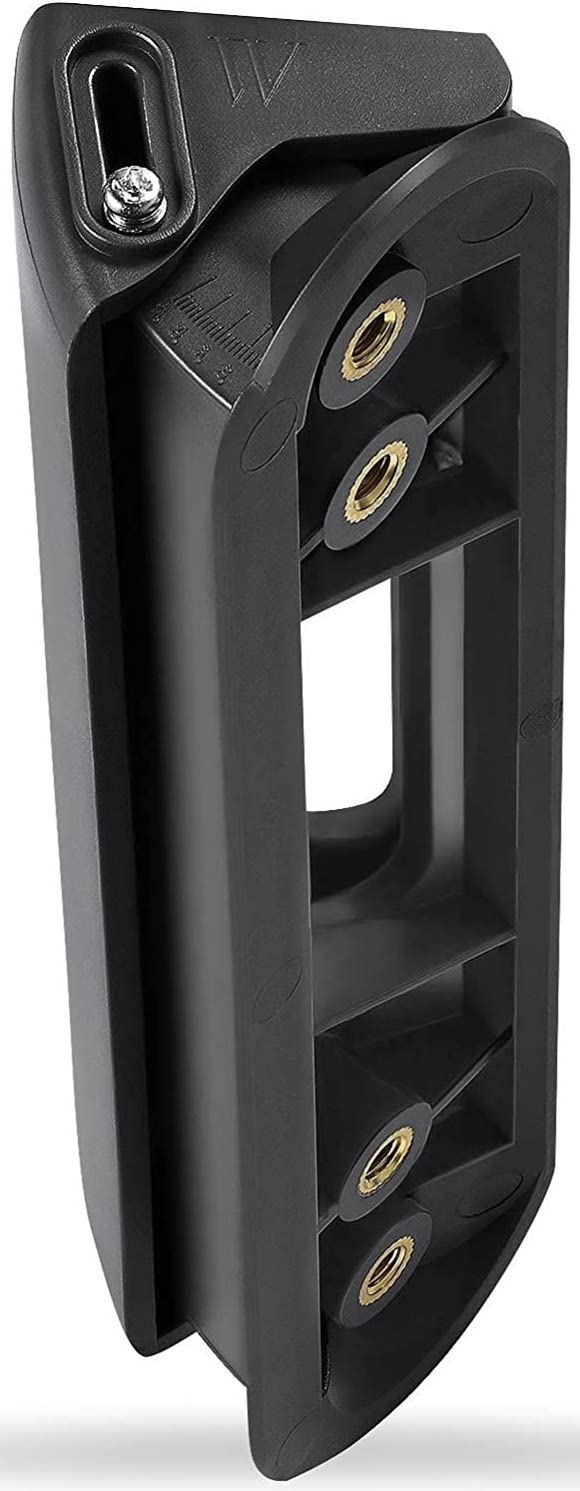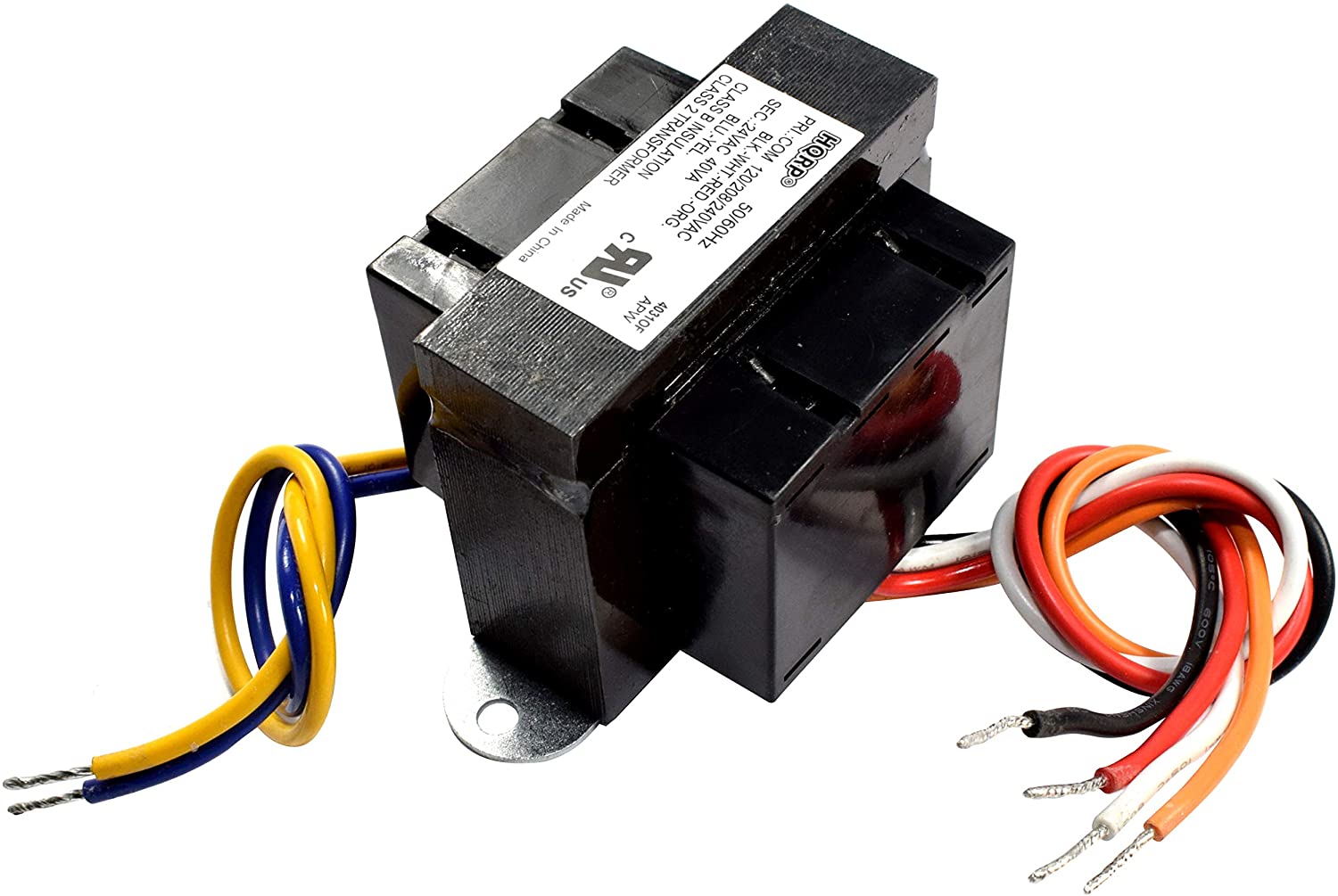The new Nest Doorbell has all the features you would expect from a video doorbell, including smart alerts when activity is detected, the ability to answer the door remotely, and a built-in speaker and mic. But it also adds enticing upgrades, like distinguishing among people, packages, animals, and vehicles, a unique 3:4 vertical camera so you can see people from head to toe (and packages on the ground), wire-free battery operation, and weather-resistant housing. It also comes in at an affordable price, so you'll have extra dough for Nest Doorbell accessories.
Your in-home monitor
Nest Hub (2nd Gen)
Staff pick
Be able to see who's at the door and talk to them, completely hands-free, by adding this smart display to the mix. While it's more a secondary device than an accessory, per se, it works so seamlessly with the Nest Doorbell that it's worth mentioning as the top choice. Plus, you get all the benefits of a smart display as well, including being able to control other smart devices in the home.
$100 at Best Buy $100 at Walmart $100 at Target
Mini me
Nest Mini
Save some cash by opting for the Nest Mini smart speaker instead of the Hub. It won't show you live or recorded footage, but it can be used as an audio device to playback a doorbell chime when someone is at the door. This is ideal if you don't plan to hardwire the doorbell into your existing doorbell wiring. It's also the perfect option for apartment dwellers or renters who can't do that, anyway.
$35 at Best Buy $35 at Walmart $35 at Target
Keep me in the loop
Nest Aware subscription
You'll get the most out of the Nest Doorbell by subscribing to the Nest Aware service. It offers benefits like being able to recognize familiar faces, up to 60 days of event history, smart alerts, and even the ability to contact emergency services if necessary. Keep in mind that 24/7 video history doesn't work with the Nest Doorbell, even when wired.
Mount it
Wasserstein Horizontal Adjustable Mount
Get better viewing angles with this third-party mount. It lets you easily adjust the Nest Doorbell from 35-degrees up to 55-degrees, so it points exactly where you want it to. Like the Nest Doorbell itself, it is designed to handle harsh weather conditions, and it's easy to install. As a made-for-Google item, you can be confident it will fit like a glove.
Let's go wired
HQRP 120V-240V to 24V 40VA Transformer
While the Nest Doorbell is wireless, operating from a rechargeable battery, you might want to wire it into your existing doorbell system anyway for a cleaner look. Plus, this means you will be able to hear the doorbell chime as usual without connecting a secondary device. This one fits the bill and is worth picking up if you plan to go this route.
Spotlight's on you
Nest Camera with Floodlight
Admittedly, this "accessory" costs more than the Doorbell itself,f but isn't that sometimes the case with products? (Looking at you, razor blades and printer ink!) If you're going to invest in the Nest Doorbell, consider grabbing additional security cameras for whole-home coverage as well. The new Nest Camera with Floodlight can be positioned at the side of the house to not only capture when people approach, but to keep an eye on the side door, driveway, and your car, too. Set motion sensitivity, brightness, and even schedules to your liking.
Which accessories should you get for the Nest Doorbell?
If you decide to take the plunge and upgrade from the Nest Hello to the Nest Doorbell, you'll want some Nest Doorbell accessories to get the most out of it. A bigger selection of accessories is bound to be released once the Nest Doorbell officially starts shipping. However, there are already some great ones you can invest in to get set up for its arrival. Some hail from Nest itself and are a perfect complement to get the most out of the device. Others can help enhance the experience.
Whichever you choose, it's a good idea to think about how and why you want to use the Nest Doorbell before buying. For example, if it's to keep an eye on your property, especially if you're away a lot, consider investing in additional cameras to complement it. If it's to avoid having to answer the door or ensure delivery persons leave packages for you, a Nest Hub (2nd Gen) will provide more use than you realize beyond just working with the Doorbell.
You can consider other accessories, too, like choosing among the best smart locks for Google Home. These would allow you to not only see who was at the door and talk to them from wherever you are but even permit entry if desired. This is great for those who have dog walkers, house sitters, or helpful neighbors. Start with the Nest Doorbell and go from there. Chances are, you'll find lots of ways to create a great experience as you add more items to the mix.
Source: androidcentral