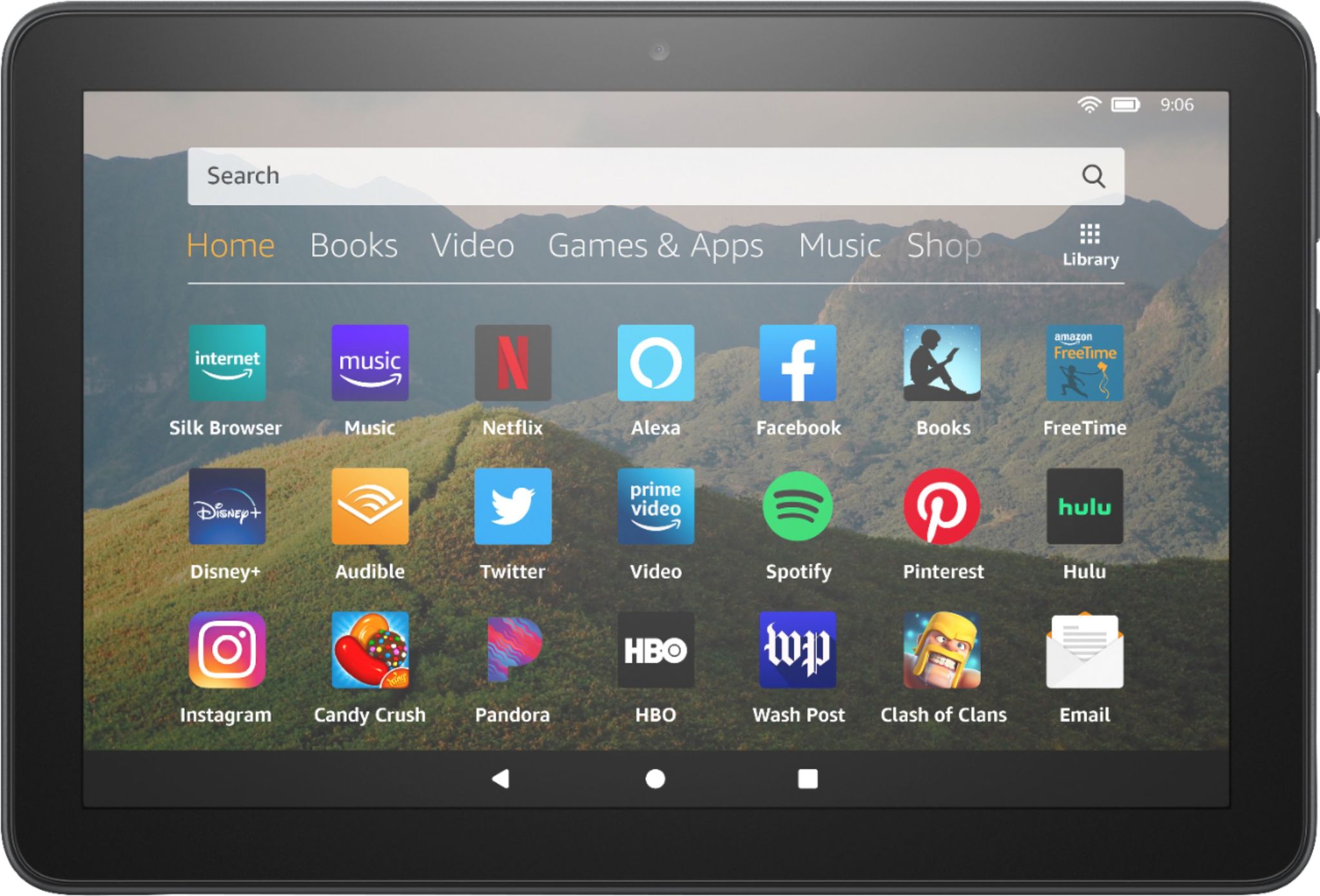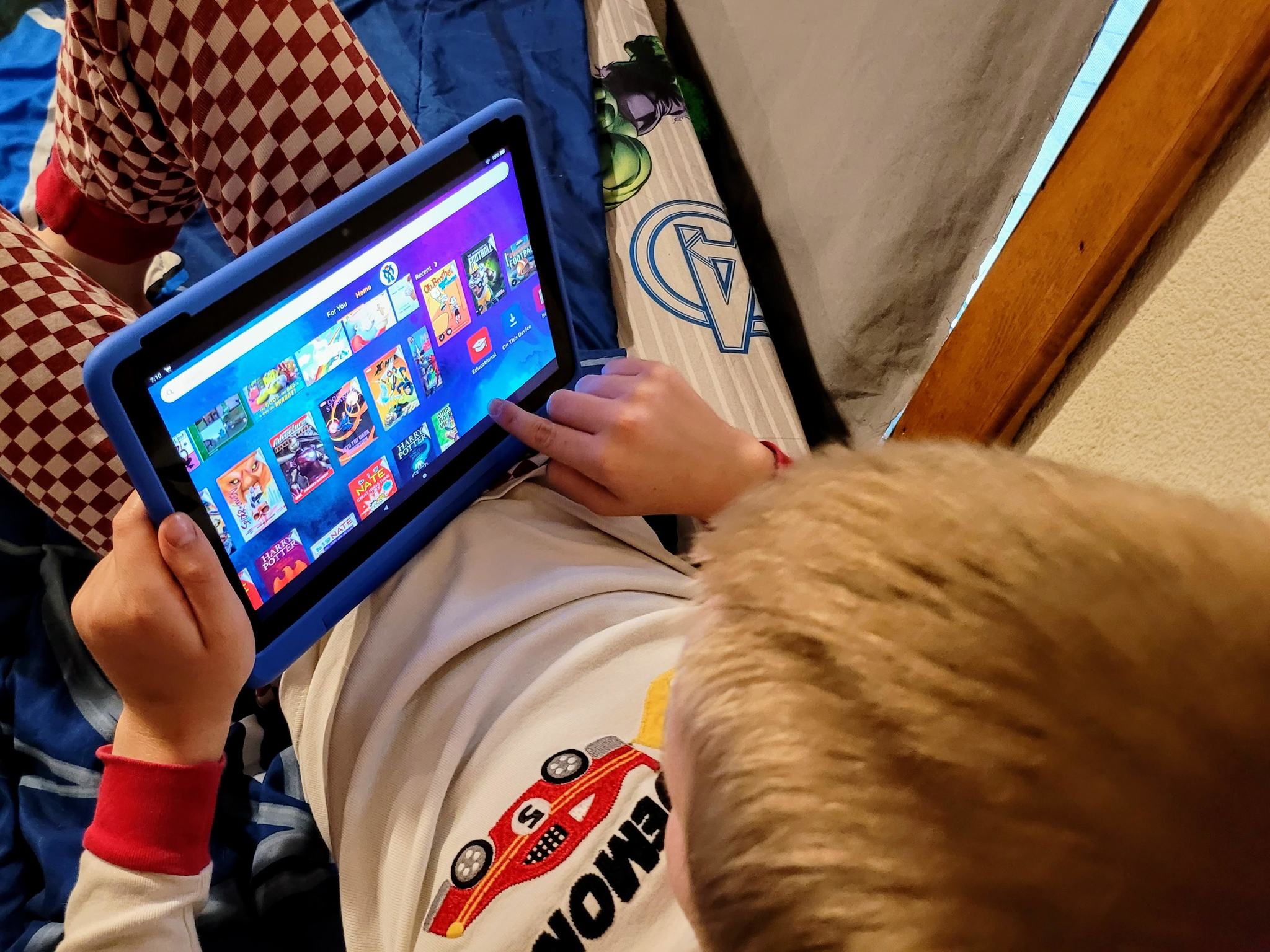The best Android tablet available right now is the Samsung Galaxy Tab S7. It has a big screen, high-end specs, tons of features, a stylus, and support for a full keyboard. But, of course, it's pricey and not the right pick for someone who prefers a smaller, more portable tablet). Still, as an all-around device, it can't be beaten. For those with different needs (or budgets), a few other picks work just well for media consumption and won't break the bank.
What are the best Android tablets?
There's a lot more to a tablet than just its display, but it's hard to deny an important role that particular spec plays. The Galaxy Tab S7 has one of the most impressive displays on any device we've used. It's able to get extremely bright and even bears support for Samsung's S Pen stylus. Of course, the Tab S7 also packs incredibly powerful specs elsewhere, and you can even buy a 5G-capable variant for a bit more money.
If you really want to go the extra mile, Samsung's larger and pricier Galaxy Tab S7+ is an even more powerful choice. You'll trade the Tab S7's LCD for an AMOLED one and gain quad speakers and a larger battery. Both tablets feature the same Snapdragon 865+ processor and S Pen stylus.
For the absolute best value, though, Amazon's Fire HD 8 is an unbeatable offering. The specs are nothing to write home about, but performance is surprisingly good, and you get a great media consumption device for an extremely competitive price. The only catch? The Fire HD 8 runs Amazon's Fire OS rather than a more typical Android build, meaning you'll need to download apps from Amazon's app store rather than Google's.
Samsung Galaxy Tab S7
Best overall Android tablet
Bottom line: The Tab S7+ is appealing but expensive. The Tab S7 offers a nearly identical experience in a smaller, more affordable package.
| Category | Samsung Galaxy Tab S7 |
|---|---|
| Display | 11 inches, 2560x1600 (274 ppi) |
| Processor | Snapdragon 865+ |
| Memory | 6 / 8GB RAM 128 / 512GB storage |
| Cameras | 13MP rear, 8MP front |
| Battery | 8,000mAh |
| Dimensions | 253.8 x 165.3 x 6.3mm, 498g |
| Colors | Mystic Black, Mystic Silver, Mystic Bronze |
Pros:
- Super light for its size
- Large, high-quality screen
- Quad speakers
- Optional hardware keyboard cover
- Productivity features including DeX Desktop
Cons:
- Can feel cramped when using as a laptop
- Smaller battery
The Galaxy Tab S7 is Samsung's de facto flagship offering in the tablet space, with a comfortable size and potent specs. It's built on the same tenets as the Tab S7+ but takes small, strategic cuts back to be more affordable — and that makes it all the more enticing.
You get a manageable 11-inch LCD, which feels dramatically better for handheld use than the S7+ and still features a 120Hz refresh rate and the same 6GB of RAM, 128GB to 512GB of storage, and high-quality quad speakers. The battery is a little smaller, but at 8,000mAh, it's still plenty large enough to deliver reliable battery life.
The entire body has a sleek aluminum design that feels extremely high-end and impossibly thin and light, at just 6.3mm thick and 498 grams. That makes it great for media consumption and handheld use in ways that even the Tab S7+ isn't. But you can still attach a hardware keyboard and jump into DeX desktop mode to get some serious work done just as well.
Best overall Android tablet
Samsung Galaxy Tab S7 Wi-Fi
The Galaxy Tab S7 offers nearly every feature of the S7+ in a smaller, slightly more affordable package.
Samsung Galaxy Tab S7+
Best Android tablet upgrade pick
Bottom line: It's Samsung's ultra-premium tablet, and it can do it all. Solid specs, a great display, and long battery life are all selling points.
| Category | Samsung Galaxy Tab S7+ |
|---|---|
| Display | 12.4 inches, 2800x1752 (266 ppi) |
| Processor | Snapdragon 865+ |
| Memory | 6 / 8GB RAM 128 / 256 / 512GB storage |
| Cameras | 13MP rear, 8MP front |
| Battery | 10,090mAh |
| Dimensions | 285 x 185 x 5.7mm, 575g |
| Colors | Mystic Black, Mystic Silver, Mystic Bronze |
Pros:
- Best screen available on an Android tablet
- S Pen stylus included in the box
- Robust and beautiful hardware
- Long battery life
- First-party detachable keyboard available
- High-quality quad speakers
Cons:
- Expensive if you're only a casual tablet user
- Too large for extended portrait or handheld use
The most important things to have in a full-sized Android tablet are a great screen, loudspeakers, robust build quality, and software that makes use of the extra screen size. That's what makes the Samsung Galaxy Tab S7+ well worth the extra cash for power users — it has a combination of everything.
Its spec sheet leaves little to be desired, with a super-fast Snapdragon 865+ processor, 6GB of RAM, plenty of storage, and well-optimized software. Since it's a Samsung product, you're getting a best-in-class display — coming in at 12.4 inches with an ultra-smooth 120Hz refresh rate — and a fantastic metal build. You also get an in-display fingerprint sensor, which was missing on prior models.
Beyond the specs, you get extras like excellent quad speakers, a microSD card slot, and an S Pen stylus included in the box that attaches to the tablet's back for charging when not in use. Despite being thin and light, it gets great battery life, as well. You can add a tremendous first-party keyboard cover to get some work done and then jump into the DeX desktop-style interface for a more laptop-like experience.
If you want a do-everything Android tablet and you're willing to spend the money, there's nowhere else to go but the Galaxy Tab S7+.
Best Android tablet upgrade pick
Samsung Galaxy Tab S7 Plus Wi-Fi
The Tab S7+ is an incredibly well-designed tablet with a stunning display perfect for watching movies or playing games.
Samsung Galaxy Tab S7 FE
Best value Android productivity tablet
Bottom line: The Tab S7 FE offers much of the Tab S7's best features, plus it brings a slightly larger screen and an included S Pen.
| Category | Samsung Galaxy Tab S7 FE |
|---|---|
| Display | 12.4 inches, 2560x1600 (274 ppi) |
| Processor | Qualcomm Snapdragon 7225 or 750G |
| Memory | 4GB / 6GB RAM 64 / 128GB storage |
| Cameras | 8MP rear, 5MP front |
| Battery | 10,090mAh |
| Dimensions | 248.8 x 185 x 6.33mm, 608g |
| Colors | Mystic Black, Mystic Pink, Mystic Green, Mystic SIlver |
Pros:
- Larger display than regular Tab S7
- S Pen comes included in the box
- 5G options
- Works with Samsung DeX
Cons:
- No 120Hz refresh rate
- Snapdragon 750G is not as powerful as the 865+ on the regular Tab S7
Following in the footsteps of its immensely popular Galaxy S20 FE smartphones, Samsung decided to offer up a Fan Edition version of its best Android tablet in the form of the Galaxy Tab S7 Fe. Like the phone, this tablet variant brings bright colors, a gorgeous screen, and impressive value to one of the most popular tablets on this list.
The Tab S7 FE offers a big 12.4-inch display which is perfect for watching Netflix marathons or sketching out your next great idea. Thanks to the included S Pen, you'll be able to write, color, or draw to your heart's content without having to spend extra on the accessory. If you want to take your tablet with you on the go, you can opt for a 5G-enabled version with a Snapdragon 750G chipset that is more than fast enough to get your work done. wherever you are
The S7 FE features a large 10,090mAh battery that should last up to 13-hours of use, and even though its internal storage maxes out at 128GB, you can expand it via a microSD card up to 1TB. The tablet is available in some really attractive colors, including Mystic Black, Mystic Pink, Mystic Green, and Mystic Silver.
Best value Android productivity tablet
Samsung Galaxy Tab S7 FE
The Galaxy Tab S7 FE offers a similar experience as the more expensive Galaxy S7 tablets, and it comes with an S Pen in the box.
Samsung Galaxy Tab A8
Best low-budget Android tablet
Bottom line: This budget-friendly tablet won't blow you away with its screen or specs, but it offers Android at an unbeatable price.
| Category | Galaxy Tab A8 |
|---|---|
| Display | 8.0 inches, 1280x800 (189 ppi) |
| Processor | Snapdragon 429 |
| Memory | 2GB RAM 32GB storage |
| Cameras | 8MP rear, 2MP front |
| Battery | 5,100mAh |
| Dimensions | 210 x 124.4 x 8mm, 345g |
| Colors | Silver, Black |
Pros:
- Small, comfortable display and size
- Thin and lightweight metal design
- Runs standard Android software with Google services
- Also available in larger 10.1-inch size
- Extremely affordable
Cons:
- Larger bezels than on other Samsung tablets
- Not the most powerful specs
If you're looking to buy a tablet for the first time and don't have any stringent needs, the Galaxy Tab A series is an excellent option for a fraction of the Tab S7+'s cost. While you likely won't be blown away by its specs or features, the Tab A manages to still offer a metal body and, unlike Amazon's Fire tablets, a fully functional version of Android, complete with Google services like the Play Store — meaning you can download whatever apps you want.
The Galaxy Tab A is available in both 8-inch and 10.1-inch configurations, but I think the former is a perfect starting point for first-time tablet owners. The smaller display and overall design make the Tab A extremely portable and comfortable to hold in one hand while still being large enough to consume media from streaming services like Netflix, YouTube, Hulu, and Disney+.
Best low-budget Android tablet
The Samsung Galaxy Tab A 8.0-inch
The Galaxy Tab A8 doesn't have top-of-the-line specs, but it's an incredible value for a fraction of the price of Samsung's other tablets.
Amazon Fire HD 10 Productivity Bundle (2021)
Best Android tablet for students
Bottom line: The Fire HD 10 gives you the essential tablet experience with the option of enhanced productivity features.
| Category | Fire HD 10 |
|---|---|
| Display | 10.1 inches, 1920x1200 (224 ppi) |
| Processor | 8-core 2.0 GHZ |
| Memory | 3GB RAM 32 / 64GB storage |
| Cameras | 5MP rear, 2MP front |
| Battery | lasts up to 12 hours |
| Dimensions | 9.73 x 6.53 x .36 inches, 16.5 oz |
| Colors | Black, Denim, Olive, Lavender |
Pros:
- Exceptional value for this size
- Solid display
- Amazon's apps get the basics done
- Fun color options available
- Productivity Bundle option with Microsoft Office 365
Cons:
- No access to Google Play apps
- Cheap-feeling plastic body
- No official water resistance
The Amazon Fire HD 10 is one of those deals that's almost too good to pass up if you're after a device with a large screen and a smaller price tag. It's simply the best big Android tablet for doing the basics, from watching movies and TV shows to browsing and playing casual games.
What makes this deal even better is that the 2021 edition comes with a Productivity Bundle option, which includes a custom Bluetooth keyboard and a 12-month subscription to Microsoft Office 365 Personal edition. With a bump in RAM from 2GB to 3GB and the new hardware and software options, the package is compelling for those who want a secondary productivity machine. Amazon also released a Fire HD 10 Plus version, which features 4GB of RAM, wireless charging capabilities with a wireless charging dock accessory, and comes in a stately slate color.
This device won't replace a desktop or laptop computer, but it is the perfect portable productivity machine for students on the go. With a steady keyboard and Microsoft apps, it's great to take notes in class or do a little research in the library. Plus, it is much lighter than a traditional laptop or larger tablet.
The big caveat to keep in mind with an Amazon Fire tablet is that you don't get the Google Play Store or Google's great apps and services. Instead, you'll rely on the Amazon App Store, which has a dramatically more limited app selection. But for this price and what you're likely to do with it, that's an okay trade-off for most.
Best Android tablet for students
Fire HD 10 Tablet Productivity Bundle (2021)
Amazon's largest tablet is one of the best values in this space. It's great for casual use, and it can handle some light work too.
Amazon Fire HD 8 (2020)
Best value Amazon Android tablet
Bottom line: A light and portable tablet at a great price — there isn't much you can complain about in that equation.
| Category | Fire HD 8 |
|---|---|
| Display | 8.0 inches, 1280x800 (189 ppi) |
| Processor | MediaTek MT8168 |
| Memory | 2GB RAM 32 / 64GB storage |
| Cameras | 2MP rear, 2MP front |
| Battery | 12 hours |
| Dimensions | 202 x 137 x 9.7mm, 355g |
| Colors | Black, White, Plum, Twilight Blue |
Pros:
- Small enough for kids to use
- Fun color choices
- Gets all of the basics done
- Now has 32GB storage and USB-C
- Almost unbelievable price
Cons:
- Low-quality screen
- Cheap-feeling plastic build
- No access to Google Play apps
Amazon also makes the best super-inexpensive Android tablet available, the Fire HD 8. The latest version delivers an 8-inch HD display, comes with 32GB of storage and 2GB of RAM, a 30% faster processor, and it finally charges with USB-C.
It still comes in a variety of neat colors, which can keep things interesting for kids and adults alike. You can spend a little more to get 64GB of storage for apps and video and also opt to spend a little more to remove Amazon's "Special Offers" lock screen ads.
Like the Fire HD 10, it doesn't have the Google Play Store or Google apps. But you're even more likely to look past that when you're spending this little on a tablet. So this is an excellent choice for media consumption, browsing, or handing to your kids.
Best value Amazon Android tablet
Fire HD 8 tablet
The 2020 Fire HD 8 is newer than the Fire HD 10 and has a smaller, more portable form factor.
Amazon Fire HD 10 Kids Pro (2021)
Best Android tablet for older kids
Bottom line: With up to 12 hours of battery life and over 20,000 titles of kid-approved content, your kid will have plenty to keep them occupied.
| Category | Fire HD 10 Kids Pro |
|---|---|
| Display | 10.1 inches, 1920x1200 (224 ppi) |
| Memory | 3GB RAM 32GB storage |
| Cameras | 5MP rear, 2MP front |
| Battery | 12 hours |
| Dimensions | 7.4 x 10.1 x 0.7 inches, 25.3 oz |
| Target Age Range | 6-12 |
| Colors | Black, Doodle, Intergallactic, Sky Blue |
Pros:
- Great warranty
- Lots of content for older kids
- Great case options
- Excellent parental controls
- Fantastic display
- Great sounding dual speakers
Cons:
- Can be a bit large for some children
- On the expensive side
- No Google services built-in
Amazon expanded its Kids edition Fire tablets in 2021, adding a Pro tier for older children ages 6-12 and keeping its standard Kids Edition tablet options with content and features appropriate for children ages 3-7.
The latest and greatest of these devices is Fire HD 10 Kids Pro, which is filled with the best hardware and software you could ask for as a parent. Amazon took its top big tablet, loaded it with parental controls, kid-specific content for older children, and wrapped it in a durable and functional case. While the screen size could be difficult for some, the provided case includes a kickstand for viewing.
The 1080p display provides solid colors and clarity for content. The HD 10 Kids Pro also has the same awesome dual-speaker setup as the grown-up version. However, when you'd like to limit the noise, there's a standard headphone jack.
Since this is a kids' edition from Amazon, it gets a free year of Amazon's Kids+ service. This provides parental controls for you and over 20,000 age-specific titles for your kids. Not only that, but the tablet also gets two years of "worry-free" guarantee — if the tablet breaks, Amazon will replace it. That could be the most important feature of all.
Best Android tablet for older kids
Amazon Fire HD 10 Kids Pro (2021)
Amazon's 10-inch kid's tablet offers a great experience for youngsters of all ages, with a huge screen perfect for movie watching.
Amazon Fire 7 Kids Edition
Best Android tablet for younger kids
Bottom line: With up to 12 hours of battery life and over 20,000 titles of kid-approved content, your kid will have plenty to keep them occupied.
| Category | Fire 7 Kids Edition |
|---|---|
| Display | 7 inches, 1024x600 (171 ppi) |
| Memory | 1GB RAM 16GB storage |
| Cameras | 5MP rear, 2MP front |
| Battery | 7 hours |
| Dimensions | 8.7 x 6.3 x 1.0 inches, 16.1 oz |
| Target Age Range | 3-7 |
| Colors | Blue, Pink, Purple |
Pros:
- Great warranty
- Age-appropriate content for younger children
- Great case options
- Excellent parental controls
- Smaller size is easier for smaller kids to hold
- Cheapest kids Fire tablet
Cons:
- Display isn't great
- 1GB of RAM is not much
- Battery life could be better
If you have younger kids, probably ages 3-7, the Fire 7 Kids Edition is a great buy for your family. It still features age-appropriate content, but that content is specifically geared towards a much younger audience.
The Fire 7 Kids Edition tablet is much smaller and easier for smaller children to hold, but it still retains the fun and protective colorful cases with kickstands. The screen isn't as sharp, and it only has a mono speaker, but I doubt your little ones will mind those details that much. The bigger concern is the shorter seven-hour battery life. You probably don't want your kids on the screen for seven hours at a time, but it does mean you'll need to remember to charge it more frequently.
Like the larger Pro devices, this tablet comes with a year of Amazon Kids+ service, so you don't have to worry about what they're watching or how rough they are on their tablet.
Best Android tablet for younger kids
Amazon Fire 7 Kids Edition
Amazon's Fire 7 Kids Edition is the perfect little tablet for your perfect little angel.
Now that many of us are working from home, or at least flex working from home, you might be looking for a tablet for productivity or just fun around the house. The number of great Android tablet options is limited, but there are a few worthy of considering. The best Android tablet experience comes from Samsung Galaxy Tab S7 with high-end materials, great screen, capable software, hardware keyboard support, and stylus.
If you're willing to spend the extra money to truly get the best possible specs and experience, Samsung also makes the Galaxy Tab S7+. For a bit more, you get a larger canvas for drawing, watching movies, and even gaming with Xbox Game Pass Ultimate, as well as a larger, more comfortable keyboard to type on — not to mention the quad speakers tuned by AKG. For those who don't need every bell and whistle under the sun, the Amazon Fire HD 10 and HD 8 offer an excellent media experience without costing you an arm and a leg — so long as you can live without Google Play services. The Fire HD 10 Productivity Bundle also brings a full year of Microsoft Office 365 and a bespoke Bluetooth keyboard at an excellent price point.
There are plenty of different use cases for tablets that might influence which one you should buy. Yes, the Galaxy Tab S7 is the best overall option with the most horsepower and even the capability to replace your laptop. Still, you don't need all of that if you want to stream videos and play casual games occasionally. Know your needs, and don't overpay for a tablet that does more than you need.
Source: androidcentral