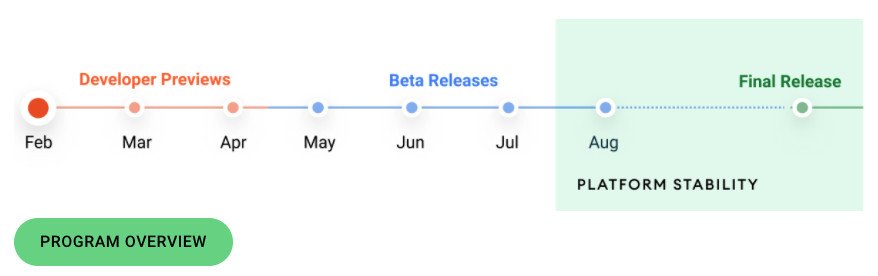Android 12 is drifting ever closer to its final release on Pixel phones, with beta 4 available now.
Android 11 made significant improvements to Google's mobile OS, adding tools like chat bubbles, conversation notifications, and a built-in screen recorder. But most of its improvements were in the backend, making it rather unexciting compared to iOS 14's flashy changes. This year, it's Android 12 that's making a snazzy entrance.
Labeled by Google as "the biggest design change in Android's history," Android 12 has a colorful redesign called Material You. The new OS customizes and enlivens your phone screen without needing an Android launcher or icon pack. Beyond that, Android 12 will add quality-of-life improvements like a Privacy Dashboard, scrollable screenshots, approximate location, faster animations, smarter notifications, and tons of other long-requested features.
Android 12 should arrive in about a month, at least on some of the best Android phones, including all Google Pixel phones. It's currently in beta 4, which added the Android 12 Easter egg, new themed app icons, an improved internet tab in Quick Settings, and the new Game Dashboard. Mostly, the beta didn't make many major changes, as Google is likely saving the biggest fixes for the final release.
Android 12 is so close to its final form, and we've tested it thoroughly over the past few months. Here's everything you need to know about its new features and design changes, along with the expected Android 12 launch windows for Google, Samsung, OnePlus, and other manufacturers.
Android 12: Public beta 4.1 is now live
The fourth public Android 12 beta arrived on August 11, achieving the long-awaited "Platform Stability" for developers — meaning devs can use the beta to test how their apps will run in the final version. This beta ran more smoothly than the buggy beta 3 in July, proving that the OS is nearly ready for an official release to the public.
Most recently, Google launched beta 4.1, an update entirely focused on fixing glitches. We're now waiting for the Release Candidate version, the final beta release before the official Android 12 launch.
We've come a long way since the first Android 12 developer preview in February. Both this and the second developer Preview in March were intended specifically for devs to start tweaking apps for the new OS. Most of the system updates were very subtle.
The real changes emerged at Google I/O 2021. On May 18, Google revealed the new OS and kicked off the public Android 12 beta program. Our first Android 12 beta hands-on outlined the brand new features that went live with Material You's public debut. After that, Android 12 beta 2 launched on June 9, while the latest Android 12 beta 3 arrived on July 14.
The beta is available on all Pixels starting with the Pixel 3 series, as well as over a dozen third-party handsets from 11 manufacturers. You can install the Android 12 beta on these devices right now:
- Pixel 3/3 XL
- Pixel 3a/3a XL
- Pixel 4/4 XL
- Pixel 4a/4a 5G
- Pixel 5
- Xiaomi Mi 11 Ultra
- Xiaomi Mi 11
- Xiaomi Mi 11i (Mi 11X/Redmi K40 Pro)
- Xiaomi Mi 11 Pro (China-only)
- OnePlus 9 Pro
- OnePlus 9
- OPPO Find X3 Pro
- Vivo iQOO 7 Legend
- Realme GT
- Nokia X20
- ASUS ZenFone 8
- Sharp
- Tecno Camon 17
- TCL 20 Pro 5G
- ZTE Axon 30 5G Ultra
Eager to give Android 12 a go on your Pixel? We've rounded up the best ways to install Android 12 on your device. The Android TV beta is also available now.
Android 12: Release date and availability
While the timing of Android version releases has changed over the years, the past few have been pretty consistent. Here are the dates for the last four releases:
- Android 8.0: August 21, 2017
- Android 9: August 6, 2018
- Android 10: September 3, 2019
- Android 11: September 8, 2020
We originally anticipated an early September launch. However, the August 25 beta 4.1 launch changed our expectations. We now expect the Release Candidate (RC) beta to arrive the week of September 6, followed by the final Android 12 launch the week of September 20. We don't have any hard info here, but our best guess is a late September Android 12 release date.
Of course, this release date only applies to Pixel owners. So unless you're planning to buy the Pixel 6 — which will have Android 12 out of the box — you'll need to know when your phone will get Android 12.
Samsung hinted last month that the One UI 4.0 beta — based off of Android 12 — will begin "around September and October." It'll start with the Galaxy S21 series before adding One UI 4.0 to older flagships like the Galaxy S20 and Note 20 or new phones like the Z Fold 3 and Z Flip 3.
We've already spotted Samsung updating its Galaxy Store apps to add Android 12 support, and someone tested the S21 Ultra running Android 12 on Geekbench, meaning the beta could be available already, if not publicly. This suggests Samsung is in full preparation mode for running its phones on the new OS.
As for OnePlus and OxygenOS 12, the exclusive closed beta will begin soon, if it hasn't already; we then expect the first public beta to begin at the very end of September. It will start on the OnePlus 9 and 9 Pro, but the OS (and beta) will come to phones as old as the OnePlus 7, plus budget phones like the OnePlus Nord.
We don't have hard information on other manufacturers like Xiaomi and Nokia. But expect the most recent flagships to get some form of Android 12 by the tail-end of 2021; as for older phones, they may not see Android 12 arrive until as late as summer 2022.
Android 12: Interface
Google calls the new visual paradigm Material You, an evolution of Material Design. The key highlight here is customization. Google is making it easier than ever to personalize your phone to your tastes. For example, the "transformative" feature gives you a custom color palette, and you can easily change the interface colors.
Its color extraction tool picks the colors straight from your phone's wallpaper, then applies them throughout the UI. So your notification shade, lock screen, widgets, volume controls, and other elements take on a custom theme that'll change every time your wallpaper does. Our Android 12 beta 2 hands-on gave us our first look at the theming engine we've been waiting for.
Beta 3 then unlocked the option to pick a theme color manually, independent of your current wallpaper. The main downside is that Google only offers four colors for light and dark mode, as we discussed in our beta 3 hands-on.
Another new feature is themed icons. These convert the icons to a stylized design that incorporates your color theme. Beta 4 added more converted app icons for Google apps, but third-party apps remain their usual selves. We'll have to see if Google lets third parties submit alternate icons with the final release.
With each update, Google gives users more power to update their phone's UI in the Settings — without needing the best Android launchers or the best icon packs. However, one drawback to the new OS is that it killed font and icon shape options in favor of Material You, seemingly for good. That means we're exchanging one form of customization for another instead of Google allowing us to pick and choose.
Google finally gave us the theming engine we've been asking for all these years.
Another major Android 12 update is animations. Google scattered fun animations throughout the interface as a way to make daily interactions much more playful. In addition, Google says that it has overhauled interactions to make them more fluid and energy-efficient — noting that core system services use up to 22% fewer resources.
One significant animation update is faster auto-rotation between portrait and landscape. This is because Google uses the selfie cam to detect the angle of your face in relation to the phone, outperforming the gyroscope by 25%. Unfortunately, it's a bit buggy so far in the beta, so we made a guide on how to disable Android 12 auto-rotation.
Yet another aesthetic change is around dark mode. Google seems intent on making it lighter with every preview. What was a true dark mode now has a distinctly grey tone, and it doesn't look all that great on AMOLED panels. While other manufacturers offering the ability to customize the intensity of dark mode — ColorOS 11 does this really well — Google is unlikely to do the same.
Google has listened to feedback during the betas, adjusting or dialing back visual changes to align with community expectations. For example, beta 2 debuted a taller, thinner volume slider when compared to beta 1, while beta 3 removed the "sparkle" animation that appears when clicking some UI elements. And beta 4 fixed a controversial change to the internet tab in Quick Settings, making it easier to change your wi-fi settings quickly.
Pixel phones will also get a proper one-handed mode with Android 12. Added in preview 2, this mode lets you swipe down from the center of the screen to condense the app into the bottom half of the screen, then swipe up or exit the app to turn it back to normal.
Widgets are also getting a considerable makeover in Android 12. Widgets were a big focus for Apple last year with iOS 14, and for Android 12, Google could be taking a few notes from Apple's approach to giving Android widgets a much-needed refresh. Google debuted some new widgets with Android 12 Beta 1, like the conversations widget, but they're not fully baked just yet.
The new design features are debuting on Pixels later this year, but at this moment, we don't know when they will be available on other devices — or whether some features will be dropped on other phones.
Android 12: Privacy
Google always uses Android updates to introduce new privacy-focused features, and for Android 12, that's no different. Android 12 ushers in a significant overhaul to privacy at the OS level. The new Privacy Dashboard helps you to see which apps accessed your camera, mic, or location in the past 24 hours, so nothing slips by you. And app permissions controls continue to be improved and streamlined.
One useful tool: you can now grant approximate location access to apps in Android 12, giving you the benefit of services tied to your location without giving the app your specific home address.
But the biggest change is that you can now disable the camera or microphone directly from the notification pane, and this setting works system-wide. So even if you've given an app access to the camera, this particular toggle overrides access. This is a huge deal for privacy on Android and, when combined with the new notifications that let you know when an app is accessing said resources, make it easier to control your privacy on the fly.
Google says users will now have "more transparency and control over how cookies can be used across sites." Google is also improving the safety of how apps export certain activities, ensuring things that should remain in a specific app aren't being shared elsewhere.
Android 12: Notifications
Notifications got a lot of attention with Android 11, and in Android 12, that focus continues. There are a few notable updates for notifications, the first of which has to do with UI updates. The notification pane has been redesigned to include large text labels. In addition, there's now a Google Pay toggle that lets you access saved cards with ease and a new Device Controls toggle that replaces the smart home controls section found in Android 11's power menu.
Furthermore, Google goes on to say that it's "decorating notifications with custom content with icon and expand affordances to match all other notifications." Finally, Google introduced a new security measure for lock screen notifications, and developers can now configure notifications on the lock screen to always require user authentication.
Android 12 is also improving the performance of notifications. For apps targeting Android 12, Google's making behind-the-scenes changes that'll allow you to access an app even faster when tapping on its respective notification.
Android 12: Gaming
Your experience playing the best Android games will get an overhaul with Android 12, in the form of new and improved APIs and the Android Games Development kit.
For starters, games on Android 12 will adapt to different Game Mode APIs; if you select a "battery-saving" or "performance" mode, your game will adjust its settings accordingly. Google has also created a Play Integrity API to help stymy cheating tools, plus better compression tools to reduce download sizes.
The more flashy update is "play as you download": when downloading Android games with large file sizes, Android 12 will let you start to play it while only part of the app is download, just as you can on game consoles. We tested this in beta 3, starting a bike ride in Touchgrind BMX at just 15% downloaded. It's pretty impressive and great for people with slow wi-fi networks.

Last but not least, beta 4 added a Game Dashboard. This makes it easier to access tools like Do Not Disturb, screen recording, screenshots, live streaming to YouTube Live, and your current FPS rate using a quick on-screen toggle. It's buggy at the moment but will undoubtedly work much better for the final release.
Android 12 Miscellaneous
Android 12 has a lot of smaller updates that are just as important to keep on your radar. An exciting new addition is a car key feature that will work with select Google Pixels and new cars from the likes of BMW and Volvo. Unfortunately, that hasn't shown up in a beta, so expect it to arrive in September.
Another significant change arriving in September: new Android 12 emoji designs! 992 emojis will get a new look, many of which were redesigned to be more inclusive of other countries. They'll even change slightly based on whether or not your phone is in light or dark mode.
Many Android phones have the option to take scrolling screenshots, but stock Android never had that option ... until now. With the newest beta, it's now easy to take scrollable screenshots in Android 12.
Yet another useful tool? You can use Nearby Share or a QR code to share Wi-Fi credentials in Android 12, so you can get friends or family hooked up without having to slowly read out every letter (or reveal that your password is "password").
The new OS will also improve files and media transcoding. HEVC is becoming increasingly popular in the mobile space, and in light of this, Android 12 introduces new media transcoding tools to help apps deal with HEVC content if they don't natively support it. Now, if an app can't handle HEVC files, those will automatically be transcoded to AVC.
While on the subject of files, Android 12 also introduces support for AVIF. Compared to a competing format like JPEG, AVIF offers much higher-quality images at small file sizes (as shown in the image below).
Something I'm personally excited about is the new "haptic-coupled audio effect" feature. That may sound like tech jargon, but it essentially means that apps can use the vibration motor in your phone to play custom vibrations — for example, a racing game could offer different vibrations for when you're driving on dirt, asphalt, etc.
We should also mention that Android 12 continues Google's commitment to Project Mainline. With Android 12, Google is now adding the Android Runtime (also known as ART) module to the Project Mainline process. Per Google, this change:
Lets us push updates to the core runtime and libraries on devices running Android 12. As a result, we can improve runtime performance and correctness, manage memory more efficiently, and make Kotlin operations faster - all without requiring a full system update.
Android 12 Get it right now
Eager to try out all the new features in Android 12? You can install the Android 12 beta for your device right now. The beta initiative is also making its way to third-party phones, so if you don't have a Pixel, be sure to look at the Android 12 beta on Xiaomi, OnePlus, OPPO, Vivo, and other devices.
Source: androidcentral