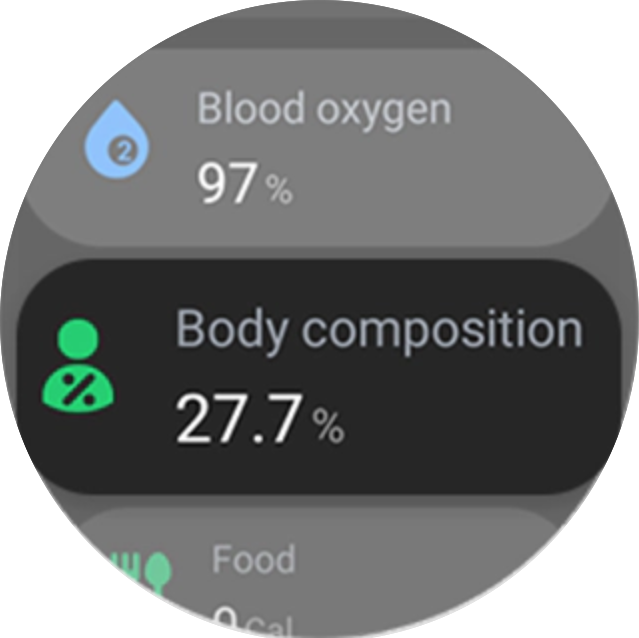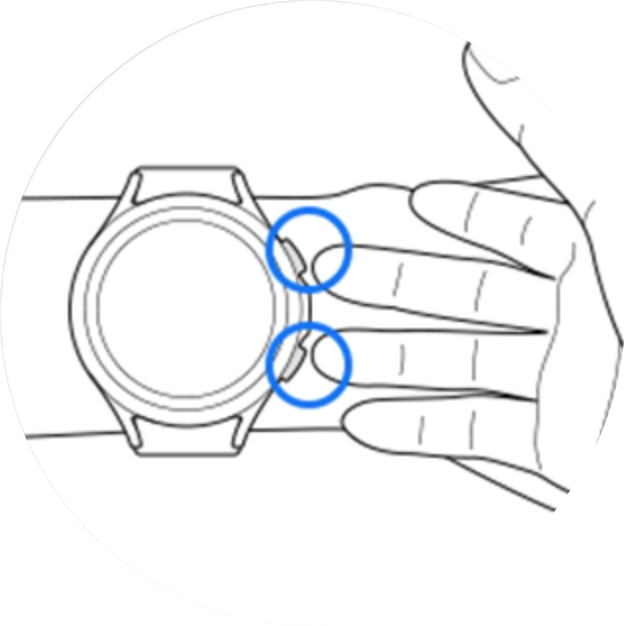Measure your overall body composition with the BIA sensor.
There's a lot to unpack when understanding what's new with the Samsung Galaxy Watch 4. In addition to being the first device on the new Wear OS 3 platform, it also offers impressive performance and even better health tracking. However, with all these upgrades and improvements, some might overlook the newest feature on teh Samsung Galaxy Watch — its 4 BIA sensor.
If you're not familiar, BIA stands for Bioelectrical Impedance Analysis. If you've ever used a smart scale, you know this feature is designed to measure your overall body composition. Technically speaking, the sensor works by sending microcurrents to the body to measure the amount of muscle, fat, and water in the body.
Samsung's new Body Composition measurement tool was created to provide users with a deeper understanding of their general health and fitness. This feature delivers key measurements, including skeletal muscle, basal metabolic rate, and body water and body fat percentage.
You can check your body composition from your watch in less than a minute by using two fingers. In addition, the Samsung Galaxy Watch 4 BIA sensor can reportedly capture up to 2,400 data points. This unique feature makes this wearable one of the best Android smartwatches you can buy.
You'll need to enter your current weight before measuring your body composition.
This all sounds pretty neat, so what could possibly go wrong? Considering that your watch is not a scale, you'll need to enter your current weight before measuring your body composition to ensure accurate results. If you don't keep a scale in your home, this feature isn't going to be all that useful to you. More importantly, it won't be accurate if you try to use it by estimating your current weight without really knowing what it is.
There's also the concern of people overusing this feature or potentially misusing the data. To be fair, the company has noted that the Samsung Galaxy Watch 4 BIA sensor is not intended to detect, diagnose, or treat any medical conditions or illnesses. However, if your overall body composition reading raises red flags for you, you'll want to talk to your healthcare professional.
Additionally, there are several other warnings and exceptions that users need to be aware of. For example, while it's not harmful, you should not measure your body composition if you are pregnant. Samsung also instructs users to take these measurements at the same time of day, preferably in the morning, for accuracy purposes.
You should take a reading on an empty stomach and after you've used the bathroom. It's also recommended that you take these readings before doing any activities that increase your body temperature, such as showering, exercising, and using the sauna. Ladies, it's not recommended to measure your body composition during your menstrual period. Finally, remember to remove any metal objects from your body, including jewelry.
As far as warnings go, you should avoid using the Samsung Galaxy Watch 4 BIA sensor if you have an implanted cardiac pacemaker, defibrillator, or any other type of electronic medical device in your body. It's also worth mentioning that users under the age of 20 may not receive accurate results.
It's clear that there are a lot of exceptions to this feature, so it's important to understand how it works and what factors may affect your reading. Otherwise, you may not receive accurate results. The good news is that once you get past those hurdles, it's pretty easy to use the BIA sensor.
- Start by launching the Samsung Health app on your watch.
- Select the option for Body Composition.
- Select Measure.
- You'll be prompted to enter your weight and select confirm.
- Next, place your middle and ring fingers on the Home and Back keys to begin measuring your body composition.
- Be patient and remain still. In about 15 seconds, your measured body composition results will appear on the screen.
If you're experiencing any trouble taking a body composition reading, there are a few things to keep in mind. First, you should keep both arms at chest level when taking a reading. Second, your armpits should be open and not making contact with your body. Finally, the two fingers that are placed on the Home and Back keys should not come into contact with each other.
You'll also want to make sure that you're not touching any other parts of the watch other than the two side keys. It's important to remain still while waiting for your results. It's not uncommon for the senor to experience interruptions when your fingers are dry. If this seems to be the issue, you can try again after applying toner or lotion to make your finger's skin moist. Before taking a reading, it's always a good idea to wipe the back of the Watch clean before measuring for accurate measurement results.
After you get the hang of it, taking body composition readings with the Samsung Galaxy Watch 4 BIA sensor should come naturally to you. Of course, this feature will be the most accurate and helpful when you heed the specific warnings and follow instructions to ensure you get an accurate result. While body composition isn't a measurement you'll need to take every single day, it will come in handy for health enthusiasts who are tracking these important details.
A closer look at your health
Samsung Galaxy Watch 4
From $300 at Samsung From $250 at Amazon From $250 at Best Buy
Intimate details
The BIA sensor may be useful for users who are adamant about tracking every detail of their health. You'll want to keep in mind that it's not designed to detect, diagnose, or treat medical conditions. If you're concerned about your health, you should talk to a medical professional.
Source: androidcentral