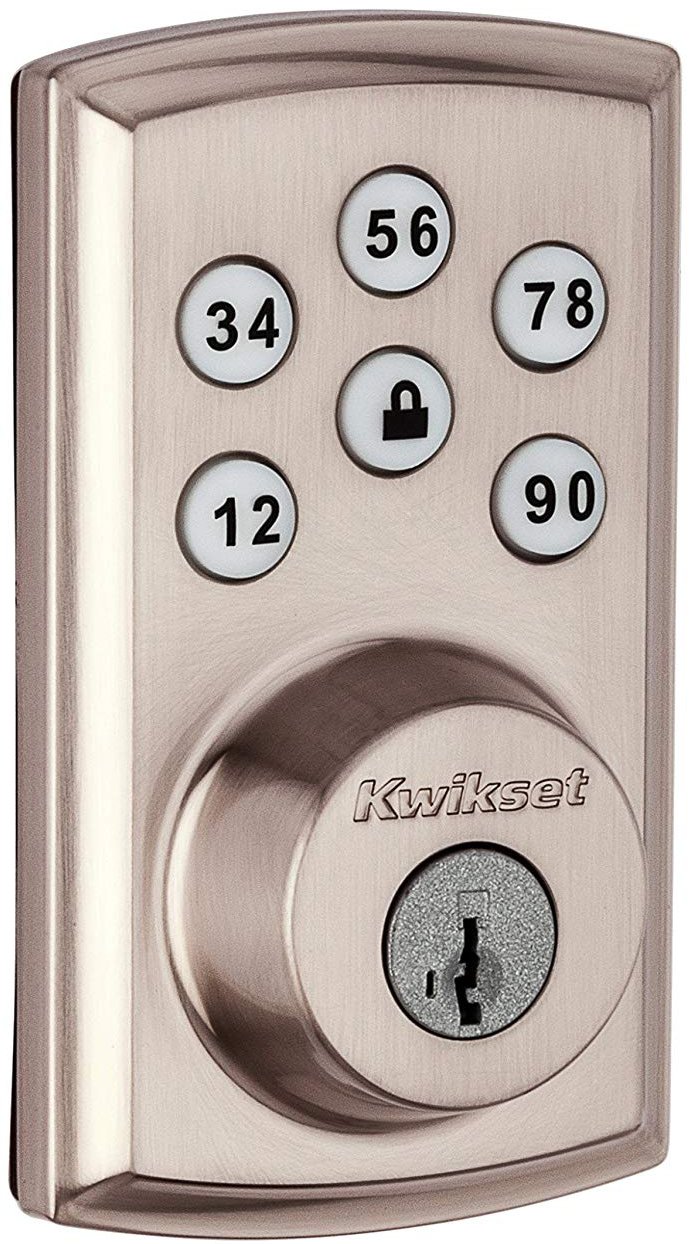Whether you're tired of losing your keys, you're already in the process of automating your home, or you're setting up a best-and-breakfast, a vital part of the process is choosing the best smart locks that fit your needs. There are plenty of different smart locks to choose from, each with its own unique abilities. For instance, August and Yale smart locks now support features such as remote biometric verification. Though there are some great picks out there for securing your home, the best smart lock is one of the highest-ranked August Smart Locks, the August Wi-Fi Smart Lock (4th Gen), thanks to its fantastic reputation and easy, hub-less setup.
Best overall: August Wi-Fi Smart Lock (4th Gen)
Unlike many of the other smart locks that you'll find on the market, it isn't immediately apparent when you have an August Wi-Fi Smart Lock installed on your front door. That's because the device is installed inside your home, so there's no indication of the smart lock from your front porch. The latest model is still a little bulky but is much smaller than previous generations.
One of the things that makes this particular lock so great is that buyers don't need any additional bridges when using this device since it has its own built-in Wi-Fi. That means that buyers can lock and unlock the door anywhere as long as they have access to the August app and a good internet connection. You can also view the activity of any entry where an August smart lock is installed by checking the app. If you want, the app allows you to change the settings to automatically lock when you leave home or unlocks when you approach. Plus, it works beautifully with Google Assistant, Amazon Alexa, and other smart home assistants.
Pros:
- Built-in Wi-Fi
- Control it with August app
- Auto-lock and auto-unlock
- Track unlock activity
- Works with voice assistants
Cons:
- Bulky interior design
- Expensive
Best overall
August Wi-Fi Smart Lock (4th Gen)
$230 at Amazon $230 at Best Buy $230 at Walmart
Small and simple lock
Control this smart lock with several apps, voice assistants, and smart home services.
Best budget August lock: August Smart Lock (3rd Gen)
In addition to being the best cheap smart lock, we like the August Smart Lock because no one can tell it's a smart lock from a street view. It allows you to keep your handle and lock in place but adds a smart component that's only visible from inside your home. It isn't the most pleasant thing to look at from the inside, but you probably won't be looking at it much.
One of the things that makes it so inexpensive is that it doesn't have Wi-Fi built-in. Instead, it uses a Bluetooth connection to let your phone control it. If down the road you decide you want to control it with Wi-Fi or a voice assistant, you can purchase the August Connect hub separately.
August Smart Lock's app also has an activity log so you can see who has been coming and going through your door. The DoorSense feature even allows you to check your phone and see if your door is shut or open. For additional convenience, you can make it so your door automatically unlocks when you approach your smartphone and locks when you walk away. It's perfect for when you're carrying home armloads of groceries. Despite being a high-tech device, this lock will only take you around 10 minutes to set up.
Pros:
- Comes with Connect Wi-Fi Bridge
- Control it with August app
- Features DoorSense
- Track unlock activity
- Locks and unlocks with your arrival and departure
- Works with voice assistants
Cons:
- Bulky interior design
- Expensive
- Needs that bridge to work
Best budget August lock
August Smart Lock, 3rd Generation – Silver
$128 at Amazon $121 at Home Depot
An easy-to-use smart lock
Control this smart lock and bridge with several apps, voice assistants, and smart home services.
Best built-in alarm: Schlage Camelot Connect
If you're looking for a smart lock that offers a sleeker design, you'll be interested in the Schlage Camelot Connect Smart Door Lock. It looks beautiful, and there are a couple of colors to match the look of your front door. This lock features a built-in alarm, and you can cycle through three different alert modes to let you know if there is any activity going on at your door. It also has an impressively long battery life and will alert you via a yellow light when it requires new batteries.
Open your door using a key or give out up to 30 access codes to your kids or guests so they can get in the house without a key. You'll even be able to monitor who comes in and out of your home using the activity log. You will need a Z-Wave hub, like a Wink hub or a SmartThings hub to control your door via an app or by using a voice assistant like an Amazon Alexa device or Google Assistant. Buying both the lock and the hub makes this an especially expensive option.
Pros:
- Works with several smart assistants
- Built-in alarm
- Manual locking option
- Low battery indicator
- Two color options
- Works with Z-Wave
Cons:
- Requires smart hub
- Expensive
Best built-in alarm
Schlage Camelot Connect - Aged Bronze
$178 at Amazon $200 at Home Depot
A beautiful multi-control smart lock
Control your deadbolt via keypad, key, smart assistant, or app. Its variety of beautiful designs will match any color palette.
Best pocket-friendly: Kwikset Smart Code 888
If you're looking for something that securely bolts your door shut without costing too much, then this is the smart lock to get. It features a keypad and a physical key slot so you can open it manually if necessary. You'll need either a Zigbee or Z-Wave hub to control it via Bluetooth or Wi-Fi, but this isn't necessary if you simply want to use it as a keypad entry. If you prefer to keep your front door locked, enable the 30-second auto-lock.
It comes in three colors to match your door: Satin Nickel, Venetian Bronze, and Polished Brass. If you want to make sure that it matches the color of your handles, you can upgrade to the Smart Lock Keypad + Handleset. Unfortunately, there isn't a battery life indicator on the device, so you'll need to pay attention and replace batteries as needed.
Pros:
- Features keypad
- Physical key slot
- Can upgrade to entire handle set
- Works with Z-Wave Plus
- 30-second autolocking
Cons:
- Requires hub for Wi-Fi or Bluetooth
- No battery life indicator
Best pocket-friendly
Kwikset Smart Code 888 - Smart Lock
$101 at Amazon $103 at Walmart $120 at Home Depot
An inexpensive smart lock
This smart lock features a keypad, key slot, and 30-second autolocking, although you'll need a separate hub for some features.
Best for added security: Lockly Secure Pro
If you're worried about people spying on you or guessing your code, then the Lockly Secure Pro can help you feel more secure. The screen houses three-button locations with different numbers inside them. Every time the device turns on, the numbers scramble around, so you have to pay more attention each time you enter your code. It also makes it a lot harder for anyone to mimic your code after watching you type it in. Additionally, this unit has a fingerprint reader on the right side to remember up to 99 fingerprints. This makes it a great lock not only for homes but for businesses as well.
The downside to the screen is that you cannot adjust the brightness, so it might be hard to see the buttons at certain times of the day. It comes with a Wi-Fi hub, so you don't have to purchase one separately to get it to connect to your internet. There's also a small kit inside the box that you can attach to your door, which notifies the app if the door is open. That way, you know for sure if your house is secure. This is a relatively expensive smart lock, but that's not too surprising given the extra security features.
Pros:
- Buttons change locations
- Comes with Wi-Fi hub
- Knows when door is open
- Fingerprint reader
Cons:
- Expensive
- Cannot increase screen brightness
Best for added security
Lockly Secure Pro - Keyless Entry Smart Door Lock
From $255 at Amazon $280 at Best Buy
Extra security features
It remembers up to 99 fingerprints and scrambles the locations of the buttons to add an extra measure of security.
Best keyless entry: Yale Assure Lock SL - Key Free
For those wanting to ditch the house keys altogether, the Yale Assure Lock SL - Key Free touchscreen smart lock is just the trick. It features a sleek design that will look good on any front door, and it's easy to install. It comes in three colors to match your entry and handle. Since this lock uses DoorSense, you'll be able to tell if your door is open or closed if you purchase the Connected by August version.
On that note, something significant to be aware of is that there are four different smart versions of this lock: one that uses Connected by August, one that works with Zigbee, another that's compatible with HomeKit, and lastly, a version that connects with Z-Wave. Depending on which version you purchase, it will work with Wi-Fi, Alexa, Google Assistant, Xfinity Home, SmartThings, Wink, and even ADT. You'll need to buy the version that uses the control options you like, be aware that the price changes depending on which version you purchase.
Pros:
- No keys needed
- Features Doorsense
- Works with several voice assistants
- Three color options
Cons:
- Different versions are compatible with different controls
- Price varies depending on version
Best keyless entry
Yale Assure Lock SL - Key Free
$170 at Amazon $170 at Walmart
A lock that doesn't require keys
This handy keypad attaches directly to your door's bolt and is controlled with a touchscreen and different automation services.
Best fingerprint reader: Lockly PGD 728F
This Lockly smart lock works like something from a Mission Impossible movie. It's a bit expensive compared to others, but it also includes several additional features. There are four ways to open the lock - via fingerprint, keycode, a physical key, or unlocking it with your smartphone. It employs a 3D fingerprint sensor, which ensures that the lock doesn't respond to lifted prints. This is one of the most secure keypads since the numbers continuously change positions. This means that if someone was watching while you entered the access code, the buttons will move, and they won't guess the code correctly. You get three attempts to enter the code before the keypad requires you to enter the correct code twice.
Owners can also give out access codes to friends and family, so they don't need a physical key to open the door. You'll also be able to monitor the unlock history to see if something strange has been going on with your door. Something we appreciate about this lock is the physical keypad disablement button. Simply slide it to the off position to prevent anyone from using the keypad. If you're the kind of person that prefers to keep your front door locked at all times, then you'll appreciate the auto-locking feature. Set it to lock anywhere between 5 seconds and 5 minutes after opening the door. Just be aware that the deadbolt will lock regardless of whether or not the door is open. It comes in three colors so you'll be able to choose the look you like best for your home.
Pros
- Keypad and key slot
- Control from phone
- Auto-lock
- Usage log
- Can disable keypad
- Three color options
Cons
- Expensive
- Auto-lock turns on whether door is open or shut
Best fingerprint reader
Lockly PGD 728F - Smart Deadbolt Door Lock
Open your smart lock in several ways
Unlock your smart lock using a key, keycode, fingerprint, or by using your smartphone. It comes in two colors to match your door.
Best Nest lock: Google Nest x Yale Lock
The Nest X Yale Lock is a pricey option, but it has many great features that make it a great purchase. Anyone whose home is decked out with Google smart devices will be able to lock, unlock, and check the status of this Yale lock simply by talking to Google Assistant. Remember that since this is a Nest device, it doesn't work with Amazon Alexa. You can also use the Nest app to control the deadbolt from just about anywhere or come up with temporary access codes to give to family or friends.
Are you worried about security? If someone starts messing with your lock, you'll get a notification on your phone letting you know that something is going on. On top of that, if you have the Nest Secure alarm system, you can connect it to this lock, making it so that it disarms the alarm whenever you unlock the lock. This keeps your home secure without making it inconvenient for you. You'll find that this lock comes in three different colors, so you can find a look that fits your door: Oil-Rubbed Bronze, Satin Nickel, and Polished Brass.
Pros
- Works with Google Assistant
- Pairs with Nest Secure
- Tamper alerts
- Control it with Nest app
- Let family and friends in from anywhere
- Three colors
Cons
- Expensive
- Doesn't work with Amazon Alexa
Best Nest lock
Nest x Yale Lock - Tamper-Proof Smart Lock
$440 at Amazon $365 at Walmart $359 at Google Store
Lock up your Nest
Unlock your door keyless by using the touchpad or by accessing the Nest app. It can also be set to auto-lock when you're away.
Best smart locks
When looking for a smart lock, you want something that provides plenty of security features and an added convenience for a reasonable price. Next, you'll have to determine if being able to lock via the app or voice assistant is enough or if you'd like the ability to key in codes, use a physical key slot, or even open the door via fingerprint scans. No matter what features you want, there are plenty of options from which to choose.
One of the best options out there is the August Smart Lock. It makes the front of your door look like any other lock, but you'll be able to monitor lock activity to know who is going or coming from the included August app. It's cheaper than several others because it uses Bluetooth rather than a Wi-Fi connection.
Credits
Rebecca Spear loves keeping up-to-date with the latest and greatest electronics. She is a life-long gamer and a writer who has written hundreds of online articles over the past four years. On any given day, you'll find her drawing with her Wacom tablet, playing video games, or reading a good book.
![]()
Russell Holly is a Contributing Editor at Android Central. He's a former server admin who has been using Android since the HTC G1 and quite literally wrote the book on Android tablets.
Source: androidcentral