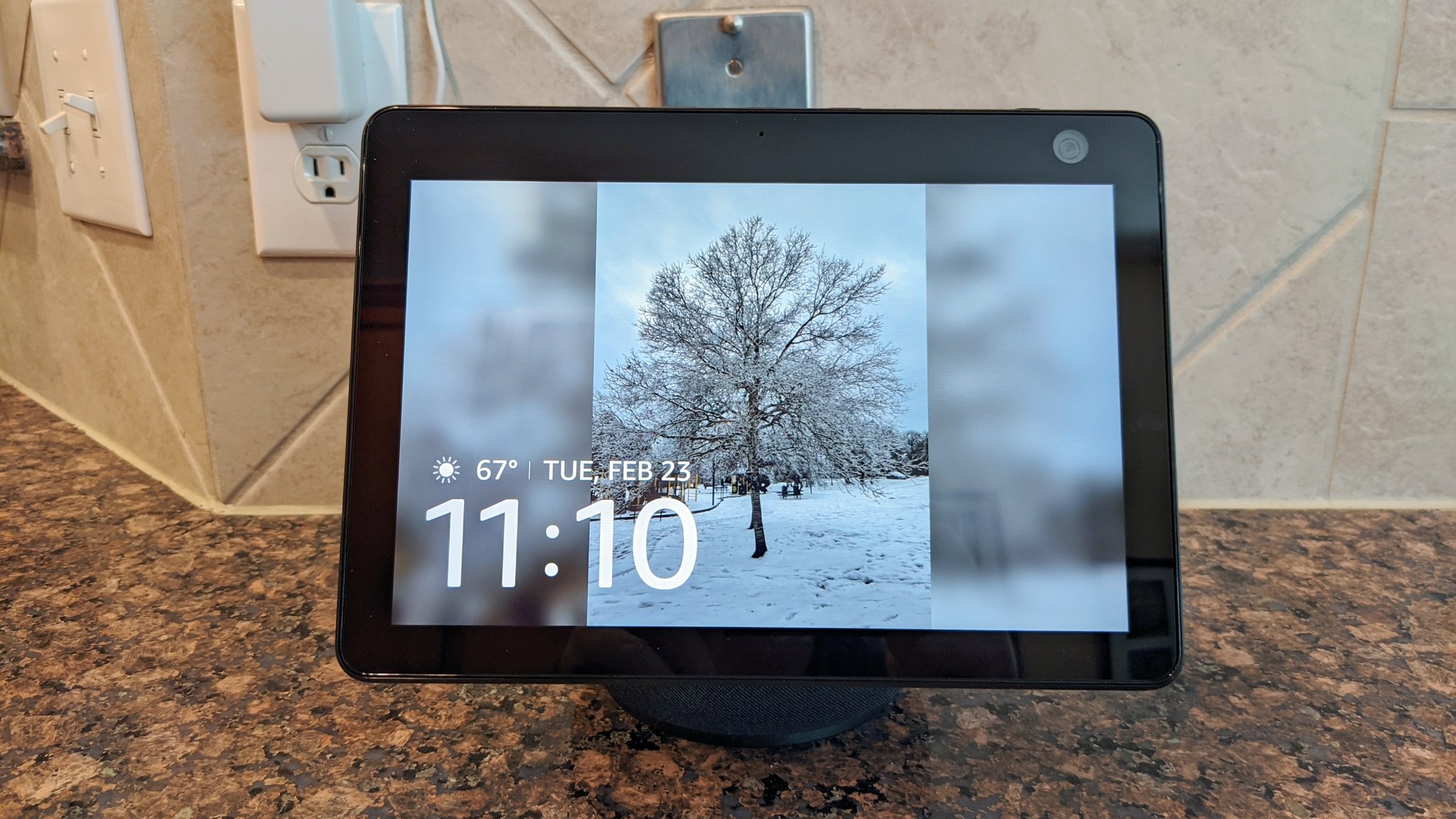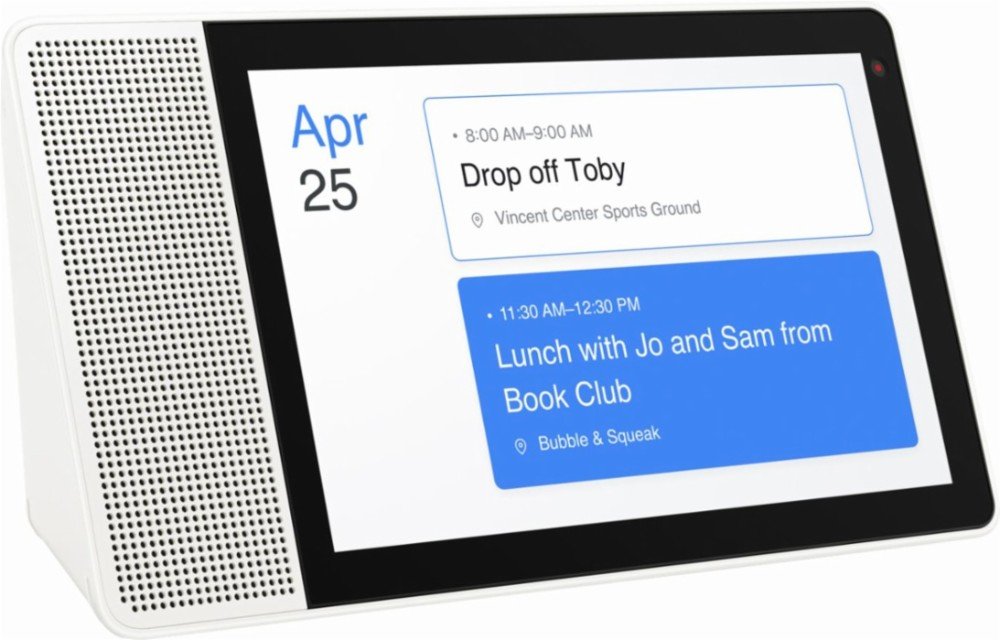Whether you're just starting with your smart home or have been building it up for a while, a smart display (or two) can be the perfect addition. A smart display is essentially a Google Assistant or Alexa speaker with a screen attached to it, allowing you to perform your usual array of voice commands while watching YouTube videos, following recipes, and more. The Nest Hub isn't just an incredible smart display. It's also one of the best Google Assistant speakers around — but if that doesn't catch your fancy, we have five other options that are also worth a look.
Best overall: Google Nest Hub (2nd Gen)
If you want the very best smart display that money can buy, you'll want to check out the Nest Hub. We still love the original model that launched back in 2019. Still, its successor is available for pre-order now, featuring the same Soli sensor initially found on the Pixel 4, which is being used for sleep tracking by monitoring motion and sound at night.
Right off the bat, the Nest Hub makes a strong first impression as one of the best smart displays with its 7-inch 1024x600 touchscreen display. It's nice and crisp for watching videos. The Ambient EQ light sensor allows the display's color temperature to automatically change based on the lighting of the room that it's in, making it look almost like a picture frame at times. The Nest Hub sounds impressive, too, thanks to its full-range speaker that's great for both music playback and Google Assistant management.
For your privacy, there's no camera on the Nest Hub, and on the back, you'll find a physical mute switch for manually disabling the mic.
Pros:
- Big, gorgeous display
- Soli sensor tracks your sleep habits
- Impressive audio quality
- Physical mute switch
- Fabric design looks great
Cons:
- No camera means no video calling
- Chromecast functionality is finicky
Best overall
Google Nest Hub (2nd Gen) Smart Display
Best of the best
The Nest Hub is the best smart display you can buy. It has a great screen, impressive speakers, and convenient sleep tracking.
Best for Alexa: Amazon Echo Show 10 (3rd Gen)
There's no denying how great the Nest Hub is, but if you prefer Alexa over Google Assistant, the third-generation Echo Show 10 may be a better fit. This is Amazon's flagship smart display, and it's a force to be reckoned with.
As its name implies, the Echo Show 10 has an excellent 10.1-inch HD display that makes everything from movies to YouTube videos look phenomenal. The Echo Show's speakers are also top-notch, and if you ask us, sound far better than the Nest Hub Max's. They're loud, clear, and kick out an insane amount of bass. So whether you're listening to a podcast or the latest album from your favorite band, these speakers will do your content justice every single time.
Elsewhere, the Echo Show benefits from exquisite build quality, an easy set-up process, and a camera for video calls. With the latest model, the display can even rotate on its base to follow you around the room, always giving you the best angle possible.
Amazon's touchscreen interface for its smart displays doesn't feel as elegant or well-integrated as Google's does, but for anyone in Camp Alexa, this is the smart display to get.
Pros:
- The speakers are outstanding
- 10.1-inch display is a joy to look at
- Screen follows you around the display
- Clean and simple design
- Webcam for video calls
Cons:
- Pricey
- Alexa's presence on display still needs some work
Best for Alexa
Amazon Echo Show 10 (3rd Gen) Smart Display
Amazon's finest
Prefer Alexa over Google Assistant? The Echo Show 10 is a big, powerful, and expensive smart display that's worth a look at.
Best value: Amazon Echo Show 8
Of the three Echo Show devices Amazon sells, its Show 8 could be the perfect choice for many people reading this. It sits right in the middle between the Echo Show 10 and Show 5 (more on that below), giving you a near-perfect balance of features and cost.
Starting with the display, the Echo Show 8 comes equipped with an 8-inch display with a 1280x800 resolution. It's big enough for easily viewing content and small enough that it's easy to fit in just about any room. The resolution is also excellent for the size, making everything nice and crisp without driving up the price too much.
The speakers are just as impressive, with the Show 8 touting two 2-inch speakers that kick out 10W per channel. You won't find Dolby processing like you get on the more expensive Echo Show mentioned above, but the Show 8 still sounds plenty good for music, podcasts, and TV shows.
Rounding out the whole experience is a 1MP camera for video chats, a physical shutter to cover it when not in use, and all of the usual Alexa commands.
Pros:
- Perfect middle ground between Show 10 and Show 5
- Wonderful size
- Camera with a physical cover
- Great speakers
Cons:
- Doesn't have Dolby audio tuning
Best value
Amazon Echo Show 8 Smart Display
A perfect middle ground
The Echo Show 8 is an incredible value, giving you top-notch features at a price your wallet will love.
Best budget friendly: Amazon Echo Show 5 (2nd Gen)
It's clear that the market has strong options out there for big and expensive smart displays, but what if you're all about stretching your dollars as far as possible and getting the best deal that you can? Enter the Amazon Echo Show 5 (2nd Gen).
This is essentially a scaled-down version of the Echo Show 10 and 8, opting for a much more compact 5.5-inch display in a considerably smaller body. The Show 10 makes a statement in the room that you place it. The Echo Show 5 (2nd Gen) seamlessly fades into the background and can fit just about anywhere.
Similar to the original Echo Show 5, the speakers on the Echo Show 5 (2nd Gen) aren't the best out there, but they do sound quite a bit better than you may be expecting. You also get a camera for video calls, and the Echo Show 5 (2nd Gen) adds the nice touch of being able to hide it with a physical camera shutter for those times when you want some increased privacy. The camera on the latest version of the Echo 5 is twice as good as the original Echo 5 at 2MP.
Alexa commands and the touchscreen display work the same on the Echo Show 5 as they do on the Echo Show 10, meaning there's no feature-disparity despite the dramatically lower price.
Pros:
- Can fit in just about any room
- Shockingly good speakers
- Video camera w/ physical shutter
- New Deep Sea Blue color option
Cons:
- Alexa display wonkiness
Best budget friendly
Amazon Echo Show 5 (2nd Gen) Smart Display
Keep that price low
Without a doubt, the Echo Show 5 provides the best value in the smart display market. It's tiny, powerful, and extremely affordable.
Best underdog: Lenovo Smart Display 7
Even if you keep your finger on the pulse of the smart display market, there's a decent chance you completely missed the Lenovo Smart Display 7. This is one of the least talked about smart displays out there, but you'd be silly to overlook it entirely.
Taking a look at the Smart Display 7, it has all the makings of a quality smart home gadget. There's a 7-inch display with a resolution of 1024x600, two 1.5-inch speakers that deliver 5W sound, and a 2MP video chatting camera that can be hidden with a physical cover.
We also dig the design of the Smart Display 7, which takes a cue from the Google Nest Hub by adopting a fabric speaker cover.
Pros:
- Small, easy-to-manage design
- Fabric speaker cover looks great
- Camera with physical cover
- Dual speakers
Cons:
- Audio quality is just OK
Best underdog
Lenovo Smart Display 7 (Blizzard White)
Don't overlook this one
It may not be your first choice, but the Lenovo Smart Display 7 has a lot to offer if you like its small size and low price.
Best small display: Lenovo Smart Clock
The Lenovo Smart Clock is a very niche entry in the smart display category, but it's so cute and endearing that we just had to include it.
This is a Google Assistant-powered display, but its interface is slightly different from the Nest Hub or Lenovo Smart Display below. You can see the time, weather, calendar appointments, etc., but you can't use the screen to watch YouTube videos or follow recipes. It's much more limited in these regards, but that's by design.
Lenovo designed the Smart Clock to do less because it's best thought of as a super-powerful alarm clock. The teen-tiny 4-inch display means you can place the Smart Clock anywhere — including your cramped nightstand by your bed. You can quickly snooze alarms by slapping the top of it, the fabric body looks gorgeous, and the built-in speaker is fine for casual music listening. This is also the only smart display on this list with a USB-A port on the back, allowing you to plug in a cable and charge your phone while you sleep.
It likely makes more sense for most people to spend a little bit more money on something like the Echo Show 5 or Nest Hub, but if the concept of the Lenovo Smart Clock speaks to you, we think you'll be happy with it.
Pros:
- It's. So. TINY.
- Google Assistant commands are accurate and fast
- Snooze alarms by slapping the top of it
- USB-A port for charging your phone
Cons:
- Low-resolution display
- Lacks a lot of standard smart display features
Best small display
Lenovo Smart Clock (Gray)
Tiny beyond belief
The best way to think about the Lenovo Smart Clock is like an alarm clock from the future. It's small, simple, and does its job well.
Best kitchen display: Lenovo 10.1" Smart Display
Rounding out our list, we have the Lenovo 10.1" Smart Display. This is one of the first Google Assistant smart displays ever released, and while its age is getting up there, it continues to be an excellent purchase for some people.
Design-wise, the Lenovo Smart Display is pretty unique. It has a bamboo back with a wedge that it props upon, allowing you to stand it up horizontally or vertically (though the screen only switches to a vertical layout for Google Duo calls).
The 10.1-inch display looks really good, the speakers are extremely loud, and there's a camera that can be covered up completely with a physical shutter.
Because of all this, the Lenovo Smart Display is the perfect option if you want something to use in the kitchen. It's a lot easier to clean up if it gets dirty than the fabric-clad Nest Hub and Nest Hub Max, the speakers are easy to hear even over a roaring dishwasher, and the large screen is a perfect canvas for step-by-step recipes.
Pros:
- Large, crisp screen
- Insanely loud speakers
- Video camera with a privacy shutter
- Unique bamboo back
Cons:
- One of the oldest smart displays on the market
Best kitchen display
Lenovo 10.1" Smart Display
Perfectly suited for the kitchen
Need a smart display for the kitchen? The Lenovo Smart Display, with its plastic/bamboo design and loudspeakers, is a perfect fit.
Bottom line
The smart display market is stronger than it's ever been, and if you want to buy the very best one that you can, the new second-gene Nest Hub is an easy choice. It's a great blend of affordability, audio quality, display quality, sleep tracking, and of course, Google Assistant. Without a front-facing camera, you won't be able to make video calls from the Nest Hub, but that's a minor setback in exchange for the privacy benefits.
If you want to outfit your entire home with multiple smart displays, you'll love the Nest Hub's relatively low pricing, especially compared to some of Amazon's options like the Echo Show 10 — though the latter benefits from much larger speakers, a rotating display, and the ability to make video calls.
Credits — The team that worked on this guide
![]()
Hayato Huseman is a recovering trade show addict and former video editor for Android Central based out of Indianapolis. He can mostly be found complaining about the cold and enthusing about coffee, NYC, and prog metal on Twitter.
Source: androidcentral