With the iOS 17 Photos and Camera apps, Apple added several features that make the apps more pleasant to use. Visual Look Up can recognize more than ever, including various mystery symbols you see in your daily life, plus the Photos app will detect your pets and put them in their own album.

This guide highlights all of the new iOS 17 Photos and Camera app features.
In addition to people, the Photos app can recognize specific animals so you can have your pets automatically sorted into albums. Accordingly, the People album has been renamed the "People & Pets" album.
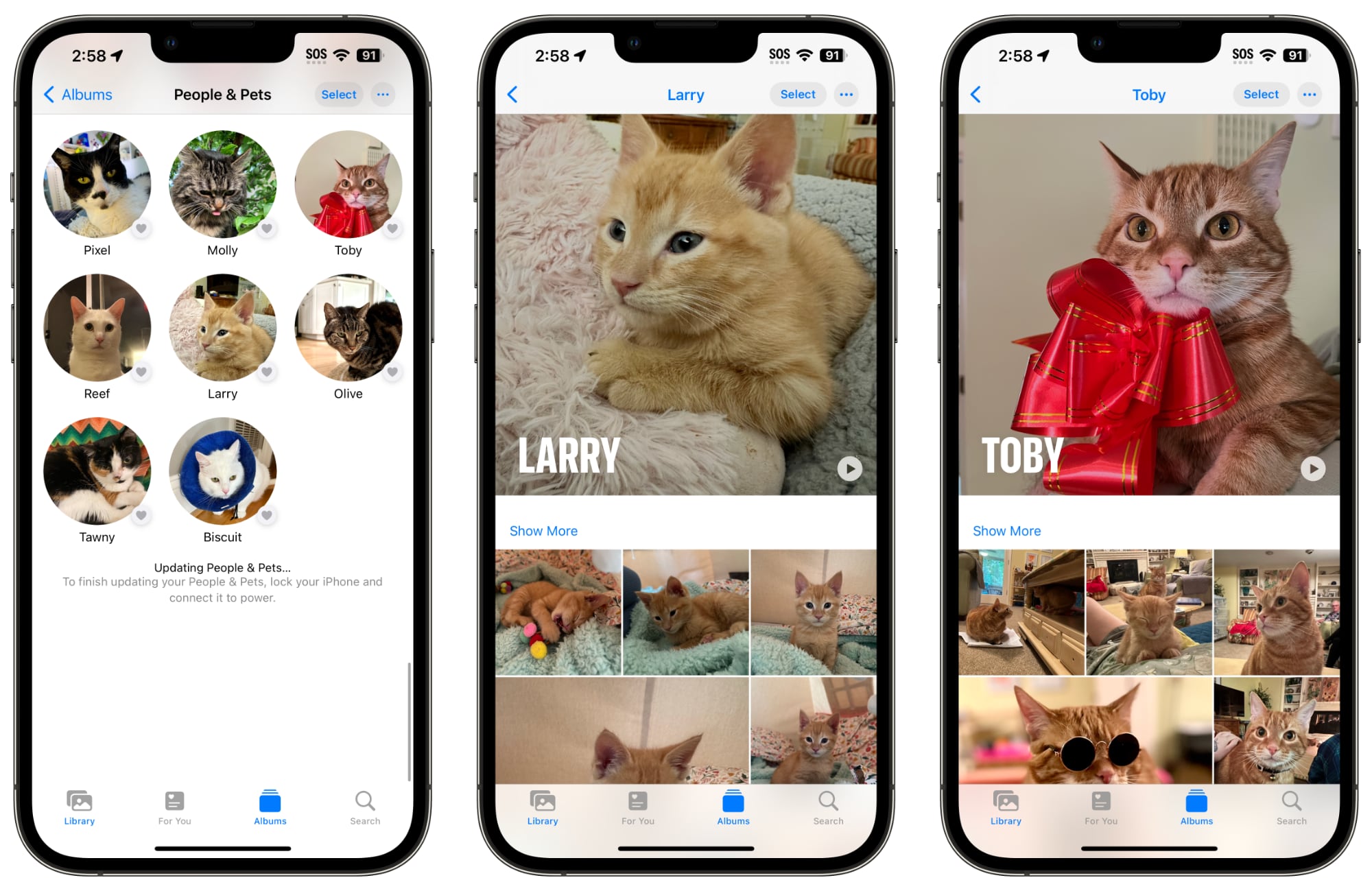
The pet recognition feature works on cats and dogs, and Apple says that people recognition has also improved.
Apple gave Visual Look Up some major updates. For a recap, Visual Look Up is the name of the feature that lets you get more information about the subject of a photo when you tap on the information button in the Photos app.
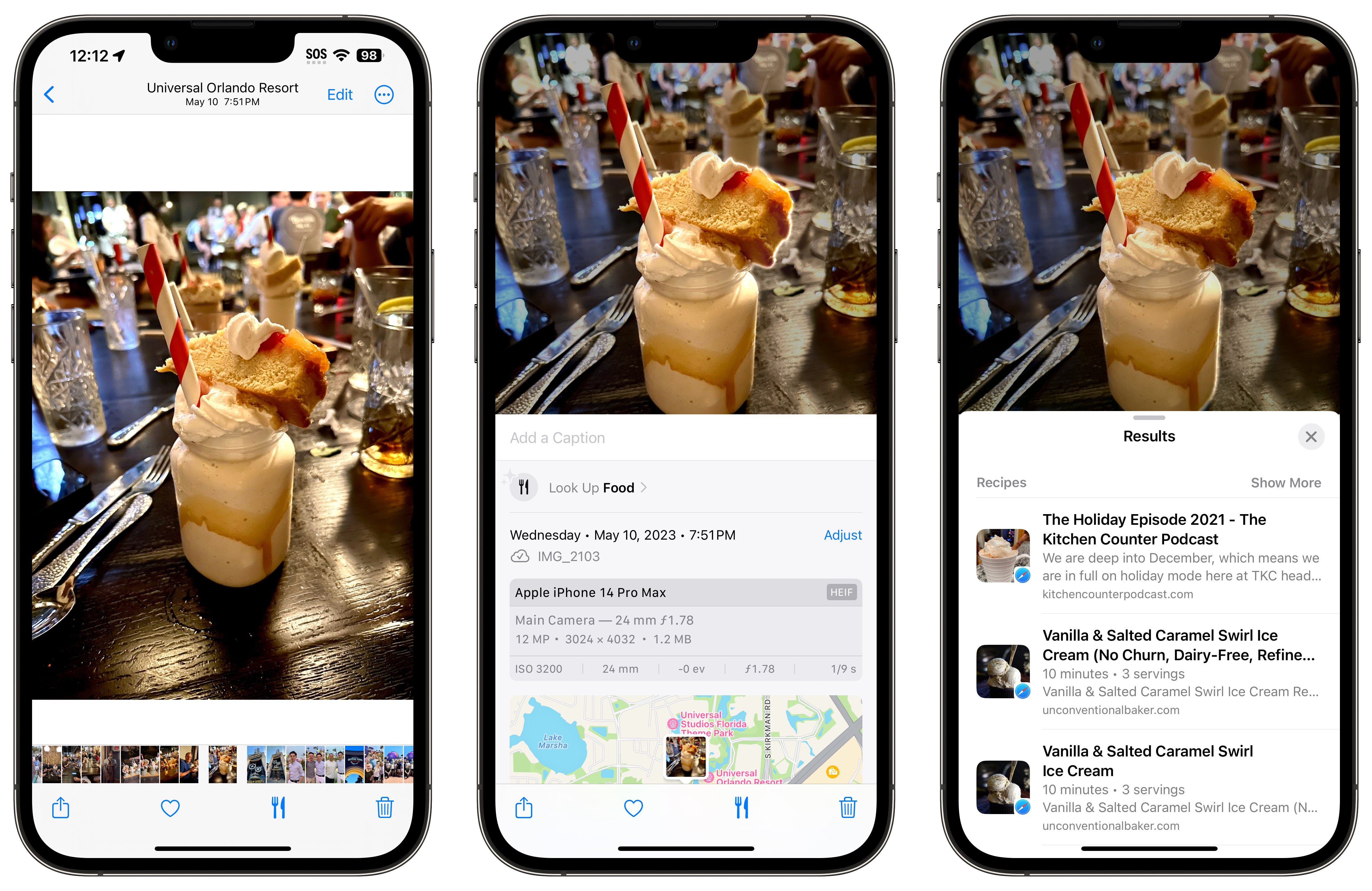
For images of food, the iPhone will identify what's in the photo and present recipes sourced from the web. A whole range of symbols can now be recognized, from street signs to dashboard icons to the laundry instructions you see on clothing tags. If you take a picture of one of these symbols and then tap for info, the iPhone will be able to tell you what it means.
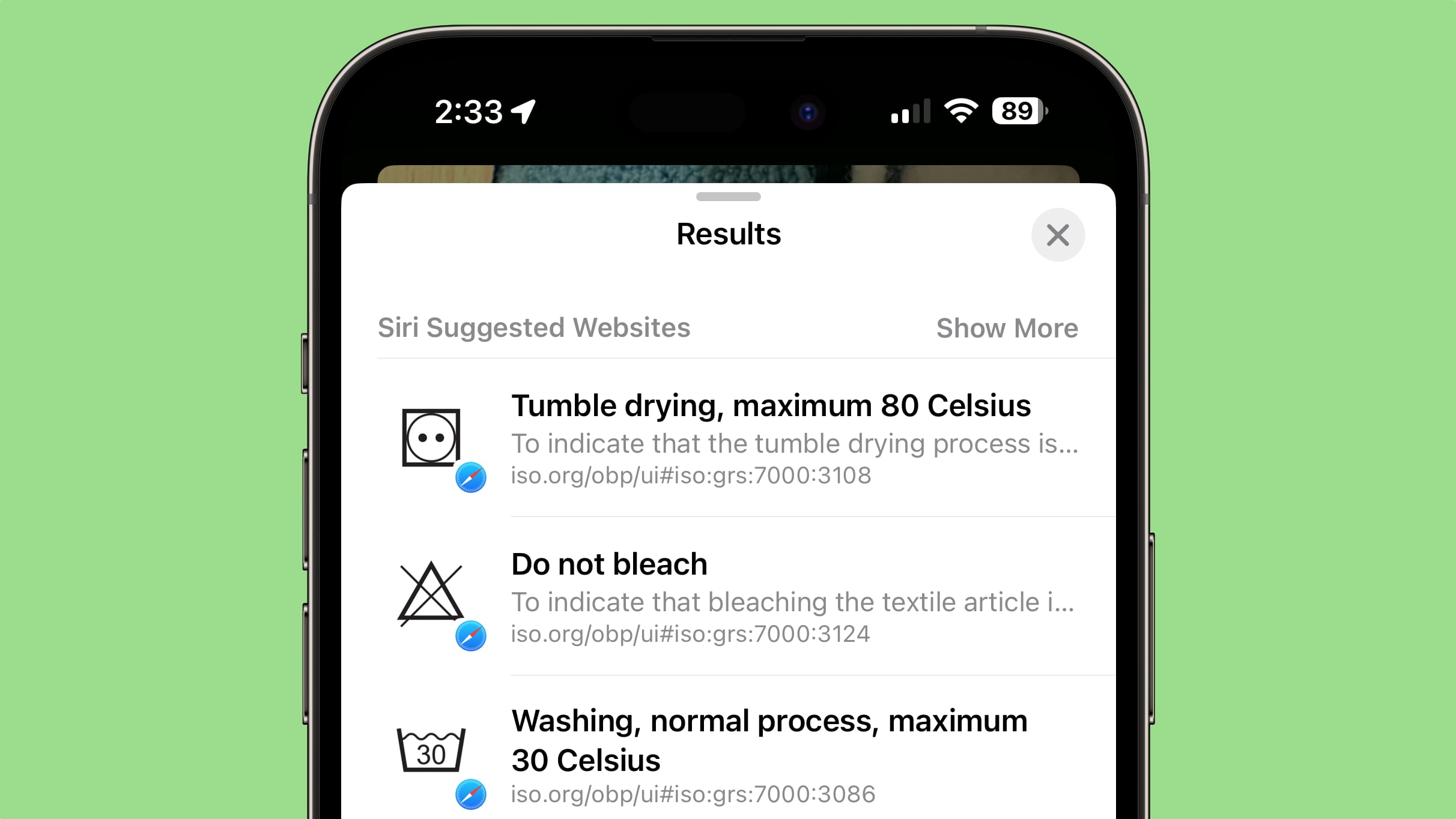
You can also use the long press on an image gesture to pull the subject from the background of an image to look up what it is, if it is compatible with Visual Look Up.
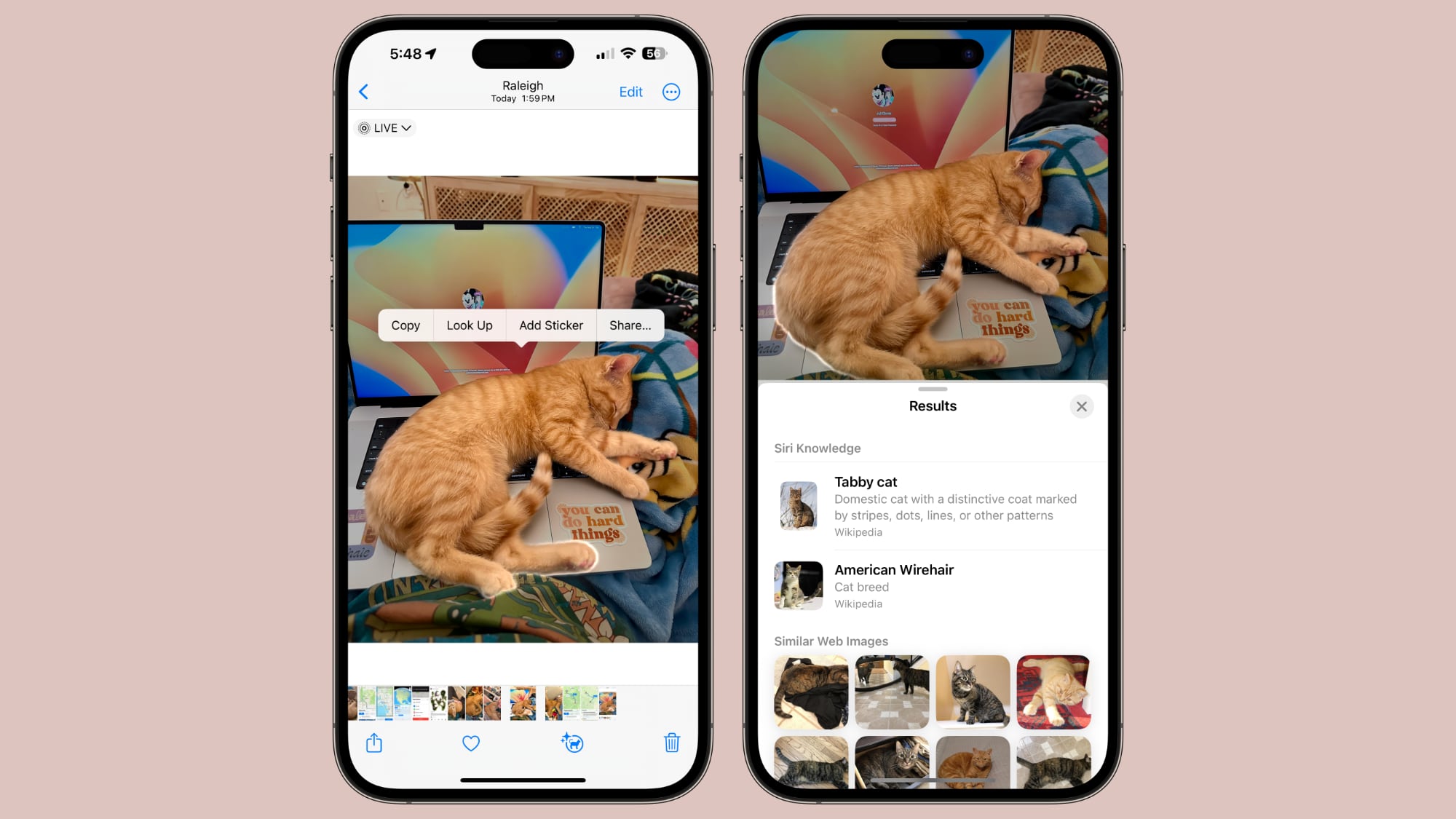
Finally, Visual Look Up can be used in videos. You can pause a video on any frame and tap on the info button to look up what's in the video.
When you zoom into an image in the Photos app, you can tap on the "Crop" button in the upper right corner to crop into the zoom without having to open up the photo editing interface.

In the photo editing interface, the Cancel and Done buttons have been moved to the top of the display, and all of the tool icons have text descriptions to explain what they do.

A new level option in iOS 17 adds a horizontal line to the Camera app so you can make sure that landscape shots are lined up and level before capturing an image.

While the iPhone's Camera app has been able to read QR codes since iOS 11, iOS 17 fixes an interface that has been irritating for quite some time. Rather than the link for a QR code popping up in the middle of the display, it now shows up at the bottom of the screen so it's easier to tap.
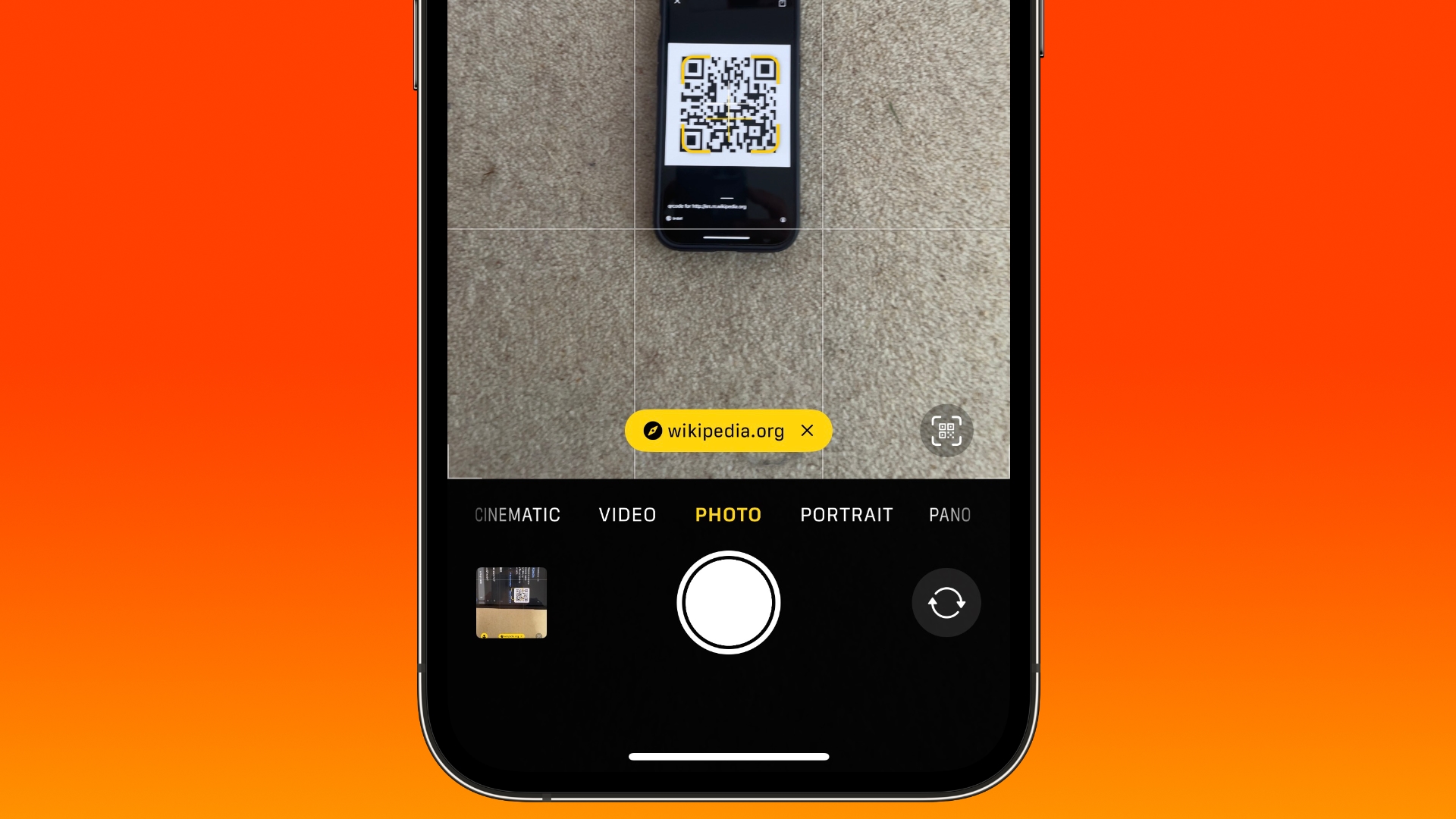
Apple added a Cinematic API for third-party apps, which will allow photo and video apps to incorporate Cinematic mode video playback and editing.
With the remove subject from background tool, you can turn any Live Photo into an animated sticker that can be used in Messages and other apps.
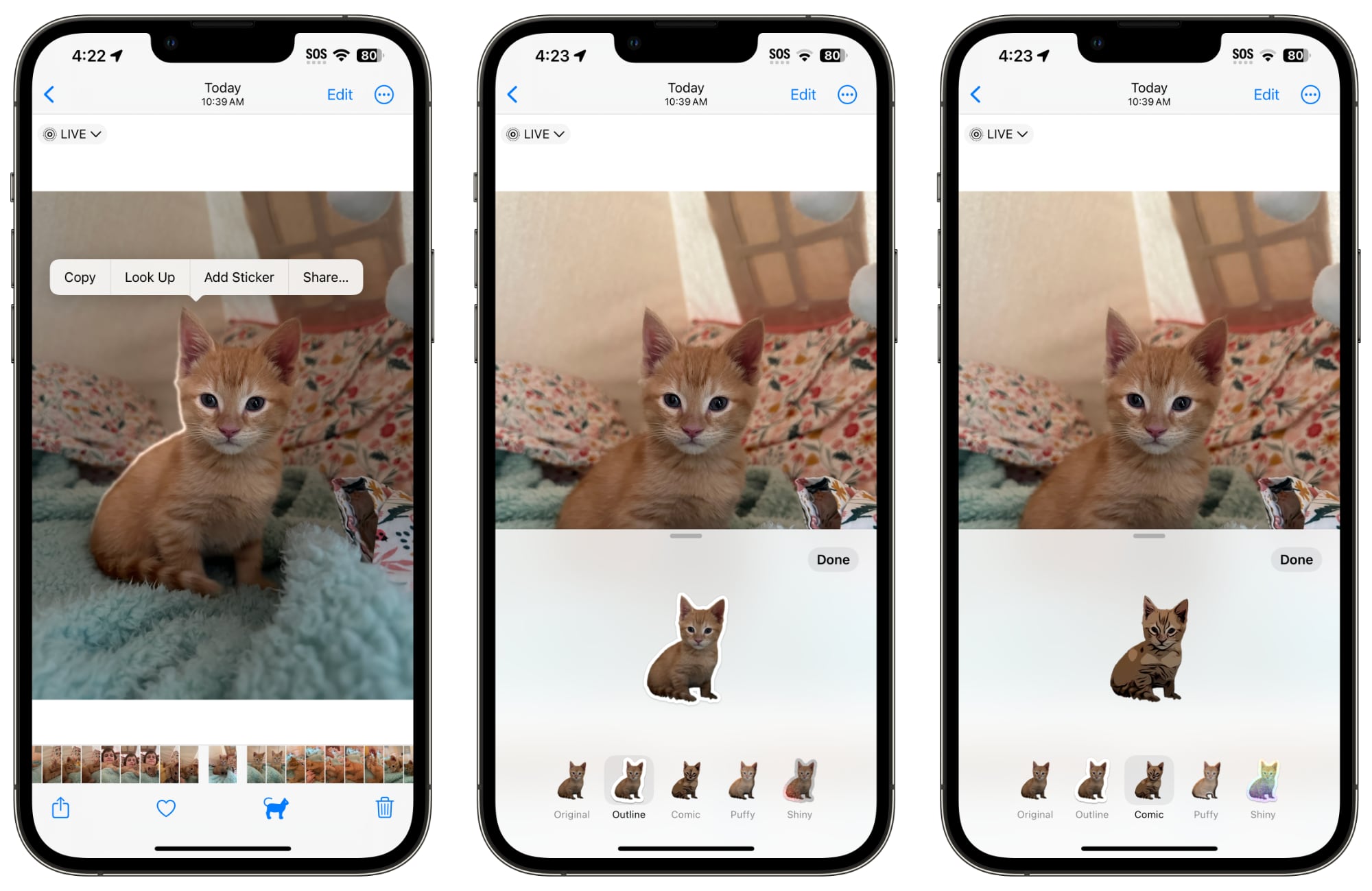
Just long press on the subject in a photo and then choose the "Add Sticker" option. From there, you can add effects like a white sticker outline, a "puffy" sticker effect, glitter, and more.
This feature also works with any photo if you just want a still image.
If you take a screenshot in iOS 17, you'll see a Save to Photos option that saves the full page of the screenshot as an image. Previously, the feature for capturing a full page screenshot would only save it as a PDF.
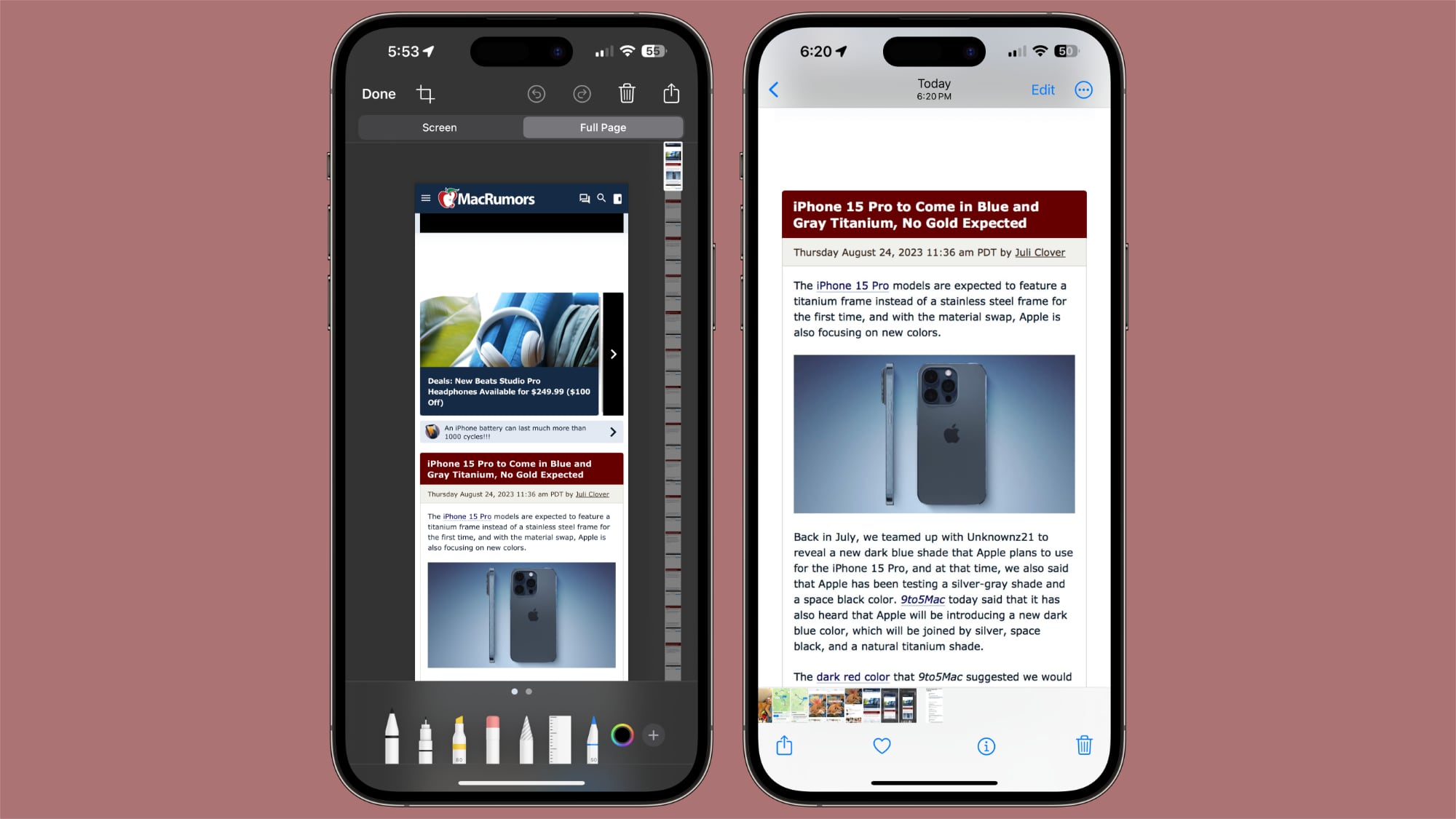
More information on all of the new features in the iOS 17 update can be found in our iOS 17 roundup.
This article, "iOS 17: What's New With the Camera and Photos Apps" first appeared on MacRumors.com
Discuss this article in our forums
Source: TechRadar

This guide highlights all of the new iOS 17 Photos and Camera app features.
Pet Recognition
In addition to people, the Photos app can recognize specific animals so you can have your pets automatically sorted into albums. Accordingly, the People album has been renamed the "People & Pets" album.
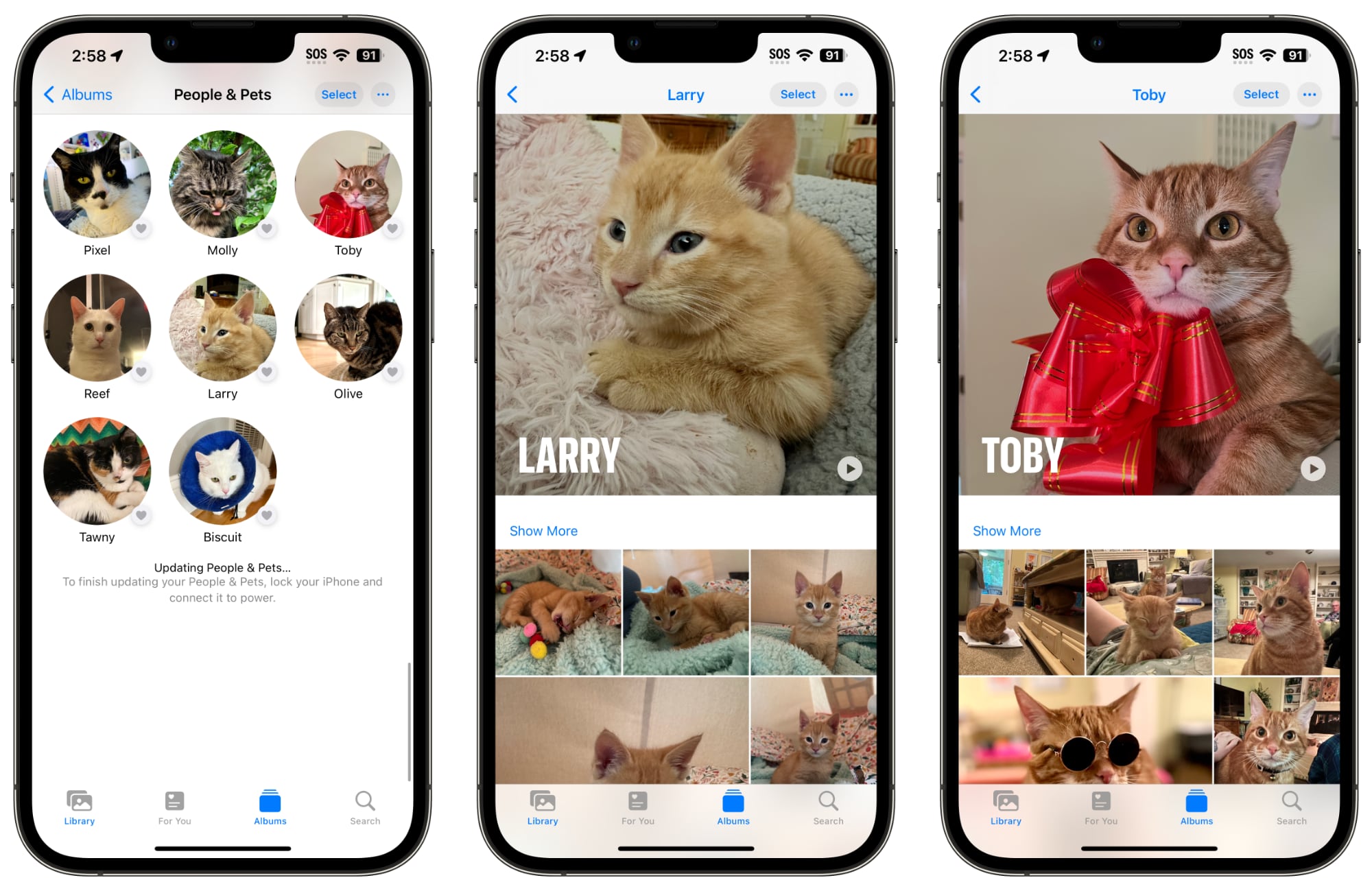
The pet recognition feature works on cats and dogs, and Apple says that people recognition has also improved.
Visual Look Up
Apple gave Visual Look Up some major updates. For a recap, Visual Look Up is the name of the feature that lets you get more information about the subject of a photo when you tap on the information button in the Photos app.
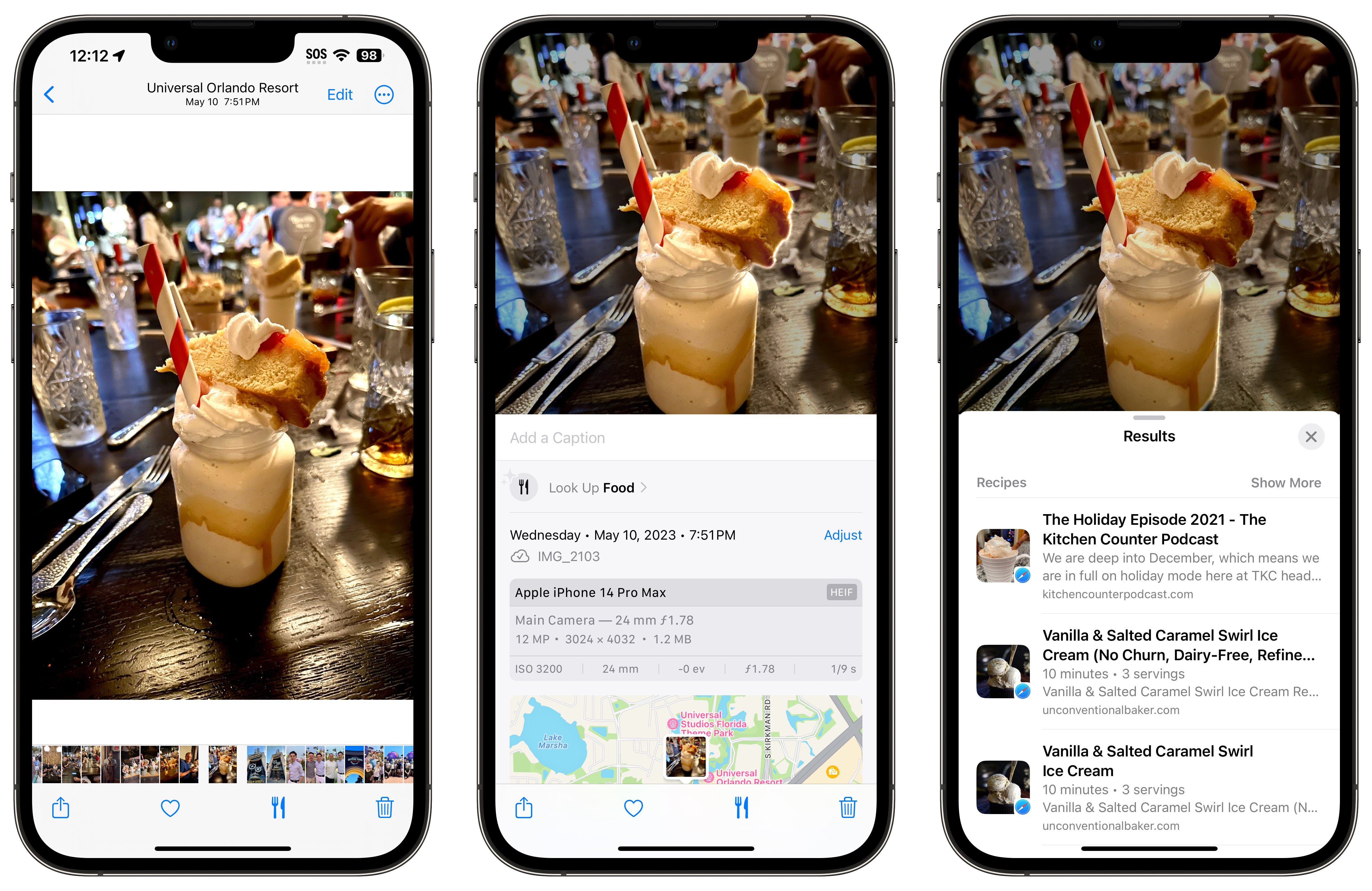
For images of food, the iPhone will identify what's in the photo and present recipes sourced from the web. A whole range of symbols can now be recognized, from street signs to dashboard icons to the laundry instructions you see on clothing tags. If you take a picture of one of these symbols and then tap for info, the iPhone will be able to tell you what it means.
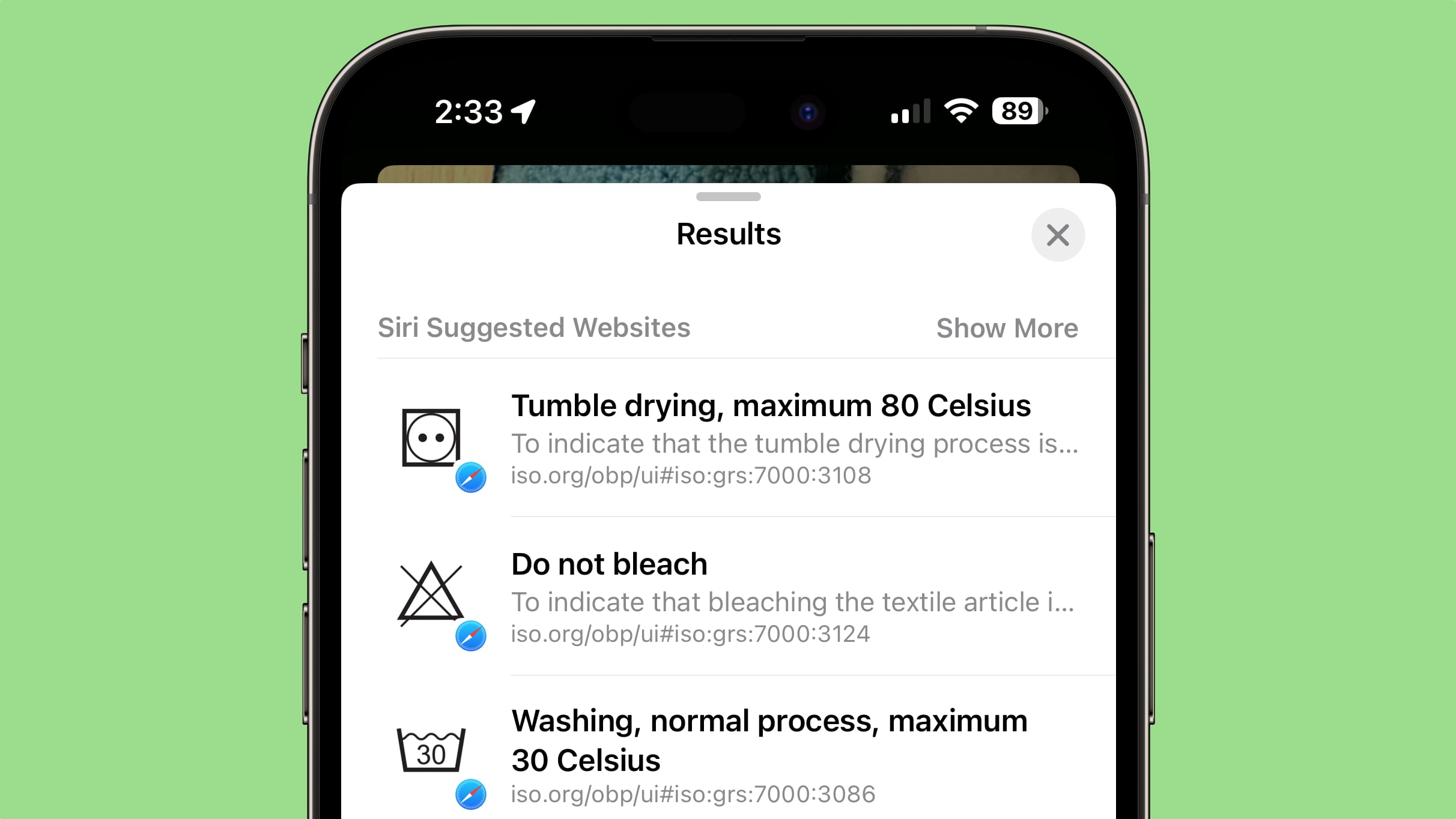
You can also use the long press on an image gesture to pull the subject from the background of an image to look up what it is, if it is compatible with Visual Look Up.
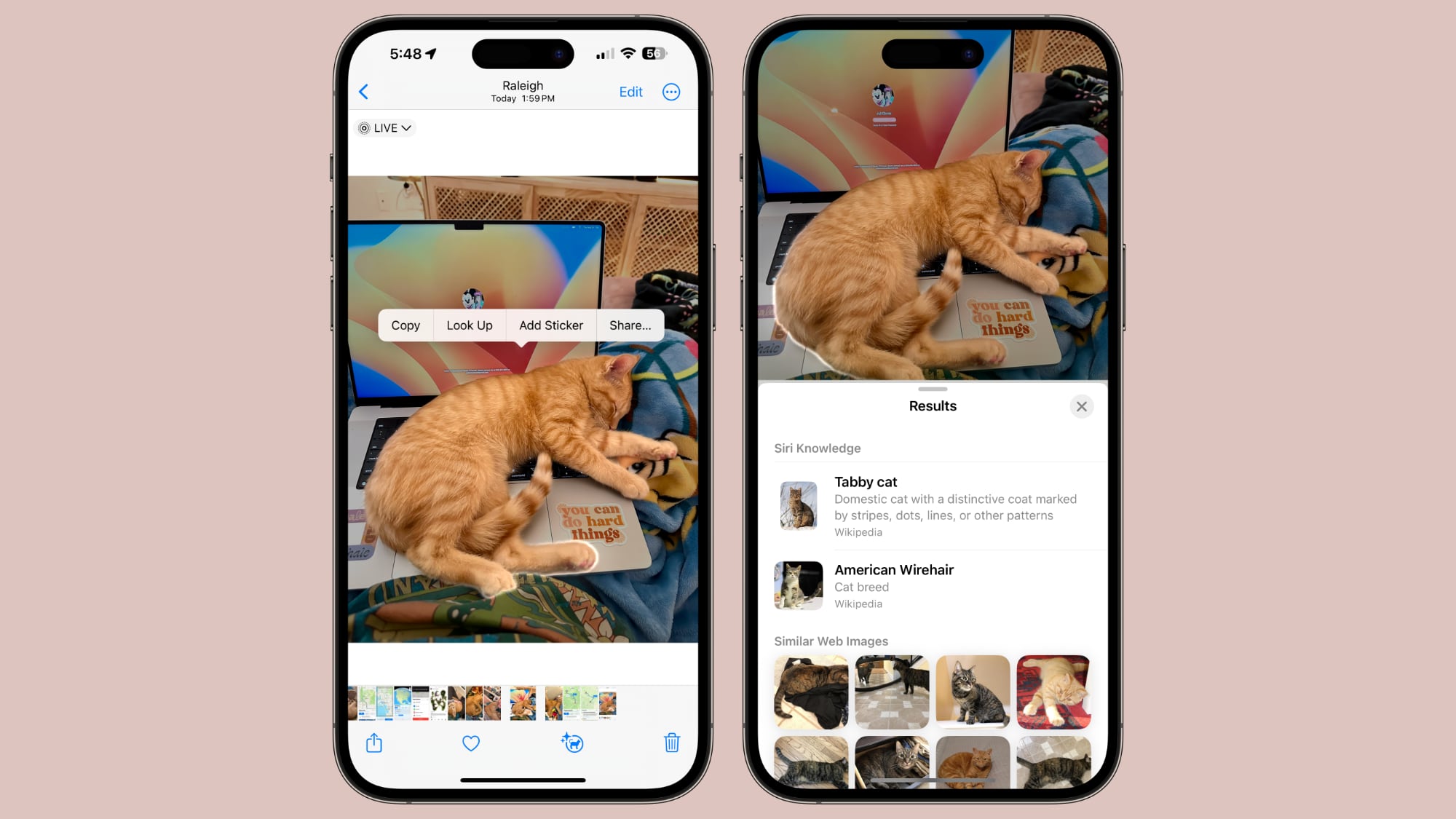
Finally, Visual Look Up can be used in videos. You can pause a video on any frame and tap on the info button to look up what's in the video.
One-Tap Crop
When you zoom into an image in the Photos app, you can tap on the "Crop" button in the upper right corner to crop into the zoom without having to open up the photo editing interface.

Photos Interface Changes
In the photo editing interface, the Cancel and Done buttons have been moved to the top of the display, and all of the tool icons have text descriptions to explain what they do.

iOS 16 on left, iOS 17 on right
Camera Leveling
A new level option in iOS 17 adds a horizontal line to the Camera app so you can make sure that landscape shots are lined up and level before capturing an image.

QR Code Updates
While the iPhone's Camera app has been able to read QR codes since iOS 11, iOS 17 fixes an interface that has been irritating for quite some time. Rather than the link for a QR code popping up in the middle of the display, it now shows up at the bottom of the screen so it's easier to tap.
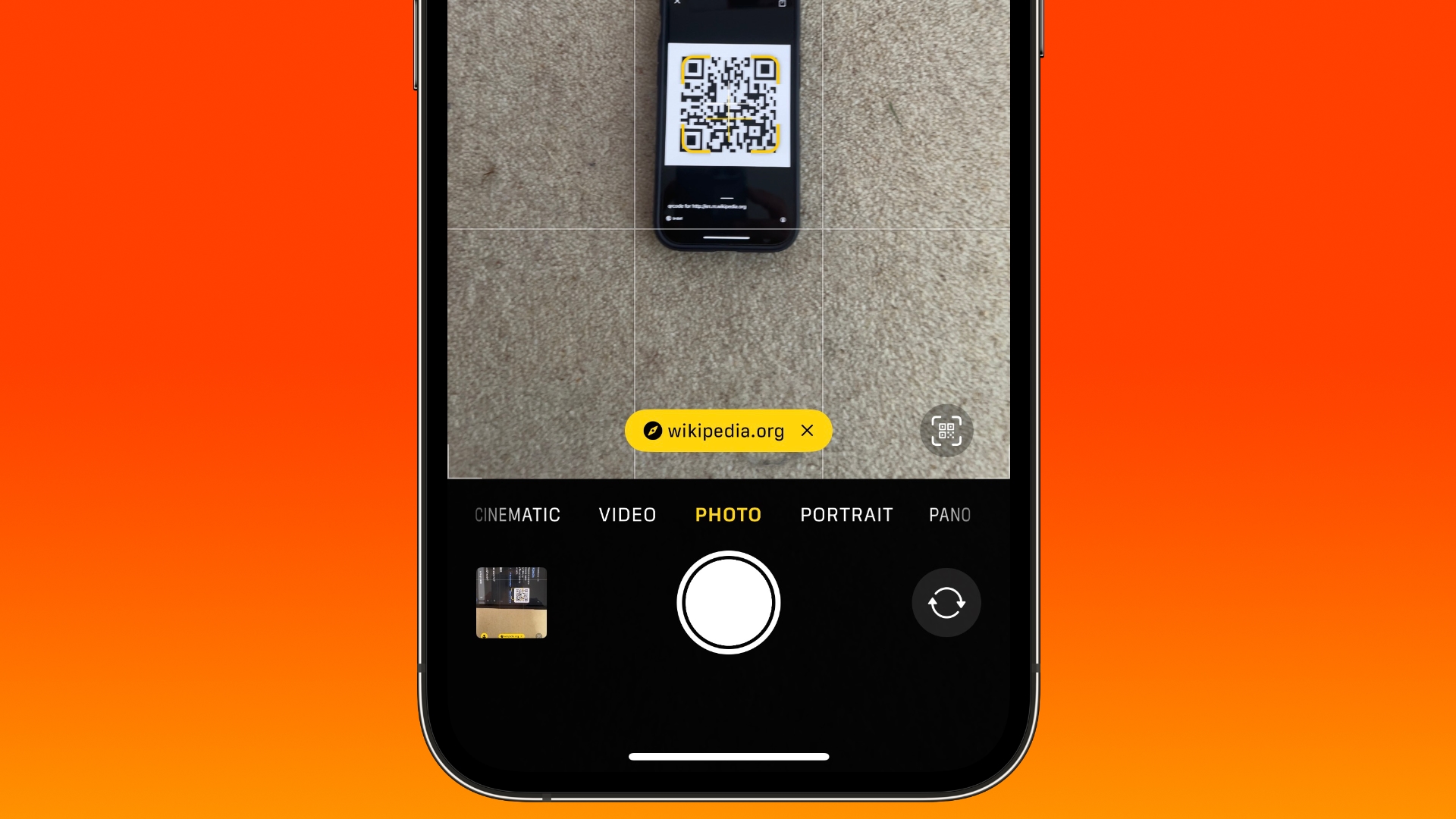
Cinematic Mode
Apple added a Cinematic API for third-party apps, which will allow photo and video apps to incorporate Cinematic mode video playback and editing.
Animated Stickers
With the remove subject from background tool, you can turn any Live Photo into an animated sticker that can be used in Messages and other apps.
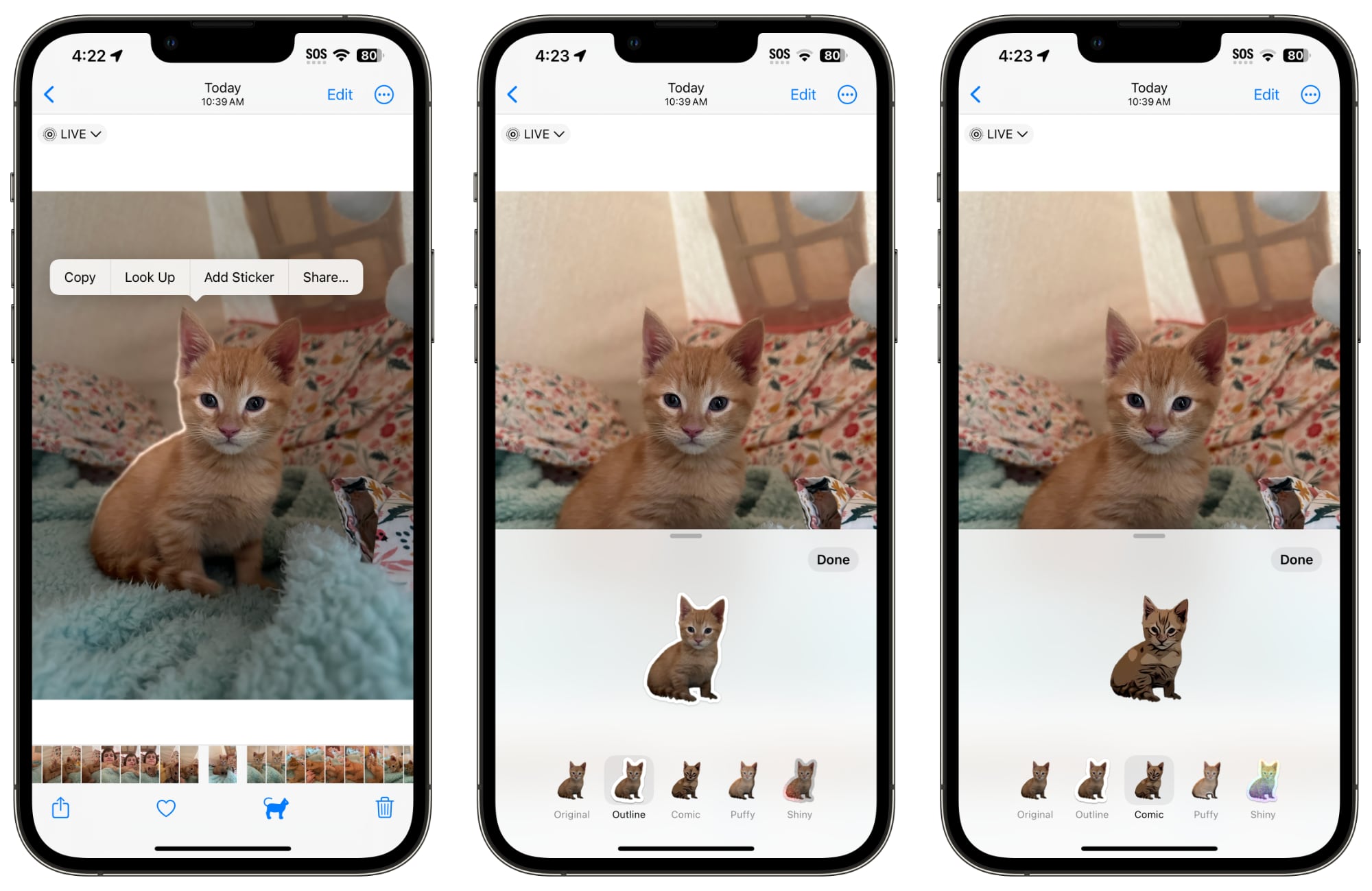
Just long press on the subject in a photo and then choose the "Add Sticker" option. From there, you can add effects like a white sticker outline, a "puffy" sticker effect, glitter, and more.
This feature also works with any photo if you just want a still image.
Screenshot Updates
If you take a screenshot in iOS 17, you'll see a Save to Photos option that saves the full page of the screenshot as an image. Previously, the feature for capturing a full page screenshot would only save it as a PDF.
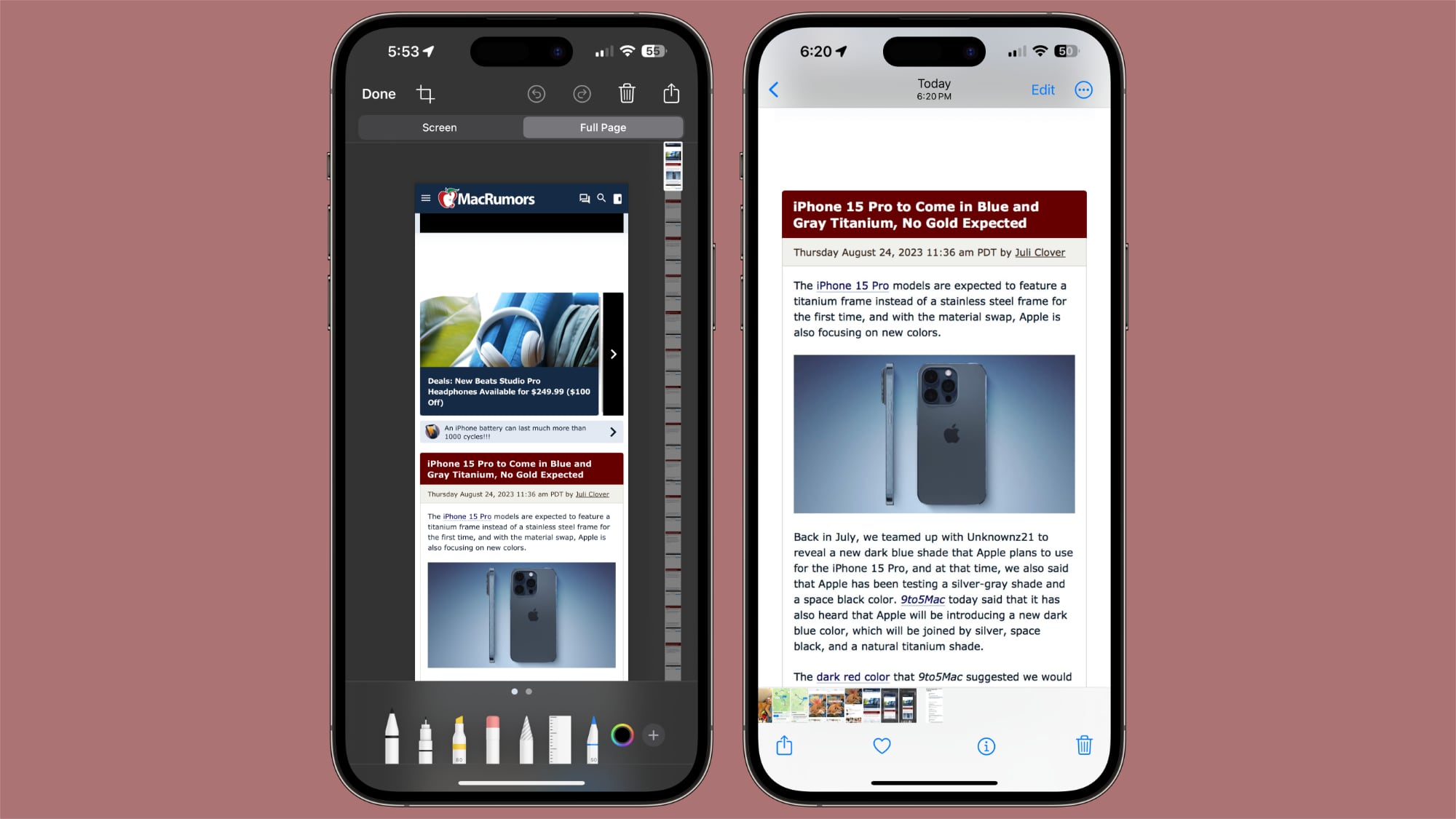
Read More
More information on all of the new features in the iOS 17 update can be found in our iOS 17 roundup.
This article, "iOS 17: What's New With the Camera and Photos Apps" first appeared on MacRumors.com
Discuss this article in our forums
Source: TechRadar