Everything New in iOS 17.2 Beta 1: Journal App, Translate Action, iMessage Sticker Reactions and More
Apple today released the first beta of an upcoming iOS 17.2 update, and it adds a whole slew of features. You can now access the Journal app that Apple has been working on, and share playlists with friends so they can add songs.

iOS 17.2 is limited to developers right now, but it should soon be coming to public beta testers. We're expecting to see iOS 17.2 released to the public around November or December.
iOS 17.2 includes the Journal app that Apple announced as part of iOS 17. With the Journal app, users can record their daily activities and thoughts, with Apple providing optional prompts that can be used as inspiration.
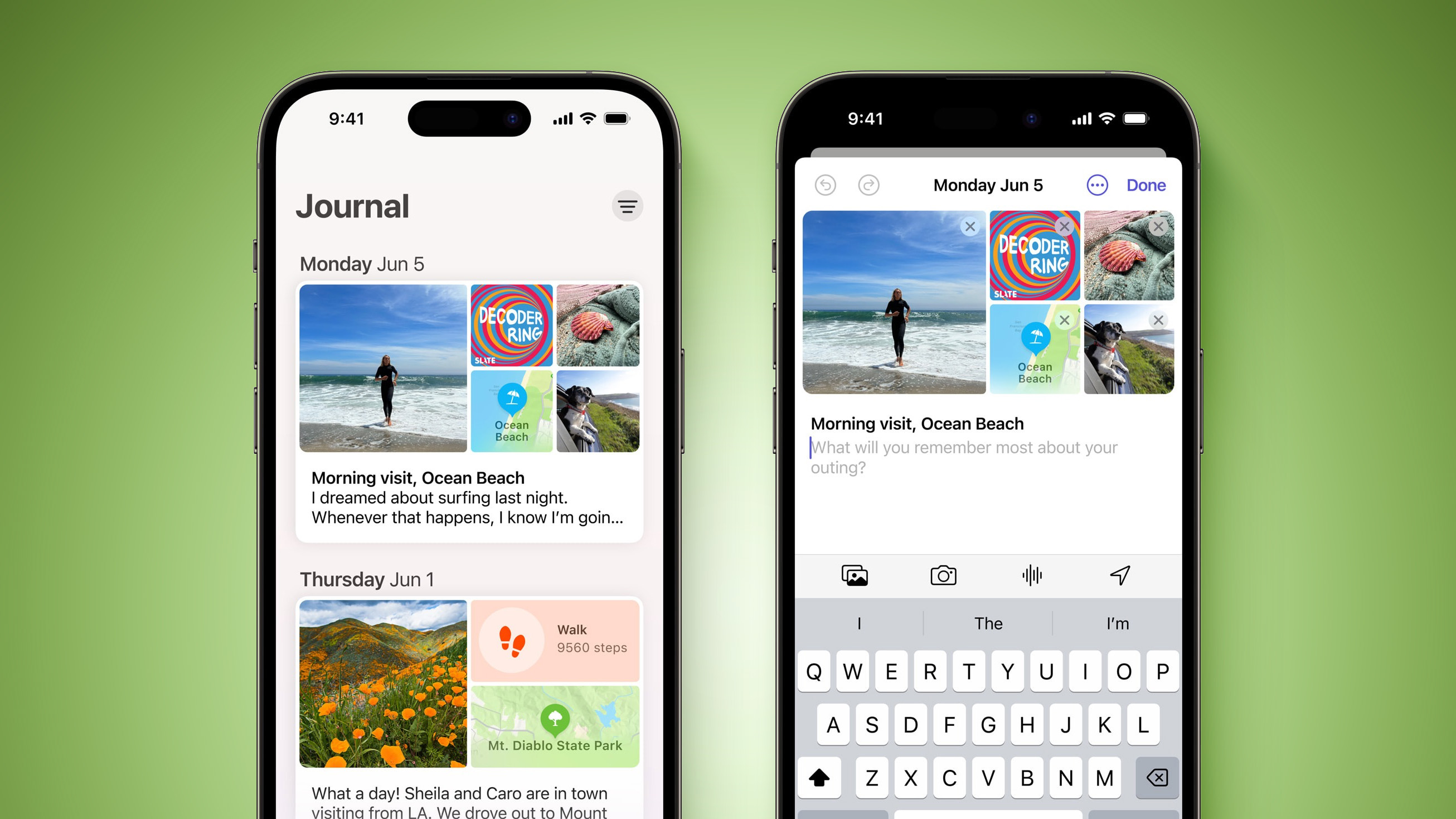
A Journal entry can be added by tapping on the "+" button in the Journal app, and from there, users can choose a suggestion as the basis for their writing or just opt for "New Entry" to write anything at all.
Entries are automatically tagged with a date for organizational purposes, but there are options for bookmarking, too. Journal entries can include images, voice recordings, and location tags.
You can now long press on any chat bubble in the Messages app to add a sticker response that serves as an alternative to a tapback reaction. Tapping on "Add Sticker" lets you choose either a sticker or an emoji to apply to the corner of an iMessage.

There was already an option to drag a sticker or an emoji onto any message bubble, but this is a much quicker method of quickly responding to an incoming message with a quick graphic that is more expressive than a tapback reaction.
There is now an option to create a playlist in Apple Music that multiple people can add to. In a playlist you have made, tap on the three dot icon in top right of the app.
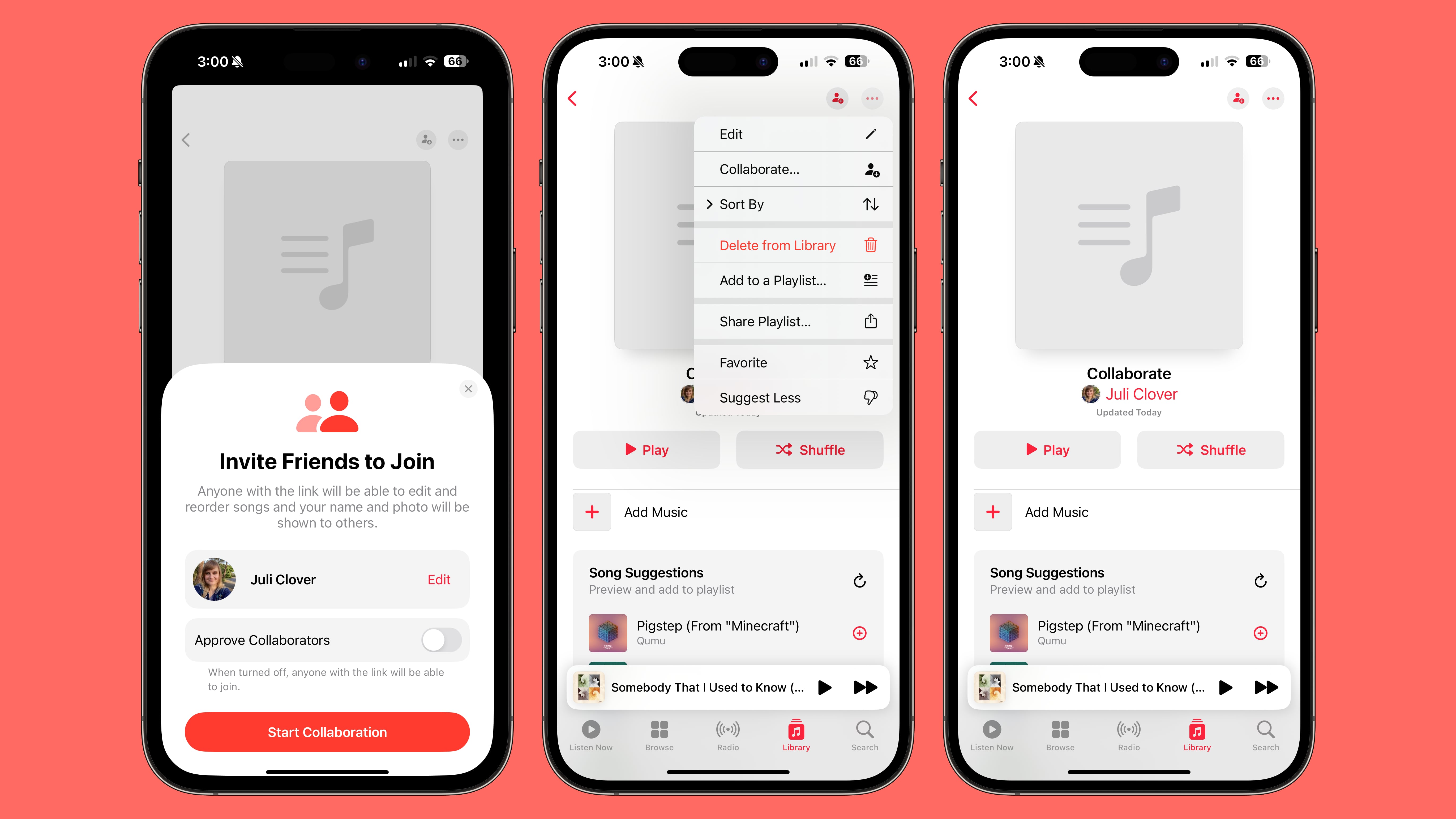
From there, select the Collaborate option and choose "Start Collaboration." You'll be able to create a link to the playlist, and anyone who has access to that link can add to it. You can also invite people to join via QR code, and if you want, you can approve each person that asks to join.
Songs that you have favorited in the Apple Music app are now aggregated into a Favorites playlist.
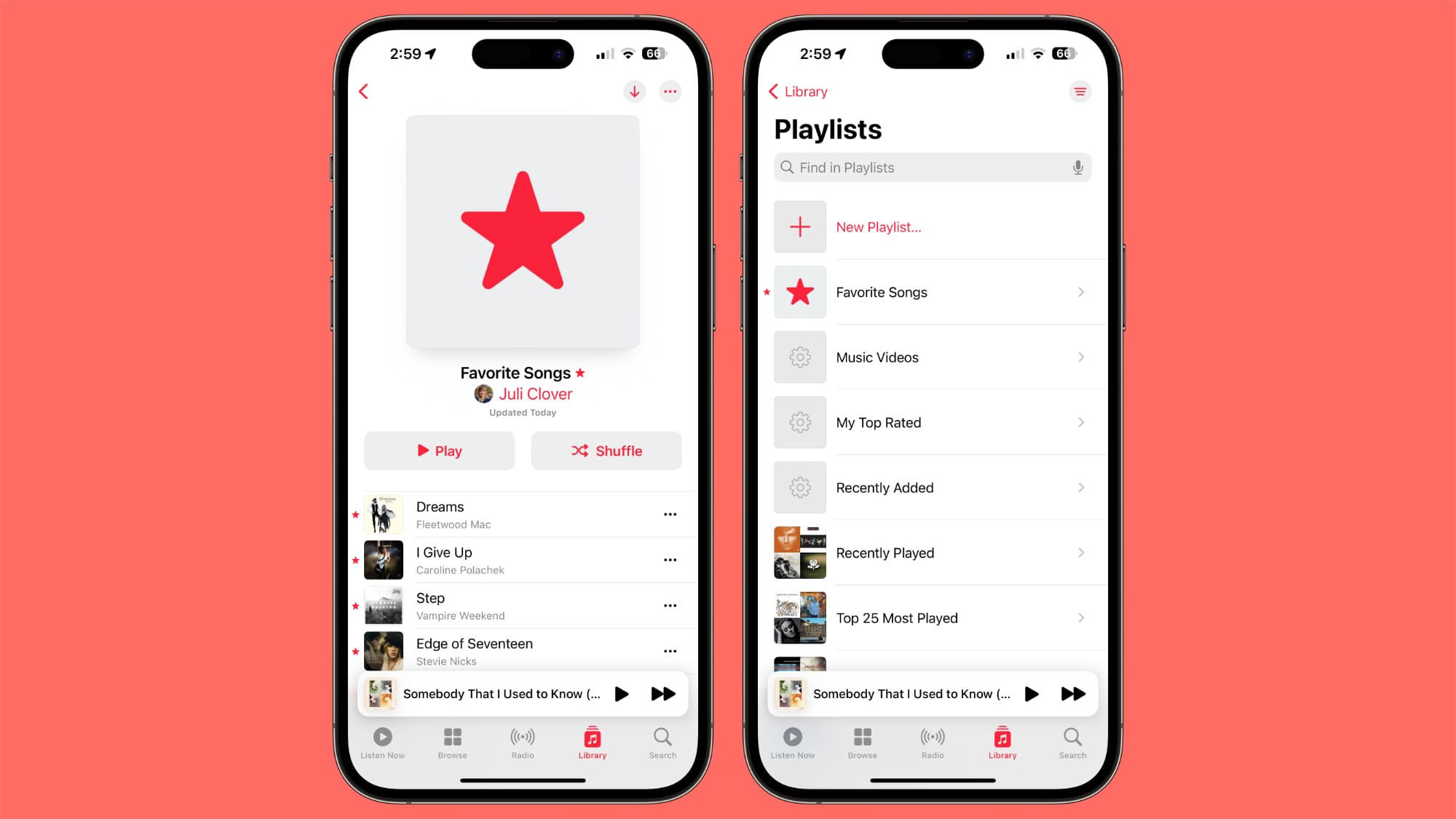
There is a Focus Filter for the Apple Music Listening History feature, so if you want to let someone else use your device to listen to music, you can activate this to turn off the Listening History so their song choices won't affect your recommendations.
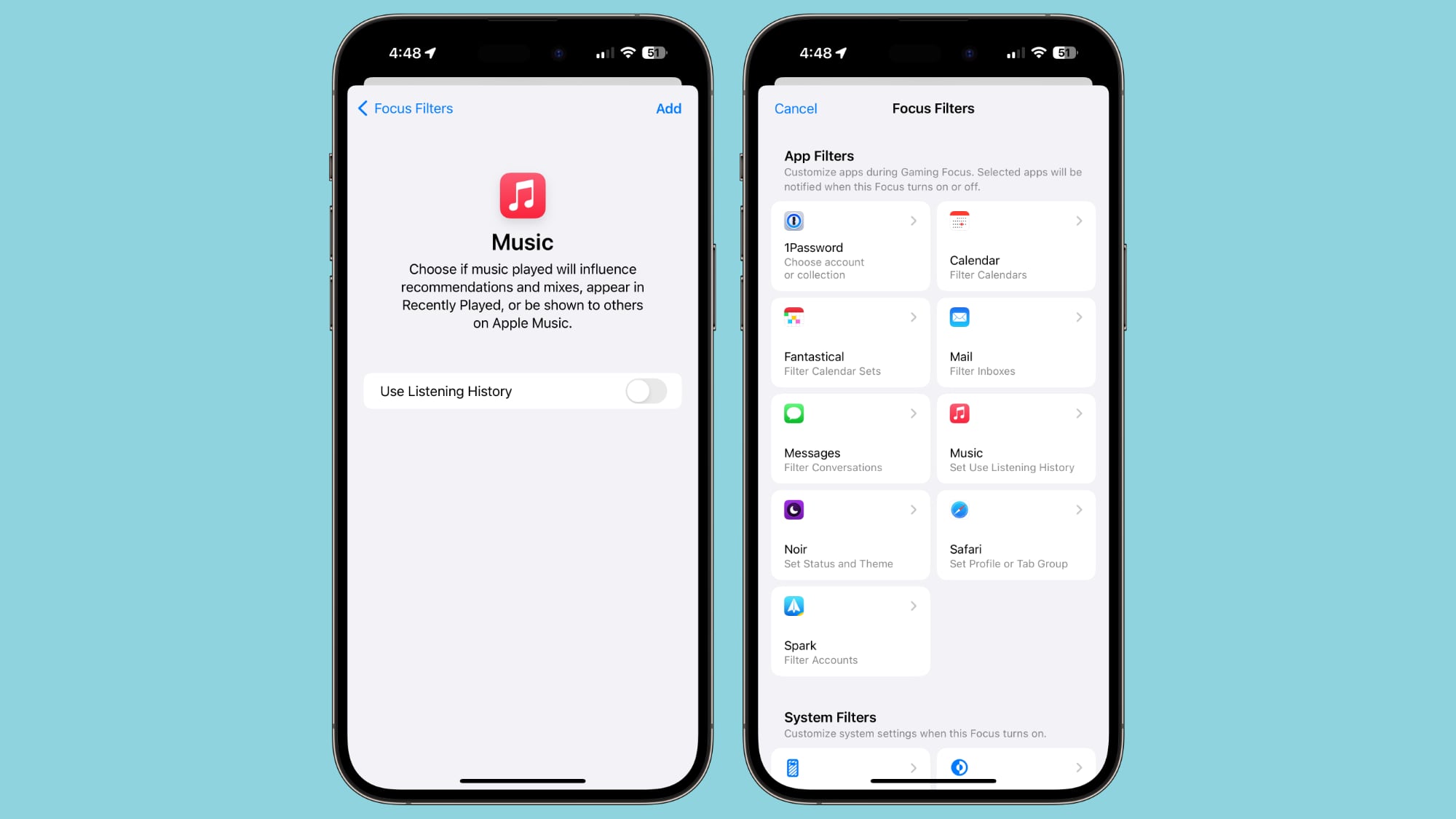
iPhone 15 Pro and iPhone 15 Pro Max users can now choose a new Translate option for the Action Button.

When the Action Button is set as Translate, pressing to hold causes the iPhone to pop up a Translate window that listens for spoken text. It is able to translate from one set language to another, using the languages that you have previously set up in the Translate app.
First previewed in December 2022, iMessage Contact Key Verification is a feature designed for those who face "extraordinary digital threats," such as journalists, human rights activists, and government officials.

Users can ensure that there is no "man in the middle" snooping on iMessage conversations, and there is a Contact Verification Code so that iMessage users can verify that they're speaking to the correct individual during in-person meetings or on FaceTime calls.
The "Messages" section in iCloud in the Settings app has been renamed to "Messages in iCloud." It shows the total amount of storage that messages are taking up, the number of messages synced to iCloud, and the time of the last sync. There's also a "Sync Now" option to force an update.
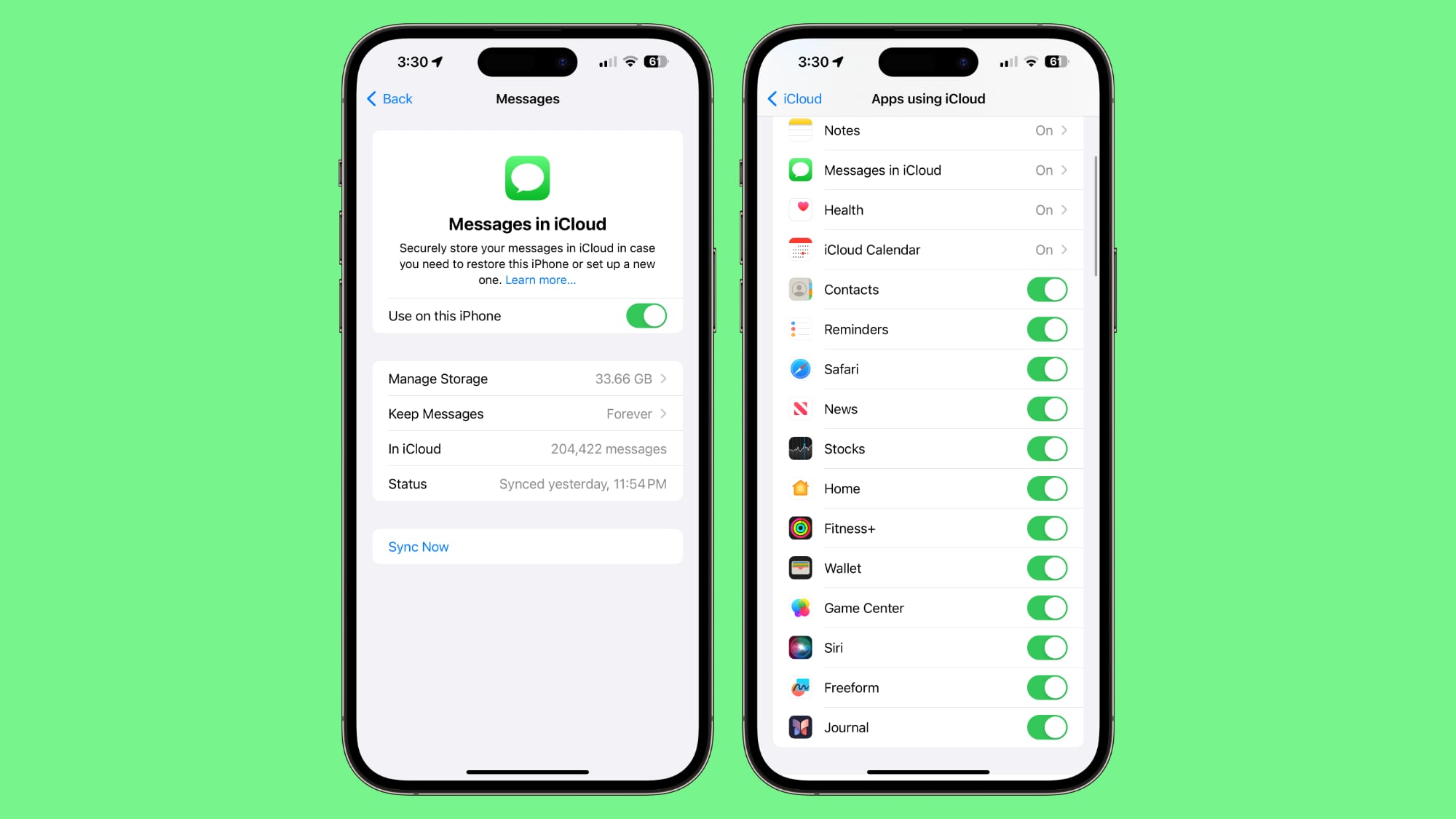
Apple previously said that additional settings would be synced through Messages in iCloud in iOS 17, like Text Message Forwarding, Send & Receive accounts, and SMS filters across devices, so this may see those additional settings syncing.
Apple has removed the separate tabs for Movies and TV shows in the Store section of the Apple TV app on the iPhone and the iPad. Bloomberg's Mark Gurman has said that Apple also plans to remove the option to purchase TV shows and movies from the iTunes app as part of a TV app redesign, but that has not yet happened.
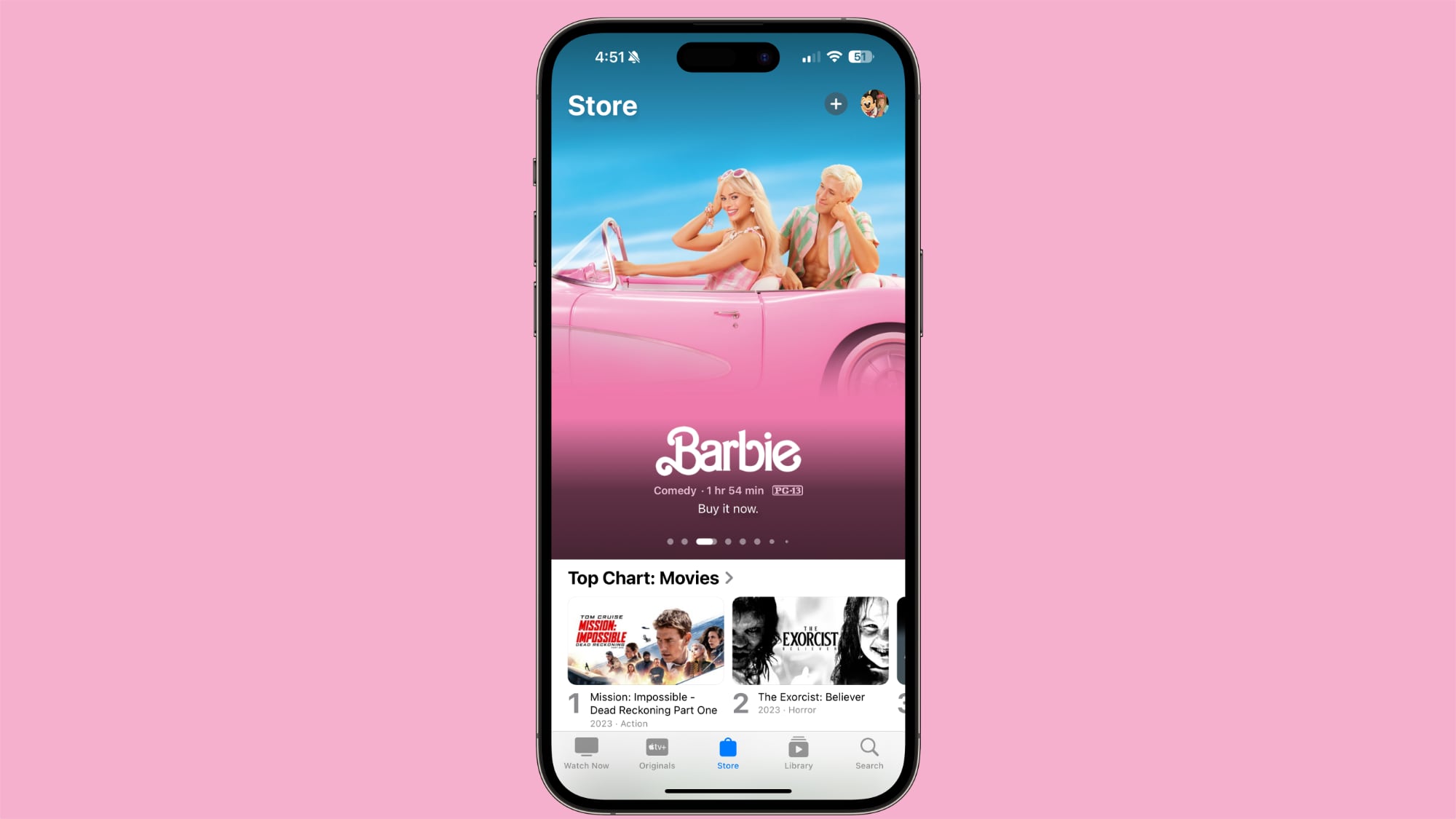
Under Notifications > Emergency Alerts in the Settings app, there is a new "Local Awareness" option that can be turned on. Apple says that Local Awareness uses your approximate location to improve the timeliness, accuracy, and reliability of emergency alerts.

There are new Details, Daily Forecast, and Sunrise/Sunset widgets. Detail shows information like precipitation chance, UV index, wind speed, and air quality, while Daily Forecast offers the weather for the next few days in a small widget size. Sunrise/Sunset shows the sunrise and sunset times for each day.

There is a new Digital Clock widget that can be added to the Home Screen or Lock Screen.

You can now select a rainbow-colored text for your name when setting up a Contact Poster in the Contacts app.

There's a new "Fast Fade" option for the page turning animation in the Books app. Apple has also removed the icon that you could turn on to scroll through content quickly.

There's a new "AirPlay Receiver" setting that will allow the upcoming Apple Vision Pro headset to stream or share content to an iPhone.
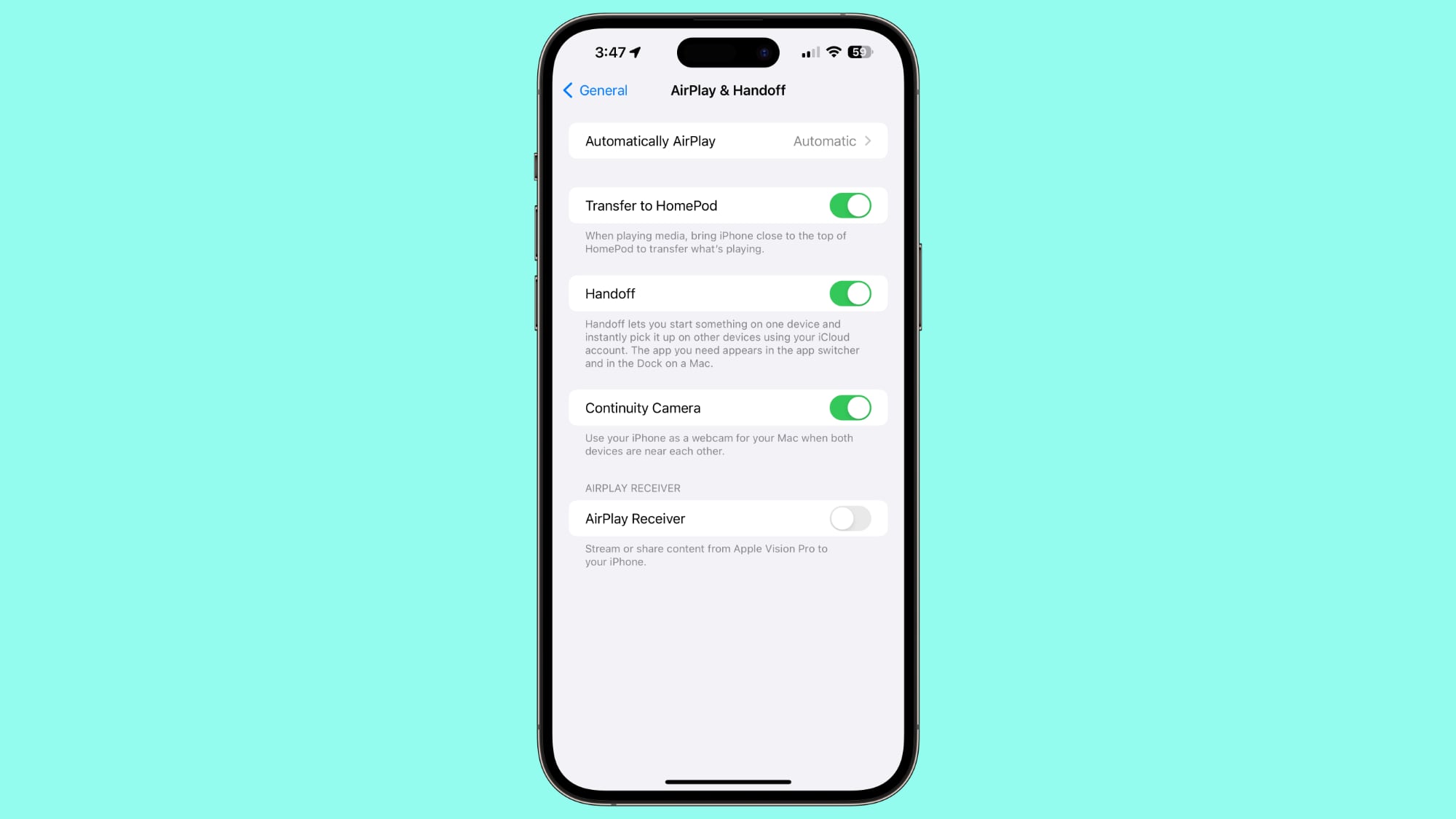
It also looks like the AirPlay feature for hotels that Apple announced earlier this year is live or will be live soon. It is designed to let you AirPlay content from your iPhone or iPad to an AirPlay-equipped smart TV.
Apple added a "Body" section for Memoji where users can customize waist, bust, shoulders, and arms.
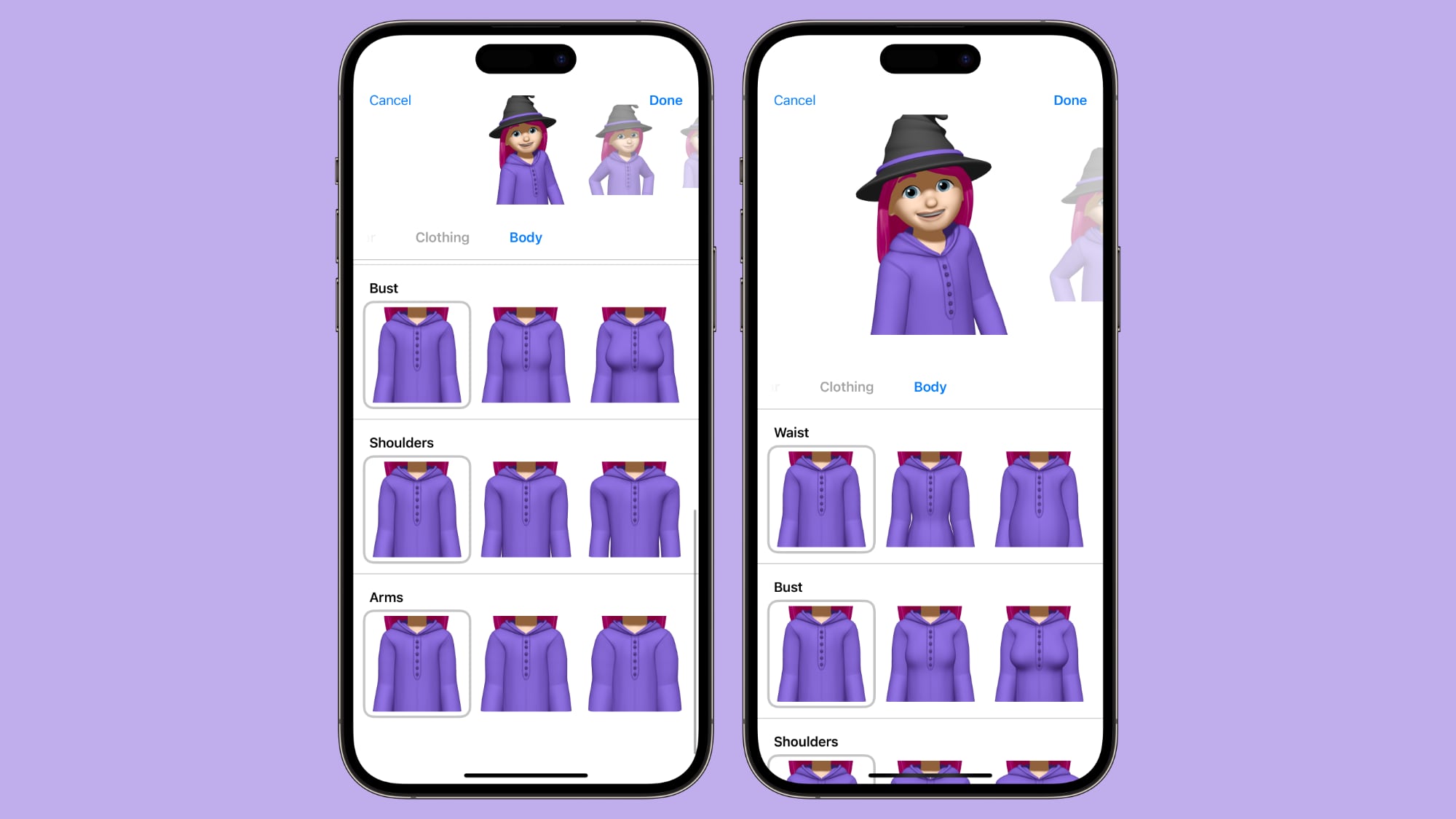
The News app now supports Live Activities for following news-related events such as elections.

Know of a feature that we left out in this list? Let us know in the comments below.
This article, "Everything New in iOS 17.2 Beta 1: Journal App, Translate Action, iMessage Sticker Reactions and More" first appeared on MacRumors.com
Discuss this article in our forums
Source: TechRadar

iOS 17.2 is limited to developers right now, but it should soon be coming to public beta testers. We're expecting to see iOS 17.2 released to the public around November or December.
Journal App
iOS 17.2 includes the Journal app that Apple announced as part of iOS 17. With the Journal app, users can record their daily activities and thoughts, with Apple providing optional prompts that can be used as inspiration.
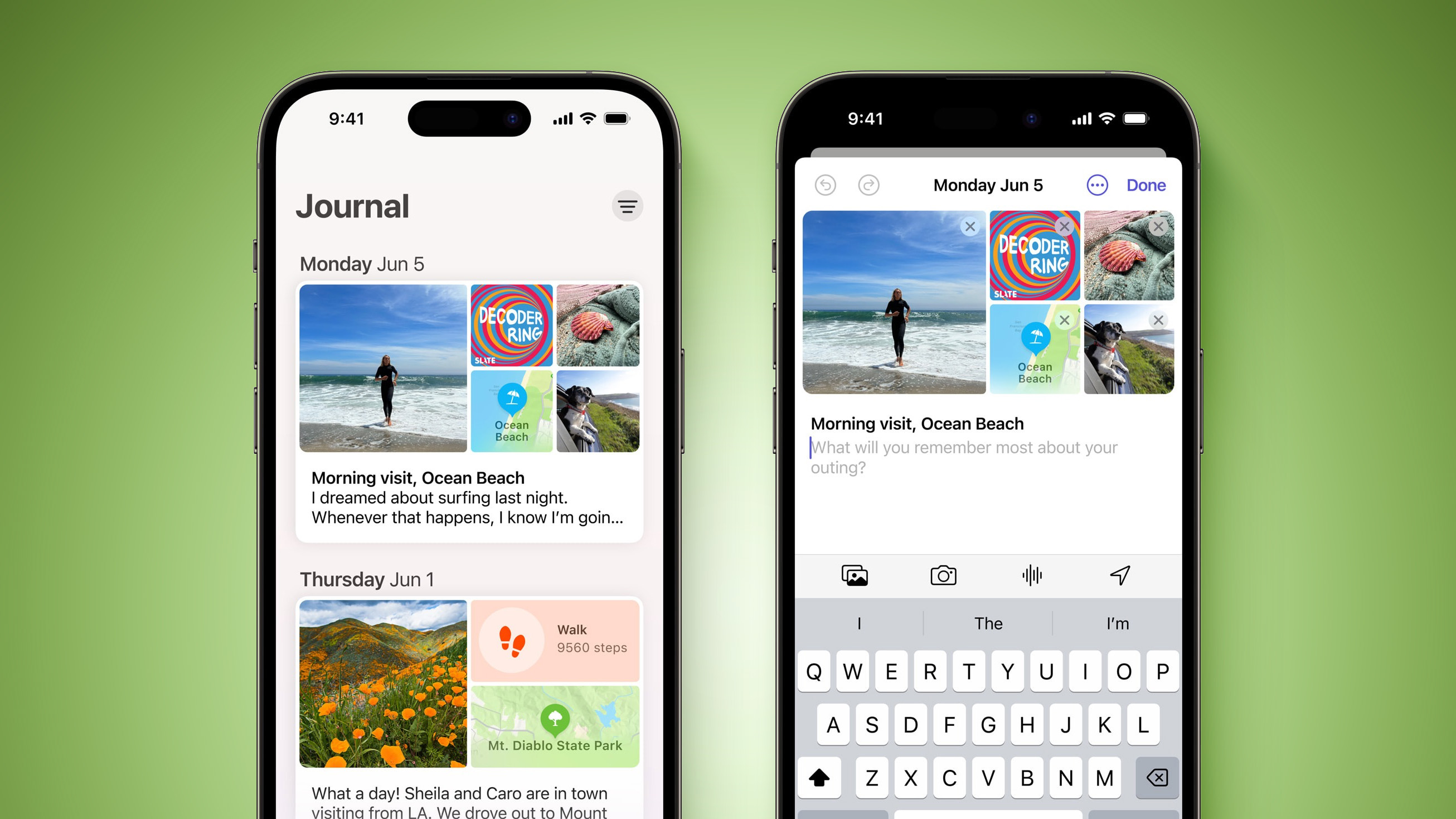
A Journal entry can be added by tapping on the "+" button in the Journal app, and from there, users can choose a suggestion as the basis for their writing or just opt for "New Entry" to write anything at all.
Entries are automatically tagged with a date for organizational purposes, but there are options for bookmarking, too. Journal entries can include images, voice recordings, and location tags.
Messages App Sticker Tapback Reactions
You can now long press on any chat bubble in the Messages app to add a sticker response that serves as an alternative to a tapback reaction. Tapping on "Add Sticker" lets you choose either a sticker or an emoji to apply to the corner of an iMessage.

There was already an option to drag a sticker or an emoji onto any message bubble, but this is a much quicker method of quickly responding to an incoming message with a quick graphic that is more expressive than a tapback reaction.
Collaborative Apple Music Playlists
There is now an option to create a playlist in Apple Music that multiple people can add to. In a playlist you have made, tap on the three dot icon in top right of the app.
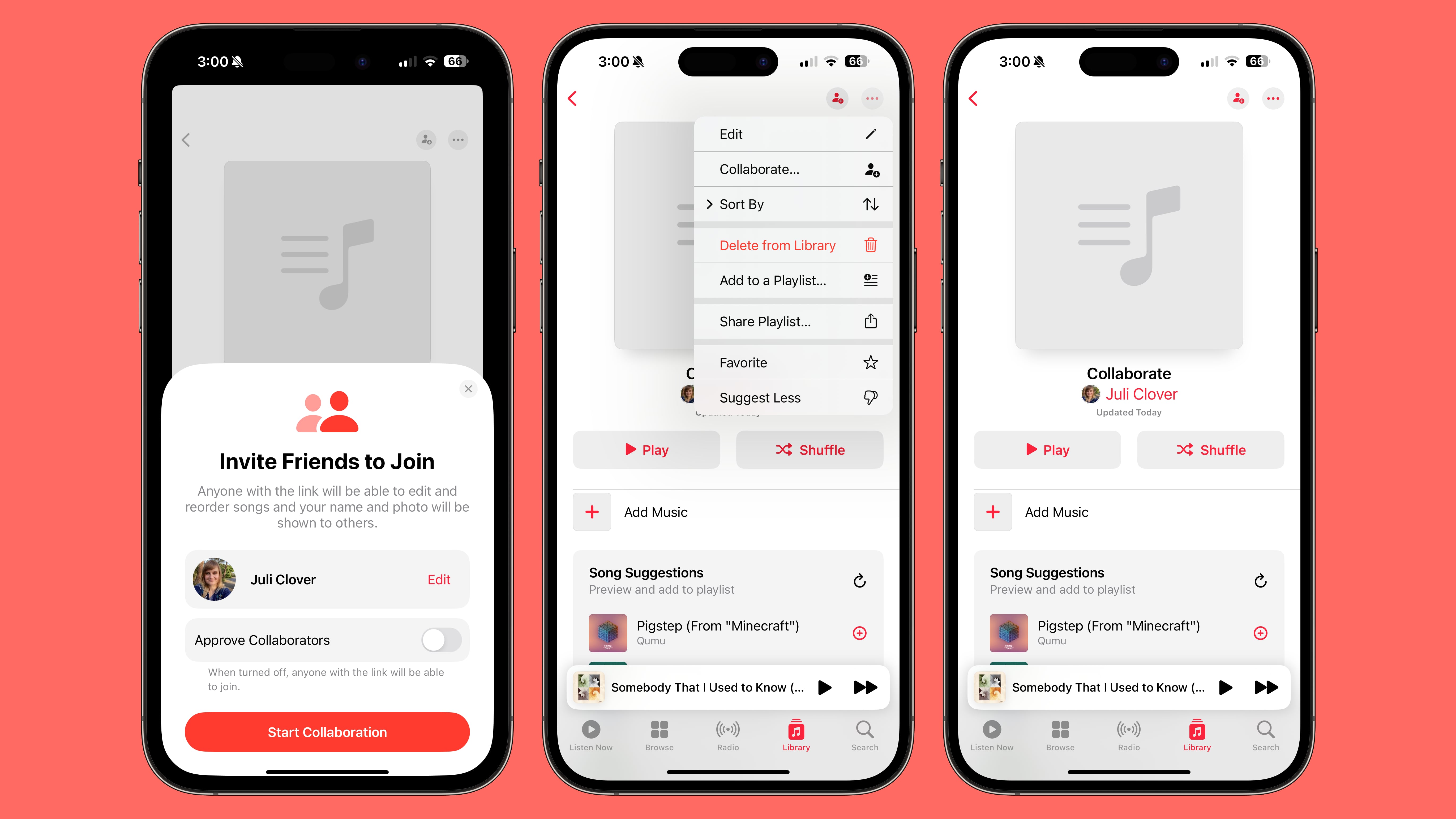
From there, select the Collaborate option and choose "Start Collaboration." You'll be able to create a link to the playlist, and anyone who has access to that link can add to it. You can also invite people to join via QR code, and if you want, you can approve each person that asks to join.
Favorites Apple Music Playlist
Songs that you have favorited in the Apple Music app are now aggregated into a Favorites playlist.
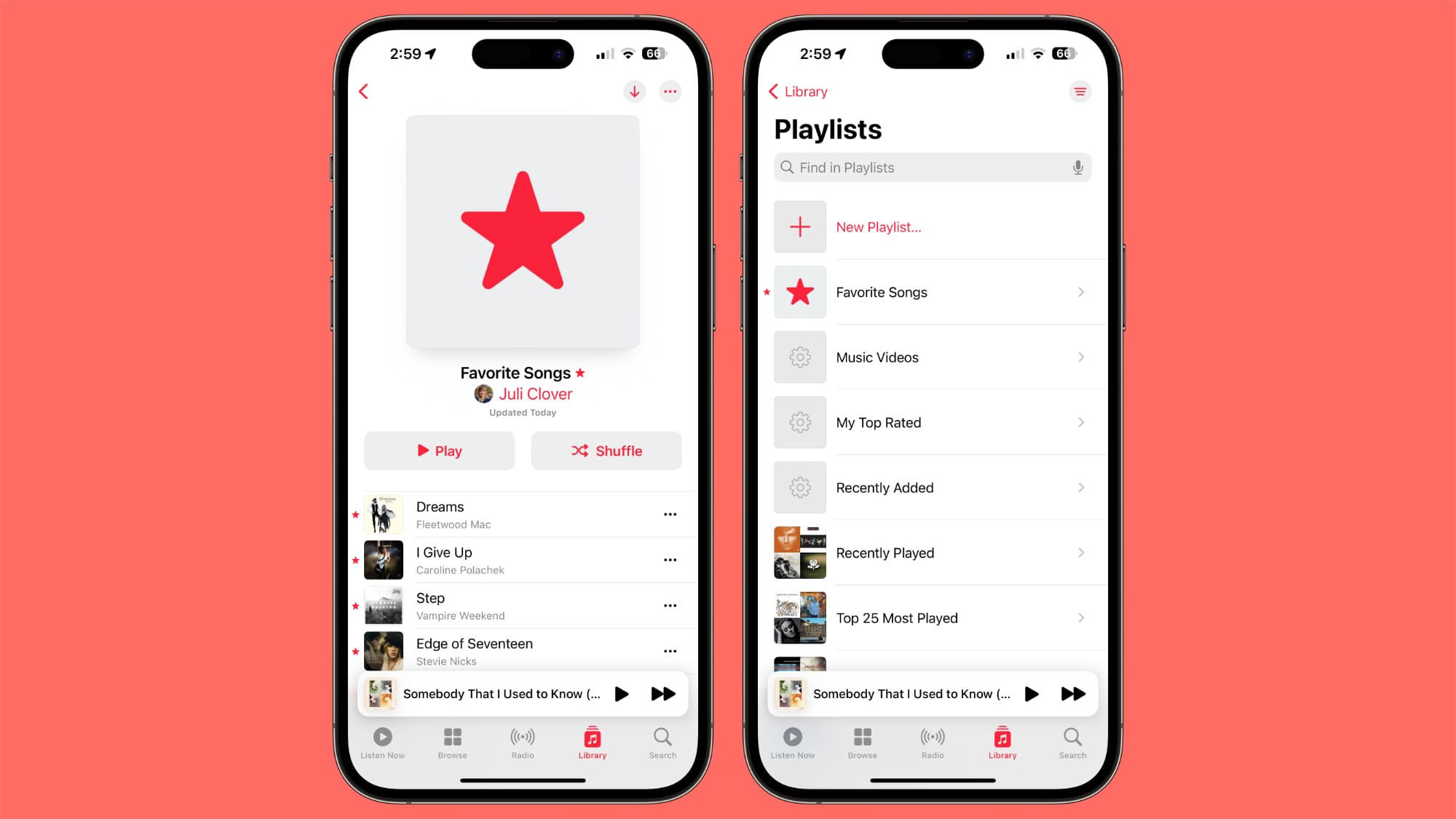
Apple Music Listening History Focus Filter
There is a Focus Filter for the Apple Music Listening History feature, so if you want to let someone else use your device to listen to music, you can activate this to turn off the Listening History so their song choices won't affect your recommendations.
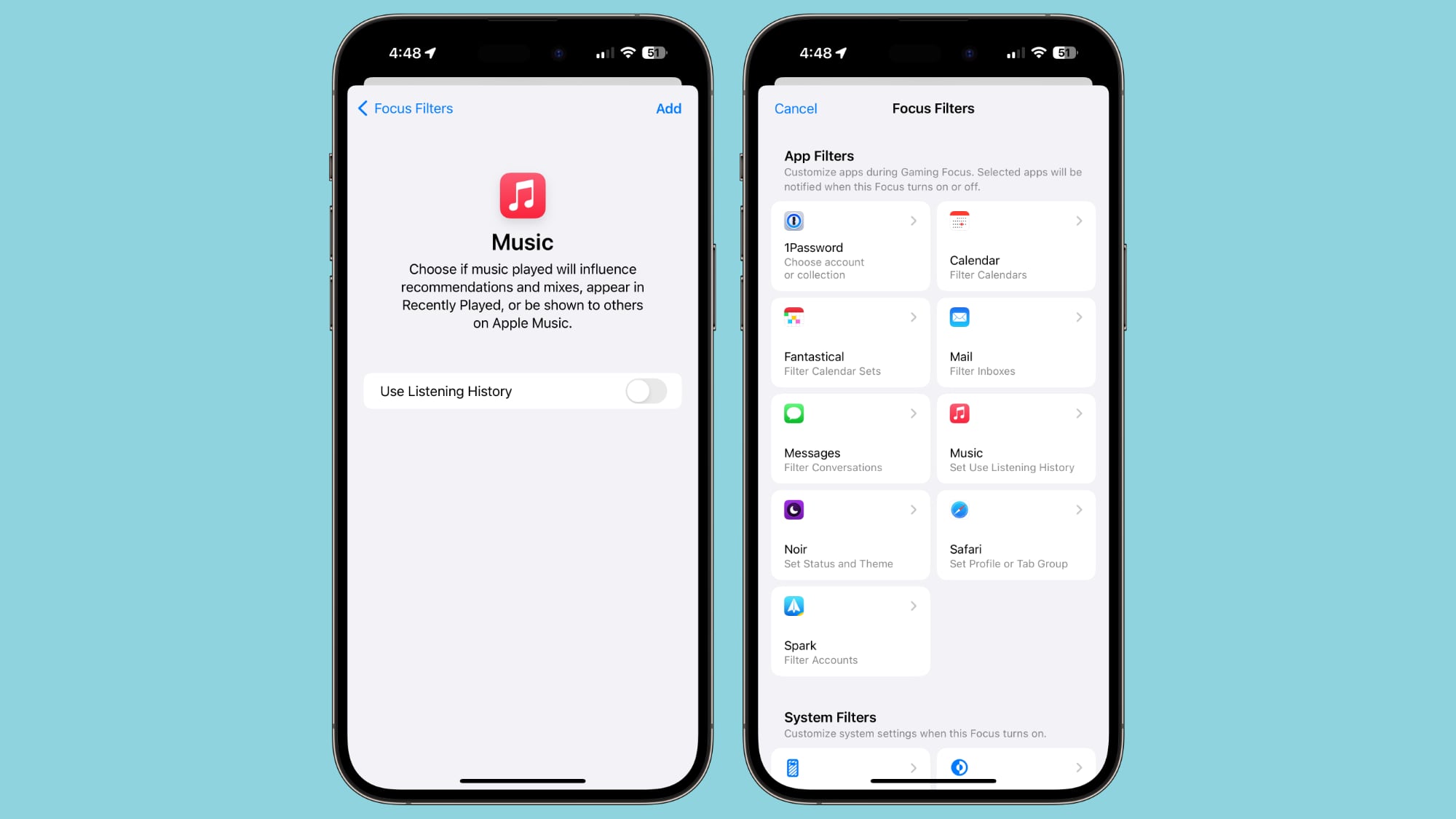
Action Button Translate
iPhone 15 Pro and iPhone 15 Pro Max users can now choose a new Translate option for the Action Button.

When the Action Button is set as Translate, pressing to hold causes the iPhone to pop up a Translate window that listens for spoken text. It is able to translate from one set language to another, using the languages that you have previously set up in the Translate app.
iMessage Contact Key Verification
First previewed in December 2022, iMessage Contact Key Verification is a feature designed for those who face "extraordinary digital threats," such as journalists, human rights activists, and government officials.

Users can ensure that there is no "man in the middle" snooping on iMessage conversations, and there is a Contact Verification Code so that iMessage users can verify that they're speaking to the correct individual during in-person meetings or on FaceTime calls.
Messages in iCloud Syncing
The "Messages" section in iCloud in the Settings app has been renamed to "Messages in iCloud." It shows the total amount of storage that messages are taking up, the number of messages synced to iCloud, and the time of the last sync. There's also a "Sync Now" option to force an update.
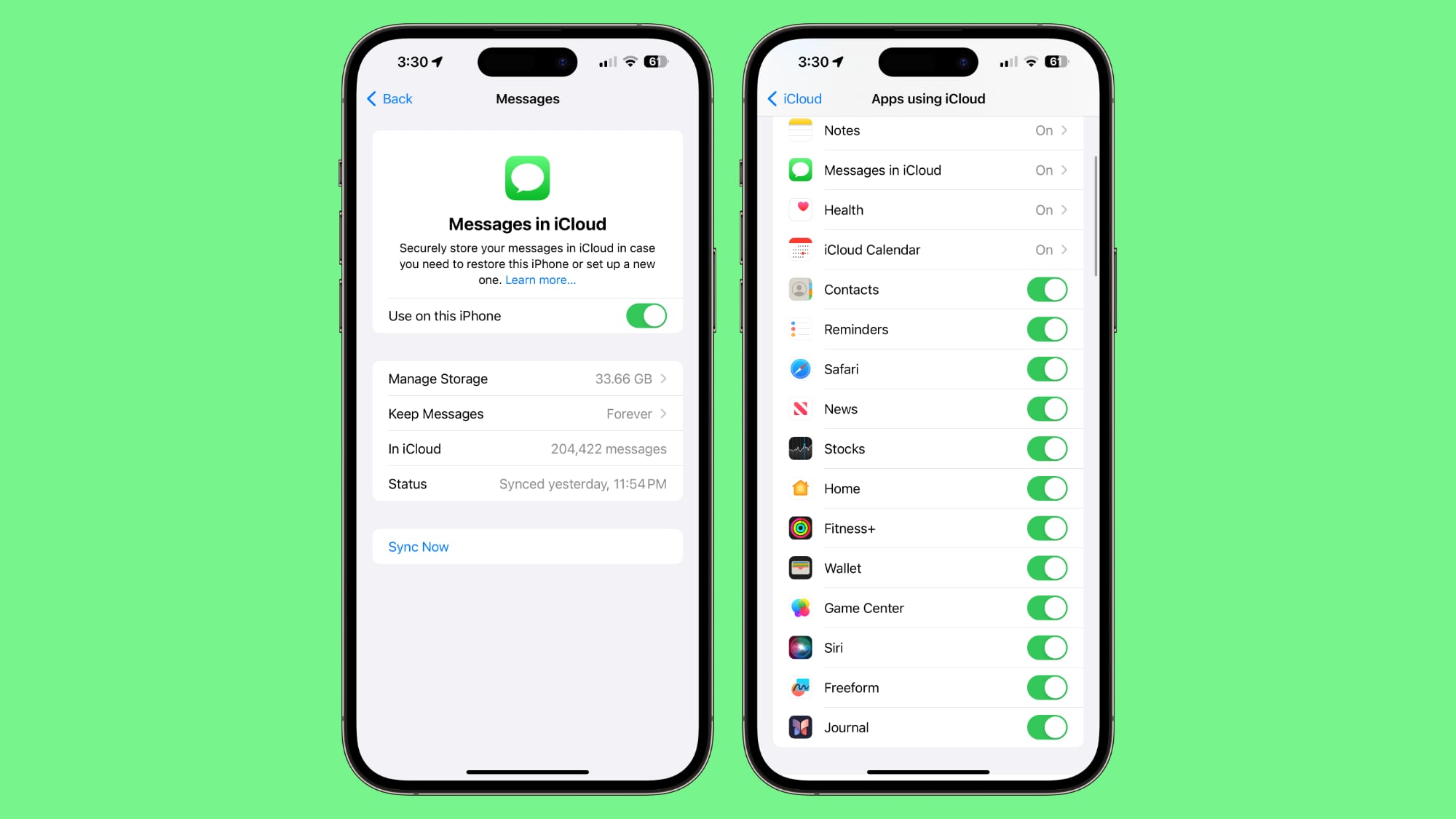
Apple previously said that additional settings would be synced through Messages in iCloud in iOS 17, like Text Message Forwarding, Send & Receive accounts, and SMS filters across devices, so this may see those additional settings syncing.
Apple TV App
Apple has removed the separate tabs for Movies and TV shows in the Store section of the Apple TV app on the iPhone and the iPad. Bloomberg's Mark Gurman has said that Apple also plans to remove the option to purchase TV shows and movies from the iTunes app as part of a TV app redesign, but that has not yet happened.
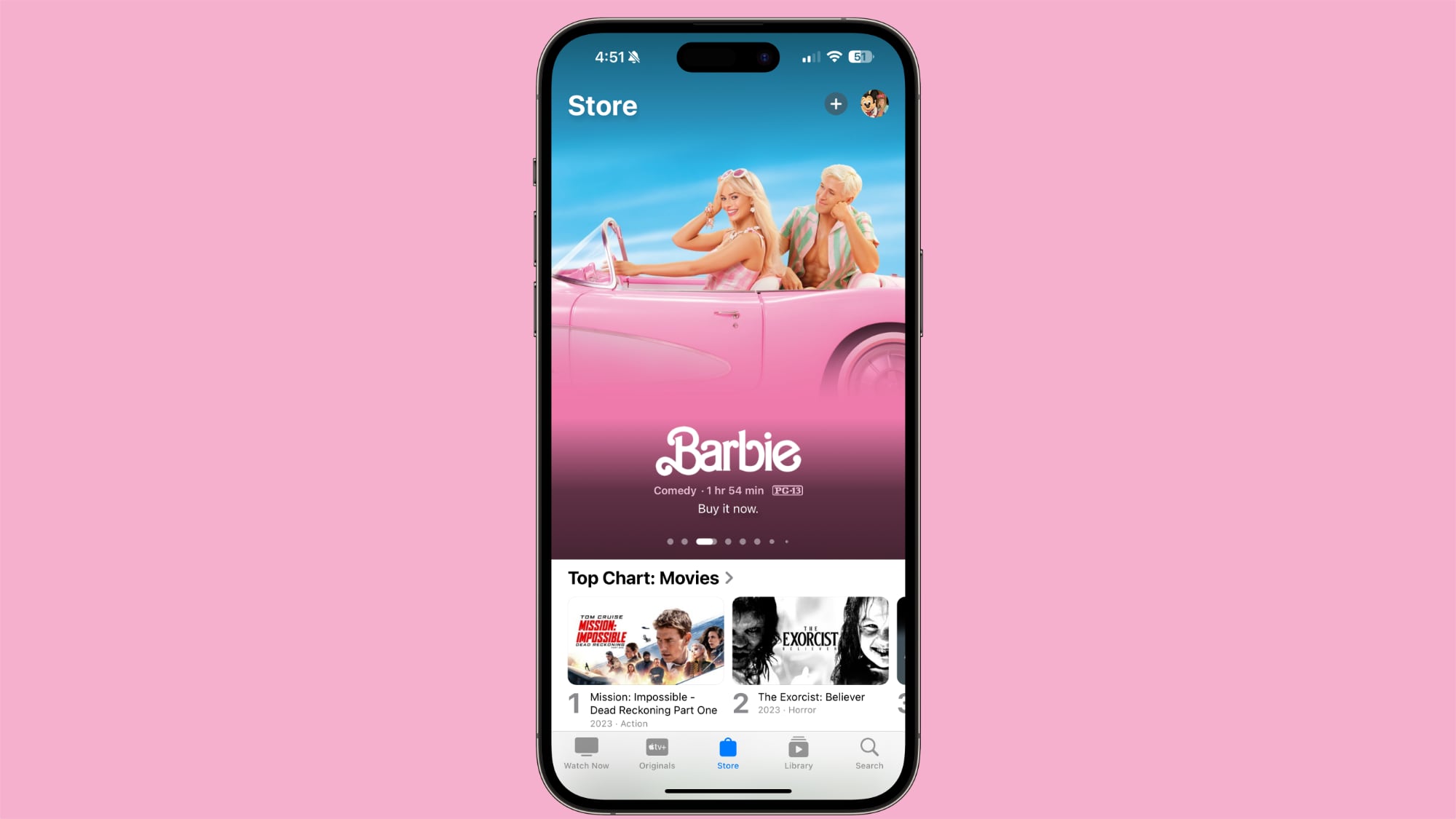
Emergency Alerts Local Awareness
Under Notifications > Emergency Alerts in the Settings app, there is a new "Local Awareness" option that can be turned on. Apple says that Local Awareness uses your approximate location to improve the timeliness, accuracy, and reliability of emergency alerts.

Weather Widgets
There are new Details, Daily Forecast, and Sunrise/Sunset widgets. Detail shows information like precipitation chance, UV index, wind speed, and air quality, while Daily Forecast offers the weather for the next few days in a small widget size. Sunrise/Sunset shows the sunrise and sunset times for each day.

Digital Clock Widget
There is a new Digital Clock widget that can be added to the Home Screen or Lock Screen.

Contact Posters
You can now select a rainbow-colored text for your name when setting up a Contact Poster in the Contacts app.

Books Page Turning Animation
There's a new "Fast Fade" option for the page turning animation in the Books app. Apple has also removed the icon that you could turn on to scroll through content quickly.

AirPlay
There's a new "AirPlay Receiver" setting that will allow the upcoming Apple Vision Pro headset to stream or share content to an iPhone.
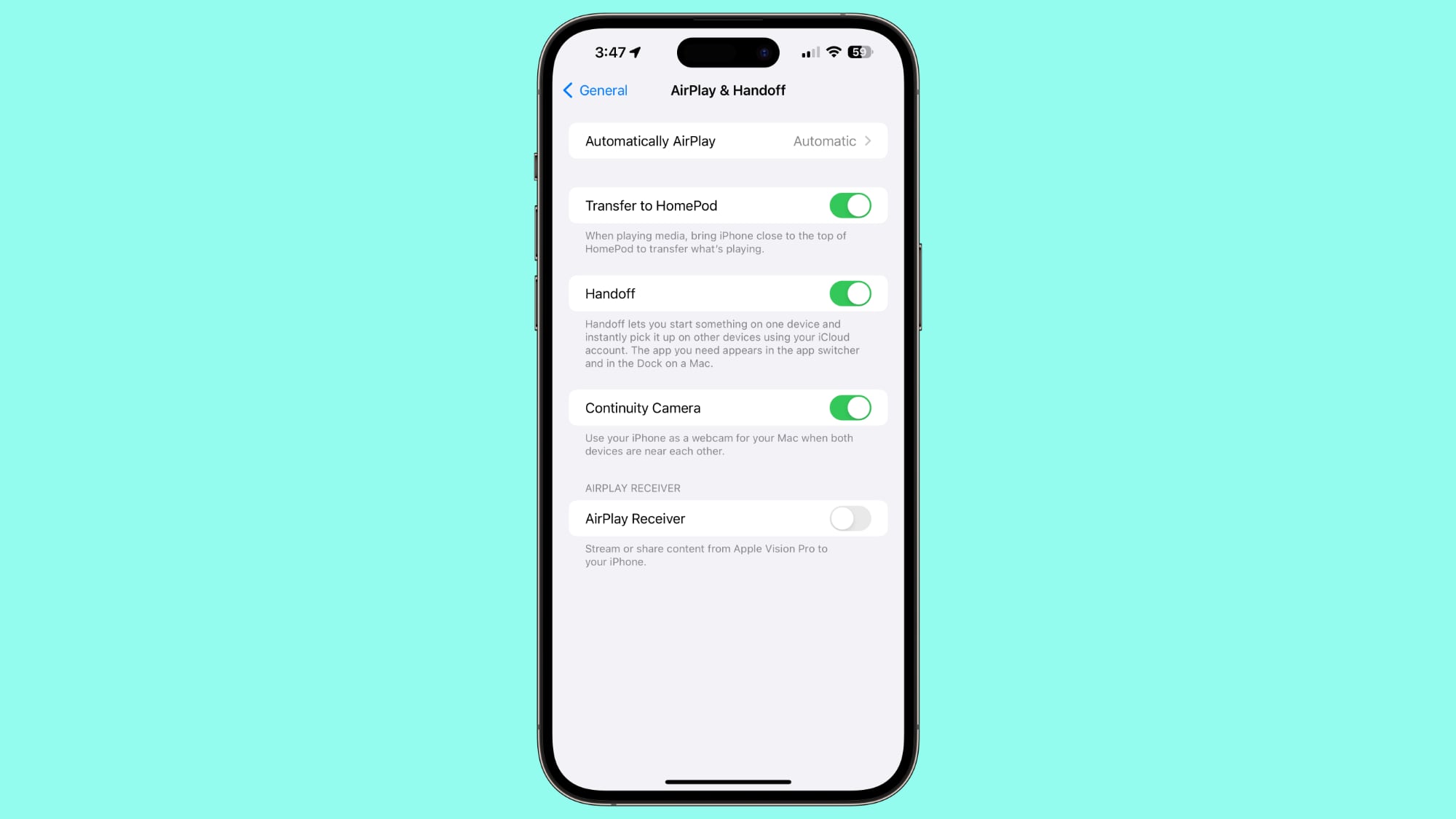
It also looks like the AirPlay feature for hotels that Apple announced earlier this year is live or will be live soon. It is designed to let you AirPlay content from your iPhone or iPad to an AirPlay-equipped smart TV.
Memoji
Apple added a "Body" section for Memoji where users can customize waist, bust, shoulders, and arms.
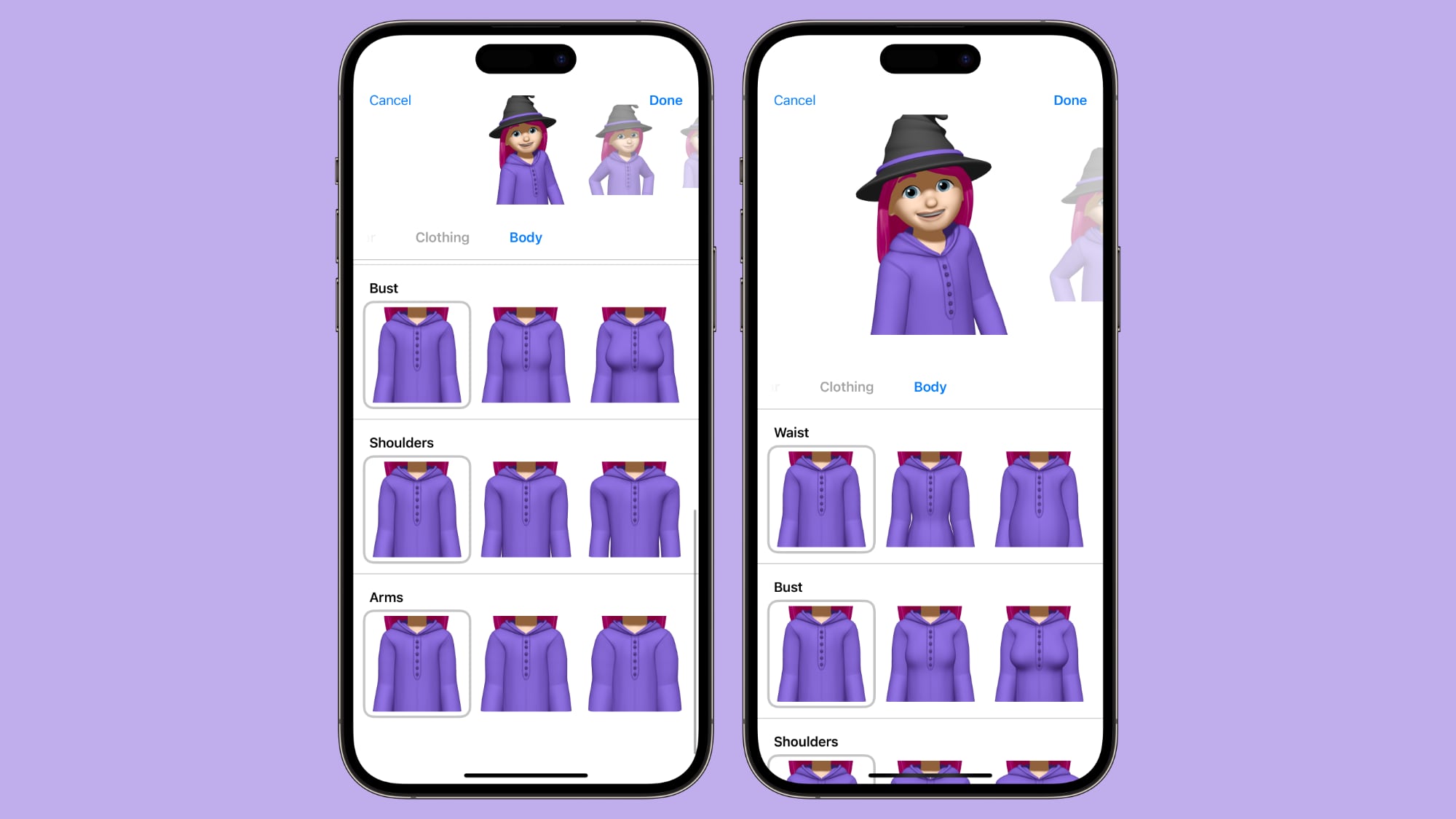
News App
The News app now supports Live Activities for following news-related events such as elections.

More iOS 17.2 Beta 1 Features
Know of a feature that we left out in this list? Let us know in the comments below.
This article, "Everything New in iOS 17.2 Beta 1: Journal App, Translate Action, iMessage Sticker Reactions and More" first appeared on MacRumors.com
Discuss this article in our forums
Source: TechRadar