The debate over whether 8GB of RAM is sufficient for a MacBook Pro has long been a topic of contention. The controversy goes back to at least 2012, when Apple launched the first MacBook Pro with Retina display, which started with 8GB of RAM. In 2023, Apple still offers 8GB as the base configuration for its latest 14-inch MacBook Pro. Coupled with the significant cost of upgrading to higher memory options, Apple's decision has once again sparked discussions about the adequacy and value of this configuration.

Of course, Macs have changed a lot over the last decade. For one, Apple no longer relies on Intel processors to power its machines, having developed its own Apple silicon, which is faster and more power efficient. This is because Apple's custom chips use "system-on-a-chip" (SoC) architecture, which integrates several processing cores (CPUs), graphics cores (GPUs), cache memory, and several other components within a single physical package.
Apple's M-series of chips also use something called "unified memory," which sits alongside the SoC. Apple's adoption of this high-bandwidth, low-latency memory means the main chip avoids having to communicate data between different memory locations, and it makes the memory pool available for both the CPU and GPU, allowing it to be allocated dynamically depending on the task at hand.
While the overall result of this integrated SoC architecture is better performance and efficiency, the downside is that Apple's unified memory is fixed at the point of purchase and cannot be upgraded at a later date.
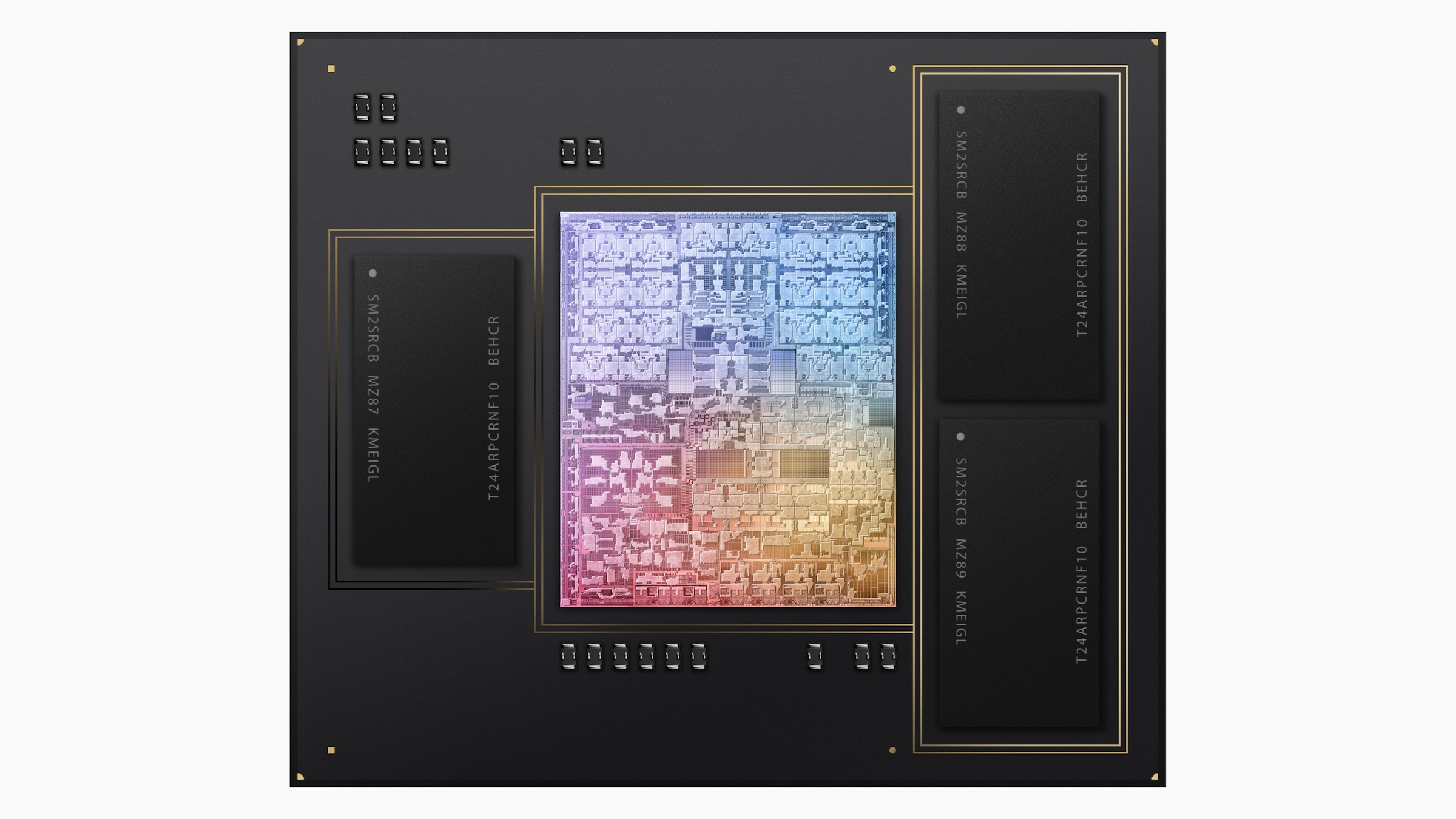
Opting for more unified memory is not cheap either. For instance, going from the base 8GB of unified memory to 16GB or 24GB costs an extra $200 and $400, respectively. Therefore, it's important when buying a new Mac that you choose the right amount for your individual needs. User opinions on this topic are diverse, with some finding 8GB adequate and others feeling constrained. Ultimately, it comes down to what you want to do on your Mac. Here are the main factors to keep in mind.
Ultimately, when buying a MacBook Pro, opting for 8GB of unified memory is a cost-effective option if you have light usage requirements, and it offers adequate performance for everyday tasks. However, if you intend to use more demanding applications, it may be worth paying the extra for more memory. This will reduce the risk of the memory acting as a system bottleneck, and allow the Apple silicon in your Mac to perform at its maximum potential.
Starting at $1,599, Apple's 14-inch M3 MacBook Pro comes with 8GB of unified memory, and choosing 16GB or 24GB costs an extra $200 and $400, respectively. However, bear in mind that after factoring in the extra $200 for 16GB, an M3 Pro model with 18GB and several other extra features is only $200 more at $1,999.
This article, "Is 8GB of RAM Enough for MacBook Pro?" first appeared on MacRumors.com
Discuss this article in our forums
Source: TechRadar

Of course, Macs have changed a lot over the last decade. For one, Apple no longer relies on Intel processors to power its machines, having developed its own Apple silicon, which is faster and more power efficient. This is because Apple's custom chips use "system-on-a-chip" (SoC) architecture, which integrates several processing cores (CPUs), graphics cores (GPUs), cache memory, and several other components within a single physical package.
- Apple Silicon Buyer's Guide: Which Chip Should You Choose?
- Late 2023 MacBook Pro Buyer's Guide: 14-Inch vs 16-Inch Models
Apple's M-series of chips also use something called "unified memory," which sits alongside the SoC. Apple's adoption of this high-bandwidth, low-latency memory means the main chip avoids having to communicate data between different memory locations, and it makes the memory pool available for both the CPU and GPU, allowing it to be allocated dynamically depending on the task at hand.
While the overall result of this integrated SoC architecture is better performance and efficiency, the downside is that Apple's unified memory is fixed at the point of purchase and cannot be upgraded at a later date.
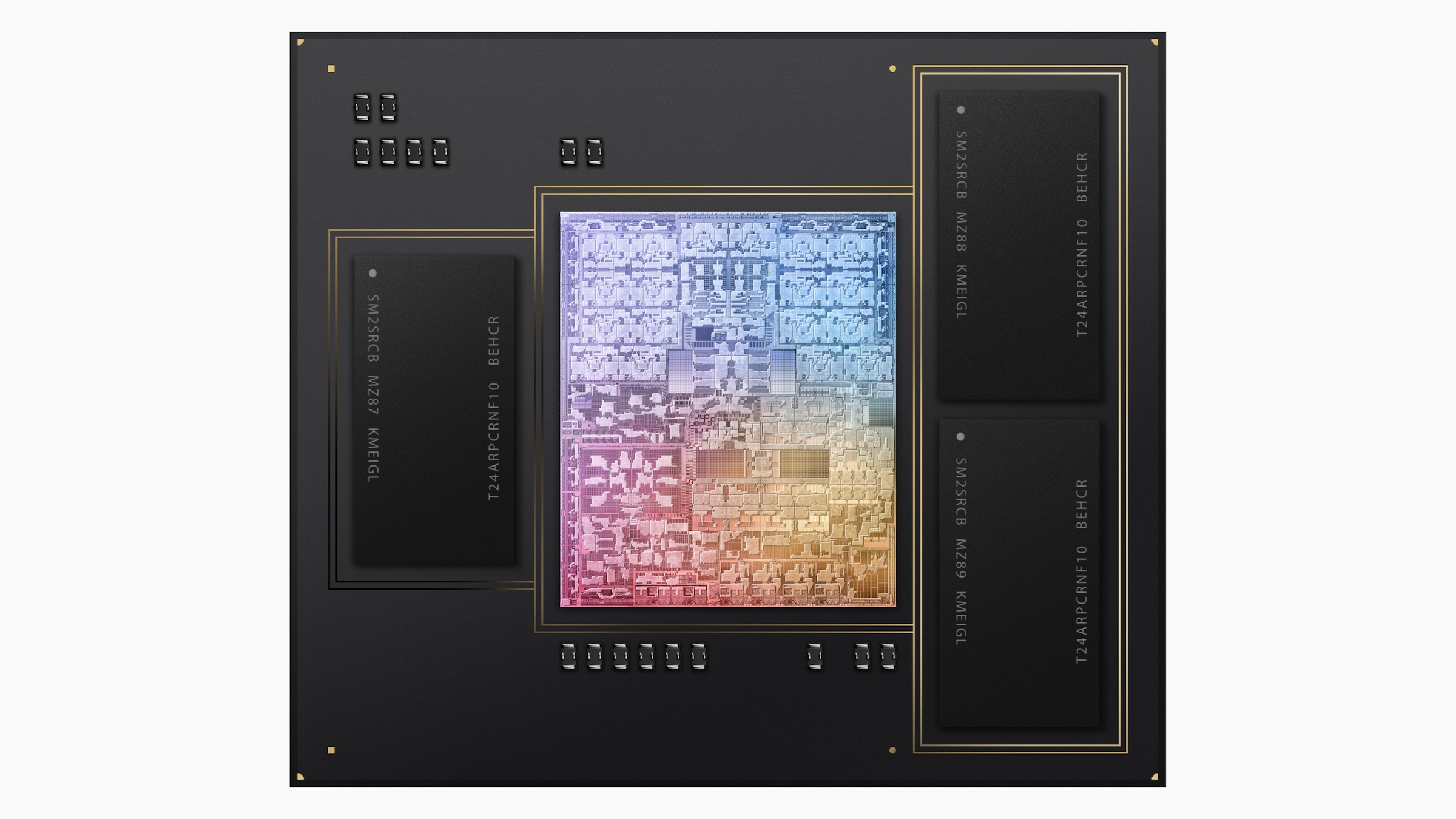
Opting for more unified memory is not cheap either. For instance, going from the base 8GB of unified memory to 16GB or 24GB costs an extra $200 and $400, respectively. Therefore, it's important when buying a new Mac that you choose the right amount for your individual needs. User opinions on this topic are diverse, with some finding 8GB adequate and others feeling constrained. Ultimately, it comes down to what you want to do on your Mac. Here are the main factors to keep in mind.
8GB or More RAM?
- Daily Tasks and Light Usage: For basic tasks like web browsing, document editing, and media consumption, 8GB of RAM generally suffices. Modern Macs use features like memory compression and intelligent allocation, which help macOS run smoothly even during multitasking.
- Professional and Creative Workloads: For more intensive tasks such as video editing, 3D modeling, or software development, 8GB may be limiting, and can cause slower performance and reduced efficiency, as independent tests have shown. This is especially true if you work on advanced projects that require enormous files and content libraries.
Wrapping Up
Ultimately, when buying a MacBook Pro, opting for 8GB of unified memory is a cost-effective option if you have light usage requirements, and it offers adequate performance for everyday tasks. However, if you intend to use more demanding applications, it may be worth paying the extra for more memory. This will reduce the risk of the memory acting as a system bottleneck, and allow the Apple silicon in your Mac to perform at its maximum potential.
Starting at $1,599, Apple's 14-inch M3 MacBook Pro comes with 8GB of unified memory, and choosing 16GB or 24GB costs an extra $200 and $400, respectively. However, bear in mind that after factoring in the extra $200 for 16GB, an M3 Pro model with 18GB and several other extra features is only $200 more at $1,999.
Related Roundup: MacBook Pro 14 & 16"
Buyer's Guide: 14" & 16" MacBook Pro (Buy Now)
Related Forum: MacBook Pro
This article, "Is 8GB of RAM Enough for MacBook Pro?" first appeared on MacRumors.com
Discuss this article in our forums
Source: TechRadar