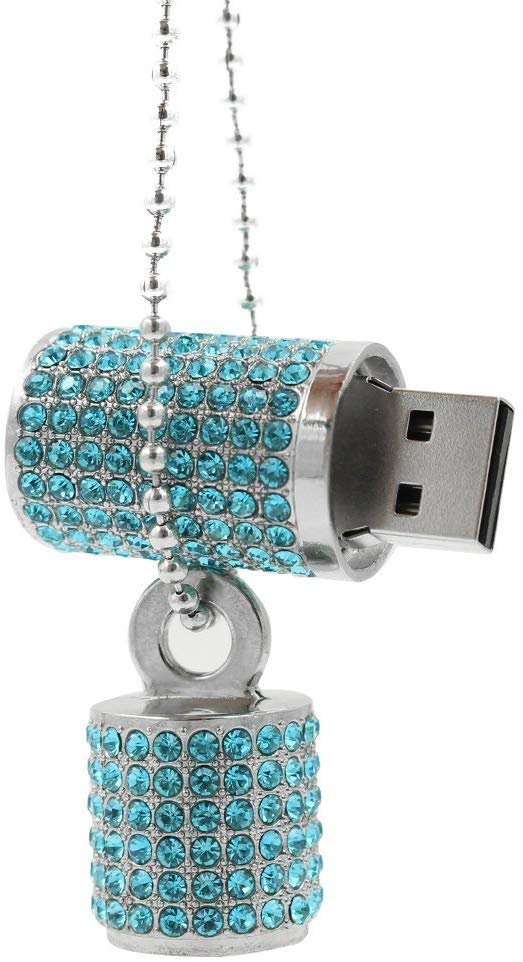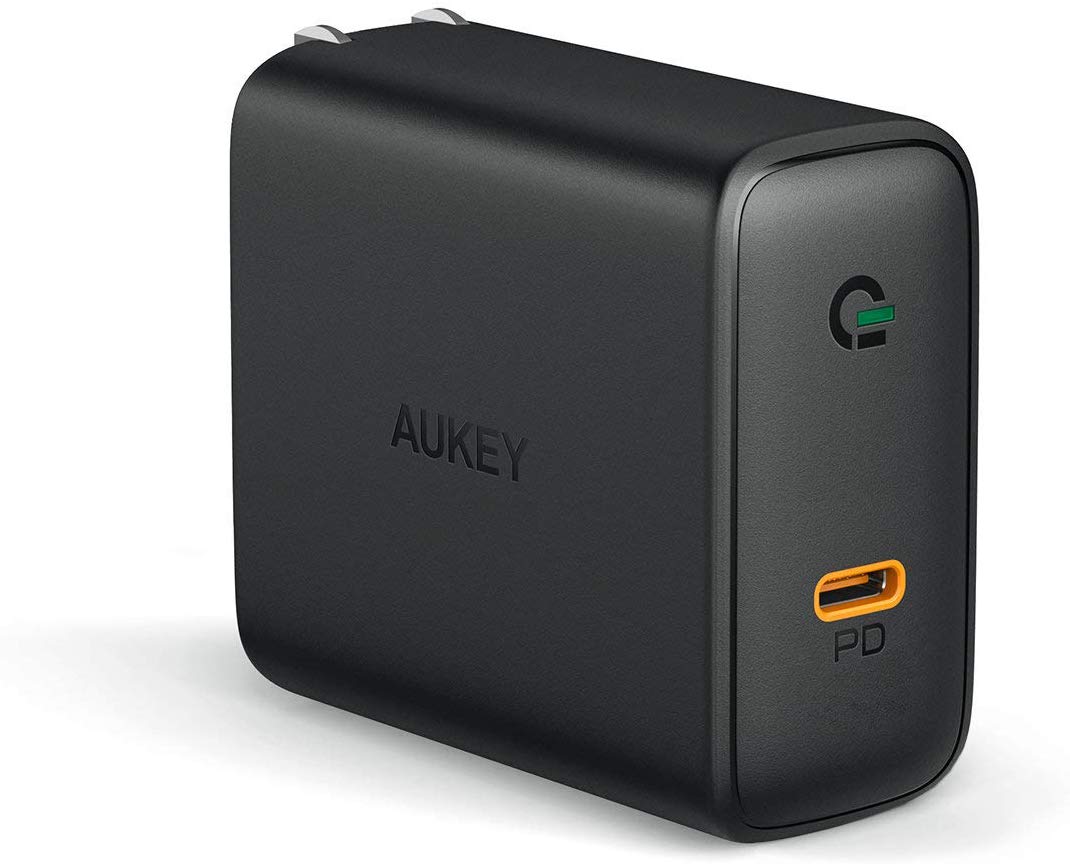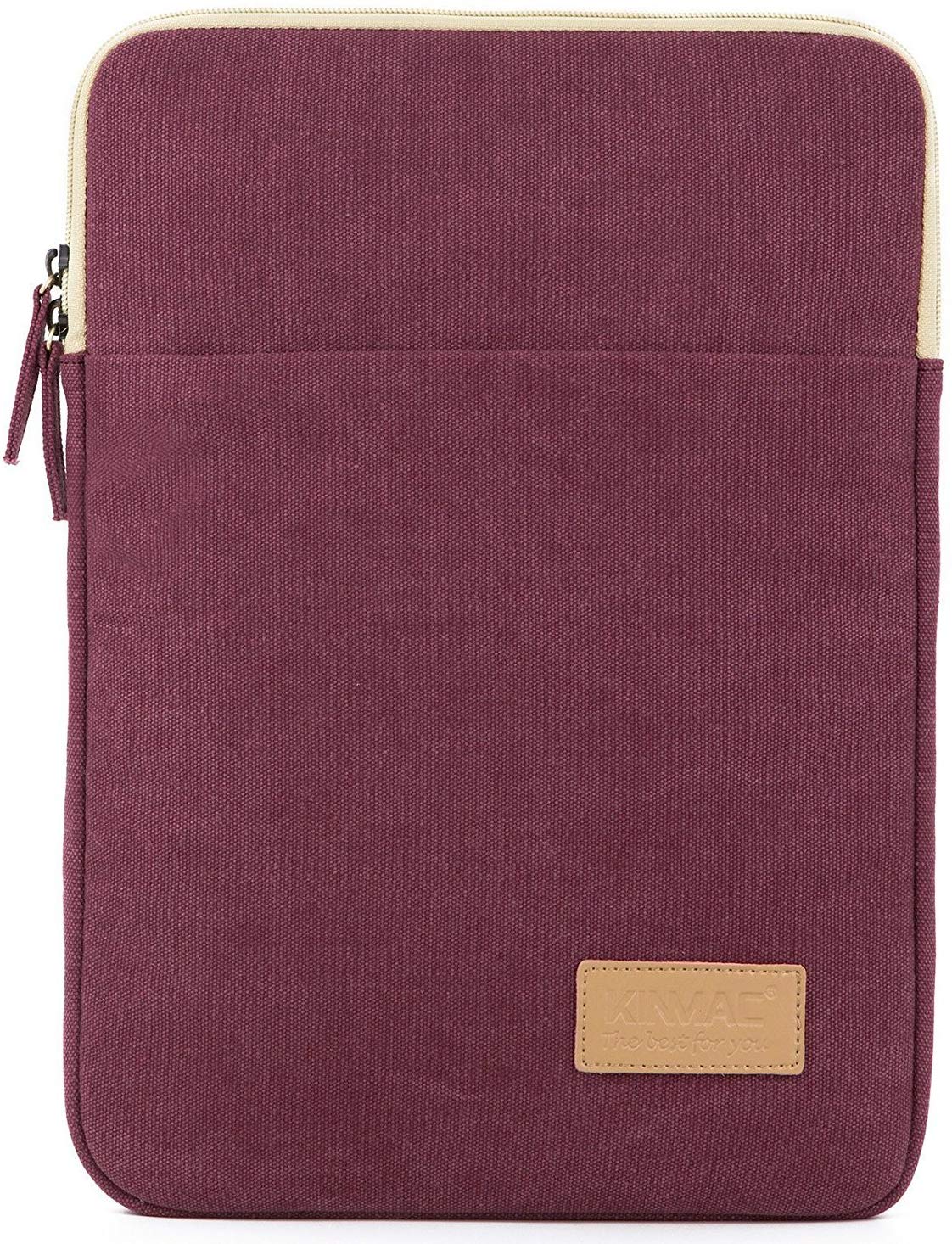Chromebooks are fantastic for so many people, but there are few environments they thrive in better than schools. Between easy management and maintenance, enterprise-grade security, and drop-dead easy workflow — not to mention all those lovely, lovely keyboard shortcuts — Chromebooks are in most cases, quite literally, made for the classroom. Before you head back to class for another year of learning and making dope memes with your friends at lunch, here are some accessories that can make your Chromebook slicker and sweeter than ever.

Chromebooks tend to have less internal storage than traditional Windows or Mac laptops, and with microSD card so drop-dead affordable, I'm okay with that, as just about every Chromebook on the planet has a MicroSD slot. Available in sizes up to 512GB, you can expand your Chromebook's storage as much as you want with a reliable UHS-1 card.

While Google Classroom allows you to upload most homework, there are still those inevitable times when you'll need to hand in a project on a flash drive or share files with a classmate, or to backup your data at the end of the year before you give your Chromebook back to the school. And since flash drives are easy to lose, keep some spare around.
When I was in high school, I wore a thumb drive on a necklace so I wouldn't lose it. My thumb drive looked like a dog tag, but these rhinestone pendant models look much nicer, and are available in five colors and sizes, from 8-64GB. Just be warned, you might develop a lifelong tick of grabbing your necklace to make sure it's still there.

Most Chromebooks students will run across still keep at least one USB-A port around, but if yours doesn't — or if you want to have a workstation-type setup to use at home with a wired mouse and keyboard — this affordable hub from AUKEY will add three USB-A ports.

Wireless mice almost always come with a receiver that can easily stow inside the mouse itself, but most store it under the battery cover, which can be hard to get off if you chew your nails like me. This mouse stows it in a slot that sits next to the battery cover, so you can pull it in and out quickly when going between classes at school.

If you prefer a wired mouse — that's okay, I lose those wireless received all the time, too — then this little wired model is specially made for smaller hands and cheerier minds. There are some mice shaped like lions and tigers and bears, but this cute little turtle cheers me on as I crush my homework.
The power supply your Chromebook comes with is handy indeed, but it's best suited to a stationary environment like your desk at home. When on the go, this charger is far less cumbersome to carry; it also has the benefit of being able to use a longer or shorter cable depending on your needs.

This is the USB-C cable I carry most often in my own backpack because it can charge a Chromebook at full speed and comes with a handy magnetic and velcro carrying wrap. This cable is flexible without just swinging everywhere, plugs in securely so it won't go falling out at the slightest touch, and comes in two classic colors.

Laptop sleeves come in every style and color under the sun, but they're not all as padded as this two-piece model from MOSISO. The diamond-stitched foam layer here should add extra crush-protection to your laptop, and I adore having a detached accessory case so that they're both slimmer and easier to pack in your bag.
While sleeves with horizontal zippers — across the fat side of the Chromebook — are the norm, I prefer having the zipper on the short size so that there's less to zip up, less of the laptop exposed to the zipper's metal teeth, and less zipper material that can break. The water-resistance is just icing on the stylish cake.
Made with water-resistant fabric, this backpack can be opened completely flat when you're packing it and be opened from the sides or top depending on your needs. It also has a separate laptop sleeve so you can stow your Chromebook quickly when moving between classes.

Take it from someone who spends more time than she should using a Chromebook on the couch or on her bed: use a lap desk to elevate your Chromebook (so you're not looking down at it awkwardly) and keep it stable on your lap (so it won't fall over). This model even has cubbies for holding your phone and a snack!

Every Chromebook sold to students today still has an old-school headphone jack, but wireless headphones are still better for your kid so that they don't drag their Chromebook to the floor if they walk away. These get 13 hours on a single charge and won't break the budget.
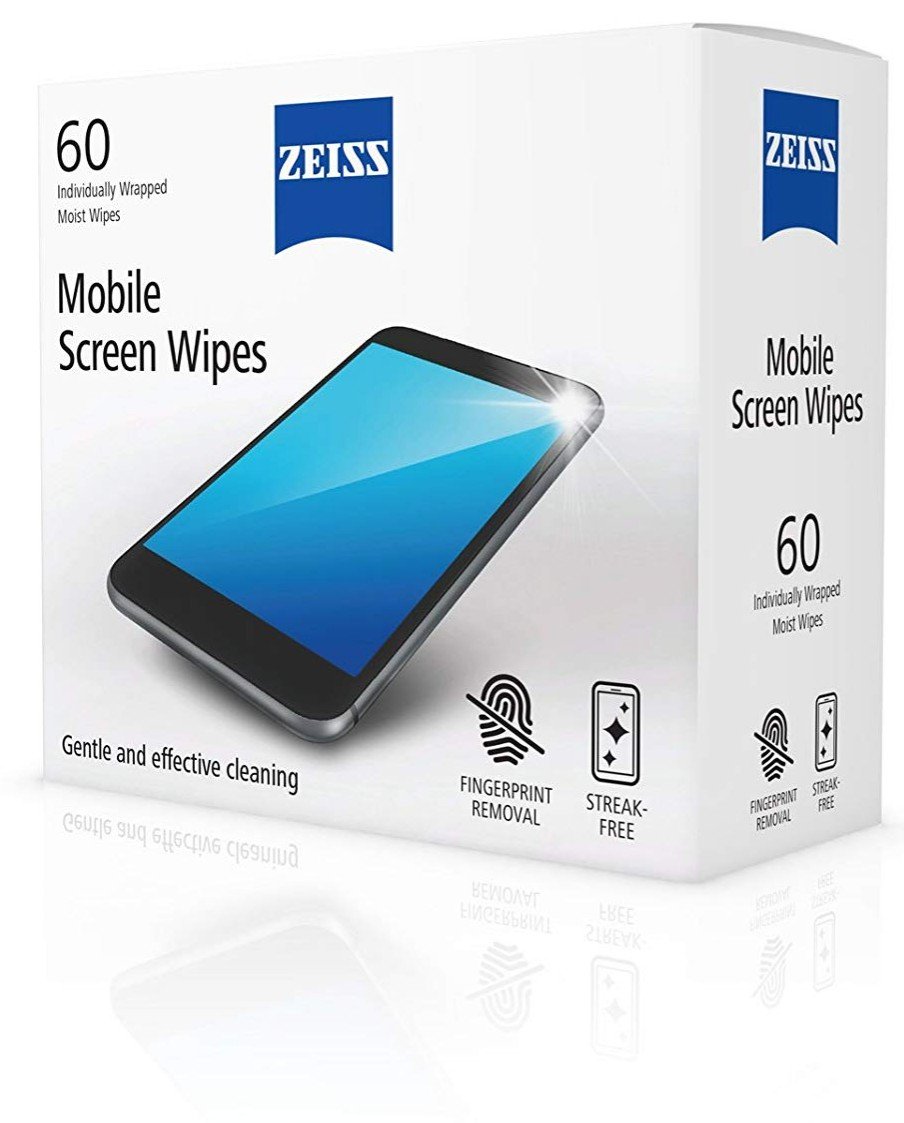
Touchscreens work better when they're clean, and between grime from the keyboard and sweaty, sticky handy, your Chromebook screen could get nasty surprisingly quick, which is why I like to keep one or two of these in my own backpack so I can easily clean my screen when things get gross.

Microfiber mitts are amazing at wiping off dust and clearing up smudged screens, and anything that makes cleaning more fun is a win-win in my book, which is why these little hedgehogs are aces in my book. The three-pack even means that one can live in the backpack and one can live at home!

There's a lot of accessories here that can improve your Chromebook and its performance, but the easiest and biggest upgrades you can make here are to get it a microSD card like the uber-affordable SanDisk Ultra to add more storage and to keep a mouse handy for lengthy sessions.
Touchscreens are awesome, and trackpads are okay, but nothing beats a mouse when you're doing a lot of scrolling or text editing, and the easy-stow receiver on the VicTsing is a bonus for students because you won't have to go prying off the battery lid every time you take it out.

Source: androidcentral.com
Expand your space
SanDisk Ultra
Staff pick

Chromebooks tend to have less internal storage than traditional Windows or Mac laptops, and with microSD card so drop-dead affordable, I'm okay with that, as just about every Chromebook on the planet has a MicroSD slot. Available in sizes up to 512GB, you can expand your Chromebook's storage as much as you want with a reliable UHS-1 card.
Spare storage sticks
JUANWE Metal Key 32GB Flash Drive 5 Pack

While Google Classroom allows you to upload most homework, there are still those inevitable times when you'll need to hand in a project on a flash drive or share files with a classmate, or to backup your data at the end of the year before you give your Chromebook back to the school. And since flash drives are easy to lose, keep some spare around.
Keep it safe
WooTeck Rhinestone USB Flash Drive Necklace
When I was in high school, I wore a thumb drive on a necklace so I wouldn't lose it. My thumb drive looked like a dog tag, but these rhinestone pendant models look much nicer, and are available in five colors and sizes, from 8-64GB. Just be warned, you might develop a lifelong tick of grabbing your necklace to make sure it's still there.
Add up your ports
AUKEY 5-in-1 USB-C Hub

Most Chromebooks students will run across still keep at least one USB-A port around, but if yours doesn't — or if you want to have a workstation-type setup to use at home with a wired mouse and keyboard — this affordable hub from AUKEY will add three USB-A ports.
Easy-stow receiver
VicTsing MM057 2.4G Wireless Portable Mobile Mouse

Wireless mice almost always come with a receiver that can easily stow inside the mouse itself, but most store it under the battery cover, which can be hard to get off if you chew your nails like me. This mouse stows it in a slot that sits next to the battery cover, so you can pull it in and out quickly when going between classes at school.
Compact and cute
Usbkingdom Turtle USB Wired Mouse

If you prefer a wired mouse — that's okay, I lose those wireless received all the time, too — then this little wired model is specially made for smaller hands and cheerier minds. There are some mice shaped like lions and tigers and bears, but this cute little turtle cheers me on as I crush my homework.
Travel friendly charger
AUKEY 60W GaN Power Delivery Charger
The power supply your Chromebook comes with is handy indeed, but it's best suited to a stationary environment like your desk at home. When on the go, this charger is far less cumbersome to carry; it also has the benefit of being able to use a longer or shorter cable depending on your needs.
Easy carry cable
Anker Powerline+ C to C 2.0 Cable

This is the USB-C cable I carry most often in my own backpack because it can charge a Chromebook at full speed and comes with a handy magnetic and velcro carrying wrap. This cable is flexible without just swinging everywhere, plugs in securely so it won't go falling out at the slightest touch, and comes in two classic colors.
Well padded
MOSISO Diamond Foam Neoprene Laptop Sleeve with Small Case

Laptop sleeves come in every style and color under the sun, but they're not all as padded as this two-piece model from MOSISO. The diamond-stitched foam layer here should add extra crush-protection to your laptop, and I adore having a detached accessory case so that they're both slimmer and easier to pack in your bag.
Stylish vertical sleeve
Kinmac Blue Canvas Waterproof Vertical Style Laptop Bag
While sleeves with horizontal zippers — across the fat side of the Chromebook — are the norm, I prefer having the zipper on the short size so that there's less to zip up, less of the laptop exposed to the zipper's metal teeth, and less zipper material that can break. The water-resistance is just icing on the stylish cake.
Ready for life's chaos
Simple Modern Wanderer Backpack
Made with water-resistant fabric, this backpack can be opened completely flat when you're packing it and be opened from the sides or top depending on your needs. It also has a separate laptop sleeve so you can stow your Chromebook quickly when moving between classes.
For the bed, couch, and car
LapGear MyDesk Lap Desk

Take it from someone who spends more time than she should using a Chromebook on the couch or on her bed: use a lap desk to elevate your Chromebook (so you're not looking down at it awkwardly) and keep it stable on your lap (so it won't fall over). This model even has cubbies for holding your phone and a snack!
Listen up, kids
Anker SoundBuds Curve Wireless

Every Chromebook sold to students today still has an old-school headphone jack, but wireless headphones are still better for your kid so that they don't drag their Chromebook to the floor if they walk away. These get 13 hours on a single charge and won't break the budget.
A clean screen is a happy screen
ZEISS Mobile Screen Wipes
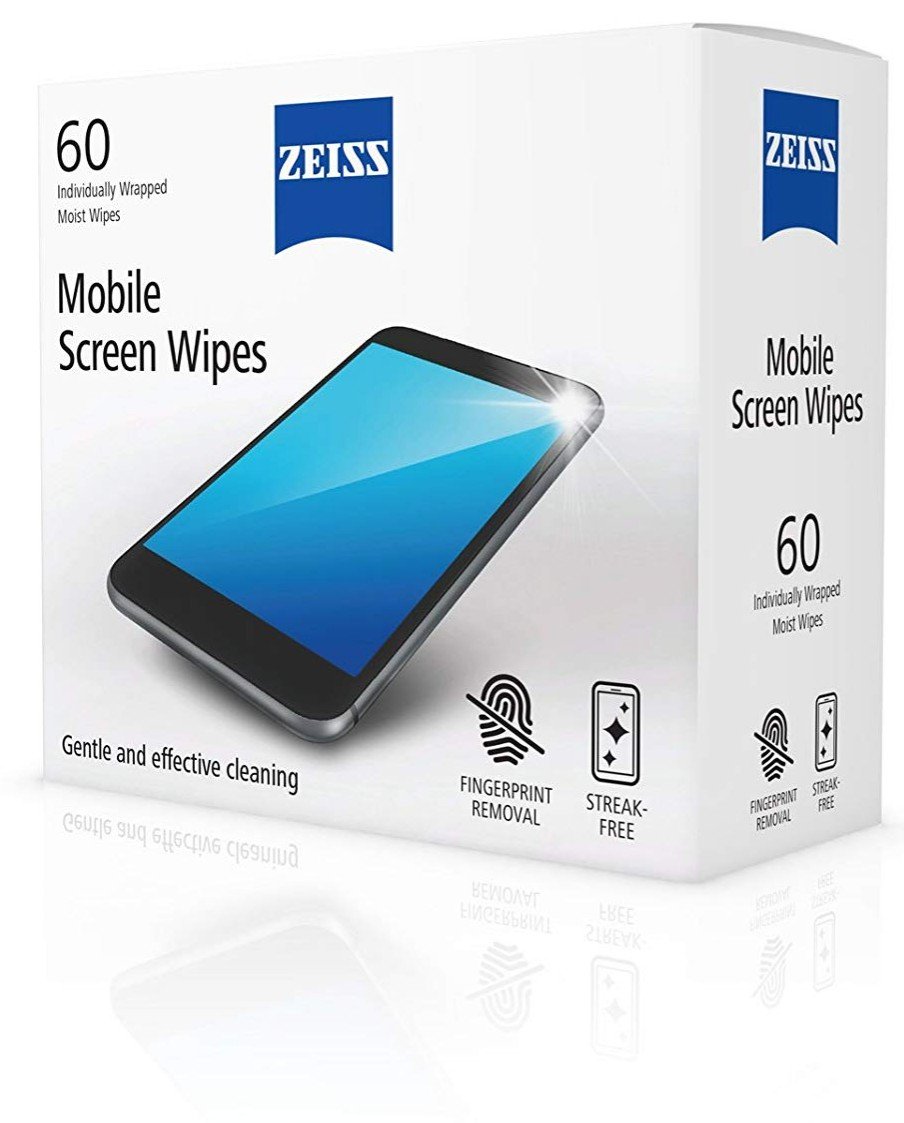
Touchscreens work better when they're clean, and between grime from the keyboard and sweaty, sticky handy, your Chromebook screen could get nasty surprisingly quick, which is why I like to keep one or two of these in my own backpack so I can easily clean my screen when things get gross.
Keep it clean
Microfiber Mitten Cute Hedgehog 6 1/2 x 6 1/2 Pink Green Blue (Set of 3)

Microfiber mitts are amazing at wiping off dust and clearing up smudged screens, and anything that makes cleaning more fun is a win-win in my book, which is why these little hedgehogs are aces in my book. The three-pack even means that one can live in the backpack and one can live at home!
Elevate your Chromebook experience

There's a lot of accessories here that can improve your Chromebook and its performance, but the easiest and biggest upgrades you can make here are to get it a microSD card like the uber-affordable SanDisk Ultra to add more storage and to keep a mouse handy for lengthy sessions.
Touchscreens are awesome, and trackpads are okay, but nothing beats a mouse when you're doing a lot of scrolling or text editing, and the easy-stow receiver on the VicTsing is a bonus for students because you won't have to go prying off the battery lid every time you take it out.
Keep it clean and safe
If you were issued a Chromebook by your school, you need to take extra-good care of it, especially when simple investments like keyboard covers and crush-resistant laptop sleeves are available for super-low prices. Screen wipes and cute microfiber mitts can also help keep things clean overall, just resist the urge to use your handy-dandy Lysol wipes on a Chromebook, especially a Chromebook with a touchscreen. The chemicals in those wipes can degrade the coating on the screen over time.Source: androidcentral.com