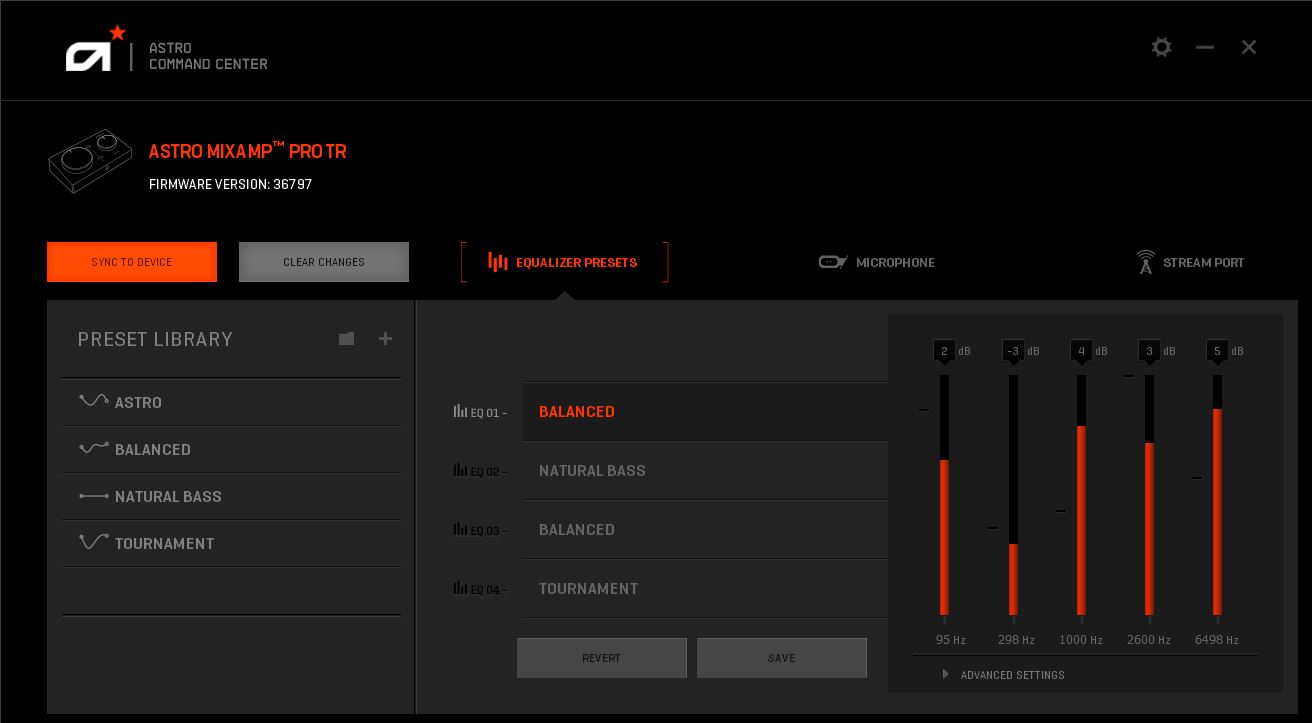Wired
Astro A40 TR headset
Pros
- Amazing audio
- Fabric earcups
- Astro Command Center customization software
- Mod kit-ready
Cons
- MixAmp Pro requires a separate adapter on PS5
- Headset clamp can be uncomfortable with glasses
The Astro A40 TR isn't all too different from the A50. Setting itself apart with a wired connection and an optional MixAmp Pro, the Astro A40 is a great headset for PS5. Just don't forget you'll need an adapter for full MixAmp compatibility.
Wireless
Astro A50 headset
Pros
- Impeccable audio quality
- Extremely comfortable
- Near-instant pairing
- Premium build
Cons
- Needs separate adapter on PS5
- Very expensive
- 15-hour battery life
The Astro A50's 15-hour battery life hurts an otherwise wonderful headset. It still needs an HDMI adapter to work with PS5 fully, but you'll be treated to an exceptional audio experience that many consider the best in the business.
Astro is one of the most well-respected companies in the gaming world when it comes to audio peripherals, making some of the best PS5 headsets available today. Though its older models weren't designed for the PS5 from the beginning, they're still compatible with Sony's newest machine (some do require an HDMI adapter, however, for full functionality). Two of its more premium headsets, the Astro A40 TR and Astro A50, are excellent choices for console users to pick up, featuring quality builds and wonderful audio to boot.
Astro A40 TR vs. Astro A50: What's the difference?
Despite all of their similarities, there are a few key differences that set them apart. We'll break them down so you can decide which headset is better suited for you.
| Astro A40 TR | Astro A50 | |
|---|---|---|
| Weight | 369g (without cable) | 380g |
| Driver diameter | 40mm | 40mm |
| Frequency response | 20 Hz - 20 kHz | 20 Hz - 20 kHz |
| Battery life | N/A (Wired) | Up to 15 Hours |
| Bluetooth | N/A (Wired) | Yes |
| 3.5 mm audio support | Yes | Yes |
| Microphone pattern | Unidirectional | Unidirectional |
Astro A40 TR vs. Astro A50: Go wired or wireless
All in all, the Astro A40 TR and Astro A50 headsets are extremely similar, right down to their build and specs. The major difference between them is that the Astro A40 TR is a wired headset, while the Astro A50 is wireless. You can also buy the Astro A40 TR without its separate MixAmp Pro, though I'd highly recommend getting the MixAmp because you can't control your audio remotely without it. As for the Astro A50, its MixAmp is built into its charging base station, making it really convenient to use. The downside to both of these is that because they weren't designed for PS5 initially, you'll need to buy a separate adapter (usually $40 from Astro, but you can get a $15 discount if you register your headset and buy from them directly) for them to be fully compatible.
Because the Astro A50 is wireless, it also sports 15-hours of battery life. It's not terrible, but it's not great either. There are plenty of wireless headsets on the market that offer 20+ hours. And the Astro A40 doesn't have to worry about that since it's wired.
Astro A40 TR vs. Astro A50: Build quality and comfort
You'll notice immediately that the Astro A40 and Astro A50 are nearly identical to one another. They both feature the same general shape, fabric earcups, an adjustable slider, a headband cushion, and a unidirectional microphone. When you wear them, you'll notice a tight clamp that takes some time to break in, but they end up being comfortable after long use. Everything about each of these headsets screams "premium," and considering their prices, I would hope so.
Though the Astro A50 is slightly heavier, it's not enough that you'll notice a discernable difference. As for the innards, so to speak, both boast 40mm drivers and a frequency response of 20 Hz - 20 kHz, picking up high highs and low lows. Their microphones only differ in that the Astro A50's is flip-to-mute.
There's a good reason plenty of esports professionals and streamers alike choose Astro as their go-to brand. The build quality is second to none.
Astro A40 TR vs. Astro A50: Extra features
Astro offers mod kits for each headset, but the A40 one packs more swappable accessories. In the A40 mod kit, you'll find another set of leather ear cushions, speaker tags, a padded headband, and another microphone, all available in multiple colors. The Astro A50 mod kit only comes with a headband and leather ear cushions.
Aside from the mod kit, you'll notice that you also have the choice to purchase a MixAmp Pro with the Astro A40. It may work without the MixAmp Pro, but you're losing a ton of control over your audio if you forego it, including how loud your volume is and your game/voice balance. It's an optional accessory that almost feels essential, and in some aspects is. The problem is that buying the Astro A40 with MixAmp Pro bundle — or even just buying the two separately — is much more expensive than just the headset.
The Astro A50 combats this issue by making the base station a necessity. You can't purchase the Astro A50 without it, and the base station comes packed with a built-in MixAmp. This does bump up the price, but it's more understandable here.
Both headsets can also take advantage of the Astro Command Center customization software, a free app that offers a suite of customization tools. Change your EQ presets, adjust your microphone sidetone, and even customize your streaming audio directly through it. For more experienced users, you can fiddle with the advanced equalizer settings for more granular control.
Astro A40 TR vs. Astro A50: Which should you buy?
When it comes to which headset is better for PS5, that depends on how much money you want to spend. Because they're so similar, I think the better choice all around is the Astro A40 TR — provided you spend the extra money to get the MixAmp Pro. It may be wired, but this makes it more user-friendly. As convenient as a wireless headset may be, having only 15 hours of battery life hurts the otherwise excellent Astro A50.
Both require adapters anyway, so this one really all comes down to price.
Plug and play
Astro A40 TR
Keeping it wired
$150 at Amazon $150 at GameStop
The Astro A40 TR may not be as "high-end" as the A50 because it's wired, but it offers just about the same audio experience as its successor. Shell out for the optional MixAmp Pro, and you'll receive even more control over your audio experience on PS5.
Ultra premium
Astro A50 wireless headset
Audio excellence at a price
$300 at Amazon $300 at Best Buy
It has all the bells and whistles, but like the A40, it needs a separate adapter for the MixAmp to be fully functional. There's also the matter of price, but it comes with a charging base station, and MixAmp built-in makes it easier to swallow.
Source: androidcentral