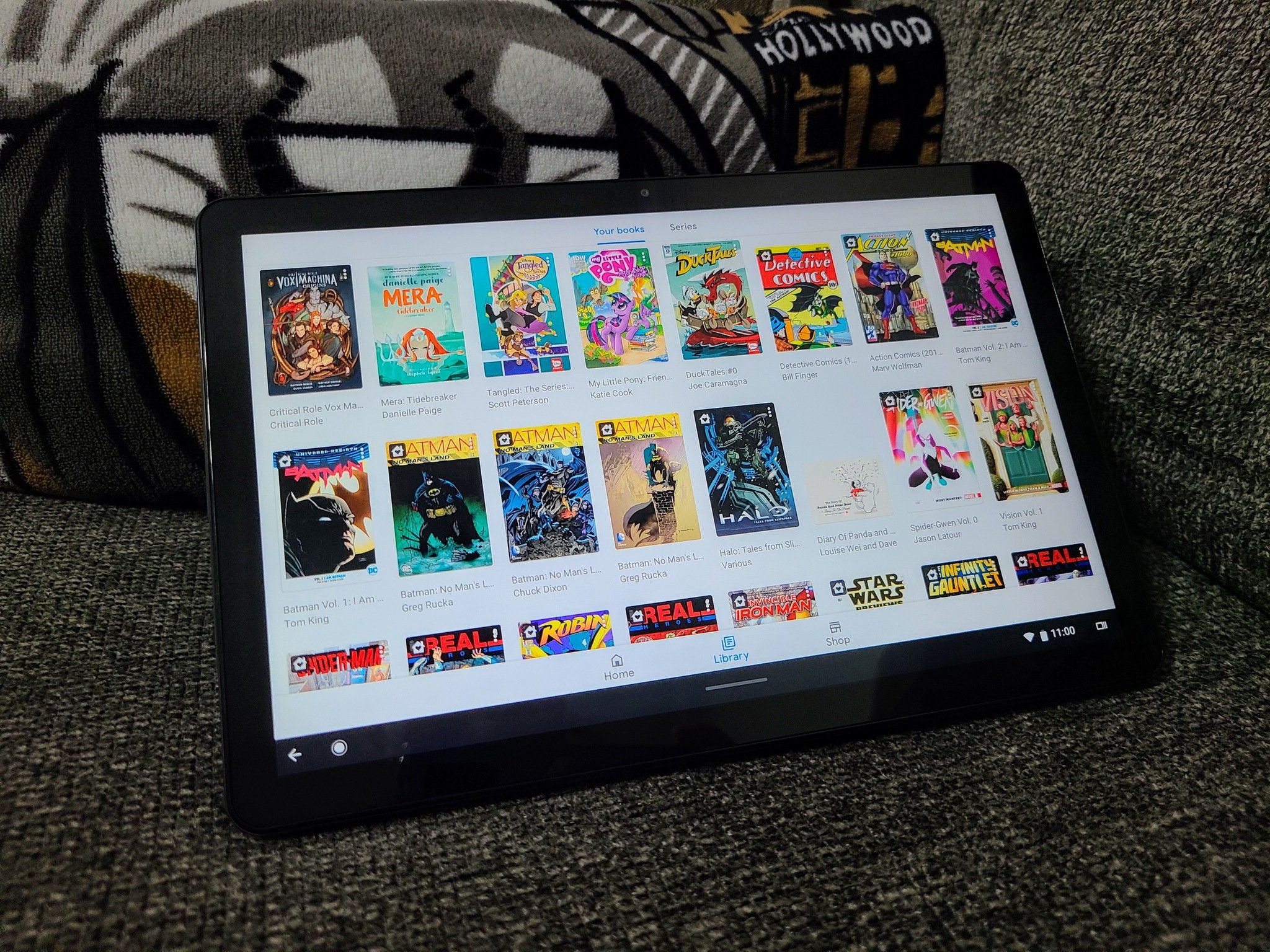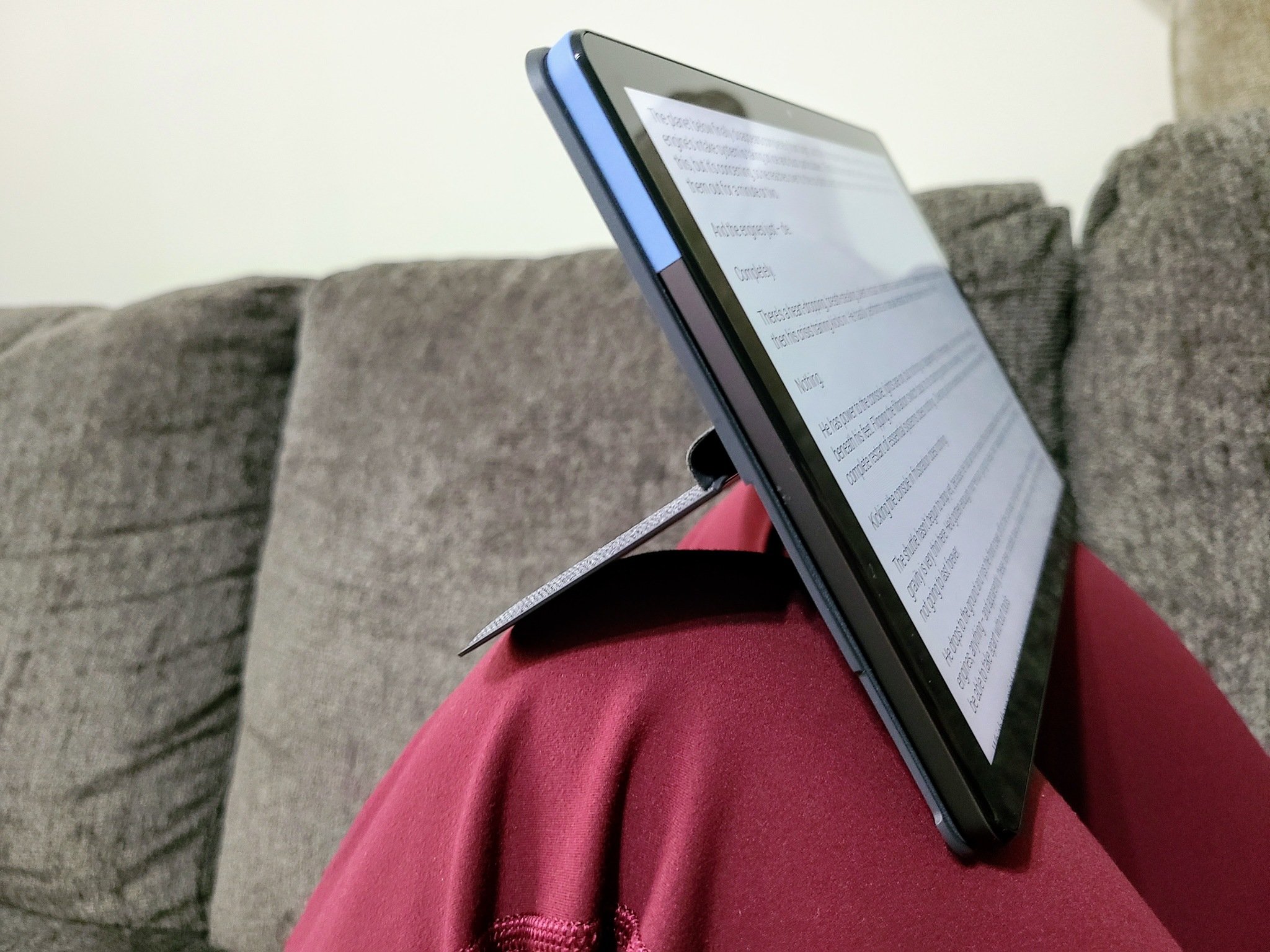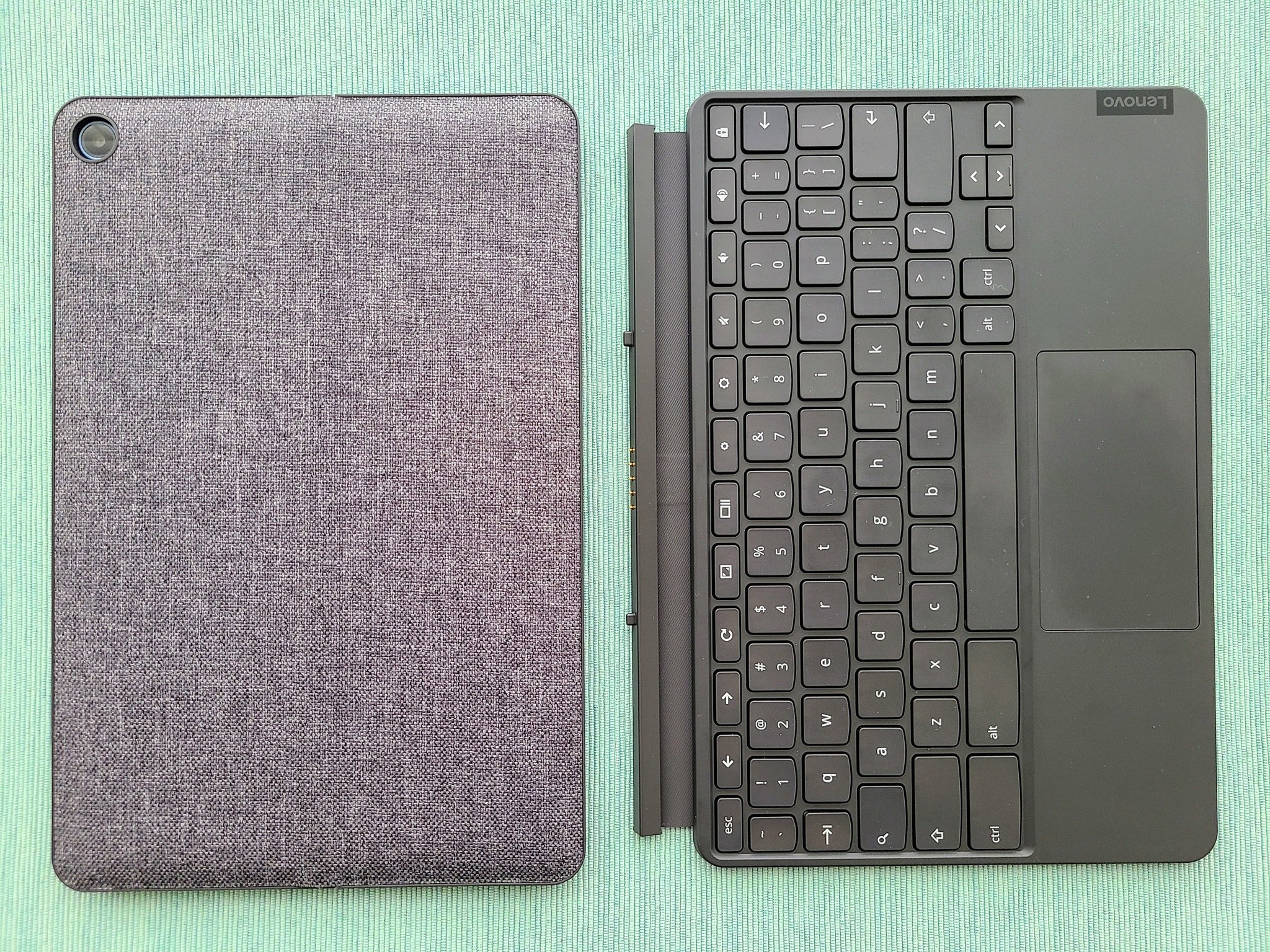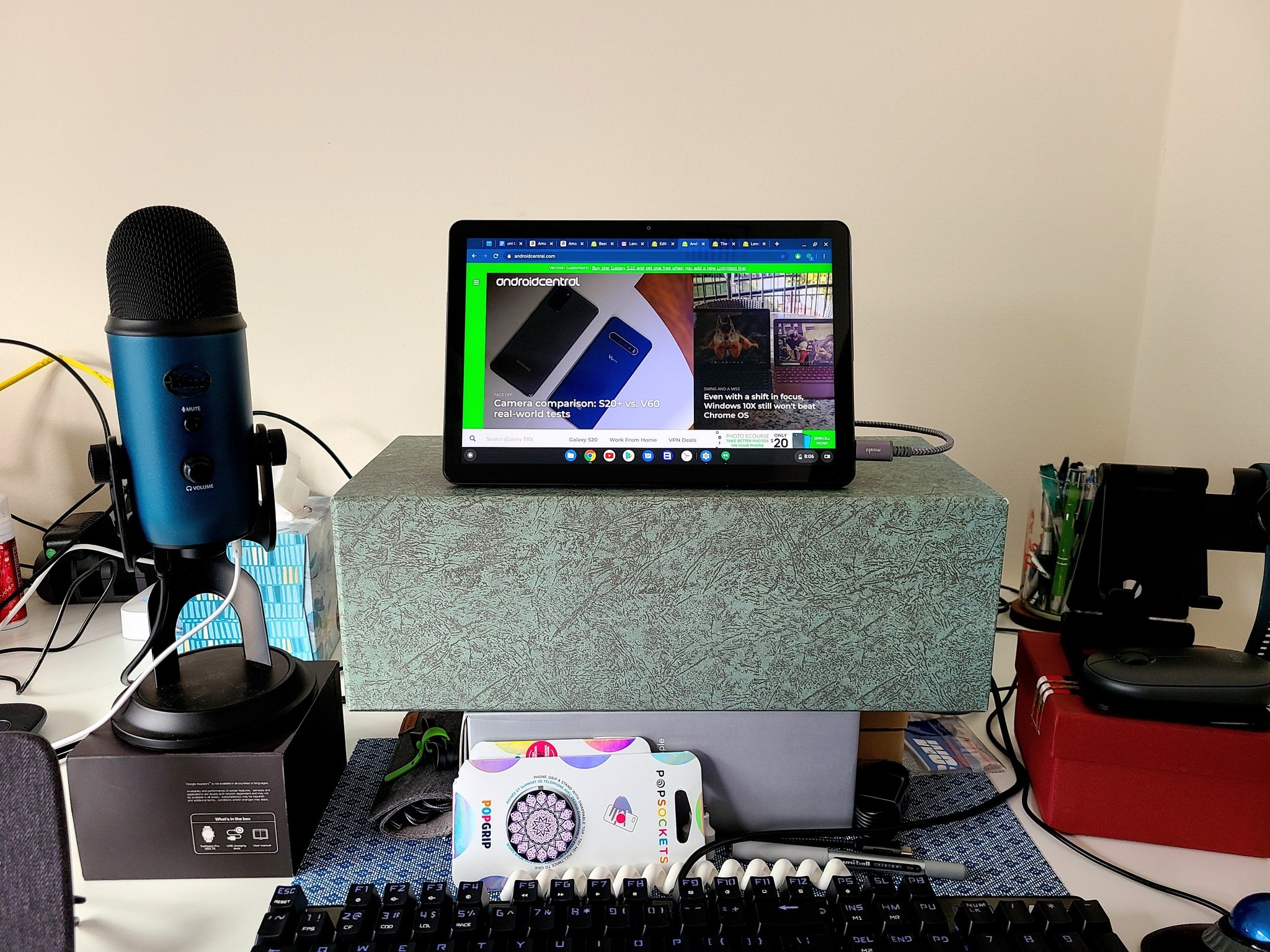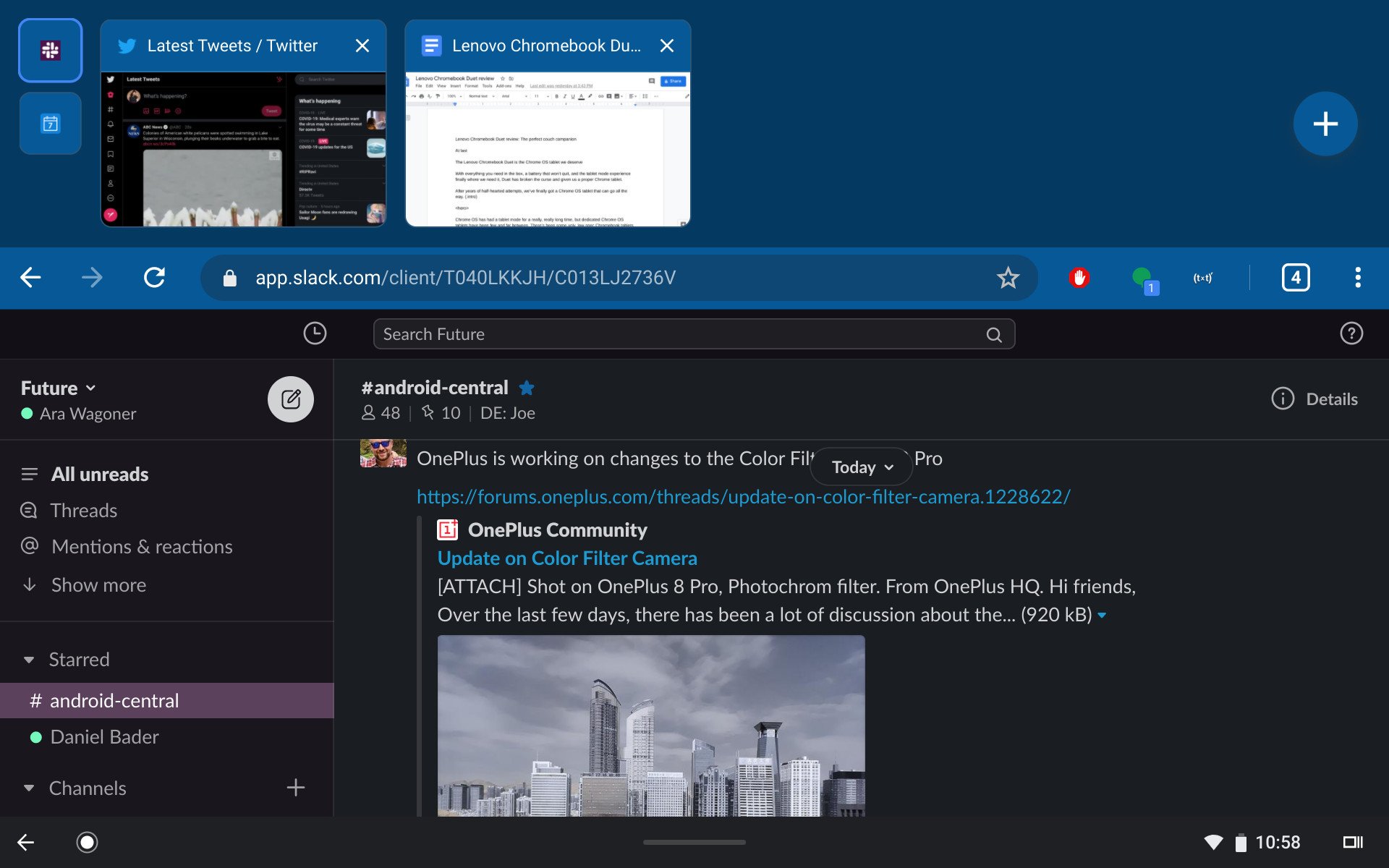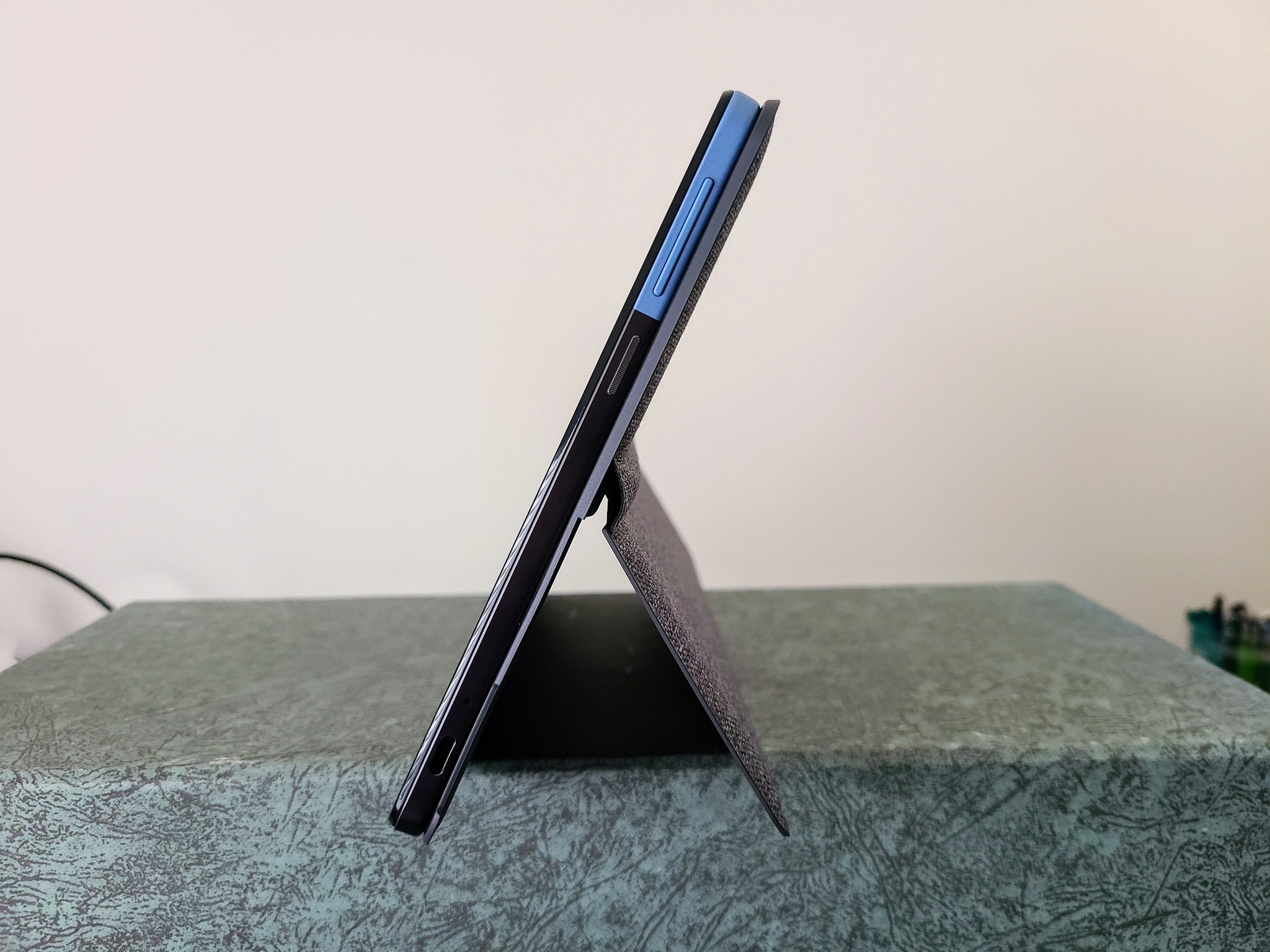After years of half-hearted attempts, we finally got a Chrome OS tablet that can go all the way.
Chrome OS has had a tablet mode for a really, really long time, but dedicated Chrome OS tablets have been few and far between. There have been some ugly, low-spec Chromebook tablets for the classroom, and then we had the HP X2 and the Google Pixel Slate. The X2 was a detachable, not really a tablet, but it worked well, and while the Slate was powerful, it was expensive, even more so once you added the kickstand case and keyboard you need to actually get work done at a reasonable speed.
This might be why when the Lenovo Chromebook Duet debuted at CES 2020 — I know, it feels like a century ago — it drew a lot of attention because it seemed like someone finally got it right and gave us the Chromebook tablet we deserved. It didn't skimp on the storage like the education-oriented models. It came with a keyboard and kickstand in the box.
Best of all, it came at the reasonable price we expect for a mid-range Chromebook or tablet: $279-$299 depending on your storage option. The only question most of us had left is whether or not it could deliver the proper Chrome OS tablet experience we've been waiting years for.
I'm happy to say that, yes, the Duet is the Chrome tablet I'd been dreaming of, and it's the perfect couch companion for some casual research, reading, and Reddit.
At a glance
Lenovo Chromebook Duet
Bottom line: Leave your laptop in the home office and relax on the porch or the couch with this nifty little tablet. The battery will absolutely never leave you hanging and the screen is great, but there will be a few miniscule hangs and stutters every now and then.
The Good
- Unbelievable battery life
- Kickstand and keyboard in-box
- Great screen for videos and reading
The Bad
- Keyboard is a bit floppy
- Still some bugs in the software
- One USB-C port and no headphone jack
Lenovo Chromebook Duet Price and availability
The Lenovo Duet released in May 2020 — right in the middle of 2020's massive Chromebook shortage — but unlike most budget models, retailers have actually been able to keep the Duet in stock and at a reasonable price. This has made it one of the few best Chromebooks entrants under $500 that's remained widely available for purchase and largely resistant to the price gouging most other budget and mid-range Chromebooks are seeing right now.
Now that the Duet has been out for 18 months, you can usually find the 64GB models around $200 at Amazon and Walmart pretty easily. Best Buy's 128GB configuration is still seeing regular discounts down to $250 (from $300) while 128GB models on Amazon tend to be in the $300-$425 range — because price gougers suck. On Black Friday/Cyber Monday, we saw a few deals get the Duet down towards $150, but if you just want the tablet, not the keyboard or kickstand, its ruggedized education cousin the Lenovo 10e Chromebook tablet has been down to $99 off and on thanks to some insane discounting. Lenovo.com also has 64GB models of the Lenovo Duet in the $230-$260 depending on whether or not a USI stylus comes in the box.
Finally, a Chrome tablet done right
Lenovo Chromebook Duet Tablet shape, Chromebook smarts
The Duet is a 10.1-inch tablet with a relatively slim profile and bezels around the entire screen that are the perfect size for holding the tablet as you breeze through Twitter while relaxing on the couch or on the back porch. The screen can get bright enough to read outside so long as you're not in full Florida sunshine, but I spent most of my time with the brightness either around 40% or down at minimum brightness when using it as an e-reader in bed.
I like the two-tone look to the back of the Duet, not that you'll see it much. While I was more than willing to ditch the detachable keyboard for my reading and game sessions (I'm a sucker for Microsoft Solitaire Collection, I usually kept the kickstand on because the fabric back offered a more comfortable grip for hours and hours of reading. This also allows for propping the kickstand up on my knees so that I don't have to hold the tablet up the entire time.
This battery life is a dream come true.
Inside this tablet sits a 7,000mAh battery. I wasn't sure that size battery would be able to keep up with me — I came from Chromebooks that usually have a 40Wh battery and last 8-11 hours on a charge — but I have been completely blindsided. Duet sips battery like a fine cognac; I got 3 days of mixed use out of the box, and have consistently gotten 2-3 days per charge since then.
And I'm not talking light use with one or two tabs open and maybe an Android app when you're not in Chrome. No, this was with 6-10 Chrome tabs consistently open, 1-3 apps in regular use, with 4-7 hours of use a day, with brightness ranging from 15-50% depending on which room I'm in at the time. If you intend to use this as a casual device — a few hours of reading here, a few hours of video there — you may see the battery last the better part of a week, but I can't keep my hands off the Duet long enough to prove that yet.
The keyboard has been compared a lot to the keyboards we've see on a Microsoft Surface series detachable, but that's being a bit too generous. The bar between the keyboard's POGO pin attachment and the actual keys is too floppy, leaving the keyboard to slide around rather than neatly covering the keyboard when you have the Duet all folded up. This floppiness can also lead to some awkward angles when you're using the keyboard attachment on your lap, but most of the time, it'll sit flat and straight as intended.
Microsoft also recognized that even if the keys end up being a little smaller, it's still better to keep the same proportions for the keyboard rather than shrinking some columns more than others, the way Lenovo has. The keys on the Duet's keyboard are about 85% of the size they'd be on other Chromebook keyboards — which in a 10-inch form factor was unavoidable — but Lenovo scrunched in the punctuation keys on the right side.
If you're typing a lot of numbers that have a 0 or 9 — like prices — and use a lot of punctuation and brackets, then those super-narrow keys are going to prove annoying for the first few weeks of adjustment. If you were going to use a Duet as your only computer, I very strongly recommend getting a full-size keyboard to use when you're at your desk; I have a mechanical keyboard hooked up to my super-small docking station, and it makes the Duet much more comfortable for longer periods of typing.
The trackpad here is small, but it's big enough to do my two-finger right-clicks and three-finger gestures. It's responsive, it's the right amount of clicky when you press it down, and it does the job. I use the touchscreen most of the time because it's just more intuitive, but the trackpad is there when I need it.
Lenovo Chromebook Duet Performance prowess and pitfalls
| Category | Lenovo IdeaPad Duet Chromebook |
|---|---|
| Display |
10.1-inch touchscreen 1920x1200 400 nits |
| Processor | Mediatek Helio P60T |
| Memory | 4GB LPDDR4x |
| Storage | 64-128GB eMMc |
| Ports | 1x USB-C (USB 2.0 + DP) |
| Peripheral features |
Pre-bundled with keyboard and kickstand Optional Stylus |
| Audio | Dual speakers |
| Battery |
7000mAh 10 hours |
| Dimensions |
239.8 x 159.8 x 7.35mm 9.44" x 6.29" x 0.29" |
| Weight |
430g / 0.94 lb (tablet only) 920g / 2.03 lbs (with cover & keyboard) |
| AUE Date | June 2028 |
As someone who has worked full-time on $300 Chromebooks for the better part of the last four years, the Duet is about as powerful as you'd expect for its price tag, but still a little less powerful than I'm used to. Rather than using the Intel Celeron N4000 we've seen in Lenovo's C340-11 and S340-14 — as well as most of its education Chromebooks last year — the Duet uses the MediaTek Helio P60T.
The P60T is capable enough for a tablet — especially one as resource-light as Chrome OS — and while I wouldn't recommend it for full-time, full-bore work (especially if you spend a lot of time on video calls through Google Meet and Zoom), I can and have worked full-time on the Duet. That said, this is meant more as a companion device, not a daily driver. It can get work done if the family computer is in use, but it's more at home lounging on the couch, flicking through Twitter feeds and tapping away at Freecell.
I've been using the Duet full-time since it arrived over a week ago, and 98% of the time, it works exactly as it should: it cruises along even with my usual 7-10 tabs open in Chrome, plus 1-3 Android apps in the background. It might hang during the initial load of some viral post on Reddit with thousands of replies, and it might miss a tap when I'm scrolling through a fanfic (seriously, the Duet is such a wonderful e-reader), but otherwise, it's normally just fine. It crashed once in a Google Meet call and twice when loading a plethora of new research tabs at once, but Google Meet has crashed my Pixelbook before, so I'm not worried about long-term performance.
You'd think split-screening on a 10.1-inch screen would be cramped — and depending on the site, things can still be squished — but I've been able to work on a Duet just as well as any other Chromebook to cross my desk in the last two years. It's not a powerhouse, but it's enough for working all day and playing around at night while you wind down, which is all I really need out of the Duet.
The Duet was also the first to get the new tab strip for Chrome Browser in tab mode. This will come to all Chromebooks over time, and while it's a slight adjustment, I'll confess I'm a big fan of it — especially the way that pinned tabs become these small squares that are just the right size to tap without taking up too much of the strip.
Lenovo Chromebook Duet Where they cut corners
This is a $300 Chrome OS tablet that came with a kickstand and keyboard attachment in the box, so you know they had to pinch pennies somewhere. To that end, there is only one port on the Duet: a single USB-C port that's only capable of 18W (9V/2A) charging and 1080p 30Hz video output (though you'll get bumped down further to 720p 60Hz on most monitors).
There's also no headphone jack and there's no second USB-C port on the opposite side of the tablet the way we've seen on quite literally every Chromebook released in the last two years. 18W charging is annoying but manageable, especially since I can last 2-3 days on a charge even with 4-6 hours of use each day, but I really would have appreciated a second USB-C port.
Another small disappointment is the in-box charger, which is only 10W and uses a USB-C to USB-A cable. Do yourself a favor and leave that charger in the box as a "last resort" option. Instead, use any PD charger you already have in your home for regular top-ups. If you don't have a Power Delivery charger already, this AUKEY 20W charger is the size of a quarter and will charge the Duet — and pretty much every modern smartphone — at top speed for the price of a large pizza.
Lenovo Chromebook Duet Competition
Since the Duet's announcement almost two years ago at CES 2019, manufacturers have started diving into the Chrome OS tablet pool, too. The best of 2021's Chromebook tablets are the Lenovo Duet 5 Chromebook and the HP Chromebook x2 11. The Duet 5 took all of the admittedly small complaints we have with the Lenovo Duet, with a much larger screen, a full-size keyboard that magnetizes to the screen when closed — YAY! — and more RAM to go with the slightly more powerful Snapdragon 7c Compute Platform powering it.
The Duet 5's 13.3-inch, 400-nit 1080p touchscreen seems ridiculously large for a tablet, but thanks to the magnetic kickstand in the box it doesn't feel overwhelming — unless you try to use it vertically rather than landscape. The most exciting upgrade in here for me (after the magnetized keyboard) is the option for 8GB of RAM. Nothing will slow your roll during a workday more than tabs beginning to crash because your memory filled up; 8GB means you should be able to rock multiple windows at a time easily.
Also sporting 8GB of RAM on most of its configurations is the HP Chromebook x2 11, the premium reflection of the Lenovo Duet's budget-minded excellence. The 11-inch 2K touchscreen looks amazing and the quad speakers get much, much louder than the Duet, making for a vastly improved video and music experience. Unlike both Duet models, the HP x2 11's keyboard is modeled more like the Microsoft Surface Duo, making for a more stable typing experience when working from the couch or coach seating on your flight home. A fingerprint sensor housed in the power button also allows for quicker unlocking when in tablet mode, but now I want every Chrome tablet to have one.
For all the upgrades that HP made comes a price, and the list price for the HP Chromebook x2 11 sits at a whopping $600. However, semi-regular sales knock the x2 11 down to a much more reasonable $400, which is still much higher than what you can get a Duet
Lenovo Chromebook Duet You should buy it
 It's quite the compact companion device.
It's quite the compact companion device.
Lenovo brands the Lenovo Duet as a device that can do it all: it can work hard when you need it but gets out of the way when you just want to play games or watch movies. In my experience, I'm not sure how many of us would want to use a 10.1-inch screen as our primary computer, but the Duet can hack it for my work — answering emails, research, writing, and photo editing — and I bet it can hack it for yours, too.
Where the Duet really shines is as a companion device, as a tablet that you can use while the kids are hogging the family computer or you're in the backyard away from your desktop. The Duet is a battery-sipping beauty that may not be the sleekest or shiniest tablet around, but it's certainly the most practical tablet out there. Even as we head into 2022, that's exactly what we need.
Chrome OS offers you a desktop-grade experience when you need to VPN into work for a quick report or knock out a few dozen emails while you wait for everyone to assemble for movie night, and it offers up battery life that stands out even among Chromebooks. While it's not completely perfect, it comes pretty damn close for $300, and with it getting eight years of regular updates — something no Android tablet has ever been to match even half of — this is a tablet that can go the distance and is absolutely worth bringing home for a test drive.
Jack of all trades
Lenovo Chromebook Duet
Part laptop, part tablet, all Chrome OS awesome.
With battery for literal days, a wonderfully bright screen, and a proper experience in both tablet and laptop modes, the Duet finally gives us the kind of Google tablet we've wanted for a decade.
Review Changelog, December 2021
This article was originally published in May 2020.
It was updated in December 2021 with the following changes:
- Updated pricing to reflect recent sales
- Added Competition section to reflect new Chrome tablet options
- Added changelog
Source: androidcentral