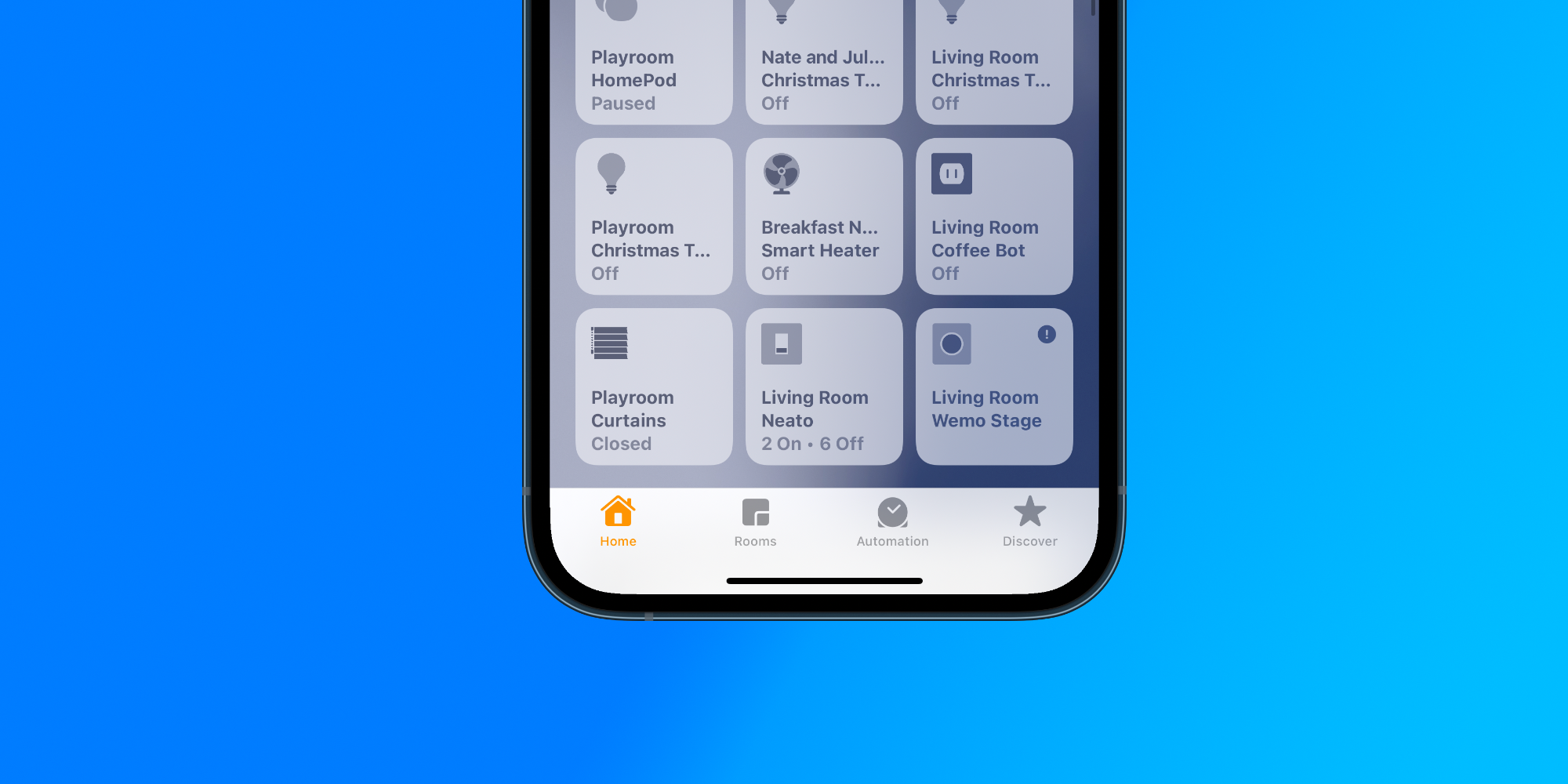Over the past few months, I’ve been exploring many of the various use cases around Homebridge through the HOOBS all in one box. I have devices that can run Homebridge, but I like the streamlined approach of not needing to manage the nitty-gritty software. My latest experiment with HOOBS is adding the SwitchBot Curtain Motor to my HomeKit environment.
HomeKit Weekly is a series focused on smart home accessories, automation tips and tricks, and everything to do with Apple’s smart home framework.
As I mentioned, I am using the SwitchBot Curtain with HOOBS, but frankly, it’s beneficial on its own. If you don’t care about accessing it through HomeKit, you can buy the curtain motor, the SwitchBot Hub Mini Smart Remote, and the SwitchBot One Touch Button to build a really nice solution. On a daily basis, I’d almost be tempted to open and close curtains in a living room or office using the button.
Getting started
The installation process of the SwitchBot Curtain Motor is going to vary depending on what type of curtains you have, but I’ll embed SwitchBot’s installation video below.
When you look at how it’s constructed, it’s a pretty genius process on how it works. Because you’re taking something physical and dragging it open or closed, all it needs is a motor to move left or right. When I first came across the product, I was skeptical that it would work well, but it ended up being reliable on my rod-based curtains. One critical reminder is that the calibration process is really important so SwitchBot can understand what you consider “open” and “closed”.
Once it’s installed, you’ll add it to the SwitchBot app on iPhone. In my installation process, I already had a SwitchBot Hub up and running for my SwitchBot Button Pusher.
Adding SwitchBot Curtains to HOOBS
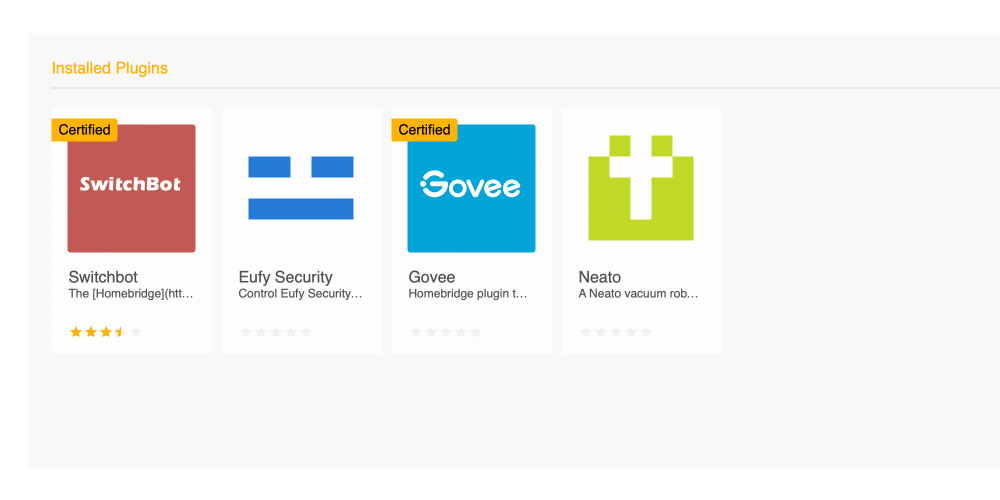
Inside the HOOBS dashboard, search for the Switchbot Plugin. The certified one is the one I am using, and I would recommend it to you as well. Once it’s installed, you’ll paste in the API key in the appropriate field.
I initially had many challenges with getting the Button Pusher to work on my first go around. Unfortunately, I had a typo in my MAC address which took me a lot of time to figure out, but I think the plugin could use some better documentation.
Since I already had SwitchBot Hub configured in HOOBS, I turned on Device Discovery, and it showed up in HomeKit after a reboot of the HOOBS plugin bridge.
Accessing with Siri
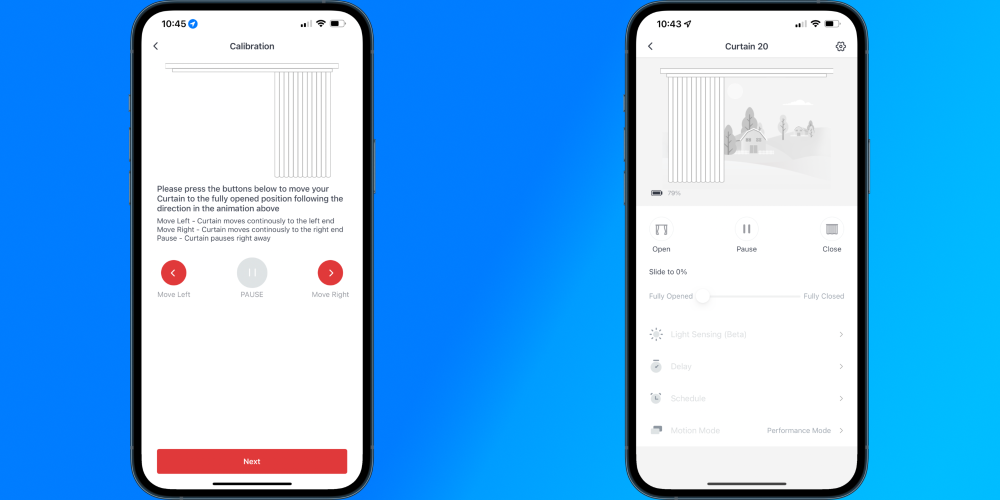
The main use case of adding the SwitchBot curtain to HomeKit is for Siri access. I am not going to lie, it feels pretty good to walk into a room a say “Hey Siri, open my curtains” and watch it happen. Practically, though, using the SwitchBot app or the SwitchBot remote is a bit faster.
Overall impressions

There’s an aspect of using workarounds like Switchbot to make regular things “smart” that I can really get behind. It allows you to change curtains in the future without worrying about if they are “smart” or your “smart rod” is compatible. It’s a simple mechanical process that adds “smarts” to an existing product for a reasonable cost. Would I put them in every curtain in the house? Probably not, but if you have a home office or a media room, it’s a really nice way to upgrade the experience of opening and closing the curtains.
As a reminder, to get this setup up and running, you’ll need the SwitchBot Curtain Motor, HOOBS, and the SwitchBot Hub Mini Smart Remote.